- Professional Development
- Medicine & Nursing
- Arts & Crafts
- Health & Wellbeing
- Personal Development
3303 Management courses in Cardiff delivered Live Online
VMware Tanzu Mission Control: Management and Operations 2024
By Nexus Human
Duration 3 Days 18 CPD hours This course is intended for Administrators or application owners who are responsible for deploying and managing Kubernetes clusters and workloads Overview By the end of the course, you should be able to meet the following objectives: Describe the VMware Tanzu Mission Control architecture Configure user and group access Create and manage Kubernetes clusters Control access Create image registry, network, quota, security, custom and mutation policies Connect your on-premises vSphere with Tanzu Supervisor to VMware Tanzu Mission Control Create, manage, and back up VMware Tanzu Kubernetes Grid⢠clusters Create and manage Amazon Elastic Kubernetes Service clusters Perform cluster inspections Manage packages in your clusters Monitor and secure Kubernetes environments During this two-day course, you focus on using VMware Tanzu© Mission Control? to provision and manage Kubernetes clusters. The course covers how to apply image registry, network, security, quota, custom, and mutation policies to Kubernetes environments. It focuses on how to deploy, upgrade, back up, and monitor Kubernetes clusters on VMware vSphere© with VMware Tanzu©, and it also covers package management using the VMware Tanzu Mission Control catalog. Course Introduction Introduction and course logistics Course Objectives What Is VMware Tanzu Mission Control Describe VMware Tanzu Mission Control Describe vSphere with Tanzu Describe Tanzu Kubernetes Grid Describe VMware Tanzu© for Kubernetes Operations Explain how to request access to VMware Tanzu Mission Control Describe VMware Cloud? services Describe the VMware Cloud services catalog Explain how to access VMware Tanzu Mission Control Identify the components of VMware Tanzu Mission Control Explain the resource hierarchy of VMware Tanzu Mission Control Access, Users, and Groups Explain VMware Cloud services and enterprise federation Describe VMware Cloud services roles Explain multifactor authentication Describe the VMware Tanzu Mission Control UI List the components of the VMware Tanzu Mission Control UI Describe the VMware Tanzu CLI Describe the VMware Tanzu Mission Control API Cluster Lifecycle Management Outline the steps for registering a management cluster to VMware Tanzu Mission Control Discuss what a management cluster is Describe provisioners Explain the purpose of a cloud provider account Describe Amazon Elastic Kubernetes Service Describe Azure Kubernetes Service Workload Clusters Describe Tanzu Kubernetes Grid workload clusters Explain how to create a cluster Explain how to configure a cluster Describe Amazon Elastic Kubernetes Service workload clusters Describe Azure Kubernetes Service workload clusters Explain how to attach a Kubernetes cluster Explain how to verify the connections to the cluster Describe cluster health Policy Management Explain how access policies grant users access to different resources Describe the policy model Describe the available policy types Explain how image registry policies restrict from which image registries container images can be pulled Outline how network policies are applied to clusters Discuss how security policies control deployment of pods in a cluster Discuss how quota policies manage resource consumption in your clusters Discuss how custom policies implement specialized policies that govern your Kubernetes clusters Describe mutation policies Explain how Policy Insights reports VMware Tanzu Mission Control policy issues Control Catalog Describe the VMware Tanzu Mission Control catalog Explain how to install packages Describe cert-manager Explain Service Discovery and ExternalDNS Describe Multus CNI and Whereabouts Describe Fluent-Bit Explain Prometheus and Grafana Describe Harbor Describe Flux Describe Helm Describe Git repositories Tanzu Mission Control Day 2 Operations Describe data protection Describe cluster inspections Explain life cycle management Describe VMware Aria Operations? for Applications Discuss VMware Tanzu© Service Mesh? Advanced edition Describe VMware Aria Cost? powered by CloudHealth©

SketchUp Basic to Intermediate Training
By London Design Training Courses
Why choose SketchUp Basic to Intermediate Training Course? Click for more info SketchUp offers a user-friendly experience with its intuitive interface, enabling beginners to start smoothly and professionals to work efficiently. The software provides straightforward tools and shortcuts, ensuring precise and speedy creation of 3D models. Duration: 5 hrs Method: 1-on-1, Personalized attention Schedule: Tailor your own schedule by pre-booking a convenient hour of your choice, available from Mon to Sat between 9 am and 7 pm SketchUp is a popular and robust CAD solution designed for engineers, designers, architects, and more. Its powerful suite of tools includes customizable palettes, lighting effects, animations, textures, and access to the Trimble 3D warehouse. SketchUp Basic Training Course. 1 on 1 Training. 5 hours Understanding the Basics of SketchUpIntroduction to SketchUpNavigating the SketchUp EnvironmentExploring Zoom, Pan, and Rotate FunctionsFamiliarizing Yourself with the XYZ Axis Mastering SketchUp ToolsEfficient Toolbar SelectionsUtilizing Templates for ProjectsDrawing with Precision Using the Pencil ToolWorking with Fundamental Geometric ShapesTaking Accurate Measurements Advanced SketchUp TechniquesCreating Circles and ArcsHarnessing Sticky Geometry SolutionsUnveiling the Power of Tags (Formerly Layers)Streamlining Workflow with Keyboard ShortcutsAccurate Object Measurement within SketchUpInformation Management and Database UsageMoving and Copying ObjectsSimple Array TechniquesMastering Rotational ManipulationsEffortless Rotational CopyingFractional and Relative Scaling Component and Group CreationConstructing Components for ReusabilityCreating Efficient GroupsComparing the Advantages of Components and GroupsSaving and Reusing ComponentsImporting Components from Digital Repositories Advanced Modeling and GeometryLeveraging Push-Pull OperationsCreating Complex Shapes with the Follow Me ToolExploring Geometry IntersectionsDuplicating and Offsetting Faces, Edges, and PolygonsIncorporating 2D Polygons into Your DrawingsSkillful Use of the Paint Bucket Tool Materials and TexturesProficiency with the Materials EditorApplying High-Quality TexturesSourcing and Positioning TexturesGraphics and Bitmap ConsiderationsCrafting Scenes and StylesGenerating and Customizing ScenesManaging Scenes and Styles Introduction to Animation and PresentationAnimation ConceptsAdding Dimensions to Your SketchUp ModelsAnnotating Designs for ClarityPreparing Models for PrintingExporting Images and PDFs in 2D Formats

SCM600 SAP Sales Order Management
By Nexus Human
Duration 5 Days 30 CPD hours This course is intended for This course is aimed at consultants, project managers, project team members and key users. In this course, participants learn about the fundamental business processes in sales and distribution. Participants learn how to perform the most important functions in the process chain, from presales to customer payment, in the SAP system. Course Outline Organizational structures in sales and distribution Working with the relevant master data for the processes Overview of the process chain Introduction to the availability check Sales and distribution processing with make-to-order production Complaints processing Introduction to sales and distribution reporting Additional course details: Nexus Humans SCM600 SAP Sales Order Management training program is a workshop that presents an invigorating mix of sessions, lessons, and masterclasses meticulously crafted to propel your learning expedition forward. This immersive bootcamp-style experience boasts interactive lectures, hands-on labs, and collaborative hackathons, all strategically designed to fortify fundamental concepts. Guided by seasoned coaches, each session offers priceless insights and practical skills crucial for honing your expertise. Whether you're stepping into the realm of professional skills or a seasoned professional, this comprehensive course ensures you're equipped with the knowledge and prowess necessary for success. While we feel this is the best course for the SCM600 SAP Sales Order Management course and one of our Top 10 we encourage you to read the course outline to make sure it is the right content for you. Additionally, private sessions, closed classes or dedicated events are available both live online and at our training centres in Dublin and London, as well as at your offices anywhere in the UK, Ireland or across EMEA.

Values Based Recruitment
By Mpi Learning - Professional Learning And Development Provider
Recruiting great people to our organisations is the key to high performance and sustainable business success.

Oracle Database 12c - Performance Management and Tuning
By Nexus Human
Duration 5 Days 30 CPD hours This course is intended for Data Warehouse AdministratorDatabase Administrators Overview Use the Oracle Database tuning methodology appropriate to the available toolsUtilize database advisors to proactively tune an Oracle Database InstanceUse the tools based on the Automatic Workload Repository to tune the databaseDiagnose and tune common SQL related performance problemsDiagnose and tune common Instance related performance problemsUse Enterprise Manager performance-related pages to monitor an Oracle DatabaseGain an understanding of the Oracle Database Cloud Service In the Oracle Database 12c: Performance Management and Tuning course, learn about the performance analysis and tuning tasks expected of a DBA: proactive management through built-in performance analysis features and tools, diagnosis and tuning of the Oracle Database instance components, and diagnosis and tuning of SQL-related performance issues. In this course, you will be introduced to Oracle Database Cloud Service. Introduction Course Objectives Course Organization Course Agenda Topics Not Included in the Course Who Tunes? What Does the DBA Tune? How to Tune Tuning Methodology Basic Tuning Diagnostics Performance Tuning Diagnostics Performance Tuning Tools Tuning Objectives Top Timed Events DB Time CPU and Wait Time Tuning Dimensions Time Model Dynamic Performance Views Using Automatic Workload Repository Automatic Workload Repository Overview Automatic Workload Repository Data Enterprise Manager Cloud Control and AWR Snapshots Reports Compare Periods Defining the Scope of Performance Issues Defining the Problem Limiting the Scope Setting the Priority Top SQL Reports Common Tuning Problems Tuning During the Life Cycle ADDM Tuning Session Performance Versus Business Requirements Using Metrics and Alerts Metrics and Alerts Overview Limitation of Base Statistics Benefits of Metrics Viewing Metric History Information Viewing Histograms Server-Generated Alerts Setting Thresholds Metrics and Alerts Views Using Baselines Comparative Performance Analysis with AWR Baselines Automatic Workload Repository Baselines Moving Window Baseline Baselines in Performance Page Settings Baseline Templates AWR Baseslines Creating AWR Baselines Managing Baselines with PL/SQL Using AWR-Based Tools Automatic Maintenance Tasks ADDM Performance Monitoring Using Compare Periods ADDM Active Session History New or Enhanced Automatic Workload Repository Views Emergency Monitoring Real-time ADDM Real-Time Database Operation Monitoring Overview Use Cases Defining a Database Operation Scope of a Composite Database Operation Database Operation Concepts Identifying a Database Operation Enabling Monitoring of Database Operations Identifying, Starting, and Completing a Database Operation Monitoring Applications What is a Service? Service Attributes Service Types Creating Services Managing Services in a Single-Instance Environment Where are Services Used? Using Services with Client Applications Services and Pluggable Databases Identifying Problem SQL Statements SQL Statement Processing Phases Role of the Oracle Optimizer Identifying Bad SQL Top SQL Reports SQL Monitoring What is an Execution Plan? Methods for Viewing Execution Plans Uses of Execution Plans Influencing the Optimizer Functions of the Query Optimizer Selectivity Cardinality and Cost Changing Optimizer Behavior Optimizer Statistics Extended Statistics Controlling the Behavior of the Optimizer with Parameters Enabling Query Optimizer Features Reducing the Cost of SQL Operations Reducing the Cost Index Maintenance SQL Access Advisor Table Maintenance for Performance Table Reorganization Methods Space Management Extent Management Data Storage Using SQL Performance Analyzer Real Application Testing: Overview Real Application Testing: Use Cases SQL Performance Analyzer: Process Capturing the SQL Workload Creating a SQL Performance Analyzer Task SQL Performance Analyzer: Tasks Parameter Change SQL Performance Analyzer Task Page SQL Performance Management Maintaining SQL Performance Maintaining Optimizer Statistics Automated Maintenance Tasks Statistic Gathering Options Setting Statistic Preferences Restore Statistics Deferred Statistics Publishing Automatic SQL Tuning Using Database Replay Using Database Replay The Big Picture System Architecture Capture Considerations Replay Considerations: Preparation Replay Considerations Replay Options Replay Analysis Tuning the Shared Pool Shared Pool Architecture Shared Pool Operation The Library Cache Latch and Mutex Diagnostic Tools for Tuning the Shared Pool Avoiding Hard Parses Reducing the Cost of Soft Parses Sizing the Shared Pool Tuning the Buffer Cache Oracle Database Architecture: Buffer Cache Buffer Cache: Highlights Database Buffers Buffer Hash Table for Lookups Working Sets Buffer Cache Tuning Goals and Techniques Buffer Cache Performance Symptoms Buffer Cache Performance Solutions Tuning PGA and Temporary Space SQL Memory Usage Performance Impact Automatic PGA Memory SQL Memory Manager Configuring Automatic PGA Memory Setting PGA_AGGREGATE_TARGET Initially Limiting the size of the Program Global Area (PGA) SQL Memory Usage Automatic Memory Oracle Database Architecture Dynamic SGA Granule Memory Advisories Manually Adding Granules to Components Increasing the Size of an SGA Component Automatic Shared Memory Management: Overview SGA Sizing Parameters: Overview Performance Tuning Summary with Waits Commonly Observed Wait Events Additional Statistics Top 10 Mistakes Found in Customer Systems Symptoms Oracle Database Cloud Service: Overview Database as a Service Architecture, Features and Tooling Software Editions: Included Database Options and Management Packs Accessing the Oracle Database Cloud Service Console Automated Database Provisioning Managing the Compute Node Associated With a Database Deployment Managing Network Access to Database as a Service Scaling a Database Deployment Performance Management in the Database Cloud Environment Performance Monitoring and Tuning What Can be Tuned in a DBCS Environment?

Best Practice Board Meeting Tips
By Ralph Ward
For boards and staff, board meetings always involve too much time, too much effort, too much material to review, and too few tools to make governance effective. Here are the top tools, tips and timesavers boards around the world use to make your impossible boardroom tasks do-able.
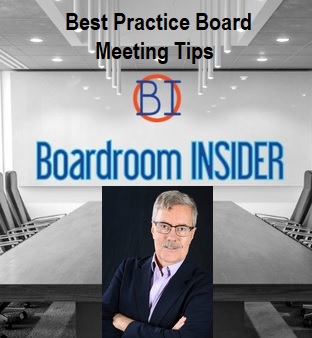
VMware vSAN: Management and Operations [V7]
By Nexus Human
Duration 3 Days 18 CPD hours This course is intended for Storage and virtual infrastructure administrators who are responsible for production support and administration of VMware vSAN 7. Overview By the end of the course, you should be able to meet the following objectives: Define the tasks involved in vSAN node management Updating and upgrading vSAN using VMware vSphere Lifecycle Manager⢠Explain vSAN resilience and data availability features Reconfigure vSAN storage policies and observe the cluster-wide impact Perform vSAN cluster scale-out and scale-up operations Describe common vSAN cluster maintenance operations Control vSAN resync operations Configure vSAN storage efficiency and reclamation features Use VMware Skyline⢠Health to monitor cluster health, performance, and storage capacity Describe vSAN security operations Configure vSAN Direct for cloud native applications Configure remote vSAN datastore and vSAN native file services Manage two-node cluster and stretched cluster advance operations In this three-day course, you learn about managing and operating VMware vSAN? 7. This course focuses on building the required skills for common Day-2 vSAN administrator tasks such as, vSAN node management, cluster maintenance, security operations and advanced vSAN cluster operations. You also gain practical experience through the completion of instructor-led activities and hands-on lab exercises. Course Introduction Introductions and course logistics Course objectives vSAN Node Management Recognize the importance of hardware compatibility Ensure the compatibility of driver and firmware versioning Use tools to automate driver validation and installation Apply host hardware settings for optimum performance Use vSphere Lifecycle Manager to perform upgrades vSAN Resilience and Data Availability Operations Describe vSAN storage policies Recognize the impact of a vSAN storage policy change Describe and configure the Object Repair Timer advanced option Plan disk replacement in a vSAN cluster Plan maintenance tasks to avoid vSAN object failures Recognize the importance of managing snapshot utilization in a vSAN cluster Configure the vSAN fault domains vSAN Cluster Maintenance Perform typical vSAN maintenance operations Describe vSAN maintenance modes and data evacuation options Assess the impact on cluster objects of entering maintenance mode Determine the specific data actions required after exiting maintenance mode Define the steps to shut down and reboot hosts and vSAN clusters Use best practices for boot devices Replace vSAN nodes vSAN Storage Space Efficiency Discuss deduplication and compression techniques Understand deduplication and compression overhead Discuss compression only mode Configure erasure coding Configure swap object thin provisioning Discuss reclaiming storage space with SCSI UNMAP Configure TRIM/UNMAP vSAN Cluster Performance Monitoring Describe how the Customer Experience Improvement Program (CEIP) enables VMware to improve products and services Use vSphere Skyline Health for monitoring vSAN cluster health Manage alerts, alarms, and notifications related to vSAN in VMware vSphere© Client? Create and configure custom alarms to trigger vSAN health issues Use IO Insight metrics for monitoring vSAN performance Analyse vsantop performance metrics Use a vSAN proactive test to detect and diagnose cluster issues vSAN Security Operations Identify differences between VM encryption and vSAN encryption Perform ongoing operations to maintain data security Describe the workflow of data-in transit encryption Identify the steps involved in replacing Key Management Server (KMS) vSAN Direct Discuss the use cases for vSAN Direct Understand the overall architecture of vSAN Direct Describe the workflow of vSAN Direct datastore creation Explore how vSAN Direct works with storage policy tagging Remote vSAN Discuss the use cases for remote vSAN Understand the high-level architecture Describe remote datastore operations Discuss the network requirement Interoperability between remote vSAN and VMware vSphere© High Availability vSAN Native File Service Discuss the use cases for vSAN file service Understand the high-level architecture of vSAN file service Discuss the authentication model Configure file shares Monitor file share health and capacity utilization Manage Advanced vSAN Cluster Operations Describe the architecture for stretched clusters and two-node clusters Understand the importance of witness node Describe how stretched cluster storage policies affect vSAN objects Create and apply a vSAN stretched cluster policy to meet specific needs Discuss stretched cluster failure scenarios and responses Additional course details:Notes Delivery by TDSynex, Exit Certified and New Horizons an VMware Authorised Training Centre (VATC) Nexus Humans VMware vSAN: Management and Operations [V7] training program is a workshop that presents an invigorating mix of sessions, lessons, and masterclasses meticulously crafted to propel your learning expedition forward. This immersive bootcamp-style experience boasts interactive lectures, hands-on labs, and collaborative hackathons, all strategically designed to fortify fundamental concepts. Guided by seasoned coaches, each session offers priceless insights and practical skills crucial for honing your expertise. Whether you're stepping into the realm of professional skills or a seasoned professional, this comprehensive course ensures you're equipped with the knowledge and prowess necessary for success. While we feel this is the best course for the VMware vSAN: Management and Operations [V7] course and one of our Top 10 we encourage you to read the course outline to make sure it is the right content for you. Additionally, private sessions, closed classes or dedicated events are available both live online and at our training centres in Dublin and London, as well as at your offices anywhere in the UK, Ireland or across EMEA.
![VMware vSAN: Management and Operations [V7]](https://cademy-images-io.b-cdn.net/9dd9d42b-e7b9-4598-8d01-a30d0144ae51/4c81f130-71bf-4635-b7c6-375aff235529/original.png?width=3840)
Curating the Experience: Psychology of Art and Exhibitions
By AIR Courses, London
A course on Curating and the Psychology of Perception - which are very closely interlinked. Curating and the Psychology of Perception are very closely interlinked. Yet, psychologists and curators are rarely brought together to examine them together. This course has previously ran as part of the rich portfolio of (AIR interdisciplinary courses)[https://www.gold.ac.uk/short-courses/air]. It now runs as part AIR Courses at TechnoTruth. Taught by leading experts This course is taught by two leading experts. The course combines lectures on the history of the most important exhibitions of modern art with psychology of perception to address several important questions. Read more on the course page. Group bookings and Enquiries To book this course for a group, please email us at: info(@TechnoTruth.co.uk). Refunds: We will be happy to refund the fee, minus the Eventbrite fee, which is not refundable. For cancellations latter than 24 hours ahead of the start of the training, a proportion of the fee (£95) is non-refundable.

SS84 IBM DFSMS Implementation
By Nexus Human
Duration 4 Days 24 CPD hours This course is intended for This is an intermediate course for individuals responsible for developing and implementing effective storage management techniques. Overview Establish a DFSMS configuration to automatically enforce your installation's storage management policies Convert service level requirements into appropriate parameters for data class, storage class, management class, and storage groups Create and test Automatic Class Selection (ACS) routines Convert volumes and move data to system-managed volumes with DFSMS Data Set Services (DFSMSdss) Specify appropriate management class and storage group parameters for DFSMS Hierarchical Storage Management (DFSMShsm) processing of system-managed data sets Plan to maintain your DFSMS environment using Naviquest Establish procedures to control, manage, and recover the storage management subsystem with ISMF and operator commands Develop a DFSMS implementation plan In this course you will learn how to plan and implement DFSMS and learn how to manage temporary and permanent data sets with an emphasis on disk storage. Course introduction and DFSMS overview Specify the storage administration functions that can be automatically performed by the system Identify the types of data set services that need to be established by negotiating service level agreements Correlate data set service requirements to the SMS configuration components: data class, storage class, management class, storage group, and automatic class selection routines Activating SMS Identify the functions eligible for exploitation with the installation of DFSMS Data Facility Product (DFSMSdfp) and the activation of SMS Create SMS control data sets Code SYS1.PARMLIB operands necessary to bring up SMS Create a minimal configuration Activate a configuration Writing ACS routines Identify the purpose of the ACS routines Develop an understanding of the statements Differentiate between literals and masks Describe the read variables available in the ACS routines Managing temporary data sets Create/alter storage classes and storage groups Identify steps to install and use the starter set Write ACS routines to handle temporary data sets Activate a system to manage temporary data sets Code commands to change volume/group SMS status Issue operator commands to display current status Exploiting DFSMS Describe the purpose of the data class Identify the features that the data class can exploit Create data sets using the space parameter Define Virtual Storage Access Method (VSAM) and volume attributes for data class Identify special data sets and their exploitation through the data class Managing permanent data sets Create/alter data classes, storage classes, management classes, and storage groups Translate current (DFSMShsm) service level agreements to management class parameters Identify alternatives and concerns for standard naming conventions Establish the controls for automatic backup of data sets Establish the controls for automatic volume dump Write ACS routines to manage permanent data Create a configuration that manages permanent data sets Create a new managed data set Identify function of storage class exit provided by Custom-Built Installation Process Offering (CBIPO) and resulting System Management Facility (SMF) records Using Naviquest Create test cases using Naviquest Perform storage administration tasks in batch Create online DFSMS reports Create model commands using Naviquest Use the COPYFILT macro Device preparation and data movement Initialize volumes as system-managed Move data into/out from system-managed control Convert volumes to/from system-managed Move data to utilize new hardware capabilities Controlling DFSMS Code commands to change SMS volume/group status Issue commands to save configurations and use alternate Active Control Data Set (ACDS) Issue command to use alternate Communication Data Set (COMMDS) Issue VARY SMS commands Communicate with the security administrator about storage management requirements Additional considerations Establish a plan for implementing SMS Locate sources of implementation planning checklists Identify the tools available to document the current system Identify multiple site considerations for recovery and exploitation Additional course details: Nexus Humans SS84 IBM DFSMS Implementation training program is a workshop that presents an invigorating mix of sessions, lessons, and masterclasses meticulously crafted to propel your learning expedition forward. This immersive bootcamp-style experience boasts interactive lectures, hands-on labs, and collaborative hackathons, all strategically designed to fortify fundamental concepts. Guided by seasoned coaches, each session offers priceless insights and practical skills crucial for honing your expertise. Whether you're stepping into the realm of professional skills or a seasoned professional, this comprehensive course ensures you're equipped with the knowledge and prowess necessary for success. While we feel this is the best course for the SS84 IBM DFSMS Implementation course and one of our Top 10 we encourage you to read the course outline to make sure it is the right content for you. Additionally, private sessions, closed classes or dedicated events are available both live online and at our training centres in Dublin and London, as well as at your offices anywhere in the UK, Ireland or across EMEA.

Compliance and Risk Management Diploma Level 5
By NextGen Learning
Compliance and Risk Management Diploma Level 5 Course Overview The Compliance and Risk Management Diploma Level 5 provides a comprehensive introduction to the fundamental principles of compliance and risk management. This course covers essential topics such as compliance audits, risk management processes, compliance ethics, and risk types, ensuring that learners gain a solid foundation in the field. Upon completion, learners will possess the knowledge and skills necessary to effectively manage compliance and risk in various organisations, enhancing their career prospects within compliance-focused roles. The course is suitable for professionals looking to upskill and those new to the field, offering valuable insights for practical application in today’s regulatory environments. Course Description This diploma-level course explores key concepts in compliance and risk management, beginning with an overview of compliance principles and progressing through modules that delve into specific areas, including risk identification, management strategies, and the ethics of compliance. The course will provide learners with a thorough understanding of compliance management systems (CMS), audit procedures, and the diverse types of risks organisations face. Learners will gain the expertise required to assess, mitigate, and manage risks while ensuring compliance with industry regulations. The curriculum includes real-world case studies and examples that will equip learners with the skills to tackle the challenges faced by businesses in maintaining regulatory adherence and managing risk exposure. Compliance and Risk Management Diploma Level 5 Curriculum Module 01: Introduction to Compliance Module 02: Five Basic Elements of Compliance Module 03: Compliance Management System (CMS) Module 04: Compliance Audit Module 05: Compliance and Ethics Module 06: Risk and Types of Risk Module 07: Introduction to Risk Management Module 08: Risk Management Process (See full curriculum) Who is this course for? Individuals seeking to enter or advance in the compliance and risk management field. Professionals aiming to enhance their knowledge of compliance systems and risk strategies. Beginners with an interest in regulatory frameworks and risk management. Individuals seeking career growth within regulated industries. Career Path Compliance Officer Risk Manager Compliance Auditor Risk Analyst Regulatory Affairs Specialist Corporate Governance Advisor
