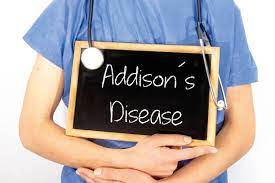- Professional Development
- Medicine & Nursing
- Arts & Crafts
- Health & Wellbeing
- Personal Development
5089 Management courses
This half-day workshop delivered face-to-face or online is designed for anyone in your organisation that wants to become a Neurodiversity Champion - someone who wants to educate and change the way that Neurodiversity is viewed in the workplace.

AutoCAD Training Course for Electrical
By ATL Autocad Training London
Exclusive to AutoCAD subscribers, the AutoCAD Electrical toolset simplifies electrical system creation. Click here for more info: Website Our course provides a strong foundation in 2D electrical design, covering essential tools. Flexible one-on-one sessions from 9 a.m. to 7 p.m., Monday to Saturday. Call 02077202581 or book online. The 16-hour course offers flexibility, divide hours across days. Benefit from individualized attention and tailored content. Enroll for in-person or Zoom sessions to excel in AutoCAD Electrical. AutoCAD Electrical Course Content: Introduction to AutoCAD Electrical Software: Overview and features of AutoCAD Electrical Understanding the software interface and tools Project file structure and management Layout and Navigation: Navigating the AutoCAD Electrical workspace Creating new project files and using attribute editors Understanding WDD, WDX, and WDF project files Exploring the Project Manager interface and attribute editors Electrical Diagram Drawing: Numbering and titling wires in diagrams Labelling components Utilizing diagram symbol libraries Creating and editing Electrical Control Circuits (ECC) Component dialog box and Circuit Scale dialog box Introduction to Programmable Logic Controllers (PLCs) and Integrated Systems: PLC Symbols and Concepts Inserting Programmable Logic Controllers (PLCs) into diagrams Adding PLC Units to diagrams Working with PLC Input and Output points and circuits Understanding PLC-based classification Using the Spreadsheet to PLC Input and Output Points utility Custom and Bespoke Symbols: Creating custom symbols for Switches, Wires, Contactors, Motors, Transformers, etc. Specifying symbol conventions and standards Offline and online usage of AutoCAD Electrical databases Drawing for Terminals and Plans: Implementing Terminal symbols in diagrams Handling terminal plans and locations Working with compound level terminals and locations Utilizing the Component command for single and multiple components Managing Jumpers and wiring Modifying Terminal Strips and Dual In-Line Packages (DIP) Understanding DIN Rail, Electrical Enclosure, Circuit Breakers, and Electrical Equipment Generating PDFs and Reports: Exporting drawings to PDF format Organizing report templates Automating the generation of reports Creating Electrical Audit Reports This AutoCAD Electrical course provides comprehensive knowledge of the software, focusing on electrical diagram drawing, symbol creation, PLC integration, terminal planning, and report generation. Participants will gain the skills needed to efficiently design electrical systems using AutoCAD Electrical software. Upon completion, participants will proficiently use AutoCAD Electrical to create precise electrical diagrams, integrate PLCs, design custom symbols, plan terminals, and generate reports efficiently. They will possess the skills needed to confidently design electrical systems and enhance their expertise in electrical design and drawing. AutoCAD Electrical Training Course: Master precision in specialized electrical design skills. Optimize your design process with streamlined workflows. Ensure compliance with industry standards consistently. Boost productivity in electrical design tasks. Facilitate seamless collaboration with fellow professionals. Benefit from recorded lessons for convenient review. Enjoy continuous support with lifetime email assistance. Unleash the complete power of AutoCAD for your electrical design needs. Enroll today and craft precise, professional electrical drawings confidently. Select between in-person and live online sessions to suit your preference. Flexible Evening Sessions: Learn AutoCAD at your own pace with evening sessions designed for busy individuals. Boost your career opportunities in computer-aided design. Comprehensive Skill Development: Gain a strong foundation in AutoCAD's core features and advance to 3D modeling and rendering techniques, enhancing your design capabilities. Industry-Standard Knowledge: Become proficient in AutoCAD, a widely used CAD software in architecture, engineering, and construction fields, making you highly sought after by employers. Practical Application: Apply AutoCAD skills to real-world design scenarios, creating detailed plans for professional projects in architecture, engineering, and mechanical fields. Recorded Lessons for Review: Access lesson recordings to reinforce learning and review specific topics or techniques whenever needed. Lifetime Email Support: Enjoy ongoing support with lifetime email assistance, even after completing the course, for guidance and clarification.

Sketchup Basic to Advance Training
By London Design Training Courses
Why Learn Sketchup Basic to Advance Training Course? Course info SketchUp mastery with our hands-on course go from basics to advanced 3D modeling, advanced rendering, and expert lighting techniques. Immerse yourself in transformative learning tailored for SketchUp excellence. Duration: 16 hrs. Method: 1-on-1 Online Over Zoom is also available. Schedule: Tailor your own schedule by pre-booking a convenient hour of your choice, available from Mon to Sat between 9 am and 7 pm. Course Benefits: Comprehensive Skills Development: Master SketchUp from basics to advanced, gaining a comprehensive skill set. Efficient 3D Modeling: Learn to navigate and create intricate designs effortlessly with AI-driven 3D modeling techniques. Stunning Visual Realism: Explore advanced rendering methods to bring your designs to life with stunning visual realism. Professional Lighting Mastery: Harness the power of lighting to add depth and dimension, achieving a polished and professional finish. Flexible Learning: Tailor your own schedule with the convenience of pre-booking hours between 9 am and 7 pm, Monday to Saturday. Personalized 1-on-1 Training: Receive personalized attention and guidance with our 1-on-1 training approach. Course Title: "Sketchup Basic to Advance Training Course" Module 1: SketchUp Fundamentals (4 hours) Explore the SketchUp Interface Learn Basic Drawing Tools and Techniques Create and Edit Components Utilize Groups and Layers for Organization Introduction to Scenes and Animation Module 2: Advanced SketchUp Techniques (4 hours) Precision Modeling with Measurements Dynamic Components and Interactivity Advanced 3D Modeling Techniques Importing and Managing 3D Assets Enhance Functionality with SketchUp Extensions Module 3: V-Ray Rendering Basics (4 hours) Navigate the V-Ray Interface Set up V-Ray Materials Master Basic Lighting Techniques Understand Camera Settings and Composition Optimize Rendering Settings and Output Module 4: Advanced V-Ray Rendering (4 hours) Global Illumination and Image-based Lighting Realistic Material Creation Post-Processing using V-Ray Frame Buffer Efficient Scene Management with V-Ray Proxy Rendering Animation Sequences Course Project (2 hours) Integrate SketchUp and V-Ray for a Final Project Receive Guidance on Creating Photorealistic Renderings Participate in a Review and Feedback Session Upon completing the SketchUp Basic to Advance Training Course, participants will: Master SketchUp Basics: Navigate the interface, use drawing tools, and manage components effectively. Advance 3D Modeling: Apply precision modeling, dynamic components, and advanced techniques. Explore Extensions: Enhance functionality with SketchUp extensions. V-Ray Rendering Introduction: Learn V-Ray basics, including materials, lighting, and rendering settings. Advanced V-Ray Techniques: Implement global illumination, realistic materials, post-processing, and animation. Course Project Proficiency: Integrate SketchUp and V-Ray for a final project with photorealistic renderings.

YMCA Level 2 Award in Nutrition for Healthy Living
By London School of Science and Technology
The YMCA qualifications support every learner, whether they are taking their first steps into fitness or simply wish to boost their skills. Course Overview This award is suitable for learners of all ages, who wish to gain knowledge in diet and nutrition for their own use, as well as learners who wish to enhance the role they already have in the fitness industry. Learners will cover: • Structure and function of the digestive system • The glycaemic index • The role of cholesterol, macro nutrients and micro nutrients • Guidelines for a healthy, balanced diet • Obesity and weight management Structure: Mandatory units: • Diet and Nutrition for Healthy Living • Food Groups and Digestion Progression Routes: • YMCA Level 2 Certificate in Fitness Instructing • YMCA Level 3 Award in Nutrition for Physical Activity Entry Requirements: None DURATION 50 Hours WHATS INCLUDED Course Material Case Study Experienced Lecturer Refreshments Certificate

Overview This training course will give participants a developed knowledge of credit analysis. Through a mix of lectures and interactive case studies, participants will be able to perform detailed credit analysis, including analysing market and environment, computing key financial ratios, interpreting cash flows and analysing financing needs. Key Topics Financial needs and the business operating cycle Review of financial statements Financial ratio analysis Corporate cash flow analysis Cash flow projections for debt service Key lending policy guidelines

Heartbeat ~ Drum and Song Circle @ Roundhouse Haven
5.0(7)By Harshani and Edwin ~ Mind Body Wellbeing
Beat of the Heart ~ a fun,drumming circle evening with Edwin and Harshani of Mind and Body Wellbeing. Venue is the Roundhouse Haven, Stoke Albany, near Market Harborough, Leicestershire www.mindbodywellbeing.co.uk

This CPD course meets the criteria for the General Dental Council’s development outcomes C. This course includes medical emergencies as set out by the GDC in the dental practice. Immediate Life Support (ILS) Level 3 (VTQ) course is designed to meet the requirements of ILS courses laid down by UK Resus Council guidelines and is certified by ProTrainings. This CPD course meets the criteria for the General Dental Council’s development outcomes C. This course includes medical emergencies as set out by the GDC in the dental practice. This course includes the latest CPR and Coronavirus recommendations. The aim is to train healthcare personnel in cardiopulmonary resuscitation, simple airway management and safe defibrillation by enabling them to manage patients in cardiac arrest until the arrival of a cardiac arrest team and to participate as members of that team. The course is run over one day and consists of lectures and practical sessions. The course looks at how to identify the causes and promote the prevention of cardiopulmonary arrest. Recognise and treat the deteriorating patient using the ABCDE approach and undertake the skills of quality CPR and defibrillation. It also covers simple airway manoeuvres and utilises non-technical skills to facilitate initial leadership and effective team membership. Dates for 2024 (please choose one for your course): 21 August, 18 November Duration : 6 hours (1 day) Time: 9:30am to 5pm Fee: £195.00 Location – The Foundry, 156 Blackfriars Rd, London SE1 8EN (Southwark Station (2-3 min walk) and Waterloo/Blackfriars Station (10 min walk)) Two Certificates on completion (available for collection from the Academy in between 5 to 7 days) Regulated Certificate – valid for 1 year Verifiable CPD Certificate – 6 hours

Change Management
By Lopez Khoury & Associates
Change Management

Search By Location
- Management Courses in London
- Management Courses in Birmingham
- Management Courses in Glasgow
- Management Courses in Liverpool
- Management Courses in Bristol
- Management Courses in Manchester
- Management Courses in Sheffield
- Management Courses in Leeds
- Management Courses in Edinburgh
- Management Courses in Leicester
- Management Courses in Coventry
- Management Courses in Bradford
- Management Courses in Cardiff
- Management Courses in Belfast
- Management Courses in Nottingham