- Professional Development
- Medicine & Nursing
- Arts & Crafts
- Health & Wellbeing
- Personal Development
1502 Management System courses
Content Management: Part 2
By iStudy UK
Course Description Get instant knowledge from this bite-sized Content Management: Part 2 course. This course is very short and you can complete it within a very short time. In this Content Management: Part 2 course you will get fundamental ideas of content management, the key understanding of content marketing strategy, content marketing tools and so on. Enrol in this course today and start your instant first step towards learning about content strategy. Learn faster for instant implementation. Learning outcome Understand content marketing strategy Gain in-depth knowledge of content marketing Deepen your understanding of content marketing tools and tactics Learn about content strategy How Much Do Content Managers Earn? Senior - £57,000(Appx.) Average - £44,000(Appx.) Starting - £34,000(Appx.) Requirement Our Content Management: Part 2 is fully compatible with any kind of device. Whether you are using Windows computer, Mac, smartphones or tablets, you will get the same experience while learning. Besides that, you will be able to access the course with any kind of internet connection from anywhere at any time without any kind of limitation. Content Management: Part 2 Module 01: Content Strategy 00:24:00 Module 02: Content Marketing 00:25:00 Module 03: Content Marketing Tools and Tactics 00:29:00 Assignment Module 04: Content Marketing Strategy 00:29:00 Assignment - Content Management: Part 2 00:00:00
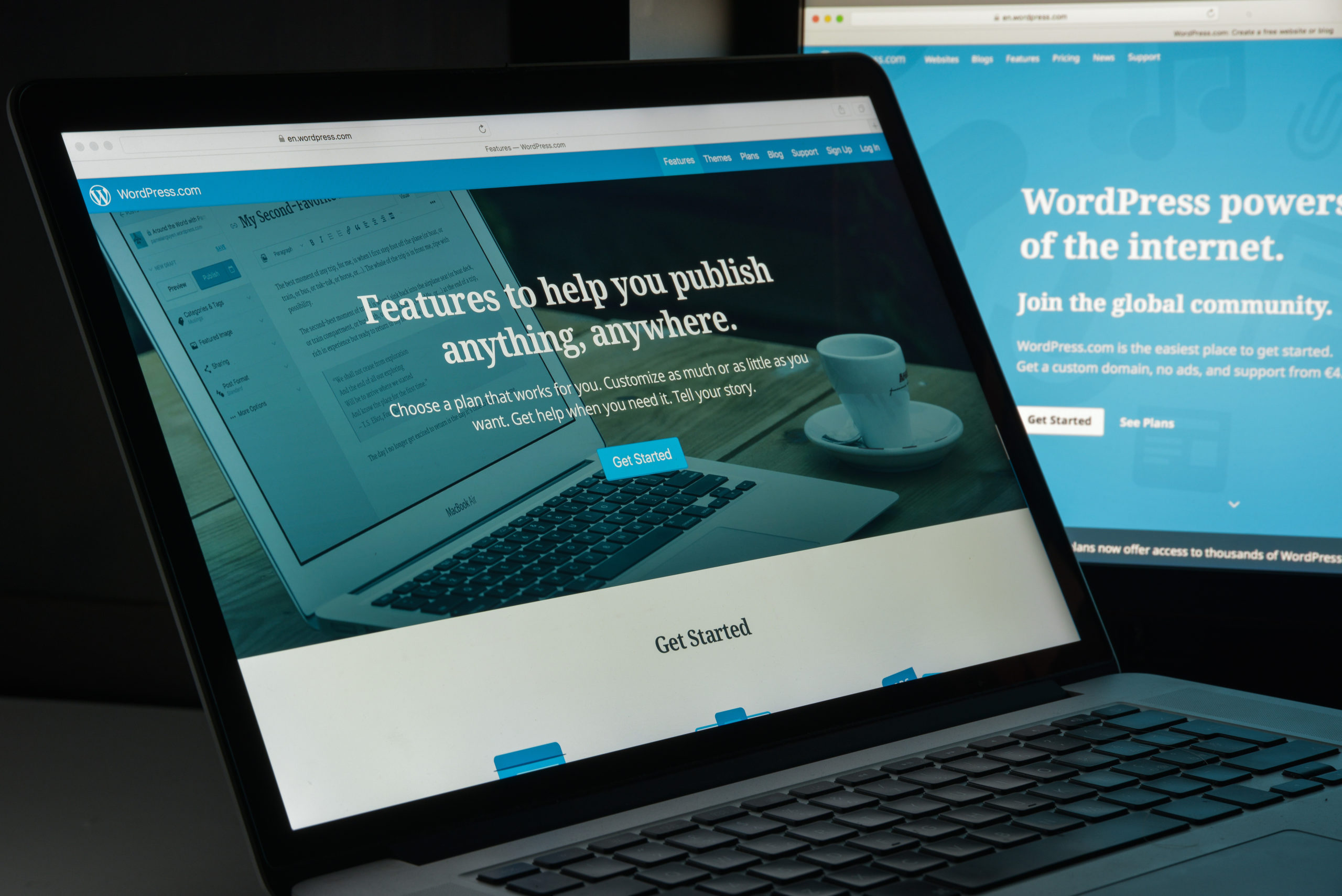
Climate conversations are no longer reserved for environmentalists in lab coats or protesters chained to trees. From boardrooms to building sites, environmental management has become everyone’s business—especially if you're trying to stay relevant, responsible, and reputable. This CPD-accredited Environmental Management Certificate course offers a thorough introduction to the key principles, responsibilities, and strategies needed to understand environmental impact and improve sustainability across a variety of settings. Whether you’re aiming to sharpen your green credentials or looking to align with regulatory expectations, this online course delivers clear, up-to-date knowledge with a refreshingly straight-forward approach. With modules designed for accessibility, flexibility, and relevance, you’ll gain an informed perspective on pollution, waste, energy use, environmental law, and corporate responsibility. All without leaving your chair—or your tea. Course Curriculum: Module 01: Intro to Environmental Health Module 02: Waste, Pollution and Pollutants Module 03: Environment, Pollution, Climate Change and Health Module 04: Recovering Resources and Managing Waste Module 05: Food Waste Module 06: Plastic Module 07: Air Pollution Module 08: Water Module 09: Environmental Sustainability Module 10: Legal System Module 11: What is Environmental Law Module 12: International Environment Law Module 13: Environmental Organisations Module 14: National Environmental Legacy Act Module 15: The Environment and Economics Part 1 Module 16: The Environment and Economics Part 2 Module 17: Climate Change Module 18: Environmental Impact Assessment Module 19: Nature Conservation Module 20: Kyoto Protocol and Paris Agreement Module 21: Sustainable Development Module 22: Compliance and Governance of Law Module 23: Right to Information, Participation and Justice Module 24: Enforcement of Environmental Law Course Assessment You will immediately be given access to a specifically crafted MCQ test upon completing an online module. For each test, the pass mark will be set to 60%. Accredited Certificate After successfully completing this Environmental Management Certificate - CPD Accredited course, you will qualify for the CPD Quality Standards (CPD QS) certified certificate from Training Express. CPD 10 CPD hours / points Accredited by The CPD Quality Standards (CPD QS) Who is this course for? The Environmental Management Certificate - CPD Accredited training is ideal for highly motivated individuals or teams who want to enhance their skills and efficiently skilled employees. Requirements There are no formal entry requirements for the course, with enrollment open to anyone! Career path Learn the essential skills and knowledge you need to excel in your professional life with the help & guidance from our Environmental Management Certificate - CPD Accredited training.

Overview In this age of technology, businesses and organisations need professionals with expert EDM skills to manage their documentation. Develop your skills and expertise in EDM with our Electronic Document Management Training course. This course will help you acquire a valuable skill set and increase your career potential. The course will provide an in-depth understanding of electronic document management. From the detailed modules, you will learn the basics of standards, regulations, and compliance. In addition, you will explore the vital areas of operations and processes in EDM, lifecycle management and much more. The course will also cover topics such as document control, security and auditing. When you complete the course you will receive a certificate of achievement accredited by CPD. This certificate will enhance your resume and boost your career in the relevant sectors. Enrol now! Course Preview Learning Outcomes Understand the key skills for electronic document management Learn about the standards, regulations, and compliance Deepen your knowledge about electronic document lifecycle management Understand the opinions and processes in EDM Build your expertise in document control, security and auditing Why Take This Course From John Academy? Affordable, well-structured and high-quality e-learning study materials Meticulously crafted engaging and informative tutorial videos and materials Efficient exam systems for the assessment and instant result Earn UK & internationally recognised accredited qualification Easily access the course content on mobile, tablet, or desktop from anywhere, anytime Excellent career advancement opportunities Get 24/7 student support via email What Skills Will You Learn from This Course? EDM Compliance management EDM lifecycle management Document control, security and auditing Who Should Take This Electronic Document Management Training? Whether you're an existing practitioner or an aspiring professional, this course is an ideal training opportunity. It will elevate your expertise and boost your CV with key skills and a recognised qualification attesting to your knowledge. Are There Any Entry Requirements? This Electronic Document Management Training course is available to all learners of all academic backgrounds. But learners should be aged 16 or over to undertake the qualification. And a good understanding of the English language, numeracy, and ICT will be helpful. Electronic Document Management Training Certification After completing and passing the Electronic Document Management Training course successfully, you will be able to obtain a Recognised Certificate of Achievement. Learners can obtain the certificate in hard copy at £14.99 or PDF format at £11.99. Career Pathâ This exclusive Electronic Document Management Training will equip you with effective skills and abilities and help you explore career paths such as Document Management Specialist/Analyst EDM System Administrator Information Governance Manager EDM Consultant: Module 01: Introduction to Electronic Document Management (EDM) Introduction to Electronic Document Management (EDM) 00:21:00 Module 02: Standards, Regulations and Compliance in EDM Standards, Regulations and Compliance in EDM 00:21:00 Module 03: Implementing and Framework of EDM Implementing and Framework of EDM 00:16:00 Module 04: Electronic Document Lifecycle Management Electronic Document Lifecycle Management 00:20:00 Module 05: Operations and Processes in EDM Operations and Processes in EDM 00:19:00 Module 07: Advanced Topics in EDM Advanced Topics in EDM 00:22:00 Module 6 Document Control, Security, and Auditing Document Control, Security, and Auditing 00:21:00 Certificate and Transcript Order Your Certificates and Transcripts 00:00:00

Security Management: Higher Level Security Management Introducing Our Comprehensive Security Management: Security Management Course: Safeguarding Your Future In an increasingly complex and evolving world, the importance of security management cannot be overstated. Organisations of all sizes and industries are constantly facing new and sophisticated threats that put their assets, employees, and reputation at risk. That's why we are thrilled to present our exclusive Security Management: Security Management Course, designed to equip you with the knowledge, skills, and strategies to protect and secure your organisation effectively. Our Security Management: Security Management Course is meticulously crafted by industry experts who have years of practical experience in security management. We provide you with up-to-date knowledge and techniques to navigate the ever-changing landscape of threats and risks. Our instructors are seasoned professionals with extensive backgrounds in security management. They bring a wealth of knowledge, industry best practices, and insider tips to the classroom, offering you valuable mentorship and guidance throughout the Security Management: Security Management Course. If you want to learn about Security Management: Security Management Course and become an expert in the field, you have arrived at the right place. Special Offers of this Security Management: Security Management Course: This Security Management: Security Management Course includes a FREE PDF Certificate. Lifetime access to this Security Management: Security Management Course Instant access to this Security Management: Security Management Course 24/7 Support Available to this Security Management: Security Management Course [ Note: Free PDF certificate as soon as completing the Security Management: Security Management Course] Security Management: Higher Level Security Management In today’s complex and rapidly evolving world, the need for Security Management is more critical than ever. Businesses across industries face sophisticated threats that endanger their assets, employees, and reputations. Our Security Management: Security Management Course provides comprehensive training to equip you with the essential knowledge, advanced skills, and proven strategies needed to safeguard your organization. With this Security Management course, you’ll learn how to implement proactive measures, manage risks effectively, and create a robust security framework. Gain the expertise to protect your organization and enhance its resilience—enroll in Security Management today and lead the way in organizational security. Who is this course for? Security Management: Higher Level Security Management Requirements Security Management: Higher Level Security Management To enrol in this Security Management: Security Management Course, students must fulfil the following requirements: Good Command over English language is mandatory to enrol in our Security Management: Security Management Course. Be energetic and self-motivated to complete our Security Management: Security Management Course. Basic computer Skill is required to complete our Security Management: Security Management Course. If you want to enrol in our Security Management: Security Management Course, you must be at least 15 years old. Career path Security Management: Higher Level Security Management

Document Control: Document Control Course Online Would you like your Document Control: Document Control Course talents to be better? If so, you are welcome to enrol in our specially created Document Control Course, which is intended to provide participants an in-depth understanding. This Document Control: Document Control Course will teach you about the basics of document control and the identification of document control. Also, the Document Control course describes how to classify and secure the document control system. Moreover, the Document Control course emphasises on Document Control lifecycle, legal concepts, Document Control: Document Control Course best practices and the underlying expertise. You will be more productive at preparing the final documentation, management after completing our Document Control training. As a document control expert you can handle teams, engineering and management of document control. Unlock your potential in the Document Control: Document Control Course process! Main Course: Document Control Course Free Courses included with Document Control: Document Control Cours Document Control: Document Control Course Offers free Report Writing Course Document Control: Document Control Course Offers free HR & Payroll Management Course Special Offers of this Document Control: Document Control Course. This Document Control: Document Control Course includes a FREE PDF Certificate. Lifetime access to this Document Control: Document Control Course Instant access to this Document Control: Document Control Course 24/7 Support Available to this Document Control: Document Control Course [ Note: Free PDF certificate as soon as completing the Document Control: Document Control Course] Document Control: Document Control Online Training You will learn about the advantages of document management as well as the document control lifecycle in this Document Control: Document Control Course course. The Document Control: Document Control Course course also explains how to make a document control system more efficient. Additionally, the Document Control: Document Control Course course places a strong emphasis on the underlying expertise, best practices, and legal ideas related to document control. Following your completion of our Document Control: Document Control Course programme, you'll be more efficient at work. Who is this course for? Document Control: Document Control Online Training A wide spectrum of people who are keen to advance their knowledge and abilities in Document Control Training are catered to by this Document Control: Document Control Course. Requirements Document Control: Document Control Online Training To enrol in this Document Control: Document Control Course, students must fulfil the following requirements: Good Command over English language is mandatory to enrol in our Document Control: Document Control Course. Be energetic and self-motivated to complete our Document Control: Document Control Course. Basic computer Skill is required to complete our Document Control: Document Control Course. If you want to enrol in our Document Control: Document Control Course, you must be at least 15 years old. Career path Document Control: Document Control Online Training Along with knowledge enhancement of Document Control: Document Control on CV, participants get the opportunity to strengthen their CV weight.

Energy Management Course: Energy Management Online Are you interested in learning more about the field of energy management? If so, then you must take our special energy management course. The energy management course provides a comprehensive understanding of energy systems. Also, the energy management course describes conservation techniques and sustainability practices. Participants in this energy management course explore key concepts such as renewable energy sources, energy efficiency strategies, and regulatory frameworks. Moreover, the energy management course helps to analyse energy consumption patterns and optimise resource usage. If you are willing to implement effective energy management solutions in various industries, join our energy management course as soon as possible! Main Course: Energy Management Course [ Note: Free PDF certificate as soon as completing the Energy Management Course: Energy Management Course] Energy Management Course: Energy Management Online This Energy Management Course: Energy Management Course consists of 10 modules. Course curriculum of Energy Management Course Module 01: What is Energy Management? Module 02: Energy Basics and Terminology Module 03: Energy Efficiency and Conservation Module 04: Energy Auditing and Assessment Module 05: Renewable Energy Technologies Module 06: Energy Management Systems (EMS) Module 07: Energy Policy and Legislation Module 08: Behavioural Change and Employee Engagement Module 09: Financial Analysis and Investment Appraisal Module 10: Monitoring performance and pursuing continuous improvement Who is this course for? Energy Management Course: Energy Management Online Anyone interested in energy management will greatly benefit from the energy management course. Requirements Energy Management Course: Energy Management Online To enrol in this Energy Management Course: Energy Management Course, students must fulfil the following requirements: Good Command over English language is mandatory to enrol in our Energy Management Course. Be energetic and self-motivated to complete our Energy Management Course. Basic computer Skill is required to complete our Energy Management Course. If you want to enrol in our Energy Management Course, you must be at least 15 years old. Career path Energy Management Course: Energy Management Online The information and abilities gained from the energy management course prepared graduates to enter this field.

Energy Management Course: Energy Management Online Are you interested in learning more about the field of energy management? If so, then you must take our special energy management course. The energy management course provides a comprehensive understanding of energy systems. Also, the energy management course describes conservation techniques and sustainability practices. Participants in this energy management course explore key concepts such as renewable energy sources, energy efficiency strategies, and regulatory frameworks. Moreover, the energy management course helps to analyse energy consumption patterns and optimise resource usage. If you are willing to implement effective energy management solutions in various industries, join our energy management course as soon as possible! Main Course: Energy Management Course [ Note: Free PDF certificate as soon as completing the Energy Management Course: Energy Management Course] Energy Management Course: Energy Management Online This Energy Management Course: Energy Management Course consists of 10 modules. Course curriculum of Energy Management Course Module 01: What is Energy Management? Module 02: Energy Basics and Terminology Module 03: Energy Efficiency and Conservation Module 04: Energy Auditing and Assessment Module 05: Renewable Energy Technologies Module 06: Energy Management Systems (EMS) Module 07: Energy Policy and Legislation Module 08: Behavioural Change and Employee Engagement Module 09: Financial Analysis and Investment Appraisal Module 10: Monitoring performance and pursuing continuous improvement Who is this course for? Energy Management Course: Energy Management Online Anyone interested in energy management will greatly benefit from the energy management course. Requirements Energy Management Course: Energy Management Online To enrol in this Energy Management Course: Energy Management Course, students must fulfil the following requirements: Good Command over English language is mandatory to enrol in our Energy Management Course. Be energetic and self-motivated to complete our Energy Management Course. Basic computer Skill is required to complete our Energy Management Course. If you want to enrol in our Energy Management Course, you must be at least 15 years old. Career path Energy Management Course: Energy Management Online The information and abilities gained from the energy management course prepared graduates to enter this field.

Document Control: Document Control Course Online Would you like your Document Control: Document Control Course talents to be better? If so, you are welcome to enrol in our specially created Document Control: Document Control Course, which is intended to provide participants an in-depth understanding. This Document Control: Document Control Course will teach you about the basics of document control and the identification of document control: document control. Also, the Document Control course describes how to classify and secure the document control: document control system. Moreover, the Document Control: Document Control course emphasises on Document Control lifecycle, legal concepts, Document Control: Document Control Course best practices and the underlying expertise. You will be more productive at preparing the final documentation, management after completing our Document Control: Document Control training. As a document control: document control expert you can handle teams, engineering and management of document control: document control. Unlock your potential in the Document Control: Document Control Course process! Main Course: Document Control Course Free Courses included with Document Control: Document Control Course Document Control Course Offers free Paralegal Document Control Course Offers free Business Writing Document Control Course Offers free Proofreading & Copyediting Special Offers of this Document Control: Document Control Course: This Document Control: Document Control Course includes a FREE PDF Certificate. Lifetime access to this Document Control: Document Control Course Instant access to this Document Control: Document Control Course 24/7 Support Available to this Document Control: Document Control Course [ Note: Free PDF certificate as soon as completing the Document Control: Document Control Course] Document Control: Document Control Course Online This Document Control: Document Control Course consists of 11 modules. Course Curriculum of Document Control: Document Control Course Module 01: Introduction to Document Control Module 02: The Basics of Document Control Module 03: Document Identification Module 04: Document Classifying, Filing & Information Security Module 05: Documents Lifecycle Module 06: Document Distribution Module 07: Project Document Control Module 08: As-Built and Final Documentation Module 09: Document Control Procedures and Specifications Module 10: Electronic Document Management Systems Module 11: Interactions with Project Teams, Engineering Teams, Managers Assessment Method of Document Control: Document Control Course After completing Document Control: Document Control Course, you will get quizzes to assess your learning. You will do the later modules upon getting 60% marks on the quiz test. Apart from this, you do not need to sit for any other assessments. Certification of Document Control: Document Control Course After completing the Document Control: Document Control Course, you can instantly download your certificate for FREE. The hard copy of the certification will also be delivered to your doorstep via post, which will cost £13.99. Who is this course for? Document Control: Document Control Course Online A wide spectrum of people who are keen to advance their knowledge and abilities in Document Control: Document Control: Document Control Training are catered to by this Document Control: Document Control Course. Requirements Document Control: Document Control Course Online To enrol in this Document Control: Document Control Course, students must fulfil the following requirements: Good Command over English language is mandatory to enrol in our Document Control Course. Be energetic and self-motivated to complete our Document Control: Document Control Course. Basic computer Skill is required to complete our Document Control: Document Control Course. If you want to enrol in our Document Control Course, you must be at least 15 years old. Career path Document Control: Document Control Course Online Successful completion of a Document Control: Document Control Course on document control training can lead to interesting employment prospects in a variety of document control training-related sectors.

Environmental Engineering Online Would you like to know the advanced principles and practices of environmental engineering? This Level 7 Environmental Engineering Diploma program will fully covers key areas of this subject. The Level 7 Environmental Engineering Diploma will descrives about water and air quality management, waste treatment and other relevent topics. The Level 7 Environmental Engineering Diploma includes environmental impact assessment and sustainable engineering solutions. Students of Level 7 Environmental Engineering Diploma gain expertise in designing and implementing strategies to address environmental challenges. Also, the Level 7 Environmental Engineering Diploma course considering the latest technologies and regulatory frameworks. The Level 7 Environmental Engineering Diploma curriculum emphasizes practical skills, fostering a deep understanding of environmental science and engineering concepts. Enrol our Level 7 Environmental Engineering Diploma to contribute effectively to the development and implementation of sustainable solutions in this sector! Main Course: Level 7 Environmental Engineering Diploma 1 Free Courses included with Environmental Engineering Course: Level 7 Environmental Engineering Diploma Course offer free Level 2 Certificate in Understanding Climate Change and Environmental Awareness Special Offers of this Environmental Engineering: Environmental Engineering Course This Environmental Engineering: Environmental Engineering Course includes a FREE PDF Certificate. Lifetime access to this Environmental Engineering: Environmental Engineering Course Free Assessment to this Environmental Engineering: Environmental Engineering Course Unlimited retake option is available to this Environmental Engineering: Environmental Engineering Course Get FREE Tutor Support to this Environmental Engineering: Environmental Engineering Course [ Note: Free PDF certificate as soon as completing the Environmental Engineering Course] Environmental Engineering Online Industry Experts Designed this Level 7 Environmental Engineering Diploma Course into 20 detailed modules. Course Curriculum of Environmental Engineering Course Module 1: Introduction to Environmental Engineering Module 2: Design Tools for Environmental Engineers Module 3: Environmental Science Module 4: Environmental Hydrology Module 5: Engineering Mechanics Module 6: Fluid Mechanics Module 7: Heat Transfer Module 8: Mass Transfer Module 9: Environmental Chemistry Module 10: Environmental Microbiology Module 11: Environmental Impact Assessment Module 12: Water Treatment Module 13: Wastewater Treatment Module 14: Air Pollution Control Module 15: Soil and Groundwater Remediation Module 16: Environmental Law in the UK Module 17: Environmental Policy Module 18: Environmental Economics Module 19: Environmental Modeling and Simulation Module 20: Emerging Technologies in Environmental Engineering Assessment Method of Environmental Engineering After completing Environmental Engineering: Environmental Engineering Course, you will get quizzes to assess your learning. You will do the later modules upon getting 60% marks on the quiz test. Certification of Environmental Engineering After completing the Environmental Engineering: Environmental Engineering Course, you can instantly download your certificate for FREE. Who is this course for? Environmental Engineering Online Enrollment in this Level 7 Environmental Engineering Diploma is open to all backgrounds. Requirements Environmental Engineering Online To enrol in this Environmental Engineering: Environmental Engineering Course, students must fulfil the following requirements: Good Command over English language is mandatory to enrol in our Environmental Engineering: Environmental Engineering Course. Be energetic and self-motivated to complete our Environmental Engineering: Environmental Engineering Course. Basic computer Skill is required to complete our Environmental Engineering: Environmental Engineering Course. If you want to enrol in our Environmental Engineering Course, you must be at least 15 years old. Career path Environmental Engineering Online Possessing this Level 7 Environmental Engineering Diploma knowledge can boost the appeal of your resume and make you more marketable to employers.

The Level 2 HACCP Training Course provides an essential understanding of food safety management, adhering to the European Regulation (EC) No 852/2004 on the Hygiene of Foodstuffs. It’s designed to introduce learners to the principles of Hazard Analysis and Critical Control Point (HACCP) systems, enabling professionals in food service industries to comply with legal requirements, identify food hazards, and ensure safe food handling practices. By the end of this course, you’ll have a solid foundation in implementing food safety controls and maintaining a hygienic environment in the workplace.

Search By Location
- Management System Courses in London
- Management System Courses in Birmingham
- Management System Courses in Glasgow
- Management System Courses in Liverpool
- Management System Courses in Bristol
- Management System Courses in Manchester
- Management System Courses in Sheffield
- Management System Courses in Leeds
- Management System Courses in Edinburgh
- Management System Courses in Leicester
- Management System Courses in Coventry
- Management System Courses in Bradford
- Management System Courses in Cardiff
- Management System Courses in Belfast
- Management System Courses in Nottingham