- Professional Development
- Medicine & Nursing
- Arts & Crafts
- Health & Wellbeing
- Personal Development
2965 Maintenance courses
24 Hour Flash Deal **25-in-1 Vehicle Technician Diploma Mega Bundle** Vehicle Technician Diploma Enrolment Gifts **FREE PDF Certificate**FREE PDF Transcript ** FREE Exam** FREE Student ID ** Lifetime Access **FREE Enrolment Letter ** Take the initial steps toward a successful long-term career by studying the Vehicle Technician Diploma package online with Studyhub through our online learning platform. The Vehicle Technician Diploma bundle can help you improve your CV, wow potential employers, and differentiate yourself from the mass. This Vehicle Technician Diploma course provides complete 360-degree training on Vehicle Technician Diploma. You'll get not one, not two, not three, but twenty-five Vehicle Technician Diploma courses included in this course. Plus Studyhub's signature Forever Access is given as always, meaning these Vehicle Technician Diploma courses are yours for as long as you want them once you enrol in this course This Vehicle Technician Diploma Bundle consists the following career oriented courses: Course 01: Car & Light Vehicle Maintenance Course 02: Motorbike Maintenance and Troubleshooting Training Course 03: Supercharger Automobile Engineering Course 04: Engine Lubrication Systems Online Course Course 05: Electric and Hybrid Vehicles Engineering Course 06: Basic Automotive Engineering: Onboard Diagnostics Course 07: Car Mechanic and Repair Training Course 08: Heating, Ventilation & Air Conditioning (HVAC) Technician Course 09: Power Tools and How to Use Them Course 10: PUWER Course 11: Manual Handling Training Course 12: Electrical Engineering With Electric Circuits Course 13: Trigonometry for Electrical Engineering Course 14: Electrical Components And Circuits - Wiring & Busbars Course 15: Electrical Engineering - Light Current System Course 16: Electrical Machines for Electrical Engineering Course 17: Electronic & Electrical Devices Maintenance & Troubleshooting Course 18: Power Electronics for Electrical Engineering Course 19: Gas Safety Course Course 20: Fire Safety Course 21: Environmental Engineering Course 22: Energy Saving: Electric Motors Course 23: Large Goods Vehicle LGV / HGV Course 24: Bicycle Maintenance Course Course 25: Electric Vehicle Battery Management System The Vehicle Technician Diploma course has been prepared by focusing largely on Vehicle Technician Diploma career readiness. It has been designed by our Vehicle Technician Diploma specialists in a manner that you will be likely to find yourself head and shoulders above the others. For better learning, one to one assistance will also be provided if it's required by any learners. The Vehicle Technician Diploma Bundle is one of the most prestigious training offered at StudyHub and is highly valued by employers for good reason. This Vehicle Technician Diploma bundle course has been created with twenty-five premium courses to provide our learners with the best learning experience possible to increase their understanding of their chosen field. This Vehicle Technician Diploma Course, like every one of Study Hub's courses, is meticulously developed and well researched. Every one of the topics is divided into Vehicle Technician Diploma Elementary modules, allowing our students to grasp each lesson quickly. The Vehicle Technician Diploma course is self-paced and can be taken from the comfort of your home, office, or on the go! With our Student ID card you will get discounts on things like music, food, travel and clothes etc. In this exclusive Vehicle Technician Diploma bundle, you really hit the jackpot. Here's what you get: Step by step Vehicle Technician Diploma lessons One to one assistance from Vehicle Technician Diplomaprofessionals if you need it Innovative exams to test your knowledge after the Vehicle Technician Diplomacourse 24/7 customer support should you encounter any hiccups Top-class learning portal Unlimited lifetime access to all twenty-five Vehicle Technician Diploma courses Digital Certificate, Transcript and student ID are all included in the price PDF certificate immediately after passing Original copies of your Vehicle Technician Diploma certificate and transcript on the next working day Easily learn the Vehicle Technician Diploma skills and knowledge you want from the comfort of your home CPD 250 CPD hours / points Accredited by CPD Quality Standards Who is this course for? This Vehicle Technician Diploma training is suitable for - Students Recent graduates Job Seekers Individuals who are already employed in the relevant sectors and wish to enhance their knowledge and expertise in Vehicle Technician Diploma Requirements To participate in this Vehicle Technician Diploma course, all you need is - A smart device A secure internet connection And a keen interest in Vehicle Technician Diploma Career path You will be able to kickstart your Vehicle Technician Diploma career because this course includes various courses as a bonus. This Vehicle Technician Diploma is an excellent opportunity for you to learn multiple skills from the convenience of your own home and explore Vehicle Technician Diploma career opportunities. Certificates CPD Accredited Certificate Digital certificate - Included CPD Accredited e-Certificate - Free CPD Accredited Hardcopy Certificate - Free Enrolment Letter - Free Student ID Card - Free

3Com switches training course description A hands on course covering the product specifics of 3Com switches. Installation, configuration, maintenance and troubleshooting are all covered in a practical oriented way. What will you learn Install 3Com switches. Use the command line interface and the web based interface to manage 3Com switches. Configure and troubleshoot 3Com switches. Configure and troubleshoot 3Com switches. Perform software upgrades. 3Com switches training course details Who will benefit: Anyone working with 3Com switches. Particularly aimed at engineers and technicians supporting 3Com switches. Prerequisites: None. Duration 2 days 3Com switches training course content Introduction How Ethernet works with hubs, How Ethernet works with switches. Installing 3Com switches. Hands on Building a network with a hub, building a network with a 3Com switch. Basic troubleshooting The 3Com switch range, LEDs, cabling issues, system resets, default settings. Hands on Building a network with multiple 3Com switches. Configuration methods Managed vs. unmanaged switches, Console port access, telnet, web based access, SNMP, saving configurations, NVRAM, switch stacks. Hands on Accessing the switch using the console, IP address configuration, telnet. Console interface Default users, passwords, the menus, menu options, online help, CLI commands. Hands on Setting passwords, displaying the switch configuration. Web based interface Getting started, basic format. Hands on Configuring the switch using the web interface. Port configuration Common port configuration tasks, port aggregation, resilient links. Hands on Configuring ports. STP configuration What is STP? Configuring STP. Hands on Enabling and disabling STP, configuring STP. VLAN configuration What are VLANS? 802.1Q, tagged/untagged, creating VLANS, applying VLANS. Hands on Setting up VLANS, setting up 802.1Q, Inter VLAN traffic. Housekeeping TFTP, software upgrades Hands on Software upgrade. SNMP SNMP configuration, Transcend, other NMS's. Hands on Using SNMP to manage a 3Com switch, putting it all together: troubleshooting.

Are you tired of waiting for a repairman when your washing machine stops working or your fridge gives up? Do you want to save money and impress your family by fixing appliances yourself? Look no further! Our Domestic Appliances Repairing Course is here to turn you into a home repair hero. If you are wondering whether you can build a career on Domestic Appliances Repairing, well no worries as acquiring proficiency in Domestic Appliances Repairing enhances employability prospects in the UK, with salaries averaging around £25,000 to £30,000 per annum. Moreover, with the continuous surge in appliance usage and technological advancements, the demand for skilled repair technicians is on the rise, showcasing a promising growth trajectory in this sector. Join our Domestic Appliances Repairing Course and become the go-to person for appliance repairs. Whether you want to save money, start a new career, or just love learning new skills, this course is perfect for you. Key Features: This Domestic Appliances Repairing Course Includes: This Domestic Appliances Repairing Course is CPD Certified Developed by Specialist Lifetime Access Why Choose Our Course? By choosing our Domestic Appliances Repairing courseis a smart investment in your professional future. Our Domestic Appliances Repairing course is designed by industry professionals to stay ahead of trends, offering the most current and relevant content. This Domestic Appliances Repairing course provides you with the tools and knowledge needed to excel in today's competitive landscape. With flexible learning options and a commitment to your success, our Domestic Appliances Repairing course is the key to unlocking your potential and advancing your professional journey. Course Curriculum Domestic Appliances Repairing Course: Module 01: Introduction to Household Appliances Module 02: Fixing a Clothes Dryer Module 03: Fixing a Dishwashing Machine Module 04: Fixing a Fridge Module 05: Fixing a TV Module 06: Fixing a Vacuum Module 07: Fixing a Washer Module 08: Fixing a Hot Water Heater Module 09: Fixing an AC Module 10: Fixing Kitchen Appliances Module 11: Fixing Electrical Connections Module 12: Safety Measures during Appliance Repairs Learning Outcomes Domestic Appliances Repairing Course: Identify common faults in various domestic appliances for efficient repairs. Demonstrate proficient repair techniques for a range of household appliances. Apply safety protocols during the repair process to prevent accidents. Analyze electrical wiring systems to troubleshoot and rectify faults effectively. Implement appropriate tools and methods to diagnose appliance malfunctions accurately. Evaluate the functionality of repaired appliances to ensure optimal performance and safety. CPD 10 CPD hours / points Accredited by CPD Quality Standards Who is this course for? This Domestic Appliances Repairing course is accessible to anyone eager to learn more about this topic. Through this course, you'll gain a solid understanding of Domestic Appliances Repairing. Moreover, this course is ideal for: Homeowners seeking to fix appliances independently. Beginners interested in learning domestic appliance repair skills. Individuals aiming to enhance their household maintenance capabilities. Those looking to save money on repair technician fees. DIY enthusiasts passionate about understanding appliance mechanics. Requirements There are no requirements needed to enrol into this Domestic Appliances Repairing course. We welcome individuals from all backgrounds and levels of experience to enrol into this Domestic Appliances Repairing course. Career path After finishing this Domestic Appliances Repairing Courseyou will have multiple job opportunities waiting. Some of the Job sectors of Domestic Appliances Repairingare: Household Appliance Mechanic - £25K to £30K/year Appliance Repair Technician - £20K to £30K/year HVAC Technician - £25K to £35K/year Electrical Appliance Technician - £22K to £32K/year Maintenance Engineer - £27K to £37K/year Certificates Digital certificate Digital certificate - Included Will be downloadable when all lectures have been completed.

Gold CSCS Card NVQ Level 4 Diploma in Construction Site Supervision This qualification is for managers on-site who are working as a site supervisor or assistant site manager. You should be liaising with contractors, supervisors, and construction site management, organising resources, and have responsibility for health and safety and quality control such as inductions, briefings toolbox talks and inspections. You may work across one or more of the following Pathways: Building and Civil Engineering Highways Maintenance Residential Development Conservation Demolition Induction - As soon as you register you will be given a dedicated assessor. They will arrange an induction and together with your assessor you'll get to decide on the pathway which best proves your competency. The induction is used to plan out how you will gather the relevant evidence to complete the course. During the course - The assessor will work with you to build a portfolio of evidence that allows you to showcase your knowledge, skills and experience. The assessor will also regularly review and provide you with feedback. This will allow you to keep on track to progress quickly. You will be assessed through various methods such as observations, written questions, evidence generated from the workplace, professional discussion and witness testimonials. On completion - Once all feedback has been agreed, the Internal Quality Assurer will review your portfolio and in agreement with the assessor your certificate will be claimed. To download our PDF for this course then please click here.

Care Home Legionella Responsible Person Course (3 to 4h CPD)
By The First Principle Group Ltd
SEO Description: Elevate the standard of health and safety in your care home with our comprehensive 3-hour CPD Care Home Legionella Management Course. Specifically crafted for care home professionals, this online course empowers facility managers, maintenance teams, and health and safety officers with essential skills and knowledge to manage legionella risks effectively. Aligned with HSE ACOP L8 guidelines, the course offers in-depth learning about prevention, assessment, and control of legionella in care environments. Gain a CPD Certificate upon completion, showcasing your commitment to upholding the highest standards in care home safety. Join our expert-led live sessions for a practical and engaging learning experience, ensuring your care home remains a safe and compliant haven for residents and staff.

Methane Emissions Mitigation and Management for Oil and Gas Industry
By EnergyEdge - Training for a Sustainable Energy Future
Enhance your knowledge on methane emissions mitigation and management in the oil and gas industry with EnergyEdge's course. Sign up now!
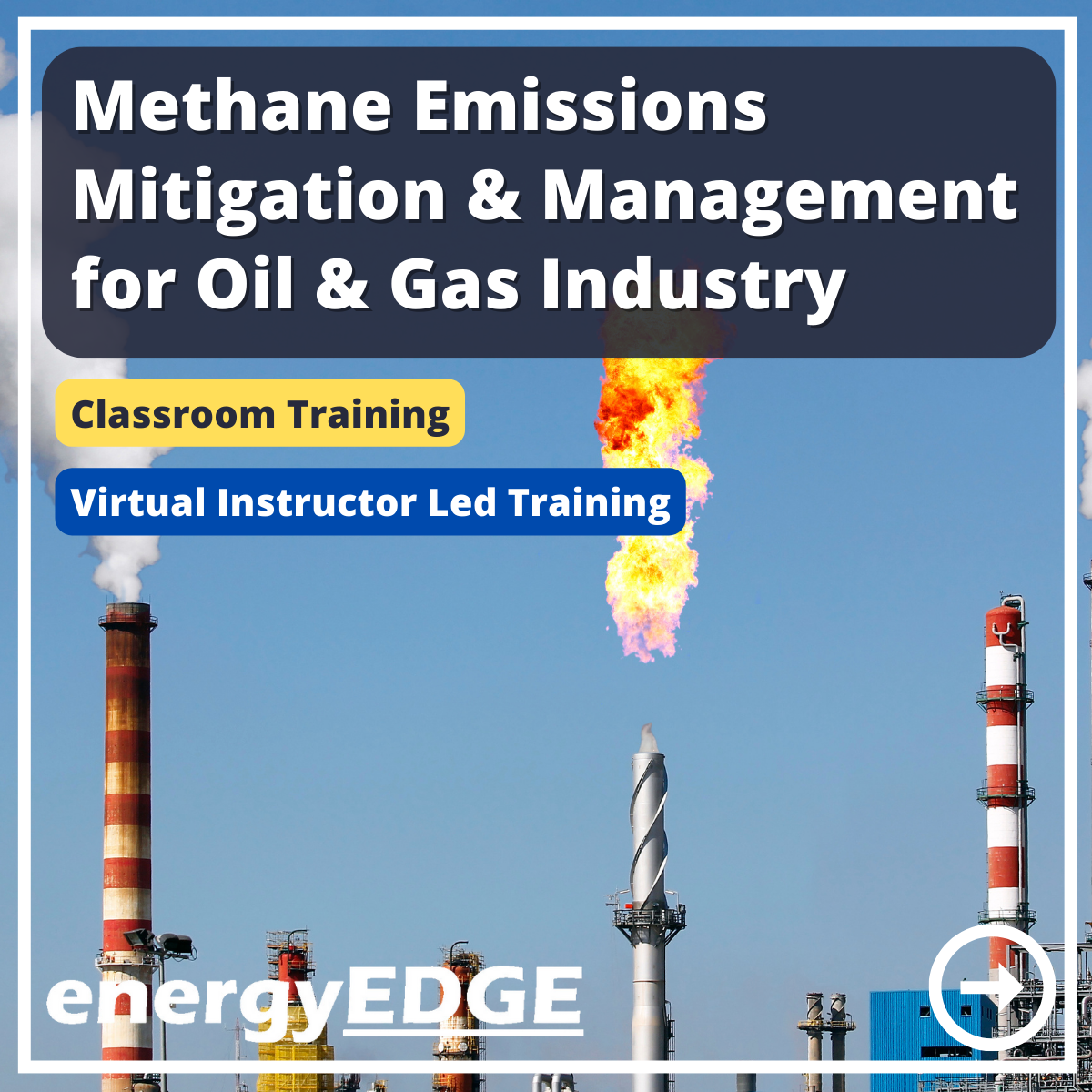
Did you know that the automotive industry is responsible for employing over 160,000 people in the UK? With the sector continuing to grow, there's never been a better time to invest in your skills and knowledge related to car maintenance and repair. That's why we've created our comprehensive bundle, Car Mechanic, Aftertreatment with Hybrid Vehicle Training. Our bundle features a range of courses designed to provide learners with a thorough understanding of essential topics related to car maintenance and repair. Whether you're looking to launch a career in the field or simply enhance your existing skills, our courses cover everything from the basics of automotive engineering to advanced hybrid vehicle repair techniques. With a focus on theoretical knowledge and best practices, our courses provide learners with a comprehensive education that's essential for success in the industry. Don't miss out on this opportunity to take your skills to the next level. Sign up for our bundle today and start on the path to success! This Car Mechanic and Repair Training Bundle Consists of the following Premium courses: Course 01: Car Mechanic and Repair Training Course 02: Basic Automotive Engineering: Onboard Diagnostics Course 03: Motorbike Repairing and Maintenance Diploma Course 04: Hybrid Vehicle Expert Training Course 05: Aftertreatment Technologies: Basic to Advanced Course 06: Supercharger Automobile Engineering Course 07: Energy Saving in Electric Motors Course 08: Handyperson Course 09: COSHH Training and Safety - Level 2 Course 10: Electrical Components And Circuits Level 3 Course 11: Workplace Safety Course Course 12: First Aid at Work Course 13: Fire Safety Awareness Level 2 Course 14: Manual Handling Level 2 Learning Outcomes: Develop a thorough understanding of automotive engineering principles and practices. Learn the skills and knowledge needed to diagnose and repair a wide range of car issues effectively. Gain expertise in hybrid vehicle repair and maintenance. Develop knowledge of after-treatment technologies and their impact on vehicle performance. Understand energy-saving strategies related to electric motors in the automotive industry. Develop essential problem-solving and critical thinking skills needed to excel in the automotive industry. Our comprehensive bundle, Car Mechanic, Aftertreatment with Hybrid Vehicle Training, provides learners with a comprehensive education related to car maintenance and repair. With courses covering everything from automotive engineering basics to advanced hybrid vehicle repair techniques, our bundle is the perfect investment for anyone looking to launch a career in the field or enhance their existing skills. In addition to technical knowledge related to car repair, our bundle also covers topics like after treatment technologies, energy-saving strategies related to electric motors, and critical thinking skills. By the end of our courses, learners will have a thorough understanding of essential automotive concepts and practices, making them highly desirable candidates for jobs in the industry. Course Curriculum: Car Mechanic, Aftertreatment with Hybrid Vehicle Training Module 01: Safety Rules & Introduction to Tools Module 02: General Maintenance for Car Mechanics Module 03: Dashboard Indicator Lights Module 04: Tyres Module 05: Internal Combustion Engines & Engine Oil Module 06: The Cooling System Module 07: The Fuel System Module 08: The Electrical System Module 09: The Drive Train Module 10: Brakes Module 11: Buying a Car CPD 140 CPD hours / points Accredited by CPD Quality Standards Who is this course for? Individuals interested in launching a career in the automotive industry. Existing mechanics and technicians looking to enhance their skills and knowledge. Car enthusiasts interested in learning more about automotive engineering and repair. Requirements This Car Mechanic, Aftertreatment with Hybrid Vehicle Training course has been designed to be fully compatible with tablets and smartphones. Career path Automotive Engineer (Average salary: £25,000-£45,000) Vehicle Diagnostic Technician (Average salary: £20,000-£30,000) Automotive Electrician (Average salary: £20,000-£30,000) Fleet Manager (Average salary: £30,000-£45,000) Motorsport Engineer (Average salary: £30,000-£50,000) Certificates Certificate of completion Digital certificate - Included Certificate of completion Hard copy certificate - £10 You will get the Hard Copy certificate for the Car Mechanic, Aftertreatment with Hybrid Vehicle Training course absolutely Free! Other Hard Copy certificates are available for £10 each. Please Note: The delivery charge inside the UK is £3.99, and the international students must pay a £9.99 shipping cost.

People at work spend a substantial amount of time in meetings: a typical manager can spend half of their work time in meetings of one sort or another. This course looks at the ability to plan and control your meetings and make effective use of your time. Well-run meetings rely upon proper planning, preparation, selection of participants, adherence to issues and time schedules. Meetings also play an important part in the maintenance of good teamwork, supporting working relationships and focusing the team on superior work performance.
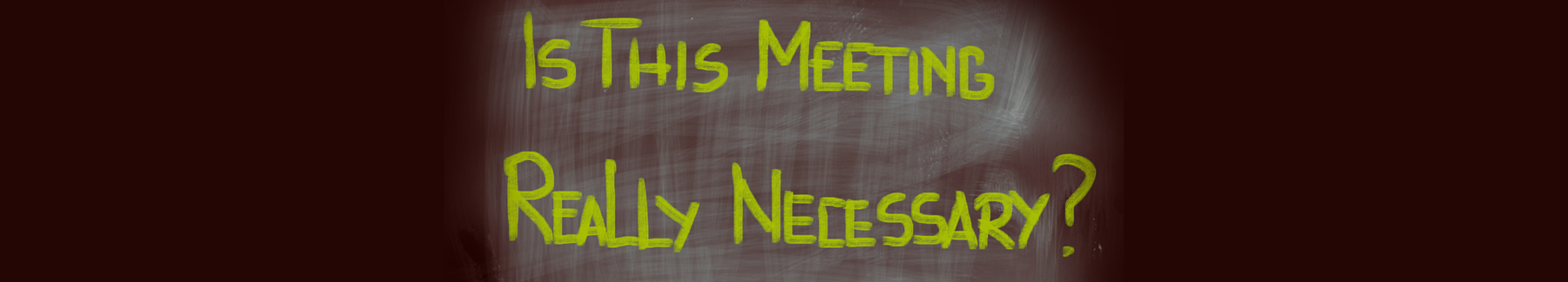
Endorsed by City & Guilds for the new 2020 2377 Electrical Equipment Maintenance and testing qualification, the course covers the requirements of the 5th Edition of The Code of Practice for the In‑Service Inspection and Testing of Electrical Equipment. The Code of Practice has been extensively updated and includes the requirements for managing and carrying out the in-service inspection and testing of electrical equipment. As part of the course, learners will have access to three practice examination tests in order to prepare for the City & Guilds In-Service Inspection and Testing of Electrical Equipment 2377. A certificate of completion is issued upon finishing the course which can then be presented to your local assessment centre in order to take the exam.

This course has been developed to educate you on how to keep safe and maintain while driving a car. It also introduces you to the core parts of the car, such as dashboard indicator lights, breaks and many more. It also empowers you with knowledge of what you need to purchase a new car. Start learning Basic Car Mechanic Training that will give you enough knowledge and skills to build your dream career. About this course This Basic Car Mechanic Training helps to grow your skills faster through the power of relevant content and world-class tutors. In this industry-leading bite-sized course, you will learn up-to-date knowledge in the relevant field within a few hours and get certified immediately. The modules of this course are very easy to understand and all of the topics are split into different sections. You will easily grasp and use the knowledge gained from this course in your career and go one step ahead of your competitors. The course is designed to improve your employability and provide you with the tools you need to succeed. Enrol today and start learning your essential skills. Why choose this course Earn a digital Certificate upon successful completion. Accessible, informative modules taught by expert instructors Study in your own time, at your own pace, through your computer tablet or mobile device Get 24/7 help or advice from our email and live chat teams Get full tutor support on weekdays (Monday to Friday) Course Design The Basic Car Mechanic Training is delivered through our online learning platform, accessible through any internet-connected device. There are no formal deadlines or teaching schedules, meaning you are free to study the course at your own pace. You are taught through a combination of Video lessons Online study materials Who Is This Course For:â This Basic Car Mechanic Training is ideal for those who want to be skilled in this field or who wish to learn a new skill to build their dream career. If you want to gain extensive knowledge, potential experience, and be an expert in the related field then this is a great course for you to grow your career. Requirements This course is for anyone who would like to learn Basic Car Mechanic Training related skills to aid his/her career path. No formal entry prerequisites are required Certification Upon successful completion of the course, you will be able to obtain your course completion e-certificate. Print copy by post is also available at an additional cost of £9.99 and PDF Certificate at £4.99. Course Content Module 1: Safety and Maintenance: An Overview Module 2: Introduction to Dashboard Indicator Lights Module 3: An Overview of Tyres Module 4: An Overview of Brakes Module 5: Purchasing a Car Course Content Car Mechanic Training Basic Module 1: Safety and Maintenance: An Overview 00:09:00 Module 2: Introduction to Dashboard Indicator Lights 00:13:00 Module 3: An Overview of Tyres 00:09:00 Module 4: An Overview of Brakes 00:06:00 Module 5: Purchasing a Car 00:08:00 Order your Certificates & Transcripts Order your Certificates & Transcripts 00:00:00 Frequently Asked Questions Are there any prerequisites for taking the course? There are no specific prerequisites for this course, nor are there any formal entry requirements. All you need is an internet connection, a good understanding of English and a passion for learning for this course. Can I access the course at any time, or is there a set schedule? You have the flexibility to access the course at any time that suits your schedule. Our courses are self-paced, allowing you to study at your own pace and convenience. How long will I have access to the course? For this course, you will have access to the course materials for 1 year only. This means you can review the content as often as you like within the year, even after you've completed the course. However, if you buy Lifetime Access for the course, you will be able to access the course for a lifetime. Is there a certificate of completion provided after completing the course? Yes, upon successfully completing the course, you will receive a certificate of completion. This certificate can be a valuable addition to your professional portfolio and can be shared on your various social networks. Can I switch courses or get a refund if I'm not satisfied with the course? We want you to have a positive learning experience. If you're not satisfied with the course, you can request a course transfer or refund within 14 days of the initial purchase. How do I track my progress in the course? Our platform provides tracking tools and progress indicators for each course. You can monitor your progress, completed lessons, and assessments through your learner dashboard for the course. What if I have technical issues or difficulties with the course? If you encounter technical issues or content-related difficulties with the course, our support team is available to assist you. You can reach out to them for prompt resolution.

Search By Location
- Maintenance Courses in London
- Maintenance Courses in Birmingham
- Maintenance Courses in Glasgow
- Maintenance Courses in Liverpool
- Maintenance Courses in Bristol
- Maintenance Courses in Manchester
- Maintenance Courses in Sheffield
- Maintenance Courses in Leeds
- Maintenance Courses in Edinburgh
- Maintenance Courses in Leicester
- Maintenance Courses in Coventry
- Maintenance Courses in Bradford
- Maintenance Courses in Cardiff
- Maintenance Courses in Belfast
- Maintenance Courses in Nottingham