- Professional Development
- Medicine & Nursing
- Arts & Crafts
- Health & Wellbeing
- Personal Development
2985 Maintenance courses
AZ-104: Microsoft Azure Administrator Full Course
By Packt
This course teaches you to prepare for AZ-104 Certification. The course gives you the knowledge to make you Azure ready and become a better Azure administrator. All the changes that were made to AZ-103 by Microsoft to make it AZ-104 are incorporated in this course.

Agile Project Management
By Packt
This course is your one stop destination for everything you need to know about Agile Project Management. The course covers core concepts of Agile Scrum, Product ownership, Business analysis, Project delivery, Using User stories and Agile Kanban Productivity and Efficiency. All examples and facts are based on real industry experience and research.

Professional Diploma in Health and Safety
By iStudy UK
Health and Safety should be your top priority Danger can strike from anywhere and anyplace. So it is of immense importance that you are always prepared with the adequate health and safety procedures. This course is designed to teach you how to do take those important measures of health and safety precautions. You need to make sure that you are aware of anything that may cause harm, effectively controlling any risks to injury or health that could arise in the workplace. Risk assessments should be carried out that address all risks that might cause harm in your workplace. It is important to exercise safety procedures in the workplace. To do this, you need to learn the basics of health and safety. Learning about health and safety will be improved when you learn its importance. Professional Diploma in Health and Safety will ensure that your company or organization is up and running. If you are businessmen or a professional assigned in health and safety, then this course will help in your concerns about health and safety. Course Highlights Professional Diploma in Health and Safety is an award winning and the best selling course that has been given the CPD Certification & IAO accreditation. It is the most suitable course anyone looking to work in this or relevant sector. It is considered one of the perfect courses in the UK that can help students/learners to get familiar with the topic and gain necessary skills to perform well in this field. We have packed Professional Diploma in Health and Safety into 77 modules for teaching you everything you need to become successful in this profession. To provide you ease of access, this course is designed for both part-time and full-time students. You can become accredited in just 2 days, 1 hour hours and it is also possible to study at your own pace. We have experienced tutors who will help you throughout the comprehensive syllabus of this course and answer all your queries through email. For further clarification, you will be able to recognize your qualification by checking the validity from our dedicated website. Why You Should Choose Professional Diploma in Health and Safety Lifetime access to the course No hidden fees or exam charges CPD Accredited certification on successful completion Full Tutor support on weekdays (Monday - Friday) Efficient exam system, assessment and instant results Download Printable PDF certificate immediately after completion Obtain the original print copy of your certificate, dispatch the next working day for as little as £9. Improve your chance of gaining professional skills and better earning potential. Who is this Course for? Professional Diploma in Health and Safety is CPD certified and IAO accredited. This makes it perfect for anyone trying to learn potential professional skills. As there is no experience and qualification required for this course, it is available for all students from any academic backgrounds. Requirements Our Professional Diploma in Health and Safety is fully compatible with any kind of device. Whether you are using Windows computer, Mac, smartphones or tablets, you will get the same experience while learning. Besides that, you will be able to access the course with any kind of internet connection from anywhere at any time without any kind of limitation. Career Path You will be ready to enter the relevant job market after completing this course. You will be able to gain necessary knowledge and skills required to succeed in this sector. All our Diplomas' are CPD and IAO accredited so you will be able to stand out in the crowd by adding our qualifications to your CV and Resume. Professional Diploma in Health and Safety (Updated Version) Health and Safety at Work and the Laws 00:23:00 Managing for Health and Safety 00:29:00 Risk Assessment and Common Risks 00:21:00 Accidents and Ill Health at Work 00:17:00 Incident Management at Work 00:25:00 Electrical, Fire and Gas Safety 00:25:00 Measures of Fire Safety 00:25:00 Fire Emergency: Evacuation Procedures 00:15:00 The Fire Plan and Safety Arrangements 00:20:00 Manual Handling Hazards and Injuries 00:23:00 Controlling and Reducing the Risks 00:28:00 Safe Lifting Techniques 00:15:00 Working at Height 00:22:00 Work at Height Equipment 00:21:00 Working in Confined Spaces and the Laws 00:16:00 Control Measures for Working in Confined Spaces 00:24:00 Workplace Hazards, Slips and Trips 01:00:00 Safety in Different Work Settings 00:19:00 Work Equipment Hazards and Risk Control 00:19:00 Other Health and Safety Hazards at Work 00:20:00 Basic First-Aid Techniques 00:20:00 Dealing with Minor Injuries at the Workplace 00:39:00 Call for an Emergency 00:10:00 Health Problems Related to Hazardous Substances 00:28:00 Identifying Hazardous Substances 00:27:00 Control Measures and Monitoring 00:30:00 Implementing Control Measures 00:21:00 Professional Diploma in Health and Safety (Old Version) Health and Safety at Workplace Introduction FREE 00:15:00 Health and Safety Related Accidents and ill-health FREE 00:30:00 Legal Responsibilities and Requirements 00:30:00 Managing health and safety in Workplace 01:00:00 Health and Safety in The workplace 01:00:00 Workplace Hazards, Slips and Trips 01:00:00 General fire safety 00:30:00 Work at height 01:00:00 Building work 01:00:00 Machinery safety 01:00:00 Plant and equipment maintenance 01:00:00 Workplace transport 01:00:00 Lifting and handling 01:00:00 Noise, Vibration 01:00:00 Electricity 01:00:00 Harmful substances 01:00:00 Flammable and explosive substances 01:00:00 Managing health, Stress and Emergency Procedures 01:00:00 Role of Employer or Managers and PPE 01:00:00 Importance of Workplace Safety Why Workplace Health & Safety are Important FREE 01:00:00 It Takes Team Effort! FREE 01:00:00 Some Rules are Compulsory 00:30:00 Rewarding Compliance 00:30:00 You Need a Backup Plan Always 01:00:00 Dealing with Issues and Concerns 00:30:00 How to Deal with Noncompliance 00:15:00 Remember What the Workplace is for 01:00:00 Make Your Workplace a Good Place 00:30:00 Conflict Resolution 00:30:00 Are Dress Codes Appropriate? 01:00:00 Minimizing Distractions 01:00:00 People Who Work After Hours 01:00:00 Your Fire Safety Plan 01:00:00 Being Organized 00:30:00 Plan for Emergencies 00:30:00 Promoting a Safe Environment 00:30:00 Do You Need Security Guards? 00:15:00 Special Situations: The Handicapped 00:15:00 Health and Safety at Workplace (for USA) Module One - Getting Started 00:30:00 Module Two - An Overview 00:30:00 Module Three - Types of Hazards 00:30:00 Module Four - Managers Role 00:30:00 Module Five - Training 01:00:00 Module Six - Stress Management 01:00:00 Module Seven - Workplace Violence 00:30:00 Module Eight - Identifying Your Company Hazards 00:30:00 Module Nine - Drug & Alcohol Abuse 01:00:00 Module Ten - Writing the Safety Plan 00:30:00 Module Eleven - Implement the Plan 01:00:00 Module Twelve - Wrapping Up 00:30:00 Mock Exam Mock Exam- Professional Diploma in Health and Safety 00:30:00 Final Exam Final Exam- Professional Diploma in Health and Safety 00:30:00

Home Decoration, Home Improvement and Gardening Course
By iStudy UK
Innovative ways to Decorate your Home and surroundings Do you want to make your house and garden look the best they possibly can? Do you feel like your home is in need of a revamp? Then you are in luck! This course will show you how you can improve your daily surrounding by giving it touch of the artist inside of you. Your garden is just lying there without being fully utilized but it is upto to you to bring out its beauty. Work as a professional horticulturist at any professional level. It takes you step by step through common vegetables and fruits for backyard gardeners. As for your home, you will learn new ways to make your house stand out. Get with the modern decorating trend and make people gasp. With this course you can even kickstart your career as an interior decorator. During this course you will have to complete multiple units all designed to improve your knowledge on house decoration and how to improve your surroundings as well as ways to bring out the beauty of your garden. Course Highlights Home Decoration, Home Improvement and Gardening Course is an award winning and the best selling course that has been given the CPD Certification & IAO accreditation. It is the most suitable course anyone looking to work in this or relevant sector. It is considered one of the perfect courses in the UK that can help students/learners to get familiar with the topic and gain necessary skills to perform well in this field. We have packed Home Decoration, Home Improvement and Gardening Course into 85 modules for teaching you everything you need to become successful in this profession. To provide you ease of access, this course is designed for both part-time and full-time students. You can become accredited in just 2 days, 14 hours hours and it is also possible to study at your own pace. We have experienced tutors who will help you throughout the comprehensive syllabus of this course and answer all your queries through email. For further clarification, you will be able to recognize your qualification by checking the validity from our dedicated website. Why You Should Choose Home Decoration, Home Improvement and Gardening Course Lifetime access to the course No hidden fees or exam charges CPD Accredited certification on successful completion Full Tutor support on weekdays (Monday - Friday) Efficient exam system, assessment and instant results Download Printable PDF certificate immediately after completion Obtain the original print copy of your certificate, dispatch the next working day for as little as £9. Improve your chance of gaining professional skills and better earning potential. Who is this Course for? Home Decoration, Home Improvement and Gardening Course is CPD certified and IAO accredited. This makes it perfect for anyone trying to learn potential professional skills. As there is no experience and qualification required for this course, it is available for all students from any academic backgrounds. Requirements Our Home Decoration, Home Improvement and Gardening Course is fully compatible with any kind of device. Whether you are using Windows computer, Mac, smartphones or tablets, you will get the same experience while learning. Besides that, you will be able to access the course with any kind of internet connection from anywhere at any time without any kind of limitation. Career Path You will be ready to enter the relevant job market after completing this course. You will be able to gain necessary knowledge and skills required to succeed in this sector. All our Diplomas' are CPD and IAO accredited so you will be able to stand out in the crowd by adding our qualifications to your CV and Resume. Module 1: Home Decorating HOW TO REARRANGE A ROOM FREE 02:00:00 HOW TO ANALYZE A ROOM AS PROFESSIONALS DO BEFORE YOU FREE 01:00:00 HOW TO CREATE A ROOM 02:00:00 HOW TO DETERMINE CHARACTERS OF HANGINGS AND FURNITURES-COVERING FOR A GIVEN ROOM 01:00:00 CANDLESTICKS, LAMPS, FIXTURES FOR GAS AND ELECTRICITY, AND SHADES 01:00:00 WINDOW SHADES AND AWNINGS 00:30:00 TREATMENT OF PICTURES AND PICTURE FRAMES 01:00:00 TREATMENT OF PIANO CASES 00:15:00 TREATMENT OF DINING-ROOM BUFFETS AND DRESSING-TABLES 00:15:00 TREATMENT OF WORK TABLES, BIRD CAGES, DOG BASKETS AND FISH GLOBES 00:30:00 TREATMENT OF FIREPLACES 00:30:00 TREATMENT OF BATHROOMS 01:00:00 PERIOD ROOMS 01:00:00 PERIODS IN FURNITURE 01:00:00 CONTINUATION OF PERIODS IN FURNITURE 01:00:00 THE GOTHIC PERIOD 00:30:00 THE RENAISSANCE 01:00:00 FRENCH FURNITURE 01:00:00 THE PERIODS OF THE THREE LOUIS 01:00:00 THE MAHOGANY PERIOD 02:00:00 THE COLONIAL PERIOD 00:30:00 THE REVIVAL OF DIRECTOIRE AND EMPIRE FURNITURE 00:30:00 THE VICTORIAN PERIOD 00:30:00 PAINTED FURNITURE 00:30:00 TREATMENT OF AN INEXPENSIVE BEDROOM 01:00:00 TREATMENT OF A GUEST ROOM (Where economy is not an item of importance) 01:00:00 A MODERN HOUSE IN WHICH GENUINE JACOBEAN FURNITURE IS APPROPRIATELY SET 00:30:00 UNCONVENTIONAL BREAKFAST-ROOMS AND SPORTS BALCONIES 01:00:00 SUN-ROOMS 01:00:00 TREATMENT OF A WOMAN'S DRESSING-ROOM 00:30:00 THE TREATMENT OF CLOSETS 00:30:00 TREATMENT OF A NARROW HALL 00:15:00 TREATMENT OF A VERY SHADED LIVING-ROOM 00:15:00 SERVANTS' ROOMS 00:15:00 THE BABY'S ROOMS: THE DAY ROOM, THE NIGHT ROOM 01:00:00 ROOMS FOR THE ELDERLY 01:00:00 A YOUNG GIRL'S ROOM 01:00:00 THE YOUNG BOY'S ROOM 00:30:00 TABLE DECORATION 01:00:00 WHAT TO AVOID IN INTERIOR DECORATION: RULES FOR BEGINNERS 01:00:00 FADS IN COLLECTING 01:00:00 WEDGWOOD POTTERY; OLD AND MODERN 01:00:00 ITALIAN POTTERY 00:15:00 VENETIAN GLASS, OLD AND MODERN 00:30:00 CONCLUSION 00:15:00 Module 2: Home Improvement Choosing A Contractor FREE 01:00:00 Pollution and Remodeling FREE 00:30:00 Do It Yourself Bathroom Remodeling 00:30:00 Tips for Installing Leak-proof Showers 00:30:00 Do It Yourself Kitchen Remodeling 00:30:00 Installing Kitchen Cabinets 00:30:00 Choosing Countertops 00:30:00 Adding A Bedroom 00:30:00 Basement Problems Turned Around 00:30:00 Options for Lighting Your Home 00:30:00 How To Lay Indoor-Outdoor Carpet 00:30:00 Tips for Installing A Tile Floor 00:30:00 How To Prepare to Install Moulding 01:00:00 TV Stand Design Ideas 00:30:00 Home Air Conditioning Maintenance Made Easy 01:00:00 How To Diagnose Central Heating Systems 00:30:00 Insulation 00:30:00 Fixing Your Sink 00:30:00 Fixing Clogged Pipes and Drains 00:30:00 Replacing Screens 00:30:00 Replacing Doors 01:00:00 Six Tips For Decks Built to Last 00:30:00 Three Steps To Refinish Your Decks 00:30:00 Installing Your Hot Tub 00:30:00 Low Hassle Exterior Painting 00:30:00 Low Hassle Roof Repair 00:30:00 Gardens for Profit and Beauty 01:00:00 Judging Construction - Ground and Walls 00:30:00 Judging Construction - Ground and Walls 00:30:00 Choosing An Alarm System, Hardware AND People 00:30:00 Module 3: Gardening Organic Gardening Basics FREE 00:30:00 Having a Plan FREE 00:30:00 Having the Right Tools 01:00:00 Making your Own Mulch 01:00:00 Natural Pest Control 00:30:00 Organic Fertilizer 01:00:00 Planting 01:00:00 Harvesting 01:00:00 What to Avoid 01:00:00 Benefits of Organic Gardening 01:00:00 Mock Exam Final Exam

VMware SD-WAN: Deploy and Manage [V4.x] - On Demand
By Nexus Human
Duration 2 Days 12 CPD hours This course is intended for Experienced system administrators, network administrators, and system integrators responsible for designing and implementing networking solutions Network and security professionals who work with enterprise and data center networks Overview By the end of the course, you should be able to meet the following objectives: Discuss the SD-WAN architecture and platform deployment model options Identify and describe the SD-WAN solution components Explain the interaction between the SD-WAN Edge, Orchestrator, and Gateway components Describe the SD-WAN Software-Defined Networking (SDN) approach, traffic, and network flows Explore SD-WAN core features and evaluate how these dramatically improve operational automation Use SD-WAN features to perform simple, agile, and secure SD-WAN operations Simplify branch infrastructure by inserting network services on the branch edge, in the cloud, or in the regional and enterprise data centers This course provides you with the knowledge, skills, and tools to achieve competency in deploying and managing the VMware SD-WAN by VeloCloud environment. In this course, you are introduced to workflows of various software-defined WAN constructs along with several operational tools that help you deploy and manage VMware SD-WAN by VeloCloud. Course Introduction Introductions and course logistics Course objectives Introduction to VMware SD-WAN Solution Revisit the traditional WAN technology, WAN topologies and downsides Explain the challenges solved by Secure Access Service Edge (SASE) and use cases List the components of the VMware SASE? solution Describe the VMware SD-WAN solution and list its capabilities VMware SD-WAN Components and Architecture Understand the architecture of the VMware SD-WAN solution and list all its components Explain the function of VMware SD-WAN Edges, Hub, Gateways, controllers, and Orchestrator Explain how the components of the VMware SD-WAN solution interact with each other Using VMware SD-WAN Orchestrator Describe key attributes of the VMware SD-WAN Orchestrator List primary features of the VMware SD-WAN Orchestrator Navigate the main menus of the VMware SD-WAN Orchestrator portal Deploy and Configure VMware SD-WAN Understand the deployment process of VMware SD-WAN components like VMware SD-WAN Edges, Hubs, Gateways, and more Understand the workflow of the VMware SD-WAN configuration List the optional network services that are supported by VMware and the steps to configure the same Understand the profiles and their application in the VMware SD-WAN infrastructure Describe the VMware SD-WAN Edge activation process Path and Traffic Management List the routing options supported by VMware SD-WAN: Static, BGP, OSPF Understand the Dynamic Multipath Optimization (DMPO) feature and its advantages Explain the Quality of Service and its configuration to manage traffic Securing VMware SD-WAN Environment Explain various options available to secure VMware SD-WAN environments. Understand the firewall capabilities and configuration Monitoring, Maintenance, and Troubleshooting List and understand the various features available to monitor the VMware SD-WAN infrastructure List and understand the various options available to troubleshoot and investigate issues in VMware SD-WAN Additional course details:Notes Delivery by TDSynex, Exit Certified and New Horizons an VMware Authorised Training Centre (VATC) Nexus Humans VMware SD-WAN: Deploy and Manage [V4.x] - On Demand training program is a workshop that presents an invigorating mix of sessions, lessons, and masterclasses meticulously crafted to propel your learning expedition forward. This immersive bootcamp-style experience boasts interactive lectures, hands-on labs, and collaborative hackathons, all strategically designed to fortify fundamental concepts. Guided by seasoned coaches, each session offers priceless insights and practical skills crucial for honing your expertise. Whether you're stepping into the realm of professional skills or a seasoned professional, this comprehensive course ensures you're equipped with the knowledge and prowess necessary for success. While we feel this is the best course for the VMware SD-WAN: Deploy and Manage [V4.x] - On Demand course and one of our Top 10 we encourage you to read the course outline to make sure it is the right content for you. Additionally, private sessions, closed classes or dedicated events are available both live online and at our training centres in Dublin and London, as well as at your offices anywhere in the UK, Ireland or across EMEA.
![VMware SD-WAN: Deploy and Manage [V4.x] - On Demand](https://cademy-images-io.b-cdn.net/9dd9d42b-e7b9-4598-8d01-a30d0144ae51/4c81f130-71bf-4635-b7c6-375aff235529/original.png?width=3840)
Electrical : Electrician: 8-in-1 Premium Online Courses Bundle
By Compete High
Ready to spark your career as an Electrician? The Electrical : Electrician: 8-in-1 Premium Online Courses Bundle has been engineered to make you job-ready, industry-relevant, and immediately hireable. Designed to meet the growing demand across construction, maintenance, engineering, utilities, and facility management industries, this powerhouse bundle boosts your CV with must-have credentials. Whether you’re aiming for a fresh start or upskilling within the electrical field, this 8-course combo is your golden ticket. With high-impact modules on Electrical Safety Management, PAT, Compliance, PUWER, Mathematics, Negotiation Skills, Communication Skills, and of course, Electrician training itself, you’ll be ready for real-world demands in no time. ✅ Includes lifetime access ✅ Built for immediate career relevance ✅ FOMO alert: Limited-time pricing on all 8 career-boosting courses ✅ Compete High has 4.8 on 'Reviews.io' and 4.3 on Trustpilot ⚙️ Description Let’s face it—being a qualified Electrician today requires more than technical skill. Employers want safety-conscious, regulation-compliant professionals who know Electrical Safety Management, understand PAT requirements, can work under PUWER regulations, and bring in-depth Compliance understanding. This bundle brings all of that under one roof. From nailing essential calculations in Mathematics to becoming fluent in workplace interactions through Communication Skills and Negotiation Skills, every part of this package was built to increase your hireability. Whether you’re applying to government bodies, local construction firms, or multinational engineering groups, these keywords (and skillsets) matter. Electrician roles in today’s job market are evolving—and this bundle ensures you evolve with them. Be the Electrician who understands Electrical Safety Management like the back of your hand. Know Compliance, PAT, and PUWER regulations cold. Add mathematical precision via our Mathematics course. Communicate like a pro with elite Communication Skills and close better project terms using solid Negotiation Skills. ⚡ Take control of your career. Join thousands who’ve already boosted their credentials. ❓ FAQ Q: Who is this bundle for? A: Anyone looking to become a certified, job-ready Electrician, or those already working in the industry who need formal certification in Compliance, PAT, Electrical Safety Management, and PUWER. Q: Will this help me land jobs in the electrical field? A: Absolutely. Each course—from Electrician fundamentals to Negotiation Skills—is strategically selected to increase employability in the sector. Q: Are the courses recognised? A: Yes. These courses are designed to meet hiring standards across electrical engineering, maintenance, and safety-compliance industries. Q: Can I access the courses at my own pace? A: Yes! You’ll get lifetime access to all 8 courses.
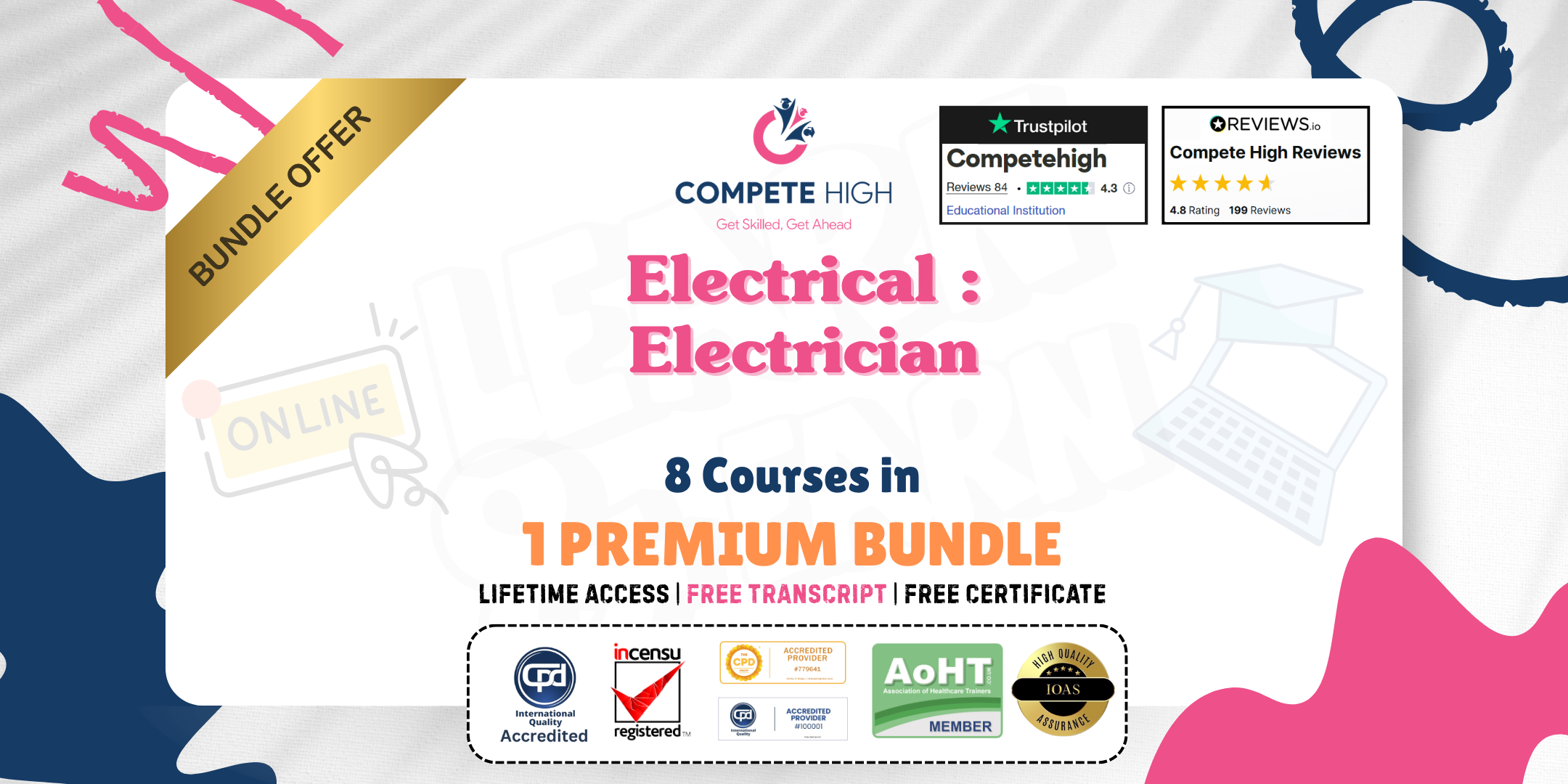
Basic Electrician Course
By Wise Campus
Basic Electrician Course Have you taught to gain the core knowledge and practical abilities of electrical principles and applications? If so, then our on Basic Electrician will be the perfect guide of yours. Fundamental concepts like circuit analysis, voltage, current, resistance, and Ohm's law are taught to Basic Electrician participants. This Basic Electrician course also explains basic electrical components such as resistors, capacitors, and inductors. Moreover, through this Basic Electrician course, you can understand the function and application of Basic Electrician appliances. Safety protocols for working with electricity are emphasised in our Basic Electrician: Basic Electrician course, including proper use of tools and protective equipment. In order to supplement theoretical knowledge and provide students with the skills necessary to diagnose fundamental electrical problems, this Basic Electrician: Basic Electrician course incorporates practical demonstrations and exercises. Special Offers of this Basic Electrician Course This Basic Electrician: Basic Electrician Course includes a FREE PDF Certificate Lifetime access to this Basic Electrician: Basic Electrician Course Instant access to this Basic Electrician: Basic Electrician Course Get FREE Tutor Support to this Basic Electrician: Basic Electrician Course Basic Electrician Course Unlock your potential with our Basic Electrician: Basic Electrician course! Gain core knowledge and practical abilities in electrical principles with Basic Electrician: Basic Electrician training. Learn essential concepts like circuit analysis, voltage, current, resistance, and Ohm's law in our Basic Electrician: Basic Electrician program. Discover how resistors, capacitors, and inductors work, and understand the function of key appliances in Basic Electrician: Basic Electrician. Safety protocols and proper tool usage are emphasized throughout the Basic Electrician: Basic Electrician course. With hands-on exercises, develop the skills to diagnose electrical issues confidently. Enroll now in Basic Electrician: Basic Electrician and power up your career! Who is this course for? Basic Electrician Course Beginners, maintenance workers, apprentices, and anybody interested in learning the fundamentals of electrical systems are the target audience for this basic electricity course. Requirements Basic Electrician Course To enrol in this Basic Electrician Course, students must fulfil the following requirements. To join in our Basic Electrician Course, you must have a strong command of the English language. To successfully complete our Basic Electrician Course, you must be vivacious and self driven. To complete our Basic Electrician Course, you must have a basic understanding of computers. A minimum age limit of 15 is required to enrol in this Basic Electrician Course. Career path Basic Electrician Course Employment in electrical installation, maintenance, and technician professions, as well as entry-level work in allied businesses, can be attained through completion of the basic electricity course.

Workplace Health and Safety Advanced Diploma
By IOMH - Institute of Mental Health
Join our Workplace Health and Safety Advanced Diploma course and discover your hidden skills, setting you on a path to success in this area. Get ready to improve your skills and achieve your biggest goals. The Workplace Health and Safety Advanced Diploma course has everything you need to get a great start in this sector. Improving and moving forward is key to getting ahead personally. The Workplace Health and Safety Advanced Diploma course is designed to teach you the important stuff quickly and well, helping you to get off to a great start in the field. So, what are you looking for? Enrol now! You will Learn The Following Things: Learn strategies to boost your workplace efficiency. Hone your skills to help you advance your career. Acquire a comprehensive understanding of various topics and tips. Learn in-demand skills that are in high demand among UK employers This course covers the topic you must know to stand against the tough competition. The future is truly yours to seize with this Workplace Health and Safety Advanced Diploma. Enrol today and complete the course to achieve a certificate that can change your career forever. Details Perks of Learning with IOMH One-to-one support from a dedicated tutor throughout your course. Study online - whenever and wherever you want. Instant Digital/ PDF certificate 100% money back guarantee 12 months access Process of Evaluation After studying the course, an MCQ exam or assignment will test your skills and knowledge. You have to get a score of 60% to pass the test and get your certificate. Certificate of Achievement After completing the Workplace Health and Safety Advanced Diploma course, you will receive your CPD-accredited Digital/PDF Certificate for £5.99. To get the hardcopy certificate for £12.99, you must also pay the shipping charge of just £3.99 (UK) and £10.99 (International). Who Is This Course for? This Workplace Health and Safety Advanced Diploma is suitable for anyone aspiring to start a career in relevant field; even if you are new to this and have no prior knowledge, this course is going to be very easy for you to understand. On the other hand, if you are already working in this sector, this course will be a great source of knowledge for you to improve your existing skills and take them to the next level. This course has been developed with maximum flexibility and accessibility, making it ideal for people who don't have the time to devote to traditional education. Requirements There is no prerequisite to enrol in this course. You don't need any educational qualification or experience to enrol in the Workplace Health and Safety Advanced Diploma course. Do note: you must be at least 16 years old to enrol. Any internet-connected device, such as a computer, tablet, or smartphone, can access this online course. Career Path The certification and skills you get from this Workplace Health and Safety Advanced Diploma Course can help you advance your career and gain expertise in several fields, allowing you to apply for high-paying jobs in related sectors. Course Curriculum Health and Safety at Workplace Introduction 00:15:00 Health and Safety Related Accidents and ill-health 00:30:00 Legal Responsibilities and Requirements 00:30:00 Managing health and safety in Workplace 01:00:00 Health and Safety in The workplace 01:00:00 Workplace Hazards, Slips and Trips 01:00:00 General fire safety 00:30:00 Work at height 01:00:00 Building work 01:00:00 Machinery safety 01:00:00 Plant and equipment maintenance 01:00:00 Workplace transport 01:00:00 Lifting and handling 01:00:00 Noise, Vibration 01:00:00 Electricity 01:00:00 Harmful substances 01:00:00 Flammable and explosive substances 01:00:00 Managing health, Stress and Emergency Procedures 01:00:00 Role of Employer or Managers and PPE 01:00:00 Importance of Workplace Safety Why Workplace Health & Safety are Important? 01:00:00 It Takes Team Effort! 01:00:00 Some Rules are Compulsory 00:30:00 Rewarding Compliance 00:30:00 You Need a Backup Plan Always 01:00:00 Dealing with Issues and Concerns 00:30:00 How to Deal with Noncompliance? 00:15:00 Remember What the Workplace is for 01:00:00 Make Your Workplace a Good Place 00:30:00 Conflict Resolution 00:30:00 Are Dress Codes Appropriate? 00:30:00 Minimising Distractions 01:00:00 People Who Work After Hours 01:00:00 Your Fire Safety Plan 01:00:00 Being Organised 00:30:00 Plan for Emergencies 00:30:00 Promoting a Safe Environment 00:30:00 Do You Need Security Guards? 00:15:00 Special Situations: The Handicapped 00:15:00 Health and Safety at Workplace (for USA) Module One - Getting Started 00:30:00 Module Two - An Overview 00:30:00 Module Three - Types of Hazards 00:30:00 Module Four - Managers Role 00:30:00 Module Five - Training 01:00:00 Module Six - Stress Management 01:00:00 Module Seven - Workplace Violence 00:30:00 Module Eight - Identifying Your Company Hazards 00:30:00 Module Nine - Drug & Alcohol Abuse 01:00:00 Module Ten - Writing the Safety Plan 00:30:00 Module Eleven - Implement the Plan 01:00:00 Module Twelve - Wrapping Up 00:30:00 Recommended Reading Recommended Reading: Advanced Diploma in Health and Safety 00:00:00 Mock Exam Mock Exam- Workplace Health and Safety Advanced Diploma 00:30:00 Final Exam Final Exam- Advanced Diploma in Health and Safety 00:30:00 Refer a Friend Refer a Friend and Claim One Course for FREE 00:00:00

Estate Agent and Property Management
By Training Tale
Estate Agent and Property Management If you want to learn about Estate Agent and Property Management and become an expert in the field, you have arrived at the right place. Industry experts designed this Estate Agent and Property Management course to enable you to learn quickly and efficiently and at your own pace and convenience. If you're looking to start a career in estate agency and property management, or you're an experienced professional looking to enhance your skills, our "Estate Agent and Property Management" online course is the perfect solution. Our expert instructors will guide you through comprehensive training in property management, marketing and sales, customer service, and more. You'll learn how to effectively market and sell properties, manage and maintain properties, and provide outstanding customer service to clients. This course is delivered entirely online, allowing you to learn at your own pace and on your own schedule. Enroll now and take the first step towards a rewarding career in estate agency and property management! Learning Outcomes After completing this Estate Agent and Property Management course, learner will be able to: Understand the fundamental knowledge of estate agents Gain a thorough understanding of business planning Understand acquisition of ownership Understand other rights to property Gain a solid understanding of land use control, environmental liability and leases Understand how to make your first real estate investment Know how to determine a good deal Know how to write money-making contracts Understand negotiations Gain in-depth knowledge about tax and real estate finance Understand regulation of estate agents Why Choose this Estate Agent and Property Management Course from Us Self-paced course, access available from anywhere. Easy to understand, high-quality study materials. Course developed by industry experts. MCQ quiz after each module to assess your learning. Automated and instant assessment results. 24/7 support via live chat, phone call or email. Free PDF certificate as soon as completing this Estate Agent and Property Management course. Free Course Course 01: Property Management Others Benefits of this Estate Agent and Property Management Course: Free 2 PDF Certificate Access to Content - Lifetime Exam Fee - Totally Free Free Retake Exam [ Note: Free PDF certificate as soon as completing the Estate Agent and Property Management course] Course Curriculum of This Course Module 1: Basic Knowledge of Estate Agents Estate Agent Start Thinking Decide to be an Estate Agent Laying It All Out Finding Value The Real Deal Module 2: Business Planning Writing Your Business Plan Experience Pays Figuring Your Commission Outlining Your Key Goals Outlining Your Business Plan Stoking Growth Module 3: Ownership of Real Estate Freehold Ownership Leasehold Ownership Other Interests In Land Restrictions on Ownership by Foreigners Module 4: Acquisition of Ownership Formal Requirements Registration Asset Deals Share Deals Public Auctions Module 5: Other Rights to Property Mortgages and Charges Easements Preâemption Rights Options Overage Module 6: Land Use Control The Process to Use Property Control Module 7: Environmental Liability Responsibility for the Environment Module 8: Leases Duration Rent Rent Review Operating Expenses Maintenance, Repair and Renovation at End of Lease Assignments/ Transfers Subleases Termination Sale of the Leased Property Module 9: Making Your First Real Estate Investment Use Positive Leverage to Maximise Your Return Remember That Location Is Paramount Buy the Least Expensive House on the Street Confirm Your Neighbourhood School with the Central Administration Consider Resale Value When You Buy Hire a Property Inspector Have a Buyer's Broker Represent You Use the Four Best Ways to Shop for a Mortgage Explore the Fixed-Rate Mortgage Save with a 15-Year Mortgage Concentrate on Resale Potential Rather Than Age of a Property Never Fall in Love with a Property Get a Second Opinion on Price Use a Lease Option Be Cautious When Buying a New Home from a Builder Read the Survey Carefully Have Your Title Company Delete Exceptions in Its Title Commitment Module 10: How to Determine a Good Deal? How Do You Determine a Good Deal? The Cost Approach The Market Approach The Income Approach The Enhanced Value Approach Module 11: How to Write Money-Making Contracts Learn the Rules of Contract Drafting Protect Your Purchases with a Financing Contingency Clause Diffuse Balloon Mortgages with Extension Options Avoid Personal Liability with an Escrow Deposit Create 'Outs' in Your Contracts Specify Time Limits in Contracts Add Performance Requirements to Your Contract Review All Leases on a Property Prior to Settlement Demand 'Guarantees' on Financial Representations Avoid Outstanding Lease Payments Employ Closing Extenders Keep Your Option to Sell Open Increase Deductions with Written Tax Allocations Use Outside Property Inspectors Ask for a Pre Executed Mortgage Satisfaction Itemise Personal Property That Is Part of Purchase Shift Cash Expenses to the Seller Generate Cash with Rebates for Repairs Get Pest Inspection on Improved Property Place the Burden of Title Insurance on the Seller Get the Property Surveyed Make Your Contract Clauses Survive Closings Use Default, Severability, and Binding-Agreement Clauses Use Penalty Provisions to Ensure Timely Property Possession Conduct a Final Inspection Insure against Property Damage Disclose Professional Relations Module 12: The Art of the Deal: Negotiations Understand That 'No' Doesn't Always Mean No Control the Playing Field Use the Power of Silence Employ Take-Away Options Use a Conversational Approach Use Your Star Negotiator Never Negotiate against Yourself Module 13: How to Sell Your Property Price It Right Use the Three Most Common Appraisal Methods Find the Right Buyer Pass the Two-Minute Test Module 14: Tax Stamp Duty Land Tax Value Added Tax Other Real Estate Taxes Taxation of Rental Income from Real Estate Taxation of Dividends from a Company Owning Real Estate Taxation of Capital Gains on Real Estate Taxation of Capital Gains from the Disposal of Shares in a Company Owning Real Estate Taxation of Gain on Disposal of a Partnership Interest in a Partnership Owning Real Estate Real Estate Investment Trusts Real Estate Funds Module 15: Real Estate Finance Interest Rate Risks Assets Held as Security Further Collateral Agreements Taxation on the Creation of Security Module 16: Regulation of Estate Agents Who Regulates Estate Agents? Estate Agents Act 1979 (EAA 1979) Consumer Protection from Unfair Trading Regulations 2008 (the 'CPRs') Consumer Contracts (Information, Cancellation and Additional Charges) Regulations 2013 Consumers, Estate Agents and Redress Act 2007 Town and Country Planning (Control of Advertisements) Regulations 1992 Money Laundering Regulations 2007 Assessment Method After completing each module of the Estate Agent and Property Management Course, you will find automated MCQ quizzes. To unlock the next module, you need to complete the quiz task and get at least 60% marks. Certification After completing the MCQ/Assignment assessment for this Estate Agent and Property Management course, you will be entitled to a Certificate of Completion from Training Tale which is completely free to download. Who is this course for? Estate Agent and Property Management This Estate Agent and Property Management course is suitable for anyone who aspires to work in or currently works in the health care sector. Requirements Estate Agent and Property Management There are no specific requirements for this Estate Agent and Property Management course because it does not require any advanced knowledge or skills. Career path Estate Agent and Property Management After completing this Estate Agent course, you will gain in-depth knowledge about real estate and you will be able to pursue a variety of rewarding career opportunities, such as- Real Estate Agent Real Estate Broker Real Estate Investor Property Developer Property Manager

Estate Agent and Property Management Course
By Training Tale
Estate Agent and Property Management If you want to learn about Estate Agent and Property Management and become an expert in the field, you have arrived at the right place. Industry experts designed this Estate Agent and Property Management course to enable you to learn quickly and efficiently and at your own pace and convenience. If you're looking to start a career in estate agency and property management, or you're an experienced professional looking to enhance your skills, our "Estate Agent and Property Management" online course is the perfect solution. Our expert instructors will guide you through comprehensive training in property management, marketing and sales, customer service, and more. You'll learn how to effectively market and sell properties, manage and maintain properties, and provide outstanding customer service to clients. This course is delivered entirely online, allowing you to learn at your own pace and on your own schedule. Enroll now and take the first step towards a rewarding career in estate agency and property management! Learning Outcomes After completing this Estate Agent and Property Management course, learner will be able to: Understand the fundamental knowledge of estate agents Gain a thorough understanding of business planning Understand acquisition of ownership Understand other rights to property Gain a solid understanding of land use control, environmental liability and leases Understand how to make your first real estate investment Know how to determine a good deal Know how to write money-making contracts Understand negotiations Gain in-depth knowledge about tax and real estate finance Understand regulation of estate agents Why Choose this Estate Agent and Property Management Course from Us Self-paced course, access available from anywhere. Easy to understand, high-quality study materials. Course developed by industry experts. MCQ quiz after each module to assess your learning. Automated and instant assessment results. 24/7 support via live chat, phone call or email. Free PDF certificate as soon as completing this Estate Agent and Property Management course. Free Course Course 01: Property Management Others Benefits of this Estate Agent and Property Management Course: Free 2 PDF Certificate Access to Content - Lifetime Exam Fee - Totally Free Free Retake Exam [ Note: Free PDF certificate as soon as completing the Estate Agent and Property Management course] Course Curriculum of This Course Module 1: Basic Knowledge of Estate Agents Estate Agent Start Thinking Decide to be an Estate Agent Laying It All Out Finding Value The Real Deal Module 2: Business Planning Writing Your Business Plan Experience Pays Figuring Your Commission Outlining Your Key Goals Outlining Your Business Plan Stoking Growth Module 3: Ownership of Real Estate Freehold Ownership Leasehold Ownership Other Interests In Land Restrictions on Ownership by Foreigners Module 4: Acquisition of Ownership Formal Requirements Registration Asset Deals Share Deals Public Auctions Module 5: Other Rights to Property Mortgages and Charges Easements Preâemption Rights Options Overage Module 6: Land Use Control The Process to Use Property Control Module 7: Environmental Liability Responsibility for the Environment Module 8: Leases Duration Rent Rent Review Operating Expenses Maintenance, Repair and Renovation at End of Lease Assignments/ Transfers Subleases Termination Sale of the Leased Property Module 9: Making Your First Real Estate Investment Use Positive Leverage to Maximise Your Return Remember That Location Is Paramount Buy the Least Expensive House on the Street Confirm Your Neighbourhood School with the Central Administration Consider Resale Value When You Buy Hire a Property Inspector Have a Buyer's Broker Represent You Use the Four Best Ways to Shop for a Mortgage Explore the Fixed-Rate Mortgage Save with a 15-Year Mortgage Concentrate on Resale Potential Rather Than Age of a Property Never Fall in Love with a Property Get a Second Opinion on Price Use a Lease Option Be Cautious When Buying a New Home from a Builder Read the Survey Carefully Have Your Title Company Delete Exceptions in Its Title Commitment Module 10: How to Determine a Good Deal? How Do You Determine a Good Deal? The Cost Approach The Market Approach The Income Approach The Enhanced Value Approach Module 11: How to Write Money-Making Contracts Learn the Rules of Contract Drafting Protect Your Purchases with a Financing Contingency Clause Diffuse Balloon Mortgages with Extension Options Avoid Personal Liability with an Escrow Deposit Create 'Outs' in Your Contracts Specify Time Limits in Contracts Add Performance Requirements to Your Contract Review All Leases on a Property Prior to Settlement Demand 'Guarantees' on Financial Representations Avoid Outstanding Lease Payments Employ Closing Extenders Keep Your Option to Sell Open Increase Deductions with Written Tax Allocations Use Outside Property Inspectors Ask for a Pre Executed Mortgage Satisfaction Itemise Personal Property That Is Part of Purchase Shift Cash Expenses to the Seller Generate Cash with Rebates for Repairs Get Pest Inspection on Improved Property Place the Burden of Title Insurance on the Seller Get the Property Surveyed Make Your Contract Clauses Survive Closings Use Default, Severability, and Binding-Agreement Clauses Use Penalty Provisions to Ensure Timely Property Possession Conduct a Final Inspection Insure against Property Damage Disclose Professional Relations Module 12: The Art of the Deal: Negotiations Understand That 'No' Doesn't Always Mean No Control the Playing Field Use the Power of Silence Employ Take-Away Options Use a Conversational Approach Use Your Star Negotiator Never Negotiate against Yourself Module 13: How to Sell Your Property Price It Right Use the Three Most Common Appraisal Methods Find the Right Buyer Pass the Two-Minute Test Module 14: Tax Stamp Duty Land Tax Value Added Tax Other Real Estate Taxes Taxation of Rental Income from Real Estate Taxation of Dividends from a Company Owning Real Estate Taxation of Capital Gains on Real Estate Taxation of Capital Gains from the Disposal of Shares in a Company Owning Real Estate Taxation of Gain on Disposal of a Partnership Interest in a Partnership Owning Real Estate Real Estate Investment Trusts Real Estate Funds Module 15: Real Estate Finance Interest Rate Risks Assets Held as Security Further Collateral Agreements Taxation on the Creation of Security Module 16: Regulation of Estate Agents Who Regulates Estate Agents? Estate Agents Act 1979 (EAA 1979) Consumer Protection from Unfair Trading Regulations 2008 (the 'CPRs') Consumer Contracts (Information, Cancellation and Additional Charges) Regulations 2013 Consumers, Estate Agents and Redress Act 2007 Town and Country Planning (Control of Advertisements) Regulations 1992 Money Laundering Regulations 2007 Assessment Method After completing each module of the Estate Agent and Property Management Course, you will find automated MCQ quizzes. To unlock the next module, you need to complete the quiz task and get at least 60% marks. Certification After completing the MCQ/Assignment assessment for this Estate Agent and Property Management course, you will be entitled to a Certificate of Completion from Training Tale which is completely free to download. Who is this course for? Estate Agent and Property Management This Estate Agent and Property Management course is suitable for anyone who aspires to work in or currently works in the health care sector. Requirements Estate Agent and Property Management There are no specific requirements for this Estate Agent and Property Management course because it does not require any advanced knowledge or skills. Career path Estate Agent and Property Management After completing this Estate Agent course, you will gain in-depth knowledge about real estate and you will be able to pursue a variety of rewarding career opportunities, such as- Real Estate Agent Real Estate Broker Real Estate Investor Property Developer Property Manager Certificates Certificate of completion Digital certificate - Included

Search By Location
- Maintenance Courses in London
- Maintenance Courses in Birmingham
- Maintenance Courses in Glasgow
- Maintenance Courses in Liverpool
- Maintenance Courses in Bristol
- Maintenance Courses in Manchester
- Maintenance Courses in Sheffield
- Maintenance Courses in Leeds
- Maintenance Courses in Edinburgh
- Maintenance Courses in Leicester
- Maintenance Courses in Coventry
- Maintenance Courses in Bradford
- Maintenance Courses in Cardiff
- Maintenance Courses in Belfast
- Maintenance Courses in Nottingham