- Professional Development
- Medicine & Nursing
- Arts & Crafts
- Health & Wellbeing
- Personal Development
165 Maintenance courses in Cardiff
Black CSCS Card NVQ Level 6 in Construction Site Management This qualification is for site managers who are responsible for leading projects, controlling resources, and overseeing quality standards. You are expected to be employed in site management, ideally overseeing, or starting to oversee, projects or sites. You will be responsible for leading teams, maintaining, and improving the standards of work. You may work across one or more of the following pathways: Building and Civil Engineering Highways Maintenance Residential Development Conservation Demolition Furthermore, this NVQ provides your recognition as a Construction Site Manager and offers you a route to professional memberships such as MCIOB. Induction - As soon as you register you will be given a dedicated assessor. They will arrange an induction and together with your assessor you will decide on the pathway which best proves your competency. The induction is used to plan out how you will gather the relevant evidence to complete the course. During the course - The assessor will work with you to build a portfolio of evidence that allows you to showcase your knowledge, skills and experience. The assessor will also regularly review and provide you with feedback. This will allow you to keep on track to progress quickly. You will be assessed through various methods such as observations, written questions, evidence generated from the workplace, professional discussion and witness testimonials. On completion - Once all feedback has been agreed, the Internal Quality Assurer will review your portfolio and in agreement with your assessor the certificate will be claimed. To download our PDF for this course then please click here.
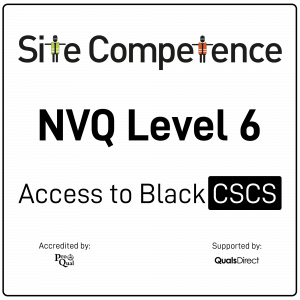
Oracle Database 12c Admin training course description This Oracle Database 12c Administration course is designed to give the Oracle database administrator practical experience in administering, monitoring, tuning and troubleshooting an Oracle 12c database. Database administrators will gain an understanding of the architecture and processes of the Oracle database server. They will be able to ensure the integrity and availability of a company's data within the Oracle environment. They will be able to monitor the performance of the database, allocate resources with the Resource Manager and Schedule jobs. What will you learn Administer an Oracle database instance. Monitor an Oracle database. Configure the Oracle network environment. Create and manage database storage structures. Manage users, profiles, privileges and roles. Manage undo data and temporary segments. Monitor and resolve lock conflicts. Maintain database security. Implement database auditing. Monitor the performance of the Database. Load and unload data. Use the job scheduler. Configure a database for backup and recovery. Oracle Database 12c Admin training course details Who will benefit: This Oracle Database 12c Administration course is for anyone who needs to administer, monitor and support an Oracle 12c database. Prerequisites: An understanding of relational database concepts and good operating system knowledge. They should have attended the Oracle SQL course or have a good working knowledge of Oracle SQL. Knowledge of the usage of PL/SQL packages is highly recommended. Duration 5 days Oracle Database 12c Admin training course contents Introduction to Oracle database 12c Overview of the Oracle database 12c, Overview of the Oracle Cloud, Relational database concepts, database administration tasks. Oracle Database 12c Architecture Overview of the Oracle database architecture, The Oracle database instance, Oracle Database memory structures, Process architecture and structures, Server and client processes, The Oracle database storage architecture, Connect to the Oracle database instance. Administer a database instance Administrative tools available to a DBA, Use SQL*Plus in Oracle to manage a database instance, Use SQL Developer to manage a database instance, Administer the database using Enterprise Manager (EM), Overview of the Enterprise Manager framework, Access Enterprise Manager Database Express, The Enterprise Manager Database Express Home Page, Enterprise Manager Cloud Control, Initialization parameter files. Configure the Oracle network environment Overview of network configuration, Oracle Net Listener configuration and management, Oracle Net naming methods, Tools for configuring and managing the Oracle network, Using the Net Configuration Assistant, Configure client connections with Net Manager, View listener configuration, Start and stop the Oracle listener, Use TNSPING to test Oracle Net connectivity, Connect to the database, Configure Net Services with Enterprise Manager. Storage Structures Overview of data storage, The database block, Overview of tablespaces and datafiles, Use Enterprise Manager to view the storage structure of the database, Create and alter tablespace commands, Temporary tablespaces, Create and manage datafiles, Use OMF, Drop tablespaces and datafiles. Manage users Predefined database administration accounts, User accounts, Create a user account, User authentication, Change a user's password, Manage a user account, Drop a user account, Monitor user information, Terminate user sessions. Manage profiles and resources Overview of user profiles, Profile resource parameters, Create profile command, Manage passwords with profiles, Control resource usage with profiles, Maintain profiles. Manage privileges Database access, Oracle supplied roles, System and object level privileges, The grant and revoke commands, Create, modify and drop roles, Use predefined roles. Database auditing Overview of database security, Overview of database auditing, Security compliance, Standard auditing, Unified audit trail, Separation of audit responsibilities with the AUDIT_ADMIN and AUDIT_VIEWER roles, Configure the audit trail, Specify audit options. Data concurrency and lock conflicts Levels of locking in Oracle, Methods used to acquire locks, Data concurrency, Possible causes of contention, DML locks, Prevent locking problems, Detect lock contention, Resolve conflicts. Undo management Undo data overview, Monitor and administer undo, Configure undo retention, Switch undo tablespaces, Specify the retention period, Guarantee undo retention, Retention period for flashback queries, View undo space information, Use the undo advisor, Size the undo tablespace, Alter an undo tablespace to a fixed size. Proactive database management Database Maintenance, View the alert log, The Automatic Workload Repository, Statistic levels, The Automatic Database Diagnostic Monitoring, Monitor an Oracle database, Use the Advisors, Set up notification rules/ Performance management Tuning information sources, Performance monitoring, Tuning activities, Performance planning, Instance tuning, Performance tuning methodology, Performance tuning data, Monitoring performance, Managing memory. SQL tuning SQL tuning, The Oracle Optimizer, SQL Plan directives, Adaptive execution plans, SQL Advisors, Automatic SQL Tuning results, Implement automatic tuning recommendations , SQL Tuning Advisor. Moving data Create directory objects , Data Pump architecture, Data Pump data dictionary views, Data Pump interactive mode, Data Pump API, Use Data Pump to export and import data, Overview of SQL Loader, Command line parameters, Record filtering, Control file keywords, Datafiles, SQL Loader data paths, External Tables. Automate tasks with the scheduler Introduction to the Scheduler, Access Rights, Scheduler components and workflow, Create a Job, Job Classes, Use time based, event based schedules, Create an event based schedule. Managing resources with Resource Manager Overview of the Database Resource Manage, Use the Resource Manager, Create Resource Plans, The default maintenance resource manager plan, Create Resource Plan Directives, Allocate resources for Resource Plans. Manage space Overview of space management, Block space management within segments, Segment types, Allocate extents, Allocate space, Row chaining and migration, Create tables without segments. Backup and recovery configuration Oracle backup solutions, Oracle suggested backup strategy, Overview of database backup, restore and recover, Flashback technology, Types of failure ,Instance recovery, Tune instance recovery, The MTTR Advisor, Media failure, Configure a database for recoverability Oracle support The Enterprise Manager Support Workbench, Register for security updates, Work with Oracle Support, My Oracle Support integration, Log Service Requests, Manage patches, Apply a patch

Tripod Beta Practitioner - Bronze Level
By EnergyEdge - Training for a Sustainable Energy Future
About this VILT Tripod can be used in any area of business where the organisation has a management system in place to prevent unwanted events e.g., health, safety, environment, quality, security, productivity, project management, and many more Tripod Beta is one of several tools based on Tripod's fundamental principles. Tripod Beta is based on proven theories, man years of academic research, and testing in the workplace. The Swiss Cheese Model originated from this work. Features of the methodology are: 1) the Tripod Beta diagram; it provides an easy-to-read summary of the entire investigation on a single page, 2) it accommodates deficiencies in leadership and worker participation, 3) it accommodates deficiencies in human behaviour, and 4) it highlights missing controls (not just controls that failed). Quality throughout all aspects of Tripod is assured by the Stichting Tripod Foundation (STF) and the Energy Institute. The participants will gain a theoretical understanding of the Tripod Beta methodology and terminology. They will be able to read Tripod diagrams and reports, and be able to assist incident investigation/analysis as a team member. This is the first step to becoming an accredited silver or gold practitioner. Tripod Beta Practitioner Accreditation is meant to build these skills, through a blend of support, coaching and assessments. Feedback is provided on Tripod incident investigation reports, giving the Practitioner the opportunity to hone their skills and become confident in their ability to use Tripod effectively. Training Objectives Upon completion of this course, participants will be able to: Pass the Tripod Beta Practitioner (Bronze Level) exam Act as a team member or Tripod facilitator on an incident investigation Plan and schedule activities for an incident investigation Focus line of enquiry during an investigation Engage with the most relevant people at each stage of the investigation Describe the incident causation paths in terms that align with their management system Consider issues relating to leadership, worker participation and human behaviour Assess the quality of an incident report Apply the process to any type of unwanted event that should have been prevented by a management system e.g., health, safety, environment, financial, security, productivity, quality, project management etc. Combine the findings from many incidents with data from other initiatives e.g., audits and inspections, to spot trends to prioritise actions and product a single improvement plan Target Audience The course is recommended for anyone who is expected to play a role in designing, reviewing, auditing, and following your organizations OH&S management system. Successful participants will be awarded the Stitching Tripod Foundation Tripod Beta Bronze certificate. The following oil & gas company personnel will benefit from the knowledge shared in this course: CEO Team Leaders Legal, insurance and finance departments Managers (Line and Function) Maintenance Engineers Quality Assurance Engineers Process Engineers Incident Investigators (Team member & Tripod facilitator) Project Managers System Custodians Technical Authorities Key Contractor's Management Contract Managers/Holders Safety Representatives Risk Management Engineers HSE Advisors Supervisors Auditors Regulators Course Level Basic or Foundation Trainer Your expert course leader has over 30 years of experience in construction, operations and maintenance with the upstream exploration and production sector. He joined Shell International E&P in 1971 and for 28 years worked in several locations around the world. Following the Piper Alpha incident he led Shell's two year, £10M major overhaul of their permit to work system. He first made use of the Tripod Beta principles during this period and since then he has delivered over 100 Tripod Beta courses in more than 25 locations around the world. He is a Chartered Engineer, a member of the Institution of Engineering and Technology and holds a postgraduate diploma from the University of Birmingham (UK). POST TRAINING COACHING SUPPORT (OPTIONAL) To further optimise your learning experience from our courses, we also offer individualized 'One to One' coaching support for 2 hours post training. We can help improve your competence in your chosen area of interest, based on your learning needs and available hours. This is a great opportunity to improve your capability and confidence in a particular area of expertise. It will be delivered over a secure video conference call by one of our senior trainers. They will work with you to create a tailor-made coaching program that will help you achieve your goals faster. Request for further information post training support and fees applicable Accreditions And Affliations

3Com switches training course description A hands on course covering the product specifics of 3Com switches. Installation, configuration, maintenance and troubleshooting are all covered in a practical oriented way. What will you learn Install 3Com switches. Use the command line interface and the web based interface to manage 3Com switches. Configure and troubleshoot 3Com switches. Configure and troubleshoot 3Com switches. Perform software upgrades. 3Com switches training course details Who will benefit: Anyone working with 3Com switches. Particularly aimed at engineers and technicians supporting 3Com switches. Prerequisites: None. Duration 2 days 3Com switches training course content Introduction How Ethernet works with hubs, How Ethernet works with switches. Installing 3Com switches. Hands on Building a network with a hub, building a network with a 3Com switch. Basic troubleshooting The 3Com switch range, LEDs, cabling issues, system resets, default settings. Hands on Building a network with multiple 3Com switches. Configuration methods Managed vs. unmanaged switches, Console port access, telnet, web based access, SNMP, saving configurations, NVRAM, switch stacks. Hands on Accessing the switch using the console, IP address configuration, telnet. Console interface Default users, passwords, the menus, menu options, online help, CLI commands. Hands on Setting passwords, displaying the switch configuration. Web based interface Getting started, basic format. Hands on Configuring the switch using the web interface. Port configuration Common port configuration tasks, port aggregation, resilient links. Hands on Configuring ports. STP configuration What is STP? Configuring STP. Hands on Enabling and disabling STP, configuring STP. VLAN configuration What are VLANS? 802.1Q, tagged/untagged, creating VLANS, applying VLANS. Hands on Setting up VLANS, setting up 802.1Q, Inter VLAN traffic. Housekeeping TFTP, software upgrades Hands on Software upgrade. SNMP SNMP configuration, Transcend, other NMS's. Hands on Using SNMP to manage a 3Com switch, putting it all together: troubleshooting.

Gold CSCS Card NVQ Level 4 Diploma in Construction Site Supervision This qualification is for managers on-site who are working as a site supervisor or assistant site manager. You should be liaising with contractors, supervisors, and construction site management, organising resources, and have responsibility for health and safety and quality control such as inductions, briefings toolbox talks and inspections. You may work across one or more of the following Pathways: Building and Civil Engineering Highways Maintenance Residential Development Conservation Demolition Induction - As soon as you register you will be given a dedicated assessor. They will arrange an induction and together with your assessor you'll get to decide on the pathway which best proves your competency. The induction is used to plan out how you will gather the relevant evidence to complete the course. During the course - The assessor will work with you to build a portfolio of evidence that allows you to showcase your knowledge, skills and experience. The assessor will also regularly review and provide you with feedback. This will allow you to keep on track to progress quickly. You will be assessed through various methods such as observations, written questions, evidence generated from the workplace, professional discussion and witness testimonials. On completion - Once all feedback has been agreed, the Internal Quality Assurer will review your portfolio and in agreement with the assessor your certificate will be claimed. To download our PDF for this course then please click here.

D-Link switches training course description A hands on course covering the product specifics of D-Link switches. Installation, configuration, maintenance and troubleshooting are all covered in a practical oriented way. What will you learn Install D-Link switches. Use the command line interface and the web based interface to manage D-Link switches. Configure and troubleshoot D-Link switches. Perform software upgrades and maintain configurations using TFTP. D-Link switches training course details Who will benefit: Anyone working with D-Link switches. Particularly aimed at engineers and technicians supporting D-Link switches. Prerequisites: None. Duration 2 days D-Link switches training course content Introduction How Ethernet works with hubs, How Ethernet works with switches. Installing D-link switches. Hands on Building a network with a hub, building a network with a D-Link switch. Basic troubleshooting The D-Link switch range, LEDs, cabling issues, factory resets, default settings. Hands on Building a network with multiple D-link switches. Configuration methods Managed vs. unmanaged switches, Console port access, telnet, web based access, SNMP, saving configurations, NVRAM, switch stacks. Hands on Accessing the switch using the CLI, IP address configuration, telnet. Command line interface Users, privileges, the CLI, online help. Hands on Basic commands, user accounts, displaying the switch configuration. Web based interface Getting started, basic format. Hands on Configuring the switch using the web interface. Port configuration Common port configuration tasks, link aggregation. Hands on Configuring ports. STP configuration What is STP? 802.1D vs. 802.1W (RSTP), configuring STP. Hands on Enabling and disabling STP, changing STP versions, configuring STP. VLAN configuration What are VLANS? 802.1Q, tagged/untagged, creating VLANS, applying VLANS. Hands on Setting up VLANS, setting up 802.1Q, Inter VLAN traffic. Housekeeping TFTP, upload download, updating firmware, updating configuration files, BOOTP/DHCP for IP addresses. Hands on Using TFTP to configure a D-Link switch. SNMP Switch configuration, D-View, other NMS's. Hands on Using SNMP to manage a D-link switch putting it all together: troubleshooting.

CPRI training course description This course is designed to give the delegate a technical overview of the CPRI protocols and link setup. We will explain the industry cooperation to define the key internal interface between the radio equipment control (REC) and the radio equipment (RE). Also explained will be the SAP that the CPRI link supports for IQ Interface, frame synchronisation, link control and management and the master and slave ports. We will investigate the CPRI block diagram and together with the data formats and sample mapping solutions. The CPRI frame hierarchy and hyperframe construction will be detailed during this three day overview course. What will you learn Explain the CPRI Block diagram. Understand hyperframing capabilities. Explain the CPRI frame format. Understand how the synchronisation is compliant with 3GPP & WiMAX requirements. Understand the two electrical characteristics of CPRI standard. Understand the CPRI standards structure. Understand the CPRI system & Interface definitions. List the four standard bit rates of the CPRI specification. Understand the CPRI Protocol stacks. CPRI training course details Who will benefit: Anyone looking for a technical overview of the CPRI protocols and link set up. Prerequisites: None. Duration 3 days CPRI training course contents System Description Subsystems. Nodes. Protocol layers. Protocol data planes. User data planes. Antenna carriers. Service Access Points (SAP). Link. Passive Link. Hop. Multi-hop Connection. Logical Connection. Master Port & Slave Port. System Architecture Basic System Architecture & Common Public Radio Interface Definition. System Architecture with a link between Res. Reference configurations: Chain topology, Tree topology, Ring topology. RECs & REs in both chain & tree topology Functional description Radio Functionality. Functional Decomposition between REC and RE: For UTRA FDD, For WiMAX & E-UTRA, For GSM. CPRI Control Functionality. Interface Baseline Interface Specification. Protocol Overview. IQ Data. Synchronisation. L1 Inband Protocol. C & M Data. Protocol Extensions. Vendor Specific Information. Physical Layer Specifications Line Bit Rate. Physical Layer Modes. Electrical Interface. Optical Interface. Line Coding. Bit Error Correction/Detection. Frame Structure. Mapping Methods. Container Blocks. Hyperframes. GSM, UMTS & WiMAX Timing. Link Delay Accuracy & Cable Delay Calibration. Link Maintenance Data Link Layer (Layer 2) Specification Layer 2 Framing for Fast & Slow C & M Channels. Medium Access Control/Data Mapping. Flow Control. Start-up Sequence General. Layer 1 Start-up Timer. State Description. Transition Description. Interoperability Reserved Bandwidth. Version Numbers. Supplementary Specification Details Delay Calibration Example. Reference Test Points. List of Abbreviations & Gloss

Junos Service Provider Switching training course description This course provides students with an overview of switching concepts such as LANs, Layer 2 address learning, bridging, virtual LANs (VLANs), provider bridging, VLAN translation, spanning-tree protocols, and Ethernet Operation, Administration, and Maintenance (OAM). This course also covers Junos operating system-specific implementations. Junos Service Provider Switching is an intermediatelevel course. What will you learn Describe carrier Ethernet. Describe the function of an Ethernet LAN. Implement VLAN tagging. Describe the components of provider bridging. Identify and use available tools to resolve network issues. Configure and monitor Ethernet OAM, ERP, LAG, STP, the RSTP, the MSTP, and the VSTP. Junos Service Provider Switching training course details Who will benefit: Individuals responsible for configuring and monitoring devices running the Junos OS. Prerequisites: Junos Intermediate Routing Duration 2 days Junos Service Provider Switching training course contents Ethernet Switching and Virtual LANs Ethernet LANs Bridging Configuring and Monitoring VLANs Automating VLAN Administration Configuring and Monitoring IRB Layer 2 Address Learning and Forwarding Layer 2 Firewall Filtering Ethernet Switching and VLANs Lab Virtual Switches Routing Instances Overview Configuring and Monitoring Virtual Switches Interconnecting Routing Instances Logical Systems Virtual Switches Lab Provider Bridging Expanding the Bridged Network Provider Bridging Configuring and Monitoring Provider Bridging Provider Bridging Lab Spanning-Tree Protocols Overview of STP Overview of RSTP Overview of MSTP Overview of VSTP Configuring and Monitoring Spanning-Tree Protocols Understanding BPDU, Loop, and Root Protection MSTP Lab Ethernet OAM OAM Overview LFM CFM Configuring and Monitoring Ethernet OAM Ethernet OAM Lab High Availability and Network Optimization ERP Overview Configuring and Monitoring ERP Link Aggregation Group Overview Configuring and Monitoring a LAG MC-LAG Overview Configuring and Monitoring an MC-LAG High Availability and Network Optimization Lab Troubleshooting and Monitoring Introduction to Troubleshooting and Monitoring Troubleshooting and Monitoring Tools Troubleshooting Case Study: Network Congestion Troubleshooting and Monitoring Lab Appendix A: Carrier Ethernet Ethernet in the WAN Ethernet Standards Organizations MX Series Layer 2 Features Appendix B: Deprecated Syntaxes Appendix C: MX Series Overview

Netgear switches training course description A hands on course covering the product specifics of Netgear switches. Installation, configuration, maintenance and troubleshooting are all covered in a practical oriented way. What will you learn Install Netgear switches. Use the command line interface and the web based interface to manage Netgear switches. Configure and troubleshoot Netgear switches. Perform software upgrades. Netgear switches training course details Who will benefit: Anyone working with Netgear switches. Particularly aimed at engineers and technicians supporting Netgear switches. Prerequisites: None. Duration 2 days Netgear switches training course content Introduction How Ethernet works with hubs, How Ethernet works with switches. Installing Netgear switches. Hands on Building a network with a hub, building a network with a Netgear switch. Basic troubleshooting The Netgear switch range, LEDs, cabling issues, factory resets, default settings. Hands on Building a network with multiple Netgear switches. Configuration methods Managed vs. unmanaged switches, Console port access, telnet, web based access, SNMP, saving configurations, NVRAM, switch stacks, stacking ports. Hands on Accessing the switch using the console, IP address configuration, telnet. Console interface Password protection, the menus, menu options. Hands on Setting a password, displaying the switch configuration. Web based interface Getting started, basic format. Hands on Configuring the switch using the web interface. Port configuration Common port configuration tasks, port trunking. Hands on Configuring ports. STP configuration What is STP? Configuring STP. Hands on Enabling and disabling STP, configuring STP VLAN configuration What are VLANS? 802.1Q, tagged/untagged, creating VLANS, applying VLANS. Hands on Setting up VLANS, setting up 802.1Q, Inter VLAN traffic. Housekeeping TFTP, upgrades Hands on Boot from net. SNMP SNMP configuration, NMS's. Hands on Using SNMP to manage a Netgear switch, putting it all together: troubleshooting.

ZigBee training course description A hands on course covering the entire ZigBee protocol stack. ZigBee operation, primitives and frame formats are covered in detail using software tools to test and analyse ZigBee commands and demonstrate how these affect the 802.15.4 MAC. Analysers are used to decode packet formats. What will you learn Describe the ZigBee architecture and applications. Explain the workings of ZigBee protocol stack including the 802.15.4, NWK, APS and ZDO sub layers. Describe in detail the ZigBee primitives and how they are used to pass data; make networks; join networks and repair networks. Secure ZigBee networks. ZigBee training course details Who will benefit: Technical staff requiring grounding in ZigBee including application engineers. Prerequisites: RF fundamentals. Duration 2 days ZigBee training course contents Wireless data overview What is 802.15.4 and ZigBee? WLAN, WPAN, Bluetooth vs. ZigBee. Markets. Applications and architecture. ZigBee demonstration. ZigBee Standards and technology The 7-layer model, IEEE WPAN standards overview, 802.15.4 & ZigBee, ZigBee alliance. ZigBee Protocol stack The ZigBee 5 layer model, The network (NWK) sub layer, Application support sub layer (APS), the ZigBee Device Object (ZDO). 802.15.4 Radio Frequencies, modulation, power, DSSS, BPSK/ O-QPSK, channels, symbols, chips and bit rate. 802.15.4 PHY PHY data transfer primitives. The PHY packet. PHY PIB management. 802.15.4 MAC layer The MAC layer overview, CSMA/CA, addresses, frame types, super frames, MAC layer: Data, Data control, Scan and join, PAN maintenance, MAC PIB. Hands on 802.15.4 frame analysis. ZigBee Topologies Point to point topology, star topology, cluster tree, wired integration. Hands on Building a ZigBee network. ZigBee frame formats General frame format, data frames, command frames. Hands on Analysing ZigBee frames. ZigBee NWK NWK data primitives: Request. Confirm. Indication. NWK management primitives: Network discovery, network formation. Permit joining. Start router. Join. Direct join. Leave. Reset. Sync. NWK database management. Hands on NWK analysis ZigBee APS Address mapping, matching devices, binding devices, binding tables. Hands on APS analysis. ZigBee ZDO Device roles, binding requests, initiating and responding, device discovery, service discovery, network management. ZDO Endpoint 0. ZigBee Security Security issues, security modes, MAC security, NWK security, APS security. Applications Writing ZigBee applications, application profiles, End points, Endpoint addressing, clusters of attributes, broadcasts. Hands on Sample ZigBee application.

Search By Location
- Maintenance Courses in London
- Maintenance Courses in Birmingham
- Maintenance Courses in Glasgow
- Maintenance Courses in Liverpool
- Maintenance Courses in Bristol
- Maintenance Courses in Manchester
- Maintenance Courses in Sheffield
- Maintenance Courses in Leeds
- Maintenance Courses in Edinburgh
- Maintenance Courses in Leicester
- Maintenance Courses in Coventry
- Maintenance Courses in Bradford
- Maintenance Courses in Cardiff
- Maintenance Courses in Belfast
- Maintenance Courses in Nottingham