- Professional Development
- Medicine & Nursing
- Arts & Crafts
- Health & Wellbeing
- Personal Development
2490 Maintenance courses delivered Online
Maintenance of Steam and Gas Turbines: Inspection, Diagnostic Testing, Troubleshooting, Maintenance, Overhaul and Refurbishment
By EnergyEdge - Training for a Sustainable Energy Future
About this training course This 5 full-day course provides a comprehensive understanding of the inspection, diagnostic testing, troubleshooting, maintenance, overhaul and refurbishment of all steam and gas turbines. This course will focus on maximizing the efficiency, reliability, and longevity of this equipment by providing an understanding of the common problems and repair techniques, preventive and predictive maintenance of all steam and gas turbines. This course is a MUST for anyone who is involved in diagnostic testing, troubleshooting, or maintenance of steam and gas turbines because it covers the various maintenance strategies, troubleshooting techniques, and the latest testing and refurbishment methods of all steam and gas turbines. The course provides also guidelines and rules that ensure successful refurbishment of all types of steam and gas turbines. In addition, this course will cover in detail advanced fault detection techniques, critical components and all preventive and predictive maintenance methods of steam and gas turbines in order to increase their reliability and reduce their operation and maintenance cost. This course will provide the following information for all types of steam and gas turbines: Diagnostic Testing Techniques Troubleshooting Methods Latest Maintenance Strategies Modern Refurbishment Methods Enclosures and Sealing Arrangements Codes and Standards Common Operational Problems All Predictive and Preventive Maintenance Methods Performance Surveillance Methods Training Objectives Equipment Maintenance: Gain a thorough understanding of the latest maintenance strategies of steam and gas turbines Equipment Diagnostics and Inspection: Learn in detail all the diagnostic techniques and inspections required for critical components of steam and gas turbines Equipment Testing: Understand thoroughly all the tests required for the various types of steam and gas turbines Equipment Troubleshooting: Determine all the troubleshooting activities required to minimize the downtime and operating cost of steam and gas turbines Equipment Repair and Refurbishment: Gain a detailed understanding of the various methods used to repair and refurbish steam and gas turbines Efficiency, Reliability, and Longevity: Learn the various methods used to maximize the efficiency, reliability, and longevity of steam and gas turbines Equipment Performance Surveillance: Gain a detailed understanding of the various methods used to perform performance surveillance on steam and gas turbines Design Features: Understand all the design features that improve the efficiency and reliability of steam and gas turbines Equipment Enclosures and Sealing Methods: Learn about the various types of enclosures and sealing arrangements used for steam and gas turbines Equipment Commissioning: Understand all the commissioning requirements for steam and gas turbines Equipment Codes and Standards: Learn all the codes and standards applicable for steam and gas turbines Equipment Causes and Modes of Failure: Understand the causes and modes of failure of steam and gas turbines Target Audience Engineers of all disciplines Managers Technicians Maintenance personnel Other technical individuals Training Methods Your specialist course leader relies on a highly interactive training method to enhance the learning process. This method ensures that all participants gain a complete understanding of all topics covered. The training environment is highly stimulating, challenging, and effective because the participants will learn by case studies which will allow them to apply the material taught to their own organization. Each delegate will receive a copy of the following materials written by the instructor: Excerpt in digital format of the relevant chapters from the 'POWER PLANT EQUIPMENT OPERATION AND MAINTENANCE GUIDE' published by McGraw-Hill in 2012 (800 pages) Excerpt in digital format of the relevant chapters from the 'POWER GENERATION HANDBOOK' second edition, published by McGraw-Hill in 2011 (800 pages) Steam and Gas Turbines Maintenance Manual (300 pages) Trainer Your specialist course leader has more than 32 years of practical engineering experience with Ontario Power Generation (OPG), one of the largest electric utility in North America. He was previously involved in research on power generation equipment with Atomic Energy of Canada Limited at their Chalk River and Whiteshell Nuclear Research Laboratories. While working at OPG, he acted as a Training Manager, Engineering Supervisor, System Responsible Engineer and Design Engineer. During the period of time, he worked as a Field Engineer and Design Engineer, he was responsible for the operation, maintenance, diagnostics, and testing of gas turbines, steam turbines, generators, motors, transformers, inverters, valves, pumps, compressors, instrumentation and control systems. Further, his responsibilities included designing, engineering, diagnosing equipment problems and recommending solutions to repair deficiencies and improve system performance, supervising engineers, setting up preventive maintenance programs, writing Operating and Design Manuals, and commissioning new equipment. Later, he worked as the manager of a section dedicated to providing training for the staff at the power stations. The training provided by him covered in detail the various equipment and systems used in power stations. In addition, he has taught courses and seminars to more than four thousand working engineers and professionals around the world, specifically Europe and North America. He has been consistently ranked as 'Excellent' or 'Very Good' by the delegates who attended his seminars and lectures. He written 5 books for working engineers from which 3 have been published by McGraw-Hill, New York. Below is a list of the books authored by him; Power Generation Handbook: Gas Turbines, Steam Power Plants, Co-generation, and Combined Cycles, second edition, (800 pages), McGraw-Hill, New York, October 2011. Electrical Equipment Handbook (600 pages), McGraw-Hill, New York, March 2003. Power Plant Equipment Operation and Maintenance Guide (800 pages), McGraw-Hill, New York, January 2012. Industrial Instrumentation and Modern Control Systems (400 pages), Custom Publishing, University of Toronto, University of Toronto Custom Publishing (1999). Industrial Equipment (600 pages), Custom Publishing, University of Toronto, University of Toronto, University of Toronto Custom Publishing (1999). Furthermore, he has received the following awards: The first 'Excellence in Teaching' award offered by PowerEdge, Singapore, in December 2016 The first 'Excellence in Teaching' award offered by the Professional Development Center at University of Toronto (May, 1996). The 'Excellence in Teaching Award' in April 2007 offered by TUV Akademie (TUV Akademie is one of the largest Professional Development centre in world, it is based in Germany and the United Arab Emirates, and provides engineering training to engineers and managers across Europe and the Middle East). Awarded graduation 'With Distinction' from Dalhousie University when completed Bachelor of Engineering degree (1983). Lastly, he was awarded his Bachelor of Engineering Degree 'with distinction' from Dalhousie University, Halifax, Nova Scotia, Canada. He also received a Master of Applied Science in Engineering (M.A.Sc.) from the University of Ottawa, Canada. He is also a member of the Association of Professional Engineers in the province of Ontario, Canada. POST TRAINING COACHING SUPPORT (OPTIONAL) To further optimise your learning experience from our courses, we also offer individualized 'One to One' coaching support for 2 hours post training. We can help improve your competence in your chosen area of interest, based on your learning needs and available hours. This is a great opportunity to improve your capability and confidence in a particular area of expertise. It will be delivered over a secure video conference call by one of our senior trainers. They will work with you to create a tailor-made coaching program that will help you achieve your goals faster. Request for further information post training support and fees applicable Accreditions And Affliations

PC Maintenance & Troubleshooting Perfect Course
By iStudy UK
Do you like computers and want to learn how to maintain and troubleshoot it properly? Or simply planning to start your career as a computer maintenance specialist? If so, then our PC Maintenance & Troubleshooting Perfect Course is the certification that you should have a look into. It contains everything that you will need to master from operating to maintaining a computer system just by yourself. This course will teach you the deep level secrets of computers and different components of them. You be able to upgrade your PC, keep it functional and safe with useful softwares, install necessary hardware and software when needed. After going through the basics, you will learn different types of troubleshooting processes. Moreover, you will learn everything that a professional computer technician can do when you take your broken PC to them. You will be able to learn almost everything about computer maintenance and it can save you a lot of money if you need to repair your computer frequently. Besides that, you will be able to work as a freelance or full-time computer maintenance specialist and income a decent amount easily. So, why wait? Enrol now and master computer maintenance in no time! Course Highlights PC Maintenance & Troubleshooting Perfect Course is an award winning and the best selling course that has been given the CPD Certification & IAO accreditation. It is the most suitable course anyone looking to work in this or relevant sector. It is considered one of the perfect courses in the UK that can help students/learners to get familiar with the topic and gain necessary skills to perform well in this field. We have packed PC Maintenance & Troubleshooting Perfect Course into 9 modules for teaching you everything you need to become successful in this profession. To provide you ease of access, this course is designed for both part-time and full-time students. You can become accredited in just 7 hours, 25 minutes and it is also possible to study at your own pace. We have experienced tutors who will help you throughout the comprehensive syllabus of this course and answer all your queries through email. For further clarification, you will be able to recognize your qualification by checking the validity from our dedicated website. Why You Should Choose PC Maintenance & Troubleshooting Perfect Course Lifetime access to the course No hidden fees or exam charges CPD Accredited certification on successful completion Full Tutor support on weekdays (Monday - Friday) Efficient exam system, assessment and instant results Download Printable PDF certificate immediately after completion Obtain the original print copy of your certificate, dispatch the next working day for as little as £9. Improve your chance of gaining professional skills and better earning potential. Who is this Course for? PC Maintenance & Troubleshooting Perfect Course is CPD certified and IAO accredited. This makes it perfect for anyone trying to learn potential professional skills. As there is no experience and qualification required for this course, it is available for all students from any academic backgrounds. Requirements Our PC Maintenance & Troubleshooting Perfect Course is fully compatible with any kind of device. Whether you are using Windows computer, Mac, smartphones or tablets, you will get the same experience while learning. Besides that, you will be able to access the course with any kind of internet connection from anywhere at any time without any kind of limitation. Career Path You will be ready to enter the relevant job market after completing this course. You will be able to gain necessary knowledge and skills required to succeed in this sector. All our Diplomas' are CPD and IAO accredited so you will be able to stand out in the crowd by adding our qualifications to your CV and Resume. PC Maintenance & Troubleshooting Perfect Course Introduction FREE 00:15:00 Understanding The Components Of A PC FREE 01:30:00 Do You Need To Upgrade Your PC? 01:00:00 Essential Softwares You Must Have On Your PC 01:00:00 Installing And Organizing Your PC 01:00:00 Troubleshooting Guidelines 01:00:00 How To Speak To A Technician 00:30:00 Summary 00:30:00 Additional Study Material Computer Maintenance 00:00:00 Mock Exam Mock Exam-PC Maintenance & Troubleshooting Perfect Course 00:20:00 Final Exam Final Exam-PC Maintenance & Troubleshooting Perfect Course 00:20:00
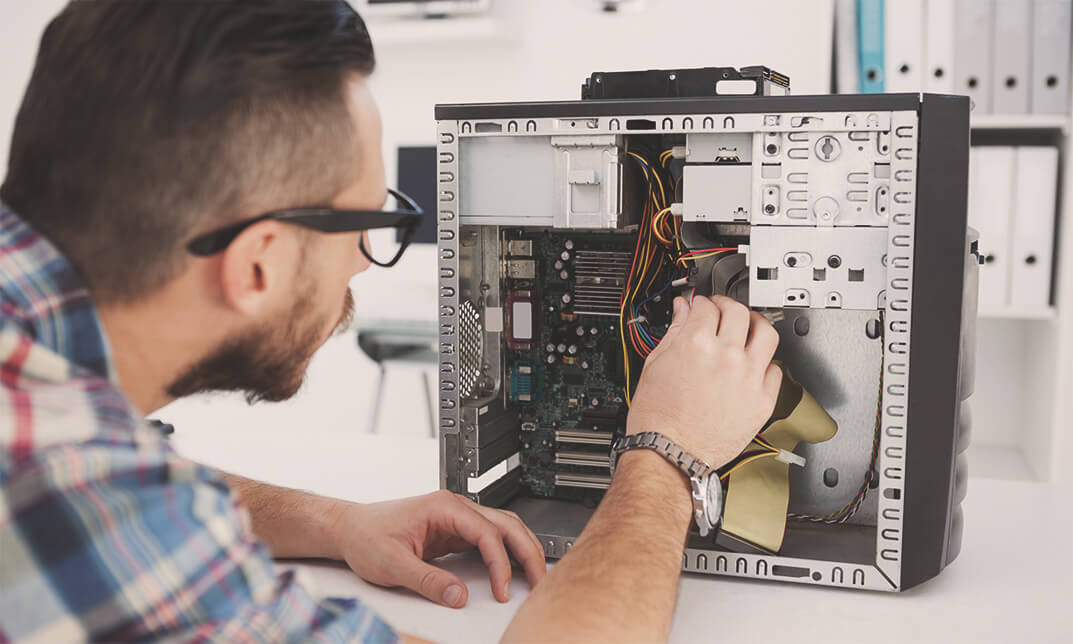
Overview Gain the skills of car maintenance and driving with our Car Maintenance & Driving Test Complete Bundle course. The Car Maintenance & Driving Test Complete Bundle course will cover the fundamentals of the road, including road signs and signals. This extensive learning pack will teach you the skills to drive safely at night and in low-light conditions, as well as look for hazards. It will also help you prepare for the driving test and learn how it is scored.Enrol today in the Car Maintenance & Driving Test Complete Bundle course and master the essential skills of driving. How will I get my certificate? You may have to take a quiz or a written test online during or after the course. After successfully completing the course, you will be eligible for the certificate. Who is this course for? There is no experience or previous qualifications required for enrolment on this Car Maintenance & Driving Test Complete Bundle. It is available to all students, of all academic backgrounds. Requirements Our Car Maintenance & Driving Test Complete Bundle is fully compatible with PC's, Mac's, Laptop, Tablet and Smartphone devices. This course has been designed to be fully compatible on tablets and smartphones so you can access your course on wifi, 3G or 4G.There is no time limit for completing this course, it can be studied in your own time at your own pace. Career path Having these various qualifications will increase the value in your CV and open you up to multiple sectors such as Business & Management , Admin, Accountancy & Finance, Secretarial & PA, Teaching & Mentoring etc. Course Curriculum 27 sections • 24 lectures • 09:50:00 total length •Module 1: Introduction to Safety and Maintenance: 00:10:00 •Module 02: General Maintenance: 00:38:00 •Module 3: Dashboard Indicator Lights: 00:10:00 •Module 04: Tyres: 00:40:00 •Module 05: The Internal Combustion Engine: 00:36:00 •Module 06: The Cooling System: 00:29:00 •Module 07: The Fuel System: 00:30:00 •Module 08: The Electrical System: 00:31:00 •Module 09: The Drive Train: 00:10:00 •Module 10: Brakes: 00:29:00 •: 00:00:00 •Driving Test: 00:20:00 •Rules For Pedestrians and Users of Powered Wheelchairs and Mobility Scooters: 00:30:00 •General Rules, Techniques and Advice for All Drivers And Riders: 00:43:00 •Rules for Drivers And Motorcyclists: 00:27:00 •Driving in Adverse Weather Conditions: 00:28:00 •Signs, Signals and Road Markings: 00:36:00 •Maintenance, Breakdowns and Other Incidents: 00:30:00 •Using the Road and Parking: 00:45:00 •DSA Practical Driving Test: 00:21:00 •Preparation for the Test: 00:08:00 •Day of the Test: 00:11:00 •Your Test Result: 00:11:00 •Things to Remember: 00:17:00

Learn bike maintenance from the comfort of your home with our comprehensive Bike Maintenance course. Understand your bike's components and functions, master essential tools, and develop skills for regular maintenance tasks. Gain insights into tyre, wheel, brake, saddle, chain, steering system, and gear maintenance for optimal performance.

Overview This comprehensive course on Electronic & Electrical Devices Maintenance will deepen your understanding on this topic. After successful completion of this course you can acquire the required skills in this sector. This Electronic & Electrical Devices Maintenance comes with accredited certification from CPD, which will enhance your CV and make you worthy in the job market. So enrol in this course today to fast track your career ladder. How will I get my certificate? You may have to take a quiz or a written test online during or after the course. After successfully completing the course, you will be eligible for the certificate. Who is This course for? There is no experience or previous qualifications required for enrolment on this Electronic & Electrical Devices Maintenance. It is available to all students, of all academic backgrounds. Requirements Our Electronic & Electrical Devices Maintenance is fully compatible with PC's, Mac's, Laptop, Tablet and Smartphone devices. This course has been designed to be fully compatible with tablets and smartphones so you can access your course on Wi-Fi, 3G or 4G. There is no time limit for completing this course, it can be studied in your own time at your own pace. Career Path Having these various qualifications will increase the value in your CV and open you up to multiple sectors such as Business & Management, Admin, Accountancy & Finance, Secretarial & PA, Teaching & Mentoring etc. Course Curriculum 8 sections • 57 lectures • 16:32:00 total length •Unit 1: Introduction: 00:02:00 •Unit 2: Instructor's Introduction: 00:03:00 •Unit 1: Becoming a Troubleshooter: 00:02:00 •Unit 1: Tools Needed: 00:01:00 •Unit 2: Multimeters: 00:07:00 •Unit 3: Wire Cutter and Stripper: 00:03:00 •Unit 4: Wiring Tools Soldering Iron: 00:02:00 •Unit 5: Screw Drivers: 00:03:00 •Unit 6: Pliers: 00:02:00 •Unit 7: Wrench: 00:02:00 •Unit 8: Oscilloscope and Function Generator: 00:03:00 •Unit 1: Passive Electronic Components: 00:03:00 •Unit 2: Active Electronic Component Diode: 00:03:00 •Unit 3: Active Electronic Component Transistor: 00:03:00 •Unit 4: Common Electronic and Electrical Components: 00:05:00 •Unit 1: Testing a Fuse: 00:03:00 •Unit 2: Testing a Bulb or Lamp: 00:02:00 •Unit 3: Testing a Switch: 00:01:00 •Unit 4: Testing a Transformer: 00:04:00 •Unit 5: Testing a Resistance: 00:08:00 •Unit 1: Safety Concerns: 00:05:00 •Unit 2: Main Concerns - Maintenance: 00:02:00 •Unit 3: Main Concerns - Servicing: 00:02:00 •Unit 4: Troubleshooting Part - 1: 00:03:00 •Unit 5: Troubleshooting Part - 2: 00:04:00 •Unit 1: Introduction: 00:05:00 •Unit 2: Voltage Current and Resistance: 00:06:00 •Unit 3: Types of Current: 00:03:00 •Unit 4: Types of Circuits: 00:02:00 •Unit 5: Practical: Introduction to Digital Multimeter DMM: 00:07:00 •Unit 6: Volt Ohm Meter Basics: 00:05:00 •Unit 7: Measuring Voltage: 00:13:00 •Unit 8: Practical: How to Measure DC Voltage: 00:03:00 •Unit 9: Measuring Current: 00:05:00 •Unit 10: Measuring Currents - Lab Experiment Explained: 00:11:00 •Unit 11: Practical 1: How to Measure Current: 00:04:00 •Unit 12: Practical 2: How to Measure Current: 00:01:00 •Unit 13: Measuring Resistance: 00:08:00 •Unit 14: Practical: How to Test Resistors: 00:05:00 •Unit 15: Circuit Diagram Basics and Basic Symbols: 00:12:00 •Unit 16: Introduction to Resistor and Color Band Coding: 00:09:00 •Unit 17: Power Dissipation + Parallel and Series Resistors: 00:12:00 •Unit 18: Ohm's Law: 00:14:00 •Unit 19: Introduction to Capacitors: 00:11:00 •Unit 20: Capacitors Behavior + Capacitors in Series and Parallel: 00:07:00 •Unit 21: Practical 1: How to Test a Capacitor: 00:03:00 •Unit 22: Practical 2: How to Test A Capacitor: 00:02:00 •Unit 23: Introduction to Inductors: 00:07:00 •Unit 24: Practical: How to Test and Measure Coils: 00:06:00 •Unit 25: Introduction to Diode + Zener Diode and LED: 00:08:00 •Unit 26: Practical 1: How to Test a Diode: 00:02:00 •Unit 27: Practical 2: How to Test a Diode: 00:02:00 •Unit 28: Introduction to Transistors: 00:10:00 •Unit 29: Practical 1: How to Test a Transistor: 00:04:00 •Unit 30: Practical 2: How to Test a Transistor: 00:04:00 •Unit 31: Practical 3: How to Test a Transistor: 00:03:00 •Assignment - Electronic & Electrical Devices Maintenance & Troubleshooting: 2 days, 12 hours

Overview The Car & Light Vehicle Maintenance Level 3 with Repairing course provides comprehensive training in vehicle maintenance and repair. Participants will learn about safety rules, maintenance procedures, dashboard indicator lights, tires, engines, cooling systems, fuel systems, electrical systems, drivetrains, brakes, and gain insights into the auto repair industry. Learning Outcomes: Understand and apply safety rules and proper tool usage in vehicle maintenance and repair. Acquire knowledge of general maintenance procedures for car and light vehicles. Learn to interpret dashboard indicator lights and troubleshoot common issues. Develop skills in maintaining and replacing tires for optimal performance and safety. Gain understanding of internal combustion engines, engine oil, and their maintenance requirements. Learn about the cooling system and how to diagnose and address cooling system issues. Understand the fuel system and its components, including fuel injection and carburetion. Gain knowledge of the electrical system in vehicles and troubleshoot electrical issues. Learn about the drivetrain components, including the transmission, driveshaft, and differential. Acquire skills in diagnosing and repairing brake systems for safe and reliable vehicle operation. Gain insights into the auto repair industry, including industry trends and best practices. Why buy this Car & Light Vehicle Maintenance Level 3 with Repairing? Digital Certificate, Transcript, student ID all included in the price Absolutely no hidden fees Directly receive CPD accredited qualifications after course completion Receive one to one assistance on every weekday from professionals Immediately receive the PDF certificate after passing Receive the original copies of your certificate and transcript on the next working day Easily learn the skills and knowledge from the comfort of your home Certification After studying the course materials of the Car & Light Vehicle Maintenance Level 3 with Repairing you will be able to take the MCQ test that will assess your knowledge. After successfully passing the test you will be able to claim the pdf certificate for £5.99. Original Hard Copy certificates need to be ordered at an additional cost of £9.60. Who is this course for? This Car & Light Vehicle Maintenance Level 3 with Repairing does not require you to have any prior qualifications or experience. You can just enrol and start learning. Prerequisites This Car & Light Vehicle Maintenance Level 3 with Repairing was made by professionals and it is compatible with all PC's, Mac's, tablets and smartphones. You will be able to access the course from anywhere at any time as long as you have a good enough internet connection. Career path As this course comes with multiple courses included as bonus, you will be able to pursue multiple occupations. This Car & Light Vehicle Maintenance Level 3 with Repairing is a great way for you to gain multiple skills from the comfort of your home. Course Curriculum Module 1 Chapter 1: Safety Rules & Introduction to Tools 01:00:00 Chapter 2: General Maintenance 01:00:00 Chapter 3: Dashboard Indicator Lights 00:30:00 Chapter 4: Tires 01:00:00 Chapter 5: Internal Combustion Engines & Engine Oil 01:00:00 Chapter 6: The Cooling System 00:30:00 Module 2 Chapter 7: The Fuel System 00:30:00 Chapter 8: The Electrical System 00:30:00 Chapter 9: The Drive Train 00:30:00 Chapter 10: Brakes 00:30:00 Chapter 11: The Auto Repair Industry 00:30:00 Recommended Reading Recommended Reading : Car & Light Vehicle Maintenance Level 3 with Repairing 00:00:00

In this competitive job market, you need to have some specific skills and knowledge to start your career and establish your position. This Car & Light Vehicle Maintenance with Repairing will help you understand the current demands, trends and skills in the sector. The course will provide you with the essential skills you need to boost your career growth in no time. The Car & Light Vehicle Maintenance with Repairing will give you clear insight and understanding about your roles and responsibilities, job perspective and future opportunities in this field. You will be familiarised with various actionable techniques, career mindset, regulations and how to work efficiently. This course is designed to provide an introduction to Car & Light Vehicle Maintenance with Repairing and offers an excellent way to gain the vital skills and confidence to work toward a successful career. It also provides access to proven educational knowledge about the subject and will support those wanting to attain personal goals in this area. Learning Objectives Learn the fundamental skills you require to be an expert Explore different techniques used by professionals Find out the relevant job skills & knowledge to excel in this profession Get a clear understanding of the job market and current demand Update your skills and fill any knowledge gap to compete in the relevant industry CPD accreditation for proof of acquired skills and knowledge Who is this Course for? Whether you are a beginner or an existing practitioner, our CPD accredited Car & Light Vehicle Maintenance with Repairing is perfect for you to gain extensive knowledge about different aspects of the relevant industry to hone your skill further. It is also great for working professionals who have acquired practical experience but require theoretical knowledge with a credential to support their skill, as we offer CPD accredited certification to boost up your resume and promotion prospects. Entry Requirement Anyone interested in learning more about this subject should take this Car & Light Vehicle Maintenance with Repairing. This course will help you grasp the basic concepts as well as develop a thorough understanding of the subject. The course is open to students from any academic background, as there is no prerequisites to enrol on this course. The course materials are accessible from an internet enabled device at anytime of the day. CPD Certificate from Course Gate At the successful completion of the course, you can obtain your CPD certificate from us. You can order the PDF certificate for £9 and the hard copy for £15. Also, you can order both PDF and hardcopy certificates for £22. Career path The Car & Light Vehicle Maintenance with Repairing will help you to enhance your knowledge and skill in this sector. After accomplishing this course, you will enrich and improve yourself and brighten up your career in the relevant job market. Course Curriculum Module 01 Chapter 01: Safety Rules & Introduction to Tools 01:00:00 Chapter 02: General Maintenance 01:00:00 Chapter 03: Dashboard Indicator Lights 00:30:00 Chapter 04: Tires 01:00:00 Chapter 05: Internal Combustion Engines & Engine Oil 01:00:00 Chapter 06: The Cooling System 00:00:00 Module 02 Chapter 07: The Fuel System 00:00:00 Chapter 08: The Electrical System 00:00:00 Chapter 09: The Drive Train 00:30:00 Chapter 10: Brakes 00:30:00 Chapter 11: The Auto Repair Industry 00:30:00 Certificate and Transcript Order Your Certificates or Transcripts 00:00:00

The Car Maintenance course provides comprehensive training on car safety rules, general maintenance, dashboard indicator lights, tyres, internal combustion engines, cooling systems, fuel systems, electrical systems, drive train, and brakes. It also covers essential topics related to buying a car and preparing for driving tests. Learning Outcomes: Understand safety rules and acquire knowledge of essential tools for car maintenance. Learn general maintenance techniques to keep cars in good working condition. Identify and interpret dashboard indicator lights to address potential issues. Gain knowledge of tyre maintenance and care for better performance and safety. Acquire understanding of internal combustion engines and engine oil management. Learn about the cooling system, fuel system, electrical system, and drive train of cars. Familiarize yourself with brake maintenance and safety measures. Acquire essential skills for buying a car and making informed decisions. Prepare effectively for the driving test and gain knowledge of road rules and markings. Understand driving in adverse weather conditions and how to handle breakdowns and incidents. Learn practical test preparation and essential tips for the day of the driving test. Understand the driving test process and receive guidance on interpreting the test results. Gain practical advice and tips to remember for safe and responsible driving. Why buy this Driver Safety Level 4 Course and Vehicle Maintenance Training? Unlimited access to the course for a lifetime. Opportunity to earn a certificate accredited by the CPD Quality Standards and CIQ after completing this course. Structured lesson planning in line with industry standards. Immerse yourself in innovative and captivating course materials and activities. Assessments designed to evaluate advanced cognitive abilities and skill proficiency. Flexibility to complete the Course at your own pace, on your own schedule. Receive full tutor support throughout the week, from Monday to Friday, to enhance your learning experience. Unlock career resources for CV improvement, interview readiness, and job success. Certification After studying the course materials of the Driver Safety Level 4 Course and Vehicle Maintenance Training you will be able to take the MCQ test that will assess your knowledge. After successfully passing the test you will be able to claim the pdf certificate for £5.99. Original Hard Copy certificates need to be ordered at an additional cost of £9.60. Who is this course for? This Driver Safety Level 4 Course and Vehicle Maintenance Training does not require you to have any prior qualifications or experience. You can just enrol and start learning. Prerequisites This Driver Safety Level 4 Course and Vehicle Maintenance Training was made by professionals and it is compatible with all PC's, Mac's, tablets and smartphones. You will be able to access the course from anywhere at any time as long as you have a good enough internet connection. Career path Fleet Manager: £30,000 - £60,000 per year Commercial Truck Driver: £25,000 - £45,000 per year Vehicle Maintenance Technician: £20,000 - £40,000 per year Logistics Manager: £30,000 - £70,000 per year Safety and Compliance Officer: £25,000 - £50,000 per year Driving Instructor (specializing in driver safety): £20,000 - £40,000 per year Course Curriculum Car Maintenance Module 01: Safety Rules & Introduction to Tools Module 1: Introduction to Safety and Maintenance 00:10:00 Module 02: General Maintenance for Car Mechanics Module 2: General Maintenance 00:10:00 Module 03: Dashboard Indicator Lights Module 3: Dashboard Indicator Lights 00:10:00 Module 04: Tyres Module 4: Tyres 00:05:00 Module 05: Internal Combustion Engines & Engine Oil Module 5: The Internal Combustion Engine 00:05:00 Module 06: The Cooling System Module 6: The Cooling System 00:05:00 Module 07: The Fuel System Module 7: The Fuel System 00:05:00 Module 08: The Electrical System Module 8: The Electrical System 00:05:00 Module 09: The Drive Train Module 9: The Drive Train 00:05:00 Module 10: Brakes Module 10: Brakes 00:05:00 Module 11: Buying a Car Module 11: Buying a Car 00:05:00 Driving Test Preparation Module 01: DRIVING TEST Module 01: Driving Test 00:20:00 Module 02: Rules for Pedestrians and Users of Powered Wheelchairs and Mobility Scooters Module 02: Rules For Pedestrians and Users of Powered Wheelchairs and Mobility Scooters 00:30:00 Module 03: General Rules, Techniques and Advice for All Drivers and Riders Module 03: General Rules, Techniques and Advice for All Drivers And Riders 00:43:00 Module 04: Rules for Drivers and Motorcyclists Module 04: Rules for Drivers And Motorcyclists 00:27:00 Module 05: Driving in Adverse Weather Conditions Module 05: Driving in Adverse Weather Conditions 00:28:00 Module 06: Signs, Signals and Road Markings Module 06: Signs, Signals and Road Markings 00:36:00 Module 07: Maintenance, Breakdowns and Other Incidents Module 07: Maintenance, Breakdowns and Other Incidents 00:30:00 Module 08: Using the Road and Parking Module 08: Using the Road and Parking 00:45:00 Module 09: DSA Practical Driving Test Module 09: DSA Practical Driving Test 00:21:00 Module 10: Preparation for the Test Module 10: Preparation for the Test 00:08:00 Module 11: Day of the Test Module 11: Day of the Test 00:11:00 Module 12: Your Test Result Module 12: Your Test Result 00:11:00 Module 13: Things to Remember Module 13: Things to Remember 00:17:00

Description: In this current world, it is imperative to have good computer skills for performing well in almost all jobs. If you are looking for brushing up your computer skills, then this Computer Operating and Maintenance Course is just right for you. With the help of this course, you can become an computer expert in no time. You will learn a lot about computing terms like input, output, operating systems, applications, storage devices, etc. You will also gain knowledge about protection data, safety, ergonomics, customization, browsing the web too. Learning Outcomes: Realise the common computing concepts Figure out the difference between hardware and software, and how they function Interpret how information networks work Be alert of security measures as well as how you can work safely Acquire the knowledge of operating the first steps of a computer, learn how to use the keyboard, mouse, as well as Windows desktop Become competent to proficiently handle and apply files and folders Attain knowledge of operating fundamental Windows applications, along with Wordpad, Notepad, Task Manager, Calculator, Paint and Internet Explorer Assessment: At the end of the course, you will be required to sit for an online MCQ test. Your test will be assessed automatically and immediately. You will instantly know whether you have been successful or not. Before sitting for your final exam you will have the opportunity to test your proficiency with a mock exam. Certification: After completing and passing the course successfully, you will be able to obtain an Accredited Certificate of Achievement. Certificates can be obtained either in hard copy at a cost of £39 or in PDF format at a cost of £24. Who is this Course for? Computer Operating and Maintenance Course is certified by CPD Qualifications Standards and CiQ. This makes it perfect for anyone trying to learn potential professional skills. As there is no experience and qualification required for this course, it is available for all students from any academic background. Requirements Our Computer Operating and Maintenance Course is fully compatible with any kind of device. Whether you are using Windows computer, Mac, smartphones or tablets, you will get the same experience while learning. Besides that, you will be able to access the course with any kind of internet connection from anywhere at any time without any kind of limitation. Career Path After completing this course you will be able to build up accurate knowledge and skills with proper confidence to enrich yourself and brighten up your career in the relevant job market. Working With the Computer First Steps 00:30:00 Basic Tasks 01:00:00 Using the Desktop 00:15:00 Customizing Your Computer 00:15:00 Printing 00:15:00 Working with Files and Folders The Basics of Files and Folders 00:10:00 Managing Files and Folders, Part I 01:00:00 Managing Files and Folders, Part II 00:15:00 Viewing File or Folder Properties 00:30:00 Working With Files and Folders 00:30:00 Compressed Files 00:05:00 Mock Exam Mock Exam- Computer Operating and Maintenance Course 00:20:00 Final Exam Final Exam- Computer Operating and Maintenance Course 00:20:00 Order Your Certificate and Transcript Order Your Certificates and Transcripts 00:00:00

Computer Maintenance, PAT & Cyber Security - 8 Courses Bundle
By NextGen Learning
Are you fascinated by the inner workings of computers and the ever-evolving world of technology? Are you seeking an exciting career path combining your passion for computer maintenance, cybersecurity, and cutting-edge advancements? Look no further! Our comprehensive "Computer Maintenance, PAT & Cyber Security" bundle will equip you with the skills and knowledge needed to thrive in this rapidly growing industry. The need for skilled computer maintenance professionals has never been greater in today's digital landscape. By joining our Computer Maintenance course, you'll gain valuable knowledge and practical skills to set you apart from the competition. Whether you aspire to work in IT helpdesk support, computer repair services, network administration, or cybersecurity, this course covers all the essential aspects to kick-start your career. Learning Outcomes: Develop expertise in building and configuring computers, enabling you to provide comprehensive computer maintenance services. Acquire advanced knowledge of network security, encryption, and cybersecurity principles, empowering you to protect networks and data from cyber threats. Master computer vision using C++ and OpenCV with GPU support, equipping you to work on cutting-edge projects like computer vision and augmented reality. Gain proficiency in troubleshooting Windows 10 issues, enhancing your skills as an IT helpdesk technician and enabling you to resolve complex software problems through our Computer Maintenance course. Obtain certification in Portable Appliance Testing (PAT), enabling you to ensure electrical safety in workplaces and comply with industry regulations. Our comprehensive computer maintenance course bundle is designed to equip you with the skills and knowledge necessary to excel in these in-demand fields. With a focus on practical learning and real-world applications, this bundle offers a unique opportunity to build a strong foundation and open doors to exciting career prospects. Computer Maintenance, PAT & Cyber Security Bundle Curriculum are: Building Your Own Computer Computer Networks Security from Scratch to Advanced Computer Vision By Using C++ and OpenCV with GPU support Advance Windows 10 Troubleshooting for IT HelpDesk Portable Appliance Testing (PAT) Internet of Things Cyber Security Awareness Training Encryption Take advantage of this incredible opportunity to enhance your skills and embark on a rewarding career in computer maintenance, PAT, and cyber security. Enrol now and take the first step towards a future filled with exciting opportunities and job prospects in this fast-paced and ever-evolving industry. CPD 80 CPD hours / points Accredited by CPD Quality Standards Who is this course for? This Computer Maintenance course is for: Aspiring computer maintenance professionals. IT helpdesk technicians. Individuals are interested in cybersecurity. Tech enthusiasts. Professionals in the electrical industry. Career path Our Computer Maintenance course will prepare you for a range of careers, including: Computer Maintenance Technician (£20K-£25K) Network Security Analyst (£30K-£45K) IT Helpdesk Technician (£20K-£30K) Cybersecurity Specialist (£40K-£70K+) Computer Vision Engineer (£40K-£60K) Electrical Safety Inspector (£25K-£35K) Certificates Certificate Of Completion Digital certificate - Included Certificate Of Completion Hard copy certificate - Included You will get a complimentary Hard Copy Certificate.
