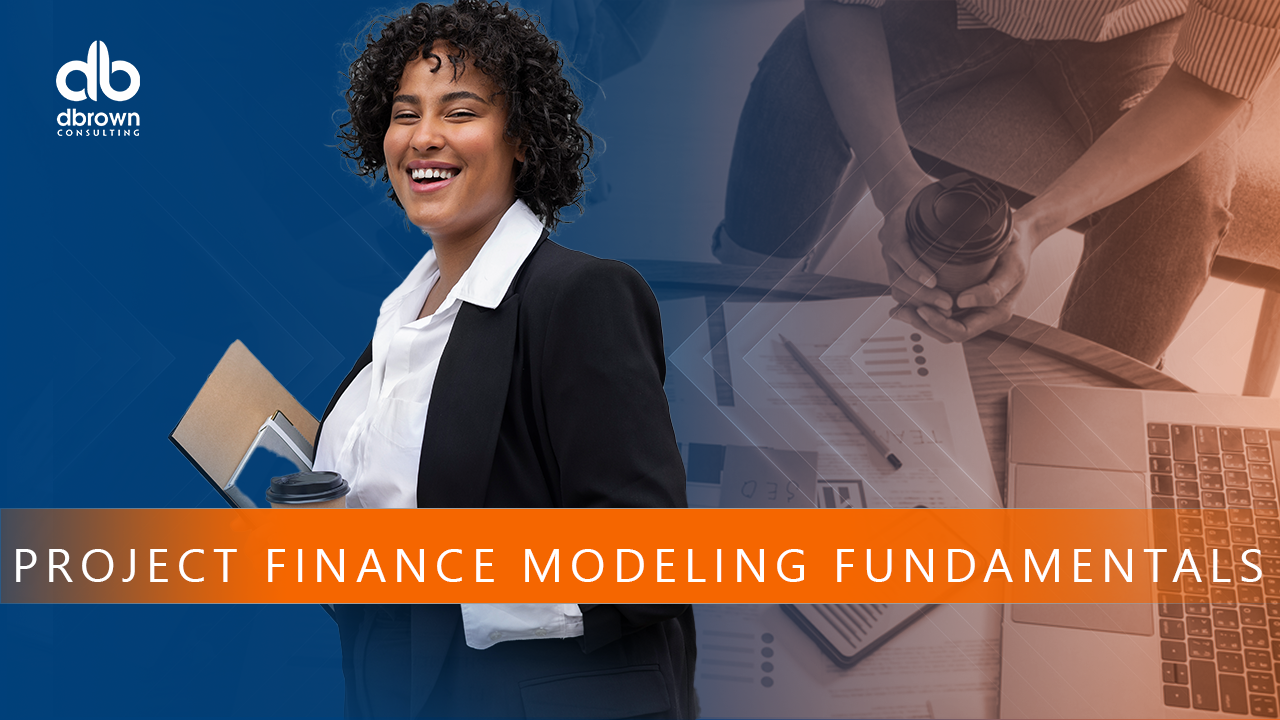- Professional Development
- Medicine & Nursing
- Arts & Crafts
- Health & Wellbeing
- Personal Development
432 Maintenance courses in Cardiff delivered Live Online
This online PLC training course is done as a live classroom, using an online virtual classroom platform with live classes and a tutor present throughout the course. Not just an e-Learning package, this is a REAL LIFE classroom, giving you the opportunity to interact with the tutor. This course is fully interactive and a free copy of the software to each attendee which the tutor can view and give feedback on. The course is the best possible online experience you can have with a fully accredited certificate on completion of the exam. All instructions for installing the software and licencing it will be given prior to the course beginning. No prior knowledge is required for this course as it starts from scratch and assumes no previous experience, you will reach the skilled level where you can look at becoming a programmer, get into engineering maintenance in an industrial environment, fault find or make amendments to programs, this is the course for you. The ‘Typical’ 5 day course covers 2 of the major manufacturers, Siemens S7 and Allen Bradley (but will be slightly bias towards Allen Bradley due to the simulation software being used, which will also be given to you to keep). The course aims to be 90% practical, as we believe the easiest way to learn is to do it! A full set of course notes and manuals will be emailed to you.

This online PLC training course is done as a live classroom, using an online virtual classroom platform with live classes and a tutor present throughout the course. Not just an e-Learning package, this is a REAL LIFE classroom, giving you the opportunity to interact with the tutor. This course is fully interactive and a free copy of the software to each attendee which the tutor can view and give feedback on. The course is the best possible online experience you can have with a fully accredited certificate on completion of the exam. All instructions for installing the software and licencing it will be given prior to the course beginning. No prior knowledge is required for this course as it starts from scratch and assumes no previous experience, you will reach the skilled level where you can look at becoming a programmer, get into engineering maintenance in an industrial environment, fault find or make amendments to programs, this is the course for you. The course covers 2 of the major manufacturers, Siemens S7 and Allen Bradley (but will be slightly bias towards Allen Bradley due to the simulation software being used, which will also be given to you to keep). The course aims to be 90% practical, as we believe the easiest way to learn is to do it! A full set of course notes and manuals will be emailed to you.

HP ProCurve training course description A hands on course covering the product specifics of HP switches. Installation, configuration, maintenance and troubleshooting are all covered in a practical oriented way. VLANs often take up a large part of the course. The course covers all interfaces but concentrates on using the command line interface. Delegates are, however, free to use the web based interface in all exercises. What will you learn Install HP ProCurve switches. Use the command line interface and the web based interface to manage HP ProCurve switches. Configure and troubleshoot HP ProCurve switches. Perform software upgrades and maintain configurations using TFTP. HP ProCurve training course details Who will benefit: Anyone working with HP switches. Particularly aimed at engineers and technicians supporting HP switches. Prerequisites: None. Duration 2 days HP ProCurve training course content Introduction Traditional Ethernet, Hubs, Frames, MAC addresses. Hands on Building a network with a hub What is a switch? Switches versus hubs, the MAC address table, handling unknown addresses. Hands on Building a network with HP switches. Configuration methods How to configure a HP switch using: Console port access menus, CLI, telnet, web based access. Hands on Console access, show commands, using the menus, IP address configuration, telnet. Command Line Interface Operator mode, Manager mode, configuration mode, passwords, online help, CLI commands, basic troubleshooting. Hands on More show commands, basic troubleshooting, setting a password, displaying status and counters. Web based interface Web access, basic format, Getting started. SSL. Hands on Web based configuration. Port configuration Common port configuration tasks, port security, port aggregation. Hands on Configuring ports. Trunking and failover. STP configuration Broadcast storms. What is STP? RSTP. Configuring STP. Hands on Enabling and disabling STP, investigation failover. VLAN configuration What are VLANS? 802.1Q, tagged/untagged, creating VLANS, applying VLANS. Addressing and VLANs, Layer 3 switches and VLANs. Hands on Setting up VLANS, setting up tagged ports, Inter VLAN traffic. Housekeeping TFTP, software upgrades, downloading configurations. Hands on Software upgrade, downloading a configuration. SNMP SNMP configuration, HP OpenView. Hands on Using SNMP to manage a HP ProCurve switch. Basic troubleshooting Putting it all together. Layer 1 troubleshooting, Layer 2 troubleshooting. Miscellaneous exercises CDP. Logging

HP switches training course description A hands on course covering the product specifics of HP switches. Installation, configuration, maintenance and troubleshooting are all covered in a practical oriented way. VLANs often take up a large part of the course. The course covers all interfaces but concentrates on using the command line interface. Delegates are, however, free to use the web based interface in all exercises. What will you learn Install HP switches. Use the command line interface and the web based interface to manage HP switches. Configure and troubleshoot HP switches. Perform software upgrades and maintain configurations using TFTP. HP switches training course details Who will benefit: Anyone working with HP switches. Particularly aimed at engineers and technicians supporting HP switches. Prerequisites: None. Duration 2 days HP switches training course content Introduction Traditional Ethernet, Hubs, Frames, MAC addresses. Hands on Building a network with a hub. What is a switch? Switches versus hubs, the MAC address table, handling unknown addresses. Hands on Building a network with HP switches. Configuration methods How to configure a HP switch using: Console port access menus, CLI, telnet, web based access. Hands on Console access, show commands, using the menus, IP address configuration, telnet. Command Line Interface Operator mode, Manager mode, configuration mode, passwords, online help, CLI commands, basic troubleshooting. Hands on More show commands, basic troubleshooting, setting a password, displaying status and counters. Web based interface Web access, basic format, Getting started. SSL. Hands on Web based configuration. Port configuration Common port configuration tasks, port security, port aggregation, Hands on Configuring ports. Trunking and failover. STP configuration Broadcast storms. What is STP? RSTP. Configuring STP. Hands on Enabling and disabling STP, investigation failover. VLANs What are VLANS? 802.1Q, tagged/untagged, creating VLANS, applying VLANS. Addressing and VLANs, Layer 3 switches and VLANs. Hands on Setting up VLANS, setting up tagged ports, Inter VLAN traffic. Housekeeping TFTP, software upgrades, downloading configurations. Hands on Software upgrade, downloading a configuration. SNMP SNMP configuration, HP OpenView NNM. Hands on Using SNMP to manage a HP switch. Basic troubleshooting Putting it all together. Layer 1 troubleshooting, Layer 2 troubleshooting. Miscellaneous exercises CDP. Logging

Level 1 Certificate in Motor Vehicle Studies - OFQUAL Accredited (RQF)
By Evo Education and Training Centre
The Level 1 Certificate in Motor Vehicle Studies is designed to encourage and enable learners who have an interest in this area of study to acquire knowledge and skills to aid progression to further study or employment.

CompTIA IT Fundamentals+
By Nexus Human
Duration 5 Days 30 CPD hours This course is intended for This course will prepare participants to take the FC0-U61 exam to obtain the IT Fundamentals+ certification and help participants learn some of the basic principles and techniques of providing PC, mobile, applications, and network support. Overview On course completion, participants will be able to: - Set up a computer workstation and use basic software applications. - Explain the functions and types of devices used within a computer system. - Apply basic computer maintenance and support principles. - Describe some principles of software and database development. - Configure computers and mobile devices to connect to home networks and to the Internet. - Identify security issues affecting the use of computers and networks. This course will prepare participants to take the FC0-U61 exam to obtain the IT Fundamentals+ certification and help participants learn some of the basic principles and techniques of providing PC, mobile, applications, and network support. 1 - Identifying Computer Hardware Identify Types of Computing Devices Identify Internal Computer Components Common Computer Connector Types Identify Common Peripheral Devices 2 - Identifying Computer Software Compare Functions and Features of Common Operating Systems Identify Application Software 3 - Setting Up a Basic Workstation Connect Hardware Install and Configure Operating Systems Install and Configure Applications Configure Accessibility Options 4 - Configuring Network Access Network Connection Types Install and Configure a SOHO Router Network and Alternative Technologies Sharing and Storage Methods 5 - Working with Files, Folders, and Applications Create Files Navigate a File Structure Manage Files and Folders Compress and Extract Files Create Screen Captures 6 - Configuring and Using Wireless Devices Configuring Wireless Devices Use Wireless Devices 7 - Securing Computing Devices Identify Security Threats Apply Security Best Practices Perform Secure Web Browsing 8 - Supporting Computers and Users Environmental and Safety Concepts Back Up and Restore Data Manage Software Implement Basic Support Measures Additional course details: Nexus Humans CompTIA IT Fundamentals Plus Certification (ITF Plus) (Exam FCO-U61) training program is a workshop that presents an invigorating mix of sessions, lessons, and masterclasses meticulously crafted to propel your learning expedition forward. This immersive bootcamp-style experience boasts interactive lectures, hands-on labs, and collaborative hackathons, all strategically designed to fortify fundamental concepts. Guided by seasoned coaches, each session offers priceless insights and practical skills crucial for honing your expertise. Whether you're stepping into the realm of professional skills or a seasoned professional, this comprehensive course ensures you're equipped with the knowledge and prowess necessary for success. While we feel this is the best course for the CompTIA IT Fundamentals Plus Certification (ITF Plus) (Exam FCO-U61) course and one of our Top 10 we encourage you to read the course outline to make sure it is the right content for you. Additionally, private sessions, closed classes or dedicated events are available both live online and at our training centres in Dublin and London, as well as at your offices anywhere in the UK, Ireland or across EMEA.

This driver CPC course Vehicle Roadworthiness & Load Safety is suitable for LGV drivers only and will cover: Requirements, Walk Around Checks, Legal Requirements, Additional Checks, Safety Equipment, Defect Reporting, Maintenance, Prohibitions, Considerations Before Loading, Overloading, Load Distribution, Load Security, Vehicle Dimensions, Loading Equipment.

Securing Linux systems training course description This course teaches you everything you need to know to build a safe Linux environment. The first section handles cryptography and authentication with certificates, openssl, mod_ssl, DNSSEC and filesystem encryption. Then Host security and hardening is covered with intrusion detection, and also user management and authentication. Filesystem Access control is then covered. Finally network security is covered with network hardening, packet filtering and VPNs. What will you learn Secure Linux accounts. Secure Linux file systems. Secure Linux access through the network. Securing Linux systems training course details Who will benefit: Linux technical staff needing to secure their systems. Prerequisites: Linux system administration (LPIC-1) Duration 5 days Securing Linux systems training course contents Cryptography Certificates and Public Key Infrastructures X.509 certificates, lifecycle, fields and certificate extensions. Trust chains and PKI. openssl. Public and private keys. Certification authority. Manage server and client certificates. Revoke certificates and CAs. Encryption, signing and authentication SSL, TLS, protocol versions. Transport layer security threats, e.g. MITM. Apache HTTPD with mod_ssl for HTTPS service, including SNI and HSTS. HTTPD with mod_ssl to authenticate users using certificates. HTTPD with mod_ssl to provide OCSP stapling. Use OpenSSL for SSL/TLS client and server tests. Encrypted File Systems Block device and file system encryption. dm-crypt with LUKS to encrypt block devices. eCryptfs to encrypt file systems, including home directories and, PAM integration, plain dm-crypt and EncFS. DNS and cryptography DNSSEC and DANE. BIND as an authoritative name server serving DNSSEC secured zones. BIND as an recursive name server that performs DNSSEC validation, KSK, ZSK, Key Tag, Key generation, key storage, key management and key rollover, Maintenance and resigning of zones, Use DANE. TSIG. Host Security Host Hardening BIOS and boot loader (GRUB 2) security. Disable useless software and services, sysctl for security related kernel configuration, particularly ASLR, Exec-Shield and IP / ICMP configuration, Exec-Shield and IP / ICMP configuration, Limit resource usage. Work with chroot environments, Security advantages of virtualization. Host Intrusion Detection The Linux Audit system, chkrootkit, rkhunter, including updates, Linux Malware Detect, Automate host scans using cron, AIDE, including rule management, OpenSCAP. User Management and Authentication NSS and PAM, Enforce password policies. Lock accounts automatically after failed login attempts, SSSD, Configure NSS and PAM for use with SSSD, SSSD authentication against Active Directory, IPA, LDAP, Kerberos and local domains, Kerberos and local domains, Kerberos tickets. FreeIPA Installation and Samba Integration FreeIPA, architecture and components. Install and manage a FreeIPA server and domain, Active Directory replication and Kerberos cross-realm trusts, sudo, autofs, SSH and SELinux integration in FreeIPA. Access Control Discretionary Access Control File ownership and permissions, SUID, SGID. Access control lists, extended attributes and attribute classes. Mandatory Access Control TE, RBAC, MAC, DAC. SELinux, AppArmor and Smack. etwork File Systems NFSv4 security issues and improvements, NFSv4 server and clients, NFSv4 authentication mechanisms (LIPKEY, SPKM, Kerberos), NFSv4 pseudo file system, NFSv4 ACLs. CIFS clients, CIFS Unix Extensions, CIFS security modes (NTLM, Kerberos), mapping and handling of CIFS ACLs and SIDs in a Linux system. Network Security Network Hardening FreeRADIUS, nmap, scan methods. Wireshark, filters and statistics. Rogue router advertisements and DHCP messages. Network Intrusion Detection ntop, Cacti, bandwidth usage monitoring, Snort, rule management, OpenVAS, NASL. Packet Filtering Firewall architectures, DMZ, netfilter, iptables and ip6tables, standard modules, tests and targets. IPv4 and IPv6 packet filtering. Connection tracking, NAT. IP sets and netfilter rules, nftables and nft. ebtables. conntrackd Virtual Private Networks OpenVPN server and clients for both bridged and routed VPN networks. IPsec server and clients for routed VPN networks using IPsec-Tools / racoon. L2TP.

Level 1 Award in Motor Vehicle Studies - OFQUAL Accredited (RQF)
By Evo Education and Training Centre
The Level 1 Award in Motor Vehicle Studies is designed to encourage and enable learners who have an interest in this area of study to acquire knowledge and skills to aid progression to further study or employment.