- Professional Development
- Medicine & Nursing
- Arts & Crafts
- Health & Wellbeing
- Personal Development
Jumpstart your creative journey with our Adobe After Effects Complete Guide for Beginners. Master the basics from importing footage to exporting videos, and learn key animation techniques to bring your visual concepts to life. Perfect for aspiring graphic artists and video editors.
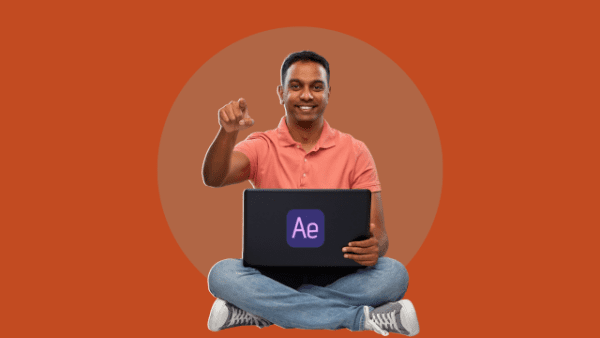
REST APIs with Flask and Python in 2023
By Packt
This course will show you how to create simple, intermediate, and advanced REST APIs for authentication, deployment, caching, and much more. You will also cover essential technologies such as Flask and popular extensions such as Flask-Smorest, Flask-JWT-Extended, and Flask-SQLAlchemy; we will dive right into developing complete, solid, production-ready REST APIs.
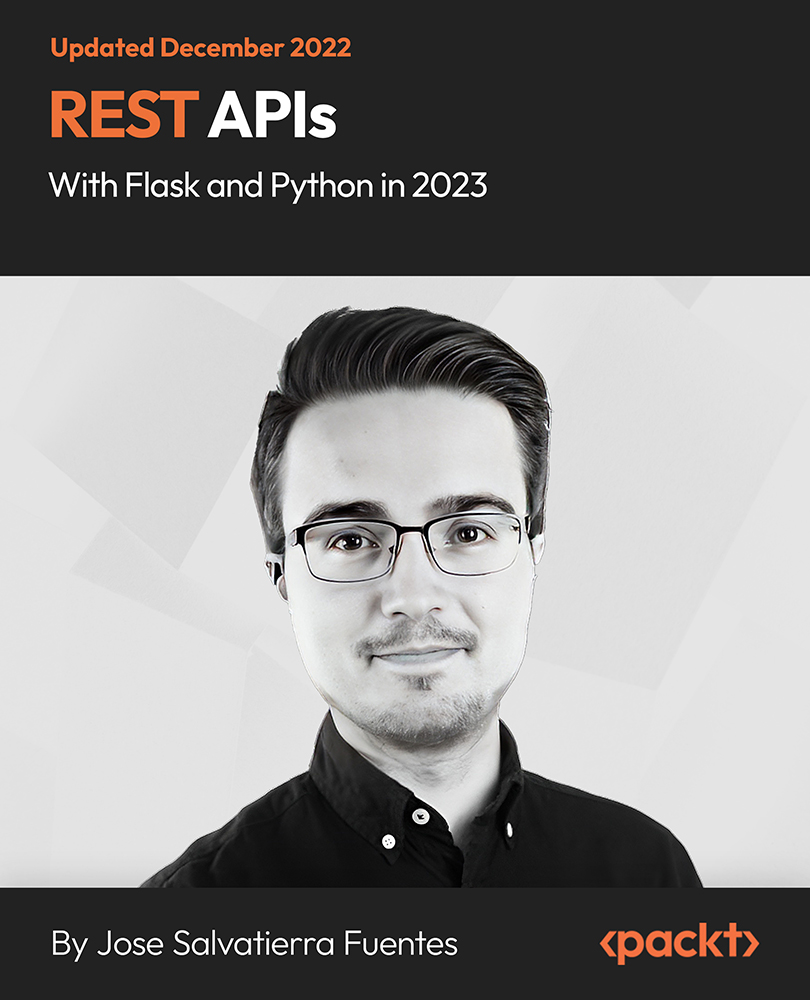
Photoshop Mastery: Elevate Your Design Skills
By Compete High
ð Unleash Your Creativity: Design & Enhance With Photoshop Online Course ð Are you ready to transform your creative vision into stunning visual masterpieces? Dive into the world of endless possibilities with our exclusive online course: 'Design & Enhance With Photoshop.' ð¨ Unlock Your Creative Potential: Whether you're a seasoned designer or a beginner eager to explore the realm of digital artistry, this course is crafted just for you. From the basics to advanced techniques, we'll guide you through every facet of Adobe Photoshop, empowering you to create captivating designs that leave a lasting impression. ð What You'll Learn: Master Photoshop Tools: From layers and masks to brushes and filters, become proficient in utilizing Photoshop's extensive toolkit. Design Principles: Learn the fundamental principles of design, color theory, and composition to create visually appealing graphics. Photo Editing Magic: Discover the secrets of professional photo editing, retouching, and enhancement for jaw-dropping results. Typography Mastery: Elevate your designs with impactful text, mastering the art of font selection, spacing, and alignment. Create Engaging Visual Content: Craft social media graphics, banners, posters, and more that stand out in the digital landscape. ð Why Choose Our Course: Flexible Learning: Access the course anytime, anywhere, and at your own pace. Fit learning seamlessly into your busy schedule. Expert Guidance: Benefit from the expertise of seasoned design professionals who share real-world insights and tips. Hands-On Projects: Apply your skills through practical, hands-on projects that reinforce your learning and build your portfolio. ð Who is This Course For? Graphic Designers Photographers Content Creators Social Media Managers Marketing Professionals Anyone Passionate About Visual Arts ð Elevate Your Design Game Today! Don't miss out on the opportunity to enhance your creative journey. Join 'Design & Enhance With Photoshop' now and turn your imagination into captivating visual stories! ð¥ Enroll Now and Design Your Success! ð¥ Course Curriculum Basic Overview 00:00 Pricing and Licensing Options 00:00 Basic File Types and Options 00:00 Working with the Interface 00:00 Working with A Basic Canvas 00:00 Working with Layers 00:00 Working with the Move Tool 00:00 Working with Shapes 00:00 Working with the Marquee Tool 00:00 Working with Colors 00:00 Working with the Paintbucket 00:00 Working with the Eraser Tool 00:00 Working with the Text Tool 00:00 Working with Images 00:00 Working with Sizing 00:00 Working With Transparent Layers 00:00 Using the Crop Tool 00:00 Working with Layer Styles 00:00 Working with Rotation of Images and Layers 00:00 Conclusion 00:00 Advanced Overview 00:00 Having Graphic Designs Created 00:00 Making PSD Thumbnails Visible on Your PC 00:00 Creating A Simple Design - Part 1 00:00 Creating A Simple Design - Part 2 00:00 Changing the Backgrond Image 00:00 Changing the Font or Text 00:00 Working with Photoshop Actions 00:00 Sources for Photoshop Actions 00:00 Selecting Photoshop Actions 00:00 Producing Photoshop Actions - Part 1 00:00 Show Transform Controls 00:00 Producing Photshop Actions - Part 2 00:00 Creating a Multiple 3D Image Shot 00:00 Sizing of File Formats 00:00 Saving For Certain File Formats 00:00 Live Application - Part 1 00:00 Live Application - Part 2 00:00 Multiple Shot Live Application 00:00 Conclusion 00:00

Effective Verbal Communication Mastery: Telephone and Conference Etiquette
By Compete High
ð Unlock the Power of Effective Verbal Communication Mastery ð Are you ready to elevate your communication skills and leave a lasting impression in every conversation? Welcome to the transformative journey of our comprehensive online course: 'Effective Verbal Communication Mastery: Telephone and Conference Etiquette'! MODULE 1: INTRODUCTION Embark on this enriching journey by understanding the fundamental principles of verbal communication. Gain insights into the significance of effective communication in today's interconnected world. Lay the groundwork for success by grasping the nuances of verbal exchanges and their impact on professional relationships. MODULE 2: PREPARATION AND PLANNING Master the art of preparation and strategic planning for every communication endeavor. Discover techniques to organize your thoughts, structure your conversations, and anticipate potential challenges. Learn how meticulous planning can enhance your verbal communication skills and set you apart in any situation. MODULE 3: TELEPHONE TACTICS Dive into the specifics of telephone etiquette and tactics. Uncover the secrets to engaging phone conversations that leave a lasting positive impression. From tone modulation to effective listening, grasp the subtleties that make your telephone interactions impactful and meaningful. MODULE 4: CONCLUSION Synthesize your learnings and embark on your journey towards becoming a verbal communication virtuoso. Summarize key takeaways, consolidate your newfound knowledge, and set actionable goals to implement your skills confidently. Prepare to leave a remarkable mark in every communication scenario. Join our course now and unlock the potential to: ⨠Navigate professional conversations with finesse ⨠Cultivate impactful verbal communication skills ⨠Enhance your confidence in telephone and conference interactions ⨠Build lasting relationships through effective communication strategies Don't miss this opportunity to revolutionize your communication prowess. Enroll now in 'Effective Verbal Communication Mastery: Telephone and Conference Etiquette' and witness the transformation in your interactions! Sign up today to embark on a journey toward communication excellence! ððð Course Curriculum INTRODUCTION Promo Winning Communication Skills for Telephone, Conference Calls 00:00 Quick Wins! Do THIS To Look and Sound Great on Skype Phone Calls 00:00 PREPARATION AND PLANNING Never Confuse Personal Phone Use with Business Telephone Use Again 00:00 Why Your Phone is the Best Secret Business App Ever 00:00 Planning Your Successful Phone Environment 00:00 Final Preparation for Your Successful Phone Meetings 00:00 Making Sure Your Phone Passes Your Friend Test 00:00 Planning for Winning Conference Calls 00:00 Look Prime Time Ready for Your Video Calls 00:00 Placing Phone Calls Like the Consummate Professional 00:00 Always Knowing the Best Time to Call Clients and Prospects 00:00 Now You will Never Wake Up a Client in the Middle of the Night 00:00 Answering the Phone so Everybody Knows You are Ready for Business 00:00 No Such Thing As Answering The Phone Too Quickly These Days 00:00 Your Clients Will Never Think You are Screaming At Them Again 00:00 TELEPHONE TACTICS Knowing How to Sound Your Very Best - Every Time 00:00 The Right Way to Put Someone On Hold 00:00 Making Sure They Only Hear the Magic of Your Voice 00:00 Being a Professional to Every Generation, Regardless of Your Own Preferences 00:00 Voicemail That Soothes, Not Angers 00:00 Best Voicemail Messages for Success 00:00 Take 1, Take 2, Take 3 Until You Get It Right 00:00 Never Be Busy for Clients and Bosses Again 00:00 Making Your Phone Disappear At the Perfect Moments 00:00 Tit for Tat and Text for Text 00:00 Better Than the Best Hollywood Goodbyes 00:00 CONCLUSION Conclusion - You Are Now a Master of the Telephone for Every Business Situation 00:00

TRANSFER PRICING
By Mojitax
The aim of this course is to equip global tax professionals with the necessary skills and knowledge to excel as Transfer Pricing specialists. The curriculum is tailored to align with the Advanced Diploma in International Taxation (ADIT) syllabus, providing support for ADIT candidates in successfully passing their ADIT module 3.03 exam on their first attempt. The course is structured into nine segments, each addressing a specific aspect of the ADIT Transfer Pricing syllabus. Upon completion, students have the option to take either the ADIT professional exam or the MojiTax exam, and our support team remains readily available to address any inquiries or concerns. Learning: Self Paced Mode of assessment: 50 MCQs (80% Pass mark) Award: MOJITAX certificate of Knowledge, and ADIT Module 3.03 (exam preparation). Author: MojiTax Start date: Self Paced - Anytime Learning Hours: 5 Hours 45 Minutes ADIT/MOJITAX Blended Syllabus The curriculum of the course encompasses the syllabus of the Chartered Institute of Taxation's Advanced Diploma in International Taxation, Module 3.03. Additionally, practical concerns for tax practitioners are also covered. Upon completion of the module, participants are expected to have a solid understanding of transfer pricing principles and confidently pass the ADIT Module 3.03, transfer pricing exam in either June or December. Professional Exam Focused At MojiTax, we understand that our students want to be well-prepared for their Advanced Diploma in International Taxation (ADIT) professional exam. That's why our transfer pricing training is exam-focused. Our course is structured to cover all the topics and concepts needed for success on the exam. We also align our training with the ADIT syllabus, ensuring that each section of our program corresponds to the exam's content. How we support our students MojiTax supports students on the course in several ways. Firstly, the course is self-paced, meaning students can work through the material at their own pace and have access to it 24/7. Secondly, the course is designed to be exam-focused, ensuring that students are well-prepared to take the ADIT professional exam. Finally, MojiTax aims to respond to all inquiries from students within 24 working hours, ensuring that students receive prompt support and assistance when needed. Our resources Our students have access to a range of training materials and assessments designed to support their learning and progress. These include: Presentations: E-Textbook: Intergovernmental Materials: Access to relevant intergovernmental materials, such as tax treaties, OECD guidelines, and other relevant publications. Multiple-Choice Questions: ADIT Revision Questions: MojiTax Exam: 01 INTRODUCTION Introduction to MojiTax Transfer Pricing ADIT/CIOT website ADIT Syllabus: Transfer Pricing 02 Part 1: Fundamental sources - 15% Presentation: Fundamental sources Chapter 1: Fundamental sources Quiz 1: Test your knowledge ADIT Revision Questions, Chapter 1 OECD Transfer Pricing Guideline (2022) - Not compulsory OECD BEPS Report 8-10 - Not compulsory United Nations Practical Manual on Transfer Pricing - Not compulsory 03 Part 2: The arm’s length principle (ALP) - 5% Presentation: The arm's length principle (ALP) Chapter 2: The arm's length principle (ALP) Quiz 2: Test your knowledge ADIT Revision Questions, Chapter 2 04 Part 3: Functional Analysis - 10% Presentation: Functional Analysis Chapter 3: Functional Analysis Quiz 3: Test your knowledge 05 Part 4: Transfer pricing methods - 10% Presentation: Transfer Pricing methods Transfer pricing methods ADIT Revision Questions, Chapter 3 & 4. Quiz 4: Test your knowledge 06 Part 5: Comparability - 10% Presentation: Comparability Chapter 5: Comparability ADIT Revision Questions, Chapter 5 Quiz 5: Test your knowledge 07 Part 6: Specific transactions (15%) Presentation: Specific transactions Chapter 6: Specific transactions ADIT Revision Questions, Chapter 6 Quiz 6: Test your knowledge 08 Part 7: Permanent establishments (PEs) - 10% Presentation: Permanent establishments (PEs) Chapter 7: Permanent establishments (PEs) ADIT Revision Questions, Chapter 7 Quiz 7: Test your knowledge 09 Part 8: Compliance issues - 5% Presentation: Compliance issues Chapter 8: Compliance Issues ADIT Revision Questions, Chapter 8 Quiz 8: Test your knowledge 10 Part 9: Avoiding Double Taxation and dispute resolution - 10% Presentation: Avoiding Double Taxation and dispute resolution Chapter 9: Avoiding Double Taxation and dispute resolution ADIT Revision Questions, Chapter 9 Quiz 9: Test your knowledge 11 Part 10: Other issues - 10% Presentation: Other issues Chapter 10: Other issues ADIT Revision Questions, Chapter 10 Quiz 10: Test your knowledge 12 Examination & Certificate Assessment Guidance Assessment & Certificate Portal Module Feedback

Description: Adobe Photoshop has become a household name these days. Editing photos has never been easier thanks to this beautiful piece of software. Well thanks to this Adobe Photoshop CS3 for Beginners course, you can now master the software as well. This course is designed to help you learn Photoshop in an easy to understand manner. As the name suggests, this course will help you develop a strong foundation within this community. This course will help you get familiar with the different tools and provide plenty of examples along the way. So get this course immediately and build a strong foundation in Adobe Photoshop CS3 for Beginners. Learning Outcomes: Introduction to Photoshop CS3, new features, starting the program, workspace overview and exiting the program On screen options like the Menu Bar, Toolbox, Palettes, and The Status Bar Opening, creating, saving files, also find out about different file formats and how to view file info Customize the Toolbox and Palettes, choose a screen mode and save your workspace Using help menu, help, how to and online help Learn the toolbox through selection, crop and slice, retouching, painting and other types of tools Save, access and delete presets, along with using the preset palette Explore different palette options like navigator and info palettes and more View rulers, set up guides, view the grid, and set snap options Print your pictures through page setup, print command, print dialogue box, and printing single copies Understand pixels, bitmap and vector images, find out pixel information with info palette and basic anatomy of images Understand Image Resolution, change image size through pixels, image resampling, using auto resolution, dimension constraints, and changing the image document size Understand, flip and rotate canvas; and further work with canvas size, colour, and anchor point RGB and CMYK colours, colour setting and modes Using colour palette, ramp, picker and swatches Select complete images; use marquee, lasso, quick selection and refine edge tool; magic wand; and selection through colour range Add or subtract from selection, modify selections through moving, rotating, resizing, scaling, inverting, skewing and feathering options Save selected regions, cut, copy, paste, delete selections along with deselect and history palette Crop and trim images, adjust exposure, and convert to black and white Use basic editing tools like undo, redo, clear, duplicate and place Assessment: At the end of the course, you will be required to sit for an online MCQ test. Your test will be assessed automatically and immediately. You will instantly know whether you have been successful or not. Before sitting for your final exam you will have the opportunity to test your proficiency with a mock exam. Certification: After completing and passing the course successfully, you will be able to obtain an Accredited Certificate of Achievement. Certificates can be obtained either in hard copy at a cost of £39 or in PDF format at a cost of £24. Who is this Course for? Adobe Photoshop CS3 for Beginners is certified by CPD Qualifications Standards and CiQ. This makes it perfect for anyone trying to learn potential professional skills. As there is no experience and qualification required for this course, it is available for all students from any academic background. Requirements Our Adobe Photoshop CS3 for Beginners is fully compatible with any kind of device. Whether you are using Windows computer, Mac, smartphones or tablets, you will get the same experience while learning. Besides that, you will be able to access the course with any kind of internet connection from anywhere at any time without any kind of limitation. Career Path After completing this course you will be able to build up accurate knowledge and skills with proper confidence to enrich yourself and brighten up your career in the relevant job market. Getting Started Introduction 00:15:00 The Photoshop CS3 Screen 00:15:00 File Management Basics 00:30:00 Modifying Your Photoshop Layout 00:30:00 Getting Help 00:30:00 Exploring Photoshop Introduction to the Photoshop Toolbox 01:00:00 Using Tool Presets 00:15:00 Introduction to the Photoshop Palettes 00:30:00 Getting Started 00:15:00 Printing your Image 00:15:00 Images and Color Understanding Digital Images 00:30:00 Image Size and Resolution 01:00:00 Working with Your Canvas 00:30:00 Working with Color 01:00:00 Working with Color Tools 00:30:00 Image Basics Making Selections 01:00:00 Manipulating Selections 01:00:00 Editing with Selections 00:15:00 Adjusting Your Image 00:30:00 Basic Editing Tools 00:15:00 Mock Exam Mock Exam- Adobe Photoshop CS3 for Beginners 00:20:00 Final Exam Final Exam- Adobe Photoshop CS3 for Beginners 00:20:00 Certificate and Transcript Order Your Certificates and Transcripts 00:00:00

Speech Therapy, SEN Teaching Assistant (Child Care), Autism, ADHD, Dyslexia, EYFS, Phonics
4.7(47)By Academy for Health and Fitness
24-Hour Flash Sale! Prices Reduced Like Never Before!! Education blooms in a spectrum of colours, where every child's mind is a universe waiting to be explored. In the UK alone, over 1.3 million young stars twinkle with Special Educational Needs and Disabilities (SEND), each yearning for a guide to navigate the cosmos of their potential. With this arsenal of knowledge and skills, you're not just an educator, teaching assistant, or caregiver-you're a beacon of hope, illuminating the path for every child's learning journey. Uncover the mysteries of Autism, ADHD, and Dyslexia, not as challenges, but as unique landscapes of the mind, each with its own vibrant colors and textures. We learn to navigate these landscapes with the compass of SEN Support strategies, ensuring no child is left behind in our quest for knowledge. Go through the foundational pillars of early learning, the EYFS, and the art of Phonics, like discovering the building blocks of a secret language, one that unlocks the written word's magic. Courses Are Included In this Training: Course 01: Speech Therapy Course 02: Teaching Assistants Course 03: SEN Support Training For Teaching Assistants Course 04: Autism Course 05: ADHD Course 06: Dyslexia Course 07: Early Years Foundation Stage (EYFS) Course 08: Teaching Phonics Through this training, we don't just become educators, therapists, or assistants; we become magicians, architects, and explorers in the vast, diverse universe of child development and education. Enrol now on this creative quest to shape futures and turn the page to a new chapter of learning and discovery! Learning Outcomes of this Course: Master effective speech therapy techniques for diverse needs. Understand the roles and responsibilities of teaching assistants in SEN. Develop specialised strategies to support children with Autism, ADHD, and Dyslexia. Apply EYFS principles to support early childhood development. Employ phonics teaching methods to improve literacy. Enhance inclusive education practices for children with special educational needs. Why Prefer this Course? Get a Free CPD Accredited Certificate upon completion of the course Get a Free Student ID Card with this training program (£10 postal charge will be applicable for international delivery) The course is Affordable and Simple to understand Get Lifetime Access to the course materials The training program comes with 24/7 Tutor Support Start your learning journey straight away! Course Curriculum Course 01: Speech Therapy Module 01: An Overview of Speech Therapy Module 02: The Science of Speech Module 03: The Anatomy of Speech Module 04: Characteristic of Speech: Linguistic Discipline Module 05: Literacy and Language Development Module 06: Child Speech & Language Disorders Module 07: Adult Speech & Language Disorders Module 08: How to Help a Child with SL Difficulties Course 02: Teaching Assistant Module 01: Overview Module 02: Professional Developments for a TA Module 03: Working with the School and its Policies Module 04: Discussion on Curriculum Module 05: Assessment and Monitoring Module 06: Providing the Best Learning Environment Module 07: Learn to Implement ICT Module 08: Literacy and Numeracy Development Processes as a TA1 Module 09: Child Development and the SEN Support Module 10: Understanding Behaviour & Relationships as a TA Module 11: Experienced TAs Maintain Strong Communications with The Students Module 12: Career Prospects for TA in the UK Course 03: SEN Teaching Assistant Module 01: Special Education Needs (SEN): An Overview Module 02: SEN Support Module 03: High Quality Teaching for Pupils with SEN Module 04: SEN Teaching Methodologies Module 05: Communication and Interaction Module 06: Cognition and Learning Module 07: Social Emotional and Mental Health Difficulties Module 08: Sensory or Physical Needs Module 09: Working in Partnership Assessment Process Once you have completed all the Autism and Developmental Disorders course modules, your skills and knowledge will be tested with an automated multiple-choice assessment. You will then receive instant results to let you know if you have successfully passed the course. Showcase Your Accomplishment of New Skills: Get a Certification of Completion The learners have to successfully complete the assessment of this Autism and Developmental Disorders Course to achieve the CPD accredited certificate. Digital certificates can be ordered for only £12.99. The learner can purchase printed hard copies inside the UK for £29, and international students can purchase printed hard copies for £39. CPD 10 CPD hours / points Accredited by CPD Quality Standards Who is this course for? Anyone interested in learning more about the topic is advised to take this course. This course is open to everybody. Educators Teaching assistants SEN specialists Childcare workers Parents Career changers Please note: This course doesn't entitle you to practice as a professional in this specific field. Rather, this course will assist you in understanding the fundamentals so that you can improve your knowledge in the relevant field. Requirements You will not need any prior background or expertise to enrol in this course. Career path After completing this course, you are to start your career or begin the next phase of your career. Speech Therapist - £26,000 to £41,000 SEN Teaching Assistant - £15,000 to £22,000 Special Educational Needs Coordinator (SENCO) - £24,000 to £40,000 Early Years Teacher - £20,000 to £30,000 Child Psychologist - £35,000 to £50,000 Phonics Teacher - £22,000 to £30,000 Certificates CPD Accredited Digital Certificate Digital certificate - £12.99 Upon passing the Course, you need to order a Digital Certificate for each of the courses inside this bundle as proof of your new skills that are accredited by CPD QS for Free. CPD Accredited Hard Copy Certificate Hard copy certificate - £29 Please note that International students have to pay an additional £10 as a shipment fee.

Picture this: A world where every product image is a visual masterpiece, capturing attention and sparking desire. In our Product Photography course, you're not just learning the technicalities; you're stepping into a realm where every click tells a story. Dive into the magic of manual mode, where you control the narrative of each image. Imagine your product seamlessly blending with the perfect background, bathed in exquisite lighting that evokes emotion. As you embark on this journey, envision your skills evolving through pre-production planning, transforming ordinary backgrounds into works of art, and mastering the dance of light and shadow. The course is a bridge between technical prowess and artistic expression, giving your product photography a distinctive edge. Your newfound abilities will not only fulfil personal creative aspirations but also meet the demands of a competitive market, where captivating visuals translate into sales. Take this course, and your product images won't just speak; they'll resonate, making buyers connect emotionally. Unlock the secrets of post-production finesse, turning raw captures into polished perfection. Elevate your craft, and watch your images become more than just representations-they become experiences. Join us on a journey where every frame is a step closer to achieving your visual storytelling goals. Learning Outcomes Attain proficiency in manual camera settings for precise control. Learn to plan and organize for successful photoshoots. Create visually appealing and contextually fitting backgrounds for products. Understand and apply advanced lighting strategies. Gain practical skills for capturing product images professionally. Edit and enhance product photos to perfection. Grasp the entire product photography process from start to finish. Who is This Course For Enthusiastic beginners eager to master product photography. Small business owners looking to enhance their product presentation. Marketing professionals aiming to create compelling visual content. Photographers wanting to diversify their skill set into product photography. E-commerce entrepreneurs seeking to improve product sales through captivating images. Why Choose This Course Unlimited access to the course for a lifetime. Opportunity to earn a certificate accredited by the CPD Quality Standards and CIQ after completing this course. Structured lesson planning in line with industry standards. Immerse yourself in innovative and captivating course materials and activities. Assessments designed to evaluate advanced cognitive abilities and skill proficiency. Flexibility to complete the Course at your own pace, on your own schedule. Receive full tutor support throughout the week, from Monday to Friday, to enhance your learning experience. Unlock career resources for CV improvement, interview readiness, and job success. Career Path Freelance Product Photographer: £20,000 - £40,000 per annum. In-House Photographer for E-Commerce: £25,000 - £45,000 per annum. Visual Merchandiser: £22,000 - £35,000 per annum. Marketing Content Creator: £28,000 - £50,000 per annum. Product Photography Studio Owner: Earnings vary based on business success. Certification Upon completing the Product Photography course, a written assignment test awaits. This can be taken either during or after the course. Upon successful completion, you gain the option to acquire a PDF certificate for £4.99. For those preferring a hard copy, original certificates can be ordered at an additional cost of £8. Prerequisites No previous qualifications or experience are necessary for enrolling in Product Photography. This course, expertly crafted by professionals, is compatible with PCs, Macs, tablets, and smartphones. Accessibility is seamless, allowing you to delve into the course content from any location with a stable internet connection. Course Curriculum Section 01: Photography 101 -Your Simple Outline! Introduction to Photography 101 00:03:00 General Overview 00:08:00 Camera Angles The Pros Use 00:06:00 Branding Basics You MUST Identify Before Photography Begins 00:04:00 Product Photography Harmony - your keyword list 00:04:00 Section 02: Learning to shoot in Manual Mode Overview 00:08:00 Learn to Adjust Aputure & Shutter Speed Setting (ISO) 00:07:00 Section 03: The 'Pre-Production' Phase Storage + Digital Organization 00:06:00 Media Management: Learn Folder Structure & Tagging 00:09:00 Time Management: Product Photoshoot Success 00:06:00 General Time Management Mindsets for Business Success! 00:05:00 Materials 00:02:00 Section 04: The Background The Psychology & Methodology of Background Selection 00:04:00 Section 05: Lighting & Love Beautiful Natural Sunlight is always THE WINNER! 00:04:00 What the heck is 'diffusion'? 00:04:00 Section 06: The Actual Photoshoot! The actual photoshoot 00:07:00 2 Important Tips 00:04:00 Section 07: Post-Production Phase Save & Edit 00:05:00 Edit Like a Pro! & Color Grading 00:07:00 Cropping & Text 00:05:00 Section 08: The Final Word The Final Word 00:06:00 The Banana Challenge Project 00:02:00 Assignment Assignment - Product Photography 00:00:00

Powerful presentation skills (In-House)
By The In House Training Company
This very practical workshop has a simple objective: to help you prepare, design and deliver memorable and high-quality presentations. This programme will help you: Use a proven, structured tool-kit when designing and developing presentations Benefit from short cuts and best practice when designing and using Powerpoint presentations Select the right information, examples, exercises and activities - and use them well Prepare and structure a presentation or session appropriate to the audience, and to best achieve your objectives Maintain audience or group interest Develop and practise presentation skills to improve your voice tone, speech power and body language Use practical methods to control nerves and anxiety - develop higher levels of confidence and credibility Command a room, hold attention and create a high impact 1 Introduction Personal objectives Key messages and learning objectives of the workshop 2 Presentation skills What does good look like? Exercise: Characteristics of high/low impact presentations Presenting yourself as a 'winner' The energy / attitude model Exercise: Being a winner 3 Preparation skills - eight steps to preparing a great presentation, plus Powerpoint tips •The magic circle• How to 'assume the role' when presenting• The eight steps• Step 1 - develop your objectives- The five questions that you must answer before preparing your presentation- Defining your objectives and outcomes- Creating a first draft- Step 1 exercise• Step 2 - analyse your audience- Doing your homework: audience, event, venue- Developing a pre-event check-list- Methods and means for researching your audience- Step 2 exercise• Steps 3 and 4 - structure the main body of your presentation and state the main ideas- Ways to structure your presentation for maximum impact- Balancing and managing content and topics- Organising your information: 6 options and methods- Your 'one main point' and creating a 30-second summary- Steps 3 and 4 exercises• Step 5 - decide on supporting information, using the toolkit- Making your case convincing: ways to support your claims- Selecting and using relevant and interesting examples- Quotes, case studies and printed material- Presenting statistics, tables and graphs- Ways of maintaining visual interest- Transitions and links, creating a 'golden thread'- Step 5 exercise: Creating compelling stories and anecdotes4• Step 6 - create an effective 'opening'- Claiming the stage and creating a good first impression- The three most powerful ways of opening a presentation- The five elements of a strong opening- Step 6 exercise: Participants work individually to prepare an opening, focusing onpersonal introduction, and then deliver to the group, with structured feedback• Step 7 - develop transitions- Step 7 exercise / examples• Step 8 - create an effective close- Signalling and sign-posting; the importance of, and how to do it effectively- Five ways to close a presentation successfully- Step 8 exercise / examples• Presentation design and Powerpoint- An interactive review of participants' own real-life past presentations and advanced tipsand techniques on using Powerpoint effectively 4 Facilitation skills The three main types of group activity - triads, teams and main group How to select the right activity, define the objectives, set it up and run the debrief Using energisers - with examples Exercise: Dealing with 'difficult' behaviours Exercise: Working in triads, design and deliver 5 Tips and tricks: presentation and facilitation 10 reasons why facilitation fails Five golden rules for success Defining the session goals and the facilitation plan Open and closed questions - why and when to use Using a 'car park' to manage unresolved issues Using AV aids - tips and tricks Exercises: Including participants working in pairs to prepare a short section form of one of their own presentations 6 Putting it all together Summary of key learning points Action plan

Cheese Making Course
By Compete High
Discover the Art of Cheese Making ð§ Welcome to the Cheese Making Course, where you'll embark on a delightful journey into the world of artisanal cheese production. Whether you're a passionate foodie, aspiring chef, or simply curious about the magic behind your favorite cheeses, this course is your gateway to mastering the craft. Why Take a Cheese Making Course? Cheese making is a timeless culinary skill that blends science and artistry. By enrolling in this course, you'll: Master the Basics: Learn the fundamental techniques of cheese making, from selecting the right ingredients to aging and flavoring your creations. Create Delicious Varieties: Explore the diverse world of cheeses, including soft cheeses like brie and camembert, semi-hard cheeses like cheddar and gouda, and even specialty cheeses such as blue cheese and mozzarella. Gain Hands-On Experience: Through practical, hands-on sessions, you'll develop the skills needed to produce high-quality cheeses in your own kitchen. Understand the Science: Delve into the science behind cheese making, including the role of enzymes, bacteria cultures, and milk chemistry. Appreciate Artisanal Techniques: Discover traditional and modern methods used by artisanal cheese makers around the globe. Who is This For? This course is perfect for: Food Enthusiasts: If you have a passion for gourmet food and want to create your own cheeses at home, this course is tailored for you. Aspiring Chefs: Expand your culinary repertoire and add cheese making to your skill set. Entrepreneurs: Start your own cheese making business or enhance your existing culinary business with artisanal cheese offerings. Curious Minds: If you've ever wondered about the process behind cheese production and want to explore it hands-on, this course provides the perfect opportunity. Career Path Upon completing the Cheese Making Course, you can explore various career paths, including: Cheese Maker: Start your own cheese making business or work with established artisanal cheese producers. Chef: Incorporate artisanal cheeses into your culinary creations at restaurants and cafes. Food Entrepreneur: Develop and sell your own branded cheeses at farmers' markets, online platforms, or specialty stores. Food Educator: Share your knowledge by teaching cheese making classes or workshops. FAQs What will I learn in this course? You will learn the essential techniques of cheese making, including selecting ingredients, understanding the cheese making process, and experimenting with different cheese varieties. Do I need any prior experience in cooking or cheese making? No prior experience is required. This course is designed for beginners who are passionate about cheese and eager to learn. How long is the course? The course duration varies, but typically it covers several modules spread over weeks to ensure thorough learning and practice. What equipment and ingredients will I need? You will need basic kitchen equipment such as pots, thermometers, cheese molds, and specific cheese making ingredients like rennet and cultures. A detailed list will be provided upon enrollment. Can I make cheese at home after completing this course? Yes, absolutely! The skills and knowledge gained in this course will empower you to confidently make cheese at home, experimenting with flavors and textures. Is this course suitable for vegans or those with dairy allergies? While this course focuses on traditional cheese making with dairy products, there are alternative courses available that cater specifically to vegan cheese making. Will I receive a certificate upon completion? Yes, upon successfully completing the course and any required assessments, you will receive a certificate of completion. Enroll Today! Unlock the secrets of cheese making and embark on a flavorful journey that will enrich your culinary skills and delight your taste buds. Whether you dream of crafting your own unique cheeses or simply want to deepen your understanding of this time-honored craft, the Cheese Making Course is your pathway to success. Join us today and start creating delicious cheeses that will impress family, friends, and even potential customers! Course Curriculum Module 1 Introduction to Cheese Making Introduction to Cheese Making 00:00 Module 2 Milk Selection and Preparation Milk Selection and Preparation 00:00 Module 3 Cheese Cultures and Rennet Cheese Cultures and Rennet 00:00 Module 4 Basic Cheese Types Basic Cheese Types 00:00 Module 5 Curd Formation and Cutting Curd Formation and Cutting 00:00 Module 6 Salting and Brining Salting and Brining 00:00 Module 7 Aging and Ripening Aging and Ripening 00:00
