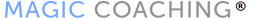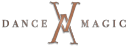- Professional Development
- Medicine & Nursing
- Arts & Crafts
- Health & Wellbeing
- Personal Development
Ascend to the next level of Excel proficiency with our comprehensive Microsoft Excel: Automated Dashboard Using Advanced Formula, VBA, Power Query course. This in-depth training will equip you with the skills to create sophisticated dashboards using advanced Excel formulas, VBA, and Power Query, empowering you to transform raw data into actionable insights. Master the art of financial modeling with our prepaid expenses models, learning how to calculate amortization schedules and create detailed summaries using Excel formulas. Delve into the power of Power Query to effortlessly manipulate and analyze large datasets, building dynamic dashboards without the limitations of formulas. Learning Outcomes Gain proficiency in creating automated dashboards using advanced Excel formulas, VBA, and Power Query Develop expertise in financial modeling using prepaid expenses models Master the calculation of amortization schedules and prepaid expenses summaries Implement Power Query to manipulate and analyze large datasets Create dynamic dashboards without the limitations of formulas Enhance your Excel skills and data analysis capabilities Why choose this Microsoft Excel: Automated Dashboard Using Advanced Formula, VBA, Power Query course? Unlimited access to the course for a lifetime. Opportunity to earn a certificate accredited by the CPD Quality Standards and CIQ after completing this course. Structured lesson planning in line with industry standards. Immerse yourself in innovative and captivating course materials and activities. Assessments designed to evaluate advanced cognitive abilities and skill proficiency. Flexibility to complete the Course at your own pace, on your own schedule. Receive full tutor support throughout the week, from Monday to Friday, to enhance your learning experience. Unlock career resources for CV improvement, interview readiness, and job success. Who is this Microsoft Excel: Automated Dashboard Using Advanced Formula, VBA, Power Query course for? Accounting and finance professionals seeking to enhance their Excel skills for financial modeling and dashboard creation Business analysts and data analysts aiming to expand their expertise in data manipulation and visualization Excel enthusiasts interested in mastering advanced Excel formulas, VBA, and Power Query Individuals seeking to create interactive and insightful dashboards for data-driven decision-making Anyone seeking to elevate their Excel skills and become a proficient data analyst Career path Financial Analyst (£35,000 - £55,000) Business Analyst (£40,000 - £60,000) Data Analyst (£45,000 - £65,000) Management Accountant (£40,000 - £60,000) Business Intelligence Analyst (£45,000 - £65,000) Senior Financial Analyst (£50,000 - £70,000) Prerequisites This Microsoft Excel: Automated Dashboard Using Advanced Formula, VBA, Power Query does not require you to have any prior qualifications or experience. You can just enrol and start learning.This Microsoft Excel: Automated Dashboard Using Advanced Formula, VBA, Power Query was made by professionals and it is compatible with all PC's, Mac's, tablets and smartphones. You will be able to access the course from anywhere at any time as long as you have a good enough internet connection. Certification After studying the course materials, there will be a written assignment test which you can take at the end of the course. After successfully passing the test you will be able to claim the pdf certificate for £4.99 Original Hard Copy certificates need to be ordered at an additional cost of £8. Course Curriculum Introduction Course Outline and Introduction 00:04:00 Minimum Requirements for the Course 00:01:00 Prepayments Introduction 00:01:00 Prepaid Expenses Models: Resources Download Month End Date Prepaid Expenses Amortization Calculation 00:00:00 Exact Prepaid Expenses Payment Date Calculation 00:00:00 Accounting for Prepaid Expenses Prepaid Expenses Accounting Definition: Prepayments 00:03:00 Prepaid Expense Example: How Accounting works for Prepayments 00:03:00 Advantages and Disadvantages of Prepaid Expenses 00:03:00 Excel Formulas Detailed: Introduction to three Excel Models Introduction to PRO Excel Models and Formulas 00:06:00 Date Function 00:05:00 EOMONTH Function 00:04:00 DATEVALUE function 00:03:00 IF Function 00:08:00 IFS Function (Office 365 Only) 00:07:00 VLOOKUP Function 00:07:00 MATCH Function 00:05:00 INDIRECT Function 00:02:00 NAMED Ranges: Name Manager 00:03:00 Advanced Version of VLOOKUP Function 00:07:00 Formula Based Prepaid Expenses Model Introduction to Model and Control Panel Tab (Important Sheet Tab) 00:08:00 Formula Based Prepaid Expenses Model - Deep Dive (Part 1) 00:05:00 Formula Based Prepaid Expenses Model - Deep Dive (Part 2) 00:06:00 Formula Based Prepaid Expenses Model - Deep Dive (Part 3) 00:06:00 IFS Function - Month End date Prepayment calculation 00:04:00 Prepaid Expenses - Closing Balance Summary Tab (Formula Based Summary) 00:09:00 Protecting Formulas Cells and Fields in the Model 00:04:00 Calculate Prepaid Expenses Amortisation from Exact Start Date Exact Date Prepaid Amortisation calculation Intro 00:03:00 Formulas update and Model Changes for Exact Prepaid Exps Calculation 00:03:00 Formulas Update for Exact Date Prepaid Exps Amortisation (Part 1) 00:04:00 Formulas Update for Exact Date Prepaid Exps Amortisation (Part 2) 00:03:00 Formulas Update for Exact Date Prepaid Exps Amortisation (Part 3) 00:02:00 Formulas Update for Exact Date Prepaid Exps Amortisation (Part 4) 00:07:00 IFS Function - Exact Date Prepayments Amortisation 00:04:00 Data Validation Controls (Enhancing Data Input Controls with Protection) 00:10:00 Bonus: Prepayment Model with Opening Balance Calculation (Part 1) 00:08:00 Bonus: Prepayment Model with Opening Balance Calculation (Part 2) 00:09:00 Additional Material: Resources 00:00:00 Prepaid Expenses Summary with Power Query and Pivot Table Power Query and Pivot Table Prepayment Summary Table Intro 00:06:00 What is Power Query and Some Awesome Resources for Power Query learning 00:07:00 Power Query and Pivot Table Summary - Deep Dive (Part 1) 00:05:00 Power Query and Pivot Table Summary - Deep Dive (Part 2) 00:04:00 Power Query and Pivot Table Summary - Deep Dive (Part 3) 00:05:00 Power Query and Pivot Table Summary - Deep Dive (Part 4) 00:09:00 Using Array Formulas to Add Formula Protection 00:04:00 Bonus: Allocate Prepaid Expenditure Cost Centre Wise - 1 00:02:00 Bonus: Allocate Prepaid Expenditure Cost Centre Wise - 2 00:08:00 Bonus: Prepayment Model with Opening Balance Calculation (PQ and PT Version) 00:13:00 Advanced VBA Prepaid Expenses Amortisation Model Changing Macros Security in Excel 00:05:00 Complete Walkthrough - Advanced VBA Prepaid Expenses Amortisation Model 00:06:00 Bonus : New Version - Excel VBA Model for Prepayment Expenditure 00:08:00 BONUS: Dynamic Dashboard for Divisional Profit and Loss statements: Easy Way Dynamic Dashboard Overview 00:07:00 Importing Profit and Loss Statements Source Files and creating YTD P&L Sheets 00:08:00 Creating Dynamic Data Validation 00:02:00 Creating Named Ranges for Dynamic Table Arrays 00:03:00 Dynamic Date Column Headings for each Divisional PL Table 00:02:00 Dynamic Month and YTD Dashboard tables headings (PRO TIP) 00:03:00 Dynamic VLOOKUP Formula - Preparing First section of the Dashboard 00:04:00 Creating Rolling Dashboard with Dynamic VLOOKUP Function 00:08:00 IMPORTANT : Error Checking for your reports/Dashboard (PRO TIP) 00:03:00 Data Prep for Visualization: AREA Charts (Awesome trick using #NA Function) 00:05:00 Visualization: AREA Charts for Month - Revenue, Gross Profit and Net Profit 00:05:00 Visualization DONUT Charts Revenue, Gross Profit and Net Profit (Part 1) 00:03:00 Visualization DONUT Charts Revenue, Gross Profit and Net Profit (Part 2) 00:06:00 Power Query & Pivot Tables based Dashboard without any Formulas, Fully Dynamic Introduction - Formula-less Dashboard - Fully Dynamic and easily refreshed 00:05:00 Understanding the data files before building dashboard 00:02:00 Consolidating Reports with Power Query (Get & Transform) , How to install PQ 00:08:00 Dynamic File Path Trick in Power Query with Parameters (Amazing trick) 00:06:00 Conditional Cumulative totals with SUMIFS Function 00:04:00 Bonus: Conditional Cumulative totals with Power Query Custom Formula (M Code) 00:06:00 Dashboard Creation - Pivot Table showing Month and YTD KPIs division wise 00:06:00 Dashboard Creation Donuts Charts linked with Pivot Table (Replicate Charts fast) 00:08:00 Dashboard Creation - Line Charts 00:08:00 Update Dashboard with Additional Divisional Data with Few Click (Magical) 00:03:00 Thank you Thank you 00:02:00 Ultimate Prepaid Expenditure Model (Super Bonus) 00:02:00 Resources Resources - Microsoft Excel: Automated Dashboard Using Advanced Formula, VBA, Power Query 00:00:00 Assignment Assignment - Microsoft Excel: Automated Dashboard Using Advanced Formula VBA Power Query 00:00:00

Unleash your creativity and share magical stories with our online children's book writing course. Learn to captivate young readers with compelling plots, lovable characters, and imaginative worlds. Gain insights on publishing and marketing from experienced authors. Turn your passion into a fulfilling career as a children's book writer.

Whether you're looking to organise a birthday bash or a special celebration for children, this course equips you with the skills and strategies needed to host a successful event. From choosing the perfect theme to managing a variety of age groups, you’ll learn how to create memorable moments without the stress. You’ll gain valuable insights into the logistics of party planning, including selecting appropriate activities, budgeting, and curating decorations that will leave a lasting impression on both the kids and their parents. Perfect for anyone looking to organise events with flair, this course is all about making party planning a breeze. With step-by-step guidance, we focus on ensuring your ideas come to life, from selecting the ideal venue to delivering a smooth experience. Learn how to coordinate the essential elements like games, entertainment, and party favours, all while maintaining an organised flow. The course is designed for individuals who want to master the art of kids' party planning from the comfort of their own space. By the end of it, you’ll be equipped with the knowledge to confidently plan and execute any children's event, ensuring both fun and efficiency. Whether you’re doing it for family or professionally, this course helps you nail every detail and make the celebration unforgettable. Key Features CPD Accredited FREE PDF + Hardcopy certificate Fully online, interactive course Self-paced learning and laptop, tablet and smartphone-friendly 24/7 Learning Assistance Discounts on bulk purchases Course Curriculum Module 01: Party Planner - An Introduction Module 02: An Overview of Kids' Party Module 03: Organising a Party Module 04: Planning a Budget-Friendly Kid's Party Module 05: Selecting a Theme for a Party Module 06: Entertainment Plans for a Kid's Party Module 07: Face Painting Module 08: Catering and Menu Planning Learning Outcomes: Efficiently organise a kid's party from start to finish. Develop budget-friendly plans without sacrificing the fun factor. Select and execute creative and engaging party themes. Master the art of face painting, adding a delightful touch to events. Plan and implement captivating entertainment for children. Design and organise catering menus that cater to young palates. Accreditation This course is CPD Quality Standards (CPD QS) accredited, providing you with up-to-date skills and knowledge and helping you to become more competent and effective in your chosen field. Certificate After completing this course, you will get a FREE Digital Certificate from Training Express. CPD 10 CPD hours / points Accredited by CPD Quality Standards Who is this course for? Aspiring party planners Parents seeking to host memorable children's parties Individuals interested in event management Those looking to explore creative and imaginative professions Beginners in the party planning industry Anyone with a passion for creating joyous experiences for children Individuals aiming to enhance their organisational and creative skills Parents wanting to add an extra flair to their child's celebrations Career path Children's Party Planner Event Coordinator for Kids' Events Theme Party Organiser Entertainment Coordinator for Children's Parties Face Painting Artist for Events Kids' Party Catering Specialist Certificates Digital certificate Digital certificate - Included Once you've successfully completed your course, you will immediately be sent a FREE digital certificate. Hard copy certificate Hard copy certificate - Included Also, you can have your FREE printed certificate delivered by post (shipping cost £3.99 in the UK). For all international addresses outside of the United Kingdom, the delivery fee for a hardcopy certificate will be only £10. Our certifications have no expiry dates, although we do recommend that you renew them every 12 months.

Semantically, alternative medicine refers to health treatment that is not practised using standard techniques that are typically used by doctors. Some also call it integrative or complementary therapy. Alternative medicine may include homoeopathy, traditional medicine, chiropractic, and acupuncture. Nowadays, health care experts themselves are becoming more and more open to alternative medicine and accepting the advantages of alternative medicine. Janets introduces the Diploma in Alternative Medicine at an affordable price for learners to gain the knowledge required to work in the alternative medicine field and enjoy a long career in any relevant domain. It provides a fantastic opportunity for those who are looking to brush up their knowledge and boost their career with an acknowledged certificate. This online alternative medicine course comprises 42 units that will take approximately 33 hours to complete. Moreover, it is accompanied by instructional videos, practical illustrations, how-to instructions and advice. Also, you'll have 1-year access to this course that enables you to study at your speed within your comfort zone. Why Choose this Course? By selecting this course, you'll have: Certificate (e-certificate upon successful completion) Accessible, educational modules instructed by the experts Flexible study time, learn at your own pace, through your computer, tablet or mobile device Instant feedback through mock tests and multiple-choice assessments 24/7 help desk available from our Customer Service teams Full Teacher Support during weekdays The list of alternative medicines Knowledge about the benefits of alternative medicines Course Design The course is delivered through our e-learning platform and accessible with any internet-connected device. No formal deadlines or teaching schedules are included that aids a flexible study plan. The experts will teach you via the following: Video tutoring Online study supplies Mock tests Multiple-choice evaluation Certificate of Achievement Endorsed Certificate of Achievement from the Quality Licence Scheme Once the course has been completed and the assessment has been passed, all students are entitled to receive an endorsed certificate. This will provide proof that you have completed your training objectives, and each endorsed certificate can be ordered and delivered to your address for only £99. Please note that overseas students may be charged an additional £10 for postage. CPD Certificate of Achievement from Janets Upon successful completion of the course, you will be able to obtain your course completion e-certificate. Print copy by post is also available at an additional cost of £9.99 and PDF Certificate at £4.99. Endorsement This course and/or training programme has been endorsed by the Quality Licence Scheme for its high-quality, non-regulated provision and training programmes. This course and/or training programme is not regulated by Ofqual and is not an accredited qualification. Your training provider will be able to advise you on any further recognition, for example progression routes into further and/or higher education. For further information please visit the Learner FAQs on the Quality Licence Scheme website. Method of Assessment In order to ensure the Quality Licensing scheme endorsed and CPD acknowledged certificate, learners need to score at least 60% pass marks on the assessment process. After submitting assignments, our expert tutors will evaluate the assignments and give feedback based on the performance. After passing the assessment, one can apply for a certificate. Who is this course for? Though it's an advanced course, anyone wanting to gain comprehensive knowledge and inherent experience in the relevant field is suitable for this alternative medicine course. Therefore, no additional lesson is compulsory. Besides, experts from this industry have designed this course that ensures its high quality. This makes the course an excellent opportunity for all students from any academic backgrounds to attain in-depth knowledge on this subject.

Can You Hear It? Video Series One - Preschool Learning
By Music Audio Stories
Fun videos to help children learn about instruments in the orchestra. Music Audio Stories presents Can You Hear It? We know that not all children have access to classical music education and therefore, they are not familiar with instruments in the orchestra. With illustrations, voice-overs, and music, this series will help to teach preschoolers about instruments in a fun and easy way. Children will: Learn the sound of each instrument Hear how instruments sound in an orchestra Enjoy the fun original illustrations See how to spell each instrument's name Improve listening and concentration skills Be encouraged to learn more about music Listen to rare music extracts from our Music Audio Stories Videos will be released every Saturday at 11 am. Find out why classical music for children is important ➡️ https://musicaudiostories.com/blog/can-you-hear-it Enjoy! ♥ Music Audio Stories - Making learning easy and fun! Music Audio Stories is an original company specialising in entertaining music audiobooks, picture books, interactive activities, fun videos, and unique storytelling with multi-award-winner, 'Storytime with Anna Christina'. Music Audio Stories are interactive audiobooks with full orchestral scores and magical soundtracks, catchy sing-along songs, and fun stories that teach and uplift little listeners. Videos include uniquely entertaining Storytimes with music, sound effects, narration, voice-overs, illustrations, and animations. Plus delightful activity videos for listening, learning, reading, drawing, and lots of fun! ---------- Website: http://www.musicaudiostories.com/ Storytime: http://storytimewithannachristina.com/ ---------- Subscribe to get a free audiobook here: http://www.musicaudiostories.com/#subscribe ---------- YouTube: https://www.youtube.com/MusicAudioStories Twitter: https://twitter.com/musicaudiostory Instagram: https://www.instagram.com/musicaudiostories/ Facebook: https://www.facebook.com/musicaudiostories/

Can You Hear It? Video Series Two - Preschool Learning
By Music Audio Stories
Can You Hear It? Sound Effects - Help children develop their listening, visual and spelling skills.