- Professional Development
- Medicine & Nursing
- Arts & Crafts
- Health & Wellbeing
- Personal Development
733 Macro courses
Access 2019 Intermediate
By SkillWise
Overview Uplift Your Career & Skill Up to Your Dream Job - Learning Simplified From Home! Kickstart your career & boost your employability by helping you discover your skills, talents, and interests with our special Access 2019 Intermediate Course. You'll create a pathway to your ideal job as this course is designed to uplift your career in the relevant industry. It provides the professional training that employers are looking for in today's workplaces. The Access 2019 Intermediate Course is one of the most prestigious training offered at Skillwise and is highly valued by employers for good reason. This Access 2019 Intermediate Course has been designed by industry experts to provide our learners with the best learning experience possible to increase their understanding of their chosen field. This Access 2019 Intermediate Course, like every one of Skillwise's courses, is meticulously developed and well-researched. Every one of the topics is divided into elementary modules, allowing our students to grasp each lesson quickly. At Skillwise, we don't just offer courses; we also provide a valuable teaching process. When you buy a course from Skillwise, you get unlimited Lifetime access with 24/7 dedicated tutor support. Why buy this Access 2019 Intermediate ? Lifetime access to the course forever Digital Certificate, Transcript, and student ID are all included in the price Absolutely no hidden fees Directly receive CPD Quality Standard-accredited qualifications after course completion Receive one-to-one assistance every weekday from professionals Immediately receive the PDF certificate after passing Receive the original copies of your certificate and transcript on the next working day Easily learn the skills and knowledge from the comfort of your home Certification After studying the course materials of the Access 2019 Intermediate there will be a written assignment test which you can take either during or at the end of the course. After successfully passing the test you will be able to claim the PDF certificate for free. Original Hard Copy certificates need to be ordered at an additional cost of £8. Who is this course for? This Access 2019 Intermediate course is ideal for Students Recent graduates Job Seekers Anyone interested in this topic People already work in relevant fields and want to polish their knowledge and skills. Prerequisites This Access 2019 Intermediate does not require you to have any prior qualifications or experience. You can just enrol and start learning. This Access 2019 Intermediate was made by professionals and it is compatible with all PCs, Macs, tablets, and smartphones. You will be able to access the course from anywhere at any time as long as you have a good enough internet connection. Career path As this course comes with multiple courses included as a bonus, you will be able to pursue multiple occupations. This Access 2019 Intermediate is a great way for you to gain multiple skills from the comfort of your home. Access 2019 Intermediate Module 01: Introduction to the Course 00:02:00 Module 02: Reviewing Table Design Principles 00:11:00 Module 03: Setting Field Size, Formats and Captions 00:09:00 Module 04: Setting Default Values and Required Fields 00:06:00 Module 05: Restricting Data Entry-Validation Rules 00:06:00 Module 06: Restricting Data Entry-Input Masks 00:07:00 Module 07: Exploring Tables and Queries to Excel 00:04:00 Module 08: Exporting Data to a SharePoint List 00:02:00 Module 09: Importing Data from Excel 00:06:00 Module 10: Importing Data from a Sharepoint List 00:02:00 Module 11: Linking External Data Sources 00:06:00 Module 12: Using Word Merge 00:07:00 Module 13: What are Action Queries 00:03:00 Module 14: Creating an Update Query 00:06:00 Module 15: Creating an Append Query 00:04:00 Module 16: Creating a Delete Query 00:05:00 Module 17: Creating a Make Table Query 00:04:00 Module 18: Changing Start Number of an Auto Number Field 00:04:00 Module 19: Modifying Query Joins 00:09:00 Module 20: Using Self Joins to Combine Data 00:06:00 Module 21: Creating Find Unmatched and Find Duplicate Queries 00:09:00 Module 22: Creating Parameter Queries 00:07:00 Module 23: Creating a Top X Query 00:03:00 Module 24: Reviewing Calculated Query Fields 00:05:00 Module 25: Summarising Query Data with Totals 00:05:00 Module 26: Creating a Crosstab Query 00:07:00 Module 27: Understanding Macro Basics 00:14:00 Module 28: Creating Macros to Open Forms by Record 00:08:00 Module 29: Validating Data Entry with Macros 00:09:00 Module 30: Creating a Macro to Automate Data Entry 00:08:00 Module 31: Advanced Data Entry Using Macros and DLOOKUP Functions 00:09:00 Module 32: Using Conditional Formatting 00:04:00 Module 33: Working with the New Label Name Property 00:02:00 Module 34: Organising Form Fields with Tab Controls 00:05:00 Module 35: Creating an Option Group Control 00:06:00 Module 36: Creating a Combo Box Control 00:05:00 Module 37: Configuring a Combo Box Control to Show Search Results 00:04:00 Module 38: Using a Subform to Show Data from a Related Table 00:05:00 Module 39: Inserting a Chart on a Report 00:07:00 Module 40: Showing Data in Columns 00:08:00 Module 41: Inserting a Subreport 00:04:00 Module 42: Configuring Reports with Parameter Queries 00:05:00 Module 43: Sending Reports 00:02:00

Professional Certificate in Financial Instruments Trading; Concepts and Analysis in London 2024
4.9(261)By Metropolitan School of Business & Management UK
The Professional Certificate in Financial Instruments Trading; Concepts and Analysis aim to equip the learner with the key concepts of financial instruments traded on the market. The course will enable the learner to analyze different financial statements and appraise them for trading options weighing their respective pros and cons. Learning Outcomes After the successful completion of the certificate, the student will be able to: Identify public sector bonds and fixed deposit bonds Understand bond analysis at macro-level Recognize inflation and price risk Identify the difference between options and futures Understand derivatives trading in securities Identify currency swap Understand the swap market Recognize the valuation of swaps VIDEO - Course Structure and Assessment Guidelines Watch this video to gain further insight. Navigating the MSBM Study Portal Watch this video to gain further insight. Interacting with Lectures/Learning Components Watch this video to gain further insight. Concept And Analysis Of Financial Instruments Trading FINANCIAL INSTRUMENTS TRADING: CONCEPTS AND ANALYSIS Put your knowledge to the test with this quiz. Read each question carefully and choose the response that you feel is correct. All MSBM courses are accredited by the relevant partners and awarding bodies. Please refer to MSBM accreditation in about us for more details. There are no strict entry requirements for this course. Work experience will be added advantage to understanding the content of the course. The certificate is designed to enhance the knowledge of the learner in the field. This certificate is for very one eager to know more and gets updated on current ideas in the respective field. We recommend this certificate for the following audience. CEO, CFO, Director, Manager, Supervisor Finance Manager Financial Market Analyst Financial market trader Average Completion Time 2 Weeks Accreditation 1 CPD Hour Level Advanced Start Time Anytime 100% Online Study online with ease. Unlimited Access 24/7 unlimited access with pre-recorded lectures. Low Fees Our fees are low and easy to pay online.

The Beginners 2024 Cyber Security Awareness Training Course
By Packt
This comprehensive course is tailored to equip beginners with a solid understanding of cyber security awareness, social engineering, network security, and online self-defense. Regardless of your prior experience in IT or cyber security, you will gain confidence in securely managing emails, files, mobile phones, computers, and browsing the Internet.

Microsoft Excel Online Training
By Study Plex
Highlights of the Course Course Type: Online Learning Duration: 4 hours 13 minutes Tutor Support: Tutor support is included Customer Support: 24/7 customer support is available Quality Training: The course is designed by an industry expert Recognised Credential: Recognised and Valuable Certification Completion Certificate: Free Course Completion Certificate Included Instalment: 3 Installment Plan on checkout What you will learn from this course? Gain comprehensive knowledge about microsoft excel Understand the core competencies and principles of microsoft excel Explore the various areas of microsoft excel Know how to apply the skills you acquired from this course in a real-life context Become a confident and expert office admin Microsoft Excel Online Training Course Master the skills you need to propel your career forward in Microsoft excel. This course will equip you with the essential knowledge and skillset that will make you a confident office admin and take your career to the next level. This comprehensive Microsoft Excel course is designed to help you surpass your professional goals. The skills and knowledge that you will gain through studying this Microsoft Excel course will help you get one step closer to your professional aspirations and develop your skills for a rewarding career. This comprehensive course will teach you the theory of effective Microsoft excel practice and equip you with the essential skills, confidence and competence to assist you in the Microsoft excel industry. You'll gain a solid understanding of the core competencies required to drive a successful career in Microsoft excel. This course is designed by industry experts, so you'll gain knowledge and skills based on the latest expertise and best practices. This extensive course is designed for office admin or for people who are aspiring to specialise in Microsoft excel. Enrol in this Microsoft Excel course today and take the next step towards your personal and professional goals. Earn industry-recognised credentials to demonstrate your new skills and add extra value to your CV that will help you outshine other candidates. Who is this Course for? This comprehensive Microsoft Excel course is ideal for anyone wishing to boost their career profile or advance their career in this field by gaining a thorough understanding of the subject. Anyone willing to gain extensive knowledge on this Microsoft Excel can also take this course. Whether you are a complete beginner or an aspiring professional, this course will provide you with the necessary skills and professional competence, and open your doors to a wide number of professions within your chosen sector. Entry Requirements This Microsoft Excel course has no academic prerequisites and is open to students from all academic disciplines. You will, however, need a laptop, desktop, tablet, or smartphone, as well as a reliable internet connection. Assessment This Microsoft Excel course assesses learners through multiple-choice questions (MCQs). Upon successful completion of the modules, learners must answer MCQs to complete the assessment procedure. Through the MCQs, it is measured how much a learner could grasp from each section. In the assessment pass mark is 60%. Advance Your Career This Microsoft Excel course will provide you with a fresh opportunity to enter the relevant job market and choose your desired career path. Additionally, you will be able to advance your career, increase your level of competition in your chosen field, and highlight these skills on your resume. Recognised Accreditation This course is accredited by continuing professional development (CPD). CPD UK is globally recognised by employers, professional organisations, and academic institutions, thus a certificate from CPD Certification Service creates value towards your professional goal and achievement. The Quality Licence Scheme is a brand of the Skills and Education Group, a leading national awarding organisation for providing high-quality vocational qualifications across a wide range of industries. What is CPD? Employers, professional organisations, and academic institutions all recognise CPD, therefore a credential from CPD Certification Service adds value to your professional goals and achievements. Benefits of CPD Improve your employment prospects Boost your job satisfaction Promotes career advancement Enhances your CV Provides you with a competitive edge in the job market Demonstrate your dedication Showcases your professional capabilities What is IPHM? The IPHM is an Accreditation Board that provides Training Providers with international and global accreditation. The Practitioners of Holistic Medicine (IPHM) accreditation is a guarantee of quality and skill. Benefits of IPHM It will help you establish a positive reputation in your chosen field You can join a network and community of successful therapists that are dedicated to providing excellent care to their client You can flaunt this accreditation in your CV It is a worldwide recognised accreditation What is Quality Licence Scheme? This course is endorsed by the Quality Licence Scheme for its high-quality, non-regulated provision and training programmes. The Quality Licence Scheme is a brand of the Skills and Education Group, a leading national awarding organisation for providing high-quality vocational qualifications across a wide range of industries. Benefits of Quality License Scheme Certificate is valuable Provides a competitive edge in your career It will make your CV stand out Course Curriculum Microsoft Excel: Basic Level Introduction to Microsoft Excel 0101 Touring the interface 00:03:00 0102 Enter data & saving workbook 00:04:00 0103 Applying Formulas 00:03:00 0104 Changing a worksheet's structure 00:04:00 0105 Find, Replace & Spell Check 00:03:00 0106 Applying fonts, background colors, and borders 00:05:00 0107 Formatting numbers and dates 00:04:00 0108 Making the pieces fit 00:04:00 0109 Inserting headers & footers and Repeating Rows 00:02:00 0110 Managing Large Workbooks 00:05:00 Microsoft Excel: Intermediate Level Excel Essentials 0201 Formula Writing (Don't Miss This) 00:08:00 Ex 0201 Formula Writing (Don't Miss This) 00:02:00 Sum Count Average Functionality - With Conditions 0301 SumIf & SumIfs 00:24:00 Ex 0301 SumIf & SumIfs 00:08:00 0302 Count Functions 00:08:00 Ex 0302 Count Functions 00:02:00 0303 AverageIf & AverageIfs 00:03:00 Ex 0303 AverageIf & AverageIfs 00:03:00 Text Functions - Manipulating Text 0401 Change Case (Upper, Lower, Proper) 00:04:00 Ex 0401 Change Case (Upper, Lower, Proper) 00:03:00 0402 Separating Text on Symmetrical Data 00:06:00 Ex 0402 Separating Text on Symmetrical Data 00:06:00 0403 Separating Text on Non-Symmetrical Data 00:08:00 Ex 0403 Separating Text on Non-Symmetrical Data 00:05:00 Logical Functions - Working With Conditions 0501 If Functionality 00:04:00 Ex 0501 IF Functionality 00:03:00 0502 If with AND 00:05:00 Ex 0502 If with AND 00:03:00 0503 If with OR 00:03:00 Ex 0503 If with OR 00:03:00 0504 If with âANDâ & âORâ / IF with Countif 00:08:00 Ex 0504 If with âANDâ & âORâ / IF with Countif 00:04:00 0505 Nested IF (A Genie with 3 wishes) 00:13:00 Ex 0505 Nested IF (A Genie with 3 wishes) 00:05:00 Lookup Functionality - Burn Simple Find Technique 0601 Vlookup (Exact Match) # 1 00:23:00 Ex 0601 Vlookup (Exact Match) # 1 00:04:00 0602 Type of References (Use of $ sign) 00:11:00 0603 Vlookup (Exact Match) # 2 00:04:00 Ex 0603 Vlookup (Exact Match) # 2 00:06:00 0604 Double Vlookup 00:11:00 Ex 0604 Double Vlookup 00:10:00 0605 Vlookup on Duplicate Values 00:10:00 Ex 0605 Vlookup on Duplicate Values 00:05:00 0606 Vlookup (Approximate Match) 00:08:00 Ex 0606 Vlookup (Approximate Match) 00:02:00 0607 Vlookup with If (Conditional Vlookup) 00:05:00 Ex 0607 Vlookup with If (Conditional Vlookup) 00:02:00 0608 Hlookup (Exact Match) 00:03:00 Ex 0608 Hlookup (Exact Match) 00:03:00 0609 Hlookup (Approximate Match) 00:02:00 Ex 0609 Hlookup (Approximate Match) 00:02:00 0610 Lookup (Don't use this !) 00:05:00 Ex 0610 Lookup (Don't use this !) 00:02:00 0611 Vlookup with Match (Create Magical Vlookup) 00:14:00 Ex 0611 Vlookup with Match (Create Magical Vlookup) 00:05:00 0612 Match (Gives us Column/Row Index #) 00:03:00 Ex 0612 Match (Gives us Column/Row Index #) 00:03:00 0613 Index & Match (Made for Each Other) 00:11:00 Ex 0613 (1) Index & Match (Made for Each Other) 00:05:00 Ex 0613 (2) Index & Match (Made for Each Other) 00:03:00 Date & Time Function - A Tricky Game 0701 How Excel Records Date & Time 00:02:00 0702 Now, Today & Autofill 00:02:00 0703 DateValue & TimeValue 00:02:00 0704 Calculate WorkingDays 00:03:00 0705 DatedIf 00:05:00 Financial Functions 0801 Loan Calculation (PMT, PPMT, IPMT etc.) 00:12:00 Ex 0801 Loan Calculation (PMT, PPMT, IPMT etc.) 00:07:00 0802 Creating a Loan Table 00:09:00 Ex 0802 Creating a Loan Table 00:06:00 0803 Calculate Depriciation 00:02:00 Ex 0803 Calculate Depriciation 00:02:00 Sort & Filter 0901 Basic Sorting & Shortcut keys 00:16:00 Ex 0901 Basic Sorting & Shortcut keys 00:06:00 0902 Sorting Using Custom List 00:08:00 Ex 0902 Sorting Using Custom List 00:02:00 0903 Horizontal Sorting 00:01:00 Ex 0903 Horizontal Sorting 00:01:00 0904 Basic Filter & Shortcut Keys 00:09:00 Ex 0904 Basic Filter & Shortcut Keys 00:05:00 0905 Filter Problem # 1 (Copy Filtered Data without hidden rows) 00:06:00 Ex 0905 Filter Problem # 1 (Copy Filtered Data without hidden rows) 00:03:00 0906 Filter Problem # 2 (Pasting Values on Filtered Data) 00:07:00 Ex 0906 Filter Problem # 2 (Pasting Values on Filtered Data) 00:02:00 0907 Filter Problem # 3 (Performing Calculation on Filtered Data) 00:07:00 Ex 0907 Filter Problem # 3 (Performing Calculation on Filtered Data) 00:01:00 0908 Advanced Filter (Applying Complex Criteria's) 00:13:00 Ex 0908 Advanced Filter (Applying Complex Criteria's) 00:05:00 Microsoft Excel: Advanced Level Excel Charts - Visual Presentation 1001 How to create a chart 00:06:00 1002 Format Axis 00:02:00 1003 Plot Values on Secondary Axis 00:04:00 1004 Life of Pie (Charts) 00:03:00 1005 How to Show Axis Title 00:03:00 1006 How to Show Data Label 00:02:00 1007 Show data with chart in Data Table 00:02:00 1008 Column Chart 00:02:00 1009 Bar Chart 00:02:00 1010 Line Chart 1 00:03:00 1011 Line Chart 2 00:03:00 1012 Area Chart 00:01:00 1013 Pie Chart 00:03:00 1014 Pie of Pie or Bar of Pie 00:03:00 1015 Line Chart with Log Scale 00:02:00 1016 Bubble Chart 00:01:00 1017 Selecting Chart Elements 00:05:00 1018 Use of Format Dialog box 00:03:00 1019 Modifying Chart & Plot Area 00:04:00 1020 Modifying Data Series 00:02:00 1021 How to handle Missing Data 00:04:00 1022 Modifying 3-D Charts 00:03:00 1023 Creating Combination of upto 5 Different Charts 00:03:00 1025 Creating Picture Charts 00:02:00 Data Consolidation - Multiple Workbooks Worksheets Consolidate Data using Excel Inbuilt Function 00:06:00 Ex Consolidate Data using Excel Inbuilt Function 00:03:00 Data Validation 1201 Applying Data Validation 00:13:00 Ex 1201 Applying Data Validation 00:05:00 1202 Dependent Dropdown List 00:07:00 Ex1202 Dependent Dropdown List 00:05:00 Using Data Validation with Vlookup & Match 00:05:00 Other Data Validation Examples 00:10:00 Protection of Worksheet Workbook 1301 Worksheet Level Protection 00:01:00 Ex 1301 Worksheet Level Protection 00:01:00 1302 Cell Level Protection 00:05:00 Ex 1302 Cell Level Protection 00:02:00 1303 Hiding Formulas from Formula Bar 00:03:00 Ex 1303 Hiding Formulas from Formula Bar 00:02:00 1304 Protecting Workbook Structure 00:01:00 Ex 1304 Protecting Workbook Structure 00:01:00 1305 Workbook Level Protection 00:02:00 Ex 1305 Workbook Level Protection 00:01:00 Pivot Table & Techniques 1401 Understanding pivot Table 00:12:00 1402 Using Pivot Table in Real Scenario 00:10:00 Ex 1402 Using Pivot Table in Real Scenario 00:09:00 1403 Grouping in Pivot Table 00:04:00 Ex 1403 Grouping in Pivot Table 00:01:00 1404 Using Slicers (A Visually attractive Filter) 00:03:00 Ex 1404 Using Slicers (A Visually attractive Filter) 00:01:00 What-If Analysis & Solver Add-In 1501 Goal Seek (A Reverse Approach) 00:04:00 Ex 1501 Goal Seek (A Reverse Approach) 00:02:00 1502 One Way Data Table 00:03:00 1503 Two Way Data Table 00:02:00 1504 Scenario Manager 00:04:00 1505 Solver Add-In 00:07:00 Automation in Excel - Macros 1601 Record your first Macro 00:15:00 1602 Record Another Macro 00:02:00 1603 Assigning macro to a Shape, Button, Picture etc 00:02:00 1604 Editing or Deleting a Macro 00:03:00 1605 Security Settings of a Macro 00:02:00 Assessment Assessment - Microsoft Excel 00:10:00 Certificate of Achievement Certificate of Achievement 00:00:00 Get Your Insurance Now Get Your Insurance Now 00:00:00 Feedback Feedback 00:00:00

Microsoft Excel Diploma
By Study Plex
Highlights of the Course Course Type: Online Learning Duration: 4 hours 13 minutes Tutor Support: Tutor support is included Customer Support: 24/7 customer support is available Quality Training: The course is designed by an industry expert Recognised Credential: Recognised and Valuable Certification Completion Certificate: Free Course Completion Certificate Included Instalment: 3 Installment Plan on checkout What you will learn from this course? Gain comprehensive knowledge about microsoft excel Understand the core competencies and principles of microsoft excel Explore the various areas of microsoft excel Know how to apply the skills you acquired from this course in a real-life context Become a confident and expert office admin Microsoft Excel Online Training Course Master the skills you need to propel your career forward in Microsoft excel. This course will equip you with the essential knowledge and skillset that will make you a confident office admin and take your career to the next level. This comprehensive Microsoft Excel course is designed to help you surpass your professional goals. The skills and knowledge that you will gain through studying this Microsoft Excel course will help you get one step closer to your professional aspirations and develop your skills for a rewarding career. This comprehensive course will teach you the theory of effective Microsoft excel practice and equip you with the essential skills, confidence and competence to assist you in the Microsoft excel industry. You'll gain a solid understanding of the core competencies required to drive a successful career in Microsoft excel. This course is designed by industry experts, so you'll gain knowledge and skills based on the latest expertise and best practices. This extensive course is designed for office admin or for people who are aspiring to specialise in Microsoft excel. Enrol in this Microsoft Excel course today and take the next step towards your personal and professional goals. Earn industry-recognised credentials to demonstrate your new skills and add extra value to your CV that will help you outshine other candidates. Who is this Course for? This comprehensive Microsoft Excel course is ideal for anyone wishing to boost their career profile or advance their career in this field by gaining a thorough understanding of the subject. Anyone willing to gain extensive knowledge on this Microsoft Excel can also take this course. Whether you are a complete beginner or an aspiring professional, this course will provide you with the necessary skills and professional competence, and open your doors to a wide number of professions within your chosen sector. Entry Requirements This Microsoft Excel course has no academic prerequisites and is open to students from all academic disciplines. You will, however, need a laptop, desktop, tablet, or smartphone, as well as a reliable internet connection. Assessment This Microsoft Excel course assesses learners through multiple-choice questions (MCQs). Upon successful completion of the modules, learners must answer MCQs to complete the assessment procedure. Through the MCQs, it is measured how much a learner could grasp from each section. In the assessment pass mark is 60%. Advance Your Career This Microsoft Excel course will provide you with a fresh opportunity to enter the relevant job market and choose your desired career path. Additionally, you will be able to advance your career, increase your level of competition in your chosen field, and highlight these skills on your resume. Recognised Accreditation This course is accredited by continuing professional development (CPD). CPD UK is globally recognised by employers, professional organisations, and academic institutions, thus a certificate from CPD Certification Service creates value towards your professional goal and achievement. The Quality Licence Scheme is a brand of the Skills and Education Group, a leading national awarding organisation for providing high-quality vocational qualifications across a wide range of industries. What is CPD? Employers, professional organisations, and academic institutions all recognise CPD, therefore a credential from CPD Certification Service adds value to your professional goals and achievements. Benefits of CPD Improve your employment prospects Boost your job satisfaction Promotes career advancement Enhances your CV Provides you with a competitive edge in the job market Demonstrate your dedication Showcases your professional capabilities What is IPHM? The IPHM is an Accreditation Board that provides Training Providers with international and global accreditation. The Practitioners of Holistic Medicine (IPHM) accreditation is a guarantee of quality and skill. Benefits of IPHM It will help you establish a positive reputation in your chosen field You can join a network and community of successful therapists that are dedicated to providing excellent care to their client You can flaunt this accreditation in your CV It is a worldwide recognised accreditation What is Quality Licence Scheme? This course is endorsed by the Quality Licence Scheme for its high-quality, non-regulated provision and training programmes. The Quality Licence Scheme is a brand of the Skills and Education Group, a leading national awarding organisation for providing high-quality vocational qualifications across a wide range of industries. Benefits of Quality License Scheme Certificate is valuable Provides a competitive edge in your career It will make your CV stand out Course Curriculum Microsoft Excel: Basic Level Introduction to Microsoft Excel 0101 Touring the interface 00:03:00 0102 Enter data & saving workbook 00:04:00 0103 Applying Formulas 00:03:00 0104 Changing a worksheet's structure 00:04:00 0105 Find, Replace & Spell Check 00:03:00 0106 Applying fonts, background colors, and borders 00:05:00 0107 Formatting numbers and dates 00:04:00 0108 Making the pieces fit 00:04:00 0109 Inserting headers & footers and Repeating Rows 00:02:00 0110 Managing Large Workbooks 00:05:00 Microsoft Excel: Intermediate Level Excel Essentials 0201 Formula Writing (Don't Miss This) 00:08:00 Ex 0201 Formula Writing (Don't Miss This) 00:02:00 Sum Count Average Functionality - With Conditions 0301 SumIf & SumIfs 00:24:00 Ex 0301 SumIf & SumIfs 00:08:00 0302 Count Functions 00:08:00 Ex 0302 Count Functions 00:02:00 0303 AverageIf & AverageIfs 00:03:00 Ex 0303 AverageIf & AverageIfs 00:03:00 Text Functions - Manipulating Text 0401 Change Case (Upper, Lower, Proper) 00:04:00 Ex 0401 Change Case (Upper, Lower, Proper) 00:03:00 0402 Separating Text on Symmetrical Data 00:06:00 Ex 0402 Separating Text on Symmetrical Data 00:06:00 0403 Separating Text on Non-Symmetrical Data 00:08:00 Ex 0403 Separating Text on Non-Symmetrical Data 00:05:00 Logical Functions - Working With Conditions 0501 If Functionality 00:04:00 Ex 0501 IF Functionality 00:03:00 0502 If with AND 00:05:00 Ex 0502 If with AND 00:03:00 0503 If with OR 00:03:00 Ex 0503 If with OR 00:03:00 0504 If with âANDâ & âORâ / IF with Countif 00:08:00 Ex 0504 If with âANDâ & âORâ / IF with Countif 00:04:00 0505 Nested IF (A Genie with 3 wishes) 00:13:00 Ex 0505 Nested IF (A Genie with 3 wishes) 00:05:00 Lookup Functionality - Burn Simple Find Technique 0601 Vlookup (Exact Match) # 1 00:23:00 Ex 0601 Vlookup (Exact Match) # 1 00:04:00 0602 Type of References (Use of $ sign) 00:11:00 0603 Vlookup (Exact Match) # 2 00:04:00 Ex 0603 Vlookup (Exact Match) # 2 00:06:00 0604 Double Vlookup 00:11:00 Ex 0604 Double Vlookup 00:10:00 0605 Vlookup on Duplicate Values 00:10:00 Ex 0605 Vlookup on Duplicate Values 00:05:00 0606 Vlookup (Approximate Match) 00:08:00 Ex 0606 Vlookup (Approximate Match) 00:02:00 0607 Vlookup with If (Conditional Vlookup) 00:05:00 Ex 0607 Vlookup with If (Conditional Vlookup) 00:02:00 0608 Hlookup (Exact Match) 00:03:00 Ex 0608 Hlookup (Exact Match) 00:03:00 0609 Hlookup (Approximate Match) 00:02:00 Ex 0609 Hlookup (Approximate Match) 00:02:00 0610 Lookup (Don't use this !) 00:05:00 Ex 0610 Lookup (Don't use this !) 00:02:00 0611 Vlookup with Match (Create Magical Vlookup) 00:14:00 Ex 0611 Vlookup with Match (Create Magical Vlookup) 00:05:00 0612 Match (Gives us Column/Row Index #) 00:03:00 Ex 0612 Match (Gives us Column/Row Index #) 00:03:00 0613 Index & Match (Made for Each Other) 00:11:00 Ex 0613 (1) Index & Match (Made for Each Other) 00:05:00 Ex 0613 (2) Index & Match (Made for Each Other) 00:03:00 Date & Time Function - A Tricky Game 0701 How Excel Records Date & Time 00:02:00 0702 Now, Today & Autofill 00:02:00 0703 DateValue & TimeValue 00:02:00 0704 Calculate WorkingDays 00:03:00 0705 DatedIf 00:05:00 Financial Functions 0801 Loan Calculation (PMT, PPMT, IPMT etc.) 00:12:00 Ex 0801 Loan Calculation (PMT, PPMT, IPMT etc.) 00:07:00 0802 Creating a Loan Table 00:09:00 Ex 0802 Creating a Loan Table 00:06:00 0803 Calculate Depriciation 00:02:00 Ex 0803 Calculate Depriciation 00:02:00 Sort & Filter 0901 Basic Sorting & Shortcut keys 00:16:00 Ex 0901 Basic Sorting & Shortcut keys 00:06:00 0902 Sorting Using Custom List 00:08:00 Ex 0902 Sorting Using Custom List 00:02:00 0903 Horizontal Sorting 00:01:00 Ex 0903 Horizontal Sorting 00:01:00 0904 Basic Filter & Shortcut Keys 00:09:00 Ex 0904 Basic Filter & Shortcut Keys 00:05:00 0905 Filter Problem # 1 (Copy Filtered Data without hidden rows) 00:06:00 Ex 0905 Filter Problem # 1 (Copy Filtered Data without hidden rows) 00:03:00 0906 Filter Problem # 2 (Pasting Values on Filtered Data) 00:07:00 Ex 0906 Filter Problem # 2 (Pasting Values on Filtered Data) 00:02:00 0907 Filter Problem # 3 (Performing Calculation on Filtered Data) 00:07:00 Ex 0907 Filter Problem # 3 (Performing Calculation on Filtered Data) 00:01:00 0908 Advanced Filter (Applying Complex Criteria's) 00:13:00 Ex 0908 Advanced Filter (Applying Complex Criteria's) 00:05:00 Microsoft Excel: Advanced Level Excel Charts - Visual Presentation 1001 How to create a chart 00:06:00 1002 Format Axis 00:02:00 1003 Plot Values on Secondary Axis 00:04:00 1004 Life of Pie (Charts) 00:03:00 1005 How to Show Axis Title 00:03:00 1006 How to Show Data Label 00:02:00 1007 Show data with chart in Data Table 00:02:00 1008 Column Chart 00:02:00 1009 Bar Chart 00:02:00 1010 Line Chart 1 00:03:00 1011 Line Chart 2 00:03:00 1012 Area Chart 00:01:00 1013 Pie Chart 00:03:00 1014 Pie of Pie or Bar of Pie 00:03:00 1015 Line Chart with Log Scale 00:02:00 1016 Bubble Chart 00:01:00 1017 Selecting Chart Elements 00:05:00 1018 Use of Format Dialog box 00:03:00 1019 Modifying Chart & Plot Area 00:04:00 1020 Modifying Data Series 00:02:00 1021 How to handle Missing Data 00:04:00 1022 Modifying 3-D Charts 00:03:00 1023 Creating Combination of upto 5 Different Charts 00:03:00 1025 Creating Picture Charts 00:02:00 Data Consolidation - Multiple Workbooks Worksheets Consolidate Data using Excel Inbuilt Function 00:06:00 Ex Consolidate Data using Excel Inbuilt Function 00:03:00 Data Validation 1201 Applying Data Validation 00:13:00 Ex 1201 Applying Data Validation 00:05:00 1202 Dependent Dropdown List 00:07:00 Ex1202 Dependent Dropdown List 00:05:00 Using Data Validation with Vlookup & Match 00:05:00 Other Data Validation Examples 00:10:00 Protection of Worksheet Workbook 1301 Worksheet Level Protection 00:01:00 Ex 1301 Worksheet Level Protection 00:01:00 1302 Cell Level Protection 00:05:00 Ex 1302 Cell Level Protection 00:02:00 1303 Hiding Formulas from Formula Bar 00:03:00 Ex 1303 Hiding Formulas from Formula Bar 00:02:00 1304 Protecting Workbook Structure 00:01:00 Ex 1304 Protecting Workbook Structure 00:01:00 1305 Workbook Level Protection 00:02:00 Ex 1305 Workbook Level Protection 00:01:00 Pivot Table & Techniques 1401 Understanding pivot Table 00:12:00 1402 Using Pivot Table in Real Scenario 00:10:00 Ex 1402 Using Pivot Table in Real Scenario 00:09:00 1403 Grouping in Pivot Table 00:04:00 Ex 1403 Grouping in Pivot Table 00:01:00 1404 Using Slicers (A Visually attractive Filter) 00:03:00 Ex 1404 Using Slicers (A Visually attractive Filter) 00:01:00 What-If Analysis & Solver Add-In 1501 Goal Seek (A Reverse Approach) 00:04:00 Ex 1501 Goal Seek (A Reverse Approach) 00:02:00 1502 One Way Data Table 00:03:00 1503 Two Way Data Table 00:02:00 1504 Scenario Manager 00:04:00 1505 Solver Add-In 00:07:00 Automation in Excel - Macros 1601 Record your first Macro 00:15:00 1602 Record Another Macro 00:02:00 1603 Assigning macro to a Shape, Button, Picture etc 00:02:00 1604 Editing or Deleting a Macro 00:03:00 1605 Security Settings of a Macro 00:02:00 Supplementary Resources Supplementary Resources - Microsoft Excel Diploma 00:00:00 Assessment Assessment - Microsoft Excel Diploma 00:10:00 Obtain Your Certificate Order Your Certificate of Achievement 00:00:00 Get Your Insurance Now Get Your Insurance Now 00:00:00 Feedback Feedback 00:00:00

The Ultimate Excel VBA Course - Learn and Master VBA Fast
By Packt
Discover how to utilize VBA to automate procedures and effortlessly generate reports with a single button press. Streamline your tasks and achieve seamless productivity by performing various actions at the click of a button. No prior knowledge of VBA is required but familiarity with Excel will be an advantage.
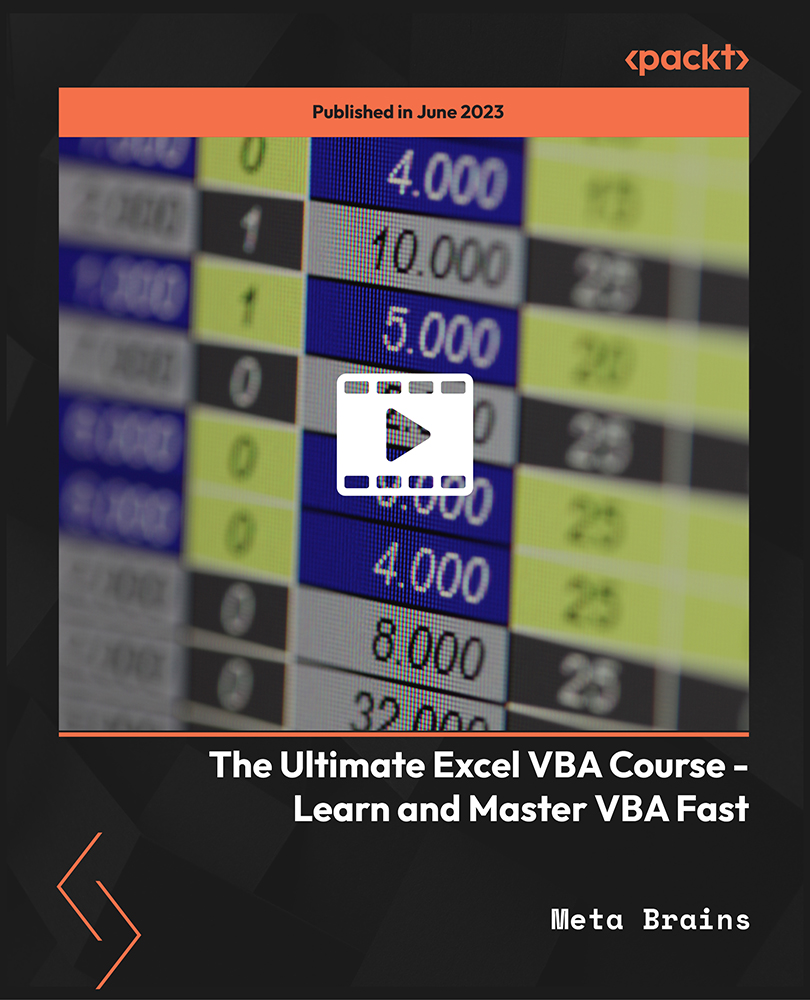
The Diploma in Diet and Nutrition offers a thorough understanding of the pivotal role of nutrition in enhancing overall health and wellbeing. This course explores how macro and micronutrients influence physiological functions and how nutritional requirements evolve across life's key stages, from prenatal development to adulthood.

Description Parapsychology Diploma Parapsychology studies paranormal and 'psychic' phenomena, including telepathy and telekinesis. Parapsychologists seek to prove the reality of paranormal experiences & skills and investigate their nature. This Parapsychology Diploma course systematically examines paranormal & psychic events to investigate abnormal occurrences that demand an explanation. This exciting Parapsychology Diploma course teaches you all you need to know about parapsychology and how to conduct your research. The exploration of paranormal incidents surrounding the human psyche is known as parapsychology. Para, which means 'at or to one side of, besides, side by side in Greek, indicates the transition to experimental methodology & academic study; the word parapsychology substituted psychical research. The goal is to analyse anomalous phenomena using a scientific & scholarly approach. This includes anything that isn't considered acceptable or that requires explanation. Parapsychology is often referred to as a pseudoscience because of its association with fringe problems (a parapsychologist is occasionally mistaken for a telepath, and the word 'parapsychologist' is sometimes used interchangeably with 'psychic entertainer'). The Parapsychology Diploma course starts with a basic overview of parapsychology, including its history, scientific attitudes towards certain strange occurrences, & the crucial personalities involved. The curriculum then continues to discuss the phenomena a parapsychologist could look into and how the methodology might validate or disprove these claims. In the field of parapsychology, deceit and fraud have a strong record. First, the Parapsychology Diploma course discusses the research results that seem to support the reality of paranormal forces, how to analyse, appraise, and collect data while conducting an investigation, and how to form a team of investigators to evaluate the data collected. We're confident that this Parapsychology Diploma course will make you feel more broad-minded towards the paranormal incidents and the psyche with much more fascinating material. The primary goal of the curriculum is to educate you with every information you will need to comprehend and analyse parapsychological occurrences. Even though no prior expertise is required to enrol in Parapsychology Diploma, you will get a lot of information from the curriculum that will benefit the field. Working at home, you may complete the course in approximately 150 hours. There's no set time restriction for finishing this diploma course; you may study at your convenience. The Parapsychology Diploma course includes a quizzes-based course evaluation. What you will learn 1:Introduction to Parapsychology 2:Macro PK 3:Extra Sensory Perception 4:Mediumship 5:Outer Body Experience 6:Near Death Experience 7:Apparitions and Hauntings 8:Psychology of Experiences 9:Laboratory Research 10:Contribution of Parapsychology Course Outcomes After completing the course, you will receive a diploma certificate and an academic transcript from Elearn college. Assessment Each unit concludes with a multiple-choice examination. This exercise will help you recall the major aspects covered in the unit and help you ensure that you have not missed anything important in the unit. The results are readily available, which will help you see your mistakes and look at the topic once again. If the result is satisfactory, it is a green light for you to proceed to the next chapter. Accreditation Elearn College is a registered Ed-tech company under the UK Register of Learning( Ref No:10062668). After completing a course, you will be able to download the certificate and the transcript of the course from the website. For the learners who require a hard copy of the certificate and transcript, we will post it for them for an additional charge.

55205 Mastering Microsoft Project 2016
By Nexus Human
Duration 3 Days 18 CPD hours This course is intended for This course is intended for both novice and experienced project managers, managers, schedulers, and other project stake holders who need to incorporate the discipline of project management with Microsoft Project 2016. Overview ?Understand the discipline of project management as it applies to using Microsoft Project 2016.?Create a Work Breakdown Structure.?Identify Task Types & Relationships.?Define Resources within Project.?Make Work Package Estimates.?Create an Initial Schedule.?Create a Resource Leveled Schedule.?Create Projects from templates, Excel files.?Create Global templates.?Create formulas and graphical indicators.?The steps to record a macro.?Format Output and Print Reports.?Integrate Multiple Projects.?Set up a Project with a Calendar, Start date, and scheduling method.?Understand Manually Schedule vs. Auto Schedule.?Manage multiple projects.?Be able to create a master project list with shared resources. The course begins with the basic concepts and leads students through all the functions they?ll need to plan and manage a small to medium-size project, including how to level resources and capture both cost and schedule progress. Introduction to Microsoft Project Describe how Project relates to the discipline of Project management. Learn what the new features are in Project 2016. Navigate to the primary views available using the Ribbon. Choose Views that display task, resource, or assignment information. Select table within views to change the information that is available to see and edit. Relate the features of Project to the 5 steps for building a plan in Project. Lab 1: Introduction to Mastering Microsoft Project A Quick and Easy Overview of Managing with Project Create a new project and prepare it for data entry. Enter project tasks. Sequence the tasks. Define resources. Estimate Task duration and assign resources. Baseline the project. Track project progress. Lab 1: Creating a Basic Project with a template Lab 2: Creating a Basic Project Setting Up a Project Use multiple methods to create a new project from an Excel file and a SharePoint Tasks list. Establish one or more calendars to constrain resource availability. Configure Project to calculate the schedule from the Start Date forward, or from the Finish Date backward. Lab 1: Setting Up a Project Manually Schedule vs. Auto Schedule Students practice switching tasks between Manually Schedule and Auto Schedule modes. By switching modes, students learn the impact made on the project schedule and the individual tasks. Lab 1: Explore Task Modes Creating a Work Breakdown Structure Build and use summary and subordinate tasks. Understand and use milestones. Develop WBS Outlines. Assign completion criteria. Evaluate the WBS. Understand and use WBS templates. Lab 1: Manipulate a WBS Lab 2: Supporting the Project Plan Identifying Task Relationships Understand the different types of task relationships. Understand and use various methods to create relationships. Determine and display task sequence. Understand and use lag, lead, and delay. Understand the new feature of Task Paths. Lab 1: Display the sequence Defining Resources within Project Define resource types. Define individual resources that will be used on the project. Record the cost (s) of using each type of resource. Record the limit of availability for each type of resource by establishing a resource calendar and defining the maximum units of that resource. Lab 1: Resource Calendar and Availability Making Work Package Estimates Enter estimates for duration and costs for each task. Distinguish between task types and describe when each is appropriate. Describe the relationship between work, units, and duration. Describe the way Effort Driven scheduling is affected by work, units, and duration. Assign tasks to resources using the Team Planner view. Lab 1: Work, Duration and Labor Creating an Initial Schedule Calculate float and identify a project?s critical path. Understand and identify task constraints. Create milestones. Use the Task Inspector to troubleshoot the initial schedule. Lab 1: Calculating an Initial schedule Create a Resource Leveled Schedule Adjust a project schedule to account for limited people and other resources. View the overall cost and schedule of a project. Identify resources that have been over allocated for a project schedule. Use multiple ways to adjust tasks and assignments to remove over allocation for any resource. Lab 1: Resource Leveling Managing the Project Learn how to set a baseline. Lean how to enter and track project performance data. Learn how to apply different tracking methods. Learn how to perform a variance analysis on a project. Lab 1: The Baseline Lab 2: Baselining & Tracking Performance Lab 3: Variance Formatting Output and Printing Reports Print Views Formats Sorting Filtering Grouping Custom Fields Reporting Other File Formats Lab 1: Use the Grouping Feature Lab 2: Create Reports in Project Managing Multiple Projects Learn how to use common resources among multiple projects. Learn how to link tasks between multiple projects. Learn how to create a consolidated view of multiple projects. Lab 1: Identifying Over allocated Resources from a Resource Pool and Consolidated File Advanced Topics Learn how to customize the Ribbon and the Quick Access Toolbar. Learn how to customize WBS numbering. Learn the concepts of Formulas and Graphical indicators. Learn the purpose of the Global template and Organizer. Learn how to use Task Deadlines. Learn how to record a Macro. Lab 1: Recording a Macro in Project Summary Learn how to access the Office App Store. Additional course details: Nexus Humans 55205 Mastering Microsoft Project 2016 training program is a workshop that presents an invigorating mix of sessions, lessons, and masterclasses meticulously crafted to propel your learning expedition forward. This immersive bootcamp-style experience boasts interactive lectures, hands-on labs, and collaborative hackathons, all strategically designed to fortify fundamental concepts. Guided by seasoned coaches, each session offers priceless insights and practical skills crucial for honing your expertise. Whether you're stepping into the realm of professional skills or a seasoned professional, this comprehensive course ensures you're equipped with the knowledge and prowess necessary for success. While we feel this is the best course for the 55205 Mastering Microsoft Project 2016 course and one of our Top 10 we encourage you to read the course outline to make sure it is the right content for you. Additionally, private sessions, closed classes or dedicated events are available both live online and at our training centres in Dublin and London, as well as at your offices anywhere in the UK, Ireland or across EMEA.

CAIA Level 1 Course
By London School of Science and Technology
The CAIA Association is a global professional body dedicated to creating greater alignment, transparency, and knowledge for all investors, with a specific emphasis on alternative investments. Course Overview The CAIA Association is a global professional body dedicated to creating greater alignment, transparency, and knowledge for all investors, with a specific emphasis on alternative investments. A Member-driven organization representing professionals in more than 100 countries, CAIA Association advocates for the highest ethical standards. Whether you need a deep, practical understanding of the world of alternative investments, a solid introduction, or data science skills for the future in finance, the CAIA Association offers a program for you. Why CAIA? Distinguish yourself with knowledge, expertise, and a clear career advantage – become a CAIA Charterholder. CAIA® is the globally recognized credential for professionals allocating, managing, analyzing, distributing, or regulating alternative investments. For Level I, the curriculum takes a bottom-up approach to the alternative investments industry. The readings offer detailed insights into the variety of institutional-quality strategies spanning the alternatives universe. Upon completing Level I, Candidates should have working knowledge of the relevant strategies available for investment, along with the basic tools to evaluate them. The CAIA Charter is granted upon completion of two levels of qualifying exams, combined with relevant professional experience. Who will benefit from enrolling in the CAIA program? Professionals who want to develop a deep level of knowledge and demonstrated expertise in alternative investments and their contribution to the diversified portfolio should pursue the CAIA Charter including: • Asset Allocators • Risk managers • Analysts • Portfolio managers • Traders • Consultants • Business development/marketing • Operations • Advisors Curriculum Topics: Topic 1: Professional Standards and Ethics • Professionalism • Integrity of Capital Markets • Duties to Clients • Duties to Employers • Investment Analysis, Recommendations, and Actions • Conflicts of Interest Topic 2: Introduction to Alternative Investments • What is an Alternative Investment? • The Environment of Alternative Investment • Quantitative Foundations • Statistical Foundations • Foundations of Financial Economics • Derivatives and Risk-Neutral Valuation • Measures of Risk and Performance • Alpha, Beta, and Hypothesis Testing Topic 3: Real Assets • Natural Resources and Land • Commodities • Other Real Assets • Real Estate and Debt • Real Estate Equity Topic 4: Private Securities • Private Equity Assets • Private Equity Funds • Private Equity Funds of Funds • Evolution of Investing in Private Equity • Private Credit and Distressed Debt Topic 5: Hedge Funds • Structure of Hedge Funds • Macro and Managed Future Funds • Event-Driven and Relative Value Hedge Funds • Equity Hedge Funds • Funds of Hedge Funds Topic 6: Structured Products • Introduction to Structuring • Credit Risk and Credit Derivatives • CDO Structuring of Credit Risk • Equity-Linked Structured Products DURATION 200 Hours WHATS INCLUDED Course Material Case Study Experienced Lecturer Refreshments Certificate

Search By Location
- Macro Courses in London
- Macro Courses in Birmingham
- Macro Courses in Glasgow
- Macro Courses in Liverpool
- Macro Courses in Bristol
- Macro Courses in Manchester
- Macro Courses in Sheffield
- Macro Courses in Leeds
- Macro Courses in Edinburgh
- Macro Courses in Leicester
- Macro Courses in Coventry
- Macro Courses in Bradford
- Macro Courses in Cardiff
- Macro Courses in Belfast
- Macro Courses in Nottingham