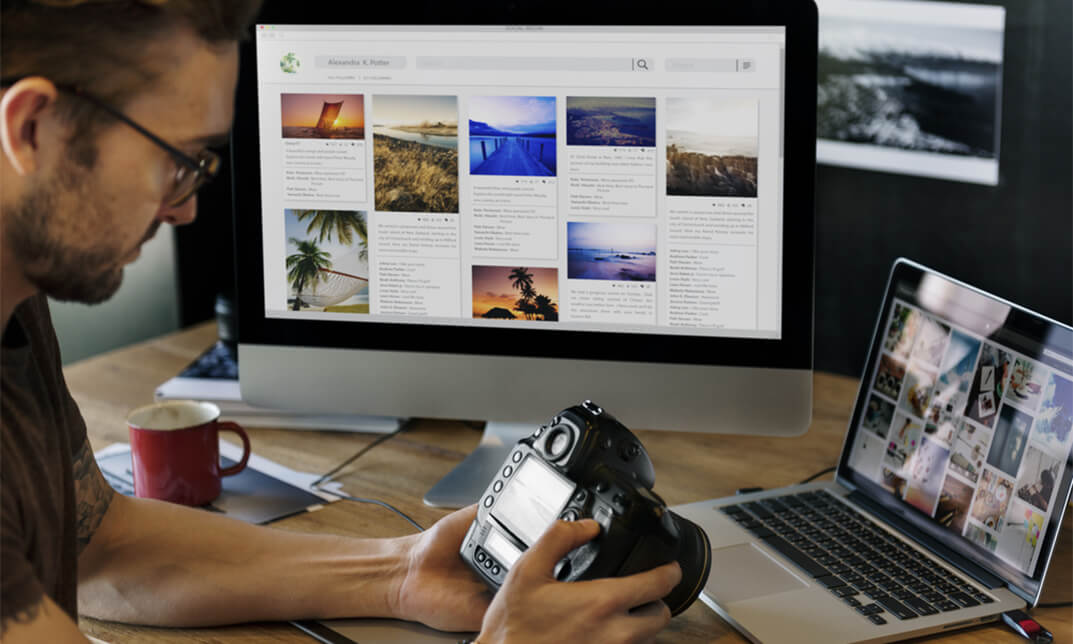- Professional Development
- Medicine & Nursing
- Arts & Crafts
- Health & Wellbeing
- Personal Development
733 Macro courses
Description Access 2016 is a software development and graphical user interface tool that assist you to collect, report, and analyze information for the reference. To become better at MS Access take a look at our well designed MS Access 2016 Advanced course. It will help you in understanding all you need to know about the MS Access. The course aims at the students' efficiency to improve their skill in the functions of an Access database. It teaches the learners how to form joint table and use table analyzer wizard effectively. The course incorporates the fundamental issues of MS Access such as automation process with the help of VBA, creation, and modification of switchboards, and function of table events. It enables the students to configure security and access for different environments providing knowledge with the multiple uses of tools and backup system. Assessment: This course does not involve any MCQ test. Students need to answer assignment questions to complete the course, the answers will be in the form of written work in pdf or word. Students can write the answers in their own time. Once the answers are submitted, the instructor will check and assess the work. Certification: After completing and passing the course successfully, you will be able to obtain an Accredited Certificate of Achievement. Certificates can be obtained either in hard copy at a cost of £39 or in PDF format at a cost of £24. Who is this Course for? MS Access 2016 Advanced is certified by CPD Qualifications Standards and CiQ. This makes it perfect for anyone trying to learn potential professional skills. As there is no experience and qualification required for this course, it is available for all students from any academic background. Requirements Our MS Access 2016 Advanced is fully compatible with any kind of device. Whether you are using Windows computer, Mac, smartphones or tablets, you will get the same experience while learning. Besides that, you will be able to access the course with any kind of internet connection from anywhere at any time without any kind of limitation. Career Path After completing this course you will be able to build up accurate knowledge and skills with proper confidence to enrich yourself and brighten up your career in the relevant job market. Introduction Introduction FREE 00:01:00 Improving the Structure of a Database Using the Table Analyzer Wizard 00:05:00 Append Querying to Normalize a Table 00:08:00 Creating a Junction Table 00:06:00 Maintaining a Database Backing Up a Database 00:02:00 Using the Compact and Repair Database Tool 00:03:00 Using the Object Dependencies Tool 00:02:00 Using the Database Documenter Too 00:02:00 Using the Performance Analyzer Tool 00:02:00 Working with Access Switchboards Understanding the Access Switchboard 00:03:00 Using The Switchboard Manager 00:09:00 Modifying a Switchboard 00:05:00 Setting the Startup Options 00:04:00 Configuring Access for Multiple Users Using the database Splitter 00:04:00 Configuring Trusted Locations 00:02:00 Password Protecting a Database 00:03:00 Password Protecting Modules 00:01:00 Converting a Database to an ACCDE file 00:01:00 Automating Processes with VBA Understanding VBA Basics 00:06:00 Exploring Variables and Control Flow Statements 00:10:00 Exporting a Table or Query with VBA 00:06:00 Converting a Macro to VBA 00:02:00 Using Table Events Understanding Table Events 00:02:00 Using the Before Change Event Command 00:04:00 Using the After Change Event Command 00:04:00 Conclusion Course Recap 00:04:00 Resources Resources - MS Access 2016 Advanced 00:00:00 Certificate and Transcript Order Your Certificates and Transcripts 00:00:00

Diploma in Sports Nutrition
By Training Tale
Our Diploma in Sports Nutrition course will teach you about nutrition and its role and importance in leading a healthy lifestyle. It will also expand your knowledge so that you are well prepared to design diet plans based on your clients' needs. The sole purpose of our Diploma in Sports Nutrition course is to teach an individual about the fundamental and advanced mechanisms of nutrition as a whole that will help an athlete perform at his or her best. With this Diploma in Sports Nutrition, you will find it much easier to achieve success and monetise your skills. This course is destined for both part-time and full-time students and can be completed at your own pace. Enrol in the Diploma in Sports Nutrition to increase your knowledge of sports and nutrition and help athletes, sportspeople, and fitness enthusiasts to achieve their goals. Whether you plan to take this course for personal or professional reasons, it will benefit you at every stage of your life cycle; after all, health is wealth. In short, knowing what foods are good for your body is extremely important for leading a healthy lifestyle. Learning Outcomes By the end of Diploma in Sports Nutrition course, you will be able to: Describe the basics of sports nutrition and its classification, including macro and micronutrients especially designed for athletes. Get insight into the digestive system. Explain nutritional requirements according to various age groups and professions. Demonstrate planning healthy eating habits for athletic clients. Understand the framework for energy requirements. Carry out weight control and weight loss management. Explain how to design nutrients plans for specific sports competitions and to replace them afterwards. Why Choose Diploma in Sports Nutrition Course from Us Self-paced course, access available from anywhere. Easy to understand, high-quality study materials. Course developed by industry experts. MCQ quiz after each module to assess your learning. Automated and instant assessment results. 24/7 support via live chat, phone call or email. Free PDF certificate as soon as completing the course. ****6 Course Bundle**** Course 01: Diploma in Sports Nutrition Course 02: Sports First Aid Course 03: Martial Arts First Aid Course 04: Level 5 Diploma in Nutrition Course Course 05: Childcare and Nutrition Course 06: Level 1 Diet and Nutrition Course ***Other Benefits Include*** Free 6 PDF Certificate Access to Content - Lifetime Exam Fee - Totally Free Free Retake Exam [ Note: Free PDF certificate as soon as completing the Diploma in Sports Nutrition course] Course Curriculum of *** Diploma in Sports Nutrition *** Module 1: A Quick Overview of Sports Nutrition Module 2: Diet and Nutrition: Dietary Guidelines Module 3: Nutrition and Athlete Health Module 4: Diet Planning Module 5: Healthy Dieting Module 6: The Digestive System Module 7: Water Module 8: Weight Control and Weight Loss Management Module 9: The Role of the Vegetarian/Vegan in Sports Nutrition Module 10: Myth and Misinformation Module 11: Performance Boosters -------------------- Assessment Method After completing each module of Diploma in Sports Nutrition Course, you will find automated MCQ quizzes. To unlock the next module, you need to complete the quiz task and get at least 60% marks. Once you complete all the modules in this manner, you will be qualified to request your certification. Certification After completing the MCQ/Assignment assessment for Diploma in Sports Nutrition course, you will be entitled to a Certificate of Completion from Training Tale. It will act as proof of your extensive professional development. The certificate is in PDF format, which is completely free to download. A printed version is also available upon request. It will also be sent to you through a courier for £13.99. Who is this course for? The Diploma in Sports Nutrition course is ideal for highly motivated individuals who want to improve their professional skills and train for the job of their dreams! In addition, this Course is also suitable for those who want to gain in-depth knowledge on the subject and stay up to date with the latest information. Requirements Students who intend to enrol in this course must meet the following requirements: Good command of the English language Must be vivacious and self-driven Basic computer knowledge A minimum of 16 years of age is required Career path A career in Diploma in Sports Nutrition can be challenging, rewarding, and frustrating at times, but it is never boring. Although there are significant challenges in many sectors, such as funding availability and commercial sustainability, this will require managers of high caliber and with a diverse set of specialties, and it provides great opportunity for innovation. Certificates Certificate of completion Digital certificate - Included

Tired of browsing and searching for the course you are looking for? Can't find the complete package that fulfils all your needs? Then don't worry as you have just found the solution. Take a minute and look through this 14-in-1 extensive bundle that has everything you need to succeed in Event Planner and other relevant fields! After surveying thousands of learners just like you and considering their valuable feedback, this all in one Event Planner bundle has been designed by industry experts. We prioritised what learners were looking for in a complete package and developed this in-demand Event Planner course that will enhance your skills and prepare you for the competitive job market. Also, our Event Planner experts are available for answering your queries and help you along your learning journey. Advanced audiovisual learning modules of these courses are broken down into little chunks so that you can learn at your own pace without being overwhelmed by too much material at once. Furthermore, to help you showcase your expertise in Event Planner, we have prepared a special gift of 1 hardcopy certificate and 1 PDF certificate for the title course completely free of cost. These certificates will enhance your credibility and encourage possible employers to pick you over the rest. This Event Planner Bundle Consists of the following Premium courses: Course 01: Event Planning Course 02: Wedding Planner Course 03: Hospitality Management Course Course 04: Party Planner Course 05: Interior Design Professional Diploma Course 06: Drone Photography Course Course 07: Customer Relationship Management Course 08: Catering Management Course 09: Cost Control Process and Management Course 10: Sophisticated Baking and Cake Decorating Level 2 Course 11: Professional Photography Diploma Course 12: Working Effectively Across Cultures Course 13: Leadership Skills for The Future Course 14: Time Management Benefits you'll get choosing Apex Learning: One payment, but lifetime access to 14 CPD courses Certificates, student ID for the title course included in a one-time fee Full tutor support available from Monday to Friday Free up your time - don't waste time and money travelling for classes Accessible, informative modules taught by expert instructors Learn at your ease - anytime, from anywhere Study the course from your computer, tablet or mobile device CPD accredited course - improve the chance of gaining professional skills How will I get my Certificate? After successfully completing the course you will be able to order your CPD Accredited Certificates (PDF + Hard Copy) as proof of your achievement. PDF Certificate: Free (For The Title Course) Hard Copy Certificate: Free (For The Title Course) If you want to get hardcopy certificates for other courses, generally you have to pay £20 for each. But this Fall, Apex Learning is offering a Flat 50% discount on hard copy certificates, and you can get each for just £10! P.S. Learners inside the UK will enjoy free delivery of the hardcopy certificate, and learners outside the UK will need to pay a £9.99 postal delivery charge. Curriculum of Bundle Course 01: Event Planning Introduction to Event Management Role of an Event Planner Event Classification Events and Clients Steps to Plan an Event Invitation to the Event Event Marketing Catering at Events Event Decorations Cleaning and Waste Disposal Event Security Developing an Event Planning Business Course 02: Wedding Planner An Overview of Wedding Industry Profession of a Wedding Planner Wedding Timelines Wedding Budgets The Vision, Venue, and Theme Determining Food and Beverage and the Wedding Cake Music, Photography and Floral Décor Wedding Attire Setting the Stage: Choosing, Equipping and Decorating Venue Wedding Day Details Post Wedding Activity and Evaluation Starting your Own Wedding Planning Business Course 03: Hospitality Management Course Introduction to Hospitality Management An Overview of Hotel Industry The Process of Selection and Recruitment in Hospitality Industry The Process of Development and Training in Hospitality Industry Management of Front Office Operations Management of Housekeeping, Engineering and Security Operations Management of Food and Beverage Operations Management of Service Quality in Hospitality Industry Marketing in Travel and Tourism Business Accounting in Hospitality Industry Customer Satisfaction E-Hospitality and Technology Course 04: Party Planner Module 01: Introduction to Party Planner Module 02: Types of Parties - Overview Module 03: Skills You Need to Be a Party Planner Module 04: Starting Your Party Planning Business Module 05: Party Planning Business Functions Module 06: Initial Planning & Budgeting Module 07: Guest Demographics Course 05: Interior Design Professional Diploma Introduction to Interior Design Design Principles Project Overview Design Elements Design Elements Practical Components Room by Room Design Popular Interior Designs Sustainable Design Presenting Your Ideas Managing Interior Design Business Course 06: Drone Photography Course Photography Basics Drone Photography Activity Course 07: Customer Relationship Management Module 01: Introduction to Customer Relationship Management (CRM) Module 02: CRM Fundamentals Module 03: CRM Strategies CRM Strategies Module 04: Data Analysis in CRM Module 05: CRM Databases Module 06: Deepening Customer Relationship Module 07: Handling Customer Complaints Module 08: Future of CRM Course 08: Catering Management An Overview of Catering Business Laws and Legislations Regarding food Safety and Hygiene Food Safety and Hygiene Food Safety in Catering Management of Food and Beverage Operations Marketing and Human Resource Course 09: Cost Control Process and Management Introduction & Fundamentals Cost Control process Production Control and Tests Test and Checks in Cost Control Monitoring via reports and Checklist Course 10: Sophisticated Baking and Cake Decorating Level 2 Sophisticated Baking & Cake Design Icing Fondant Making Decorating with Fondant Everything in Brief Course 11: Professional Photography Diploma Introduction Exposure Digital Photography Masterclass Focus and Depth of Field Camera Anatomy White Balance and Color Lighting Mobile Photography Equipment - Cameras Equipment - Lenses Equipment - Accessories Photo Scenario - Portrait Photo Scenario - Long Exposure Photo Scenario - Landscape Photo Scenario - Product Photo Scenario - Low Light Photo Scenario - Sports & Action Photo Scenario - Macro Photo Scenario - Street & Architecture Photo Scenario - Events Photo Scenario - Aerial Photo Scenario - Night Intro to Photo Editing Photoshop CC Lightroom Classic CC Lightroom CC Mac Photos Google Photos Photoshop Express Snapseed Sharing Your Photos Starting a Photo Business Selling Stock Photos Printing Wildlife Conclusion Course 12: Working Effectively Across Cultures Introduction Cultural identity OBSERVE Learn APPLY More practical TIPS Wrap up Course 13: Leadership Skills for The Future Module 01: Introduction to Leadership Module 02: Qualities of a Good Leader and Leadership Module 03: Creativity in Leadership Module 04: Organisational Skills Module 05: Leadership Skills and Competencies Course 14: Time Management Identifying Goals Effective Energy Distribution Working with Your Personal Style Building Your Toolbox Establishing Your Action Plan CPD 145 CPD hours / points Accredited by CPD Quality Standards Who is this course for? Anyone from any background can enrol in this Event Planner bundle. Requirements Our Event Planner course is fully compatible with PCs, Macs, laptops, tablets and Smartphone devices. Career path Having this Event Planner expertise will increase the value of your CV and open you up to multiple job sectors. Certificates Certificate of completion Digital certificate - Included
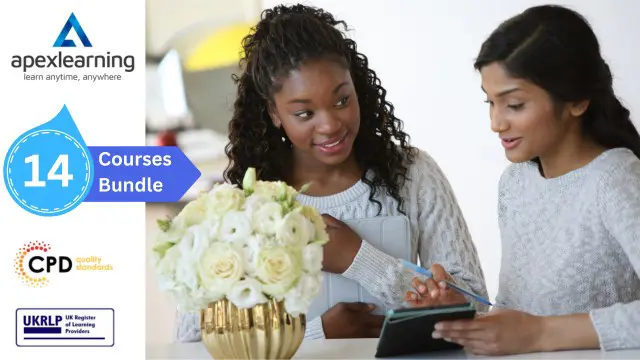
Give a compliment to your career and take it to the next level. This Journalism bundle will provide you with the essential knowledge to shine in your professional career. Whether you want to develop skills for your next job or elevate your skills for your next promotion, this Journalism bundle will help you stay ahead of the pack. Throughout the programme, it stresses how to improve your competency as a person in your chosen field while also outlining essential career insights in the relevant job sector. Along with this Journalism course, you will get 10 premium courses, an originalhardcopy, 11 PDF certificates (Main Course + Additional Courses) Student ID card as gifts. This Journalism Bundle Consists of the following Premium courses: Course 01: Journalism Course 02: English Law and Legal System Level 3 Course 03: Advanced Diploma in Copywriting Course 04: Minute Taking Essentials Level 2 Course 05: Blogging Course 06: Public Speaking and Presentation Skill Course Course 07: Content Management Course 08: Professional Photography Diploma Course 09: MS Word Diploma Course 10: Improve English Spelling, Punctuation, Grammar and Pronunciation Course 11: Touch Typing Essentials Enrol now in Journalism to advance your career, and use the premium study materials from Apex Learning. Certificate: PDF Certificate: Free (Previously it was £6*11 = £66) Hard Copy Certificate: Free (For The Title Course: Previously it was £10) Description Curriculum Course 01: Journalism Introduction History and Development of Journalism Interviewing Newspaper Journalism News Writing, Production and Reporting Television Journalism Radio Journalism Media Regulatory Bodies Writing Skills for Journalists Journalism law Defamation Journalism Ethics Health and Safety for Journalists Niche Journalism Tips on Writing a Good Feature Story Online and Freelance Journalism Becoming a Journalist Course 02: English Law and Legal System Level 3 The Legal Workplace and Professionals Law and Legal Systems Contract Law & Business Law Human Rights Law Employment Law Property Law Mortgage Law Wills, Probate & Estate Law Criminal Law Other Common Laws & Legal Matters Course 03: Advanced Diploma in Copywriting Introduction to Copywriting Basics of Copywriting Eye-Catching Headlines Attention-Grabbing Advertisements Essential Copywriting Skills Online Copywriting Press Related Copywriting Print Media Copywriting Copywriting for Mainstream Media Copywriting for Other Media How to Write Better Copy Final Tips Course 04: Minute Taking Essentials Level 2 Introduction to Minute Writing Preparation for Minute Taking The Meeting Structure Minute Meeting, Decision and Action Roles and Responsibility of Minute Taker Tips for Minute Taking Technology in Minute Taking Building Confidence Course 05: Blogging Week 1 - Introduction To Building a Blog Week 2 - Organization & Mindset Week 3 - Building Out The Core Structure Of Your Blog Week 4 - Leveraging Interviews for Success Course 06: Public Speaking and Presentation Skill Course Introduction QUICK UNLEARNING Before Starting this "SKILL" IS THIS HAPPENED WITH YOU???? Impressive Methods of Hooking Audience, even before your Speech or Presentation 6 Highly Impressive Methods of Starting any Speech or Presentation!! Body Language: 6 Methods for Impressive Body Language for Speech or Presentation Vocal Variety: 3 Methods (VST) for POWERFUL Vocal Variety Effective Methods of Ending Any Speech or Presentation Bonus Course 07: Content Management Introduction to Content Management Content Management System (CMS) Basics of Content Management Systems Content Strategy Content Marketing Content Marketing Tools and Tactics Content Marketing Strategy Course 08: Professional Photography Diploma Introduction Exposure Digital Photography Masterclass Focus and Depth of Field Camera Anatomy White Balance and Color Lighting Mobile Photography Equipment - Cameras Equipment - Lenses Equipment - Accessories Photo Scenario - Portrait Photo Scenario - Long Exposure Photo Scenario - Landscape Photo Scenario - Product Photo Scenario - Low Light Photo Scenario - Sports & Action Photo Scenario - Macro Photo Scenario - Street & Architecture Photo Scenario - Events Photo Scenario - Aerial Photo Scenario - Night Intro to Photo Editing Photoshop CC Lightroom Classic CC Lightroom CC Mac Photos Google Photos Photoshop Express Snapseed Sharing Your Photos Starting a Photo Business Selling Stock Photos Printing Wildlife Conclusion Course 09: MS Word Diploma Getting Started with Word Formatting Text and Paragraphs Working More Efficiently Managing Lists Adding Tables Inserting Graphic Objects Controlling Page Appearance Preparing to Publish a Document Course 10: Improve English Spelling, Punctuation, Grammar and Pronunciation British English Pronunciation & Accent Introduction Where to place a stress in a world Words whose meaning changes depending on the stress Vowel Sounds Schwa Vowels before R Digraphs Pronouncing the letter R The two "TH" sounds Recap Course 11: Touch Typing Essentials Introduction How to Set up Your Computer How to type the letters F and J How to type the letters D and K How to type the letters S and L How to type the letter A and ; (semicolon) How to type the letters E and I How to type the letters R and U How to type the letters T and O How to type CAPITAL letters How to type the letter C and , (Comma) How to type the letters G and H How to type the letters N and V How to type the letters W and M How to type the letters Q and P How to type the letters B and Y How to type the letters Z and X How to type Colon and Semicolon And many more... CPD 120 CPD hours / points Accredited by CPD Quality Standards Who is this course for? There is no experience or previous certifications required for enrolment on this bundle. It is available to all students, of all academic backgrounds. Requirements Our bundle is fully compatible with PC's, Mac's, Laptop, Tablet and Smartphone devices. This course has been designed to be fully compatible on tablets and smartphones so you can access your course on wifi, 3G or 4G. There is no time limit for completing this course, it can be studied in your own time at your own pace. Career path Having these various CPD certificate will increase the value in your CV and open you up to multiple sectors such as Business & Management, Admin, Accountancy & Finance, Secretarial & PA, Teaching & Mentoring etc. Certificates Certificate of completion Digital certificate - Included

Cisco Implementing Automation for Cisco Collaboration Solutions (CLAUI)
By Nexus Human
Duration 3 Days 18 CPD hours This course is intended for This course is designed for network and software engineers interested in Cisco Collaboration and Webex automation and who hold job roles such as: Collaboration Sales Engineer Collaboration Software Developer Collaboration Solutions Architect Consulting Systems Engineer Network Administrator Network Engineer Network Manager Software Architect Software Developer Systems Engineer Technical Solutions Architect Wireless Design Engineer Wireless Engineer Overview After taking this course, you should be able to: Examine API and automation capabilities and concepts for Cisco Unified Communication Manager Examine API and automation capabilities and concepts for Cisco Unity Connection Examine API and automation capabilities and concepts for Cisco Finesse Examine Experience API (xAPI) and automation capabilities and concepts for Cisco Collaboration endpoints Examine API and automation capabilities and concepts for Cisco Webex Teams Examine API and automation capabilities and concepts for Cisco Webex Meetings This course teaches you how to implement Cisco© Collaboration automated, programmable solutions for voice, video, collaboration, and conferencing on-premises or in the cloud, including Cisco Unified Communications Manager, Cisco IP Phone Services, Cisco Unity© Connection, Cisco Finesse©, Cisco Collaboration Endpoints, Cisco Webex Teams?, and Cisco Webex© Meetings. You will also learn how to use Application Programming Interfaces (APIs) interfaces such as Representational State Transfer (REST) and Simple Object Access Protocol (SOAP), parsing data in Extensible Markup Language (XML) and JavaScript Object Notation (JSON) formats, and leverage frameworks such as Python. This course prepares you for the 300-835 Automating and Programming Cisco Collaboration Solutions (CLAUTO) certification exam, and specialization toward the CCNP Collaboration certification. Course Outline Automating Cisco Unified Communications Manager Automating Cisco Unity Connection Automating Cisco Finesse Examining Cisco Collaboration Endpoint Automation Examining Cisco Cloud Collaboration Automation Examining Cisco Conferencing Automation Lab outline Configure the Initial Collaboration Lab Environment Verify Phone Details Configure Phone Line Label Configure User Pin Configure System Forward No Answer Timer Configure Route Plan Report Deploy Basic SQL Query Deploy Advanced SQL Query Configure an Alternate Extension in Cisco Unity Connection Configure Voicemail Pin Verify Agent Settings Deploy Gadget Deploy Modify Call Via Video Codec Configure System Name and Branding Deploy and Monitor Video Call Configure Custom Control Panel Deploy Macro Verify Cisco Webex Organization and License Information Configure New Cisco Webex Teams Room Deploy Interactive Bot Deploy Widget Configure Cisco Webex Meetings User Configure and Record Cisco Webex Meeting Verify System Status Configure Host Access on Cisco Meeting Server Spaces Additional course details: Nexus Humans Cisco Implementing Automation for Cisco Collaboration Solutions (CLAUI) training program is a workshop that presents an invigorating mix of sessions, lessons, and masterclasses meticulously crafted to propel your learning expedition forward. This immersive bootcamp-style experience boasts interactive lectures, hands-on labs, and collaborative hackathons, all strategically designed to fortify fundamental concepts. Guided by seasoned coaches, each session offers priceless insights and practical skills crucial for honing your expertise. Whether you're stepping into the realm of professional skills or a seasoned professional, this comprehensive course ensures you're equipped with the knowledge and prowess necessary for success. While we feel this is the best course for the Cisco Implementing Automation for Cisco Collaboration Solutions (CLAUI) course and one of our Top 10 we encourage you to read the course outline to make sure it is the right content for you. Additionally, private sessions, closed classes or dedicated events are available both live online and at our training centres in Dublin and London, as well as at your offices anywhere in the UK, Ireland or across EMEA.

Description: This Microsoft Office 2013 Word Intermediate - Complete Video Course series covers the intermediate functions and features of Word 2013. It will provide you with sufficient 2013 Word Intermediate skills to create sophisticated analytical spreadsheets and master advanced formulae. By this course you will learn about working with tables and charts, customizing formats, using images and creating graphics. You will also learn how to use Quick Parts, controlling text flow, and using templates, mail merge and macros. Learn to use Word 2013's advanced editing tools, work with images, including placing and sizing images, wrapping text around images, and using borders and effects, adjust page orientation and layout, work with columns, work with page and section breaks, document views, using the navigation pane, and viewing multiple windows. If you want to take your Microsoft Word 2013 skills to the next level, you should join this course now. Assessment: At the end of the course, you will be required to sit for an online MCQ test. Your test will be assessed automatically and immediately. You will instantly know whether you have been successful or not. Before sitting for your final exam you will have the opportunity to test your proficiency with a mock exam. Certification: After completing and passing the course successfully, you will be able to obtain an Accredited Certificate of Achievement. Certificates can be obtained either in hard copy at a cost of £39 or in PDF format at a cost of £24. Who is this Course for? Microsoft Office 2013 Word Intermediate - Complete Video Course is certified by CPD Qualifications Standards and CiQ. This makes it perfect for anyone trying to learn potential professional skills. As there is no experience and qualification required for this course, it is available for all students from any academic background. Requirements Our Microsoft Office 2013 Word Intermediate - Complete Video Course is fully compatible with any kind of device. Whether you are using Windows computer, Mac, smartphones or tablets, you will get the same experience while learning. Besides that, you will be able to access the course with any kind of internet connection from anywhere at any time without any kind of limitation. Career Path After completing this course you will be able to build up accurate knowledge and skills with proper confidence to enrich yourself and brighten up your career in the relevant job market. Working with Tables and Charts Sort Table Data FREE 00:05:00 Control Cell Layout 00:09:00 Perform Calculations in a Table 00:09:00 Create a Chart 00:08:00 Customizing Formats Using Styles and Themes Create and Modify Text Styles 00:17:00 Create Custom List or Table Styles 00:09:00 Apply Document Themes 00:06:00 Using Images in a Document Resize an Image 00:08:00 Adjust Image Appearance 00:17:00 Integrate Pictures and Text 00:15:00 Insert and Format Screenshots 00:05:00 Insert Video 00:05:00 Creating Custom Graphic Elements Create Text Boxes and Pull Quotes 00:10:00 Draw Shapes 00:05:00 Add WordArt and Other Text Effects 00:05:00 Create Complex Illustrations with SmartArt 00:06:00 Inserting Content Using Quick Parts Insert Building Blocks 00:09:00 Create and Modify Building Blocks 00:06:00 Insert Fields Using Quick Parts 00:11:00 Controlling Text Flow Control Paragraph Flow 00:07:00 Insert Section Breaks 00:10:00 Insert Columns 00:07:00 Link Text Boxes to Control Text Flow 00:06:00 Using Templates Create a Document Using a Template 00:08:00 Create a Template 00:08:00 Using Mail Merge The Mail Merge Features 00:22:00 Merge Envelopes and Labels 00:06:00 Create a Data Source Using Word 00:05:00 Using Macros Automate Tasks Using Macros 00:08:00 Create a Macro 00:09:00 Mock Exam Mock Exam- Microsoft Office 2013 Word Intermediate - Complete Video Course 00:20:00 Final Exam Final Exam- Microsoft Office 2013 Word Intermediate - Complete Video Course 00:20:00 Certificate and Transcript Order Your Certificates and Transcripts 00:00:00

Our Aim Is Your Satisfaction! Offer Ends Soon; Hurry Up!! Are you looking to improve your current abilities or make a career move? Our unique Diet and Nutrition Diploma course might help you get there! Expand your expertise with high-quality training - study the Diet and Nutrition Diploma course and get an expertly designed, great-value training experience. Learn from industry professionals and quickly equip yourself with the specific knowledge and skills you need to excel in your chosen career through the Diet and Nutrition Diploma online training course. The Diet and Nutrition Diploma course is broken down into several in-depth modules to provide you with the most convenient and rich learning experience possible. Upon successful completion of the Diet and Nutrition Diploma course, an instant e-certificate will be exhibited in your profile that you can order as proof of your skills and knowledge. Add these amazing new skills to your resume and boost your employability by simply enrolling in this course. This Diet and Nutrition Diploma training can help you to accomplish your ambitions and prepare you for a meaningful career. So, join us today and gear up for excellence! Why Prefer Us? Opportunity to earn a certificate accredited by CPDQS. Get a free student ID card!(£10 postal charge will be applicable for international delivery) Innovative and Engaging Content. Free Assessments 24/7 Tutor Support. Take a step toward a brighter future! *** Course Curriculum *** Here is the curriculum breakdown of the Diet and Nutrition Diploma course: Module 01: Introduction to Diet and Nutrition Definition of Diet, Nutrients and Nutrition Relationship between Diet and Nutrition Importance of Diet and Nutrition Module 02: Macronutrients Carbohydrates Proteins Fats Macro Range Macronutrients Calculator Module 03: Micronutrients Vitamins Classification of Vitamins Minerals Vitamins and Minerals as Antioxidants Preserving Vitamin Content in Food Water Dietary Supplements Module 04: Food Consumption Trends in the UK Consumption Trends UK Recent Trends in Food Consumption and Attitudes Different Drivers of Food Consumption Practice Module 05: Nutrition for Pregnant Women Nutrition Prior to Pregnancy Nutrient Needs during Pregnancy Folate and Vitamin B12 Vitamin D and Calcium for Bones Common Nutrition-Related Concerns of Pregnancy Practices to Avoid Breastfeeding Module 06: Nutrition for Children Nutrient Needs during Infancy Breast Milk Protective Factors in Breast Milk Infant Formula Milk Introducing First Foods Infant Development and Recommended Foods Sample Menu for a 1-Year-Old Energy and Nutrient Needs Children's Food Choices Module 07: Diet and Nutrition for Adolescence and Adulthood Nutrition during Adolescence Growth and Development during Adolescence Energy and Nutrient Needs during Adolescence Iron Recommendations during Adolescence Food Choices and Healthy Habits of Teenagers Relevance of Diet Quality for Puberty Timing Nutrition and Longevity- Adulthood Nutrition-Related Concerns during Late Adulthood Nutrient Supplements for Older Adults Food Choices and Eating Habits of Older Adults The Effects of Drugs on Nutrients Module 08: Diet and Nutrition for Fitness and Sports- Part 1 Relationship between Nutrition and Fitness Energy Sources for Muscle Use Anaerobic Pathway Aerobic Pathway Specialised Functions of Skeletal Muscle Power Food: Dietary Advice for Athletes Module 09: Diet and Nutrition for Fitness and Sports- Part 2 Power Food: Dietary Advice for Athletes Iron Deficiency Impairs Performance Calcium Intake Attention A Focus on Fluid Needs Fluid Replacement Strategies Specialised Dietary Advice for before, during, and after Endurance Exercise Module 10: Metabolism, Digestion & Absorption Enzymes Classification of Enzymes Metabolic Pathways The Role of ATP in Metabolism Digestion and Absorption Module 11: Weight Control Management Energy Balance Energy Measurement How to Determine Weight Body Composition Obesity Weight Control and Dieting Module 12: Ketogenic Diet Introduction to Ketogenic Diet Types of Ketogenic Diet Ketosis and Ketones Foods Included in a Ketogenic Diet Ketogenic Diet Supplements 1-week Sample Keto Meal Plan The Pros and Cons of Ketogenic Diet Module 13: Digestive System Disorders Disorders of the Mouth Disorders of Oesophagus: Hiatal Hernia Disorders of Stomach: Peptic Ulcer Disorders of the Intestines Dietary Fibre Intake Module 14: Nutrition for Prevention and Management of Chronic Diseases Obesity Prevention Versus Treatment Nutrition in Preventing Coronary Heart Diseases Nutritional Management during Cancer Prevention and Management of Osteoporosis Module 15: The Role of Nutritionist The Qualities of a Good Nutritionist Barriers to Understanding The Tools in a Nutritionists Belt Assessment Process Once you have completed all the modules in the Diet and Nutrition Diploma course, your skills and knowledge will be tested with an automated multiple-choice assessment. You will then receive instant results to let you know if you have successfully passed this course. CPD 10 CPD hours / points Accredited by CPD Quality Standards Who is this course for? Anyone interested in learning more about the topic is advised to take this course. This course is open to everybody. Requirements You will not need any prior background or expertise to enrol in this course. Career path After completing this course, you are to start your career or begin the next phase of your career. Certificates CPD Accredited Certificate Digital certificate - £10 CPD Accredited Certificate Hard copy certificate - £29 If you are an international student, then you have to pay an additional 10 GBP as an international delivery charge.

Description Learn the advanced functions of Adobe Photoshop CC to create and enhance your images, photos, artwork, and other graphical works with the Adobe Photoshop CC Advanced for Photography course. The course teaches you the techniques of processing RAW format, and the strategies of using white balance, exposure, and colour and clarity. You will learn how to work with various tools to create and edit graphical works. The course shows you the procedures of working with Adobe Camera RAW, creating Image adjustments and the ways of setting preference along with the techniques of updating and resetting images. You will be acquainted with the advanced exposure setting, and sharpening that will help you to create a grayscale image. The course also focuses on the essential plugins and guides you how to discover various plugins for Photoshop. Additionally, you will know how to manage correction and effects and explore workflows. To recapitulate, the course will take your knowledge of Adobe Photoshop CC to the next and advanced level. Assessment: This course does not involve any MCQ test. Students need to answer assignment questions to complete the course, the answers will be in the form of written work in pdf or word. Students can write the answers in their own time. Once the answers are submitted, the instructor will check and assess the work. Certification: After completing and passing the course successfully, you will be able to obtain an Accredited Certificate of Achievement. Certificates can be obtained either in hard copy at a cost of £39 or in PDF format at a cost of £24. Who is this Course for? Adobe Photoshop CC Advanced for Photography is certified by CPD Qualifications Standards and CiQ. This makes it perfect for anyone trying to learn potential professional skills. As there is no experience and qualification required for this course, it is available for all students from any academic background. Requirements Our Adobe Photoshop CC Advanced for Photography is fully compatible with any kind of device. Whether you are using Windows computer, Mac, smartphones or tablets, you will get the same experience while learning. Besides that, you will be able to access the course with any kind of internet connection from anywhere at any time without any kind of limitation. Career Path After completing this course you will be able to build up accurate knowledge and skills with proper confidence to enrich yourself and brighten up your career in the relevant job market. Introduction Introduction FREE 00:03:00 Processing Raw Images What is the RAW Format 00:04:00 Understanding White Balance 00:05:00 Setting Exposure 00:07:00 Working with Color and Clarity 00:03:00 Working with Adobe Camera Raw Updating Adobe Camera Raw 00:01:00 Using the Before and After Views 00:05:00 Resetting the Sliders 00:01:00 Understanding the Workflow Options 00:04:00 Setting the Camera Raw Preferences 00:03:00 Working with the Tools Understanding the White Board Tool 00:03:00 Using the Color Sampler 00:01:00 Working with the Targeted Adjustment Tool 00:02:00 Cropping Images 00:03:00 Applying Straightening 00:01:00 Using the Spot Removal Tool 00:05:00 Applying the Red Eye Tool 00:03:00 Understanding the Adjustment Brush 00:04:00 Using the Graduated Filter 00:02:00 Applying the Radial Filter 00:02:00 Rotating Images 00:01:00 Using Advanced Exposure Settings and Sharpening Using Curves 00:03:00 Understanding Sharpening and Noise 00:03:00 Creating Grayscale Images 00:03:00 Using Split Toning 00:03:00 Managing Corrections and Effects Enabling Lens Profiles 00:03:00 Using Effects 00:02:00 Adding Grain 00:02:00 Applying Post Crop Vignette 00:02:00 Using Camera Calibration 00:03:00 Saving Presets 00:02:00 Applying Snapshots 00:02:00 Creating Image Adjustments Using Adjustment Layers 00:02:00 Painting Layer Masks 00:05:00 Discovering Plugins for Photoshop What are Plugins 00:04:00 Using the Nik Collection 00:08:00 Using HDR Pro Effex 00:06:00 Using On1 Effects 00:04:00 Exploring Workflows Introudcing the Workshop Videos 00:04:00 Processing a Landscape Image 00:13:00 Processing a Macro Image 00:09:00 Processing a City 00:11:00 Conclusion Course Recap 00:02:00 Certificate and Transcript Order Your Certificates and Transcripts 00:00:00

Overview This comprehensive course on C++ Complete Coding Course will deepen your understanding on this topic. After successful completion of this course you can acquire the required skills in this sector. This C++ Complete Coding Course comes with accredited certification from CPD, which will enhance your CV and make you worthy in the job market. So enrol in this course today to fast track your career ladder. How will I get my certificate? You may have to take a quiz or a written test online during or after the course. After successfully completing the course, you will be eligible for the certificate. Who is This course for? There is no experience or previous qualifications required for enrolment on this C++ Complete Coding Course. It is available to all students, of all academic backgrounds. Requirements Our C++ Complete Coding Course is fully compatible with PC's, Mac's, Laptop, Tablet and Smartphone devices. This course has been designed to be fully compatible with tablets and smartphones so you can access your course on Wi-Fi, 3G or 4G. There is no time limit for completing this course, it can be studied in your own time at your own pace. Career Path Learning this new skill will help you to advance in your career. It will diversify your job options and help you develop new techniques to keep up with the fast-changing world. This skillset will help you to- Open doors of opportunities Increase your adaptability Keep you relevant Boost confidence And much more! Course Curriculum 14 sections • 79 lectures • 05:33:00 total length •Introduction: 00:04:00 •What Is C++?: 00:03:00 •Setting up A Project: 00:07:00 •Console Out: 00:04:00 •Data Types: 00:03:00 •Variables: 00:04:00 •Console In: 00:03:00 •Strings: 00:04:00 •Constants: 00:05:00 •Assignment Operator: 00:03:00 •Arithmetic Operators: 00:04:00 •Compound Assignment Operator: 00:03:00 •Increment & Decrement Operators: 00:04:00 •Relation & Comparison Operators: 00:06:00 •Logical Operators: 00:07:00 •Conditional Ternary Operator: 00:04:00 •Comma Operator: 00:03:00 •Type Casting Operator: 00:02:00 •Bitwise Operators: 00:12:00 •Size of Operator: 00:03:00 •Operator Precedence: 00:05:00 •String Streams: 00:04:00 •Conditional Statements: 00:07:00 •For Loop: 00:04:00 •While Loop: 00:03:00 •Do While Loop: 00:04:00 •Range-Based For Loop: 00:03:00 •GoTo Statement: 00:04:00 •Switch Statement: 00:05:00 •Functions: 00:03:00 •Function Return Statement: 00:04:00 •Function Arguments Passed By Value: 00:05:00 •Function Arguments Passed By Reference: 00:05:00 •Function Parameter Default Values: 00:03:00 •Overloaded Functions: 00:04:00 •Function Templates: 00:04:00 •Namespaces: 00:06:00 •Arrays: 00:03:00 •Multidimensional Arrays: 00:03:00 •References: 00:02:00 •Pointers: 00:04:00 •Delete Operator: 00:02:00 •Struct: 00:04:00 •Type Aliasing: 00:03:00 •Unions: 00:04:00 •Enumerators: 00:04:00 •Introduction to Classes: 00:05:00 •Class Access: 00:04:00 •Class Constructor: 00:05:00 •Class Pointers: 00:04:00 •Overloading Operators: 00:06:00 •This Keyword: 00:04:00 •Constant Objects: 00:03:00 •Getters and Setters: 00:05:00 •Static Variables: 00:04:00 •Static Functions: 00:06:00 •Template Classes: 00:05:00 •Class Destructor: 00:04:00 •Class Copy Constructor: 00:03:00 •Friend Function: 00:06:00 •Friend Class: 00:06:00 •Class Inheritance: 00:07:00 •Multiple Class Inheritance: 00:05:00 •Virtual Methods: 00:04:00 •Abstract Base Class: 00:03:00 •Error Handling: 00:04:00 •Preprocessor Macro Definitions: 00:04:00 •Preprocessor Conditional Directives: 00:05:00 •Preprocessor Line Directive: 00:04:00 •Preprocessor Error Directive: 00:03:00 •Preprocessor Source File Inclusion: 00:02:00 •Opening A File: 00:06:00 •Writing to a File: 00:04:00 •Commenting: 00:04:00 •Class Header and Implementation: 00:09:00 •Lists: 00:04:00 •Vectors: 00:05:00 •Resource - C++ Complete Coding Course: 00:00:00 •Assignment - C++ Complete Coding Course: 00:00:00
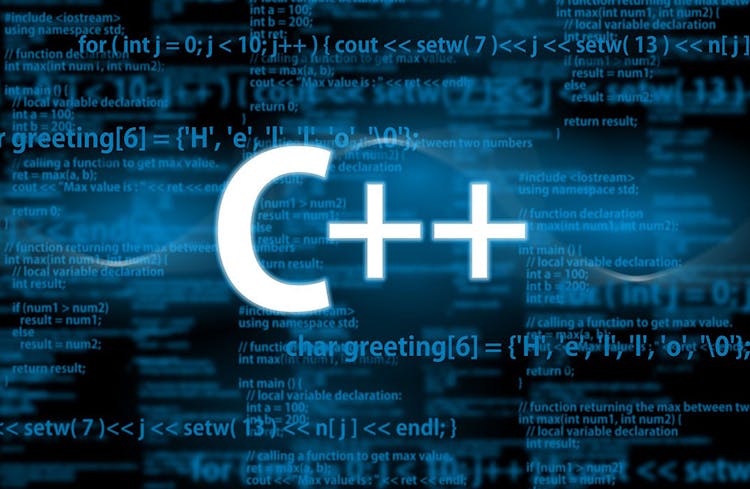
Search By Location
- Macro Courses in London
- Macro Courses in Birmingham
- Macro Courses in Glasgow
- Macro Courses in Liverpool
- Macro Courses in Bristol
- Macro Courses in Manchester
- Macro Courses in Sheffield
- Macro Courses in Leeds
- Macro Courses in Edinburgh
- Macro Courses in Leicester
- Macro Courses in Coventry
- Macro Courses in Bradford
- Macro Courses in Cardiff
- Macro Courses in Belfast
- Macro Courses in Nottingham