- Professional Development
- Medicine & Nursing
- Arts & Crafts
- Health & Wellbeing
- Personal Development
Supply Chain Masterclass in Retail Course
By One Education
Behind every successful retail operation is a well-oiled supply chain. This course peels back the layers of the retail supply chain and shows you exactly how goods make their journey — from the planning stages right through to landing in customers’ hands. Whether it’s demand forecasting, inventory flow, or supplier dynamics, you’ll gain a clear understanding of how the retail engine ticks behind the scenes. Ideal for professionals looking to sharpen their industry knowledge or individuals curious about the mechanics of modern retail logistics, this masterclass offers fresh insights without the fluff. It delivers solid know-how on supply chain systems, inventory strategies, cost control, and retail delivery networks — all explained in plain English with a dash of wit where needed. From warehouse to webshop, this is where your learning path connects the dots in retail supply chain success. Learning Outcomes: Develop a thorough understanding of supply chain management in the retail industry Understand the challenges facing retailers today and how to overcome them Learn about the components of supply chain management and how to create an efficient supply chain Explore both push-based and pull-based supply chain management strategies Gain the skills and knowledge needed to build a strong, efficient supply chain for your retail business Our Supply Chain Masterclass in Retail is a comprehensive course designed to help you build a strong and efficient supply chain for your retail business. With 15 modules, you'll explore the evolution of Indian retail, the challenges facing retailers today, and the key enablers of success. You'll learn about the different components of supply chain management, the stages involved in creating an efficient supply chain, and both push-based and pull-based supply chain management strategies. By the end of this course, you'll have the skills and knowledge you need to create a strong and efficient supply chain for your retail business. Whether you're a business owner, manager, or entry-level employee, this course will provide you with the tools you need to succeed in the retail industry. Supply Chain Masterclass in Retail Course Curriculum Lesson 01: Retail: An Introduction Lesson 02: Retail India: A Case Study Lesson 03: Retail Location: An Advantage Lesson 04: Retailing: An Overview Lesson 05: Evolution of Indian Retail Lesson 06: Indian Retail Key Enablers Lesson 07: Supply Chain Management for Retailing A challenge for Retailers Lesson 08: Porters Value Chain Lesson 09: Characteristics of an Efficient Supply Chain Lesson 10: Supply Chain Components Lesson 11: Macro Process In SCM Lesson 12: Stages In SCM Lesson 13: SCM Issues Lesson 14: Push Based SCM Lesson 15: Pull Based SCM Conclusion How is the course assessed? Upon completing an online module, you will immediately be given access to a specifically crafted MCQ test. For each test, the pass mark will be set to 60%. Exam & Retakes: It is to inform our learners that the initial exam for this online course is provided at no additional cost. In the event of needing a retake, a nominal fee of £9.99 will be applicable. Certification Upon successful completion of the assessment procedure, learners can obtain their certification by placing an order and remitting a fee of __ GBP. £9 for PDF Certificate and £15 for the Hardcopy Certificate within the UK ( An additional £10 postal charge will be applicable for international delivery). CPD 10 CPD hours / points Accredited by CPD Quality Standards Who is this course for? Business owners and managers in the retail industry Entry-level employees in the retail industry Professionals looking to transition into the retail industry Students interested in learning more about supply chain management in the retail industry Anyone looking to build a strong and efficient supply chain for their retail business Career path Supply Chain Analyst: £25,000 - £45,000 Inventory Control Manager: £30,000 - £60,000 Operations Manager: £35,000 - £70,000 Supply Chain Manager: £45,000 - £90,000 Director of Supply Chain Management: £70,000 - £120,000 Certificates Certificate of completion Digital certificate - £9 You can apply for a CPD Accredited PDF Certificate at the cost of £9. Certificate of completion Hard copy certificate - £15 Hard copy can be sent to you via post at the expense of £15.

Professional Photography Course
By One Education
Photography is more than just pointing a camera and clicking a button—it’s about perspective, timing, and a trained eye. Our Professional Photography Course takes learners through the essentials of photography, lighting, composition, editing, and the digital darkroom with a structured, digestible approach. Whether you’ve just picked up your first camera or have been capturing moments for years, this course offers a smooth and intelligent path into the heart of visual storytelling. You’ll explore the building blocks of professional-grade photography in a way that’s both enjoyable and insightful. With engaging modules that cover everything from camera settings to editing finesse, you’ll develop a refined understanding of how great photographs come together. If your goal is to sharpen your technique, grow your creative instincts, or even step towards a photography-related career, this course is designed to meet you at the lens—with no fluff, no filler, and no unnecessary jargon. Just clean, focused learning. What will you receive from this course : Understanding the inner workings of a camera. An in-depth comprehension of digital and mobile photography. Dexterity in starting a photography business. Working knowledge of selling stock photos. What Will You Learn From This Advanced Diploma: Learn how your camera works and how to get the most from it Study exposure and the exposure triangle Get an in-depth introduction to composition in photography Study white balance and colour Gain an understanding of mobile photography and using your smartphone camera Discover the best equipment you should use Choose the right and ideal subject. Why People Enrol this Professional Photography Advanced Diploma From One Education: Receive an Endorsed certificate upon successful completion of the Photography course Learning materials of our course contain engaging voiceover and visual elements for your comfort Get 24/7 access to Photography course content for a full year Complete the course at your own pace Each of our students gets full tutor support on weekdays (Monday to Friday) Course Curriculum: Professional Photography Topic 01: Introduction to Photography Topic 02: Exposure Topic 03: Focus and Depth of Field Topic 04: Camera Anatomy Topic 05: White Balance and Colour Topic 06: Lighting Topic 07: Cameras Topic 08: Lenses Topic 09: Accessories Topic 10: Portrait Photography Topic 11: Long Exposure Topic 12: Landscape Topic 13: Product Topic 14: Low Light Topic 15: Sports & Action Topic 16: Macro Photography Topic 17: Street & Architecture Topic 18: Events Photography Topic 19: Aerial Photography Topic 20: Night Photography Topic 21: Intro to Photo Editing Topic 22: Photoshop CC Topic 23: Lightroom Classic CC Topic 24: Lightroom CC Topic 25: Mac Photos Topic 26: Google Photos Topic 27: Photoshop Express Topic 28: Snapseed Topic 29: Sharing Your Photos Topic 30: Starting a Photo Business Topic 31: Selling Stock Photos Topic 30: Printing Topic 32: Conclusion Topic 33: Wildlife Photography Meet the Accreditation CPD Quality Standards (CPD QS) accreditation ensures the Photography training and learning activities are relevant, reliable, and upto date. Expert Support Dedicated tutor support and 24/7 customer support are available to all students with this premium quality course. CPD 180 CPD hours / points Accredited by CPD Quality Standards Who is this course for? This self-paced course is suitable for anyone who: Is planning to become any type of photographer Has a profession that requires knowledge of photography Wants to educate themselves about photography Requirements The Professional Photography course is open to all, with no formal entry requirements. Career path This Photography course will provide all the essential competencies to outstand and explore a plethora of exciting work opportunities, such as - Wedding Photographer Wildlife Photographer Event Photographer/Editor Product Photographer Property Photographer Fashion/ Art Photographer Travel Photographer In the UK, these career opportunities pay an average of £20,000 to £55,000 a year. Certificates Certificate of completion Digital certificate - £9 Hardcopy Certificate Hard copy certificate - £15 QLS Endorsed Certificate Hard copy certificate - £129

LEVEL 1: Art Market Data and Analytical Tools
By ArtTactic
An introduction to art market data, sources, analysis and tools As the art market is gradually moving from a small niche market towards becoming a global industry – data, information and research are becoming essential tools in supporting the development and growth of both new and existing art businesses. Whilst data and research traditionally was focusing on auction data and prices of art, the new art industry is in need of a broader set of indicators to help them navigate an increasingly complex marketplace. In this course, Anders Petterson, Founder of ArtTactic and regular lecturer of Sotheby's Institute since 2005, will introduce you to the changing nature of the global art eco-system, and discuss the type of data sources, analytical tools and industry research available. The course includes: Videos: You will have access to 2h 20min of online video content. The content of this course is an in-depth look at data in the art market, and is building on what Anders Petterson is regularly teaching for MA and Executive Programmes at Sotheby's Institute, Christie's Education and ESA Business School in Beirut. Slides: The students can download pdf copies of the slides used in the presentations. Certification: The student will be issued with a certificate of completion when all the online videos and test quizzes have been completed. CPD Accredited: Our courses have been independently evaluated for Continuing Professional Development (CPD) purposes by The CPD Certification Service. Certification: Continuing Professional Development (CPD) Our courses have been independently evaluated for Continuing Professional Development (CPD) purposes by The CPD Certification Service. This means our courses comply with universally accepted principles of Continual Professional Development (CPD) and have been structured to meet the criteria of personal development plans. Join one of the online courses below and get an ArtTactic Certificate of Completion with the Continuing Professional Development (CPD) certification stamp. Your Instructor Anders Petterson, Founder of ArtTactic Anders Petterson is a leading authority on the art market, with particular focus on art market research and analysis. He is the Founder and Managing Director of ArtTactic, a London-based art market research and data intelligence company he set up in 2001. All the online courses are based on his own experience in collecting, analysing and presenting data on the global art market, and the courses will give an insight into how ArtTactic conceptualizes, designs and executes research projects linked to art market and introduces analytical models to better understand the value of art. Anders is regularly lecturing on MA and Executive courses at Sotheby's Institute, Christie's Education and ESA Business School (Beirut) covering topic such as Art Market Analysis, Art & Technology and NFTs as well as Art as an Asset Class. He is also a regular speaker on these topics at international conferences and seminars. ArtTactic is also well-known for its industry research on the art market and its intersection with other industries, such as the Deloitte | ArtTactic Art & Finance Report, TEFAF Art Dealer Finance Report 2018, and the TEFAF Art Patronage Report 2020. ArtTactic has also produced the Hiscox Online Art Trade Report annually since 2013. Anders Petterson is a founding Board Member of Professional Advisors to the International Art Market (PAIAM), a role he had between 2011 and 2021. PAIAM was founded in London in 2011 bringing together professionals who provide specialist services to the art market.such as lawyers, accountants, tax advisors, insurance specialists and logistics experts, amongst others. Connect on LinkedIn Course Curriculum Art Market Data - Models and Applications Lecture 1: Introduction by Anders Petterson, Founder of ArtTactic (2:56) Lecture 2: About ArtTactic (10:49) Lecture 3: Art Forecasting (5:28) Lecture 4: Big and Small Data in the Art Market (12:59) Lecture 5: Macro Data in the art market (20:18) Lecture 6: Micro Data and the art market eco-system (25:59) Art Market Data - Sources and Tools Lecture 7: Art Market Footprints - An Overview (9:39) Lecture 8: Auction Data (13:32) Lecture 9: Primary art market data (19:50) Lecture 10: Media and Social Media Data (9:35) Lecture 11: Crowd-sourced data (17:21) Download presentation slides Download complimentary ArtTactic Reports Frequently Asked Questions When does the course start and finish? The course starts now and never ends! It is a completely self-paced online course - you decide when you start and when you finish.How long do I have access to the course?How does lifetime access sound? After enrolling, you have unlimited access to this course for as long as you like - across any and all devices you own.What if I am unhappy with the course?We would never want you to be unhappy! If you are unsatisfied with your purchase, contact us in the first 30 days and we will give you a full refund.

Sports Nutrition Training - Course
By Training Tale
Sports Nutrition: Sports Nutrition Course Our Sports Nutrition course will teach you about nutrition and its role and importance in leading a healthy lifestyle. It will also expand your knowledge so that you are well prepared to design diet plans based on your clients' needs. The sole purpose of our Sports Nutrition course is to teach an individual about the fundamental and advanced mechanisms of nutrition as a whole that will help an athlete perform at his or her best. With this Sports Nutrition, you will find it much easier to achieve success and monetise your skills. This course is destined for both part-time and full-time students and can be completed at your own pace. Enrol in the Sports Nutrition to increase your knowledge of sports and nutrition and help athletes, sportspeople, and fitness enthusiasts to achieve their goals. Whether you plan to take this course for personal or professional reasons, it will benefit you at every stage of your life cycle; after all, health is wealth. In short, knowing what foods are good for your body is extremely important for leading a healthy lifestyle. Learning Outcomes By the end of this Sports Nutrition Course, you will be able to: Describe the basics of sports nutrition and its classification, including macro and micronutrients especially designed for athletes. Get insight into the digestive system. Explain nutritional requirements according to various age groups and professions. Demonstrate planning healthy eating habits for athletic clients. Understand the framework for energy requirements. Carry out weight control and weight loss management. Explain how to design nutrients plans for specific sports competitions and to replace them afterwards. Special Offers of this Sports Nutrition Course This Sports Nutrition Course includes a FREE PDF Certificate. Lifetime access to this Sports Nutrition Course Instant access to this Sports Nutrition Course Get FREE Tutor Support from Monday to Friday in this Sports Nutrition Course Free Courses Course 01: Sports First Aid Course 02: Martial Arts First Aid ***Others Benefits Included Free 3 PDF Certificate Access to Content - Lifetime Exam Fee - Totally Free Free Retake Exam [ Note: Free PDF certificate as soon as completing the Sports Nutrition: Sports Nutrition Course] Sports Nutrition: Sports Nutrition Course Industry Experts Designed this Sports Nutrition Course into 11 detailed modules. Course Curriculum of Sports Nutrition: Sports Nutrition Course Module 01: A Quick Overview of Sports Nutrition Module 02: Diet and Nutrition: Dietary Guidelines Module 03: Nutrition and Athlete Health Module 04: Diet Planning Module 05: Healthy Dieting Module 06: The Digestive System Module 07: Water Module 08: Weight Control and Weight Loss Management Module 09: The Role of the Vegetarian/Vegan in Sports Nutrition Module 10: Myth and Misinformation Module 11: Performance Boosters Assessment Method of Sports Nutrition Course After completing each module of the Sports Nutrition Course, you will find automated MCQ quizzes. To unlock the next module, you need to complete the quiz task and get at least 60% marks. Once you complete all the modules in this manner, you will be qualified to request your certification. Certification of Sports Nutrition Course After completing the MCQ/Assignment assessment for this Sports Nutrition Course, you will be entitled to a Certificate of Completion from Training Tale. It will act as proof of your extensive professional development. The certificate is in PDF format, which is completely free to download. A printed version is also available upon request. It will also be sent to you through a courier for £13.99. Who is this course for? Sports Nutrition: Sports Nutrition Course The Diploma in Sports Nutrition course is ideal for highly motivated individuals who want to improve their professional skills and train for the job of their dreams! In addition, this Diploma in Sports Nutrition is also suitable for those who want to gain in-depth knowledge on the subject and stay up to date with the latest information. Requirements Sports Nutrition: Sports Nutrition Course Students who intend to enrol in this Sports Nutrition Course must meet the following requirements: Sports Nutrition: Good command of the English language Sports Nutrition: Must be vivacious and self-driven Sports Nutrition: Basic computer knowledge Sports Nutrition: A minimum of 16 years of age is required Career path Sports Nutrition: Sports Nutrition Course Certificates Certificate of completion Digital certificate - Included

Adobe Photoshop
By The Teachers Training
Adobe Photoshop is yet another 'Teacher's Choice' course from Teachers Training for a complete understanding of the fundamental topics. You are also entitled to exclusive tutor support and a professional CPD-accredited certificate in addition to the special discounted price for a limited time. Just like all our courses, this Adobe Photoshop and its curriculum have also been designed by expert teachers so that teachers of tomorrow can learn from the best and equip themselves with all the necessary skills. Consisting of several modules, the course teaches you everything you need to succeed in this profession. The course can be studied part-time. You can become accredited within 03 hours studying at your own pace. Your qualification will be recognised and can be checked for validity on our dedicated website. Why Choose Teachers Training Some of our website features are: This is a dedicated website for teaching 24/7 tutor support Interactive Content Affordable price Courses accredited by the UK's top awarding bodies 100% online Flexible deadline Entry Requirements No formal entry requirements. You need to have: Passion for learning A good understanding of the English language Be motivated and hard-working Over the age of 16. Certification CPD Certification from The Teachers Training Successfully completing the MCQ exam of this course qualifies you for a CPD-accredited certificate from The Teachers Training. You will be eligible for both PDF copy and hard copy of the certificate to showcase your achievement however you wish. You can get your digital certificate (PDF) for £4.99 only Hard copy certificates are also available, and you can get one for only £10.99 You can get both PDF and Hard copy certificates for just £12.99! The certificate will add significant weight to your CV and will give you a competitive advantage when applying for jobs. Introduction Introduction to Adobe Photoshop 00:03:00 Processing Raw Images What is the RAW Format 00:04:00 Understanding White Balance 00:05:00 Setting Exposure 00:07:00 Working with Color and Clarity 00:03:00 Working with Adobe Camera Raw Updating Adobe Camera Raw 00:01:00 Using the Before and After Views 00:05:00 Resetting the Sliders 00:01:00 Understanding the Workflow Options 00:04:00 Setting the Camera Raw Preferences 00:03:00 Working with the Tools Understanding the White Board Tool 00:03:00 Using the Color Sampler 00:01:00 Working with the Targeted Adjustment Tool 00:02:00 Cropping Images 00:03:00 Applying Straightening 00:01:00 Using the Spot Removal Tool 00:05:00 Applying the Red Eye Tool 00:03:00 Understanding the Adjustment Brush 00:04:00 Using the Graduated Filter 00:02:00 Applying the Radial Filter 00:02:00 Rotating Images 00:01:00 Using Advanced Exposure Settings and Sharpening Using Curves 00:03:00 Understanding Sharpening and Noise 00:03:00 Creating Grayscale Images 00:03:00 Using Split Toning 00:03:00 Managing Corrections and Effects Enabling Lens Profiles 00:03:00 Using Effects 00:02:00 Adding Grain 00:02:00 Applying Post Crop Vignette 00:02:00 Using Camera Calibration 00:03:00 Saving Presets 00:02:00 Applying Snapshots 00:02:00 Creating Image Adjustments Using Adjustment Layers 00:02:00 Painting Layer Masks 00:05:00 Discovering Plugins for Photoshop What are Plugins 00:04:00 Using the Nik Collection 00:08:00 Using HDR Pro Effex 00:06:00 Using On1 Effects 00:04:00 Exploring Workflows Processing a Landscape Image 00:13:00 Processing a Macro Image 00:09:00 Processing a City 00:11:00 Conclusion Course Recap 00:01:00
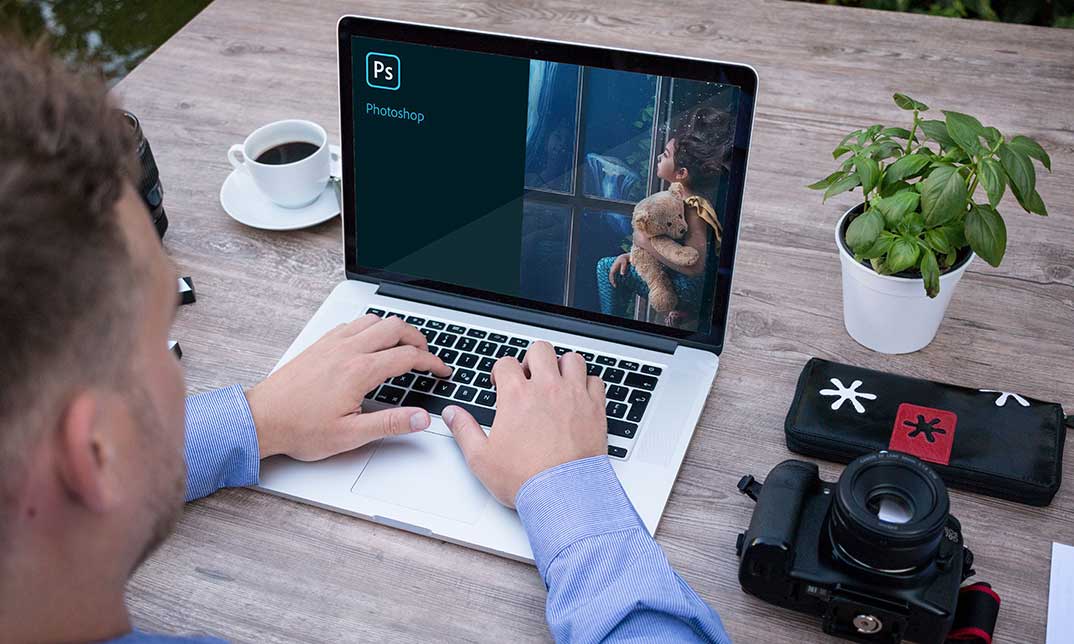
Description: This Microsoft Office 2007 Excel Advanced - Complete Video Course builds on knowledge gained in the Introduction and Intermediate courses. In Advanced Microsoft Office Excel 2007, you will explore the many data analysis tools available in Excel, such as formula auditing, goal seek, Scenario Manager and subtotals. Additionally, during this course you will use advanced functions, learn how to apply conditional formatting, filter and manage your data lists, create and manipulate PivotTables and PivotCharts and record basic macros. You will also learn to use key advanced financial, logical, text, statistical and math, and lookup functions, audit formulas for errors, analyze data using subtotals, goal seek and the scenario manager, use custom and conditional formatting, manage data with tables, filtering and sorting, create, edit and format PivotTables and PivotCharts, import and export date to and from a workbook, create and use macros. So, by taking this course you will have a complete understanding of the higher functions of Excel. Assessment: At the end of the course, you will be required to sit for an online MCQ test. Your test will be assessed automatically and immediately. You will instantly know whether you have been successful or not. Before sitting for your final exam you will have the opportunity to test your proficiency with a mock exam. Certification: After completing and passing the course successfully, you will be able to obtain an Accredited Certificate of Achievement. Certificates can be obtained either in hard copy at a cost of £39 or in PDF format at a cost of £24. Who is this Course for? Microsoft Office 2007 Excel Advanced - Complete Video Course is certified by CPD Qualifications Standards and CiQ. This makes it perfect for anyone trying to learn potential professional skills. As there is no experience and qualification required for this course, it is available for all students from any academic background. Requirements Our Microsoft Office 2007 Excel Advanced - Complete Video Course is fully compatible with any kind of device. Whether you are using Windows computer, Mac, smartphones or tablets, you will get the same experience while learning. Besides that, you will be able to access the course with any kind of internet connection from anywhere at any time without any kind of limitation. Career Path After completing this course you will be able to build up accurate knowledge and skills with proper confidence to enrich yourself and brighten up your career in the relevant job market. Advanced Functions Logical Functions FREE 00:08:00 Math and Statistical Functions 00:06:00 Financial Functions 00:03:00 Displaying and Printing Formulas 00:02:00 Lookups and Data Tables Using Lookup Functions 00:03:00 Using MATCH and INDEX 00:01:00 Creating Data Tables 00:03:00 Advanced List Management Validating Cell Entries 00:01:00 Exploring Database Functions 00:01:00 PivotTables and PivotCharts Working with PivotTables 00:04:00 Rearranging PivotTables 00:02:00 Formatting PivotTables 00:02:00 PivotCharts 00:01:00 Exporting and Importing Exporting and Importing Text Files 00:07:00 Exporting and Importing XML Data 00:02:00 Querying External Databases 00:03:00 Analytical Options Goal Seek and Solver 00:05:00 The Analysis ToolPak 00:01:00 Scenarios 00:02:00 Views 00:01:00 Macros and Custom Functions Running and Recording a Macro 00:02:00 Working with VBA Code 00:01:00 Creating Functions 00:05:00 Conditional Formatting and SmartArt Conditional Formatting with Graphics 00:03:00 SmartArt Graphics 00:02:00 Mock Exam Mock Exam- Microsoft Office 2007 Excel Advanced - Complete Video Course 00:20:00 Final Exam Final Exam- Microsoft Office 2007 Excel Advanced - Complete Video Course 00:20:00 Certificate and Transcript Order Your Certificates and Transcripts 00:00:00

Description: Corel WordPerfect 12 - Advanced is necessary for you after finishing the intermediate course. This course has several modules which will help you work on the developed level skills that you have attained and improve on them. The basic elements of this course will expose you to the advanced stuff that is incorporated in the WordPerfect program. It will teach you all the tools and expertise necessary to operate during any work to become a skilled and efficient operator. This course will help you stand out among other colleagues and further your cause to promote your career. Learning Outcomes: Discover how to use WordPerfect, Microsoft Word, WordPerfect Classic, and Legal mode Customize toolbars, property bars, menus, keyboards, display settings and application bar options Modify WordPerfect environment, file settings, setting summary and conversion options Keep your spelling and grammar on check, change language preferences, add words to dictionary, and customize word list Understand the table structure and use tables property bar, QuickCreate, table menu and perfect expert to manage tables Insert, delete, resize, join and split cells or columns and rows Format tables through cells rotation option, setting vertical alignment, adding borders and fill, using speedformat, and creating or deleting speedformat styles Carry out advanced table tasks by using QuickSum, creating formulas, changing numeric formula of a cell, converting table to tabbed text and vice versa Understand the structure of charts, insert charts, how interface differs when working with them, move, resize, and delete them Changing chart type, chart colours and fonts, legend box, and your perspective Sort out data using sort dialog, setting sort options, creating custom sort, and outputting sort results to a disk Importing and linking spreadsheets or databases, and inserting objects and other file types Merging mail, creating data file, entering your data, using meal merge toolbar in data file Finding records; navigating between records and fields; modifying field names; adding, deleting and editing records Create form documents, add merge fields and merge codes, performing the merge, and creating envelopes during the merge Get an overview of the XML interface, creating new documents, publishing to XML, and converting existing documents to XML Using macro toolbars and visual basic editor along with recording, playing, editing and deleting macros Downloading the OfficeReady browser, using it and templates from the browser How to searchfor files in WordPerfect, starting the WordPerfect when Windows starts, and the differences between Windows Clipboard vs. Corel Clipbook Assessment: At the end of the course, you will be required to sit for an online MCQ test. Your test will be assessed automatically and immediately. You will instantly know whether you have been successful or not. Before sitting for your final exam you will have the opportunity to test your proficiency with a mock exam. Certification: After completing and passing the course successfully, you will be able to obtain an Accredited Certificate of Achievement. Certificates can be obtained either in hard copy at a cost of £39 or in PDF format at a cost of £24. Who is this Course for? Corel WordPerfect 12 - Advanced is certified by CPD Qualifications Standards and CiQ. This makes it perfect for anyone trying to learn potential professional skills. As there is no experience and qualification required for this course, it is available for all students from any academic background. Requirements Our Corel WordPerfect 12 - Advanced is fully compatible with any kind of device. Whether you are using Windows computer, Mac, smartphones or tablets, you will get the same experience while learning. Besides that, you will be able to access the course with any kind of internet connection from anywhere at any time without any kind of limitation. Career Path After completing this course you will be able to build up accurate knowledge and skills with proper confidence to enrich yourself and brighten up your career in the relevant job market. CUSTOMIZING WORDPERFECT Using the Workspace Manager 00:30:00 Customizing How You Interact With Word 00:15:00 Customizing How WordPerfect Interacts With Data 00:30:00 Customizing Spelling and Grammar 00:30:00 TABLES Creating a Basic Table 01:00:00 Working With Rows and Columns 00:30:00 Formatting a Table 00:30:00 Advanced Table Tasks 01:00:00 OTHER DATA TASKS Creating Charts 00:30:00 Modifying Charts 00:30:00 Sorting Data 01:00:00 Using Data From Other Applications 00:30:00 BEYOND BASIC DOCUMENTS Mail Merge Basics 00:30:00 Modifying Your Data 00:30:00 Finalizing the Merge 00:30:00 Creating an XML Document 01:00:00 ADVANCED TOPICS Macros 01:00:00 Using the OfficeReady Browser 00:30:00 WordPerfect and Windows 01:00:00 Order Your Certificate and Transcript Order Your Certificates and Transcripts 00:00:00

Description: By this Microsoft Office 2016 Word Advanced Level - Complete Video Course you will be introduce with the advanced level of Microsoft Word 2016. This advanced level will help you to broad up your knowledge which you got from the intermediate level. Here you will learn how to work with tables of content, footnotes and endnotes, how to insert bibliographies and indexes, how to use comments, track changes including accepting and rejecting changes, compare and combine documents, how to use mail merge and create envelope and labels, protect document ,use bookmarks, add watermarks, and customize the Ribbon, and more. You can join this course, if you have intermediate skills and knowledge with Microsoft Word 2016 and want to take another step forward or want to learn the topics covered in this course in the 2016 interface. So, don't be late, come and join this course now. Assessment: At the end of the course, you will be required to sit for an online MCQ test. Your test will be assessed automatically and immediately. You will instantly know whether you have been successful or not. Before sitting for your final exam you will have the opportunity to test your proficiency with a mock exam. Certification: After completing and passing the course successfully, you will be able to obtain an Accredited Certificate of Achievement. Certificates can be obtained either in hard copy at a cost of £39 or in PDF format at a cost of £24. Who is this Course for? Microsoft Office 2016 Word Advanced Level - Complete Video Course is certified by CPD Qualifications Standards and CiQ. This makes it perfect for anyone trying to learn potential professional skills. As there is no experience and qualification required for this course, it is available for all students from any academic background. Requirements Our Microsoft Office 2016 Word Advanced Level - Complete Video Course is fully compatible with any kind of device. Whether you are using Windows computer, Mac, smartphones or tablets, you will get the same experience while learning. Besides that, you will be able to access the course with any kind of internet connection from anywhere at any time without any kind of limitation. Career Path After completing this course you will be able to build up accurate knowledge and skills with proper confidence to enrich yourself and brighten up your career in the relevant job market. Manipulating Images Integrate Pictures and Text FREE 00:15:00 Adjust Image Appearance 00:09:00 Insert Other Media Elements 00:02:00 Using Custom Graphic Elements Create Text Boxes and Pull Quotes 00:06:00 Add WordArt and Other Text Effects 00:05:00 Draw Shapes 00:07:00 Create Complex Illustrations with SmartArt 00:08:00 Collaborating on Documents Prepare a Document for Collaboration 00:09:00 Mark Up a Document 00:06:00 Review Markups 00:04:00 Merge Changes from Other Documents 00:06:00 Adding Document References and Links Add Captions 00:06:00 Add Cross References 00:08:00 Add Bookmarks 00:05:00 Add Hyperlinks 00:06:00 Insert Footnotes and Endnotes 00:05:00 Add Citations and a Bibliography 00:11:00 Securing a Document Suppress Information 00:07:00 Set Formatting and Editing Restrictions 00:06:00 Restrict Document Access 00:02:00 Add a Digital Signature to a Document 00:04:00 Using Forms to Manage Content Create Forms 00:09:00 Modify Forms 00:03:00 Automating Repetitive Tasks with Macros Automate Tasks by Using Macros 00:10:00 Create a Macro 00:19:00 Mock Exam Mock Exam- Microsoft Office 2016 Word Advanced Level - Complete Video Course 00:20:00 Final Exam Final Exam- Microsoft Office 2016 Word Advanced Level - Complete Video Course 00:20:00 Certificate and Transcript Order Your Certificates and Transcripts 00:00:00

Applied Economics
By The Teachers Training
Overview Applied Economics Course is yet another 'Teacher's Choice' course from Teachers Training for a complete understanding of the fundamental topics. You are also entitled to exclusive tutor support and a professional CPD-accredited certificate in addition to the special discounted price for a limited time. Just like all our courses, this Applied Economics Course and its curriculum have also been designed by expert teachers so that teachers of tomorrow can learn from the best and equip themselves with all the necessary skills. Consisting of several modules, the course teaches you everything you need to succeed in this profession. The course can be studied part-time. You can become accredited within 05 Hours studying at your own pace. Your qualification will be recognised and can be checked for validity on our dedicated website. Why Choose Teachers Training Some of our website features are: This is a dedicated website for teaching 24/7 tutor support Interactive Content Affordable price Courses accredited by the UK's top awarding bodies 100% online Flexible deadline Entry Requirements No formal entry requirements. You need to have: Passion for learning A good understanding of the English language Be motivated and hard-working Over the age of 16. Certification CPD Certification from The Teachers Training Successfully completing the MCQ exam of this course qualifies you for a CPD-accredited certificate from The Teachers Training. You will be eligible for both PDF copy and hard copy of the certificate to showcase your achievement however you wish. You can get your digital certificate (PDF) for £4.99 only Hard copy certificates are also available, and you can get one for only £10.99 You can get both PDF and Hard copy certificates for just £12.99! The certificate will add significant weight to your CV and will give you a competitive advantage when applying for jobs. Module 01: General Concepts and Microeconomics Definition of 'Economy' and 'Economics' 00:04:00 Economics - Theoretical Foundations 00:01:00 Macro and Microeconomics 00:01:00 Microeconomics / Demand and Supply Analysis 00:03:00 The Law and Time of Supply 00:01:00 Equilibrium 00:01:00 Disequilibrium 00:02:00 Elasticity and Market Efficiency 00:02:00 Elasticity 00:03:00 Factors Affecting Demand Elasticity 00:02:00 Total and Marginal Revenue 00:03:00 Market Structure / Competitive Market 00:03:00 Monopoly 00:05:00 Monopoly and Efficient and Monopolistic Competition 00:03:00 Oligopoly and Monopoly 00:05:00 Monopsony in the Real World 00:01:00 Module 02: Macroeconomics Macroeconomics vs Microeconomics 00:03:00 Aggregated Demand and Supply, and GDP 00:03:00 Gross Domestic Product (GDP) 00:03:00 Economic Growth 00:02:00 Employment and Inflation 00:03:00 Full Employment and Underemployment 00:03:00 Natural Rate of Unemployment 00:03:00 Inflation 00:03:00 Deflation 00:03:00 Module 03: Economic Policies and Natural Market Failure Economic Policies 00:03:00 The Transition of Monetary Policy to the Economy 00:03:00 The Relationship between the Bank and the Government 00:02:00 Fiscal Policy 00:01:00 The Basics of Fiscal Policy 00:05:00 What does Fiscal Policy Affect? 00:01:00 Source of Market Failure 00:03:00 Externalities 00:02:00 Structural Market Failure 00:02:00 Information Asymmetry 00:03:00 Module 04: Exchange Rates and Trade Barriers Exchange Rate and Trade Barriers 00:03:00 Interest Rates 00:02:00 Components of Interest Rates 00:03:00 Trade Barriers 00:02:00 Tariffs 00:02:00 Taxation 00:03:00 Deadweight Loss 00:01:00 Module 05: Sub-Branches of Economics Financial Economics 00:02:00 International Economics 00:02:00 Transaction Cost 00:03:00 Labour Economics 00:02:00 Environmental Economics 00:02:00 Energy Economics 00:01:00 Assignment Assignment - Applied Economics 00:00:00

Description Access 2016 is a software development and graphical user interface tool that assist you to collect, report, and analyze information for the reference. To become better at MS Access take a look at our well designed MS Access 2016 Advanced course. It will help you in understanding all you need to know about the MS Access. The course aims at the students' efficiency to improve their skill in the functions of an Access database. It teaches the learners how to form joint table and use table analyzer wizard effectively. The course incorporates the fundamental issues of MS Access such as automation process with the help of VBA, creation, and modification of switchboards, and function of table events. It enables the students to configure security and access for different environments providing knowledge with the multiple uses of tools and backup system. Assessment: This course does not involve any MCQ test. Students need to answer assignment questions to complete the course, the answers will be in the form of written work in pdf or word. Students can write the answers in their own time. Once the answers are submitted, the instructor will check and assess the work. Certification: After completing and passing the course successfully, you will be able to obtain an Accredited Certificate of Achievement. Certificates can be obtained either in hard copy at a cost of £39 or in PDF format at a cost of £24. Who is this Course for? MS Access 2016 Advanced is certified by CPD Qualifications Standards and CiQ. This makes it perfect for anyone trying to learn potential professional skills. As there is no experience and qualification required for this course, it is available for all students from any academic background. Requirements Our MS Access 2016 Advanced is fully compatible with any kind of device. Whether you are using Windows computer, Mac, smartphones or tablets, you will get the same experience while learning. Besides that, you will be able to access the course with any kind of internet connection from anywhere at any time without any kind of limitation. Career Path After completing this course you will be able to build up accurate knowledge and skills with proper confidence to enrich yourself and brighten up your career in the relevant job market. Introduction Introduction FREE 00:01:00 Improving the Structure of a Database Using the Table Analyzer Wizard 00:05:00 Append Querying to Normalize a Table 00:08:00 Creating a Junction Table 00:06:00 Maintaining a Database Backing Up a Database 00:02:00 Using the Compact and Repair Database Tool 00:03:00 Using the Object Dependencies Tool 00:02:00 Using the Database Documenter Too 00:02:00 Using the Performance Analyzer Tool 00:02:00 Working with Access Switchboards Understanding the Access Switchboard 00:03:00 Using The Switchboard Manager 00:09:00 Modifying a Switchboard 00:05:00 Setting the Startup Options 00:04:00 Configuring Access for Multiple Users Using the database Splitter 00:04:00 Configuring Trusted Locations 00:02:00 Password Protecting a Database 00:03:00 Password Protecting Modules 00:01:00 Converting a Database to an ACCDE file 00:01:00 Automating Processes with VBA Understanding VBA Basics 00:06:00 Exploring Variables and Control Flow Statements 00:10:00 Exporting a Table or Query with VBA 00:06:00 Converting a Macro to VBA 00:02:00 Using Table Events Understanding Table Events 00:02:00 Using the Before Change Event Command 00:04:00 Using the After Change Event Command 00:04:00 Conclusion Course Recap 00:04:00 Resources Resources - MS Access 2016 Advanced 00:00:00 Certificate and Transcript Order Your Certificates and Transcripts 00:00:00
