- Professional Development
- Medicine & Nursing
- Arts & Crafts
- Health & Wellbeing
- Personal Development
10768 Mac courses
Cloud technologies training course description This course provides an introduction to cloud technologies, including, configuration and deployment, security, maintenance, and management. It covers all aspects of cloud computing infrastructure. It will help you to master the fundamental concepts, terminology, and characteristics of cloud computing. . What will you learn Contrast and compare AWS, GCP and Azure. Explain the different cloud services, models and characteristics. Explain cloud virtualization components and options. Explain cloud security options. Describe cloud automation, orchestration, monitoring and performance options. Cloud technologies training course details Who will benefit: Anyone working with or looking to work with cloud technologies. Prerequisites: None. Duration 2 days Cloud technologies training course contents What is the cloud? The Internet Cloud computing Benefits Disadvantages Cloud services IaaS, PaaS, SaaS, others. Cloud service providers AWS, GCP Microsoft Azure, others Cloud architectures Private, public, hybrid others Cloud based delivery The cloud and virtualization Virtual Machines, networks, storage, deployment. Accessing the Virtual Machine Secure cloud environments Security considerations. Data privacy considerations Automation and orchestration Monitoring and performance Performance Cost issues Cost containment

This Public Speaking and Presentation Course focus on physical work, breathing and vocal techniques in order to improve essential communication skills and personal impact. You will learn how to improve your business presentation skills, to present with impact. Topics include the use of body language, gesture, voice and eye contact for effective public speaking. It gives insights into creating speech content and teaches you how to engage your audience. You will become aware of the weaknesses and strengths in your personal presentation and through relaxation, inner readiness and vocal confidence overcome limitations and anxiety related to public speaking. You'll learn how to connect and interact with your audience, secure and maintain their attention, interest and respect, and manage questions and discussions. Who is this course for? Public Speaking and Presentation Course is suitable for anyone who wants to gain extensive knowledge, potential experience and professional skills in the related field. This course is CPD accredited so you don't have to worry about the quality. Requirements Our Public Speaking and Presentation Course is open to all from all academic backgrounds and there are no specific requirements to attend this course. It is compatible and accessible from any device including Windows, Mac, Android, iOS, Tablets etc. CPD Certificate from Course Gate At the successful completion of the course, you can obtain your CPD certificate from us. You can order the PDF certificate for £9 and the hard copy for £15. Also, you can order both PDF and hardcopy certificates for £22. Career path This course opens a new door for you to enter the relevant job market and also gives you the opportunity to acquire extensive knowledge along with required skills to become successful. You will be able to add our qualification to your CV/resume which will help you to stand out in the competitive job industry. Course Curriculum Introduction Promo Video 00:03:00 So You've Been Asked to Make a Speech or Presentation: Key Questions 00:01:00 Designing Your Speech Assessing Your Audience 00:01:00 Objectives 00:01:00 What Do They Want to Hear? 00:02:00 Deciding Your Outcomes 00:02:00 Starting Your Speech 00:02:00 The Key Opening Statement 00:02:00 The Core Message Exercise 00:01:00 The Close 00:01:00 Closing Professionally 00:03:00 Keeping Them Interested 00:03:00 Using Notes 00:03:00 Rehearsing 00:02:00 Preparation Preparing to Speak 00:02:00 Controlling Your Nerves 00:02:00 The Day Before 00:02:00 On The Day 00:02:00 Failsafe Measures 00:02:00 Handling Questions 00:05:00 Presentation Aids Presentation Aids 00:03:00 Handouts: What Will They Add? 00:02:00 How Much Information? 00:01:00 Using Graphics 00:01:00 How to Present like a Professional Speaking like a Professional 00:02:00 Perfect Performing 00:01:00 Keeping to the Point 00:02:00 WIIFM? 00:01:00 Conclusions Summary 00:01:00 Next steps / Resources 00:01:00 Certificate and Transcript Order Your Certificates or Transcripts 00:00:00

HTML and CSS Coding: Beginner to Advanced
By The Teachers Training
Overview HTML and CSS Coding: Beginner to Advanced Course is yet another 'Teacher's Choice' course from Teachers Training for a complete understanding of the fundamental topics. You are also entitled to exclusive tutor support and a professional CPD-accredited certificate in addition to the special discounted price for a limited time. Just like all our courses, this HTML and CSS Coding: Beginner to Advanced Course and its curriculum have also been designed by expert teachers so that teachers of tomorrow can learn from the best and equip themselves with all the necessary skills. Consisting of several modules, the course teaches you everything you need to succeed in this profession. The course can be studied part-time. You can become accredited within 05 Hours studying at your own pace. Your qualification will be recognised and can be checked for validity on our dedicated website. Why Choose Teachers Training Some of our website features are: This is a dedicated website for teaching 24/7 tutor support Interactive Content Affordable price Courses accredited by the UK's top awarding bodies 100% online Flexible deadline Entry Requirements No formal entry requirements. You need to have: Passion for learning A good understanding of the English language Be motivated and hard-working Over the age of 16. Certification CPD Certification from The Teachers Training Successfully completing the MCQ exam of this course qualifies you for a CPD-accredited certificate from The Teachers Training. You will be eligible for both PDF copy and hard copy of the certificate to showcase your achievement however you wish. You can get your digital certificate (PDF) for £4.99 only Hard copy certificates are also available, and you can get one for only £10.99 You can get both PDF and Hard copy certificates for just £12.99! The certificate will add significant weight to your CV and will give you a competitive advantage when applying for jobs. Getting Started Introduction 00:03:00 Course Curriculum 00:07:00 How To Get Course Requirements 00:02:00 Getting Started On Windows, Linux Or Mac 00:02:00 How To Ask A Great Questions 00:01:00 Setting Up Development Environment Introduction 00:05:00 Choosing Code Editor 00:06:00 Installing Code Editor (Sublime Text) 00:04:00 Overview Of A Webpage 00:05:00 Full HTML Code Page 00:07:00 First Hello World! Webpage 00:09:00 HTML Fundamentals Introduction 00:03:00 Heading 00:09:00 Paragraph 00:08:00 Formatting Text 00:12:00 List Items Unordered 00:05:00 List Items Ordered 00:04:00 Classes 00:09:00 ID's In CSS 00:06:00 Comments In HTML 00:04:00 Summary 00:04:00 HTML Intermediate Introduction 00:02:00 Images 00:12:00 Forms 00:05:00 Form Actions 00:04:00 Br Tag 00:03:00 Marquee 00:06:00 Text Area 00:06:00 Tables 00:06:00 Links 00:07:00 Navbar - Menu 00:04:00 HTML Entities 00:05:00 Div Tag 00:06:00 Google Maps 00:07:00 Summary 00:02:00 HTML Advanced Introduction 00:02:00 HTML5 Audio 00:07:00 HTML5 Video 00:05:00 Progress Bar 00:04:00 Drag And Drop 00:18:00 Canvas 00:06:00 I Frames 00:05:00 Input Types 00:04:00 Input Attributes 00:06:00 YouTube Video Linking 00:04:00 Creating Responsive Page 00:05:00 Summary 00:02:00 HTML Expert Introduction 00:02:00 Registration Form 00:04:00 Login Form 00:04:00 About Us Form 00:02:00 Contact Us Form 00:10:00 Footer Form 00:03:00 Integrate All Together 00:07:00 Coding Exercise 00:01:00 Solution For Coding Exercise 00:02:00 Summary 00:02:00 HTML Website Project Introduction 00:02:00 Challenge - HTML 5 Clock Face With Numbers 00:05:00 Project Overview 00:03:00 Conclusion On Project 00:01:00 Summary 00:02:00 CSS Fundamentals Introduction 00:03:00 CSS Syntax 00:05:00 Creating A First Page With CSS Style 00:13:00 Inline CSS 00:06:00 Internal CSS 00:05:00 CSS External 00:10:00 CSS Classes 00:09:00 CSS IDs 00:06:00 Colors 00:08:00 Backgrounds 00:04:00 Floating 00:09:00 Positioning 00:06:00 Margins 00:07:00 Padding 00:04:00 Borders 00:03:00 Summary 00:02:00 CSS Intermediate Introduction 00:02:00 Styling Text 00:07:00 Aligning Text 00:04:00 Styling Links 00:10:00 Font Family 00:07:00 Font Styles 00:03:00 Applying Google Fonts 00:07:00 Box Model 00:09:00 Icons 00:09:00 Tables 00:16:00 Navigation-Menu 00:11:00 Dropdowns 00:15:00 Summary 00:02:00 CSS Advanced Introduction 00:02:00 Advanced Selectors 00:05:00 Forms 00:17:00 Website Layout 00:21:00 Rounded Corners 00:08:00 Color Keywords 00:06:00 Animations 00:08:00 Pseudo Classes 00:03:00 Gradients 00:03:00 Shadows 00:03:00 Calculations 00:05:00 Creating Responsive Page 00:06:00 Summary 00:02:00 CSS Expert Introduction 00:01:00 Button Styles 00:06:00 Flexbox 00:14:00 CSS Grid 00:15:00 Pagination 00:07:00 Multiple Columns 00:06:00 Image Reflection 00:02:00 UI - UX Design 00:09:00 Social Media Icons 00:08:00 Coding Exercise 00:01:00 Solution For Coding Exercise 00:03:00 Summary 00:02:00 CSS Website Project Introduction 00:01:00 CSS Project Getting 00:05:00 CSS Project Overview 00:08:00 Summary 00:01:00 Publish Your Website For Live Introduction 00:02:00 Installing Free FTP Solution (FileZilla) 00:04:00 Setting Up FTP (File Transfer Protocol) 00:03:00 Publish Website To Hosting Server 00:04:00 Summary 00:01:00

Learn Linux in 5 Days
By IOMH - Institute of Mental Health
Overview of Learn Linux in 5 Days The Learn Linux in 5 Days Course is designed to help you understand and use Linux, one of the most powerful operating systems used around the world. Today, Linux runs over 96% of the top one million web servers. Many companies in the UK are now choosing Linux and other open-source tools to save money and make their systems more secure. This course takes you from installing Linux to learning important commands that help you get things done faster and smarter. In the Learn Linux in 5 Days Course, you’ll learn step by step, starting with simple tasks like moving around files and folders. As you go through the lessons, you’ll move on to useful skills like handling running processes, setting up scheduled tasks, and managing system updates. Whether you're learning on a virtual machine at home or setting up a real server at work, this course gives you clear, hands-on training to build your confidence. There is a growing need for people who know how to work with Linux. In fact, UK tech jobs asking for Linux skills are growing 21% every year. The Learn Linux in 5 Days Course helps you stay ahead by teaching you how to work with file permissions, customise the shell, and manage software packages. With this course, Linux becomes simple, useful, and something you can learn in just a few days. By completing this Learn Linux in 5 Days, you will be able to: Move around the Linux file system and manage files with ease Use important command-line tools the right way Set file permissions and control who can access what Customise your shell environment and create your shortcuts Install and manage software on different Linux systems Set up scheduled tasks and manage running programs smoothly Who Should Take the Learn Linux in 5 Days Course IT workers who want to improve their system management skills and understand Linux better Total beginners who want to learn how Linux works and start using the command line in just 5 days Students studying cybersecurity, cloud computing, or web development who need Linux for their future careers Windows users curious about trying Linux using a virtual machine before making a full switch DevOps learners who want to build strong Linux skills for handling servers and automation Process of Evaluation After studying the Learn Linux in 5 Days Course, your skills and knowledge will be tested with an MCQ exam or assignment. You have to get a score of 60% to pass the test and get your certificate. Certificate of Achievement Certificate of Completion - Digital / PDF Certificate After completing the Learn Linux in 5 Days Course, you can order your CPD Accredited Digital / PDF Certificate for £5.99. (Each) Certificate of Completion - Hard copy Certificate You can get the CPD Accredited Hard Copy Certificate for £12.99. (Each) Shipping Charges: Inside the UK: £3.99 International: £10.99 Requirements You don’t need any educational qualification or experience to enrol in the Learn Linux in 5 Days course. Career Path This Learn Linux in 5 Days Course will lead you to many different career opportunities. Here are a few prospects: Linux System Administrator – £35K to £65K per year DevOps Engineer – £45K to £85K per year Network Security Specialist – £40K to £70K per year Cloud Infrastructure Engineer – £50K to £80K per year Web Server Administrator – £32K to £60K per year Course Curriculum Unit 01: Overview Course Overview 00:03:00 Unit 02: Day 1 Background and Introduction 00:07:00 Linux Distributions 00:05:00 Installing VirtualBox on Windows 00:03:00 Installing VirtualBox on Mac 00:03:00 Installing Linux Using an Image for VirtualBox 00:05:00 VirtualBox Troubleshooting Tips 00:02:00 When to Install Linux from Scratch 00:15:00 Installing CentOS from Scratch / CentOS Manual Installation Process 00:23:00 Getting Connected 00:11:00 Connect Directly 00:02:00 Unit 03: Day 2 The Linux Directory Structure 00:10:00 The Shell 00:08:00 Basic Linux Commands 00:05:00 Teach Yourself to Fish 00:06:00 Working with Directories 00:09:00 Listing Files and Understanding LS Output 00:12:00 Unit 04: Day 3 File and Directory Permissions Explained - Part One 00:11:00 File and Directory Permissions Explained - Part Two 00:09:00 View Files and the Nano Editor 00:05:00 Editing Files in Vi 00:10:00 Editing Files with Emacs 00:06:00 Finding Files and Directories 00:07:00 Graphical Editors 00:04:00 Unit 05: Day 4 Deleting, Copying, Moving, and Renaming Files 00:11:00 Wildcards - Part One 00:05:00 Wildcards - Part Two 00:07:00 Input, Output, and Redirection 00:08:00 Comparing Files 00:04:00 Searching in Files and Using Pipes 00:10:00 Transferring and Copying Files over the Network 00:07:00 Customizing the Shell Prompt 00:05:00 Shell Aliases 00:04:00 Unit 06: Day 5 Environment Variables 00:08:00 Processes and Job Control 00:12:00 Scheduling Repeated Jobs with Cron 00:06:00 Switching Users and Running Commands as Others 00:08:00 Shell History and Tab Completion 00:13:00 Installing Software on RPM Based Linux Distros: RedHat, CentOS, AlmaLinux, Rocky 00:21:00 Installing Software on Debian Based Linux Distros: Debian, Ubuntu, Kali Linux 00:12:00 Conclusion - Congratulations and Thank You! 00:01:00 Unit 07: Addendum - Connecting to a Linux Virtual Machine over the Network Connecting to a Linux Virtual Machine over the Network 00:11:00 Unit 08: Bonus Bonus - Installing NGINX, MySQL, PHP, and WordPress on Ubuntu 00:09:00 Unit 09: Resources Resources 00:15:00

Description: You live and work at the forefront of information security. Every day malicious hackers grow smarter. You always have to stay one step ahead to keep your company safe. This course will be very beneficial for you in that case. This Functional Skills - Maths (Level 3) covers everything you need to know about becoming a Certified Information Systems Security Professional. Here will learn about security and risk management, asset security, security engineering, communication and network security, identity and access management, security assessment and testing, security operations, and software development security. This cybersecurity certification is an elite way to demonstrate your knowledge, advance your career and become a member of a community of cybersecurity leaders. It shows you have all it takes to design, engineer, implement and run an information security program. So, are you up for the challenge? If yes, then you get this course to become more skilled and an expert. Assessment: At the end of the course, you will be required to sit for an online MCQ test. Your test will be assessed automatically and immediately. You will instantly know whether you have been successful or not. Before sitting for your final exam you will have the opportunity to test your proficiency with a mock exam. Certification: After completing and passing the course successfully, you will be able to obtain an Accredited Certificate of Achievement. Certificates can be obtained either in hard copy at a cost of £39 or in PDF format at a cost of £24. Who is this Course for? Functional Skills - Maths (Level 3) is certified by CPD Qualifications Standards and CiQ. This makes it perfect for anyone trying to learn potential professional skills. As there is no experience and qualification required for this course, it is available for all students from any academic background. Requirements Our Functional Skills - Maths (Level 3) is fully compatible with any kind of device. Whether you are using Windows computer, Mac, smartphones or tablets, you will get the same experience while learning. Besides that, you will be able to access the course with any kind of internet connection from anywhere at any time without any kind of limitation. Career Path After completing this course you will be able to build up accurate knowledge and skills with proper confidence to enrich yourself and brighten up your career in the relevant job market. Course Content Ratio and Proportion Lecture 1 Introduction 00:02:00 Lecture 2 Multiplying any digit number by 11, 22, and 33 00:09:00 Lecture 3 Integers and ordering of integers 00:06:00 Lecture 4 Addition and Subtractions of Integers 00:07:00 Lecture 5 Operations on Integers 00:04:00 Lecture 6 Multiplication and Division of Integers 00:04:00 Lecture 7 Powers of Integers (Exponents) 00:04:00 Factors and Multiples Lecture 8 Complete knowledge about factors and multiples 00:06:00 Lecture 9 Divisibility tests for 2,3,4,5,6 00:07:00 Lecture 10 Divisibility rules 7,8,9,10,11 00:06:00 Lecture 11 Prime Factorization 00:06:00 Lecture 12 Highest Common Factor HCF 00:10:00 Lecture 13 Least Common Multiple LCM 00:16:00 Lecture 14 Relation between LCM and HCF 00:04:00 Factors Lecture 15 Classification of Fractions 00:04:00 Lecture 16 Convert mixed to improper and improper to mixed fractions 00:03:00 Lecture 17 Equivalent Fractions 00:04:00 Lecture 18 Comparing Fractions after converting to like fractions 00:09:00 Lecture 19 Reducing a fraction to lowest term1 00:04:00 Lecture 20 Addition and subtraction OF fractions 00:08:00 Lecture 21 Multiplication and division of fractions 00:11:00 Lecture 22 Word problems on fractions 00:16:00 Simplification Rule : BODMAS Lecture 23 BODMAS and rules to remove brackets 00:03:00 Lecture 24 Simplify expressions using BODMAS rules 00:05:00 Lecture 25 Simplify expressions involving fractions using BODMAS 00:07:00 Decimal numbersFractions Lecture 26 Decimal numbers in relation to fractions 00:08:00 Lecture 27 Like and unlike Decimals 00:05:00 Lecture 28 Ordering of Decimal numbers 00:10:00 Lecture 29 Addition and subtraction of Decimal 00:07:00 Lecture 30 Multiplication of Decimal 00:03:00 Lecture 31 Division of Decimal 00:05:00 Rational Numbers Lecture 32 Rational number 00:02:00 Lecture 33 Representation of Rational Numbers on Number line 00:04:00 Lecture 34 Determining which fraction is terminating or non terminating 00:05:00 Lecture 35 shortcut method of writing decimal expansion of fraction to decimal 00:08:00 Approximation Lecture 36 Rounding to whole number 00:06:00 Lecture 37 Rounding to required number of decimals (1 d.p. ) 00:05:00 Lecture 38 rounding to significant digits 00:07:00 Lecture 39 Practice question on three methods of approximation 00:05:00 Estimation and Scientific Notation or Standard form Lecture 40 Estimation 00:05:00 Lecture 41 Scientific Notation 00:07:00 Lecture 42 Operation on numbers when they are in scientific notation 00:06:00 Percentage Lecture 43 Percentage to fraction and fraction to percentage 00:06:00 Lecture 44 Percentage of a quantity and conversation to decimal 00:06:00 Lecture 45 Expressing one quantity as percentage of another quantity 00:06:00 Lecture 46 Finding increase decrease percent 00:05:00 Lecture 47 Uses of percentages-Word Problems 00:09:00 Ratio and Proportion Lecture 48 Ratio- How to express as simple ratio1 00:09:00 Lecture 49 How to compare Ratios 00:04:00 Lecture 50 Word problems on finding ratios 00:07:00 Lecture 51 To divide a given quantity into a given Ratio 00:11:00 Lecture 52 Proportion 00:04:00 Lecture 53 Practice problems on Proportion 00:06:00 Lecture 54 Continued proportion 00:06:00 Integers ( Directed Numbers) Lecture 55 Direct Variation ( or proportion) 00:04:00 Lecture 56 Problems based on Direct proportion 00:10:00 Lecture 57 Inverse Variation ( or proportion) 00:10:00 Lecture 58 Multiple Ratios 00:10:00 Profit , Loss, discount and Tax Lecture 59 Basics - Profit and Los 00:04:00 Lecture 60 More practice problems on Profit & Loss 00:06:00 Lecture 61 Selling price formula and Problems1 00:04:00 Lecture 62 Cost price formula and Problems 00:03:00 Lecture 63 Higher problems on Profit and Loss 00:08:00 Lecture 64 Basics - Discount 00:05:00 Lecture 65 Practice problems on Discount 00:04:00 Lecture 66 Tax 00:06:00 Frequently Asked Questions Are there any prerequisites for taking the course? There are no specific prerequisites for this course, nor are there any formal entry requirements. All you need is an internet connection, a good understanding of English and a passion for learning for this course. Can I access the course at any time, or is there a set schedule? You have the flexibility to access the course at any time that suits your schedule. Our courses are self-paced, allowing you to study at your own pace and convenience. How long will I have access to the course? For this course, you will have access to the course materials for 1 year only. This means you can review the content as often as you like within the year, even after you've completed the course. However, if you buy Lifetime Access for the course, you will be able to access the course for a lifetime. Is there a certificate of completion provided after completing the course? Yes, upon successfully completing the course, you will receive a certificate of completion. This certificate can be a valuable addition to your professional portfolio and can be shared on your various social networks. Can I switch courses or get a refund if I'm not satisfied with the course? We want you to have a positive learning experience. If you're not satisfied with the course, you can request a course transfer or refund within 14 days of the initial purchase. How do I track my progress in the course? Our platform provides tracking tools and progress indicators for each course. You can monitor your progress, completed lessons, and assessments through your learner dashboard for the course. What if I have technical issues or difficulties with the course? If you encounter technical issues or content-related difficulties with the course, our support team is available to assist you. You can reach out to them for prompt resolution.
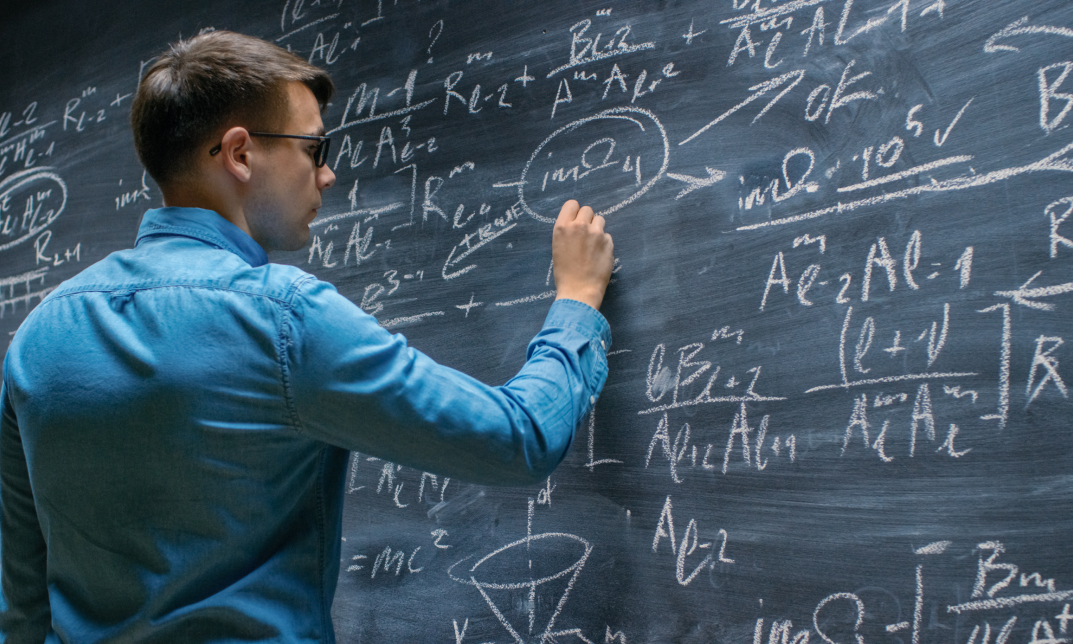
Description The Modern Web Design Diploma course teaches you to develop and design a responsive website that will work on every device covering mobile, tablet to extra large desktop monitor. The number of mobile users is enormous and increasing day by day. Therefore, it is a must to make your websites responsive. The old website owners spend a lot to make their site responsive; some go for redesigning and remaking their sites. Throughout the course, you will learn to create the responsive webpage using Balsamiq Mockups, Photoshop, Zeplin and Invision App. You will learn how to design for the developers. Topics covered in the course are the system of building Prototypes for showing website flows and interactions, designing Wireframes using Balsamiq Mockups, design and develop a coded Style Guide for Developers, creating Online Style Guide using Zeplin, creating grid system for different screens, e.g. PC, Tablet or Smart Phones. Assessment: At the end of the course, you will be required to sit for an online MCQ test. Your test will be assessed automatically and immediately. You will instantly know whether you have been successful or not. Before sitting for your final exam you will have the opportunity to test your proficiency with a mock exam. Certification: After completing and passing the course successfully, you will be able to obtain an Accredited Certificate of Achievement. Certificates can be obtained either in hard copy at a cost of £39 or in PDF format at a cost of £24. Who is this Course for? Modern Web Design Diploma is certified by CPD Qualifications Standards and CiQ. This makes it perfect for anyone trying to learn potential professional skills. As there is no experience and qualification required for this course, it is available for all students from any academic background. Requirements Our Modern Web Design Diploma is fully compatible with any kind of device. Whether you are using Windows computer, Mac, smartphones or tablets, you will get the same experience while learning. Besides that, you will be able to access the course with any kind of internet connection from anywhere at any time without any kind of limitation. Career Path After completing this course you will be able to build up accurate knowledge and skills with proper confidence to enrich yourself and brighten up your career in the relevant job market. Introduction 0.1 promo-workflow 00:03:00 0.2 what we will cover in this course 00:03:00 Requirements to take this course 1.1 skills-and-apps-you-need-to-take-this-courseautogenerated 00:02:00 1.2. Photoshop extensions We Need 00:07:00 Organizing your Web Design Project 2.1.how To Organize A Design Project 00:05:00 2.2 client's Sketches 00:04:00 2.2 naming psd layers and groups 00:06:00 2.3.naming Conventions To Help Developers 00:03:00 Gathering project information from client 3.1.design Briefs 00:10:00 3.3 getting More Info On Project 00:05:00 3.4.content_template for gathering information 00:03:00 Sketching, Wireframing, Atomic Design & 8point Grid system 4.1.moodboards 00:06:00 4.2.ideation Phase 00:05:00 4.3.introduction To Balsamiq 00:10:00 4.4desining Wireframes Part 1 00:08:00 4.5.desining Wireframes Part 2 00:14:00 4.6.atomic Design 00:08:00 4.7.8pt Grid 00:09:00 Style Guides, colors and typographics scales 5.1.typeface And Color Combinations 00:04:00 5.2.ui Style Guides 00:08:00 5.3.examples Of Ui Style Guides 00:03:00 5.4.how I Created My Style Guide 00:07:00 5.5.styleguide-typescale Explained 00:03:00 5.6.Styleguide-assignment 00:01:00 Designing for Desktop/Large View (Wstudio Web Design Project) 6.1.online tools for grid calcuations 00:13:00 6.2.planning your grid 00:05:00 6.3.whitespace-plan 00:06:00 6.4.setting Up Artboard For Desktop Design 00:07:00 6.5.designing Header And Hero Part 1 00:12:00 6.6 designing Header And Hero Part 2 00:09:00 6.7.designing Steps Area Part 1 00:10:00 6.8.designing Step Area Part 2 00:09:00 6.9.userreviews Area Design 00:09:00 6.10.adjusting White Space And Vertical Rhythem 00:06:00 6.11.desining Team Part1 00:11:00 6.12.desining Team Part2 00:07:00 6.13.footer Design Part1 00:08:00 6.14.footer Design Part2 00:11:00 Planning Responsive Web Design 7.1.Responsive Design Considerations Part 1 00:07:00 7.2.Responsive Design Considerations Part 2 00:06:00 Designing for Tablet/Medium View (Wstudio Web Design Project) 7.3.Establishing Grid For Tablets 00:07:00 7.4.Header Area For Tablet View 00:11:00 7.5.Section how it work - steps 00:10:00 7.6.Section team Tablet View 00:09:00 7.7 footer Design 00:09:00 Designing for Mobile/Small View (Wstudio Web Design Project) 8.1.mobile Artboard And Grids 00:04:00 8.2.header Mobile View 00:11:00 8.3.steps Section-mobile 00:09:00 8.4.section 2 Team Members For Mobile 00:09:00 8.5.footer And Final Adjustments 00:08:00 Designing for Developers 9.1.what Developes Needs To Know 00:05:00 9.2.Red Line Document with Ink 1 00:10:00 9.3.Red Line Document with Ink 2 00:06:00 9.4.which layer styles you can use photoshop 00:08:00 9.5.installing Using Zeplin 00:10:00 9.6.style Guides With Zeplin 00:14:00 9.7.tools-zeplin-avocode-1 00:04:00 9.8.avocode And Sympli 00:06:00 Prototyping with Invision app 10.1. What Are Prototypes 00:04:00 10.2.getting Familiar With Invision App For Prototyping 00:07:00 10.3.creating First Prototype With Invision App 00:06:00 SVGs and Icon Fonts in Web Design 11.1 using iconmoon app to create custom icon fonts set 00:08:00 11.2 Using SVG in Web design 00:10:00 Assignment Assignment - Modern Web Design Diploma 00:00:00 Certificate and Transcript Order Your Certificates and Transcripts 00:00:00

Develop your machine polishing skills. Ideal for those wanting to learn a specific machine polishing style, our Introduction to Machine Polishing for Professionals one-day course is a perfect starting point to get you using machine polishers in a safe, controlled environment. If you already use machines for correction work, it's an opportunity to reset your skills, pick up practical tips and advice, and increase your efficiency with either a different style or one you have used, but were never comfortable with. Develop your technique in a controlled scenario and the ability to make mistakes and learn, with instructor-led training selecting from a huge range of machines, and become proficient in machine polishing all types of surfaces. Learn defect assessment and solutions, lighting, compound technology, machine handling, and efficiency tips for professional results. Our one-day introduction to machine polishing for professionals course is ideal for those who have either; Have never needed to pick up a machine before Have always used only one type of machine Have restricted themselves to entry-level machines and basic techniques, and are now looking to upgrade or improve on a specific style; be it rotary, long throw DA or forced drive. Machines covered on these days could include the Rupes LHR 15/21, Flex XFE, XCE, rotary machines from sleek Flex PE14, through to heavier Makita models, and a further selection from over 23 machines we hold in-house or any machine you choose to bring yourself - just let us know on the day what you would prefer to concentrate on. For those already holding some experience who want to try their hand with different machines whilst improving overall techniques we also run this as a one-day Intermediate course with Flex, or for an overview of several machine types you can look at our Advanced Machine Polishing course over two days. Introduction to Machine Polishing doesn't just concentrate on the hardware though. Also covered in the course are: Surface defects and contamination. Efficiency and productivity methods. Preparation and decontamination stages. 'Reading' the paint. Defect identification. Paint thickness measurements using Magnetic Resonance, Eddy Current, and Ultrasonic gauges. The 'Polish/Don't Polish' decision. Introduction to Pad and Compound types and selection. Finishing techniques. Dressing, Sealant/Wax choices, and presentation. Health and Safety The aim of this course is to make you comfortable with using a machine polisher style over a range of scenarios, to enable you to further practice and perfect the technique required for full competency. Course Length 1 Day (0930-1600) Group Size One-to-One Location UK Detailing Academy, 2 Purlieus Barn, Ewen, Cirencester, GL7 6BY Experience / Qualification Open to all Refreshments or Lunch Refreshments included

1) Finance for Non-Finance Professionals in Oil & Gas 2) Petroleum Fiscal Regimes & Applied Finance for Non-Finance Oil & Gas Professionals
By EnergyEdge - Training for a Sustainable Energy Future
Enhance your financial skills in the oil & gas industry with EnergyEdge's courses on finance for non-finance professionals and petroleum fiscal regimes.
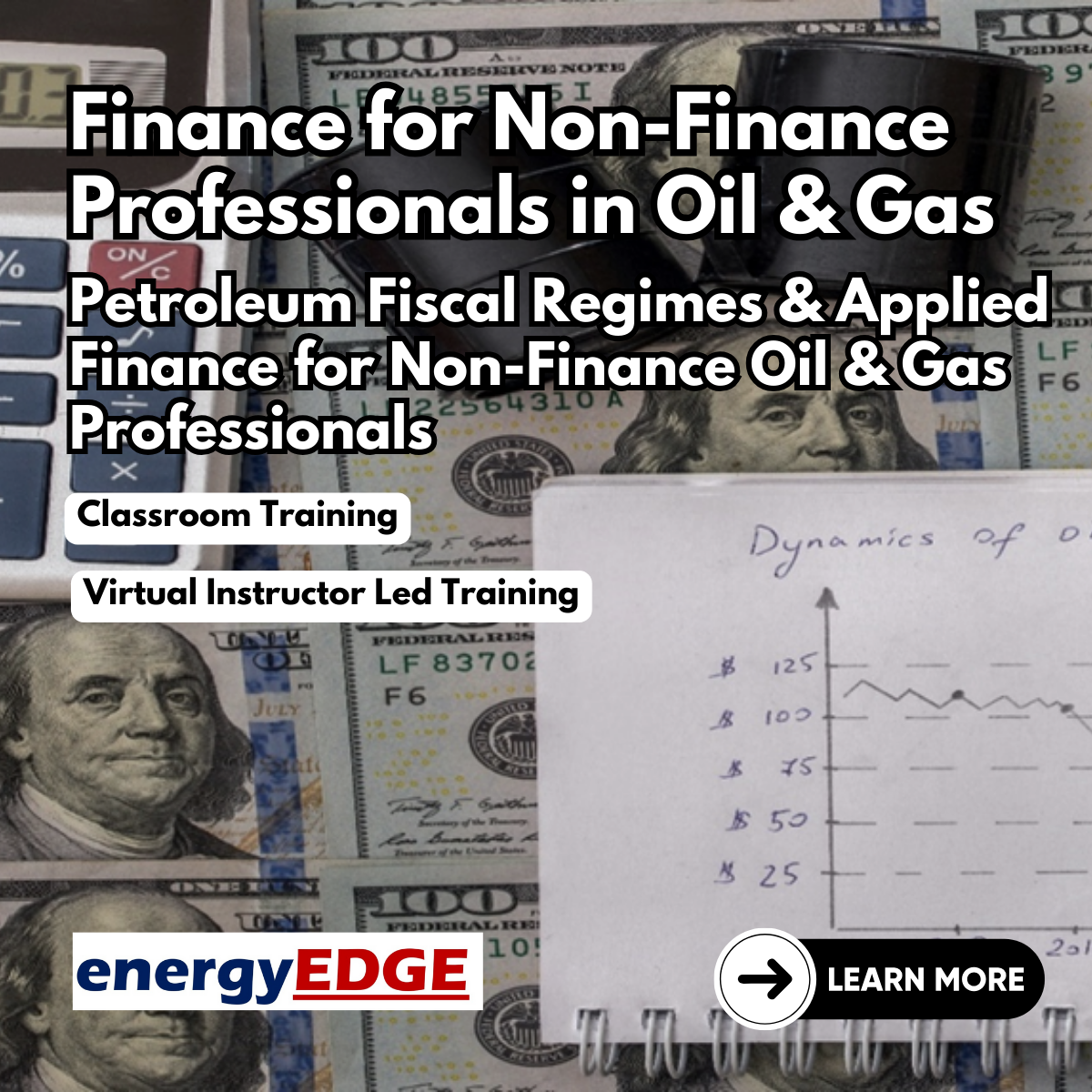
Jamf 300 Course
By Influential Training
Jamf Training, Jamf 300 course,

Search By Location
- Mac Courses in London
- Mac Courses in Birmingham
- Mac Courses in Glasgow
- Mac Courses in Liverpool
- Mac Courses in Bristol
- Mac Courses in Manchester
- Mac Courses in Sheffield
- Mac Courses in Leeds
- Mac Courses in Edinburgh
- Mac Courses in Leicester
- Mac Courses in Coventry
- Mac Courses in Bradford
- Mac Courses in Cardiff
- Mac Courses in Belfast
- Mac Courses in Nottingham
