- Professional Development
- Medicine & Nursing
- Arts & Crafts
- Health & Wellbeing
- Personal Development
10839 Mac courses
Become an invaluable asset to your company's future and take charge of its finances almost immediately by learning to use Sage software. Sage 50 Payroll is today's trusted benchmark in money handling, and we can train you to use it without any prior experience. No matter whether you are staring as an accountant in a large company, or having to pay salaries in a private firm, this learning experience can take your career and business to the next level. By taking our intensive course, specifically designed by experts to educate beginners, you'll soon be setting up complex routines and reports involving basic salary details and tax codes. Not only that, but you will also be able to quickly produce and retrieve professional records, useful historical reports, and critical employee information. You will be given everything you'll need to hit the money-managing ground running and make a name for yourself as a person that can solve any payroll difficulties that your organisation may experience. No prior knowledge of Sage or accounting is needed for this learning experience, just the desire to learn. Sage 50 Payroll for Beginners Become skilled with setting up the basics of a payroll infrastructure and link it safely to company accounts Learn all the necessary legislation for business accounting and ensure all necessary administration is performed Gain the ability to change employee details in the company's database effortlessly. Become utterly comfortable with the process of applying key updates and crucial changes to payroll information. Know how to build and maintain pension schemes for all members of the company staff. Exhibit full confidence and skill in the regular housekeeping of an organisation's payroll structure. Have the enviable skill to produce accurate reports concerning any data for finance and employee statistics. Become fully prepared to deal with complex time-driven events like Christmas and the end of the financial year Assessment At the end of the course, you will be required to sit an online multiple-choice test. Your test will be assessed automatically and immediately so that you will instantly know whether you have been successful. Before sitting for your final exam, you will have the opportunity to test your proficiency with a mock exam. Certification After completing the MCQ assessment, you will qualify for the CPD Certificate from Studyhub, as proof of your continued professional development. Certification is available in PDF format, for £9, or a hard copy can be sent to you via post, for just £15. Who is This course for? This course is ideally suited for ambitious individuals who are just starting in finance and administration for a high-performing organisation. It may also be beneficial as a useful introduction to Sage 50 Payroll for established accountants or consultants, or as a recommended step for those looking for associated work in the business sector. Requirements Our Sage 50 Payroll for Beginners is fully compatible with any kind of device. Whether you are using Windows computer, Mac, smartphones or tablets, you will get the same experience while learning. Career Path The education offered by the Sage 50 Payroll for Beginners course will benefit anybody who is just starting to work with the accounting software or is planning to do so. This will help any individual with the following roles: Office Administrators Accountants Payroll Managers HR staff Financial Consultants Course Curriculum Module 1: Payroll Basics Payroll Basics 00:10:00 Module 2: Company Settings Company Settings 00:08:00 Module 3: Legislation Settings Legislation Settings 00:07:00 Module 4: Pension Scheme Basics Pension Scheme Basics 00:06:00 Module 5: Pay Elements Pay Elements 00:14:00 Module 6: The Processing Date The Processing Date 00:07:00 Module 7: Adding Existing Employees Adding Existing Employees 00:08:00 Module 8: Adding New Employees Adding New Employees 00:12:00 Module 9: Payroll Processing Basics Payroll Processing Basics 00:11:00 Module 10: Entering Payments Entering Payments 00:12:00 Module 11: Pre-Update Reports Pre-Update Reports 00:09:00 Module 12: Updating Records Updating Records 00:09:00 Module 13: e-Submissions Basics e-Submissions Basics 00:09:00 Module 14: Process Payroll (November) Process Payroll (November) 00:16:00 Module 15: Employee Records and Reports Employee Records and Reports 00:13:00 Module 16: Editing Employee Records Editing Employee Records 00:07:00 Module 17: Process Payroll (December) Process Payroll (December) 00:12:00 Module 18: Resetting Payments Resetting Payments 00:05:00 Module 19: Quick SSP Quick SSP 00:09:00 Module 20: An Employee Leaves An Employee Leaves 00:13:00 Module 21: Final Payroll Run Final Payroll Run 00:07:00 Module 22: Reports and Historical Data Reports and Historical Data 00:08:00 Module 23: Year-End Procedures Year-End Procedures 00:09:00 Mock Exam Mock Exam - Payroll 00:20:00 Final Exam Final Exam - Payroll 00:20:00

Register on the Touch Typing Masterclass today and build the experience, skills and knowledge you need to enhance your professional development and work towards your dream job. Study this course through online learning and take the first steps towards a long-term career. The course consists of a number of easy to digest, in-depth modules, designed to provide you with a detailed, expert level of knowledge. Learn through a mixture of instructional video lessons and online study materials. Receive online tutor support as you study the course, to ensure you are supported every step of the way. Get a digital certificate as a proof of your course completion. The Touch Typing Masterclass is incredibly great value and allows you to study at your own pace. Access the course modules from any internet-enabled device, including computers, tablet, and smartphones. The course is designed to increase your employability and equip you with everything you need to be a success. Enrol on the now and start learning instantly! What You Get With The Touch Typing Masterclass Receive a e-certificate upon successful completion of the course Get taught by experienced, professional instructors Study at a time and pace that suits your learning style Get instant feedback on assessments 24/7 help and advice via email or live chat Get full tutor support on weekdays (Monday to Friday) Course Design The course is delivered through our online learning platform, accessible through any internet-connected device. There are no formal deadlines or teaching schedules, meaning you are free to study the course at your own pace. You are taught through a combination of Video lessons Online study materials Certification After the successful completion of the final assessment, you will receive a CPD-accredited certificate of achievement. The PDF certificate is for £9.99, and it will be sent to you immediately after through e-mail. You can get the hard copy for £15.99, which will reach your doorsteps by post. Who Is This Course For: The course is ideal for those who already work in this sector or are an aspiring professional. This course is designed to enhance your expertise and boost your CV. Learn key skills and gain a professional qualification to prove your newly-acquired knowledge. Requirements: The online training is open to all students and has no formal entry requirements. To study the Touch Typing Masterclass, all your need is a passion for learning, a good understanding of English, numeracy, and IT skills. You must also be over the age of 16. Course Content Introduction Promo 00:04:00 Course Overview 00:12:00 Resources - Touch Typing Masterclass 00:00:00 How to Set up Your Computer Understanding the Keyboard Layout 00:03:00 How to set up input languages - for Mac 00:09:00 How to set up input langauges - for Windows 00:12:00 How to type the letters F and J How to correctly place your fingers on the keyboard 00:07:00 How to type the letters F and J 00:04:00 How to type the letters D and K How to type the letters D and K 00:04:00 How to type the letters S and L How to type the letters S and L 00:03:00 How to type the letter A and ; (semicolon) How to type the letter A and semicolon 00:04:00 How to type the letters E and I How to type the letters E and I 00:04:00 How to type the letters R and U How to type the letters R and U 00:04:00 How to type the letters T and O How to type the letters T and O 00:04:00 How to type CAPITAL letters How to type CAPITAL letters 00:05:00 How to type the letter C and , (Comma) How to type the letter C and , (Comma) 00:04:00 How to type the letters G and H How to type the letters G and H 00:03:00 How to type the letters N and V How to type the letters N and V 00:03:00 How to type the letters W and M How to type the letters W and M 00:04:00 How to type the letters Q and P How to type the letters Q and P 00:04:00 How to type the letters B and Y How to type the letters B and Y 00:03:00 How to type the letters Z and X How to type the letters Z and X 00:04:00 How to type Colon and Semicolon How to type Colon and Semicolon 00:03:00 How to type Full Stop and Comma How to type Full Stop and Comma 00:03:00 How to type Question Mark and Exclamation Mark How to type Question Mark and Exclamation Mark 00:04:00 How to type Dash, Parentheses and Quotation Marks How to type Dash, Parentheses and Quotation Marks 00:07:00 Frequently Asked Questions Are there any prerequisites for taking the course? There are no specific prerequisites for this course, nor are there any formal entry requirements. All you need is an internet connection, a good understanding of English and a passion for learning for this course. Can I access the course at any time, or is there a set schedule? You have the flexibility to access the course at any time that suits your schedule. Our courses are self-paced, allowing you to study at your own pace and convenience. How long will I have access to the course? For this course, you will have access to the course materials for 1 year only. This means you can review the content as often as you like within the year, even after you've completed the course. However, if you buy Lifetime Access for the course, you will be able to access the course for a lifetime. Is there a certificate of completion provided after completing the course? Yes, upon successfully completing the course, you will receive a certificate of completion. This certificate can be a valuable addition to your professional portfolio and can be shared on your various social networks. Can I switch courses or get a refund if I'm not satisfied with the course? We want you to have a positive learning experience. If you're not satisfied with the course, you can request a course transfer or refund within 14 days of the initial purchase. How do I track my progress in the course? Our platform provides tracking tools and progress indicators for each course. You can monitor your progress, completed lessons, and assessments through your learner dashboard for the course. What if I have technical issues or difficulties with the course? If you encounter technical issues or content-related difficulties with the course, our support team is available to assist you. You can reach out to them for prompt resolution.

Description: Microsoft SharePoint is a web-based, collaborative platform that is a strong document management and storage system. Microsoft SharePoint 2016 Complete Course has been designed so that you, an administrator, site owner or a normal user, can fully garner knowledge about this web-based application and use it to full potential. In this course, for administrators, you will learn about the interface of SharePoint Team sites: opening, navigating, working, sharing contents, using communication features, etc. For site owners, you will learn to create a new site, adding and configuring libraries, site settings, assigning permission and rights. For the users, you will learn to share and edit contents, accessing SharePoint and using alternative methods. Learning Outcomes: Accessing and navigating through SharePoint sites Adding documents and searching in SharePoint sites Filter, group and sort lists, while also adding item to lists, modifying them and configuring views Collaborating with others by sharing and updating profiles, sharing and following content, and creating blog posts Using SharePoint across other Microsoft Office programs like Outlook Integrate SharePoint with OneDrive and using it on mobile devices Create and design SharePoint sites Management of document library, the site assets library, and adding wikis for sites How to add blogs and adding & configuring lists like - announcement list, task list, contact list, calendar lists and custom lists Site setting management through search options, administration settings and navigation settings Managing access rights through site permission configuration, security options and security components Create & backing up site collections, set quotas, and configure audit options Handle different features and apps Adding RSS feed to sites and creation and configuration of document sets Content type creation and adding columns to it Configure site policies, in-place records management, and information management policies Configure and utilize content organizer Understanding workflows and its composition SharePoint workflow planning and development Configuring and implementing search options and search alerts Assessment: At the end of the course, you will be required to sit for an online MCQ test. Your test will be assessed automatically and immediately. You will instantly know whether you have been successful or not. Before sitting for your final exam you will have the opportunity to test your proficiency with a mock exam. Certification: After completing and passing the course successfully, you will be able to obtain an Accredited Certificate of Achievement. Certificates can be obtained either in hard copy at a cost of £39 or in PDF format at a cost of £24. Who is this Course for? Level 3 Diploma in Microsoft SharePoint 2016 is certified by CPD Qualifications Standards and CiQ. This makes it perfect for anyone trying to learn potential professional skills. As there is no experience and qualification required for this course, it is available for all students from any academic background. Requirements Our Level 3 Diploma in Microsoft SharePoint 2016 is fully compatible with any kind of device. Whether you are using Windows computer, Mac, smartphones or tablets, you will get the same experience while learning. Besides that, you will be able to access the course with any kind of internet connection from anywhere at any time without any kind of limitation. Career Path After completing this course you will be able to build up accurate knowledge and skills with proper confidence to enrich yourself and brighten up your career in the relevant job market. Module : 1 Access SharePoint Sites 00:15:00 Navigate SharePoint Sites 00:15:00 Adding Documents 00:15:00 Searching SharePoint 00:15:00 Add Items to Lists 00:15:00 Modifying List Items 00:15:00 Configure List Views 00:15:00 Filter, Group, and Sort List Data 00:15:00 Update and Share Your Profile 00:15:00 Share and Follow SharePoint Content 00:15:00 Create a Blog Post 00:30:00 Open and Save SharePoint Documents with Microsoft Office 00:15:00 Use Document Versions in Microsoft Office 00:30:00 Access SharePoint Using Outlook 2016 00:15:00 Synchronize OneDrive with SharePoint 00:15:00 Use SharePoint with a Mobile Device 00:15:00 Activities Activities - Microsoft SharePoint 2016 For Users 00:00:00 Module : 2 Create a Site 00:45:00 Design Your SharePoint Site 01:00:00 Configure a Document Library for a Team Site 01:30:00 Configure the Site Assets Library for a Site 00:45:00 Add a Wiki to your Site 00:45:00 Add an Announcement List 00:45:00 Add a Task List 00:30:00 Add a Blog 00:30:00 Add a Custom List 01:30:00 Configure Site Search Options 00:30:00 Configure Site Administration Settings 00:30:00 Configure Site Navigation Settings 00:45:00 Configure Site Permissions and Security Options 01:00:00 Activities Activities - Microsoft SharePoint 2016 For Site Owners 00:00:00 Module : 3 Create a Site Collection 00:45:00 Set Quotas 00:30:00 Configure Audit Options 00:30:00 Back Up a Site Collection 00:15:00 Managing Features and Apps 00:30:00 Add an RSS Feed to Your Site 00:30:00 Create a New Content Type 01:15:00 Add Columns to Content Types 00:45:00 Configure Site Polices 00:45:00 Configure In-Place Records Management 01:00:00 Configure Information Management Policies 01:15:00 Configure and Use the Content Organizer 01:15:00 Understanding Workflows 00:30:00 Create and Run a Workflow 01:00:00 Configure Search Options 01:00:00 Create Search Alerts 00:15:00 Activities Activities - Microsoft SharePoint 2016 For Administrators 00:00:00 Certificate and Transcript Order Your Certificates and Transcripts 00:00:00

Have you ever thought of becoming an emergency specialist? If you genuinely want to know what it takes to work in the growing emergency management career field but fret about your ability to handle stress, then you should positively consider taking this Level 2 Certificate in Emergency Management course and be able to learn techniques that help you cope with agitated circumstances. This comprehensive course will provide you with a few practical methods and tactics concerning management policy, take right decisions, design and execute plans. The course also assists you to reshuffle your ideas, knowledge, and sentiments to form your managerial ability. Create strategies for identifying risks and implementing remission measures and make a reasonable decision considering the issues on time. Who is this course for? Level 2 Certificate in Emergency Management is suitable for anyone who wants to gain extensive knowledge, potential experience and professional skills in the related field. This course is CPD accredited so you don't have to worry about the quality. Requirements Our Level 2 Certificate in Emergency Management is open to all from all academic backgrounds and there is no specific requirements to attend this course. It is compatible and accessible from any device including Windows, Mac, Android, iOS, Tablets etc. CPD Certificate from Course Gate At the successful completion of the course, you can obtain your CPD certificate from us. You can order the PDF certificate for £9 and the hard copy for £15. Also, you can order both PDF and hardcopy certificates for £22. Career path This course opens a new door for you to enter the relevant job market and also gives you the opportunity to acquire extensive knowledge along with required skills to become successful. You will be able to add our qualification to your CV/resume which will help you to stand out in the competitive job industry. Course Curriculum Introduction Welcome FREE 00:03:00 Meet your trainers 00:04:00 Is this course for you 00:04:00 Potential Emergencies for Venues Emergency Planning, identification and Analysis. Plus Fire Emergen 00:05:00 Bomb Threats 00:05:00 Active Shooter and Terrorism 00:03:00 Crowd Related Emergencies 00:02:00 Emergency Control Organisation ECO Considerations 00:06:00 Emergency Response Procedures Notification, Communication, Control, Response, Evacuation 00:08:00 Human Behaviour and Children 00:05:00 Lifts and Escalators, Media, People with Disabilities 00:04:00 Personal Effects, Emergency Colour Codes, Recovery 00:01:00 Warden Skills Leadership and Communication in Emergencies 00:05:00 Being Calm Under Pressure and Situational Awareness 00:01:00 Tactical Decision Games, Drills and Exercises 00:09:00 Wrap Up Wrap Up 00:01:00 Certificate and Transcript Order Your Certificates or Transcripts 00:00:00

Aruba ClearPass Essentials, Rev. 20.11
By Nexus Human
Duration 5 Days 30 CPD hours This course is intended for Ideal candidates include network professionals who are looking to build their foundational knowledge of the ClearPass product portfolio. Overview After you successfully complete this course, expect to be able to: Ability to setup ClearPass as a AAA server Demonstrate Configuration Guest, OnGurad, Onboard and Profiling features Integrate with External AD Server Understand Monitoring and Reporting Demonstrate Scaling and deployment of best practices Configure AAA services for both wired and wireless networks Demonstrate the configuration of Aruba Downloadable User Roles. Demonstrate the configuration of Dynamic Segmentation with Aruba switches. This course prepares participants with foundational skills in Network Access Control using the ClearPass product portfolio. This 5-day classroom session includes both instructional modules and labs to teach participants about the major features of the ClearPass portfolio. Participants will learn how to setup ClearPass as an AAA server, and configure the Policy Manager, Guest, OnGuard and Onboard feature sets. In addition, this course covers integration with external Active Directory servers, Monitoring and Reporting, as well as deployment best practices. The student will gain insight into configuring authentication with ClearPass on both wired and wireless networks. Intro to ClearPass BYOD High Level Overview Posture and Profiling Guest and Onboard ClearPass for AAA Policy Service Rules Authentication Authorization and Roles Enforcement Policy and Profiles Authentication and Security Concepts Authentication Types Servers Radius COA Active Directory Certificates Intro to NAD NAD Devices Adding NAD to ClearPass Network Device Groups Network Device Attributes Aruba Controller as NAD Aruba Switch Aruba Instant Monitoring and Troubleshooting Monitoring Troubleshooting Logging Policy Simulation ClearPass Insight Insight Dashboard Insight Reports Insight Alerts Insight Search Insight Administration Insight Replication Active Directory Adding AD as Auth Source Joining AD domain Using AD services External Authentication Multiple AD domains LDAP Static Host Lists SQL Database External Radius Server Guest Guest Account creation Web Login pages Guest Service configuration Self-registration pages Configuring NADS for Guest Guest Manager Deep Dive Web Login Deep Dive Sponsor Approval MAC Caching Onboard Intro to Onboard Basic Onboard Setup Onboard Deepdive Single SSID Onboarding Dual SSID Onboarding Profiling Intro to Profiling Endpoint Analysis Deep Dive Posture Intro to Posture Posture Deployment Options OnGuard Agent Health Collection OnGuard workflow 802.1x with Posture using Persistent/dissolvable agent OnGuard web Login Monitoring and Updates Operation and Admin Users Operations Admin Users Clustering and Redundancy Clustering Redundancy LAB Licensing ClearPass Licensing Base License Applications ClearPass Exchange Intro Examples General HTTP Palo Alto Firewall Configuration Case Study Objectives Discussion Advanced Labs Overview Wired Port Authentication 802.1X for access layer switch ports Profiling on Wired Network Configuration of Dynamic Segmentation Aruba Downloadable User Roles Downloadable User Role Enforcement in ClearPass Aruba Controller/Gateway configuration Aruba Switch configuration Troubleshooting

For those seeking perfection in polishing techniques. The UKDA Advanced Machine Polishing (professional) Course is a day for those who would like to develop their technique further on all machine styles to produce the high-end, high-efficiency finish that is the marque of the most accomplished detailers. Taking cues from any existing experience, we will push the boundaries of your polishing abilities over the edge, running rotary DA and forced drives to their limit to give to the skills to drive up your efficiency and perfect paint like never before. The UKDA Advanced Machine Polishing (professional) Course is a 2 day for those who would like to develop their technique further on all machine styles to produce the high-end, high-efficiency finish that is the marque of the most accomplished detailers. Far from there being a consistent method - there are a number of subtle variations you can make to what would be termed a 'standard' technique which will speed up your process, enhance further your gloss extracting capabilities and make the right choice in machine based on paint types, conditions and ancillary equipment. On this day we will run through variables in speed and pad choices, show the differences ambient temperature and rebound can make to a job, explain the different approaches based on clear coat solids, look at how far you can push a painted surface, and much much more. The course is run over two full days (9.30 am - 4.30 pm) and picks up where both our introduction course and the Flexxpert Seminar leave off, so is also the perfect follow-up to those who have attended either course, in addition to those who want to learn all about machine polishing in every style. Alternatively, if you are machine polishing in your day-to-day work outside of detailing and feel you have scope to improve, or you keep coming up against small issues, this is the course for you. Not sure if it suits you? Why not call or message one of our team, and we'll be happy to discuss which course is right for you. Course Length 2 Days (0930-1600) Group Size One-to-One, Up to 2 people Location UK Detailing Academy, 2 Purlieus Barn, Ewen, Cirencester, GL7 6BY Experience / Qualification Competent with preparation and decontamination procedures Refreshments or Lunch Lunch NOT included, Refreshments included

The Complete Apache Groovy Developer Course
By Packt
Learn how to program using Apache Groovy.
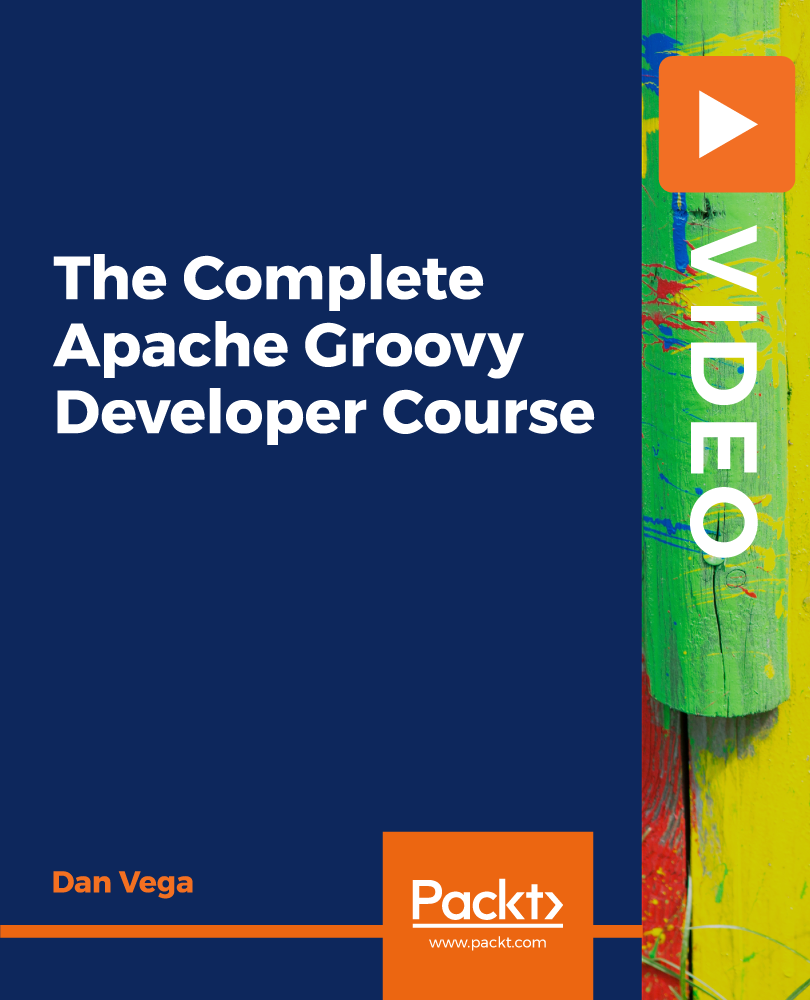
Advanced Load Forecasting & Methodology
By EnergyEdge - Training for a Sustainable Energy Future
About this Course This 5 full-day course presents the most modern statistical and mathematical forecasting frameworks used by practitioners to tackle the load forecasting problem across short time and long time scales. The course presents practical applications to solving forecasting challenges, supported by real life examples from large control areas. It presents the weather impacts on the load forecasts and the methodologies employed to quantify the weather effect and building a repository of weather normal data. A good load forecast methodology must improve its forecasting accuracy and support a consistent load forecasting process. The load forecasting widely used in the power industry has evolved significantly with the advancement and adoption of Artificial Intelligence techniques such as Machine Learning. With the increased penetration of inverter-based resources, the operation of electric grids grew in complexity, leading to load forecasts that are updated more frequently than once a day. Furthermore, several jurisdictions adopted a smaller granularity than the hourly load forecasts in the effort to reduce the forecasting uncertainties. On the generation side, fuel forecasting professionals must meet energy requirements while making allowance for the uncertainty on both the demand and the supply side. This training course will also feature a guest speaker, who is a Ph.D candidate to provide insights into the most modern aspects of Artificial Intelligence in the context of load forecasting. Training Objectives This course offers a comprehensive approach to all aspects of load forecasting: Gain a perspective of load forecasting from both operators in the generating plant and system operators. Understand and review the advanced load forecasting concepts and forecasting methodologies Learn the application of Artificial Neural Networks and Probabilistic Forecasting methods to manage forecasting uncertainties in short time frames Appreciate market segmentation and econometric framework for long term forecasts Find out the most recent practical application of load forecasting as examples from large power companies Get access to recent industry reports and developments Target Audience Energy load forecasting professionals from power plant and system operators Energy planners and energy outlook forecasters and plant operators Fuel procurement professionals Planners and schedulers of thermal generating units Course Level Intermediate Trainer Your expert course instructor is a Utility Executive with extensive global experience in power system operation and planning, energy markets, enterprise risk and regulatory oversight. She consults on energy markets integrating renewable resources from planning to operation. She led complex projects in operations and conducted long term planning studies to support planning and operational reliability standards. Specializing in Smart Grids, Operational flexibilities, Renewable generation, Reliability, Financial Engineering, Energy Markets and Power System Integration, she was recently engaged by the Inter-American Development Bank/MHI in Guyana. She was the Operations Expert in the regulatory assessment in Oman. She is a registered member of the Professional Engineers of Ontario, Canada. She is also a contributing member to the IEEE Standards Association, WG Blockchain P2418.5. With over 25 years with Ontario Power Generation (Revenue $1.2 Billion CAD, I/S 16 GW), she served as Canadian representative in CIGRE, committee member in NSERC (Natural Sciences and Engineering Research Council of Canada), and Senior Member IEEE and Elsevier since the 90ties. Our key expert chaired international conferences, lectured on several continents, published a book on Reliability and Security of Nuclear Power Plants, contributed to IEEE and PMAPS and published in the Ontario Journal for Public Policy, Canada. She delivered seminars organized by the Power Engineering Society, IEEE plus seminars to power companies worldwide, including Oman, Thailand, Saudi Arabia, Malaysia, Indonesia, Portugal, South Africa, Japan, Romania, and Guyana. Our Key expert delivered over 60 specialized seminars to executives and engineers from Canada, Europe, South and North America, Middle East, South East Asia and Japan. Few examples are: Modern Power System in Digital Utilities - The Energy Commission, Malaysia and utilities in the Middle East, GCCIA, June 2020 Assessment of OETC Control Centre, Oman, December 2019 Demand Side management, Load Forecasting in a Smart Grid, Oman, 2019 Renewable Resources in a Smart Grid (Malaysia, Thailand, Indonesia, GCCIA, Saudi Arabia) The Modern Power System: Impact of the Power Electronics on the Power System The Digital Utility, AI and Blockchain Smart Grid and Reliability of Distribution Systems, Cyme, Montreal, Canada Economic Dispatch in the context of an Energy Market (TNB, Sarawak Energy, Malaysia) Energy Markets, Risk Assessment and Financial Management, PES, IEEE: Chicago, San Francisco, New York, Portugal, South Africa, Japan. Provided training at CEO and CRO level. Enterprise Risk methodology, EDP, Portugal Energy Markets: Saudi Electricity Company, Tenaga National Berhad, Malaysia Reliability Centre Maintenance (South East Asia, Saudi Electricity Company, KSA) EUSN, ENERGY & UTILITIES SECTOR NETWORK, Government of Canada, 2016 Connected+, IOT, Toronto, Canada September 2016 and 2015 Smart Grid, Smart Home HomeConnect, Toronto, Canada November 2014 Wind Power: a Cautionary Tale, Ontario Centre for Public Policy, 2010 POST TRAINING COACHING SUPPORT (OPTIONAL) To further optimise your learning experience from our courses, we also offer individualized 'One to One' coaching support for 2 hours post training. We can help improve your competence in your chosen area of interest, based on your learning needs and available hours. This is a great opportunity to improve your capability and confidence in a particular area of expertise. It will be delivered over a secure video conference call by one of our senior trainers. They will work with you to create a tailor-made coaching program that will help you achieve your goals faster. Request for further information post training support and fees applicable Accreditions And Affliations

Artificial Lift and Real-Time Production Optimization in Digital Oilfield
By EnergyEdge - Training for a Sustainable Energy Future
Enhance oilfield production with our Artificial Lift and Real-Time Production Optimization course. Join EnergyEdge's classroom training for expert insights.
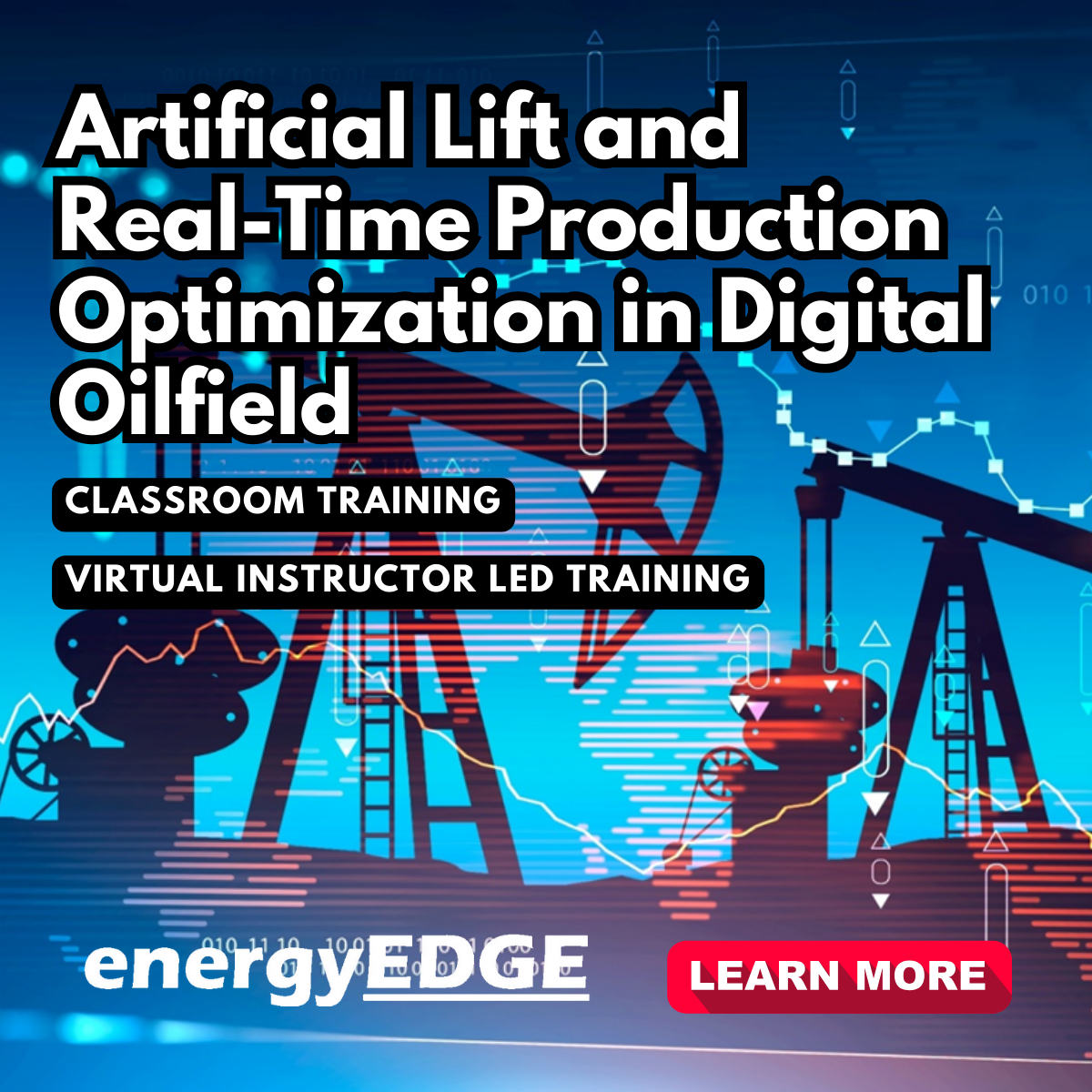
Search By Location
- Mac Courses in London
- Mac Courses in Birmingham
- Mac Courses in Glasgow
- Mac Courses in Liverpool
- Mac Courses in Bristol
- Mac Courses in Manchester
- Mac Courses in Sheffield
- Mac Courses in Leeds
- Mac Courses in Edinburgh
- Mac Courses in Leicester
- Mac Courses in Coventry
- Mac Courses in Bradford
- Mac Courses in Cardiff
- Mac Courses in Belfast
- Mac Courses in Nottingham
