- Professional Development
- Medicine & Nursing
- Arts & Crafts
- Health & Wellbeing
- Personal Development
10835 Mac courses
The success and failure of an organization, company, or products depend on customers' satisfaction. Learn how to gratify your consumers providing the best support through our Customer Care Training course. The precise contents of the course enable you to learn a board range of skills, competencies, and knowledge that may assist to bring the utmost success for your career as well as organization growth. The course will clearly explain the responsibilities of your role. Following that, it guides you how to communicate with customers confidently, manage them, listen to their problems, and provide an ultimate solution to satisfy them. Moreover, it teaches you how to enhance your time management ability, greeting efficiency, caring activity profoundly. Overall, it teaches you all the relevant aspects of customer care so that you can kick-start your career in this role in a sound-bite. Who is this course for? Customer Care Training is suitable for anyone who wants to gain extensive knowledge, potential experience and professional skills in the related field. This course is CPD accredited so you don't have to worry about the quality. Requirements Our Customer Care Training is open to all from all academic backgrounds and there are no specific requirements to attend this course. It is compatible and accessible from any device including Windows, Mac, Android, iOS, Tablets etc. CPD Certificate from Course Gate At the successful completion of the course, you can obtain your CPD certificate from us. You can order the PDF certificate for £9 and the hard copy for £15. Also, you can order both PDF and hardcopy certificates for £22. Career path This course opens a new door for you to enter the relevant job market and also gives you the opportunity to acquire extensive knowledge along with required skills to become successful. You will be able to add our qualification to your CV/resume which will help you to stand out in the competitive job industry. Course Curriculum Overview Customer Care Promo FREE 00:02:00 Introductory video 00:01:00 Lesson Two: Experiencing Customer Care Exploring Our Own Experiences of Being Customers 00:01:00 Exploring Our Own Experiences Part Two 00:05:00 Lesson Three: Meet and Greet Meet and Greet 00:03:00 Lesson Four: Equality and Diversity Equality and Diversity 00:07:00 Lesson Five: Telephone Skills Developing Your Telephone Skills 00:12:00 Lesson Six: Hints and Tips Hints and Tips for Best Practice 00:18:00 Lesson Seven: Complaints Dealing with Complaints 00:11:00 Lesson Eight: Conclusion Conclusion 00:02:00 Certificate and Transcript Order Your Certificates or Transcripts 00:00:00

Accredited Diploma in Microsoft Access 2010
By iStudy UK
Our Microsoft Access course is designed to take your skills from basic to advanced level. Gain knowledge about Microsoft access from scratch to the advanced level. Learn step by step how to use Microsoft Access as professional. Whether new to Microsoft Access or looking forward to enhancing your current skills using this program, then you have selected the right course. Explore the functions various and features of Microsoft Access. In this course you will learn the necessary skills, knowledge and information of Microsoft Access. Course Highlights Accredited Diploma in Microsoft Access 2010 is an award winning and the best selling course that has been given the CPD Certification & IAO accreditation. It is the most suitable course anyone looking to work in this or relevant sector. It is considered one of the perfect courses in the UK that can help students/learners to get familiar with the topic and gain necessary skills to perform well in this field. We have packed Accredited Diploma in Microsoft Access 2010 into 39 modules for teaching you everything you need to become successful in this profession. To provide you ease of access, this course is designed for both part-time and full-time students. You can become accredited in just 1 day, 10 hours hours and it is also possible to study at your own pace. We have experienced tutors who will help you throughout the comprehensive syllabus of this course and answer all your queries through email. For further clarification, you will be able to recognize your qualification by checking the validity from our dedicated website. Why You Should Choose Accredited Diploma in Microsoft Access 2010 Lifetime access to the course No hidden fees or exam charges CPD Accredited certification on successful completion Full Tutor support on weekdays (Monday - Friday) Efficient exam system, assessment and instant results Download Printable PDF certificate immediately after completion Obtain the original print copy of your certificate, dispatch the next working day for as little as £9. Improve your chance of gaining professional skills and better earning potential. Who is this Course for? Accredited Diploma in Microsoft Access 2010 is CPD certified and IAO accredited. This makes it perfect for anyone trying to learn potential professional skills. As there is no experience and qualification required for this course, it is available for all students from any academic backgrounds. Requirements Our Accredited Diploma in Microsoft Access 2010 is fully compatible with any kind of device. Whether you are using Windows computer, Mac, smartphones or tablets, you will get the same experience while learning. Besides that, you will be able to access the course with any kind of internet connection from anywhere at any time without any kind of limitation. Career Path You will be ready to enter the relevant job market after completing this course. You will be able to gain necessary knowledge and skills required to succeed in this sector. All our Diplomas' are CPD and IAO accredited so you will be able to stand out in the crowd by adding our qualifications to your CV and Resume. Microsoft Access 2010 for Beginners Module One - Getting Started FREE 00:30:00 Module Two - Getting Started With Access FREE 01:00:00 Module Three - Using the Access Interface 01:00:00 Module Four - Working with Database Objects 01:00:00 Module Five - Creating Tables 01:00:00 Module Six - Working with Tables 01:00:00 Module Seven - Creating Forms 01:00:00 Module Eight - Working with Forms 01:00:00 Module Nine - Creating Reports 01:00:00 Module Ten - Creating Queries 01:00:00 Module Eleven - Managing Your Database 01:00:00 Module Twelve - Wrapping Up 00:30:00 Activities - Microsoft Access 2010 for Beginners 00:00:00 Microsoft Access 2010 for Intermediate Level Module One - Getting Started 00:30:00 Module Two - Working with the Access Environment 01:00:00 Module Three - Working with Access Options (I) 01:00:00 Module Four - Working with Access Options (II) 01:00:00 Module Five - Working with Tables 01:00:00 Module Six - Importing Table Data 01:00:00 Module Seven - Working with Queries (I) 01:00:00 Module Eight - Working with Queries (II) 01:00:00 Module Nine - Working with Forms 01:00:00 Module Ten - Using Reports 01:00:00 Module Eleven - Using Macros and Code 01:00:00 Module Twelve - Wrapping Up 00:30:00 Activities - Certified Microsoft Access 2010 for Intermediate Level 00:00:00 Microsoft Access 2010 Advanced Level Module One - Getting Started 00:30:00 Module Two - Advanced Table Tasks 01:00:00 Module Three - Advanced Form Tasks 01:00:00 Module Four - Advanced Reporting Tasks 01:00:00 Module Five - Understanding Relationships 01:00:00 Module Six - Advanced Query Tasks 01:00:00 Module Seven - Working with SQL 01:00:00 Module Eight - Linking Data 01:00:00 Module Nine - Importing Data 01:00:00 Module Ten - Exporting Data 01:00:00 Module Eleven - Advanced Database Tools 01:00:00 Module Twelve - Wrapping Up 00:30:00 Activities - Microsoft Access 2010 Advanced Level Accredited 00:00:00 Mock Exam Mock Exam- Accredited Diploma in Microsoft Access 2010 00:30:00 Final Exam Final Exam- Accredited Diploma in Microsoft Access 2010 00:30:00
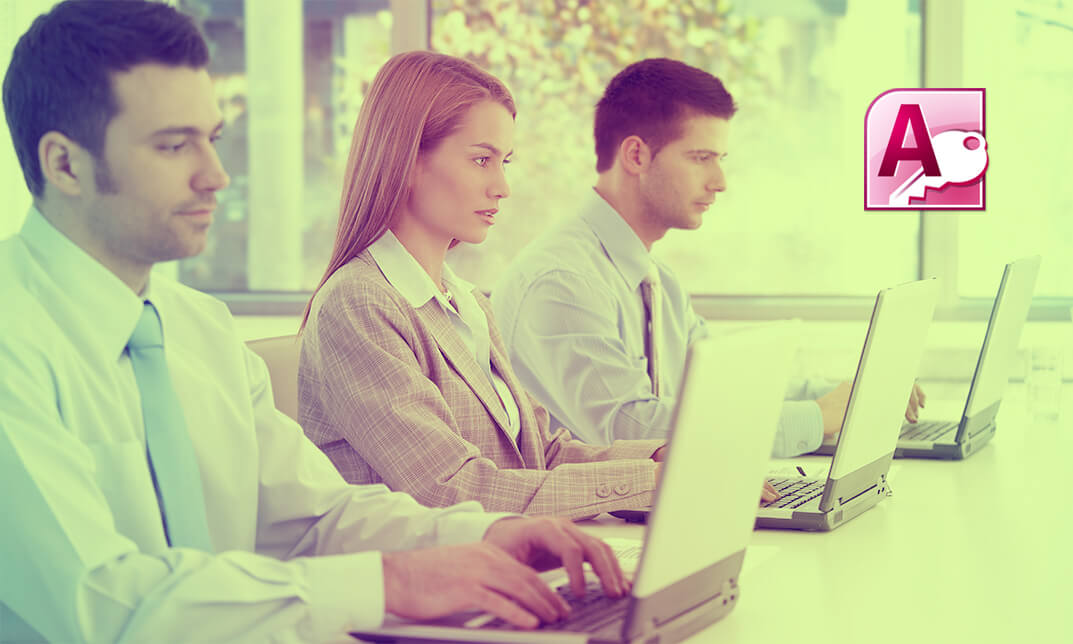
Accredited Microsoft Access 2010 for Beginners, Intermediate & Advanced Level
By iStudy UK
Microsoft Access 2010 is the world's premier database software. This course is designed for both beginners as well as for individuals who are looking into enhancing their skills and learn advanced techniques of Microsoft Access 2010. Explore and learn about various features of Access 2010. Learn about the database tool and how can you benefit from it. Gain the right information to use Access as professionals.In this course you will learn the necessary skills, knowledge and information of Microsoft Access. Course Highlights Accredited Microsoft Access 2010 for Beginners, Intermediate & Advanced Level is an award winning and the best selling course that has been given the CPD Certification & IAO accreditation. It is the most suitable course anyone looking to work in this or relevant sector. It is considered one of the perfect courses in the UK that can help students/learners to get familiar with the topic and gain necessary skills to perform well in this field. We have packed Accredited Microsoft Access 2010 for Beginners, Intermediate & Advanced Level into 39 modules for teaching you everything you need to become successful in this profession. To provide you ease of access, this course is designed for both part-time and full-time students. You can become accredited in just 1 day, 10 hours hours and it is also possible to study at your own pace. We have experienced tutors who will help you throughout the comprehensive syllabus of this course and answer all your queries through email. For further clarification, you will be able to recognize your qualification by checking the validity from our dedicated website. Why You Should Choose Accredited Microsoft Access 2010 for Beginners, Intermediate & Advanced Level Lifetime access to the course No hidden fees or exam charges CPD Accredited certification on successful completion Full Tutor support on weekdays (Monday - Friday) Efficient exam system, assessment and instant results Download Printable PDF certificate immediately after completion Obtain the original print copy of your certificate, dispatch the next working day for as little as £9. Improve your chance of gaining professional skills and better earning potential. Who is this Course for? Accredited Microsoft Access 2010 for Beginners, Intermediate & Advanced Level is CPD certified and IAO accredited. This makes it perfect for anyone trying to learn potential professional skills. As there is no experience and qualification required for this course, it is available for all students from any academic backgrounds. Requirements Our Accredited Microsoft Access 2010 for Beginners, Intermediate & Advanced Level is fully compatible with any kind of device. Whether you are using Windows computer, Mac, smartphones or tablets, you will get the same experience while learning. Besides that, you will be able to access the course with any kind of internet connection from anywhere at any time without any kind of limitation. Career Path You will be ready to enter the relevant job market after completing this course. You will be able to gain necessary knowledge and skills required to succeed in this sector. All our Diplomas' are CPD and IAO accredited so you will be able to stand out in the crowd by adding our qualifications to your CV and Resume. Microsoft Access 2010 for Beginners Module One - Getting Started FREE 00:30:00 Module Two - Getting Started With Access FREE 01:00:00 Module Three - Using the Access Interface 01:00:00 Module Four - Working with Database Objects 01:00:00 Module Five - Creating Tables 01:00:00 Module Six - Working with Tables 01:00:00 Module Seven - Creating Forms 01:00:00 Module Eight - Working with Forms 01:00:00 Module Nine - Creating Reports 01:00:00 Module Ten - Creating Queries 01:00:00 Module Eleven - Managing Your Database 01:00:00 Module Twelve - Wrapping Up 00:30:00 Activities - Microsoft Access 2010 for Beginners 00:00:00 Microsoft Access Word 2010 Intermediate Level Module One - Getting Started 00:30:00 Module Two - Working with the Access Environment 01:00:00 Module Three - Working with Access Options (I) 01:00:00 Module Four - Working with Access Options (II) 01:00:00 Module Five - Working with Tables 01:00:00 Module Six - Importing Table Data 01:00:00 Module Seven - Working with Queries (I) 01:00:00 Module Eight - Working with Queries (II) 01:00:00 Module Nine - Working with Forms 01:00:00 Module Ten - Using Reports 01:00:00 Module Eleven - Using Macros and Code 01:00:00 Module Twelve - Wrapping Up 00:30:00 Activities - Certified Microsoft Access 2010 for Intermediate Level 00:00:00 Microsoft Access 2010 Advanced Level Module One - Getting Started 00:30:00 Module Two - Advanced Table Tasks 01:00:00 Module Three - Advanced Form Tasks 01:00:00 Module Four - Advanced Reporting Tasks 01:00:00 Module Five - Understanding Relationships 01:00:00 Module Six - Advanced Query Tasks 01:00:00 Module Seven - Working with SQL 01:00:00 Module Eight - Linking Data 01:00:00 Module Nine - Importing Data 01:00:00 Module Ten - Exporting Data 01:00:00 Module Eleven - Advanced Database Tools 01:00:00 Module Twelve - Wrapping Up 00:30:00 Activities - Microsoft Access 2010 Advanced Level Accredited 00:00:00 Mock Exam Mock Exam- Microsoft Access 2010 - Beginners, Intermediate, Advanced 00:30:00 Final Exam Final Exam- Microsoft Access 2010 - Beginners, Intermediate, Advanced 00:30:00

Description Learn Yoga and start practising yoga with the video course entitled Yoga Training Diploma. Yoga helps you to improve your physical, mental, and spiritual condition. The course covers the powerful Pranashama Yoga techniques, sequences along with the concepts and techniques of Chakra balancing, meditation, nutrition, Acro or partner Yoga and Thai massage healing. The course is helpful for both Yoga trainers and individuals who want to learn Yoga. Apart from the Yoga exercise, the course also presents the recipes of Yoga Detox diet, juicing, and making smoothies. You will also know some of the short yoga practices and specific poses such as Donkey kicks, mermaid pose, vibrator technique, yoga abs and more. Finally, the course includes some training manuals and ebooks that can work as your guide for a long time. Assessment: This course does not involve any MCQ test. Students need to answer assignment questions to complete the course, the answers will be in the form of written work in pdf or word. Students can write the answers in their own time. Once the answers are submitted, the instructor will check and assess the work. Certification: After completing and passing the course successfully, you will be able to obtain an Accredited Certificate of Achievement. Certificates can be obtained either in hard copy at a cost of £39 or in PDF format at a cost of £24. Who is this Course for? Yoga Training Diploma is certified by CPD Qualifications Standards and CiQ. This makes it perfect for anyone trying to learn potential professional skills. As there is no experience and qualification required for this course, it is available for all students from any academic background. Requirements Our Yoga Training Diploma is fully compatible with any kind of device. Whether you are using Windows computer, Mac, smartphones or tablets, you will get the same experience while learning. Besides that, you will be able to access the course with any kind of internet connection from anywhere at any time without any kind of limitation. Career Path After completing this course you will be able to build up accurate knowledge and skills with proper confidence to enrich yourself and brighten up your career in the relevant job market. Pranashama Philosophy Pranashama Philosophy FREE 00:48:00 Guided Meditations Meditation for Beginners FREE 00:06:00 Chakra Balancing Meditation 00:09:00 Guided Mediation Love and Yoga Nidra 00:12:00 Empowering Relaxation Guided Meditation 00:20:00 The Prasha Method System of Healing Yoga to Get Grounded 00:19:00 Grounding Yoga 00:55:00 Qi Yoga Flow to Balance Emotions 00:13:00 Fire Practice to Transform & Tone 01:21:00 Journey into the Heart - Upper Back & Shoulders 00:53:00 Yoga Inversions Series 00:34:00 Yoga Inversion Series 2 00:09:00 Yoga Inversion Headstands 00:17:00 Mantra Vinyasa Yoga 00:50:00 Mantra Vinyasa Florida 00:50:00 Eyes Closed Vinyasa 6th Chakra Practice 00:13:00 Mantra Vinyasa Workshop: Part 1 00:12:00 Mantra Vinyasa Workshop: Part 2 00:12:00 Mantra Vinyasa: Part 3 00:04:00 Heart Chakra Practice: Part 1 00:13:00 Heart Chakra Practice: Part 2 00:13:00 Heart Chakra Practice: Part 3 00:13:00 Heart Chakra Practice: Part 4 00:13:00 Heart Chakra Practice: Part 5 00:01:00 Heart Chakra Practice: Part 6 00:12:00 Detox Yoga 00:33:00 Yoga Detox Diet, Juicing & Smoothie Recipe Videos Energy Diet Seminar 00:39:00 Red Smoothie Recipe 00:03:00 Detox Green Juice 00:06:00 Chocolate Chai Spice Smoothie Recipe 00:10:00 Cabbage Wraps Recipe 00:18:00 Partner / Acro Yoga Workshops Thai Yoga Massage - Partner Healing & Love 00:32:00 Acro Yoga Double Wheel Pose 00:01:00 Acro Partner Yoga Triple Plank 00:01:00 Pranashama Yoga Full Classes Transform Your Life with Yoga DVD - full length 01:04:00 Pranashama Yoga Flow - All Levels 00:55:00 30 Minute Core Strengthening and Spinal Balancing Sequence 00:31:00 Adjustments, Anatomy and Alignment Workshops Anatomy & Alignment Staff Pose 00:07:00 Yoga for Back Pain Special Needs Yoga Workshop 00:10:00 Anatomy & Alignment Workshop Fish 00:06:00 Anatomy and Alignment Poses for Very Tight Hips 00:20:00 Adjustments Workshop: tight or injured shoulders 00:17:00 Adjustments Workshop: Sun Salutation Series 00:25:00 Adjustments Workshop: Knee Injury or Pain 00:11:00 Adjustments Workshop: Back Pain or Injury 00:10:00 Adjustments Workshop: Shoulder Pain or Injury 00:10:00 Adjustments Workshop: Legs 00:07:00 Adjustments Workshop: Lower Back 00:05:00 45 minute Workshop Yoga for Lower Back and Sciatica Pain Relief 00:45:00 Short Yoga Tutorials and Specifics Poses Running Man Yoga Tutorial 00:04:00 Donkey Kicks Yoga Tutorial 00:04:00 Wild Thing - How to 00:04:00 Yoga Abs 00:04:00 Mermaid Pose Yoga Tutorial 00:08:00 Vibrator Technique - How to 00:05:00 E-book E-book: Green Smoothie Cleanse 00:15:00 Certificate and Transcript Order Your Certificates and Transcripts 00:00:00

Description: Build the financial and accounting skillset needed to rise to an executive level of responsibility and earning power. Financial management is an essential part of any successful business. The Financial Management and Business Accounting Diploma focuses on specialist modules including financial accounting, management accounting, business finance, financial management, strategic management accounting and international financial reporting. If you are looking forward to advancing your career and move toward an organizational leadership position, this Financial Management and Business Accounting Diploma will help you build the skills you'll need to make high-level decisions that impact your organization's current operations and financial future. The course will equip you with the potential to become a senior manager, administrator or executive in business management, accounting and finance, in commercial and public organisations. This course will teach the framework of managing business finances. It can also be the first step to qualification as an accountant. Assessment: This course does not involve any MCQ test. Students need to answer assignment questions to complete the course, the answers will be in the form of written work in pdf or word. Students can write the answers in their own time. Once the answers are submitted, the instructor will check and assess the work. Certification: After completing and passing the course successfully, you will be able to obtain an Accredited Certificate of Achievement. Certificates can be obtained either in hard copy at a cost of £39 or in PDF format at a cost of £24. Who is this Course for? Financial Management and Business Accounting Diploma is certified by CPD Qualifications Standards and CiQ. This makes it perfect for anyone trying to learn potential professional skills. As there is no experience and qualification required for this course, it is available for all students from any academic background. Requirements Our Financial Management and Business Accounting Diploma is fully compatible with any kind of device. Whether you are using Windows computer, Mac, smartphones or tablets, you will get the same experience while learning. Besides that, you will be able to access the course with any kind of internet connection from anywhere at any time without any kind of limitation. Career Path After completing this course you will be able to build up accurate knowledge and skills with proper confidence to enrich yourself and brighten up your career in the relevant job market. Personal Finance Calculations Personal Finance Introduction FREE 00:01:00 Calculating Your Net Worth 00:01:00 Calculating Your Real Hourly Wage 00:02:00 Expenses for Life Energy 00:02:00 Calculating a Monthly Budgeting 00:05:00 Saving for Retirement Paying Off Debt 00:02:00 Build an Emergency Fund 00:02:00 Personal Savings 00:04:00 401K Basics 00:03:00 Asset Allocation 00:04:00 Investment Strategies 00:02:00 Advice on Financial Advisors 00:01:00 3h- Questions About Investing 00:15:00 Building Credit to Buy a Home FICO Score 00:09:00 Starting Credit 00:03:00 Increasing Credit Score 00:02:00 Owning vs. Renting 00:02:00 Types of Mortages 00:03:00 Personal Finance Guides for Beginners Advice to Teenagers 00:04:00 Guide to Buying a Car 00:05:00 Professional Bookkeeper Introduction Professional Bookkeeper FREE 00:09:00 Introduction to Accounting and Business Defining a Business 00:07:00 Ethics in Accounting 00:05:00 Generally Accepted Accounting Principles (GAAP) 00:10:00 The Accounting Equation The Accounting Equation 00:07:00 Transactions 00:11:00 Financial Statements 00:13:00 Analyzing Transactions The Accounting Equation and Transactions 00:16:00 Double-Entry System 00:11:00 Transactions - Journalizing 00:17:00 Journal Entries 00:38:00 Entering Information - Posting Entries Posting Entries 00:10:00 The Trial Balance 00:10:00 Finding Errors Using Horizontal Analysis 00:09:00 Horizontal Trend : Balance Sheet 00:21:00 Horizontal Trend: Income Statement 00:36:00 Adjusting Process The Purpose of the Adjusting Process 00:15:00 Adjusting Entries Adjusting Entries - Prepaid Expenses 00:13:00 Adjusting Entries - Accrued Revenues 00:10:00 Adjusting Entries - Depreciation Expense 00:09:00 Adjustment Summary Adjustment Summary - Review 00:13:00 Vertical Analysis 00:33:00 Preparing a Worksheet Preparing a Worksheet 00:06:00 Financial Statements The Income Statement 00:11:00 Financial Statements - Definitions 00:12:00 Completing the Accounting Cycle Temporary vs. Permanent Accounts 00:19:00 The Accounting Cycle Illustrated Accounting Cycle Illustrated - Steps 1-5 00:11:00 Accounting Cycle Illustrated - Steps 6-10 00:12:00 Fiscal Year Fiscal Year 00:09:00 Spreadsheet Exercise Spreadsheet Exercise - Steps 1-4 00:11:00 Spreadsheet Exercise - Steps 5-7 00:37:00 Assessment Assignment - Financial Management and Business Accounting Diploma 00:00:00 Certificate and Transcript Order Your Certificates and Transcripts 00:00:00

Programming for Network Engineers (PRNE) v2.0
By Nexus Human
Duration 5 Days 30 CPD hours This course is intended for This course is intended for: Network administrators Network engineers with little or no programming or Python experience Network managers Systems engineers Overview After taking this course, you should be able to: Create a Python script Describe data types commonly used in Python coding Describe Python strings and their use cases Describe Python loops, conditionals, operators, and their purposes and use cases Describe Python classes, methods, functions, namespaces, and scopes Describe the options for Python data manipulation and storage Describe Python modules and packages, their uses, and their benefits Explain how to manipulate user input in Python Describe error and exception management in Python Describe Python code debugging methods The Programming for Network Engineers (PRNE) v2.0 course is designed to equip you with fundamental skills in Python programming. Through a combination of lectures and lab experience in simulated network environments, you will learn to use Python basics to create useful and practical scripts with Netmiko to retrieve data and configure network devices. Upon completion of this course, you should have a basic understanding of Python, including the knowledge to create, apply, and troubleshoot simple network automation scripts. Course outline Introducing Programmability and Python for Network Engineers Scripting with Python Examining Python Data Types Manipulating Strings Describing Conditionals, Loops, and Operators Exploring Classes, Methods, Functions, Namespaces, and Scopes Exploring Data Storage Options Exploring Python Modules and Packages Gathering and Validating User Input Analyzing Exceptions and Error Management Examining Debugging Methods Course Summary Lab outline Execute Your First Python Program Use the Python Interactive Shell Explore Foundation Python Data Types Explore Complex Python Data Types Use Standard String Operations Use Basic Pattern Matching Reformat MAC Addresses Use the if-else Construct Use for Loops Use while Loops Create and Use Functions Create and Use Classes Use the Python main() Construct Traverse the File Structure Read Data in Comma-Separated Values (CSV) Format Read, Store, and Retrieve Data in XML Format Read, Store, and Retrieve Date in JavaScript Object Notation (JSON) Format Read, Store, and Retrieve Data in a Raw or Unstructured Format Import Modules from the Python Standard Library Import External Libraries Create a Python Module Prompt the User for Input Use Command-Line Arguments Manage Exceptions with the try-except Structure Manage Exceptions with the try-except-finally Structure Use Assertions Use Simple Debugging Methods Use the Python Debugger Code a Practical Debugging Script

Web Design for Beginners: HTML5 + CSS3 + Bootstrap
By iStudy UK
Description Here at iStudy, we put our heart and soul into every single course we design. We make sure that all our courses are designed and developed by industry experts. Our aim is to always provide value to our learners with quality courses. Our learners are our top priority, and you as a learner will gain tremendous knowledge and skill on this topic from this Web Design for Beginners: HTML5 + CSS3 + Bootstrap. The certification that you will receive upon completing this Web Design for Beginners: HTML5 + CSS3 + Bootstrap will help to boost your resume and will help you stand out among your peers in the competitive job market. Our course will help you get employed in the relevant field and advance your career. Enjoy this expertly made course from iStudy. Enrol now! Why You Should Choose Web Design for Beginners: HTML5 + CSS3 + Bootstrap Lifetime access to the course No hidden fees or exam charges Full Tutor support on weekdays (Monday - Friday) Efficient exam system, assessment and instant results Download Printable PDF certificate immediately after completion Obtain the original print copy of your certificate, dispatch the next working day for as little as £9. Improve your chance of gaining professional skills and better earning potential. Who is this Course for? Web Design for Beginners: HTML5 + CSS3 + Bootstrap is CPD Quality Standards and CiQ accredited, and IAO accredited. This makes it perfect for anyone trying to learn potential professional skills. As there is no experience and qualification required for this course, it is available for all students from any academic backgrounds. Requirements Our Web Design for Beginners: HTML5 + CSS3 + Bootstrap is fully compatible with any kind of device. Whether you are using Windows computer, Mac, smartphones or tablets, you will get the same experience while learning. Besides that, you will be able to access the course with any kind of internet connection from anywhere at any time without any kind of limitation. Section: 01 1.1 Intro 00:03:00 1.2 Install the Tools and Get Started 00:05:00 Section: 02 2.1 Intro to HTML 00:01:00 2.2 What is HTML 00:11:00 2.3 Start a New HTML File & Use Tags 00:12:00 2.4 Header Tags 00:05:00 2.5 Edit Text 00:09:00 2.6 Links 00:09:00 2.7 Images 00:10:00 2.8 Lists 00:04:00 2.9 Challenge 1 00:16:00 2.10 HTML Outro 00:01:00 Section: 03 3.1 CSS Intro 00:04:00 3.2 Add CSS Styles 00:16:00 3.3 Classes and IDs 00:07:00 3.4 Borders 00:06:00 3.5 Sizing 00:04:00 3.6 Padding and Margin 00:07:00 3.7 Text Styles 00:04:00 3.8 DIVs 00:08:00 3.9 Positioning 00:08:00 3.10 Hover 00:03:00 3.11 Easily Center Elements 00:03:00 3.12 Fonts 00:06:00 3.13 Challenge 00:23:00 3.14 CSS Outro 00:01:00 Section: 04 4.1 Intro to Bootstrap 00:02:00 4.2 Install Bootstrap 00:10:00 4.3 Indenting and Containers 00:07:00 4.4 The Grid System 00:16:00 4.5 Images 00:07:00 4.6 Buttons 00:06:00 4.7 Challenge 3 00:11:00 4.8 Bootstrap Outro 00:01:00 Section: 05 5.1 Landing Page Intro 00:01:00 5.2 Sketch Your Landing Page 00:05:00 5.3 The Top Section 00:16:00 5.4 Polish the Top Section 00:06:00 5.5 Adding Images 00:11:00 5.6 The Main Points Section 00:14:00 5.7 Collecting Emails With an Opt-In Form 00:11:00 5.8 Challenge 4 00:03:00 5.9 Landing Page Outro 00:02:00 Section: 06 6.1 Business Site Intro 00:01:00 6.2 Sketch Up 00:03:00 6.3 Using Fancy Font Logo 00:07:00 6.4 Carousel Basics 00:10:00 6.5 Carousel Extras 00:09:00 6.6 Text on Images 00:15:00 6.7 Phone Number Icon 00:04:00 6.8 Google Maps 00:13:00 6.9 Font Awesome 00:09:00 6.10 Challenge 4 00:08:00 6.11 Business Site Outro 00:01:00 Section: 07 7.1 Intro 00:01:00 7.2 Portfolio Sketch 00:08:00 7.3 Jumbotron 00:10:00 7.4 Nav Bar 00:24:00 7.5 Panels 00:11:00 7.6 Challenge 5 00:13:00 7.7 Portfolio Outro 00:01:00 Section: 08 8.1 Hosting 00:01:00 8.2 Bluehost 00:06:00 8.4 Tips 00:11:00 8.5 Hosting Outro 00:01:00

The Ultimate Acrylic Painting Course
By iStudy UK
Description Anyone can master acrylic painting with the right skills! In this all-inclusive acrylic painting course, you will learn to achieve a wide range of painting techniques. Gain confidence to create any painting effect, style and image you desire! Learn from the nation's foremost acrylic expert and international best-selling author of acrylic painting books, including Acrylic Revolution. As a bonus gift, Instructor Nancy Reyner includes all four of her best-seller books as pdf's. Nancy's professional and easy-to-follow videos show you all the ways to use acrylic - from traditional painting methods such as glazing, stippling, color mixing and dry brushing, as well as NEW contemporary methods such as flinging, pouring, sanding, layering, and hundreds more painting tips to get successful results. With this course you get TONS OF GREAT STUFF. The Ultimate Acrylic Painting Course includes 30 videos, over 11 hours of video instruction and 4 fully illustrated pdf books, with hundreds of fun and exciting acrylic painting ideas and techniques. Also included are special tips to create successful paintings. Achieve a wide range of painting techniques in both Classic and Contemporary styles. Gain confidence to create any painting effect, style and image you desire! This course has a special feature. It never gets old! Once you finish the course it doubles as a professional reference guide. This course can be used in two ways; a do-it-yourself course AND a reference guide. Follow each video in order like a workshop. Use it again and again as a handy resource guide to quickly access acrylic techniques whenever you need to. Please note: This course already includes the following three courses taught by the same instructor: How to Gold Leaf & Acrylic Painting Over Gold Leaf; New and Easy Color Mixing for Acrylic or Oil Painters; and Secret Tricks to Pouring Acrylic Paint. Here at iStudy, we put our heart and soul into every single course we design. We make sure that all our courses are designed and developed by industry experts. Our aim is to always provide value to our learners with quality courses. Our learners are our top priority, and you as a learner will gain tremendous knowledge and skill on this topic from this The Ultimate Acrylic Painting Course. The certification that you will receive upon completing this The Ultimate Acrylic Painting Course will help to boost your resume and will help you stand out among your peers in the competitive job market. Our course will help you get employed in the relevant field and advance your career. Enjoy this expertly made course from iStudy. Enrol now! Why You Should Choose The Ultimate Acrylic Painting Course Lifetime access to the course No hidden fees or exam charges CPD Qualification Standards certification on successful completion Full Tutor support on weekdays (Monday - Friday) Efficient exam system, assessment and instant results Download Printable PDF certificate immediately after completion Obtain the original print copy of your certificate, dispatch the next working day for as little as £9. Improve your chance of gaining professional skills and better earning potential. Who is this Course for? The Ultimate Acrylic Painting Course is CPD Qualification Standards and CiQ accredited. This makes it perfect for anyone trying to learn potential professional skills. As there is no experience and qualification required for this course, it is available for all students from any academic backgrounds. Requirements Our course is fully compatible with any kind of device. Whether you are using Windows computer, Mac, smartphones or tablets, you will get the same experience while learning. Besides that, you will be able to access the course with any kind of internet connection from anywhere at any time without any kind of limitation. Career Path You will be ready to enter the relevant job market after completing this course. You will be able to gain necessary knowledge and skills required to succeed in this sector. All our Diplomas' are CPD Qualification Standards and CiQ accredited so you will be able to stand out in the crowd by adding our qualifications to your CV and Resume. The Ultimate Acrylic Painting Course 1-Introduction FREE 00:23:00 2-Acrylic Paint is a Different Animal 00:16:00 3-Paint Viscosities 00:10:00 4-Exploring Acrylic Binders 00:15:00 5-Acrylic is the Inventor's Toolbox 00:22:00 6-Classic Style Painting with Acrylic 00:18:00 7-Oil Effects with Acrylic 00:19:00 8-Perfect Color Mixing (1) 02:00:00 9-Surface Appeal 00:27:00 10-Pigment and Paints 00:09:00 11-Amazing Watercolor Effects with Acrylic 00:11:00 12-Truth About Over-Watered Acrylics 00:06:00 13-How to Make Acrylic Dry Slower 00:28:00 14-Blending and Soft Edges 00:09:00 15-Transparency and Glazing 00:27:00 16-Layering 00:09:00 17-How to Make Acrylic Dry Faster 00:05:00 18-Acrylic Painting Made Easier 00:07:00 19-Pouring Acrylic Part 1 00:25:00 20-Pouring Acrylic Part 2 00:53:00 21-Translucency and Atmospheric Veiling 00:09:00 22-Reflective Paints 00:36:00 23-How to Save Money 00:13:00 24-Mixed Media and Collage 00:12:00 25-Acrylic and Gold Leaf 01:44:00 26-Important Preparation Steps 00:12:00 27-Important Finishing Steps 00:11:00 28- Care and Cleaning of Your Brushes 00:06:00 29-Pulling it All Together 00:48:00 30-Conclusion 00:03:00 Additional Materials Resource - The Ultimate Acrylic Painting Course 00:00:00

Professional Diploma in Wedding Photography
By iStudy UK
Who doesn't want to capture the most memorable day of their lives. And the person who can capture those happy moments is no one but a professional photographer. If we are talking about wedding photography, then it brings much more importance to this fact. Everyone wants to capture their wedding moments to a frame and view those moments their whole life. If you think you are ready to take on the challenge and want to capture those happy moments of your clients lives, then our special Professional Diploma in Wedding Photography is the certification that can open new doors to your professional life. This course specialises in professional wedding photography and it's important aspects. You will learn to take memorable photos and avoid common mistakes that professionals make while capturing important photos. Besides that, you will be able to acquire knowledge on finding appropriate sites, creating the perfect moment, guiding clients to create the most preferable photoshoot and also handing family photos. Moreover, you will become a wedding photography rockstar with this special and advanced course. This course is for the people who wants to start their career in the photography industry, who is already working as a photographer but requires certification and also for those who like photography. If you think you are ready to take on the challenge, then enroll now. Course Highlights Professional Diploma in Wedding Photography is an award winning and the best selling course that has been given the CPD Certification & IAO accreditation. It is the most suitable course anyone looking to work in this or relevant sector. It is considered one of the perfect courses in the UK that can help students/learners to get familiar with the topic and gain necessary skills to perform well in this field. We have packed Professional Diploma in Wedding Photography into 26 modules for teaching you everything you need to become successful in this profession. To provide you ease of access, this course is designed for both part-time and full-time students. You can become accredited in just 16 hours, 10 minutes and it is also possible to study at your own pace. We have experienced tutors who will help you throughout the comprehensive syllabus of this course and answer all your queries through email. For further clarification, you will be able to recognize your qualification by checking the validity from our dedicated website. Why You Should Choose Professional Diploma in Wedding Photography Lifetime access to the course No hidden fees or exam charges CPD Accredited certification on successful completion Full Tutor support on weekdays (Monday - Friday) Efficient exam system, assessment and instant results Download Printable PDF certificate immediately after completion Obtain the original print copy of your certificate, dispatch the next working day for as little as £9. Improve your chance of gaining professional skills and better earning potential. Who is this Course for? Professional Diploma in Wedding Photography is CPD certified and IAO accredited. This makes it perfect for anyone trying to learn potential professional skills. As there is no experience and qualification required for this course, it is available for all students from any academic backgrounds. Requirements Our Professional Diploma in Wedding Photography is fully compatible with any kind of device. Whether you are using Windows computer, Mac, smartphones or tablets, you will get the same experience while learning. Besides that, you will be able to access the course with any kind of internet connection from anywhere at any time without any kind of limitation. Career Path You will be ready to enter the relevant job market after completing this course. You will be able to gain necessary knowledge and skills required to succeed in this sector. All our Diplomas' are CPD and IAO accredited so you will be able to stand out in the crowd by adding our qualifications to your CV and Resume. Professional Diploma in Wedding Photography Know Why A Professional Wedding Photographer Is Best FREE 01:00:00 The Importance Of A Wedding Photography Shot List FREE 00:30:00 Mistakes First Time Wedding Photographers Make 00:30:00 A Wedding Photographer Cannot Be Timid 00:30:00 Are You Using RAW? 00:30:00 Getting Great Detail Wedding Shots 00:30:00 5 Tips For The First Time Wedding Photographer 00:30:00 Have Fun As A Wedding Photographer 00:15:00 Make The Most Of The Unexpected With Wedding Photography 01:00:00 A Simple Wedding Photographer Tip On The Sound 01:00:00 Problems On The Site For Wedding Photographers 01:00:00 Use Continuous Shooting Features 00:30:00 Wedding Photographer Gets Up High 01:00:00 Showcase Your Photos At The Wedding Reception 00:15:00 Wedding Photography With Two Cameras? 00:30:00 Selecting Property Wedding Photo Backgrounds 00:30:00 Wedding Photographer Tips For Changing Things Up 01:00:00 Wedding Photographers Should Check Out The Location 01:00:00 Wedding Photography And Diffused Light 00:30:00 Wedding Photography And The Second Photographer 00:15:00 Wedding Photographer Tips For Back Up Support 00:30:00 Wedding Photographer Tip For What Couples Expect From You 00:30:00 Wedding Photography: Handling The Family Photo 00:30:00 Wedding Photography Tip For Deleting As You Go 00:15:00 Wedding Photography Is Profitable 01:00:00 Recommended Reading Recommended Reading: Professional Diploma in Wedding Photography 00:00:00 Mock Exam Mock Exam- Professional Diploma in Wedding Photography 00:20:00 Final Exam Final Exam- Professional Diploma in Wedding Photography 00:20:00

Dog Training - Puppies - A-Z Guide To Puppy & Dog Training
By iStudy UK
If you train a puppy the right way, it will grow up to be the perfect dog. Trust me, a little bit of effort now will save you from a whole lot of trouble in the future. If you're thinking about getting a puppy or have recently got one, then this course is a must for you. Enrol Now! This comprehensive Dog Training - Puppies - A-Z Guide To Puppy & Dog Training course is one of the best courses available on puppies. Now we're not just saying that to make it sound great - this course was made by Sharon Bolt. Sharon is an expert in this field and was the featured trainer in BBC Documentary 'Britain's Most Embarrassing Pets'. She has had a regular slot on BBC Radio since 2008 where she answers numerous listeners' doggy dilemmas and has been featured in over 40 local and national newspapers, magazines, television and radio stations. So, rest assured that this course is made by the expert and you're guaranteed a thorough training on this subject. This is an amazing training program that'll quickly and easily teach you all the things you need to know about puppies. From how to select the right puppy for you, to toilet training for your puppy, you'll learn everything there is to learn about puppies. You'll learn how to train them properly so that they grow up to be your ideal dog and pet. This is the A-Z guide for puppy owners. Course Highlights Learn how to : Choose the right puppy for you Avoid buying a 'puppy farm' puppy Select a good breeder Train, teach and socialise your puppy so they grow into a joyful, well balanced and well-behaved dog Overcome the 3 top puppy training nightmares- 1) Toileting 2) Chewing 3) Biting What you'll learn Know what to look for when choosing a good breeder. Recognize the characteristics to look for when choosing the right puppy for you. What to do before bringing your puppy home. How to best introduce your puppy to an existing dog. Learn how to overcome first night crying and howling. Know the best way to toilet train your puppy. How to stop biting and chewing. Learn how to prevent separation anxiety from developing. How to best socialize your puppy in order to get a well-balanced dog. Learn how to groom your puppy Who is this Course for? This Dog Training - Puppies - A-Z Guide To Puppy & Dog Training course is perfect for Any dog owner, regardless of experience, who is looking to get a puppy or has recently got a puppy. It's also for people who like the pack leader theory as well as using positive reinforcement training techniques. If you want to know how to choose the right puppy for you and train them using easy, kind and gentle methods, then this course is for you! If you want to train your puppy/dog to become the ideal pet, then this is the course for you. If you want to learn how to properly communicate with your puppy/dog, then this is the course for you. Requirements Our Dog Training - Puppies - A-Z Guide To Puppy & Dog Training course is fully compatible with any kind of device. Whether you are using a Windows computer, Mac, smartphone or tablet, you will get the same experience while learning. Besides that, you will be able to access the course with any kind of internet connection from anywhere at any time, without any kind of limitation. This course requires no qualifications and is great for you if you are looking to get a puppy or have recently got a puppy. A desire to learn more about puppies and dogs is also crucial. Career Path You will be ready to enter the relevant job market after completing this course and will be equipped with all the necessary knowledge and skills required to succeed in this sector. All of our courses are CPD and IAO accredited, so you will be able to stand out in the crowd by adding our qualifications to your CV and resume. The Proof Is In The Pudding - This Is What People Say Why Getting 2, 8 Week Old Parson Terrier Puppies Changed My Life And My Career! FREE 00:03:00 This could be you! 00:15:00 Here's What You'll Get From This Course Here's what you'll get from this course 00:03:00 How To Choose The Right Puppy For You And Getting Ready To Bring Them Home That's the Puppy for Me! E-Book 01:00:00 The 4 Top Puppy Problems Answered You'll discover how to avoid first night crying in this video 00:05:00 Here's the best way to toilet train your puppy 00:03:00 **Bonus Video** Puppy toilet training questions answered 00:11:00 Find out how to stop your puppy from biting your hands and toes 00:03:00 How to stop your puppy from chewing your furniture and best items 00:03:00 More Puppy Questions Answered In this video you'll find out the best way to socialize your puppy 00:06:00 How to prevent separation anxiety from developing in your puppy 00:02:00 In this video you'll learn how to crate train your puppy 00:05:00 During this video you'll see how to groom your puppy 00:02:00 In this video you'll learn about feeding your puppy 00:02:00 You'll discover how to stop your puppy from stealing your clothes in this video 00:04:00 Getting your puppy ready for a walk 00:02:00 Start leash work and recalling training now with your puppy - here's how 00:04:00 How to stop your puppy from eating poop! 00:04:00

Search By Location
- Mac Courses in London
- Mac Courses in Birmingham
- Mac Courses in Glasgow
- Mac Courses in Liverpool
- Mac Courses in Bristol
- Mac Courses in Manchester
- Mac Courses in Sheffield
- Mac Courses in Leeds
- Mac Courses in Edinburgh
- Mac Courses in Leicester
- Mac Courses in Coventry
- Mac Courses in Bradford
- Mac Courses in Cardiff
- Mac Courses in Belfast
- Mac Courses in Nottingham