- Professional Development
- Medicine & Nursing
- Arts & Crafts
- Health & Wellbeing
- Personal Development
10822 Mac courses
Implementing Aruba OS-CX Switching, Rev. 20.21
By Nexus Human
Duration 5 Days 30 CPD hours This course is intended for Typical candidates for this course are IT Professionals who will deploy and manage networks based on HPE's ArubaOS-CX switches. Overview After you successfully complete this course, expect to be able to: Use NetEdit to manage switch configurations Use the Network Analytics Engine (NAE) to implement scripting solutions to provide for proactive network management and monitoring Compare and contrast VSX, VSF, and backplane stacking Explain how VSX handles a split-brain scenario Implement and manage a VSX fabric Define ACLs and identify the criteria by which ACLs select traffic Configure ACLs on AOS-CX switches to select given traffic Apply static ACLs to interfaces to meet the needs of a particular scenario Examine an ACL configuration and determine the action taken on specific packets Deploy AOS-Switches in single-area and multi-area OSPF systems Use area definitions and summaries to create efficient and scalable multiple area designs Advertise routes to external networks in a variety of OSPF environments Promote fast, effective convergence during a variety of failover situations Use virtual links as required to establish non-direct connections to the backbone Implement OSFP authentication Establish and monitor BGP sessions between your routers and ISP routers Advertise an IP block to multiple ISP routers Configure a BGP router to advertise a default route in OSPF Use Internet Group Management Protocol (IGMP) to optimize forwarding of multicast traffic within VLANs Describe the differences between IGMP and IGMP snooping Distinguish between PIM-DM and PIM-SM Implement PIM-DM and PIM-SM to route multicast traffic Implement Virtual Routing Forwarding (VRF) policies to contain and segregate routing information Create route maps to control routing policies Understand the use of user roles to control user access on AOS-CX switches Implement local user roles on AOS-CX switches and downloadable user roles using a ClearPass solution Implement 802.1X on AOS-CX switch ports Integrate AOS-CX switches with an Aruba ClearPass solution, which might apply dynamic role settings Implement RADIUS-based MAC Authentication (MAC-Auth) on AOS-CX switch ports Configure captive portal authentication on AOS-CX switches to integrate them with an Aruba ClearPass solution Combine multiple forms of authentication on a switch port that supports one or more simultaneous users Configure dynamic segmentation on AOS-CX switches This course teaches you the advanced skills necessary to implement and operate enterprise level Aruba campus switching solutions. You will build on the skills you learned at the Associate level to configure and manage modern, open standards-based networking solutions using Aruba's OS-CX routing and switching technologies. In this course, participants learn about ArubaOS-CX switch technologies including: securing port access with Aruba's dynamic segmentation, redundancy technologies such as Multiple Spanning Tree Protocol (MSTP), link aggregation techniques including Link Aggregation Protocol (LACP) and switch virtualization with Aruba?s Virtual Switching Extension (VSX) and Aruba's Virtual Switching Framework (VSF). This course is approximately 50% lecture and 50% hands-on lab exercises. Introduction to Aruba Switching Switches overview Architectures NetEdit Overview Centralized configuration Switch groups/templates AOS-CX mobile App Network Analytics Engine (NAE) Overview Configuration Core NAE feature lab sflow, local mirror, remote mirror VSX VSF vs. VSX: access and Agg/core design Stacking review VSF and uni/multi packet forwarding Stack fragments / split brain VSX Overview: roles, control, data, management planes VSX components (ISL, Keepalive, VSX LAG, Active Gateway, Active-Forwarding, Link Delay) Split Brain scenario Upstream Connectively Options (ROP single VRF, SVIs with multiple VRF, VSX Lag SVIs with multiple VRFs) Upstream/Downstream unicast traffic flow (South-North and North-South) VSX Configuration: VSX and Active Gateway VSX firmware updates ACLs Overview: types, components MAC ACL, Standard ACL, Extended ACL, Classifier-based Policies Configuration: wildcard bits, logging, pacl, vacl, racl Advanced OSPF Review basic OSPF Multi area: setup and aggregation Area-Types Stub, Totally Stub, NSSA, Totally NSSA External routes OSPF tuning: costs, bfd, gr, auth, vrrp, virt link BGP Overview: i/e bgp, as numbers Best path selection Configuration: route announcement Route filtering to prevent transit as IGMP Overview Querier Snooping Unknown multicasts Multicast Routing: PIM Overview PIM DM 802.1X Authentication Overview: roles, requirements, coa, accounting Dynamic port configuration: avp, acl, qos, VLAN Port-based vs. user-based: examples Radius service tracking, critical VLAN MAC Authentication Overview: Use cases Radius-based MAC Auth Dynamic Segmentation Leverage dynamic segmentation features Configure tunneled-node on AOS-CX switches Describe when and how to configure PAPI enhanced security, high availability, and fallback switching for tunneled-node Quality of Service Overview VoQ (Virtual Output Queue) QOS: queueing, QOS marks, dot1p, dscp Trust levels QOS configuration: port, VLAN, policies Interaction with user roles Queue configuration Rate limiters LLDP-MED Additional Routing Technologies VRF - Management VRF PBR MDNS PIM SM Capitve Portal Authentication Overview of guest solutions Built-in web auth ClearPass redirect with CPPM

Garden Design Training Course Beginner to Advanced
By ATL Autocad Training London
Who is this course for? The Garden Design Training Courses are suitable for individuals interested in learning how to plan, design, and manage outdoor spaces, including public parks, gardens, parks, and commercial landscapes. Jobs: Landscape Designer, Consultant, Garden Planner, Green Space Developer, Urban Garden Designer. Click here for more info: Website Personalized 1-on-1 sessions. Book between 9 a.m. and 7 p.m., Mon to Sat. (Book anytime and day). The 40-hour program includes AutoCAD, Sketchup, Vray, IndDesign and Photoshop. Garden Design Software Training Course Options Option A: AutoCAD, Sketchup Pro, Vray, Photoshop (Total: 40 hours) AutoCAD (10 hours): Module 1: AutoCAD Fundamentals (2 hours) - Explore the AutoCAD interface and its toolset - Master drawing creation, management, and storage - Utilize essential drawing and editing commands Module 2: Drawing and Editing Mastery (3 hours) - Achieve precision drawing with lines, circles, and arcs - Create complex shapes with polylines and polygons - Proficiently use object modification tools: Move, Copy, Rotate, and Scale Module 3: Precision and Detail (3 hours) - Implement coordinate systems for accuracy - Learn dimensioning techniques and text incorporation - Elevate designs with hatching and gradients Module 4: Advanced Design Tools (2 hours) - Harness the power of blocks and attributes - Manage layers and object properties efficiently - Craft layouts and prepare for plotting Sketchup Pro (16 hours): Specializing in Garden Planning (Planting Plans, Vegetation Layouts, and Maps) Module 1: Introduction to Sketchup Pro (2 hours) - Navigate the Sketchup Pro interface - Understand essential 2D and 3D modeling concepts - Create and manipulate garden design objects Module 2: Advanced Garden Modeling (6 hours) - Sculpt intricate garden elements with curves and surfaces - Expertly edit and transform garden geometry - Focus on Planting Plans, Vegetation Layouts, and Maps Module 3: Visualization Excellence with Vray (4 hours) - Master the Vray rendering engine for lifelike garden visuals - Apply materials and textures for realism - Set up optimal lighting and camera angles for compelling garden renders Module 4: Image Enhancement through Photoshop (10 hours) - Use Photoshop for garden design refinement - Elevate garden images from Sketchup and Vray outputs - Create visually stunning presentations for garden projects Additional Resources: Gain access to invaluable resources, including free online portfolio design assistance, career growth guidance, and mock interviews, ensuring your readiness for the competitive garden design job market. Option B: AutoCAD, Rhino, Vray, Photoshop (Total: 40 hours) AutoCAD (12 hours): Module 1: AutoCAD Introduction (2 hours) - Unveil the AutoCAD interface and its feature set - Master drawing creation, management, and storage - Proficiency in fundamental drawing and editing commands Module 2: Drawing and Editing Proficiency (3 hours) - Apply precision drawing techniques, including lines, circles, and arcs - Construct complex shapes with polylines and polygons - Skillfully use object modification commands: Move, Copy, Rotate, and Scale Module 3: Precision and Detail Mastery (3 hours) - Implement coordinate systems for precision - Explore comprehensive dimensioning methods and text integration - Enhance designs with hatching and gradients Module 4: Advanced Design Tools (4 hours) - Gain expertise in blocks and attributes for efficient design - Efficiently manage layers and object properties - Craft layouts and prepare for plotting Rhino (14 hours): Module 1: Rhino Introduction (2 hours) - Navigate within the Rhino interface - Understand essential 2D and 3D modeling concepts for garden design - Create and manipulate garden design objects Module 2: Advanced Garden Modeling (6 hours) - Craft intricate garden structures using curves and surfaces - Proficiently edit and transform garden geometry - Build complex 3D garden structures Module 3: Visualization Mastery with Vray (6 hours) - Set up optimal lighting and camera angles for garden renders - Explore rendering settings and options for high-quality outputs - Learn post-production techniques and compositing for exceptional garden visuals Module 4: Image Enhancement with Photoshop (8 hours) - Utilize Photoshop for refining garden design concepts - Enhance garden images from Rhino and Vray outputs - Create visually striking garden presentations for projects Garden Design Training Course Information When Can I Book This Training Course? - Immerse yourself in a personalized training experience with our flexible 1-on-1 training sessions. - Tailor your schedule by pre-booking a convenient hour of your choice. - Available for booking from Monday to Saturday between 9 a.m. and 7 p.m. - Alternatively, you can call 02077202581 to book over the phone. Training Duration - This comprehensive course spans 40 hours, which you can split over as many days as needed to create your ideal learning schedule. Training Method - We offer 1-on-1 training, which can be conducted either in-person Face to Face or Live Online. - Expect personalized attention, customized content, a flexible learning pace, and individualized support throughout your training. - We also provide the option of Live Online 1-on-1 sessions over Zoom for added convenience. Enroll Today - If you're ready to embark on this enriching journey, click the link below to enroll in our 1-on-1 Course. Garden Design Software Training Overview In our comprehensive garden design training program, you'll cultivate your expertise using a thoughtfully selected array of industry-leading software tools, ensuring you're well-prepared to bring your garden designs to vibrant life. Option A: - AutoCAD (10 hours): Craft precise garden layouts and plans. - SketchUp (16 hours): Specialize in garden planting plans, vegetation layouts, and maps. - Vray (4 hours): Create lifelike 3D renderings of your garden designs. - Photoshop (10 hours): Enhance garden images effectively. Option B: - AutoCAD (12 hours): Develop garden blueprints with precision. - Rhino (14 hours): Master 3D modeling for intricate garden designs. - Vray (6 hours): Craft stunning 3D visualizations of your gardens. - Photoshop (8 hours): Perfect your garden design concepts. Both options accommodate Mac and Windows operating systems, ensuring accessibility for all learners. Key Benefits Price Assurance: We are committed to delivering exceptional value for your investment in a flourishing garden design career. One-on-One Training Sessions: Tailored learning experiences designed to adapt to your unique learning style. Flexible Scheduling: Choose your preferred training time and day, with availability from Monday to Sunday, spanning from 9 am to 8 pm. Lifetime Email and Phone Support: Ongoing support continues beyond your training period, facilitating your career growth. Computer Configuration Assistance: We provide guidance to ensure a seamless software installation on your computer. Referral Benefits: Enjoy special discounts when referring a friend and substantial savings on group training courses.

The Art of Doing: Master Networks and Network Scanning
By Packt
This video course will teach you how devices connect, work, and communicate across a network. Throughout the course, you will learn how to set up your own virtual network, understand various networking concepts, and write powerful Bash scripts.
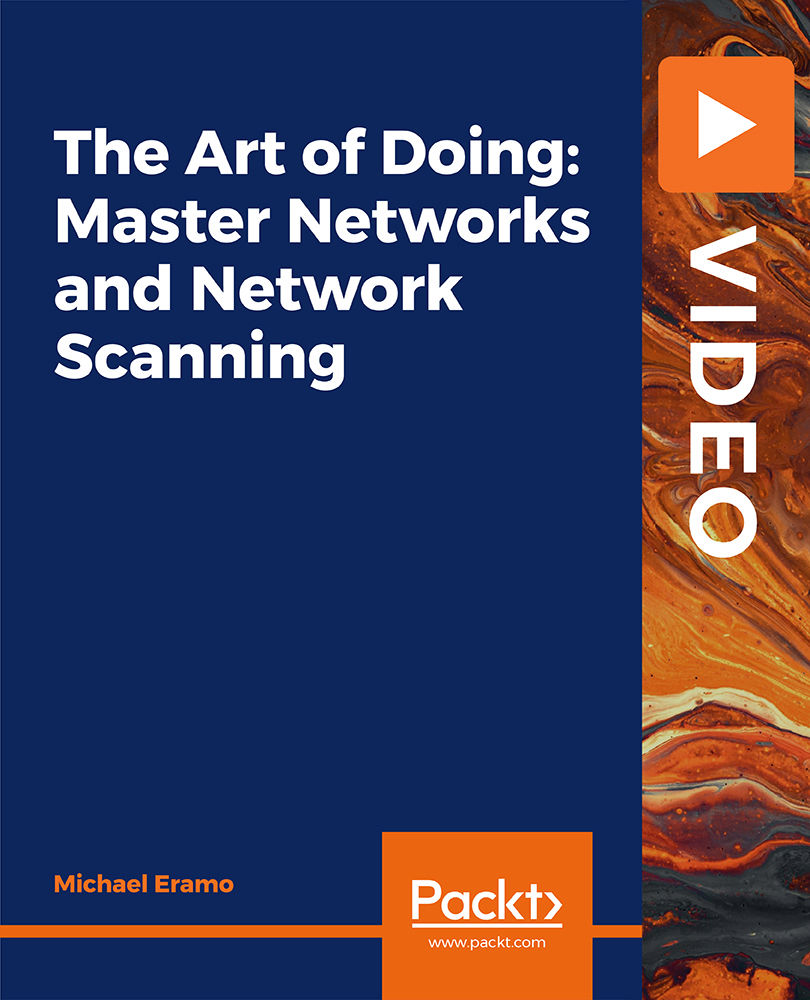
Poultry Farming for Beginners: Part 2
By iStudy UK
Course Description Get instant knowledge from this bite-sized Poultry Farming for Beginners: Part 2 course. This course is very short and you can complete it within a very short time. In this Poultry Farming for Beginners: Part 2 course you will get fundamental ideas of poultry farming, the key understanding of ducks, turkey and so on. Enrol in this course today and start your instant first step towards learning about broilers. Learn faster for instant implementation. Learning Outcome Understand broilers Gain in-depth knowledge of the ducks Learn about turkey Gain an excellent understanding of incubation How Much Do Poultry Farmers Earn? Senior - £29,000 (Apprx.) Average - £20,000 (Apprx.) Starting - £17,000 (Apprx.) Requirement Our Poultry Farming for Beginners: Part 2 is fully compatible with any kind of device. Whether you are using Windows computer, Mac, smartphones or tablets, you will get the same experience while learning. Besides that, you will be able to access the course with any kind of internet connection from anywhere at any time without any kind of limitation. Poultry Farming for Beginners: Part 2 Module 01: Broilers 00:11:00 Module 02: Ducks 00:13:00 Module 03: Turkey 00:12:00 Module 04: Incubation 00:13:00 Assignment Assignment - Poultry Farming for Beginners: Part 2 00:00:00

Introduction to Astronomy Part - 2
By iStudy UK
Course Description Get instant knowledge from this bite-sized Introduction to Astronomy Part - 2 course. This course is very short and you can complete it within a very short time. In this Introduction to Astronomy Part - 2 course you will get fundamental ideas of astronomy, the key understanding of meteors, meteorites and so on. Enrol in this course today and start your instant first step towards learning about meteors, meteorites. Learn faster for instant implementation. Learning Outcome Understand meteor and meteorites Gain in-depth knowledge of the asteroids Deepen your understanding of comets Strengthen stars and the zodiac How Much Do Astrophysicists Earn? Senior - £78,000 (Apprx.) Average - £38,000 (Apprx.) Starting - £18,000 (Apprx.) Requirement Our Introduction to Astronomy Part - 2 is fully compatible with any kind of device. Whether you are using Windows computer, Mac, smartphones or tablets, you will get the same experience while learning. Besides that, you will be able to access the course with any kind of internet connection from anywhere at any time without any kind of limitation. Introduction to Astronomy Part - 2 Module 01: Meteor & Meteorites 00:14:00 Module 02: Asteroids 00:16:00 Module 03: Comets 00:14:00 Module 04: Stars and the Zodiac 00:26:00 Assignment Assignment - Introduction to Astronomy Part - 2 00:00:00
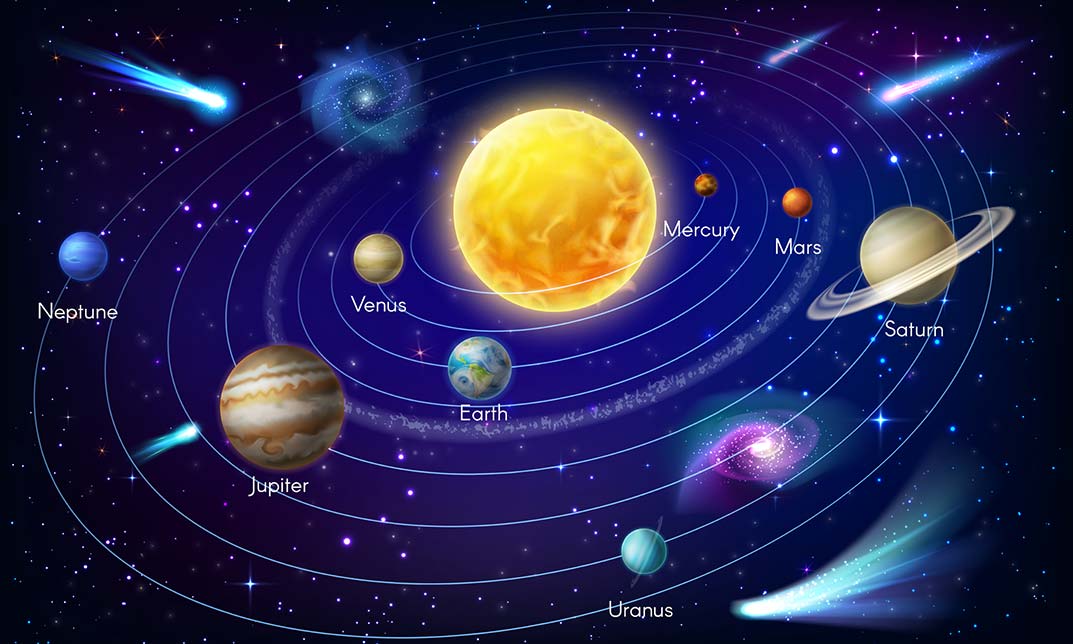
Hydroponics Gardening Part - 1
By iStudy UK
Course Description Get instant knowledge from this bite-sized Hydroponics Gardening Part - 1 course. This course is very short and you can complete it within a very short time. In this Hydroponics Gardening Part - 1 course you will get fundamental ideas of hydroponics gardening, the key understanding of the systems of hydroponic culture, plant nutrition and so on. Enrol in this course today and start your instant first step towards learning about hydroponics. Learn faster for instant implementation. Learning Outcome Familiarise with Hydroponics Understand the systems of hydroponic culture Gain in-depth knowledge of plant nutrition Learn about equipment How Much Do Gardeners Earn? Senior - £25,000 (Apprx.) Average - £24,000 (Apprx.) Starting - £23,000 (Apprx.) Requirement Our Hydroponics Gardening Part - 1 is fully compatible with any kind of device. Whether you are using Windows computer, Mac, smartphones or tablets, you will get the same experience while learning. Besides that, you will be able to access the course with any kind of internet connection from anywhere at any time without any kind of limitation. Hydroponics Gardening Part - 1 Module 01: Introduction to Hydroponics 00:19:00 Module 02: Systems of hydroponic culture 00:28:00 Module 03: Plant Nutrition 00:30:00 Module 04: Equipment 00:55:00 Assignment Assignment - Hydroponics Gardening Part - 1 00:00:00

Emergency Care Worker Part - 3
By iStudy UK
Course Description Get instant knowledge from this bite-sized Emergency Care Worker Part - 3 course. This course is very short and you can complete it within a very short time. In this Emergency Care Worker Part - 3 course you will get fundamental ideas of emergency care, the key understanding of trauma emergencies and so on. Enrol in this course today and start your instant first step towards learning about breathing problems. Learn faster for instant implementation. Learning Outcome Familiarise with breathing problems Understand secondary illnesses and injuries Understand trauma emergencies Learn about dealing with fractures and dislocations How Much Do Emergency Care Assistants Earn? Senior - £27,000 (Apprx.) Average - £21,000 (Apprx.) Starting - £17,000 (Apprx.) Requirement Our Emergency Care Worker Part - 3 is fully compatible with any kind of device. Whether you are using Windows computer, Mac, smartphones or tablets, you will get the same experience while learning. Besides that, you will be able to access the course with any kind of internet connection from anywhere at any time without any kind of limitation. Emergency Care Worker Part - 3 Secondary Illness: Breathing Problems 00:15:00 Secondary Illnesses and Injuries 00:27:00 Dealing With Fractures and Dislocations 00:17:00 Trauma Emergencies 00:31:00 Assignment Assignment - Emergency Care Worker Part - 3 00:00:00

Copywriting Course Part - 1
By iStudy UK
Course Description Get instant knowledge from this bite-sized Copywriting Course Part - 1 course. This course is very short and you can complete it within a very short time. In this Copywriting Course Part - 1 course you will get fundamental ideas of copywriting, the key strategy of copywriting, writing eye-catching headlines and so on. Enrol in this course today and start your instant first step towards the introduction to copywriting. Learn faster for instant implementation. Learning Outcome Familiarise with copywriting Understand the basics of copywriting Know how to write eye-catching headlines Learn about attention-grabbing advertisements How Much Do Copywriters Earn? Senior - £45,000 (Apprx.) Average - £31,000 (Apprx.) Starting - £22,000 (Apprx.) Requirement Our Copywriting Course Part - 1 is fully compatible with any kind of device. Whether you are using Windows computer, Mac, smartphones or tablets, you will get the same experience while learning. Besides that, you will be able to access the course with any kind of internet connection from anywhere at any time without any kind of limitation. Copywriting Course Part - 1 Introduction to Copywriting 00:16:00 Basics of Copywriting 00:33:00 Eye-Catching Headlines 00:28:00 Attention-Grabbing Advertisements 00:29:00 Assignment Assignment - Copywriting Course Part - 1 00:00:00
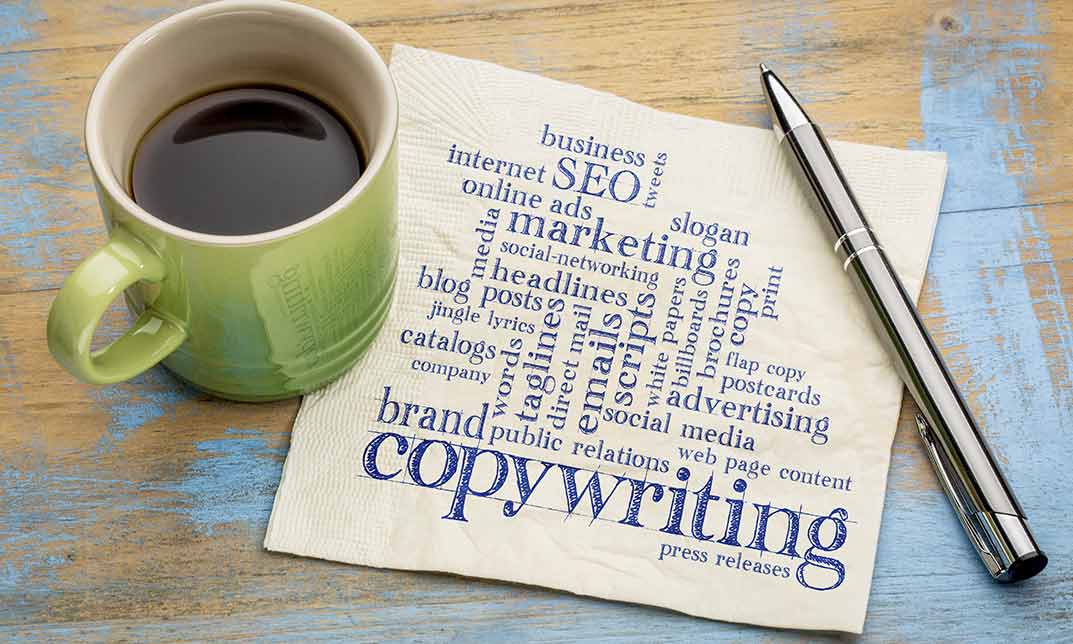
Commercial Management: Part 2
By iStudy UK
Course Description Get instant knowledge from this bite-sized Commercial Management: Part 2 course. This course is very short and you can complete it within a very short time. In this Commercial Management: Part 2 course you will get fundamental ideas of commercial management, the key understanding of cash flow management, negotiation and so on. Enrol in this course today and start your instant first step towards learning about budget management. Learn faster for instant implementation. Learning outcome Understand budget management Gain in-depth knowledge of negotiation Learn about cash flow management How Much Do Child Psychologists Earn? Senior - £84,000(Appx.) Average - £54,000(Appx.) Starting - £34,000(Appx.) Requirement Our Commercial Management: Part 2 is fully compatible with any kind of device. Whether you are using Windows computer, Mac, smartphones or tablets, you will get the same experience while learning. Besides that, you will be able to access the course with any kind of internet connection from anywhere at any time without any kind of limitation. Commercial Management: Part 2 Module 01: Budget Management 00:33:00 Module 02: Cash Flow Management Part 1 00:20:00 Module 03: Cash Flow Management Part- 2 00:23:00 Module 04: Negotiation 00:22:00 Assignment Assignment - Commercial Management: Part 2 00:00:00

Bicycle Maintenance Part - 3
By iStudy UK
Course Description Get instant knowledge from this bite-sized Bicycle Maintenance Part - 3 course. This course is very short and you can complete it within a very short time. In this Bicycle Maintenance Part - 3 course you will get fundamental ideas of bicycle parts. Enrol in this course today and start your instant first step towards getting familiar with bicycle parts. Learn faster for instant implementation. Learning outcome Familiarise with the steering system Understand the gears Gain in-depth knowledge of the pedals and drivetrain Deepen your understanding of suspension How Much Do Bicycle Mechanics Earn? Senior - £26,000(Appx.) Average - £19,000(Appx.) Starting - £14,000(Appx.) Requirement Our Bicycle Maintenance Part - 3 is fully compatible with any kind of device. Whether you are using Windows computer, Mac, smartphones or tablets, you will get the same experience while learning. Besides that, you will be able to access the course with any kind of internet connection from anywhere at any time without any kind of limitation. Bicycle Maintenance Part - 3 Module 01: The Steering System 00:13:00 Module 02: The Gears 00:16:00 Module 03: Pedals and Drivetrain 00:20:00 Module 04: Suspension 00:14:00 Assignment Assignment - Bicycle Maintenance Part - 3 00:00:00

Search By Location
- Mac Courses in London
- Mac Courses in Birmingham
- Mac Courses in Glasgow
- Mac Courses in Liverpool
- Mac Courses in Bristol
- Mac Courses in Manchester
- Mac Courses in Sheffield
- Mac Courses in Leeds
- Mac Courses in Edinburgh
- Mac Courses in Leicester
- Mac Courses in Coventry
- Mac Courses in Bradford
- Mac Courses in Cardiff
- Mac Courses in Belfast
- Mac Courses in Nottingham