- Professional Development
- Medicine & Nursing
- Arts & Crafts
- Health & Wellbeing
- Personal Development
10807 Mac courses
Introduction to Adobe InDesign Online
By Platform Training
InDesign is the professional choice for creating brochures, posters, magazines, e-books and apps. Through this Zoom delivered, online introductory course, you will receive expert InDesign training in how to create documents and prepare them for print or export as a PDF. Professional colour management, typography and advanced graphics and effects are all explored. This course covers all you need to know to get started with the application.

Advanced Adobe Illustrator
By Platform Training
Designed with the experienced user in mind, this one day course offers those already familiar with Illustrator the chance to explore more of its complex creative options, and increase their productivity and output. Creating 3D type and shapes, advanced use of colour and bespoke brushes are just some of the advanced techniques you will learn for creating professional print and web-ready artwork.

Description: The Healthy Kids Cooking Level 2 course is designed for the kids ageing 7 to 12 to make them self-confident and help them to enjoy the art of cooking. Cooking is not only an excellent source of enjoyment but also a unique way to gaining real-life experiences. Through the Healthy Kids Cooking Level 2 course, you will learn about the nutrition basics along with the necessary kitchen tips for making your work easy and organised. Then you will learn the procedures for making pizza, burger, fries, Golden Nuggets, Pot Pie, Caesar Salad, Waffles, and many more. Finally, the course provides a Cooking-Handouts that will make your work easier and work as your kitchen partner. Assessment and Certification: This course does not involve any assessment. Students can order their course completion Certificate at an additional cost of £39 for hard copy and in PDF format at £24. Who is this Course for? Healthy Kids Cooking Level 2 is certified by CPD Qualifications Standards and CiQ. This makes it perfect for anyone trying to learn potential professional skills. As there is no experience and qualification required for this course, it is available for all students from any academic background. Requirements Our Healthy Kids Cooking Level 2 is fully compatible with any kind of device. Whether you are using Windows computer, Mac, smartphones or tablets, you will get the same experience while learning. Besides that, you will be able to access the course with any kind of internet connection from anywhere at any time without any kind of limitation. Career Path After completing this course you will be able to build up accurate knowledge and skills with proper confidence to enrich yourself and brighten up your career in the relevant job market. Healthy Kids Cooking Introduction 00:02:00 Making Pizza 00:11:00 Burgers & Fries 00:11:00 Mac & Cheese 00:12:00 Golden Nuggets & Pot Pie 00:14:00 Caesar Salad 00:07:00 Waffles 00:13:00 Lunchbox Treats 00:21:00 Video Summary 00:04:00 Happy Kids Cooking-Handouts Happy Kids Cooking-Handouts 00:00:00 Course Certification Order your Certificate 00:00:00

Adobe Illustrator Fashion Design
By Platform Training
This one day course was developed in conjunction with industry experts specifically for the needs of fashion and textile designers. It focuses on the drawing and repeating pattern capabilities of illustrator. It would also be useful for tile designers or for anyone interested in learning how to create incredible drawings and repeating patterns with Illustrator.
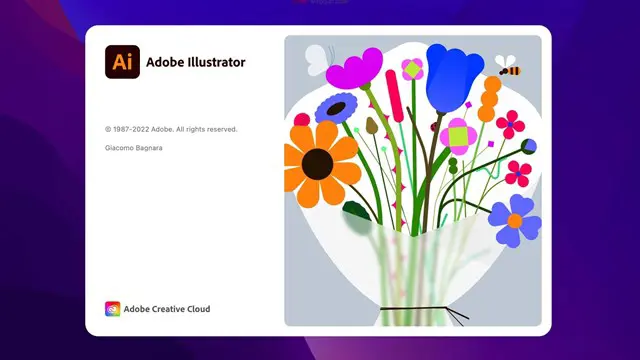
Autocad and Sketchup Help in Interior Design projects
By Real Animation Works
Autocad and Sketchup face to face training customised and bespoke.

Learn Python and Ethical Hacking from Scratch
By Packt
This course is designed to help you understand the basic and advanced concepts of ethical hacking with ease. The course features interesting examples and coding activities in each video to keep you engaged and guides you effectively through writing programs to hack a system.

Linux for Cloud and DevOps Engineers
By Packt
In this course, you will learn Linux basics about files, directories, installations, networking, system configuration, user management, and more. Gain in-depth knowledge of Linux fundamentals with core concept-focused instructional videos. The author covers all the basic commands required to get started with Linux.

Cyber Security for Absolute Beginners - 2022 Edition - Part 02
By Packt
Take your basic cyber security knowledge to a new level with this exciting course that promises to be educational, informative, and fun-filled. Build upon a basic foundation in cyber security with a strong focus on networking, privacy and anonymity, malware, email security, backups and encryption, and Windows 10 Hardening.
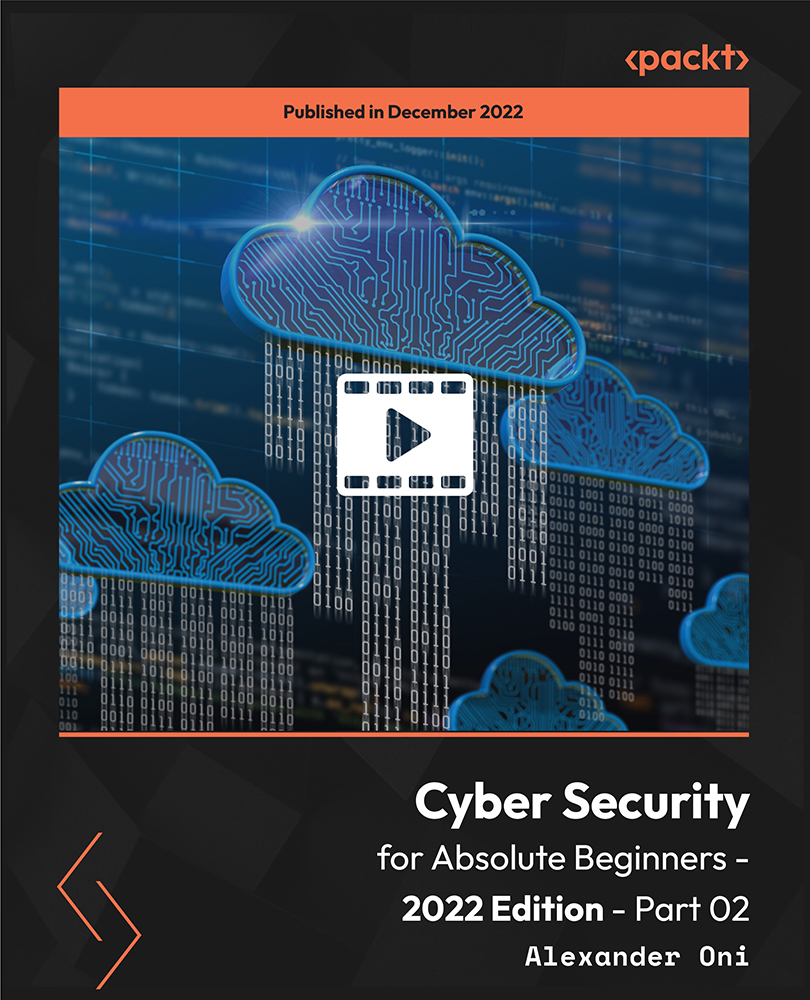
13th August Emily MacDonald #Agent121. Looking for: ADULT FICTION, NON-FICTION
5.0(3)By I Am In Print
LOOKING FOR: ADULT FICTION, NON-FICTION Emily MacDonald joined 42 management and production company in 2019, working with Eugenie Furniss across her clients. She is now an agent in the Books Department, and is building her own list. Send Emily a story with characters that just won't leave her and a narrative that pulls her in, keeping her immersed in the world well after she has finished reading. She reads across a wide-range and has a particular interest in: book club, high-concept crime/thriller, upmarket and literary fiction. In fiction, Emily would love to find a crime/thriller set within a subcult: a modern retelling of British folklore (think Kamila Shamsie’s Home Fire); an unconventional love story; and a character led journey of self-discovery (especially one set within a diasporic community). Emily is also looking for narrative non-fiction which immerses the reader into an untold true story (personal or historical), exploring a new point of view, and providing a compelling social commentary, with an investigative twist. Think the obsessive vein of Kirk W. Johnson or personal/political dispatches of Aidan Hartley. Emily wants her horizons to expand while she reads. In both fiction and non-fiction, Emily loves stories woven into their surroundings, where the setting is as central a character as those who drive the narrative. In both spheres, she is keen to hear from Scottish and regional voices with stories to tell. Please note, Emily is not currently accepting submissions for Children's lit/YA and SFF. Emily would like you to submit a covering letter, 1 - 2 page synopsis and the first 5,000 words of your manuscript in a single word document. (In addition to the paid sessions, Emily is kindly offering one free session for low income/under-represented writers. Please email agent121@iaminprint.co.uk to apply, outlining your case for this option which is offered at the discretion of I Am In Print). By booking you understand you need to conduct an internet connection test with I Am In Print prior to the event. You also agree to email your material in one document to reach I Am In Print by the stated submission deadline and note that I Am In Print take no responsibility for the advice received during your agent meeting. The submission deadline is: Wednesday 6th August 2025 at 12 noon UK BST

Hands-On: Create a Website from Scratch
By iStudy UK
Go hands-on and create a fully functional, low-maintenance, modern responsive website using HTML5, CSS3, and JavaScript. No WordPress, no Bootstrap, no jQuery no libraries of any kind. Learn to share header, nav, and footer HTML code across web pages using PHP, which most web hosting providers include for free. You'll learn to choose fonts, a color scheme, create a header, nav bar, and footer, make the site responsive so it looks and works as well on phones and mobile devices as it does on larger screens. Use free FontAwesome fonts to add social media icons and stylized lists to your site. Create your own media cards, and learn some tricks for modernizing your HTML form controls. What Will I Learn? Create a modern responsive website using just HTML5, CSS3, and JavaScript - and perhaps a few lines of PHP code if you're like to share header, nav, and footer content across pages. Requirements Some hands-on experience with basic HTML and CSS and a code editor. Basic file and folder skills for Mac or Windows. Who is the target audience? People learning web development who want to focus on the core front-end languages HTML5, CSS3, and JavaScript WITHOUT Bootstrap, jQuery, or other libraries. Beginning developers looking to create great, low-maintenance websites for themselves or others. Developers who are looking for easy ways to share content, like header, nav, and footer HTML code, across pages. Get Started What This is About 00:05:00 Start Building 00:18:00 Choose Your Fonts 00:05:00 Choose Your Color Scheme 00:05:00 Create the Nav Bar 00:11:00 Add a Page Footer 00:08:00 Beyond the Basic Structure Style the Body Content 00:05:00 Make it Responsive 00:10:00 Activate the Hamburger Menu 00:17:00 Make it Professional with Animations 00:04:00 Share Content Across Pages Why Share Content Across Pages? 00:08:00 Install AMPPS - Windows 00:11:00 Install AMPPS - Mac 00:13:00 Break Out the Shared Content 00:10:00 Professional-Grade Touches External JavaScript and Meta Tags 00:07:00 Adding More Pages to the Site 00:06:00 Highlight the Current Page in the Nav Bar 00:14:00 More Body Text Styling 00:10:00 Creating the Media Cards 00:13:00 Styling Lists 00:09:00 Styling Form Controls 00:15:00

Search By Location
- Mac Courses in London
- Mac Courses in Birmingham
- Mac Courses in Glasgow
- Mac Courses in Liverpool
- Mac Courses in Bristol
- Mac Courses in Manchester
- Mac Courses in Sheffield
- Mac Courses in Leeds
- Mac Courses in Edinburgh
- Mac Courses in Leicester
- Mac Courses in Coventry
- Mac Courses in Bradford
- Mac Courses in Cardiff
- Mac Courses in Belfast
- Mac Courses in Nottingham