- Professional Development
- Medicine & Nursing
- Arts & Crafts
- Health & Wellbeing
- Personal Development
203 Mac courses in Bangor, County Down
Forklift Truck Training The aim of the NPORS Forklift Truck Training is to provide both theoretical and practical training to ensure the safe usage of the FLT Counter Balance Forklifts. As a result of the forklift truck training you will receive the red trained operator card or the Traditional Card. Call to book your forklift course today Experienced operator – NPORS Forklift Truck Test Book with Confidence at Vally Plant Training At Vally Plant Training, we guarantee unbeatable value with our Forklift Experienced Test Price Match Promise. When you choose us, you can book with confidence, knowing that we will not be beaten on price. If you find a lower price for the same NPORS Forklift Experienced Worker Test, we’ll match it—ensuring you receive top-quality training at the best possible rate. Click for our terms and conditions Your skills, our commitment—always at the best price. NPORS Forklift Truck Test is for operators who have received some form of forklift training in the past or alternatively has been operating Forklift trucks for a period of time. If you are unsure if you qualify to go down the forklift truck test route please contact us to discuss this in more detail. There are two parts to the forklift truck course, a theory section comprised of 25 questions and a practical session. Forklift Truck Training Course: Navigating Safety and Efficiency Forklift trucks, also known as lift trucks or forklifts, are indispensable tools in various industries, facilitating the movement and handling of materials with precision and ease. However, operating a forklift requires specialised skills and knowledge to ensure safety, efficiency, and compliance with regulations. In this comprehensive course outline, we will delve into the essential content covered in a forklift truck training course, designed to equip participants with the expertise needed to operate forklifts safely and effectively in the work place. 1. Introduction to Forklift Trucks: Overview of forklift types: counterbalance, reach, pallet trucks, etc. Understanding the components and controls of a forklift Different configurations and attachments for specific tasks All health and safety regulations covered 2. Forklift Safety Procedures: Importance of safety in forklift operation Pre-operational checks and inspections Understanding load capacity and load centre Personal protective equipment (PPE) requirements Emergency procedures: evacuation, fire, and accident response 3. Forklift Operation Basics: Starting, stopping, and manoeuvring the forklift safely around obstacles Steering techniques: forward, reverse, and turning Operating on various surfaces: smooth floors, ramps, and inclines Lifting, lowering, side shifting and tilting loads using hydraulic controls 4. Load Handling Techniques: Proper load assessment: weight, size, and stability Positioning the forklift for efficient loading and unloading Securing loads with proper attachments: forks, clamps, and attachments Stacking and de-stacking loads safely and efficiently 5. Site Safety and Hazard Awareness: Identifying potential hazards in the workplace Working safely around pedestrians, other forklifts, and obstacles Recognising environmental hazards: narrow aisles, confined spaces, and overhead obstructions Understanding site-specific safety rules and regulations 6. Maintenance and Inspections: Importance of regular maintenance for forklift performance and longevity Daily, pre-shift, and post-shift inspection procedures Lubrication points and maintenance schedules Identifying and reporting mechanical issues and defects 7. Practical Hands-On Training: Practical exercises in forklift operation under supervision Manoeuvring through obstacle courses and tight spaces Load handling exercises: stacking, de-stacking, and transporting loads Emergency response drills: simulated scenarios to test response and decision-making skills 8. Assessment and Certification: Written examination to assess theoretical knowledge Practical assessment of forklift operation skills Certification upon successful completion of the course Conclusion: A forklift truck training course equips participants with the essential knowledge, skills, and confidence to operate forklifts safely and efficiently in various work environments. By covering topics such as safety procedures, operation techniques, load handling, site awareness, maintenance practices, and practical hands-on training, participants can enhance their proficiency and contribute to a safer and more productive workplace. Whether you’re a novice operator or an experienced professional, investing in forklift training is essential for ensuring compliance, reducing risks, and promoting excellence in material handling operations. Frequently Asked Questions 1. What types of forklifts are covered in the training? The training covers various forklift types, including counterbalance, reach trucks, and pallet trucks. 2. What are the course components? The course includes theoretical training, practical sessions, safety procedures, load handling techniques, site safety, maintenance, and inspections. 3. Who is the training suitable for? The training is suitable for both novice operators and experienced operators who need certification or recertification. 4. What certification will I receive? Participants will receive an NPORS card, either a red trained operator card or a traditional card, valid for 2-5 years depending on the type. 5. What are the prerequisites for the course? There are no prerequisites for novice operators, but experienced operators should have prior forklift operation experience. Forklift Truck Training Available 7 days a week to suit your business requirements. VPT have a team of friendly and approachable instructors, who have a wealth of knowledge of Forklifts and the construction industry We have our own training centre conveniently located close to the M5 junction 9, In Tewkesbury. With its own purpose-built practical training area to simulate an actual working environment. However, this training can only be conducted on your sites Our forklift training and test packages are priced to be competitive. Discounts are available for multiple bookings We can send a fully qualified NPORS forklift Tester to your site nationwide, to reduce the amount of time away from work Our more courses: Polish your abilities with our dedicated Lift Supervision Training, Slinger Signaller Training, Telehandler Training, Cat & Genny Training, Plant Loader Securer, Ride-On Road Roller, Abrasive Wheel Training, Lorry Loader Training and Scissor Lift Training sessions. Learn the safe and effective operation of these vital machines, crucial for construction and maintenance tasks. Elevate your skills and career prospects by enrolling in our comprehensive courses today. For those looking for a “NPORS Forklift Training near me,” our widespread operations make it convenient for you to access Vally Plant Trainings top-quality training no matter where you are in the UK

Lorry Loader Training The aim of the Lorry Loader Training or Clamshell Bucket Courses is to provide the candidate with the basic knowledge and practical skills involved in operating a Lorry Loader ( HIAB ) or clamshell bucket courses, and on successful completion of the practical test, you will be issued with the NPORS Identity card with or without the CSCS logo. Discounts are available for multiple bookings NPORS/CSCS Lorry loader Experienced Worker Test or Training can only be delivered on our customer’s sites nationwide, Therefore reducing downtime and disruption of works to our clients. Experienced operator – NPORS Lorry Loader Test Book with Confidence at Vally Plant Training At Vally Plant Training, we guarantee unbeatable value with our Lorry Loader Experienced Test Price Match Promise. When you choose us, you can book with confidence, knowing that we will not be beaten on price. If you find a lower price for the same NPORS Lorry Loader Experienced Worker Test, we’ll match it—ensuring you receive top-quality training at the best possible rate. Click for our terms and conditions Your skills, our commitment—always at the best price. NPORS Lorry Loader Test is for operators who have received some form of training in the past or alternatively has been operating the Lorry Loader for several years. If you are unsure if you qualify to go down the test route please contact us to discuss this in more detail. Discounts are available for multiple bookings There are two parts to the lorry loader test, a theory section comprised of 25 questions and a practical session. Lorry Loader Training Course: Safely Operating Mobile Crane Vehicles 1. Introduction to Lorry Loaders Overview of lorry loader types and configurations Understanding the components and controls of a lorry loader Different applications and lifting capacities of lorry loaders 2. Lorry Loader Safety Procedures Importance of safety in lorry loader operation Pre-operational checks and inspections Understanding load charts and load capacities Personal protective equipment (PPE) requirements Emergency procedures: shutdown, lockout/tagout, and evacuation protocols 3. Lorry Loader Operation Basics Starting, stopping, and controlling the lorry loader, include emergency stops Familiarisation with lorry loader controls: boom, remote, and outriggers Manoeuvring the lorry loader on different terrain types: roads, construction sites, etc. Lifting and lowering loads safely and accurately 4. Load Handling Techniques Proper assessment of loads: weight, size, and stability Positioning the lorry loader for efficient loading and unloading Securing loads with proper rigging techniques: slings, chains, and hooks Stacking and de-stacking loads safely and efficiently Using other professionals to complete the work. Slinger signaller to direct the load 5. Site Safety and Hazard Awareness Identifying potential hazards in the workplace Working safely around pedestrians, other vehicles, and obstacles Recognising environmental hazards: overhead obstructions, power lines, etc. Understanding site-specific safety rules and regulations 6. Maintenance and Inspections Importance of regular maintenance for lorry loader performance and reliability Daily, pre-shift, and post-shift inspection procedures Lubrication points and maintenance schedules Identifying and reporting mechanical issues and wear parts replacement 7. Practical Hands-On Training Practical exercises in lorry loader operation under supervision Manoeuvring through obstacle courses and confined spaces Load handling exercises: lifting, positioning, and placing loads Emergency response drills: simulated scenarios to test response and decision-making skills 8. Assessment and Certification Written examination to assess theoretical knowledge Practical assessment of lorry loader operation skills Certification upon successful completion of the course A lorry loader training course, by Vally Plant Training provides participants with the essential knowledge, skills, and confidence to operate lorry loaders safely and efficiently in various work environments. By covering topics such as safety procedures, operation techniques, load handling, site awareness, maintenance practices, and practical hands-on training, participants can enhance their proficiency and contribute to a safer and more productive workplace. Whether you’re a novice operator or an experienced professional, investing in lorry loader training is essential for ensuring compliance, reducing risks, and maximising productivity in lifting operations. Lorry Loader Training Available 7 days a week to suit your business requirements. VPT have a team of friendly and approachable instructors, who have a wealth of knowledge of lorry loader and the construction industry We have our own training centre conveniently located close to the M5 junction 9, In Tewkesbury. With its own purpose-built HIAB practical training area to simulate an actual working environment. Our Lorry Loader or clamshell bucket courses and test packages are priced to be competitive. Discounts are available for multiple bookings We can send a fully qualified NPORS LORRY LOADER Tester to your site nationwide, to reduce the amount of time away from work More courses: Polish your abilities with our dedicated Lift Supervision Training, Slinger Signaller Training, Telehandler Training, Cat & Genny Training, Plant Loader Securer, Ride-On Road Roller, Abrasive Wheel Training, Lorry Loader Training and Scissor Lift Training sessions. Learn the safe and effective operation of these vital machines, crucial for construction and maintenance tasks. Elevate your skills and career prospects by enrolling in our comprehensive courses today. Frequently Asked Questions 1. What is the aim of the Lorry Loader Training course? • The course aims to provide candidates with the basic knowledge and practical skills involved in operating a Lorry Loader (HIAB) or clamshell bucket. Successful completion of the practical test will result in receiving the NPORS Identity card with or without the CSCS logo. 2. What does the Lorry Loader training course cover? • The course covers various aspects, including: o Types and configurations of lorry loaders o Safety procedures and pre-operational checks o Operation basics, including controls and manoeuvring o Load handling techniques o Site safety and hazard awareness o Maintenance and inspection procedures o Practical hands-on training and assessments 3. What is the duration of the Lorry Loader Training course? • For experienced operators, the course is a 1-day test, accommodating up to 4 candidates. For novice operators, it is a 2-day training session, accommodating up to 3 candidates. 4. Where is the training conducted? • Training can be conducted at the client’s site nationwide, which helps reduce downtime and disruption to work. The training centre is located near the M5 junction 9 in Tewkesbury, with a purpose-built HIAB practical training area. 5. What are the certification options available? • There are two certification options: o NPORS traditional card (valid for 5 years) o NPORS card with CSCS logo (initial RED trained operator card valid for 2 years, upgradable to BLUE competent operator card upon completing relevant NVQ) For those looking for a “NPORS Lorry Loader Training near me,” our widespread operations make it convenient for you to access Vally Plant Trainings top-quality training no matter where you are in the UK

NPORS Cat And Genny Training or Cable Avoidance Training Prioritising the safety of underground utilities in construction and excavation projects is essential, necessitating comprehensive Cat and Genny training. In these sessions, workers receive education on operating Cable Avoidance Tools (CAT) and Signal Generators (Genny), Cat and Genny. The Cat and Genny use electromagnetic signals to detect buried cables and pipes before digging commences. Through comprehensive Cat and Genny training, workers become proficient in using CAT and Genny equipment, enabling them to accurately map out the locations of underground infrastructure. This proactive approach not only enhances on-site safety but also contributes to efficient project management by minimising the risk of accidental damage and costly delays. The aim of the NPORS Cat & Genny Training is to Provide training in Cable Avoidance and Service Location (Cat and Genny).The Cat and Genny Course is designed for any person working on the roads, setting out before a build, surveying and any others who may be excavating an area where pipes or cables may be buried underground. Price Match Promise Book with Confidence at Vally Plant Training At Vally Plant Training, we guarantee unbeatable value with our Price Match Promise. When you choose us for your Cat and Genny Course, you can book with confidence, knowing that we will not be beaten on price. If you find a lower price for the same NPORS Cat And Genny Course, we’ll match it—ensuring you receive top-quality training at the best possible rate. Your skills, our commitment—always at the best price. CAT & GENNY Training is designed for construction professionals and workers involved in excavation who need to operate Cable Avoidance Tools and Signal Generators. This training is ideal for individuals who have prior experience in excavation but require formal instruction on the safe and effective use of these specific tools to prevent accidental damage to underground services. Participants should have a basic understanding of excavation work, and if unsure of their eligibility for this advanced training, are encouraged to contact our training coordinators for more information. The CAT & GENNY training program is divided into two main sections: a theoretical module and a practical application module. The theory part covers the principles of operation, safety procedures, and risk assessment associated with underground utility detection. The practical module provides hands-on experience with both the Cable Avoidance Tool and Signal Generator, emphasising field techniques and problem-solving. Upon completion of the Cat And Genny course, participants will receive comprehensive revision materials to reinforce key concepts covered during the training. Introduction to CAT and Genny Training CAT and Genny , also referred to as CAT & Genny or CAT and Genny Training, are essential tools used in the construction and utility sectors to help locate and avoid underground cables and pipes during excavation works. CAT, which stands for Cable Avoidance Tool, is designed to detect signals naturally emitted by metallic services like electrical cables. Meanwhile, the Genny, short for Signal Generator, is used alongside the CAT to apply a signal to underground utilities that do not naturally emit detectable signals, such as telecoms or fibre . Understanding how to operate these tools is crucial for anyone involved in excavation. Proper use of CAT and Genny can prevent costly and dangerous errors, such as accidentally cutting through power lines or water pipes. The training not only focuses on how to use these devices effectively but also covers the best practices for scanning different types of terrain and interpreting the signals received. This ensures that workers can conduct their tasks safely and efficiently, minimising the risk of disruption and damage to underground services. What Is CAT and Genny Training? CAT and Genny Training provides comprehensive instruction on using Cable Avoidance Tools (CAT) and Signal Generators (Genny) to locate underground utilities safely. This training is critical to reduce the risk of accidentally striking underground assets during excavation, which can lead to severe safety hazards and financial losses. What Does Our CAT and Genny Training Course Cover? Our CAT and Genny Training Course covers: Basics of operating CAT and Genny equipment: Understanding the device controls, functions, and proper handling. Detection techniques: Learning how to detect different types of services, including electric, gas, and water. Practical applications: Hands-on training with both simulated and live environments to practice safe scanning and detection. Safety protocols: Emphasising safety procedures to prevent injuries and accidents. Legal compliance: Overview of health and safety regulations related to excavation work. Who Needs CAT and Genny Training? CAT and Genny Training is essential for anyone involved in excavation and groundworks. This includes utility workers, construction workers, civil engineers, site managers, and anyone else who may need to locate underground utilities as part of their job. The Cat And Genny Course is crucial for preventing damage to underground infrastructure like gas, water, telecoms and electrical lines, which can result in costly repairs and dangerous accidents. Do You Need to Be Trained to Use a CAT Scanner? Yes, training is highly recommended to use a CAT scanner effectively and safely. While not legally mandatory, proper training ensures that operators can accurately interpret the scanner’s signals and avoid potential hazards when working near underground utilities. Specialised Genny Tool Training Course Overview: The Genny Course is designed specifically to train users on the effective operation of the Genny tool, a crucial component of the CAT and Genny system used for detecting underground utilities. Key Learning Outcomes: → Understanding Genny Signals: Participants will learn how different signals can be applied and traced using the Genny, improving their ability to detect non-metallic utilities such as plastic water pipes. → Optimising Signal Strength: Training includes adjusting the Genny’s signal strength to suit various soil conditions and utility types, ensuring clearer and more accurate detections. Practical Applications: → Hands-on Practice: Extensive field practice sessions are included to give participants real-world experience in using the Genny effectively. →Troubleshooting Common Issues: Learners will be taught how to troubleshoot common operational issues to minimise downtime and enhance field productivity. Advanced Techniques: → Using Genny with CAT4: Instructions on how to integrate Genny use with the CAT4 detector for enhanced detection capabilities. → Interpreting and Mapping: Skills in interpreting the Genny’s output and using integrated mapping tools for accurate utility mapping. Safety Protocols: → Safe Operation Practices: Emphasis on safety measures to prevent accidents during the use of high-frequency signals. → Maintenance and Daily Checks: Training on regular maintenance routines and daily checks to keep the Genny in optimal working condition. Certification: → Qualification and Certification: Upon completion of the course, participants receive a certification that validates their proficiency in using the Genny tool according to industry standards. Scanning Techniques with CAT and Genny General Scanning Techniques: → Sweeping Motion: Always use a slow, steady sweeping motion with the CAT device. Begin scanning at least a few meters away from the expected area of the utilities to avoid missing any signals. → Directional Scans: Perform scans in multiple directions — both parallel and perpendicular to the expected direction of the utility lines to ensure thorough coverage. → Depth Perception: Adjust the depth settings based on preliminary scans to get an accurate depth estimate of buried utilities. Specific Use of Genny: → Direct Connection: When available, use the direct connection method with the Genny to induce a precise signal into a specific utility line. This is particularly useful in crowded areas with multiple utility lines. → Induction Mode: Use the Genny’s induction mode when direct connections are not possible. Ensure the Genny is placed on the ground vertically for optimal signal transmission. How to Use the CAT and Genny to Find Hidden Wires and Pipes Getting Ready: Check the Tools: Make sure the CAT and Genny are ready to use and have full batteries. Set Up the Genny: Pick the right sound for the Genny to use so it can find wires or pipes under the ground. If you can, connect the Genny to the pipe or wire with a special wire. Using the Genny: Stand it on the Ground: Put the Genny on the ground where you think there might be something hidden. Turn it on to send a beep into the ground. Connect it for Better Finding: Sometimes, you connect the Genny to something like a pipe for a clearer beep. Using the CAT: Start with Power Mode: Turn on the CAT and use the power mode to find beeps from wires that are on. Try Radio Mode: Next, switch to radio mode to hear beeps from metal things like pipes. Finally, Use Genny Signal Mode: Use this mode to hear the special beeps from your Genny to find hidden stuff like plastic pipes. How to Look Properly: Move Slowly: Walk slowly with the CAT over the area. If you move too fast, you might miss some beeps. Check in a Cross Pattern: First walk in one direction and then the other direction to make sure you cover all the area. Understanding What You Hear: Listen to the Beeps: A loud beep means you are close to a wire or pipe. If the beep sounds the same as you move, it probably means you found a wire or pipe. Staying Safe: Look Before You Dig: Always check by looking in the hole to make sure what the CAT and Genny found before you start digging. Keep the Tools Working Well: Make sure your tools are working right by checking them often. 500 mm from utilities; Always use insulated digging tools when close to underground utilities Frequently Asked Questions On Cat & Genny Training What is CAT and Genny training? CAT and Genny training provides instruction on how to use Cable Avoidance Tools (CAT) and Signal Generators (Genny) effectively to detect underground utilities and avoid accidental strikes during excavation. The training covers operational techniques, safety procedures, and the correct interpretation of the equipment’s signals. Why is CAT and Genny training important for construction workers? This Cat And Genny Course is crucial for safety and efficiency on construction sites. It helps workers avoid costly damages to underground utilities such as water pipes, electricity cables, and communication lines, which can lead to severe consequences including service outages, legal liabilities, and endangerment of worker and public safety. 3. How Long Is the Certification Valid? The certification received after completing CAT and Genny Training is generally valid for three to five years. After this period, a refresher course is recommended to keep up with new technologies and changing safety regulations. 4. Is CAT and Genny training required by law in the UK? While not specifically mandated by law, CAT and Genny training is strongly recommended under the UK Health and Safety Executive guidelines (HSE) to meet the legal duties under the Health and Safety at Work Act. It is considered best practice for anyone involved in excavation works. Cat & Genny Training Available 7 days a week to suit your business requirements. VPT have a team of friendly and approachable instructors, who have a wealth of knowledge of cable avoidance and the construction industry We have our own training centre conveniently located close to the M5 junction 9, In Tewkesbury. With its own purpose-built practical training area to simulate an actual working environment for the cat & genny course. Our Cable Avoidance training and test packages are priced to be competitive. Discounts are available for multiple bookings We can send a fully qualified NPORS cat & genny Tester to your site nationwide, to reduce the amount of time away from work Our more courses: Polish your abilities with our dedicated Lift Supervision Training, Slinger Signaller Training, Telehandler Training, Cat & Genny Training, Plant Loader Securer, Ride-On Road Roller, Abrasive Wheel Training, Lorry Loader Training and Scissor Lift Training sessions. Learn the safe and effective operation of these vital machines, crucial for construction and maintenance tasks. Elevate your skills and career prospects by enrolling in our comprehensive courses today.

Online Options
Show all 10287his course covers the essential Python Basics, in our interactive, instructor led Live Virtual Classroom. This Python Basics course is a very good introduction to essential fundamental programming concepts using Python as programming language. These concepts are daily used by programmers and is your first step to working as a programmer. By the end, you'll be comfortable in programming Python code. You will have done small projects. This will serve for you as examples and samples that you can use to build larger projects.

CPD Accredited, Interactive Short Course 1½ hr session Learn to deal with bleeding, from minor bleeds to catastrophic bleeds Become a life-saving hero if ever someone is seriously injured Course Contents: How to treat minor bleeding How to treat major bleeding Types of bleeding How to treat catastrophic bleeding Tourniquets Why to use a tourniquet How to use a tourniquet How to make an improvised tourniquet How to use a Tourni-Key Wound packing How to use Celox Z-Gauze How to improvise packing a wound How to treat gunshot wounds Practical elements: There is an option of learning how to deal with catastrophic bleeding in person, so you get to practice these skills (and play about with fake blood 😀). For that, see our Catastrophic Bleeding course module. Benefits of this Short Course: We all have regular injuries which cause us to bleed If not properly cared for, even a small cut can turn septic and kill or maim Serious car accidents, machinery accidents at work, weapon wounds, terrorist attacks and more can also lead to catastrophic bleeding Did you know that a person could bleed out in just five minutes..? You're got to act quick, decisive and correctly Please don't do what you see in the movies - you will kill the person even quicker...
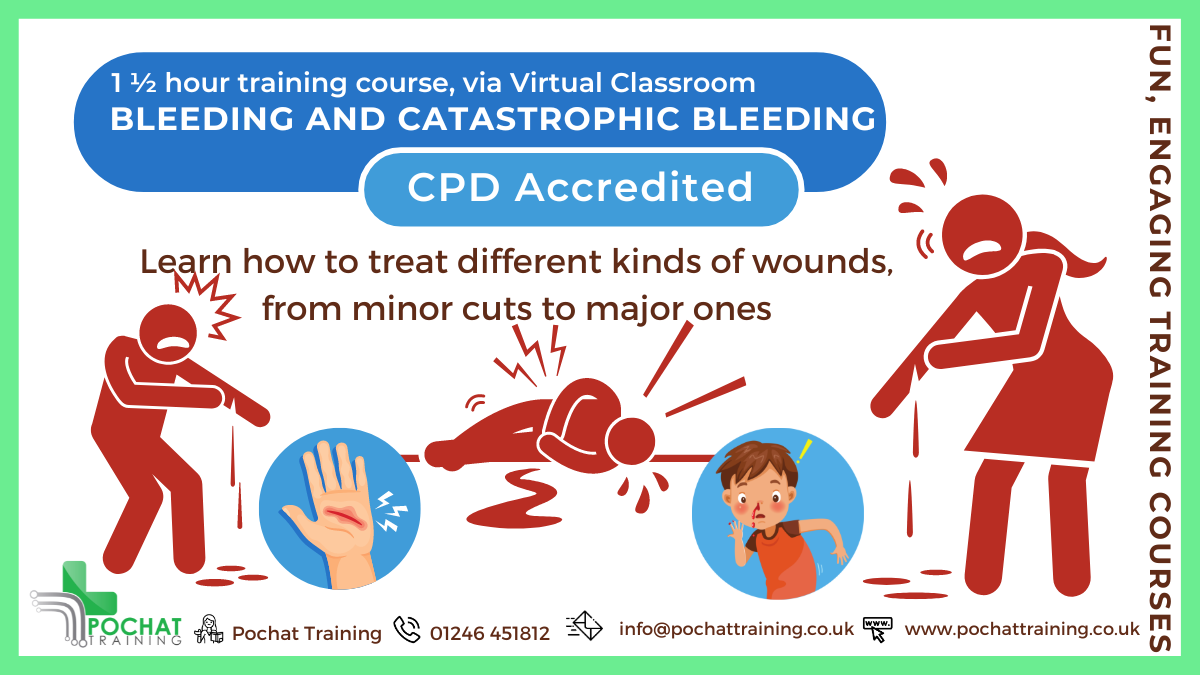
Are you new to mac? Want to learn how to operate a mac? Want to learn the tips and tricks of having fun with mac? If yes then enrol now to benefit the most out of this course. Description: This course is designed for individuals who are willing to switch from PC to Mac. Mac is continuously bringing up more inventive thoughts to incorporate into the present elements available. In this course, you will have an overview of the Mac desktops and the features that makes it more convenient then other systems. In this course, you will learn how to operate mac using the simplest method. You will also learn about networking process for Mac and how can user network 2 or more macs without any underlying issues usually related to other networking practices. Through this course, you will learn about many other interesting things you can do easily. Our professional, as well as experienced tutors, will make this course more fun and informative. Who is the course for? This course is designed for individuals who are interested in exploring the benefits of using MAC. It is also beneficial for the graphic designers as Mac system is preferable for handling the graphic software. Entry Requirement: This course is available to all learners, of all academic backgrounds. Learners should be aged 16 or over to undertake the qualification. Good understanding of English language, numeracy and ICT are required to attend this course. Assessment: At the end of the course, you will be required to sit an online multiple-choice test. Your test will be assessed automatically and immediately so that you will instantly know whether you have been successful. Before sitting for your final exam you will have the opportunity to test your proficiency with a mock exam. Certification: After you have successfully passed the test, you will be able to obtain an Accredited Certificate of Achievement. You can however also obtain a Course Completion Certificate following the course completion without sitting for the test. Certificates can be obtained either in hard copy at a cost of £39 or in PDF format at a cost of £24. PDF certificate's turnaround time is 24 hours and for the hardcopy certificate, it is 3-9 working days. Why choose us? Affordable, engaging & high-quality e-learning study materials; Tutorial videos/materials from the industry leading experts; Study in a user-friendly, advanced online learning platform; Efficient exam systems for the assessment and instant result; The UK & internationally recognised accredited qualification; Access to course content on mobile, tablet or desktop from anywhere anytime; The benefit of career advancement opportunities; 24/7 student support via email. Career Path: MAC Operating Course is a useful qualification to possess, and would be beneficial for the following careers: Mac operator. Production artist. Pre-press technician. Graphics designer. Creative art worker. Gamers. Video editors. Chapter-01 Introduction to Mac 01:00:00 Chapter-02 Features of Mac Desktops 01:00:00 Chapter-03 Networking System of Mac 01:00:00 Chapter-04 Types of Mac 01:00:00 Chapter-05 Mac your way to cyberspace 00:30:00 Chapter-06 Benefits of Using Mac 01:00:00 Chapter-07 How to print & fax using Mac 01:00:00 Chapter-08 Managing music with iTunes 01:00:00 Chapter-09 Having fun with photos 01:00:00 Chapter-10 Wrapping Up 00:15:00 Mock Exam Mock Exam- MAC Operating Course 00:20:00 Final Exam Final Exam- MAC Operating Course 00:20:00 Certificate and Transcript Order Your Certificates and Transcripts 00:00:00

MAC Operating System Accredited Training
By iStudy UK
Are you a MAC user and want to increase your knowledge on the MAC operating system? Enroll in our MAC Operating System Accredited Training for a better understanding and adaptability of such complex OS. Course Description: The course is designed for the new MAC users. MAC OS continuously brings more creative thoughts to incorporate into the present elements available. In the course, you will learn the features of MAC desktop operating System and will be able to know the differences between MAC OS and other operating systems. Why makes MAC OS is more user-friendly and convenient to use will be discussed here. If you want to be an expert user of MAC OS, the course will surely guide you to learn all the necessary features and functions of MAC OS. The course not only covers the basics operating system of MAC but also provides detailed information about the networking process of MAC. By the end of the course, you will be confident enough to use MAC OS. Course Highlights MAC Operating System Accredited Training is an award winning and the best selling course that has been given the CPD Certification & IAO accreditation. It is the most suitable course anyone looking to work in this or relevant sector. It is considered one of the perfect courses in the UK that can help students/learners to get familiar with the topic and gain necessary skills to perform well in this field. We have packed MAC Operating System Accredited Training into 10 modules for teaching you everything you need to become successful in this profession. To provide you ease of access, this course is designed for both part-time and full-time students. You can become accredited in just 8 hours, 45 minutes hours and it is also possible to study at your own pace. We have experienced tutors who will help you throughout the comprehensive syllabus of this course and answer all your queries through email. For further clarification, you will be able to recognize your qualification by checking the validity from our dedicated website. Why You Should Choose MAC Operating System Accredited Training Lifetime access to the course No hidden fees or exam charges CPD Accredited certification on successful completion Full Tutor support on weekdays (Monday - Friday) Efficient exam system, assessment and instant results Download Printable PDF certificate immediately after completion Obtain the original print copy of your certificate, dispatch the next working day for as little as £9. Improve your chance of gaining professional skills and better earning potential. Who is this Course for? MAC Operating System Accredited Training is CPD certified and IAO accredited. This makes it perfect for anyone trying to learn potential professional skills. As there is no experience and qualification required for this course, it is available for all students from any academic backgrounds. Requirements Our MAC Operating System Accredited Training is fully compatible with any kind of device. Whether you are using Windows computer, Mac, smartphones or tablets, you will get the same experience while learning. Besides that, you will be able to access the course with any kind of internet connection from anywhere at any time without any kind of limitation. Career Path You will be ready to enter the relevant job market after completing this course. You will be able to gain necessary knowledge and skills required to succeed in this sector. All our Diplomas' are CPD and IAO accredited so you will be able to stand out in the crowd by adding our qualifications to your CV and Resume. Chapter-01 Introduction to Mac 01:00:00 Chapter-02 Features of Mac Desktops 01:00:00 Chapter-03 Networking System of Mac 01:00:00 Chapter-04 Types of Mac 01:00:00 Chapter-05 Mac your way to cyberspace 00:30:00 Chapter-06 Benefits of Using Mac 01:00:00 Chapter-07 How to print & fax using Mac 01:00:00 Chapter-08 Managing music with iTunes 01:00:00 Chapter-09 Having fun with photos 01:00:00 Chapter-10 Wrapping Up 00:15:00 Mock Exam Final Exam

Mac Support for PC Technicians
By Influential Training
Mac Support for PC, PC and Mac Support, PC to Mac support

Mac Integration Basics
By Nexus Human
Duration 1 Days 6 CPD hours Companies are increasingly integrating Mac computers into Windows or other standards-based network environments. This Mac Integration Basics course examines how to best use a Mac(s) in an organization that predominantly functions with a Microsoft Windows operating system and Windows Servers. This course is also ideal for users who need to replace a Windows computer with a Mac and for IT professionals who support Mac users Directory Services Connecting a Mac to a Directory Server Using Network Account File Sharing Connecting to File Servers Turning on Personal File Sharing Email, Contacts, and Calendars Managing Internet Accounts Preferences Connecting to an Exchange Server Connecting Mail to Non-Windows Servers Adding Accounts in Mail, Contacts, and Calendars Security Built-in Security Features Creating Strong Passwords Using Two-factor Authentication Setting a Firmware Password Locking a Mac Screen Creating User Accounts Disabling Automatic Login Protecting Start-up Disk Files Ensuring that the Apps you Download are Safe Providing Network Security Printing Connecting to a Local Printer Setting up a Wireless Printer Sharing your Printer Setting up a Printer Shared by a Mac and a PC via SMB or CIFS Setting up an IP Printer Specifying Printer Features Printing from a Network Printer Instant Messaging iMessage Jabber Configuring Messages Adding Accounts Chatting on a local network with Bonjour Moving and Backing Up Content Moving Content Backing up Data with Time Machine Running Windows on a Mac Running Windows Natively or Virtually Using Office Using Cross-platform Apps Using Cross-platform Files

Mac Integration Basics 10.15
By Nexus Human
Duration 2 Days 12 CPD hours This course is intended for This course is ideal for users who need to replace a Windows computer with a Mac and for IT professionals who support Mac users. Overview Organizations are increasingly integrating Mac computers into Windows or other standards-based network environments. This course gives both users and the IT professionals who support them the skills necessary to make integration easy. This two day Mac Integration Basics course examines how to best use a Mac(s) in an organization that predominantly functions with a Microsoft Windows operating system and Windows Servers. Directory Services Connect a Mac to an Active Directory server Share Files Connect to file servers. Turn on personal file sharing. Configure Collaborative Services Manage Internet Accounts preferences. Connect to an Exchange Server. Connect Mail to non-Windows servers. Add accounts in Mail, Contacts, and Calendars. Secure a Mac Built-In Security features. Create strong passwords. Use two-factor authentication. Set a firmware password. Lock a Mac screen. Create user accounts. Disable automatic login. Protect start-up disk files. Ensure that the apps you download are safe. Provide network security. Printing Connect to a local printer. Connect to, share, and print from network printers. Move and Back Up Content Move content. Back up content. Run Windows on a Mac Run Windows natively or virtually. Microsoft Office for macOS. Cross-platform apps. Cross-platform files. Troubleshooting How to best troubleshoot macOS. Questions & Answers

Getting Started With the Mac Operating System
By Nexus Human
Duration 1 Days 6 CPD hours This one day course provides a comprehensive overview of macOS, complete with insider tips for getting the most out of the operating system. The course shows how to configure system preferences, navigate around the finder, personalize the interface and as well as achieve fluency with all the operational functions of the macOS. Meet The macOS The User InterfaceUser PreferencesThe Menus and Menu Paths The Toolbar Scroll Bars The Sidebar The Go Menu, Utilities Folder The Clipboard Launching Applications The Finder The Launchpad and Mission Control Finder Essentials The Desktop Quick Look Different Viewing Options Spring Loaded Folders Creating an Archive Customizing your Finder The Desktop Customize your Toolbar Organizing your Desktop Labeling your Documents and Folders Creating Folders Smart Folders The Dock Opening Applications from the Dock Dock Preferences and Customizing your Dock Choosing which Applications appear in the Dock Accessing Folder content using Stacks Your Home Folder Moving, Copying and Deleting Files Emptying the Trash Switching Between Applications Showing and Hiding Applications. Closing Documents vs. Quitting Applications Using Continuity - Mac and iOS Interfacing with your Mac and your Apple mobile devices Messages and answering your iPhone Windows Closing and Minimizing Placing documents in the Dock The Keyboard Control, Option (Alt) and Command Keys Keyboard Shortcuts The Dictation Function Gestures and Voice Mouse and Hand Gestures Using Text-to-Speech Searches Finding Files and documents Advanced Spotlight Searches Widgets & Notifications The Dashboard Enabling and Viewing Widgets Enabling and Viewing Notifications Using Spaces Switching between Spaces Running applications in full screen mode Installing or Upgrading Applications Buying from the Mac App Store Downloading from the Internet Sharing Files Sending files using AirDrop Dropbox File Synchronization Enable File Sharing Getting OnLine Understanding the Apple Airport Connecting wirelessly Using Ethernet Creating a Network Connecting through outside Network Servers and VPN Staying Current with Software Update Troubleshooting Application Crashes Force Quit Deleting Preferences The Key Chain Internet Connections Backing Up Time Machine Setting up Time Machine Performing Backups Shortcuts How to better use and access Files and documents Basic shortcuts for speed and efficiency New User Account Creating a New User Switching Between Multiple User Accounts Additional course details: Nexus Humans Getting Started With the Mac Operating System training program is a workshop that presents an invigorating mix of sessions, lessons, and masterclasses meticulously crafted to propel your learning expedition forward. This immersive bootcamp-style experience boasts interactive lectures, hands-on labs, and collaborative hackathons, all strategically designed to fortify fundamental concepts. Guided by seasoned coaches, each session offers priceless insights and practical skills crucial for honing your expertise. Whether you're stepping into the realm of professional skills or a seasoned professional, this comprehensive course ensures you're equipped with the knowledge and prowess necessary for success. While we feel this is the best course for the Getting Started With the Mac Operating System course and one of our Top 10 we encourage you to read the course outline to make sure it is the right content for you. Additionally, private sessions, closed classes or dedicated events are available both live online and at our training centres in Dublin and London, as well as at your offices anywhere in the UK, Ireland or across EMEA.

AutoCAD Mac Basics-Advanced Training
By London Design Training Courses
Why AutoCAD Mac Basics-Advanced Training Course? Click here for more info Learn 2D drawing, Plans, Sections, Elevations and advanced features. Choose in-person or live online sessions. Certified tutors, practical exercises, and career advice. Access recorded lessons and lifetime email support. Duration: 16 hrs. Method: 1-on-1, Personalized attention. Schedule: Tailor your own schedule by pre-booking a convenient hour of your choice, available from Mon to Sat between 9 am and 7 pm. AutoCAD for Mac Essentials to Advanced Training Course: Learn AutoCAD for Mac and master its popular functionalities, tailored for Mac users. Course Highlights: Thorough grounding for beginners in using AutoCAD for Mac. Develop the skills to create precise and high-quality 2D layouts and designs. Generic drawing techniques applicable to all industries. In-class or live online options available. Ideal for newcomers to AutoCAD for Mac, self-taught users, and those transitioning from other CAD tools. Autodesk Certified Tutors: Autocad Mac 1-2-1 training courses. Expert trainers with extensive experience in AutoCAD and various CAD applications. Hands-On Learning: Practical and hands-on training with demonstrations and step-by-step techniques. Support and Prerequisites: Lifetime post-course email support. Good working knowledge of the Mac OS required, no prior CAD experience needed. AutoCAD Mac Course Content: Fundamental Drawing:Creating Basic ObjectsWorking with LinesWorking with ArcsHandling Polylines Object Manipulation Techniques:Utilizing GripsMastering Object SnapsTracking Object Snap PointsEmploying Polar Tracking File Management:Saving Your WorkAuto-backupsUnderstanding Different File Formats (DXF, etc.)Disaster Recovery Accurate Object Creation:Working with UnitsUtilizing Dynamic InputUsing Inquiry Commands for Measurements Object Viewing and Navigation:Zooming TechniquesPanning Techniques Object Manipulation:Selecting Objects in the DrawingNoun/Verb SelectionQuick SelectMoving, Copying, Rotating, Mirroring, and Arraying ObjectsScaling, Trimming, and Extending Objects Organizing Drawings:Managing LayersChanging Object PropertiesExploring the Properties PaletteUsing Different Linetypes Layouts and Annotations:Working with Layouts and Page SetupsScaling Drawing ViewsAnnotating the Drawing with Text and DimensionsCreating MultileadersApplying Hatching to Objects Reusable Content:Creating and Inserting Blocks and SymbolsUsing Tool PalettesWorking with Groups Paper Space and Model Space: Understanding Model Space and Paper Space Creating Layouts and Managing Viewports Setting Viewport Scales Plotting and Output: Plotting Drawings Generating PDF Output Handling Multiple Sheet Drawings Using Plotstyles Drawing Templates and AutoCAD Tools: Creating Drawing Templates Exploring AutoCAD Toolsets Advance Plans, Sections, Elevations and Construction detailing. This course provides comprehensive instruction in AutoCAD, equipping participants with essential skills to create and manage drawings effectively for various design projects.

AutoCAD Mac Basic-Intermediate Training Courses
By London Design Training Courses
AutoCAD Mac Basic to Intermediate Training: Clickhere for more info Learn to produce accurate, to-scale 2D drawings with AutoCAD for Mac training. A project-based course made for AutoCAD Mac users and focused on architecture & interior designs students and professionals. Duration: 10 hrs Method: 1-on-1, Personalized attention. Schedule: Tailor your own schedule by pre-booking a convenient hour of your choice, available from Monday to Saturday between 9 am and 7 pm. AutoCAD Mac Basic to Intermediate Training: Master precise, to-scale 2D drawings with tailored AutoCAD for Mac training. Designed for architecture and interior design professionals and students. Duration: 10 hours of in-depth learning. Method: Personalized 1-on-1 attention for an immersive learning experience. Flexible Scheduling: Choose your convenient hour from Monday to Saturday, between 9 am and 7 pm. Book now to customize your training journey! AutoCAD Mac Basic to Intermediate Training: Master precise, to-scale 2D drawings with tailored AutoCAD for Mac training. Designed for architecture and interior design professionals and students. Duration: 10 hours of in-depth learning. Method: Personalized 1-on-1 attention for an immersive learning experience. Flexible Scheduling: Choose your convenient hour from Monday to Saturday, between 9 am and 7 pm. Book now to customize your training journey! AutoCAD Mac Basic to Intermediate Training: Master precise, to-scale 2D drawings with tailored AutoCAD for Mac training. Designed for architecture and interior design professionals and students. Duration: 10 hours of in-depth learning. Method: Personalized 1-on-1 attention for an immersive learning experience. Flexible Scheduling: Choose your convenient hour from Monday to Saturday, between 9 am and 7 pm. Book now to customize your training journey! AutoCAD Mac Basic to Intermediate Training: Master precise, to-scale 2D drawings with tailored AutoCAD for Mac training. Designed for architecture and interior design professionals and students. Duration: 10 hours of in-depth learning. Method: Personalized 1-on-1 attention for an immersive learning experience. Flexible Scheduling: Choose your convenient hour from Monday to Saturday, between 9 am and 7 pm. Book now to customize your training journey!

Search By Location
- Mac Courses in London
- Mac Courses in Birmingham
- Mac Courses in Glasgow
- Mac Courses in Liverpool
- Mac Courses in Bristol
- Mac Courses in Manchester
- Mac Courses in Sheffield
- Mac Courses in Leeds
- Mac Courses in Edinburgh
- Mac Courses in Leicester
- Mac Courses in Coventry
- Mac Courses in Bradford
- Mac Courses in Cardiff
- Mac Courses in Belfast
- Mac Courses in Nottingham