- Professional Development
- Medicine & Nursing
- Arts & Crafts
- Health & Wellbeing
- Personal Development
Introduction to Sketchup Course 1-2-1
By Real Animation Works
Sketchup face to face training customised and bespoke.

Hidden Secrets Of Selling - Part 4
By iStudy UK
This 'Hidden Secrets Of Selling - Part 4 Course' is the final part of this series. If you have completed the previous parts of this series, then it is the best fit for you. This course is designed to give you a complete understanding of all the advanced selling strategies that you'll be implementing to increase your sales. In this course, our expert instructor will show you the hidden secrets that wealthy salesmen & marketers use to rise above the rest. What you'll learn Learn Basic Through Highly Advanced Sales & Marketing Skills Gain New Cutting-Edge Sales Techniques Used by The World's TOP Salespeople Eliminate Misperceptions About How To Be An Effective (& Wealthy) Salesperson Learn How To Deal With Customer Objections Fast & Effectively Learn The BEST Sales & Marketing Techniques ... That Have Been Proven Scientifically & In The Field Learn HOW to Get Customers To Buy From You OVER & OVER AGAIN! Discover The Secrets Of How The TOP Salespeople Become WEALTHY Learn The Hidden PSYCHOLOGY Of Selling & Marketing Who is this Course for? This course is a perfect fit for those who work in sales and marketing and want to build their career in this field including: Salesmen Business owners Entrepreneurs Managers Requirements No formal qualification is required for this course except basic knowledge of selling. This course fully compatible with any kind of device. Whether you are using a Windows computer, Mac, smartphone or tablet, you will get the same experience while learning. Besides that, you will be able to access the course with any kind of internet connection from anywhere at any time, without any kind of limitation. Career Path You will be ready to enter the relevant job market after completing this course and will be equipped with the necessary knowledge and skills required to succeed in this sector. All of our courses are CPD and IAO accredited, so you will be able to stand out in the crowd by adding our qualifications to your CV and Resume. Hidden Secrets Of Selling - Part 4 The 4 'P's' of Selling - 'Lawyer Strategy' - Aligning With The Customer FREE 00:23:00 Faith In YOUR Product - Know Your Customer 00:26:00 PAIN In Sales - Steal From The BEST - Give It Away! 00:27:00 Copywriting - Headlines - PROOF! 00:20:00 LIVE - SPECIAL Bonus Video! 00:40:00

Simple French Grammar II
By iStudy UK
Why You Should Choose Simple French Grammar II Lifetime access to the course No hidden fees or exam charges CPD Qualification Standards certification on successful completion Full Tutor support on weekdays (Monday - Friday) Efficient exam system, assessment and instant results Download Printable PDF certificate immediately after completion Obtain the original print copy of your certificate, dispatch the next working day for as little as £9. Improve your chance of gaining professional skills and better earning potential. Who is this Course for? Simple French Grammar II is CPD Qualification Standards and IAO accredited. This makes it perfect for anyone trying to learn potential professional skills. As there is no experience and qualification required for this course, it is available for all students from any academic backgrounds. Requirements Our Simple French Grammar II is fully compatible with any kind of device. Whether you are using Windows computer, Mac, smartphones or tablets, you will get the same experience while learning. Besides that, you will be able to access the course with any kind of internet connection from anywhere at any time without any kind of limitation. Career Path You will be ready to enter the relevant job market after completing this course. You will be able to gain necessary knowledge and skills required to succeed in this sector. All our Diplomas' are CPD Qualification Standards and IAO accredited so you will be able to stand out in the crowd by adding our qualifications to your CV and Resume. Simple French Grammar II Introduction 00:01:00 The Frenche Modal Verbs 00:09:00 The French conditional explained 00:05:00 The French Conditional Sentences 00:12:00 The Frenc plus-que-parfait 00:05:00 The French passive voice 00:06:00 The Fench Subjunctive explained 00:06:00 French subjunctive sentence - necessity 00:03:00 French subjunctive sentences - doubts fears 00:02:00 French subjunctive sentences - expressions 00:04:00 French subjunctive sentences - hope wishes 00:00:00 French subjunctive sentences - opinions likes dislikes 00:01:00 French subjunctive sentences - orders and strong demands 00:01:00 French subjunctive sentences - regrets 00:01:00

Sports First Aid
By iStudy UK
Course Description An estimated 80,000 fractures in the UK are attributed to sports-related injuries per year. Because of this, knowing Sports First Aid is crucial. In order to deliver high-quality sports first aid, this training is intended for professionals such as sports coaches, PE teachers, personal trainers, athletes, gym employees, and others. Essential knowledge of serious injuries, life-saving techniques, and first aid evaluations are covered in this course. You will study the fundamentals of sports first aid, the duties and obligations of a sports first aider, how to evaluate a patient's condition, and how to perform primary and secondary surveys through our in-depth guided course. Along with learning how to perform life-saving techniques like chest compressions, CPR, and placing someone in a resting position, you will also examine what should be in a first aid bag. This training will guarantee that you are capable of handling common, minor, serious, and environmental injuries, such as sprains, fractures, concussions, and heatstroke. You will also discover the recommended practices to follow when giving a casualty first aid. Finally, you will acquire the necessary self-assurance and abilities to maintain composure and respond to a first-aid situation with extreme caution. Learning outcome Familiarise with sports first aid Understand initial assessment Gain in-depth knowledge of the life-saving priorities Deepen your understanding of common injuries How Much Do First Aiders Earn? Senior - £69,000(Appx.) Average - £37,000(Appx.) Starting - £20,000(Appx.) Requirement Our Sports First Aid is fully compatible with any kind of device. Whether you are using Windows computer, Mac, smartphones or tablets, you will get the same experience while learning. Besides that, you will be able to access the course with any kind of internet connection from anywhere at any time without any kind of limitation. Sports First Aid Part - 1 Module 1: Introduction to Sports First Aid 00:15:00 Module 2: Initial Assessment 00:31:00 Module 3: Life-Saving Priorities 00:28:00 Module 4: Common Injuries 00:36:00 Sports First Aid Part - 2 Module 01: Major Injuries 00:40:00 Module 2: Environmental Injuries 00:17:00 Module 3: Medical Emergency 00:16:00 Module 04: Things to Keep in Mind 00:14:00

Overview This comprehensive course on Java Certification Cryptography Architecture will deepen your understanding on this topic. After successful completion of this course you can acquire the required skills in this sector. This Java Certification Cryptography Architecture comes with accredited certification from CPD, which will enhance your CV and make you worthy in the job market. So enrol in this course today to fast track your career ladder. How will I get my certificate? You may have to take a quiz or a written test online during or after the course. After successfully completing the course, you will be eligible for the certificate. Who is This course for? There is no experience or previous qualifications required for enrolment on this Java Certification Cryptography Architecture. It is available to all students, of all academic backgrounds. Requirements Our Java Certification Cryptography Architecture is fully compatible with PC's, Mac's, Laptop, Tablet and Smartphone devices. This course has been designed to be fully compatible with tablets and smartphones so you can access your course on Wi-Fi, 3G or 4G. There is no time limit for completing this course, it can be studied in your own time at your own pace. Career Path Having these various qualifications will increase the value in your CV and open you up to multiple sectors such as Business & Management, Admin, Accountancy & Finance, Secretarial & PA, Teaching & Mentoring etc. Course Curriculum 4 sections • 10 lectures • 00:40:00 total length •Introductory Lecture: 00:02:00 •Setup: 00:03:00 •Simple Hashing Example: 00:05:00 •Real-world Hashing Example: 00:07:00 •Efficient Stream-Based Hashing: 00:02:00 •Message Authentication Code (MAC): 00:05:00 •Secure Password Hashing with PBKDF2/PKCS#5: 00:10:00 •Commercial Wrapper Libraries: Demo: 00:03:00 •JCE Unlimited Strength Policy File Installation: 00:03:00 •Assignment - Java Certification Cryptography Architecture: 00:00:00

Maths for Electricians
By MJ Electrical Training
"Calling all electricians, trade professionals, trainees, and newcomers! Explore our 'Maths for Electricians' course, a vital component of our bite-sized essentials range. Designed for easy learning, it's the perfect toolkit addition. Master essential math skills efficiently and excel in the electrical industry!" Only £42.00
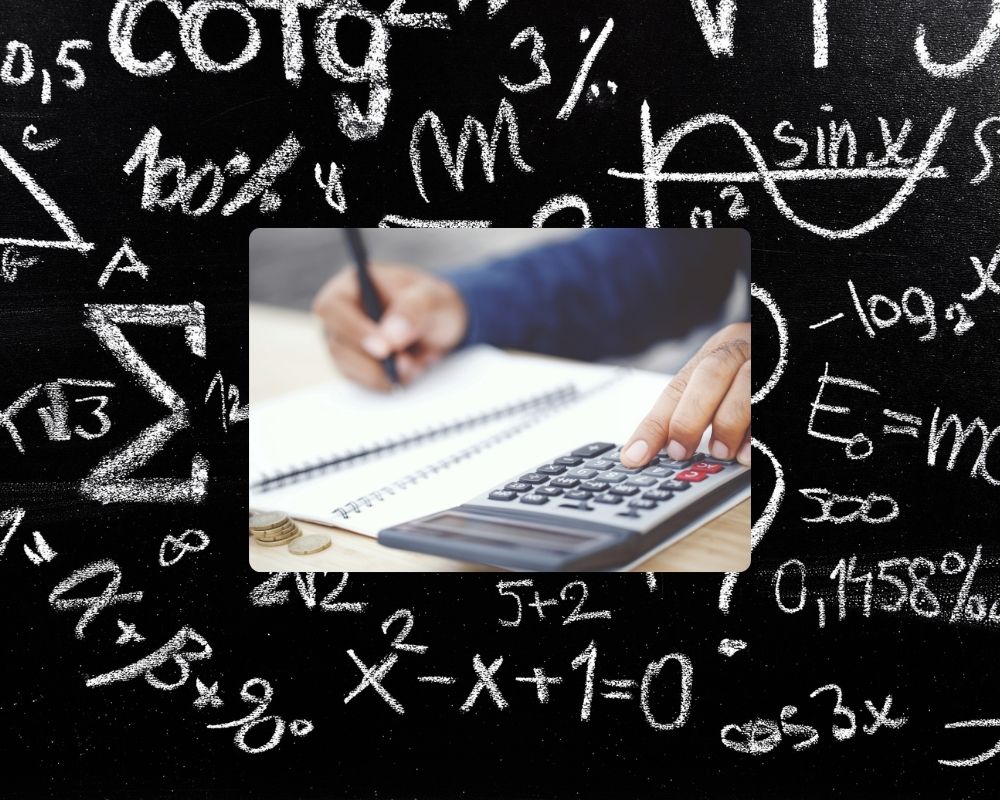
Simple French Grammar - Part I
By iStudy UK
Why You Should Choose Simple French Grammar - Part I Lifetime access to the course No hidden fees or exam charges CPD Qualification Standards certification on successful completion Full Tutor support on weekdays (Monday - Friday) Efficient exam system, assessment and instant results Download Printable PDF certificate immediately after completion Obtain the original print copy of your certificate, dispatch the next working day for as little as £9. Improve your chance of gaining professional skills and better earning potential. Who is this Course for? Simple French Grammar - Part I is CPD Qualification Standards and IAO accredited. This makes it perfect for anyone trying to learn potential professional skills. As there is no experience and qualification required for this course, it is available for all students from any academic backgrounds. Requirements Our Simple French Grammar - Part I is fully compatible with any kind of device. Whether you are using Windows computer, Mac, smartphones or tablets, you will get the same experience while learning. Besides that, you will be able to access the course with any kind of internet connection from anywhere at any time without any kind of limitation. Career Path You will be ready to enter the relevant job market after completing this course. You will be able to gain necessary knowledge and skills required to succeed in this sector. All our Diplomas' are CPD Qualification Standards and IAO accredited so you will be able to stand out in the crowd by adding our qualifications to your CV and Resume. Introduction Introduction 00:01:00 The French Pronouns 00:06:00 The French Nouns and Articles 00:02:00 The French Genitives 00:03:00 The French Possessive Adjectives 00:10:00 The French Possessive Pronouns 00:02:00 The French Demonstrative Adjectives 00:02:00 The most common French Adjectives 00:30:00 The French Conjunctions 00:02:00 The French Subornative Conjunctions 00:04:00 The French Objective Conjunctions 00:02:00 The French Cause Conjunctions 00:02:00 The French Opposition Conjunctions 00:05:00 The French Time Conjunctions 00:05:00 The French Comparison Conjunctions 00:02:00 The French Condition Conjunctions 00:02:00

Pharmacy Technician Diploma
By iStudy UK
Course Description A pharmacy technician's responsibilities are extensive and varied, ranging from handling the supplies to providing patient counselling. To do all of these tasks expertly, a thorough understanding and a high-calibre skill set are necessary. You will get the essential skills to become a skilled pharmacy technician by completing the Pharmacy Technician Diploma course. You will quickly learn how to handle a variety of jobs with its help. You will learn about the duties and responsibilities of a pharmacy technician in the Pharmacy Technician Diploma course. You will learn about patient counselling guidelines in this course. Furthermore, you will acquire the ability to communicate effectively in a pharmaceutical context. You will gain a deeper understanding of dispensing techniques after taking this course. You will also gain knowledge on how to effectively manage the inventory and carry out health and safety inspections. On top of that, the training will educate you on the Standard Operating Procedures. After finishing the Pharmacy Technician Diploma course, you will receive a certificate of achievement for the Pharmacy Technician Diploma program. Your resume will benefit greatly from this credential, which will also help you advance in your work. Enrol right now! Learning Outcome Familiarise with pharmacy assistants Understand the job role of a pharmacy assistant Gain in-depth knowledge of the pharmacy assistant patient counselling guide Deepen your understanding of communication in pharmacy settings Understand the pharmacy team and practices Requirement Our Pharmacy Tech Diploma is fully compatible with any kind of device. Whether you are using Windows computer, Mac, smartphones or tablets, you will get the same experience while learning. Besides that, you will be able to access the course with any kind of internet connection from anywhere at any time without any kind of limitation. Pharmacy Technician Diploma Module 01: Introduction to Pharmacy Assistant and Pharmacy Technician 00:14:00 Module 02: Job Role of Pharmacy Technicians 00:23:00 Module 03: Pharmacy Assistant Patient Counselling Guide 00:18:00 Module 04: Communication in Pharmacy Settings 00:14:00 Module 05: The Pharmacy Team and Practices 00:00:00 Module 06: Prescription and Dispensing in Pharmacies 00:18:00 Module 07: Dispensing Methods, EPS, Minimising Dispensing Errors in Pharmacies 00:15:00 Module 08: Inventory Control and Management in Pharmacyies 00:18:00 Module 09: Standard Operating Procedures (SOPs) 00:11:00 Module 10: Health and Safety Risks Assessment and Pharmaceutical Terminology 00:19:00

Hidden Secrets Of Selling - Part 2
By iStudy UK
Have you ever struggled in selling something to a buyer? Maybe there was some problem with your approach and strategies. So, it's high time to fix these and enrich your selling strategies with the cutting edge techniques followed by the great marketers of the world. Our Hidden Secrets Of Selling - Part 2 Course is designed to teach you the advanced strategies and techniques of selling. This course will equip you the top-notch techniques and strategies that will help you sell more than you ever thought possible. What you'll learn Learn The Hidden PSYCHOLOGY Of Selling & Marketing Gain New Cutting-Edge Sales Techniques Used by The World's TOP Salespeople Learn Basic Through Highly Advanced Sales & Marketing Skills Discover The Secrets Of How The TOP Salespeople Become WEALTHY Eliminate Misconceptions About How To Be An Effective (& Wealthy) Salesperson Learn How To Deal With Customer Objections Fast & Effectively Learn HOW to Get Customers To Buy From You OVER & OVER AGAIN! Learn The BEST Sales Techniques ... That Have Been Proven Scientifically & In The Field Who is this Course for? This course is a perfect fit for those who work in sales and marketing and want to build their career in this field including: Salesmen Business owners Entrepreneurs Managers Requirements No formal qualification is required for this course except basic knowledge of selling. This course fully compatible with any kind of device. Whether you are using a Windows computer, Mac, smartphone or tablet, you will get the same experience while learning. Besides that, you will be able to access the course with any kind of internet connection from anywhere at any time, without any kind of limitation. Career Path You will be ready to enter the relevant job market after completing this course and will be equipped with the necessary knowledge and skills required to succeed in this sector. All of our courses are CPD and IAO accredited, so you will be able to stand out in the crowd by adding our qualifications to your CV and Resume. "Hidden Secrets Of Selling" Main Sales & Marketing Training - Part One FREE 00:29:00 Main Sales & Marketing Training - Part Two 00:26:00 Main Sales & Marketing Training - Part Three 00:28:00 Main Sales & Marketing Training - Part Four 00:27:00 Main Sales & Marketing Training - Part Five 00:15:00

The Power Of Taking Action
By iStudy UK
Description Here at iStudy, we put our heart and soul into every single course we design. We make sure that all our courses are designed and developed by industry experts. Our aim is to always provide value to our learners with quality courses. Our learners are our top priority, and you as a learner will gain tremendous knowledge and skill on this topic from this The Power Of Taking Action. The certification that you will receive upon completing this The Power Of Taking Action will help to boost your resume and will help you stand out among your peers in the competitive job market. Our course will help you get employed in the relevant field and advance your career. Enjoy this expertly made course from iStudy. Enrol now! Why You Should Choose Fountain Of Youth Lifetime access to the course No hidden fees or exam charges Full Tutor support on weekdays (Monday - Friday) Efficient exam system, assessment and instant results Download Printable PDF certificate immediately after completion Obtain the original print copy of your certificate, dispatch the next working day for as little as £9. Improve your chance of gaining professional skills and better earning potential. Who is this Course for? Fountain Of Youth is CPD Qualification Standards and CiQ accredited, and IAO accredited. This makes it perfect for anyone trying to learn potential professional skills. As there is no experience and qualification required for this course, it is available for all students from any academic backgrounds. Requirements Our Fountain Of Youth is fully compatible with any kind of device. Whether you are using Windows computer, Mac, smartphones or tablets, you will get the same experience while learning. Besides that, you will be able to access the course with any kind of internet connection from anywhere at any time without any kind of limitation. Productivity Training: The Power Of Massive Action Lesson 01: Introduction 00:01:00 Lesson 02: Dream Or Fantasy 00:06:00 Lesson 03: Crossing The Bridge From Dreams To Reality 00:06:00 Lesson 04: Procrastination: The Nemesis Of Dreamers 00:06:00 Lesson 05: Causes Of Procrastination 00:06:00 Lesson 06: How To Overcome Inaction 00:06:00 Lesson 07: Delaying Procrastination 00:06:00 Lesson 08: Turning Chores Into Fun Activity 00:05:00 Lesson 09: Flipping Inaction Into Action 00:06:00 Lesson 10: Conclusion - Final Thoughts & Ideas 00:01:00
