- Professional Development
- Medicine & Nursing
- Arts & Crafts
- Health & Wellbeing
- Personal Development
Microbiology: Part - 1
By iStudy UK
Course Description Get instant knowledge from this bite-sized Microbiology: Part - 1 course. This course is very short and you can complete it within a very short time. In this Microbiology: Part - 1 course you will get fundamental ideas of microbiology, the key understanding of cell structure, organisation and so on. Enrol in this course today and start your instant first step towards learning about microbiology. Learn faster for instant implementation. Learning Outcome Familiarise with microbiology Understand cell structure and organisation Gain in-depth knowledge of the chemical metabolism Deepen your understanding of microbial growth controlling How Much Do Microbiologists Earn? Senior - £69,000 (Apprx.) Average - £31,000 (Apprx.) Starting - £14,000 (Apprx.) Requirement Our Microbiology: Part - 1 is fully compatible with any kind of device. Whether you are using Windows computer, Mac, smartphones or tablets, you will get the same experience while learning. Besides that, you will be able to access the course with any kind of internet connection from anywhere at any time without any kind of limitation. Microbiology: Part - 1 Module 01: Introduction to Microbiology 00:26:00 Module 02: Cell Structure and Organisation 00:28:00 Module 03: The Chemical Metabolism 00:23:00 Module 04: Microbial Growth Controlling 00:24:00 Assignment Assignment - Microbiology: Part - 1 00:00:00

Copywriting Course Part - 1
By iStudy UK
Course Description Get instant knowledge from this bite-sized Copywriting Course Part - 1 course. This course is very short and you can complete it within a very short time. In this Copywriting Course Part - 1 course you will get fundamental ideas of copywriting, the key strategy of copywriting, writing eye-catching headlines and so on. Enrol in this course today and start your instant first step towards the introduction to copywriting. Learn faster for instant implementation. Learning Outcome Familiarise with copywriting Understand the basics of copywriting Know how to write eye-catching headlines Learn about attention-grabbing advertisements How Much Do Copywriters Earn? Senior - £45,000 (Apprx.) Average - £31,000 (Apprx.) Starting - £22,000 (Apprx.) Requirement Our Copywriting Course Part - 1 is fully compatible with any kind of device. Whether you are using Windows computer, Mac, smartphones or tablets, you will get the same experience while learning. Besides that, you will be able to access the course with any kind of internet connection from anywhere at any time without any kind of limitation. Copywriting Course Part - 1 Introduction to Copywriting 00:16:00 Basics of Copywriting 00:33:00 Eye-Catching Headlines 00:28:00 Attention-Grabbing Advertisements 00:29:00 Assignment Assignment - Copywriting Course Part - 1 00:00:00
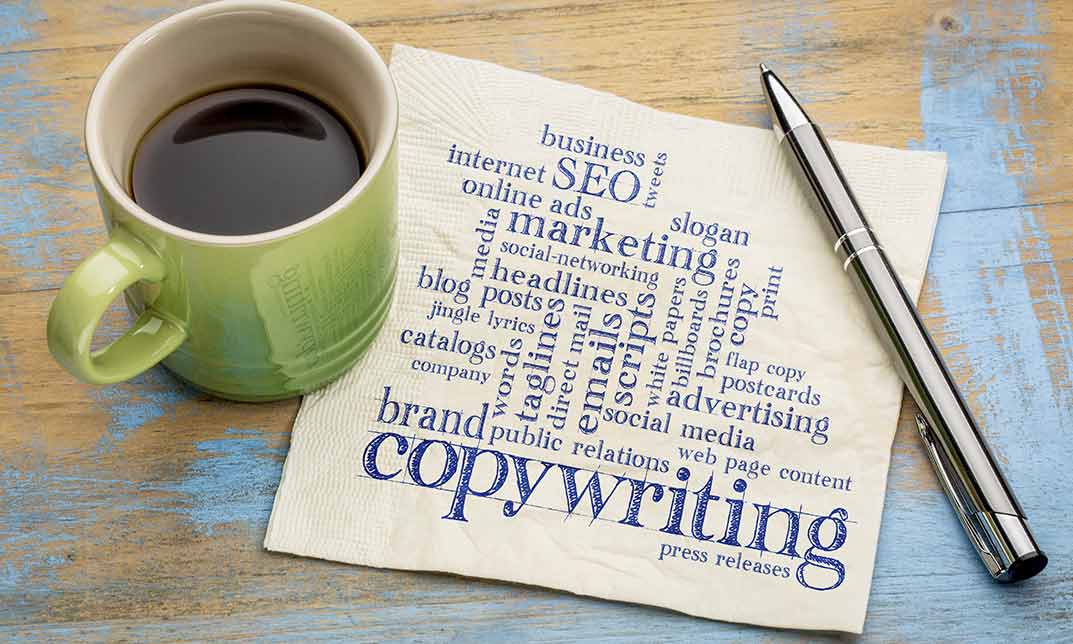
Copywriting Course Part - 2
By iStudy UK
Course Description Get instant knowledge from this bite-sized Copywriting Course Part - 2 course. This course is very short and you can complete it within a very short time. In this Copywriting Course Part - 2 course you will get fundamental ideas of copywriting, the key strategy of online copywriting, press-related copywriting and so on. Enrol in this course today and start your instant first step towards essential copywriting skills. Learn faster for instant implementation. Learning Outcome Understand essential copywriting skills Gain in-depth knowledge of the online copywriting Deepen your understanding of press-related copywriting Understand the print media copywriting How Much Do Copywriters Earn? Senior - £45,000 (Apprx.) Average - £31,000 (Apprx.) Starting - £22,000 (Apprx.) Requirement Our Copywriting Course Part - 2 is fully compatible with any kind of device. Whether you are using Windows computer, Mac, smartphones or tablets, you will get the same experience while learning. Besides that, you will be able to access the course with any kind of internet connection from anywhere at any time without any kind of limitation. Copywriting Course Part - 2 Essential Copywriting Skills 00:37:00 Online Copywriting 00:42:00 Press Related Copywriting 00:34:00 Print Media Copywriting 00:33:00 Assignment Assignment - Copywriting Course Part - 2 00:00:00

Hydroponics Gardening Part - 1
By iStudy UK
Course Description Get instant knowledge from this bite-sized Hydroponics Gardening Part - 1 course. This course is very short and you can complete it within a very short time. In this Hydroponics Gardening Part - 1 course you will get fundamental ideas of hydroponics gardening, the key understanding of the systems of hydroponic culture, plant nutrition and so on. Enrol in this course today and start your instant first step towards learning about hydroponics. Learn faster for instant implementation. Learning Outcome Familiarise with Hydroponics Understand the systems of hydroponic culture Gain in-depth knowledge of plant nutrition Learn about equipment How Much Do Gardeners Earn? Senior - £25,000 (Apprx.) Average - £24,000 (Apprx.) Starting - £23,000 (Apprx.) Requirement Our Hydroponics Gardening Part - 1 is fully compatible with any kind of device. Whether you are using Windows computer, Mac, smartphones or tablets, you will get the same experience while learning. Besides that, you will be able to access the course with any kind of internet connection from anywhere at any time without any kind of limitation. Hydroponics Gardening Part - 1 Module 01: Introduction to Hydroponics 00:19:00 Module 02: Systems of hydroponic culture 00:28:00 Module 03: Plant Nutrition 00:30:00 Module 04: Equipment 00:55:00 Assignment Assignment - Hydroponics Gardening Part - 1 00:00:00

Alternative Medicine: Part 1
By iStudy UK
Course Description Get instant knowledge from this bite-sized Alternative Medicine: Part 1 course. This course is very short and you can complete it within a very short time. In this Alternative Medicine: Part 1 course you will get fundamental ideas of alternative medicine, the key understanding of the whole medical systems, mind-body techniques and so on. Enrol in this course today and start your instant first step towards learning about alternative medicine. Learn faster for instant implementation. Learning outcome Understand the whole medical systems Gain in-depth knowledge of biologically based practices Deepen your understanding of mind-body techniques Learn about alternative medicine How Much Do Therapists Earn? Senior - £57,000(Appx.) Average - £36,000(Appx.) Starting - £23,000(Appx.) Requirement Our Alternative Medicine: Part 1 is fully compatible with any kind of device. Whether you are using Windows computer, Mac, smartphones or tablets, you will get the same experience while learning. Besides that, you will be able to access the course with any kind of internet connection from anywhere at any time without any kind of limitation. Alternative Medicine: Part 1 Introduction to Alternative Medicine 00:25:00 Whole Medical Systems 00:38:00 Mind-Body Techniques 00:29:00 Biologically Based Practices 00:18:00 Assignment Assignment - Alternative Medicine: Part 1 00:00:00

Construction Management Part - 3
By iStudy UK
Course Description Get instant knowledge from this bite-sized Construction Management Part - 3 course. This course is very short and you can complete it within a very short time. In this Construction Management Part - 3 course you will get fundamental ideas of construction management, the key strategy of contracting, quality assurance and so on. Enrol in this course today and start your instant first step towards supply chain management. Learn faster for instant implementation. Learning Outcome Familiarise with supply chain management Understand quality assurance and customer care Gain in-depth knowledge of the legal aspects of contracting Learn about the main participators How Much Do Construction Managers Earn? Senior - £89,000 (Apprx.) Average - £59,000 (Apprx.) Starting - £38,000 (Apprx.) Requirement Our Construction Management Part - 3 is fully compatible with any kind of device. Whether you are using Windows computer, Mac, smartphones or tablets, you will get the same experience while learning. Besides that, you will be able to access the course with any kind of internet connection from anywhere at any time without any kind of limitation. Construction Management Part - 3 Supply Chain Management 00:21:00 The Main Participators 00:18:00 Quality Assurance and Customer Care 00:18:00 Legal Aspects of Contracting 00:16:00 Assignment Assignment - Construction Management Part - 3 00:00:00

Introduction to Astronomy Part - 2
By iStudy UK
Course Description Get instant knowledge from this bite-sized Introduction to Astronomy Part - 2 course. This course is very short and you can complete it within a very short time. In this Introduction to Astronomy Part - 2 course you will get fundamental ideas of astronomy, the key understanding of meteors, meteorites and so on. Enrol in this course today and start your instant first step towards learning about meteors, meteorites. Learn faster for instant implementation. Learning Outcome Understand meteor and meteorites Gain in-depth knowledge of the asteroids Deepen your understanding of comets Strengthen stars and the zodiac How Much Do Astrophysicists Earn? Senior - £78,000 (Apprx.) Average - £38,000 (Apprx.) Starting - £18,000 (Apprx.) Requirement Our Introduction to Astronomy Part - 2 is fully compatible with any kind of device. Whether you are using Windows computer, Mac, smartphones or tablets, you will get the same experience while learning. Besides that, you will be able to access the course with any kind of internet connection from anywhere at any time without any kind of limitation. Introduction to Astronomy Part - 2 Module 01: Meteor & Meteorites 00:14:00 Module 02: Asteroids 00:16:00 Module 03: Comets 00:14:00 Module 04: Stars and the Zodiac 00:26:00 Assignment Assignment - Introduction to Astronomy Part - 2 00:00:00
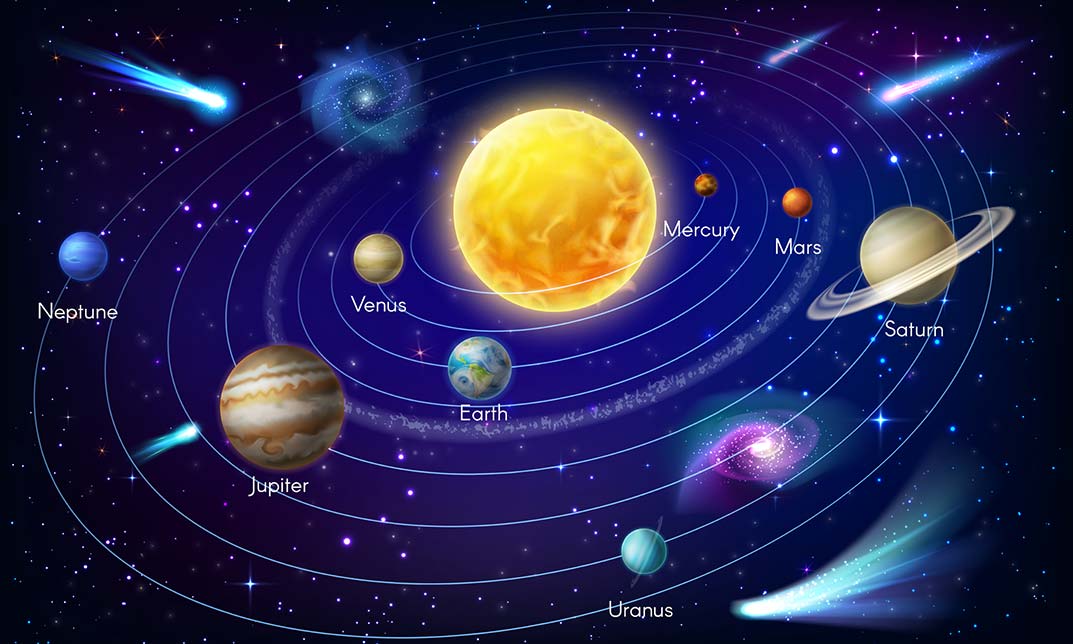
Commercial Management: Part 2
By iStudy UK
Course Description Get instant knowledge from this bite-sized Commercial Management: Part 2 course. This course is very short and you can complete it within a very short time. In this Commercial Management: Part 2 course you will get fundamental ideas of commercial management, the key understanding of cash flow management, negotiation and so on. Enrol in this course today and start your instant first step towards learning about budget management. Learn faster for instant implementation. Learning outcome Understand budget management Gain in-depth knowledge of negotiation Learn about cash flow management How Much Do Child Psychologists Earn? Senior - £84,000(Appx.) Average - £54,000(Appx.) Starting - £34,000(Appx.) Requirement Our Commercial Management: Part 2 is fully compatible with any kind of device. Whether you are using Windows computer, Mac, smartphones or tablets, you will get the same experience while learning. Besides that, you will be able to access the course with any kind of internet connection from anywhere at any time without any kind of limitation. Commercial Management: Part 2 Module 01: Budget Management 00:33:00 Module 02: Cash Flow Management Part 1 00:20:00 Module 03: Cash Flow Management Part- 2 00:23:00 Module 04: Negotiation 00:22:00 Assignment Assignment - Commercial Management: Part 2 00:00:00

Office Administration and Stress Management: Part 1
By iStudy UK
Course Description This Office Administration and Stress Management: Part 1 course is designed to introduce you to office administration. In this course, you will learn the skills an effective administrator requires in his job. This course will help you develop your communication skills and enhance your organisational skills. If all these sound good to you, join the course right away! Learning outcome Familiarise yourself with office administration Get to know the skills an effective office administrator needs Improve your communication skills Enhance your organisational capabilities How Much Do Office Assistants Earn? Senior - £22,000(Appx.) Average - £21,000(Appx.) Starting - £19,000(Appx.) Requirement Our Office Administration and Stress Management: Part 1 is fully compatible with any kind of device. Whether you are using Windows computer, Mac, smartphones or tablets, you will get the same experience while learning. Besides that, you will be able to access the course with any kind of internet connection from anywhere at any time without any kind of limitation. Office Administration and Stress Management: Part 1 Module 01: Introduction to Office Administration 00:14:00 Module 02: Skills of an Effective Administrator 00:15:00 Module 03: Communication Skills 00:25:00 Module 04: Organisational Skills 01:16:00 Assignment Assignment - Office Administration and Stress Management: Part 1 00:00:00

Commercial Management: Part 1
By iStudy UK
Course Description Get instant knowledge from this bite-sized Commercial Management: Part 1 course. This course is very short and you can complete it within a very short time. In this Commercial Management: Part 1 course you will get fundamental ideas of commercial management, the key understanding of partnership, agreements and so on. Enrol in this course today and start your instant first step towards learning about commercial management. Learn faster for instant implementation. Learning Outcome Familiarise with partnership and agreements Strengthen commercial relationship Learn about commercial management How Much Do Commercial Managers Earn? Senior - £84,000 (Apprx.) Average - £54,000 (Apprx.) Starting - £34,000 (Apprx.) Requirement Our Commercial Management: Part 1 is fully compatible with any kind of device. Whether you are using Windows computer, Mac, smartphones or tablets, you will get the same experience while learning. Besides that, you will be able to access the course with any kind of internet connection from anywhere at any time without any kind of limitation. Commercial Management: Part 1 Module 01: Introduction to Commercial Management 00:24:00 Module 02: Commercial Relationship Part-1 00:16:00 Module 03: Commercial Relationship Part-2 00:20:00 Module 04: Partnership and Agreements 00:25:00 Assignment Assignment - Commercial Management: Part 1 00:00:00
