- Professional Development
- Medicine & Nursing
- Arts & Crafts
- Health & Wellbeing
- Personal Development
Sales Letter Writing Course
By iStudy UK
Are you tired Of Losing Money on Advertising Because Your Sales letter won't Covert the Visitors to Your Website into Paying Customers? Then... Our expert Copywriting course is intended for yearning copywriters or businesspeople who want to follow the simple copywriting strategies and methods to make their visitors go from suspicious readers to trusting, eager to buy customers at the blink of an eye. Copywriting can enhance your sales; improve your market penetration and your margins. Professional copywriting can do a whole lot better. And world class copywriting can transform your performance out of all recognition. In this course will show you how. Enrol in this course and worry no more about your sales. You will be acquainted with the basics of expert copywriting. You will explore the tools and techniques that will help you communicate the value of your product to your customer. And once value gets delivered to your client, your sales graph will no longer appear flat; it'll shoot up. Course Highlights Sales Letter Writing Course is an award winning and the best selling course that has been given the CPD Certification & IAO accreditation. It is the most suitable course anyone looking to work in this or relevant sector. It is considered one of the perfect courses in the UK that can help students/learners to get familiar with the topic and gain necessary skills to perform well in this field. We have packed Sales Letter Writing Course into 8 modules for teaching you everything you need to become successful in this profession. To provide you ease of access, this course is designed for both part-time and full-time students. You can become accredited in just 6 hours, 45 minutes and it is also possible to study at your own pace. We have experienced tutors who will help you throughout the comprehensive syllabus of this course and answer all your queries through email. For further clarification, you will be able to recognize your qualification by checking the validity from our dedicated website. Why You Should Choose Sales Letter Writing Course Lifetime access to the course No hidden fees or exam charges CPD Accredited certification on successful completion Full Tutor support on weekdays (Monday - Friday) Efficient exam system, assessment and instant results Download Printable PDF certificate immediately after completion Obtain the original print copy of your certificate, dispatch the next working day for as little as £9. Improve your chance of gaining professional skills and better earning potential. Who is this Course for? Sales Letter Writing Course is CPD certified and IAO accredited. This makes it perfect for anyone trying to learn potential professional skills. As there is no experience and qualification required for this course, it is available for all students from any academic backgrounds. Requirements Our Sales Letter Writing Course is fully compatible with any kind of device. Whether you are using Windows computer, Mac, smartphones or tablets, you will get the same experience while learning. Besides that, you will be able to access the course with any kind of internet connection from anywhere at any time without any kind of limitation. Career Path You will be ready to enter the relevant job market after completing this course. You will be able to gain necessary knowledge and skills required to succeed in this sector. All our Diplomas' are CPD and IAO accredited so you will be able to stand out in the crowd by adding our qualifications to your CV and Resume. Introduction 00:15:00 The Killer Sales Letter Concept 01:00:00 The Killer Sales Letter Format 01:00:00 Writing Your Sales Letter 00:30:00 DOES THIS LOOK COMFORTABLE TO YOUR EYES? 01:00:00 More on Writing Your Sales Letter 02:00:00 Real Life Examples 00:30:00 In Closing 00:30:00 Mock Exam Final Exam

Stress Management Diploma
By iStudy UK
Individuals who have figured out on how to react to the abnormal state of stress in a constructive and extremely adjusted way are the most joyful and fruitful individuals. Stress - related clutters have turned out to be extremely normal in this day and age. The wear and tear caused by perpetual stress can add to physical and mental breakdown. Clutters, for example, hypertension has achieved practically endemic extents because of increment in stress and how we manage it, have moved toward becoming territories of significant concern. This Advanced certificate course furnishes the understudy with the advanced aptitudes of stress management. Course Highlights Stress Management Diploma is an award winning and the best selling course that has been given the CPD Certification & IAO accreditation. It is the most suitable course anyone looking to work in this or relevant sector. It is considered one of the perfect courses in the UK that can help students/learners to get familiar with the topic and gain necessary skills to perform well in this field. We have packed Stress Management Diploma into 10 modules for teaching you everything you need to become successful in this profession. To provide you ease of access, this course is designed for both part-time and full-time students. You can become accredited in just 6 hours, 10 minutes and it is also possible to study at your own pace. We have experienced tutors who will help you throughout the comprehensive syllabus of this course and answer all your queries through email. For further clarification, you will be able to recognize your qualification by checking the validity from our dedicated website. Why You Should Choose Stress Management Diploma Lifetime access to the course No hidden fees or exam charges CPD Accredited certification on successful completion Full Tutor support on weekdays (Monday - Friday) Efficient exam system, assessment and instant results Download Printable PDF certificate immediately after completion Obtain the original print copy of your certificate, dispatch the next working day for as little as £9. Improve your chance of gaining professional skills and better earning potential. Who is this Course for? Stress Management Diploma is CPD certified and IAO accredited. This makes it perfect for anyone trying to learn potential professional skills. As there is no experience and qualification required for this course, it is available for all students from any academic backgrounds. Requirements Our Stress Management Diploma is fully compatible with any kind of device. Whether you are using Windows computer, Mac, smartphones or tablets, you will get the same experience while learning. Besides that, you will be able to access the course with any kind of internet connection from anywhere at any time without any kind of limitation. Career Path You will be ready to enter the relevant job market after completing this course. You will be able to gain necessary knowledge and skills required to succeed in this sector. All our Diplomas' are CPD and IAO accredited so you will be able to stand out in the crowd by adding our qualifications to your CV and Resume. Introduction FREE 00:15:00 Recognizing your stress Levels & triggers FREE 01:00:00 Why do these changes occur frequently? 00:15:00 What does stress do to you? 00:15:00 Beware! Before seeking medical attention... 00:30:00 Medical stress solutions analyzing 00:30:00 The importance of stress management 01:00:00 Other things that might help in Stress Management 00:30:00 The Uses of Herbs and supplements in stress Management for stress relief 01:00:00 Conclusion 00:15:00 Mock Exam Mock Exam- Stress Management Diploma 00:20:00 Final Exam Final Exam- Stress Management Diploma 00:20:00

Offline Business Accredited Diploma
By iStudy UK
Do you know what offline business is? Do you know how does it work? Want to get into details of offline business? Then register now to get full access to the information related to offline business provides in this course. A significant number of organisations have entered the market nowadays to reach out to the client through various channels. While setting up your own particular business, it is necessary to understand the structure of operations that you need to utilise. One of the popular kind of structure of service is an offline business. In this course, we will introduce you to the offline business marketing strategies to exploit the internet as a way of refreshing your business with new customers. We will not only teach you how to profit from the first services you offer but also build an unstoppable flood of back-end benefit from these same businesses coming to you for additional help. It's an astounding chance to capitalise on a proven strategy for building your online wealth with an offline business. So immediately, let's get right to it! Course Highlights Offline Business Accredited Diploma is an award-winning and the best selling course that has been given the CPD Qualification Standards & IAO accreditation. It is the most suitable course anyone looking to work in this or relevant sector. It is considered one of the perfect courses in the UK that can help students/learners to get familiar with the topic and gain necessary skills to perform well in this field. We have packed Offline Business Accredited Diploma into 8 modules for teaching you everything you need to become successful in this profession. To provide you ease of access, this course is designed for both part-time and full-time students. You can become accredited in just 2 hours, 30 minutes hours and it is also possible to study at your own pace. We have experienced tutors who will help you throughout the comprehensive syllabus of this course and answer all your queries through email. For further clarification, you will be able to recognize your qualification by checking the validity from our dedicated website. Why You Should Choose Offline Business Accredited Diploma Lifetime access to the course No hidden fees or exam charges CPD Qualification Standards certification on successful completion Full Tutor support on weekdays (Monday - Friday) Efficient exam system, assessment and instant results Download Printable PDF certificate immediately after completion Obtain the original print copy of your certificate, dispatch the next working day for as little as £9. Improve your chance of gaining professional skills and better earning potential. Who is this Course for? Offline Business Accredited Diploma is CPD Qualification Standards and IAO accredited. This makes it perfect for anyone trying to learn potential professional skills. As there is no experience and qualification required for this course, it is available for all students from any academic backgrounds. Requirements Our Offline Business Accredited Diploma is fully compatible with any kind of device. Whether you are using Windows computer, Mac, smartphones or tablets, you will get the same experience while learning. Besides that, you will be able to access the course with any kind of internet connection from anywhere at any time without any kind of limitation. Career Path You will be ready to enter the relevant job market after completing this course. You will be able to gain necessary knowledge and skills required to succeed in this sector. All our Diplomas' are CPD Qualification Standards and IAO accredited so you will be able to stand out in the crowd by adding our qualifications to your CV and Resume. Offline Expert Introduction 00:15:00 Setting Up Shop Services 00:15:00 Developing Your Best Packages 00:30:00 Making Initial Contact 00:15:00 Successful Mindset 00:15:00 The Best Negotiation Process 00:30:00 Client Agreement 00:15:00 Conclusion 00:15:00 Mock Exam Final Exam

Business Planning Diploma
By iStudy UK
Business analysis has become a core part of today's competitive market. It is impossible to shine like star without proper planning and analysis is a must if you are willing to create a winning strategy. Whether you want to start your own business or want to help your company to grow more, you will eventually feel the necessity of our Business Planning Diploma course. It can provide you adequate knowledge and techniques for business analysis and successfully plan for your business. This may sound complex in the beginning, but it will become easier over the passage of time. This course will deliver your resource like business planning, evaluating different situations in the market, competitor analysis, defining goals, set objectives, preparing strategy to fulfill those objectives, scheduling, budgeting, mistakes that are common in this field etc. Moreover, you will go through every possible aspect and key points required to master business planning and analysis. Course Highlights Business Planning Diploma is an award winning and the best selling course that has been given the CPD Certification & IAO accreditation. It is the most suitable course anyone looking to work in this or relevant sector. It is considered one of the perfect courses in the UK that can help students/learners to get familiar with the topic and gain necessary skills to perform well in this field. We have packed Business Planning Diploma into 7 modules for teaching you everything you need to become successful in this profession. To provide you ease of access, this course is designed for both part-time and full-time students. You can become accredited in just 5 hours, 40 minutes and it is also possible to study at your own pace. We have experienced tutors who will help you throughout the comprehensive syllabus of this course and answer all your queries through email. For further clarification, you will be able to recognize your qualification by checking the validity from our dedicated website. Why You Should Choose Business Planning Diploma Lifetime access to the course No hidden fees or exam charges CPD Accredited certification on successful completion Full Tutor support on weekdays (Monday - Friday) Efficient exam system, assessment and instant results Download Printable PDF certificate immediately after completion Obtain the original print copy of your certificate, dispatch the next working day for as little as £9. Improve your chance of gaining professional skills and better earning potential. Who is this Course for? Business Planning Diploma is CPD certified and IAO accredited. This makes it perfect for anyone trying to learn potential professional skills. As there is no experience and qualification required for this course, it is available for all students from any academic backgrounds. Requirements Our Business Planning Diploma is fully compatible with any kind of device. Whether you are using Windows computer, Mac, smartphones or tablets, you will get the same experience while learning. Besides that, you will be able to access the course with any kind of internet connection from anywhere at any time without any kind of limitation. Career Path You will be ready to enter the relevant job market after completing this course. You will be able to gain necessary knowledge and skills required to succeed in this sector. All our Diplomas' are CPD and IAO accredited so you will be able to stand out in the crowd by adding our qualifications to your CV and Resume. Business Planning Basics FREE 01:00:00 Market Evaluation FREE 01:00:00 Analyse Competition 01:00:00 Determine A Marketing Strategy 01:00:00 Decide What Extras You May Need Like Staff etc 00:30:00 The Dangers In Not Making A Business Plan 00:15:00 Wrapping Up 00:15:00 Mock Exam Mock Exam- Business Planning Diploma 00:20:00 Final Exam Final Exam- Business Planning Diploma 00:20:00

Online Surveying Training
By iStudy UK
Whether you are working as a market analyst or researcher, you will eventually feel the necessity of performing online surveys. It is a great way to collect data, opinions, responses and also valuable information, which cannot be obtained easily. This course will introduce professional data collection techniques, preparing questionnaires, design surveys, evaluate responses and formulate results. At the end of the course, you will be able to conduct surveys on your own and extract valuable information from the responses. If you are planning to start your profession as a market analyst, surveyor, academic researcher or independent researcher, then this is the best-suited course designed just for you. Course Highlights Online Surveying Training is an award winning and the best selling course that has been given the CPD Certification & IAO accreditation. It is the most suitable course anyone looking to work in this or relevant sector. It is considered one of the perfect courses in the UK that can help students/learners to get familiar with the topic and gain necessary skills to perform well in this field. We have packed Online Surveying Training into 8 modules for teaching you everything you need to become successful in this profession. To provide you ease of access, this course is designed for both part-time and full-time students. You can become accredited in just 6 hours, 40 minutes and it is also possible to study at your own pace. We have experienced tutors who will help you throughout the comprehensive syllabus of this course and answer all your queries through email. For further clarification, you will be able to recognize your qualification by checking the validity from our dedicated website. Why You Should Choose Online Surveying Training Lifetime access to the course No hidden fees or exam charges CPD Accredited certification on successful completion Full Tutor support on weekdays (Monday - Friday) Efficient exam system, assessment and instant results Download Printable PDF certificate immediately after completion Obtain the original print copy of your certificate, dispatch the next working day for as little as £9. Improve your chance of gaining professional skills and better earning potential. Who is this Course for? Online Surveying Training is CPD certified and IAO accredited. This makes it perfect for anyone trying to learn potential professional skills. As there is no experience and qualification required for this course, it is available for all students from any academic backgrounds. Requirements Our Online Surveying Training is fully compatible with any kind of device. Whether you are using Windows computer, Mac, smartphones or tablets, you will get the same experience while learning. Besides that, you will be able to access the course with any kind of internet connection from anywhere at any time without any kind of limitation. Career Path You will be ready to enter the relevant job market after completing this course. You will be able to gain necessary knowledge and skills required to succeed in this sector. All our Diplomas' are CPD and IAO accredited so you will be able to stand out in the crowd by adding our qualifications to your CV and Resume. Chapter-01 Introduction to Online Surveys 01:00:00 Chapter-02 Identifying of Online Surveys 01:00:00 Chapter-03 Selecting the Right Surveys 01:00:00 Chapter-04 How to Pick the Right Surveys 00:30:00 Chapter-05 Way to Fill-Out Surveys 00:30:00 Chapter-06 Creating List of Online Survey Companies 01:00:00 Chapter-07 Tracking Your Surveys 00:30:00 Chapter-08 Conclusion 00:30:00 Mock Exam Mock Exam-Online Surveying Training 00:20:00 Final Exam Final Exam-Online Surveying Training 00:20:00
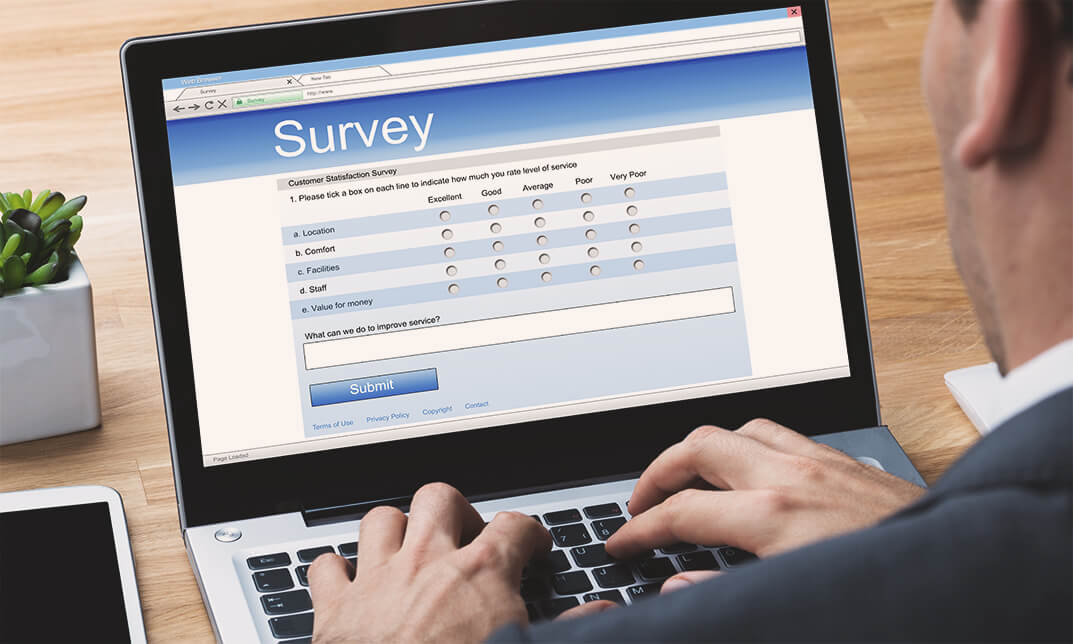
Tuition Business Fundamentals
By iStudy UK
Do you want to be a successful business? Do you want to understand the type of business you are entering? This course will help you to get a crystal clear idea about tuition business and its effectiveness. Course Description: Tuition is one of the demanding fields in today's world. Nowadays, the education system is intermingled with tuition system. Every parent wants to make their child educated. As a result, the demand for an alternative teaching system is increasing day by day. The course focuses the basics of tuition business and explains why it is an excellent idea for business. The course illustrates the importance of running a tuition business. By the end of the course, you will be able to decide whether it is the perfect business for you or not. Course Highlights Tuition Business Fundamentals is an award winning and the best selling course that has been given the CPD Certification & IAO accreditation. It is the most suitable course anyone looking to work in this or relevant sector. It is considered one of the perfect courses in the UK that can help students/learners to get familiar with the topic and gain necessary skills to perform well in this field. We have packed Tuition Business Fundamentals into 8 modules for teaching you everything you need to become successful in this profession. To provide you ease of access, this course is designed for both part-time and full-time students. You can become accredited in just 3 hours and it is also possible to study at your own pace. We have experienced tutors who will help you throughout the comprehensive syllabus of this course and answer all your queries through email. For further clarification, you will be able to recognize your qualification by checking the validity from our dedicated website. Why You Should Choose Tuition Business Fundamentals Lifetime access to the course No hidden fees or exam charges CPD Accredited certification on successful completion Full Tutor support on weekdays (Monday - Friday) Efficient exam system, assessment and instant results Download Printable PDF certificate immediately after completion Obtain the original print copy of your certificate, dispatch the next working day for as little as £9. Improve your chance of gaining professional skills and better earning potential. Who is this Course for? Tuition Business Fundamentals is CPD certified and IAO accredited. This makes it perfect for anyone trying to learn potential professional skills. As there is no experience and qualification required for this course, it is available for all students from any academic backgrounds. Requirements Our Tuition Business Fundamentals is fully compatible with any kind of device. Whether you are using Windows computer, Mac, smartphones or tablets, you will get the same experience while learning. Besides that, you will be able to access the course with any kind of internet connection from anywhere at any time without any kind of limitation. Career Path You will be ready to enter the relevant job market after completing this course. You will be able to gain necessary knowledge and skills required to succeed in this sector. All our Diplomas' are CPD and IAO accredited so you will be able to stand out in the crowd by adding our qualifications to your CV and Resume. Chapter-1 Introduction To Tuition Business Basics 00:30:00 Chapter-2 Reasons To Start A Tuition Business 00:30:00 Chapter-3 Arranging Your Tuition Business 00:30:00 Chapter-4 How To Start A Successful Tuition Business 00:30:00 Chapter-5 Best Way To Grow Your Tutoring Business 00:30:00 Chapter-6 The Essential Benefits Of running A Tuition Business 00:15:00 Chapter-7 Wrapping Up 00:15:00 Additional Study Material Tutor business book preview 00:00:00 Mock Exam Final Exam

Web Developer Course: E-commerce
By iStudy UK
If you have a real world, 'bricks and mortar' business that is not represented online, there has never been a really better time to get your business online. So If you want to get an E-commerce website for your business, then this is going to be the course for you. By enrolling in this course, you will learn how to develop a professional e-commerce site without any prior programming knowledge at all and in less than 3 hours. This course shows you the skills and techniques that professional web design companies use to develop websites quickly and efficiently and why they can charge ridiculous amounts of money. Course Highlights Web Developer Course: E-commerce is an award winning and the best selling course that has been given the CPD Certification & IAO accreditation. It is the most suitable course anyone looking to work in this or relevant sector. It is considered one of the perfect courses in the UK that can help students/learners to get familiar with the topic and gain necessary skills to perform well in this field. We have packed Web Developer Course: E-commerce into 10 modules for teaching you everything you need to become successful in this profession. To provide you ease of access, this course is designed for both part-time and full-time students. You can become accredited in just 7 hours, 15 minutes and it is also possible to study at your own pace. We have experienced tutors who will help you throughout the comprehensive syllabus of this course and answer all your queries through email. For further clarification, you will be able to recognize your qualification by checking the validity from our dedicated website. Why You Should Choose Web Developer Course: E-commerce Lifetime access to the course No hidden fees or exam charges CPD Accredited certification on successful completion Full Tutor support on weekdays (Monday - Friday) Efficient exam system, assessment and instant results Download Printable PDF certificate immediately after completion Obtain the original print copy of your certificate, dispatch the next working day for as little as £9. Improve your chance of gaining professional skills and better earning potential. Who is this Course for? Web Developer Course: E-commerce is CPD certified and IAO accredited. This makes it perfect for anyone trying to learn potential professional skills. As there is no experience and qualification required for this course, it is available for all students from any academic backgrounds. Requirements Our Web Developer Course: E-commerce is fully compatible with any kind of device. Whether you are using Windows computer, Mac, smartphones or tablets, you will get the same experience while learning. Besides that, you will be able to access the course with any kind of internet connection from anywhere at any time without any kind of limitation. Career Path You will be ready to enter the relevant job market after completing this course. You will be able to gain necessary knowledge and skills required to succeed in this sector. All our Diplomas' are CPD and IAO accredited so you will be able to stand out in the crowd by adding our qualifications to your CV and Resume. Introduction 00:15:00 Why e-commerce works, and why now more than ever... 00:30:00 What do you need to launch a successful e- commerce site? 00:30:00 Planning and research 01:00:00 Before you start building your site 00:15:00 General e-commerce site guidelines 00:30:00 Site creation 03:00:00 Product sourcing 00:30:00 After this comes marketing 00:30:00 Conclusion 00:15:00 Mock Exam Final Exam

Accredited Microsoft Project Professional
By iStudy UK
Microsoft Project advanced level is for individuals who are looking forward to learning about the advanced techniques of Microsoft Project. The Microsoft Project beginner and intermediate level are followed by the advanced level course. Explore the advanced features and functions of Microsoft Project. Learn how to control project views and produce useful reports. Become an expert Microsoft project user at the end of this course. This course will provide you with the necessary skills, knowledge and information of Microsoft project. Course Highlights Accredited Microsoft Project Professional is an award winning and the best selling course that has been given the CPD Certification & IAO accreditation. It is the most suitable course anyone looking to work in this or relevant sector. It is considered one of the perfect courses in the UK that can help students/learners to get familiar with the topic and gain necessary skills to perform well in this field. We have packed Accredited Microsoft Project Professional into 13 modules for teaching you everything you need to become successful in this profession. To provide you ease of access, this course is designed for both part-time and full-time students. You can become accredited in just 22 hours hours and it is also possible to study at your own pace. We have experienced tutors who will help you throughout the comprehensive syllabus of this course and answer all your queries through email. For further clarification, you will be able to recognize your qualification by checking the validity from our dedicated website. Why You Should Choose Accredited Microsoft Project Professional Lifetime access to the course No hidden fees or exam charges CPD Accredited certification on successful completion Full Tutor support on weekdays (Monday - Friday) Efficient exam system, assessment and instant results Download Printable PDF certificate immediately after completion Obtain the original print copy of your certificate, dispatch the next working day for as little as £9. Improve your chance of gaining professional skills and better earning potential. Who is this Course for? Accredited Microsoft Project Professional is CPD certified and IAO accredited. This makes it perfect for anyone trying to learn potential professional skills. As there is no experience and qualification required for this course, it is available for all students from any academic backgrounds. Requirements Our Accredited Microsoft Project Professional is fully compatible with any kind of device. Whether you are using Windows computer, Mac, smartphones or tablets, you will get the same experience while learning. Besides that, you will be able to access the course with any kind of internet connection from anywhere at any time without any kind of limitation. Career Path You will be ready to enter the relevant job market after completing this course. You will be able to gain necessary knowledge and skills required to succeed in this sector. All our Diplomas' are CPD and IAO accredited so you will be able to stand out in the crowd by adding our qualifications to your CV and Resume. Module One - Getting Started 01:00:00 Module Two - Viewing the Project 02:00:00 Module Three - Working with Tasks (I) 02:00:00 Module Four - Working with Tasks (II) 02:00:00 Module Five - Working with Resources 02:00:00 Module Six - Working with Costs 02:00:00 Module Seven - Balancing the Project 02:00:00 Module Eight - Updating Project Progress 02:00:00 Module Nine - Checking Project Progress 02:00:00 Module Ten - Working with Reports 02:00:00 Module Eleven - Working with Multiple Projects 02:00:00 Module Twelve - Wrapping Up 01:00:00 Activities Activities - Accredited Microsoft Project Professional 00:00:00 Mock Exam Final Exam

Adobe Photoshop CS3 Expert Course
By iStudy UK
There is a high demand for Photoshop experts these days in the market. A Graphic Designer earns an average salary of $41,764 per year. If you're interested in becoming a Graphic Designer or a Web designer, then you've come to the right place! Learn to create visual concepts, using Adobe Photoshop CS3, to communicate ideas that inspire, inform, and captivate your clients. This Adobe Photoshop CS3 Expert Course helps you automate Photoshop, work with Camera Raw images, and teach you about Adobe Bridge. Learn to create and manage colour in an image, using layers in Photoshop and work with filters. Lastly, explore how to work with stacks and metadata. Course Highlights Adobe Photoshop CS3 Expert Course is an award winning and the best selling course that has been given the CPD Qualification Standards & IAO accreditation. It is the most suitable course anyone looking to work in this or relevant sector. It is considered one of the perfect courses in the UK that can help students/learners to get familiar with the topic and gain necessary skills to perform well in this field. We have packed Adobe Photoshop CS3 Expert Course into 12 modules for teaching you everything you need to become successful in this profession. To provide you ease of access, this course is designed for both part-time and full-time students. You can become accredited in just 9 hours hours and it is also possible to study at your own pace. We have experienced tutors who will help you throughout the comprehensive syllabus of this course and answer all your queries through email. For further clarification, you will be able to recognize your qualification by checking the validity from our dedicated website. Why You Should Choose Adobe Photoshop CS3 Expert Course Lifetime access to the course No hidden fees or exam charges CPD Qualification Standards certification on successful completion Full Tutor support on weekdays (Monday - Friday) Efficient exam system, assessment and instant results Download Printable PDF certificate immediately after completion Obtain the original print copy of your certificate, dispatch the next working day for as little as £9. Improve your chance of gaining professional skills and better earning potential. Who is this Course for? Adobe Photoshop CS3 Expert Course is CPD Qualification Standards and IAO accredited. This makes it perfect for anyone trying to learn potential professional skills. As there is no experience and qualification required for this course, it is available for all students from any academic backgrounds. Requirements Our Adobe Photoshop CS3 Expert Course is fully compatible with any kind of device. Whether you are using Windows computer, Mac, smartphones or tablets, you will get the same experience while learning. Besides that, you will be able to access the course with any kind of internet connection from anywhere at any time without any kind of limitation. Career Path You will be ready to enter the relevant job market after completing this course. You will be able to gain necessary knowledge and skills required to succeed in this sector. All our Diplomas' are CPD Qualification Standards and IAO accredited so you will be able to stand out in the crowd by adding our qualifications to your CV and Resume. Adobe Photoshop CS3 Understanding Actions 01:00:00 Working with Actions 00:30:00 Using Actions with Multiple Images 00:30:00 Using Scripts 00:30:00 Basics of Adobe Bridge 01:00:00 Locating Photos in Bridge 00:30:00 Basic Bridge Tasks 01:00:00 Using Workspaces 00:30:00 Working with Stacks 00:30:00 Working with Metadata 01:00:00 Performing File Tasks Using Bridge 01:00:00 Performing Photoshop Tasks Using Bridge 01:00:00

Stock and Shares Basics
By iStudy UK
Want to learn effective stock management skills? Are you looking forward to a guide to stock management? If yes, then enrol now to gain access to the information shared regarding stock management through this course. Description: Stock management is basically for risk takers, as investing in stock market is no different than gambling. In this course, you will learn from scratch what stock marketing is? You will also learn about the basics of stocks and shares. You will also come across the variable differences between stocks and shares. Various trading fundamentals will also be introduced in this course. You will also come across the advantages of using stocks and shares. Many other immensely important topics in relation to stock management have been comprehensively explained by our well experienced and professional experts in this course. Course Highlights Stock and Shares Basics is an award winning and the best selling course that has been given the CPD Certification & IAO accreditation. It is the most suitable course anyone looking to work in this or relevant sector. It is considered one of the perfect courses in the UK that can help students/learners to get familiar with the topic and gain necessary skills to perform well in this field. We have packed Stock and Shares Basics into 10 modules for teaching you everything you need to become successful in this profession. To provide you ease of access, this course is designed for both part-time and full-time students. You can become accredited in just 4 hours, 55 minutes hours and it is also possible to study at your own pace. We have experienced tutors who will help you throughout the comprehensive syllabus of this course and answer all your queries through email. For further clarification, you will be able to recognize your qualification by checking the validity from our dedicated website. Why You Should Choose Stock and Shares Basics Lifetime access to the course No hidden fees or exam charges CPD Accredited certification on successful completion Full Tutor support on weekdays (Monday - Friday) Efficient exam system, assessment and instant results Download Printable PDF certificate immediately after completion Obtain the original print copy of your certificate, dispatch the next working day for as little as £9. Improve your chance of gaining professional skills and better earning potential. Who is this Course for? Stock and Shares Basics is CPD certified and IAO accredited. This makes it perfect for anyone trying to learn potential professional skills. As there is no experience and qualification required for this course, it is available for all students from any academic backgrounds. Requirements Our Stock and Shares Basics is fully compatible with any kind of device. Whether you are using Windows computer, Mac, smartphones or tablets, you will get the same experience while learning. Besides that, you will be able to access the course with any kind of internet connection from anywhere at any time without any kind of limitation. Career Path You will be ready to enter the relevant job market after completing this course. You will be able to gain necessary knowledge and skills required to succeed in this sector. All our Diplomas' are CPD and IAO accredited so you will be able to stand out in the crowd by adding our qualifications to your CV and Resume. Introduction To Stocks Basics FREE 00:30:00 About Of Shares Basics FREE 00:30:00 The Difference Between Stocks And Shares 00:30:00 Concept Of Fundamentals Of The Stock Market 00:30:00 How Exactly Do Stock Prices Get Determined? 00:30:00 Benefits Of Using Stocks And Shares 01:00:00 When To Get Out Of The Stock Market 00:30:00 Wrapping Up 00:15:00 Reference Books Stock Management 00:00:00 Guide To Listing on LSE 00:00:00 Mock Exam Mock Exam- Stock and Shares Basics 00:20:00 Final Exam Final Exam- Stock and Shares Basics 00:20:00
