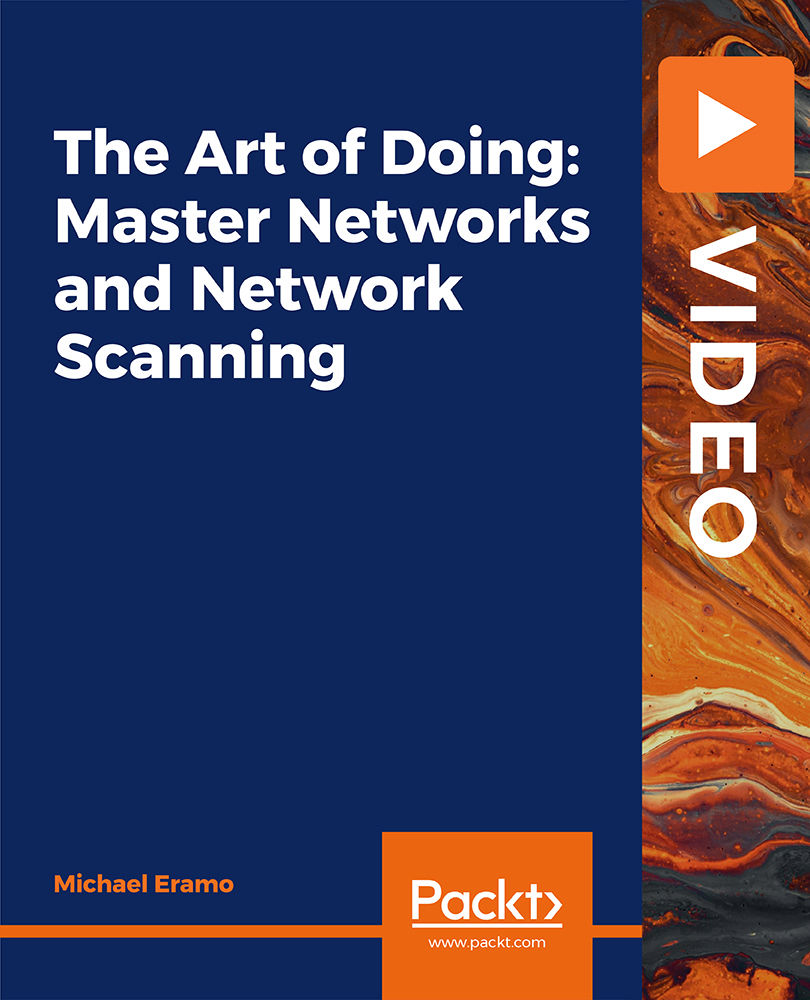- Professional Development
- Medicine & Nursing
- Arts & Crafts
- Health & Wellbeing
- Personal Development
10293 Mac courses in North Walney delivered Online
Handmade Soap Making Course: Part 4
By iStudy UK
Course Description Get instant knowledge from this bite-sized Handmade Soap Making Course: Part 4 course. This course is very short and you can complete it within a very short time. In this Handmade Soap Making Course: Part 4 course you will get fundamental ideas of handmade soap making, the key understanding of tips, tricks and so on. Enrol in this course today and start your instant first step towards learning about special soap recipes. Learn faster for instant implementation. Learning outcome Familiarise with special soap recipes Learn about soaps for other purposes Know the tips, tricks and precautions Requirement Our Handmade Soap Making Course: Part 4 is fully compatible with any kind of device. Whether you are using Windows computer, Mac, smartphones or tablets, you will get the same experience while learning. Besides that, you will be able to access the course with any kind of internet connection from anywhere at any time without any kind of limitation. Handmade Soap Making Course: Part 4 Module 01: Special Soap Recipes 00:27:00 Module 02: Soaps for Other Purposes 00:16:00 Module 03: Tips, Tricks and Precautions 00:20:00 Assignment Assignment - Handmade Soap Making Course: Part 4 00:00:00

Handmade Soap Making Course: Part 5
By iStudy UK
Course Description Get instant knowledge from this bite-sized Handmade Soap Making Course: Part 5 course. This course is very short and you can complete it within a very short time. In this Handmade Soap Making Course: Part 5 course you will get fundamental ideas of handmade soap making, the key understanding of selling your beautiful handmade soaps and so on. Enrol in this course today and start your instant first step towards learning about troubleshooting. Learn faster for instant implementation. Learning outcome Understand frequently faced confusions Know how to sell your beautiful handmade soaps Learn about troubleshooting Requirement Our Handmade Soap Making Course: Part 5 is fully compatible with any kind of device. Whether you are using Windows computer, Mac, smartphones or tablets, you will get the same experience while learning. Besides that, you will be able to access the course with any kind of internet connection from anywhere at any time without any kind of limitation. Handmade Soap Making Course: Part 5 Module 01: Troubleshooting 00:15:00 Module 02: Frequently Faced Confusions 00:20:00 Module 03: Open for Business 00:11:00 Module 04: Selling Your Beautiful Handmade Soaps 00:16:00 Assignment Assignment - Handmade Soap Making Course: Part 5 00:00:00

Event Planning: Part 1
By iStudy UK
Course Description Get instant knowledge from this bite-sized Event Planning: Part 1 course. This course is very short and you can complete it within a very short time. In this Event Planning: Part 1 course you will get fundamental ideas of event planning, the key understanding of the role of an event planner, event classification and so on. Enrol in this course today and start your instant first step towards learning about event management. Learn faster for instant implementation. Learning outcome Familiarise with event management Understand the role of an event planner Deepen your understanding of event classification How Much Do Event Planners Earn? Senior - £47,000(Appx.) Average - £29,000(Appx.) Starting - £18,000(Appx.) Requirement Our Event Planning: Part 1 is fully compatible with any kind of device. Whether you are using Windows computer, Mac, smartphones or tablets, you will get the same experience while learning. Besides that, you will be able to access the course with any kind of internet connection from anywhere at any time without any kind of limitation. Event Planning: Part 1 Introduction to Event Management 00:24:00 Role of an Event Planner 00:31:00 Event Classification 00:28:00 Assignment Assignment - Event Planning: Part 1 00:00:00

Sports Nutrition Course: Part 1
By iStudy UK
Course Description Get instant knowledge from this bite-sized Sports Nutrition Course: Part 1 course. This course is very short and you can complete it within a very short time. In this Sports Nutrition Course: Part 1 course you will get fundamental ideas of sports nutrition, the key understanding of the role of a nutritionist, digestive system and so on. Enrol in this course today and start your instant first step towards learning about nutrition. Learn faster for instant implementation. Learning outcome Familiarise with nutrition Understand the role of a nutritionist Gain in-depth knowledge of the digestive system How Much Do Sports Nutritionists Earn? Senior - £48,000(Appx.) Average - £37,000(Appx.) Starting - £28,000(Appx.) Requirement Our Sports Nutrition Course: Part 1 is fully compatible with any kind of device. Whether you are using Windows computer, Mac, smartphones or tablets, you will get the same experience while learning. Besides that, you will be able to access the course with any kind of internet connection from anywhere at any time without any kind of limitation. Sports Nutrition Course: Part 1 Module 01: Introduction to Nutrition 00:14:00 Module 02: The Role of Nutritionist 00:20:00 Module 03: The Digestive System 00:19:00 Assignment Assignment - Sports Nutrition Course: Part 1 00:00:00

Anti-Social Behaviour: Part 2
By iStudy UK
Course Description Get instant knowledge from this bite-sized Anti-Social Behaviour: Part 2 course. This course is very short and you can complete it within a very short time. In this Anti-Social Behaviour: Part 2 course you will get fundamental ideas of anti-social behaviour, the key understanding of antisocial personality and so on. Enrol in this course today and start your instant first step towards learning about anger and anti-social behaviour. Learn faster for instant implementation. Learning outcome Familiarise with anger and anti-social behaviour Understand antisocial personality Deepen your understanding of the prevention of anti-social behaviour Requirement Our Anti-Social Behaviour: Part 2 is fully compatible with any kind of device. Whether you are using Windows computer, Mac, smartphones or tablets, you will get the same experience while learning. Besides that, you will be able to access the course with any kind of internet connection from anywhere at any time without any kind of limitation. Anti-Social Behaviour: Part 2 Module 01: Anger and Anti-social Behaviour 00:22:00 Module 02: Understanding Antisocial Personality 00:17:00 Module 03: Prevention of Anti-social Behaviour 00:26:00 Assignment Assignment - Anti-Social Behaviour: Part 2 00:00:00

Paediatric Vaccination: Part 1
By iStudy UK
Course Description Get instant knowledge from this bite-sized Paediatric Vaccination: Part 1 course. This course is very short and you can complete it within a very short time. In this Paediatric Vaccination: Part 1 course you will get fundamental ideas of paediatric vaccination, the key understanding of the types of vaccine, immunisation and so on. Enrol in this course today and start your instant first step towards learning about vaccines and vaccination. Learn faster for instant implementation. Learning outcome Familiarise with vaccines and vaccination Understand the types of vaccine Gain in-depth knowledge of the immunology and immunisation How Much Do Paediatricians Earn? Senior - £134,000(Appx.) Average - £98,000(Appx.) Starting - £71,000(Appx.) Requirement Our Paediatric Vaccination: Part 1 is fully compatible with any kind of device. Whether you are using Windows computer, Mac, smartphones or tablets, you will get the same experience while learning. Besides that, you will be able to access the course with any kind of internet connection from anywhere at any time without any kind of limitation. Paediatric Vaccination: Part 1 Module 01: Introduction to Vaccine and Vaccination 00:26:00 Module 02: Types of Vaccine 00:33:00 Module 03: Immunology and Immunisation 00:22:00 Assignment Assignment - Paediatric Vaccination: Part 1 00:00:00

Anti-Social Behaviour: Part 1
By iStudy UK
Course Description Get instant knowledge from this bite-sized Anti-Social Behaviour: Part 1 course. This course is very short and you can complete it within a very short time. In this Anti-Social Behaviour: Part 1 course you will get fundamental ideas of anti-social behaviour, the key understanding of anti-social behaviour order and so on. Enrol in this course today and start your instant first step towards learning about anti-social behaviour. Learn faster for instant implementation. Learning outcome Understand family influences on anti-social behaviour Gain in-depth knowledge of anti-social behaviour Deepen your understanding of anti-social behaviour order Requirement Our Anti-Social Behaviour: Part 1 is fully compatible with any kind of device. Whether you are using Windows computer, Mac, smartphones or tablets, you will get the same experience while learning. Besides that, you will be able to access the course with any kind of internet connection from anywhere at any time without any kind of limitation. Anti-Social Behaviour: Part 1 Module 01: Overview of Anti-social Behaviour 00:19:00 Module 02: Family Influences on Anti-social Behaviour 00:22:00 Module 03: Anti-Social Behaviour Order 00:22:00 Assignment Assignment - Anti-Social Behaviour: Part 1 00:00:00

Description: The series CompTIA A+ 900 Certification - Complete Video Course provides an extensive lesson about CompTIA A+ 900 Certification. A+ Certification is one of the leading certificates in the computer industry. It certifies the competency of PC Service Specialists. Sponsored by CompTIA - the Computing Technology Industry Association, and tests, the course is administered by Pearson VUE. The course includes more than 50 lessons related to the Computer industry. The course starts by describing firmware and BIOS configuration options. After that, the course will teach you about the motherboard basics including motherboard sizes, form factors, and AMD CPU socket types. The course also includes topics such as Expansion slots, RAM types and features, install and configure PC expansion cards, install and configure storage device, CPU's and cooling methods and PC connection interfaces. The course will also focus on power supplies, PC connectors, printing technologies, networking tools, etc. In short, the course provides all the necessary information about computer hardware and operating system. Assessment & Certification To achieve a formal qualification, you are required to book an official exam separately with the relevant awarding bodies. However, you will be able to order a course completion CPD Certificate by paying an additional fee. Hardcopy Certificate by post - £19 Soft copy PDF via email - £10 Requirements Our CompTIA A+ 900 Certification - Complete Video Course is fully compatible with any kind of device. Whether you are using Windows computer, Mac, smartphones or tablets, you will get the same experience while learning. Besides that, you will be able to access the course with any kind of internet connection from anywhere at any time without any kind of limitation. Career Path After completing this course you will be able to build up accurate knowledge and skills with proper confidence to enrich yourself and brighten up your career in the relevant job market. Configuring BIOS Firmware FREE 00:07:00 BIOS Configuration Options 00:25:00 Motherboards Motherboard Sizes Form Factors 00:14:00 The Motherboard 00:12:00 AMD CPU Socket Types 00:11:00 Expansion Slots Expansion Cards 00:13:00 Bus Speeds 00:28:00 RAM Types and Features Memory 00:06:00 Types of RAM 00:07:00 Install and Configure PC Expansion Cards Ports 00:11:00 SCSI Connections 00:14:00 Audio Video Connections 00:26:00 Install and Configure Storage Devices Storage Devices 00:17:00 Hard Drives 00:17:00 Media Capacity 00:21:00 CPU's and Cooling Methods CPU Types and Characteristics 00:14:00 PC Connection Interfaces Physical Connections USB 00:11:00 Physical Connections VGA 00:11:00 Wireless Connections Bluetooth 00:06:00 Power Supplies Power Supply Specifications 00:16:00 Custom Computer Specifications What is a Standard Client 00:13:00 Audio Video Editing Workstations 00:08:00 Installing Displays Display Device Types 00:20:00 Backlighting 00:12:00 PC Connectors DVI to HDMI 00:13:00 Installing Peripheral Standard Input Device Types 00:16:00 Expansion Card Types 00:11:00 Multimedia Devices 00:11:00 Installing Multifunction Devices and SOHO Networks SOHO Networks 00:17:00 WPS 00:16:00 Encryption 00:14:00 Printer Technologies Printers 00:02:00 Printer Technologies Topic B Inkjet Printers 00:13:00 Printer Maintenance Technical Printer Components 00:09:00 Local and Network-Based Printers 00:22:00 Networking Network Interface Card Characteristics 00:20:00 Fiber Optic Cables 00:14:00 Properties and Characteristics of TCP/IP TCP IP 00:14:00 IP Address Classes 00:14:00 Addressing Schemes 00:17:00 TCP vs. UDP Ports 00:09:00 LDAP 00:04:00 Wi-Fi Networking Standards and Encryption Types Standards 00:03:00 Install and Configure SOHO Wireless/Wired Router Setting up your Router 00:10:00 Define Appropriate NAT Policies 00:16:00 Architecture and Internet Connection Types LANs 00:08:00 Network Topologies 00:11:00 ISPs 00:06:00 Networking Tools Cable Testers 00:13:00 Laptop Hardware Components Laptops 00:09:00 Laptop Expansion Options 00:10:00 Auto-Switching and Fixed Input Power Supplies 00:09:00 Mobile Devices What is Mobile Technology 00:09:00 Mobile Device Features 00:09:00 Bluetooth Configuration Method 00:08:00 Mobile Device Ports and Accessories Mobile Device Connection Types 00:10:00 Troubleshooting Mobile Devices 00:11:00 Troubleshooting Theory Troubleshooting Theory 00:16:00 Boot to Incorrect Device 00:16:00 PC Indicator Lights 00:10:00 Repair vs. Replace 00:10:00 Troubleshooting RAID Arrays and Hard Drives Drive and Array Troubleshooting Tools 00:06:00 Common RAID Array Issues 00:17:00 Troubleshooting Video Common Video and Display Issues 00:01:00 Troubleshooting Network Issues Common Network Issues 00:12:00 Troubleshooting Printers Common Printer Troubleshooting Tools 00:14:00 Windows Operating Systems Microsoft Windows 00:12:00 Microsoft Windows Features 00:17:00 Other Operating Systems 00:15:00 Installation Types 00:14:00 Customizing System Options 00:19:00 Command Line Tools The Command Prompt 00:12:00 Microsoft Operating System Features and Tools Administrative Tools 00:41:00 Task Manager 00:28:00 Memory Diagnostic Tool 00:46:00 Control Panel Utilities The Control Panel 00:11:00 Internet Options 00:10:00 Types of User Accounts 00:11:00 Computer My Computer 00:13:00 Permissions 00:31:00 System 00:10:00 Windows Networking on Client Desktops Workgroups 00:20:00 Network Connection Types 00:18:00 Preventative Maintenance Data Backup and Restoration 00:11:00 Scheduling Tasks 00:26:00 Features and Functionality of the Mac OS and Linux Operating Systems Patch Management in Mac OS X and Linux 00:09:00 Screen Sharing 00:06:00 Mac OS Multitouch Gestures - Touchscreen 00:09:00 Client Side Virtualization What is Virtualization 00:08:00 Virtual Desktop Infrastructure 00:12:00 Cloud-based Concepts SaaS (Software as Service) 00:09:00 Network Host Properties Server Roles 00:12:00 Mobile Operating Systems Open Source Software 00:03:00 Mobile Device Network and E-mail Mobile Device Hotspot 00:10:00 Security Malware 00:09:00 Social Engineering 00:13:00 Prevention Methods Physical Security 00:14:00 Hard Drive Sanitation 00:14:00 User Education 00:26:00 Windows Security Settings Users and Groups 00:11:00 Security Best Practices Password Best Practices 00:04:00 Securing Mobile Devices Locks 00:07:00 Troubleshooting Common PC Tools Operating System Troubleshooting Tools 00:12:00 Application Errors 00:16:00 Common Network Issues 00:12:00 Common Security Issues 00:10:00 Common PC Security Issues Browser Issues 00:06:00 Common Mobile Operating Systems Troubleshooting Dim Display 00:09:00 No Sound from Speakers 00:07:00 Common Safety Practices Static Electricity 00:14:00 Electrical Hazards 00:12:00 General Power Issues 00:10:00 Hazardous Material Disposal Procedures 00:07:00 Maintenance Tools and Techniques Professional Conduct 00:11:00 Types of Hardware Toolkits 00:11:00 Hard Drive Self-Tests 00:05:00 Computer Component Maintenance Techniques 00:10:00 Privacy and Licensing Concepts Incident Response 00:08:00 Proper Communication and Professionalism 00:07:00 Set Expectations 00:06:00 Mock Exam Mock Exam- CompTIA A+ 900 Certification - Complete Video Course 00:20:00 Final Exam Final Exam- CompTIA A+ 900 Certification - Complete Video Course 00:20:00 Certificate and Transcript Order Your Certificates and Transcripts 00:00:00

Implementing Aruba OS-CX Switching, Rev. 20.21
By Nexus Human
Duration 5 Days 30 CPD hours This course is intended for Typical candidates for this course are IT Professionals who will deploy and manage networks based on HPE's ArubaOS-CX switches. Overview After you successfully complete this course, expect to be able to: Use NetEdit to manage switch configurations Use the Network Analytics Engine (NAE) to implement scripting solutions to provide for proactive network management and monitoring Compare and contrast VSX, VSF, and backplane stacking Explain how VSX handles a split-brain scenario Implement and manage a VSX fabric Define ACLs and identify the criteria by which ACLs select traffic Configure ACLs on AOS-CX switches to select given traffic Apply static ACLs to interfaces to meet the needs of a particular scenario Examine an ACL configuration and determine the action taken on specific packets Deploy AOS-Switches in single-area and multi-area OSPF systems Use area definitions and summaries to create efficient and scalable multiple area designs Advertise routes to external networks in a variety of OSPF environments Promote fast, effective convergence during a variety of failover situations Use virtual links as required to establish non-direct connections to the backbone Implement OSFP authentication Establish and monitor BGP sessions between your routers and ISP routers Advertise an IP block to multiple ISP routers Configure a BGP router to advertise a default route in OSPF Use Internet Group Management Protocol (IGMP) to optimize forwarding of multicast traffic within VLANs Describe the differences between IGMP and IGMP snooping Distinguish between PIM-DM and PIM-SM Implement PIM-DM and PIM-SM to route multicast traffic Implement Virtual Routing Forwarding (VRF) policies to contain and segregate routing information Create route maps to control routing policies Understand the use of user roles to control user access on AOS-CX switches Implement local user roles on AOS-CX switches and downloadable user roles using a ClearPass solution Implement 802.1X on AOS-CX switch ports Integrate AOS-CX switches with an Aruba ClearPass solution, which might apply dynamic role settings Implement RADIUS-based MAC Authentication (MAC-Auth) on AOS-CX switch ports Configure captive portal authentication on AOS-CX switches to integrate them with an Aruba ClearPass solution Combine multiple forms of authentication on a switch port that supports one or more simultaneous users Configure dynamic segmentation on AOS-CX switches This course teaches you the advanced skills necessary to implement and operate enterprise level Aruba campus switching solutions. You will build on the skills you learned at the Associate level to configure and manage modern, open standards-based networking solutions using Aruba's OS-CX routing and switching technologies. In this course, participants learn about ArubaOS-CX switch technologies including: securing port access with Aruba's dynamic segmentation, redundancy technologies such as Multiple Spanning Tree Protocol (MSTP), link aggregation techniques including Link Aggregation Protocol (LACP) and switch virtualization with Aruba?s Virtual Switching Extension (VSX) and Aruba's Virtual Switching Framework (VSF). This course is approximately 50% lecture and 50% hands-on lab exercises. Introduction to Aruba Switching Switches overview Architectures NetEdit Overview Centralized configuration Switch groups/templates AOS-CX mobile App Network Analytics Engine (NAE) Overview Configuration Core NAE feature lab sflow, local mirror, remote mirror VSX VSF vs. VSX: access and Agg/core design Stacking review VSF and uni/multi packet forwarding Stack fragments / split brain VSX Overview: roles, control, data, management planes VSX components (ISL, Keepalive, VSX LAG, Active Gateway, Active-Forwarding, Link Delay) Split Brain scenario Upstream Connectively Options (ROP single VRF, SVIs with multiple VRF, VSX Lag SVIs with multiple VRFs) Upstream/Downstream unicast traffic flow (South-North and North-South) VSX Configuration: VSX and Active Gateway VSX firmware updates ACLs Overview: types, components MAC ACL, Standard ACL, Extended ACL, Classifier-based Policies Configuration: wildcard bits, logging, pacl, vacl, racl Advanced OSPF Review basic OSPF Multi area: setup and aggregation Area-Types Stub, Totally Stub, NSSA, Totally NSSA External routes OSPF tuning: costs, bfd, gr, auth, vrrp, virt link BGP Overview: i/e bgp, as numbers Best path selection Configuration: route announcement Route filtering to prevent transit as IGMP Overview Querier Snooping Unknown multicasts Multicast Routing: PIM Overview PIM DM 802.1X Authentication Overview: roles, requirements, coa, accounting Dynamic port configuration: avp, acl, qos, VLAN Port-based vs. user-based: examples Radius service tracking, critical VLAN MAC Authentication Overview: Use cases Radius-based MAC Auth Dynamic Segmentation Leverage dynamic segmentation features Configure tunneled-node on AOS-CX switches Describe when and how to configure PAPI enhanced security, high availability, and fallback switching for tunneled-node Quality of Service Overview VoQ (Virtual Output Queue) QOS: queueing, QOS marks, dot1p, dscp Trust levels QOS configuration: port, VLAN, policies Interaction with user roles Queue configuration Rate limiters LLDP-MED Additional Routing Technologies VRF - Management VRF PBR MDNS PIM SM Capitve Portal Authentication Overview of guest solutions Built-in web auth ClearPass redirect with CPPM

The Art of Doing: Master Networks and Network Scanning
By Packt
This video course will teach you how devices connect, work, and communicate across a network. Throughout the course, you will learn how to set up your own virtual network, understand various networking concepts, and write powerful Bash scripts.