- Professional Development
- Medicine & Nursing
- Arts & Crafts
- Health & Wellbeing
- Personal Development
10361 Mac courses in Ince-in-Makerfield delivered Online
JNCIS - ENT Bundle
By Nexus Human
Duration 4 Days 24 CPD hours This course is intended for This course benefits individuals responsible for configuring and monitoring EX Series switches running Junos ELS. Overview After successfully completing this course, you should be able to: List the benefits of implementing switched LANs. Describe transparent bridging concepts and operations. Describe terms and design considerations for switched LANs. List enterprise platforms that support Layer 2 switching. Configure interfaces for Layer 2 switching operations. Display and interpret the Ethernet switching table. Explain the concept of a VLAN. Describe access and trunk port modes. Configure and monitor VLANs. Describe voice VLAN and native VLAN concepts. Explain inter-VLAN routing operations. Configure and monitor inter-VLAN routing. Explain when a spanning tree is required. Describe STP and Rapid Spanning Tree Protocol (RSTP) operations. List some advantages of using RSTP over STP. Configure and monitor RSTP. Describe the bridge protocol data unit (BPDU), loop, and root protection features. Configure and monitor the BPDU, loop, and root protection features. List and describe various port security features. Configure and monitor port security features. Describe the storm control feature. Configure and monitor storm control. Describe firewall filter support for EX Series Ethernet Switches. Implement and monitor the effects of a firewall filter. List and describe some features that promote high availability. Configure and monitor high availability features. Describe the basic concepts and operational details of a virtual chassis. Implement a virtual chassis with multiple EX4300 switches. Explain the concepts of Ethernet Ring Protection Switching (ERPS). Configure and monitor ERPS. Explain the concepts of Multiple Spanning Tree Protocol (MSTP). Configure and monitor MSTP. This 4-day program includes an overview of protocol independent routing features, load balancing and filter-based forwarding, OSPF, BGP, IP tunneling, switching concepts and operations, virtual LANs (VLANs), the Spanning Tree Protocol (STP), and more. Chapter 1: Course Introduction Course Introduction Chapter 2: Layer 2 Switching Ethernet Bridging Basics Terminology and Design Considerations Overview of Enterprise Switching Platforms Enabling and Monitoring Layer 2 Switching Operations Lab 1: Implementing Layer 2 Switching Chapter 3: Virtual Networks Overview of VLANs Configuring and Monitoring VLANs Voice VLAN Native VLAN Routed VLAN Interfaces Lab 2: Implementing Virtual Networks Chapter 4: Routing Instances Routing Instances Overview Configuring and Monitoring Virtual Switches Chapter 5: Spanning Tree Spanning Tree Protocol Rapid Spanning Tree Protocol Configuring and Monitoring STP and RSTP Protection Features: BPDU Protection Protection Features: Loop Protection Protection Features: Root Protection Lab 3: Implementing Spanning Tree Chapter 6: Port Security MAC Limiting Persistent MAC Learning DHCP Snooping Dynamic ARP Inspection (DAI) IP Source Guard Lab 4: Implementing Port Security Chapter 7: Device Security and Firewall Filters Storm Control Firewall Filters Lab 5: Implementing Storm Control and Firewall Filters Chapter 8: Virtual Chassis Overview of Virtual Chassis Configuring and Monitoring a Virtual Chassis Lab 6: Implementing a Virtual Chassis System Chapter 9: High Availability Features Overview of High Availability Networks Link Aggregation Groups Redundant Trunk Groups Graceful Routing Engine Switchover (GRES) Nonstop Active Routing (NSR) Nonstop Bridging (NSB) Lab 7: Implementing High Availability Features

Description: This Microsoft Project 2007 Advanced - Complete Video Course designed to provide you with the necessary skills to plan and schedule a building or construction project. It focuses on setting u a project in MS Project, updating and revising project schedules, assigning resources and dealing with constraints. You will learn to create time-scaled diagrams (bar charts), resolve activity clashes/problems and update and monitor activity completion, consolidating multiple projects, tools for resource types and defining costs, discover how to use and customize reports, how to assign, level, and divert resources to overcome problems, delegation and tracking tasks. You can join this course if you have an understanding of project management concepts, and responsible for creating and modifying project plans, and need a tool to manage these project plans. By taking this course you will have a complete understanding of the higher functions of Project. Assessment: At the end of the course, you will be required to sit for an online MCQ test. Your test will be assessed automatically and immediately. You will instantly know whether you have been successful or not. Before sitting for your final exam you will have the opportunity to test your proficiency with a mock exam. Certification: After completing and passing the course successfully, you will be able to obtain an Accredited Certificate of Achievement. Certificates can be obtained either in hard copy at a cost of £39 or in PDF format at a cost of £24. Who is this Course for? Microsoft Project 2007 Advanced - Complete Video Course is certified by CPD Qualifications Standards and CiQ. This makes it perfect for anyone trying to learn potential professional skills. As there is no experience and qualification required for this course, it is available for all students from any academic background. Requirements Our Microsoft Project 2007 Advanced - Complete Video Course is fully compatible with any kind of device. Whether you are using Windows computer, Mac, smartphones or tablets, you will get the same experience while learning. Besides that, you will be able to access the course with any kind of internet connection from anywhere at any time without any kind of limitation. Career Path After completing this course you will be able to build up accurate knowledge and skills with proper confidence to enrich yourself and brighten up your career in the relevant job market. Exchanging Information and Updating a Plan Exchanging Project Plan Data with Other Applications FREE 00:22:00 Updating a Project Plan 00:46:00 Costs, Visualization, and Reusing Plan Information Managing Project Costs 00:23:00 Reporting Project Data Visually 00:30:00 Reusing Project Plan Information 00:37:00 Mock Exam Mock Exam- Microsoft Project 2007 Advanced - Complete Video Course 00:20:00 Final Exam Final Exam- Microsoft Project 2007 Advanced - Complete Video Course 00:20:00 Certificate and Transcript Order Your Certificates and Transcripts 00:00:00

Interior Design Tutor one to one
By Real Animation Works
Interior design tutor one to one open 7 days 9 am to 9 pm

Amoung the Trees Art Session for Children and Young People
By Art In The Park
We would love to invite you to Art in the Park's ONLINE ‘Amoung the Trees Art Session for Children and Young People’ for ages 5 and above!
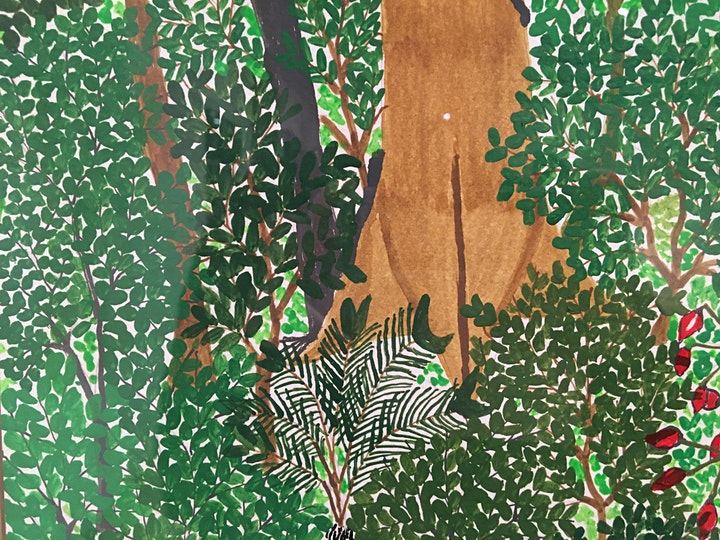
Hands-on Linux - Self-Hosted WordPress for Linux Beginners
By Packt
Master the art of self-hosting WordPress on Linux with our comprehensive video course, designed to empower technical professionals to fully control their web presence.

Description Learn the function of Planner to become better at MS office Planner. Our MS Office 365 Planner course will assist you to understand all you need to know about the course. The course introduces you to the function and features of Planner. It is the latest incorporation of office 365 suit tools which assist you to work with a team easily and effectively. The purpose of the curse is to teach you how to make the latest plans, share files, chat, and assign and organize task. Keeping update you on its progress, it will also teach you how to Buckets and Boards to manage tasks, use planner and the interface, and make a sound plan. Furthermore, the course will enable you to organize and manage projects and tasks providing you knowledge with assigning tasks, using notifications, adding members, and work with different aspects. Assessment: This course does not involve any MCQ test. Students need to answer assignment questions to complete the course, the answers will be in the form of written work in pdf or word. Students can write the answers in their own time. Once the answers are submitted, the instructor will check and assess the work. Certification: After completing and passing the course successfully, you will be able to obtain an Accredited Certificate of Achievement. Certificates can be obtained either in hard copy at a cost of £39 or in PDF format at a cost of £24. Who is this Course for? MS Office 365 Planner is certified by CPD Qualifications Standards and CiQ. This makes it perfect for anyone trying to learn potential professional skills. As there is no experience and qualification required for this course, it is available for all students from any academic background. Requirements Our MS Office 365 Planner is fully compatible with any kind of device. Whether you are using Windows computer, Mac, smartphones or tablets, you will get the same experience while learning. Besides that, you will be able to access the course with any kind of internet connection from anywhere at any time without any kind of limitation. Career Path After completing this course you will be able to build up accurate knowledge and skills with proper confidence to enrich yourself and brighten up your career in the relevant job market. Introduction Introduction FREE 00:03:00 Working with Planner Overview of Planner 00:05:00 Creating a New Plan 00:05:00 Using Boards and Buckets 00:06:00 Working with Tasks 00:09:00 Working with Members 00:08:00 Editing Plan Settings 00:05:00 Changing Views 00:08:00 Exporting a Plan to Excel 00:04:00 Conclusion Course Recap 00:02:00 Certificate and Transcript Order Your Certificates and Transcripts 00:00:00
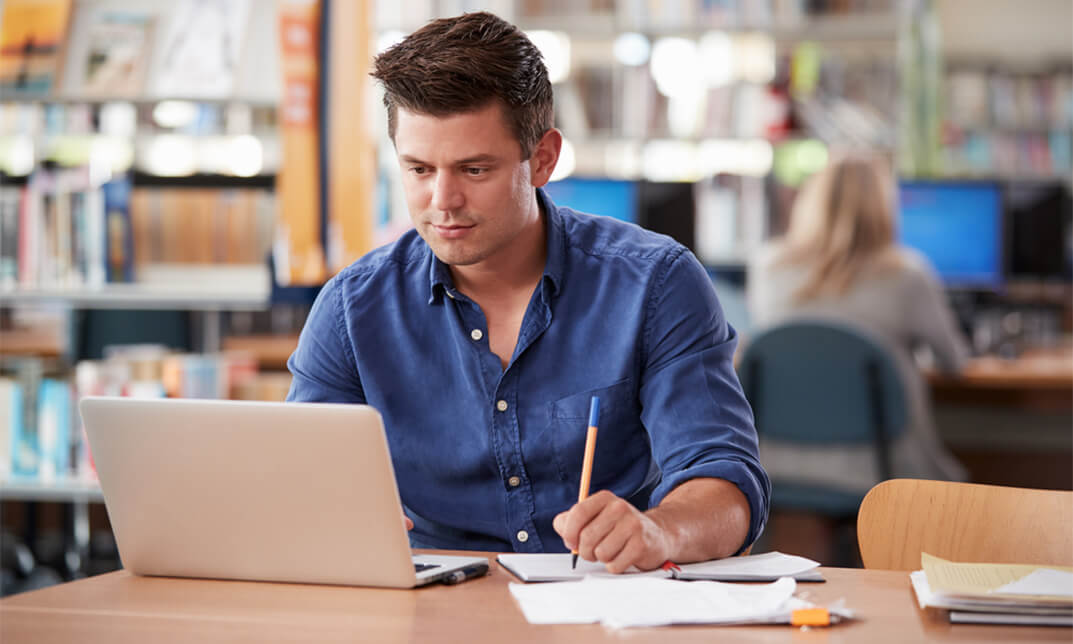
Description Take your networking knowledge to the next level with the MS Azure - Networking course. The course familiarizes you to virtual network configuration through the Microsoft Azure Portal. You will learn how to use network services to configure and load balance network traffic using tools such as Azure DNS. The course teaches you about IP Address space and shows you the procedures for creating a Vnet or virtual networking. You will understand Vnet peering and DNS in Azure Vnet. The course guides you to configure a Point to Site VPN and a Site to Site VPN. Lastly, the course focuses on the procedures of Azure Vnet peering, and shows you how peering between Vents can reduce the need to build Vnet-to-Vnet VPN gateways. Assessment: This course does not involve any MCQ test. Students need to answer assignment questions to complete the course, the answers will be in the form of written work in pdf or word. Students can write the answers in their own time. Once the answers are submitted, the instructor will check and assess the work. Certification: After completing and passing the course successfully, you will be able to obtain an Accredited Certificate of Achievement. Certificates can be obtained either in hard copy at a cost of £39 or in PDF format at a cost of £24. Who is this Course for? MS Azure - Networking is certified by CPD Qualifications Standards and CiQ. This makes it perfect for anyone trying to learn potential professional skills. As there is no experience and qualification required for this course, it is available for all students from any academic background. Requirements Our MS Azure - Networking is fully compatible with any kind of device. Whether you are using Windows computer, Mac, smartphones or tablets, you will get the same experience while learning. Besides that, you will be able to access the course with any kind of internet connection from anywhere at any time without any kind of limitation. Career Path After completing this course you will be able to build up accurate knowledge and skills with proper confidence to enrich yourself and brighten up your career in the relevant job market. Introduction Introduction FREE 00:02:00 Virtual Networks Virtual Network Overview 00:02:00 IP Address Space 00:03:00 DNS in Azure Vnets 00:03:00 Creating a VNet 00:03:00 VPNs with VNets 00:04:00 Configuring a Point to Site VPN 00:12:00 Configuring a Site to Site VPN 00:05:00 Azure Vnet Peering 00:05:00 Conclusion Course Recap 00:04:00 Certificate and Transcript Order Your Certificates and Transcripts 00:00:00

Description Learn to optimize your cloud application containers with Microsoft Azure. Enrol the MS Azure - Containers course and be an expert user of Azure Containers. Microsoft Azure helps you to develop, update, and manage your containerized applications faster with an end to end developer and CI/CD tools. You can store images in Docker Hub or Azure Container. You will also able to the registry and deploy to your preferred targets. The course teaches all these applications of the software chronologically. Throughout the course, you will be acquainted with the procedures of using the application. The course shows you how to deploy containers using widely adopted orchestrator, or choose a fully-managed container platform. The course describes what containers are within Azure. You will learn how to use docker host to manage both on-premises and Azure containers. To recapitulate, you will be confident enough to use Azure Containers by the end of the course. Assessment: This course does not involve any MCQ test. Students need to answer assignment questions to complete the course, the answers will be in the form of written work in pdf or word. Students can write the answers in their own time. Once the answers are submitted, the instructor will check and assess the work. Certification: After completing and passing the course successfully, you will be able to obtain an Accredited Certificate of Achievement. Certificates can be obtained either in hard copy at a cost of £39 or in PDF format at a cost of £24. Who is this Course for? MS Azure - Containers is certified by CPD Qualifications Standards and CiQ. This makes it perfect for anyone trying to learn potential professional skills. As there is no experience and qualification required for this course, it is available for all students from any academic background. Requirements Our MS Azure - Containers is fully compatible with any kind of device. Whether you are using Windows computer, Mac, smartphones or tablets, you will get the same experience while learning. Besides that, you will be able to access the course with any kind of internet connection from anywhere at any time without any kind of limitation. Career Path After completing this course you will be able to build up accurate knowledge and skills with proper confidence to enrich yourself and brighten up your career in the relevant job market. Introduction Introduction FREE 00:01:00 Introduction to Containers Introduction to Containers 00:04:00 Docker 00:04:00 Deploying Containers 00:08:00 Multi-container Applications 00:02:00 Azure Container Registry 00:03:00 Azure Container Clustering Options 00:02:00 Installing ACS 00:04:00 Conclusion Course Recap 00:02:00 Certificate and Transcript Order Your Certificates and Transcripts 00:00:00

Description Technology brings a new dimension in this modern age where Email adds other wings of it. the updated version of the letter, now a day, has become time-consuming but effective way of communication in trade and commerce. Do you want to learn how to write a business email with a marginalized language? Look at our Business Email Etiquette Training course . It may assist you to get an elaborate idea about it. The course teaches you how to compose an email with marginalized language along with the techniques of composing emails, replying message, and setting of it. It also shows you a guideline so that you can get refrain from common mistakes and errors. The course also teaches you how to attach files, address to someone and many others at a time, and check the address, and message to make a correction if it requires. At the end of the course, you can smoothly write a standard email. Assessment: This course does not involve any MCQ test. Students need to answer assignment questions to complete the course, the answers will be in the form of written work in pdf or word. Students can write the answers in their own time. Once the answers are submitted, the instructor will check and assess the work. Certification: After completing and passing the course successfully, you will be able to obtain an Accredited Certificate of Achievement. Certificates can be obtained either in hard copy at a cost of £39 or in PDF format at a cost of £24. Who is this Course for? Business Email Etiquette Training is certified by CPD Qualifications Standards and CiQ. This makes it perfect for anyone trying to learn potential professional skills. As there is no experience and qualification required for this course, it is available for all students from any academic background. Requirements Our Business Email Etiquette Training is fully compatible with any kind of device. Whether you are using Windows computer, Mac, smartphones or tablets, you will get the same experience while learning. Besides that, you will be able to access the course with any kind of internet connection from anywhere at any time without any kind of limitation. Career Path After completing this course you will be able to build up accurate knowledge and skills with proper confidence to enrich yourself and brighten up your career in the relevant job market. Introduction Introduction FREE 00:01:00 Structuring an Email Setting Up an Email 00:03:00 Composing an Email 00:03:00 Proper Style and Formatting Writing Style 00:03:00 Formatting an Email 00:02:00 Proofing an Email 00:01:00 Responding to Emails Replying 00:01:00 Forwarding 00:02:00 Conclusion Course Recap 00:01:00 Certificate and Transcript Order Your Certificates and Transcripts 00:00:00

Description SEO citations are any place online where your business' name, address and phone number (NAP) is listed. One of the reasons citation sites are so great for local SEO is because the search engines, like Google and Bing, trust the quality citation sites - which can help you get shown higher in the search engines. Citations are an important part of the search algorithm and are used by the search engines to help determine where to rank your site amongst the competition. This SEO Citation Training provides an excellent introduction to SEO, covering all of the basic knowledge and fundamental techniques needed to run a local search campaign. You'll learn how to optimize your website to take advantage of local search. The course will help you understand the key general principles of SEO as well as the tactics, tools, and opportunities that make local search different. Assessment: This course does not involve any MCQ test. Students need to answer assignment questions to complete the course, the answers will be in the form of written work in pdf or word. Students can write the answers in their own time. Once the answers are submitted, the instructor will check and assess the work. Certification: After completing and passing the course successfully, you will be able to obtain an Accredited Certificate of Achievement. Certificates can be obtained either in hard copy at a cost of £39 or in PDF format at a cost of £24. Who is this Course for? SEO Citation Training is certified by CPD Qualifications Standards and CiQ. This makes it perfect for anyone trying to learn potential professional skills. As there is no experience and qualification required for this course, it is available for all students from any academic background. Requirements Our SEO Citation Training is fully compatible with any kind of device. Whether you are using Windows computer, Mac, smartphones or tablets, you will get the same experience while learning. Besides that, you will be able to access the course with any kind of internet connection from anywhere at any time without any kind of limitation. Career Path After completing this course you will be able to build up accurate knowledge and skills with proper confidence to enrich yourself and brighten up your career in the relevant job market. Introduction Introduction FREE 00:02:00 Citation SEO 00:09:00 An Example Citation Setup 00:03:00 Google My Business 00:06:00 Google Review Management & Marketing 00:19:00 The Difference in Citation Websites 00:05:00 Additional Business Sites for Reviews 00:12:00 WhiteSpark for Citation Analysis 00:03:00 Outsource Local Citations 00:05:00 Certificate and Transcript Order Your Certificates and Transcripts 00:00:00
