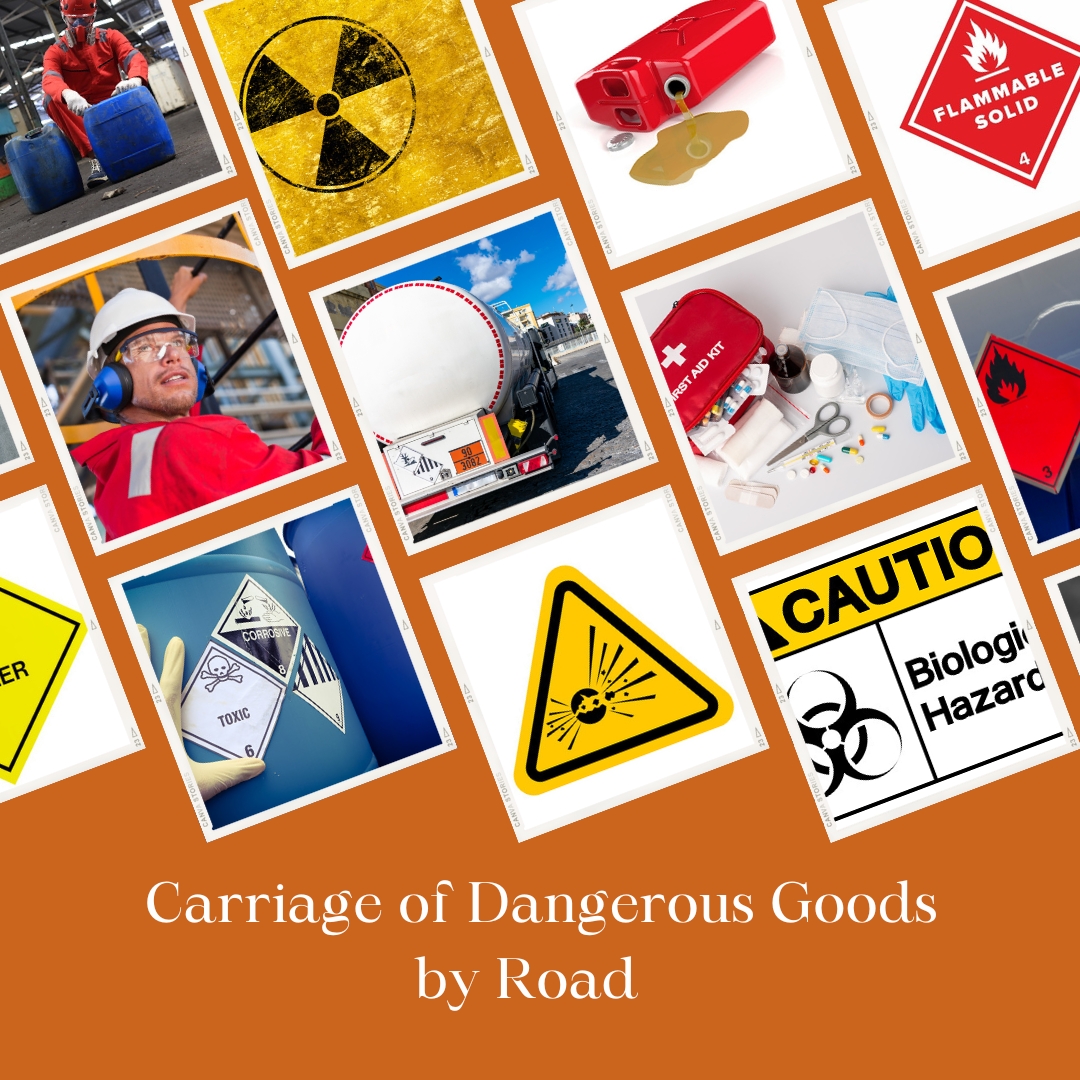- Professional Development
- Medicine & Nursing
- Arts & Crafts
- Health & Wellbeing
- Personal Development
1023 Logistics courses in Gerrards Cross delivered Online
VMware Aria Operations for Networks: Install, Configure, Manage [V6.8]
By Nexus Human
Duration 2 Days 12 CPD hours This course is intended for Network professionals and who design, build, operate, manage, and troubleshoot software-defined networking and security, and application owners who need visibility across multi-cloud environments Overview By the end of the course, you should be able to meet the following objectives: Explain the features and architecture of VMware Aria Operations for Networks Describe the VMware Aria Operations for Networks installation processes and requirements Navigate the VMware Aria Operations for Networks GUI Recognize major use cases for VMware Aria Operations for Networks and their benefits Deploy VMware Aria Operations for Networks Use VMware Aria Operations for Networks to monitor, operate, analyze, and troubleshoot the infrastructure supporting your applications This two-day, hands-on course gives you the skills to deploy and use VMware Aria Operations? for Networks to ensure an optimized, highly available, and secure infrastructure for your applications. You will learn the features, components, architecture, and benefits of VMware Aria Operations for Networks and how to use it to simplify daily operation and troubleshooting tasks. Course Introduction Introductions and course logistics Course objectives Introduction to VMware Aria Operations for Networks Identify the use cases for VMware Aria Operations for Networks Access the VMware Aria Operations for Networks Home page View VMware Aria Operations for Networks entity data Perform searches for specific entity data Create entity search queries Find and use event data VMware Aria Operations for Networks Architecture and Components Identify the components of VMware Aria Operations for Networks Describe the function of each component and how the components interact Check the health of VMware Aria Operations for Networks components VMware Aria Operations for Networks Installation Deploy VMware Aria Operations for Networks components Configure the pairing relationship between the platform VM and the collector VM Troubleshoot platform VM and collector VM configuration problems Explain how data sources export flow information Add VMware vCenter Server© to VMware Aria Operations for Networks Add a VMware NSX to VMware Aria Operations for Networks Configure IPFIX Distinguish between the mechanisms used to scale VMware Aria Operations for Networks Select the appropriate scaling mechanism for your environment Describe how clusters are expanded Integrate VMware Aria Operations with VMware Aria Operations for Networks Import a VMware Aria Operations for Networks instance into VMware Aria Suite Lifecycle VMware Aria Operations for Networks Use Cases Explain use cases for VMware Aria Operations for Networks Create VMware Aria Operations for Networks applications Perform application discovery Plan and optimize micro-segmentation and security for applications Explain the use of flow analytics Use flow information from physical devices in security planning Generate virtual machine path topologies between entities using flows Extract useful information from path topologies Validate NSX deployments Monitor and troubleshoot NSX events Operations and Troubleshooting Common Issues Perform VMware Aria Operations for Networks operations by using VMware vSphere© tags Use the flow analytics dashboards to perform flow analysis Set and configure Intents to identify aberrations in the behaviour of entities Use VMware Aria Operations for Networks tools to troubleshoot common problems Additional course details:Notes Delivery by TDSynex, Exit Certified and New Horizons an VMware Authorised Training Centre (VATC) Nexus Humans VMware Aria Operations for Networks: Install, Configure, Manage [V6.8] training program is a workshop that presents an invigorating mix of sessions, lessons, and masterclasses meticulously crafted to propel your learning expedition forward. This immersive bootcamp-style experience boasts interactive lectures, hands-on labs, and collaborative hackathons, all strategically designed to fortify fundamental concepts. Guided by seasoned coaches, each session offers priceless insights and practical skills crucial for honing your expertise. Whether you're stepping into the realm of professional skills or a seasoned professional, this comprehensive course ensures you're equipped with the knowledge and prowess necessary for success. While we feel this is the best course for the VMware Aria Operations for Networks: Install, Configure, Manage [V6.8] course and one of our Top 10 we encourage you to read the course outline to make sure it is the right content for you. Additionally, private sessions, closed classes or dedicated events are available both live online and at our training centres in Dublin and London, as well as at your offices anywhere in the UK, Ireland or across EMEA.
![VMware Aria Operations for Networks: Install, Configure, Manage [V6.8]](https://cademy-images-io.b-cdn.net/9dd9d42b-e7b9-4598-8d01-a30d0144ae51/4c81f130-71bf-4635-b7c6-375aff235529/original.png?width=3840)
VMWare Telco Cloud Service Assurance: Install, Configure, Manage [V2.0]
By Nexus Human
Duration 3 Days 18 CPD hours This course is intended for Experienced system administrators and network administrators Customers, cloud architects, systems engineers, data center administrators Network administrators with experience in managed services or managing a Telco Cloud environment Overview By the end of the course, you should be able to meet the following objectives: Deploy VMware Telco Cloud Service Assurance Manage VMware Telco Cloud Service Assurance to satisfy Telco cloud provider needs Discuss configurable options for VMware Telco Cloud Service Assurance Identify and configure different data sources which are used with VMware Telco Cloud Service Assurance Configure different collectors in VMware Telco Cloud Service Assurance Identify the Root Cause Analysis options with VMware Telco Cloud Service Assurance Discuss data collection in VMware Telco Cloud Service Assurance Explain root cause analysis in VMware Telco Cloud Service Assurance Navigate through the logs for troubleshooting This three-day, hands-on training course provides the knowledge, skills, and tools to achieve competency in installing, configuring, and managing the VMware Telco Cloud Service Assurance environment. In this course, you are introduced to the installation methods of VMware Telco Cloud Service Assurance? across various supported platforms and troubleshooting tools that help you install, manage, and troubleshoot your VMware Telco Cloud Service Assurance environment. In addition, you are presented with various types of configuration options, which you will identify, analyze, and navigate through as you explore the UI and configurable options of the product. Course Introduction Introduction and course logistics Course objectives Introduction to VMware Telco Cloud Service Assurance Describe the features of VMware Telco Cloud Service Assurance List the capabilities of VMware Telco Cloud Service Assurance Discuss the use cases of VMware Telco Cloud Service Assurance Describe the role played by VMware Telco Cloud Service Assurance components in delivering service assurance Deploying VMware Telco Cloud Service Assurance Explain different deployment options of VMware Telco Cloud Service Assurance Identify different deployment methods of VMware Telco Cloud Service Assurance Discuss different phases in deploying VMware Telco Cloud Service Assurance Identify different footprints available for HA based and non-HA based installation of VMware Telco Cloud Service Assurance Describe the SMARTs components of VMware Telco Cloud Service Assurance Deploy VMware Telco Cloud Service Assurance User Access Control Describe the features Role-based Access Control (RBAC) Outline the role of Keycloak in implementing RBAC in VMware Telco Cloud Service Assurance Configure user federation in Keycloak Use the VMware Telco Cloud Service Assurance UI to manage RBAC Create policies in VMware Telco Cloud Service Assurance that align with job roles Services and User Interface Configurations Describe the architecture of logical switching Describe the core services on a TCSA cluster Discuss the Global Manager or Service Assurance Manager (SAM), IP Domain Manager, Server Manager (ESM) Discuss VMware Telco Cloud Service Assurance UI Overview Explain Working with Notifications Elaborate Configuring Summary's Describe Accessing Notification Details Explain Viewing and configuring Topologies List Customizing Topologies Describe Topology Explorer Explain Collecting Troubleshooting Information Discuss Custom models Describe how compute resources are provided to VMware Telco Cloud Service Assurance Describe how storage is provided to VMware Telco Cloud Service Assurance Configure and manage VMware Telco Cloud Service Assurance Discuss configurable options for VMware Telco Cloud Service Assurance Day 1 and Day 2 Operations Review the architecture of logical routing and NSX Edge nodes Identify different data sources to be used with VMware Telco Cloud Service Assurance Configure different collectors with VMware Telco Cloud Service Assurance Describe Alarms and Thresholds Demonstrate how to configure alarms with VMware Telco Cloud Service Assurance Explain how to setup thresholds and timelines in VMware Telco Cloud Service Assurance Define Catalog management and sharing catalogs inside and between organizations. Identify the steps to import or upload data into catalogs. Explain the purpose of catalogs and How to Create a catalog organization. Describe the Purpose and Usage of Open Virtualization Format (OVA) and Custom vApp or VM Properties. Discuss vApp Templates Logs and Troubleshooting Review the architecture of the Distributed Firewall Discuss VMware Telco Cloud Service Assurance installations logs List Smarts installation logs Explain backup and restore options of VMware Telco Cloud Service Assurance Identify the approach for troubleshooting containerized services Discuss monitoring services
![VMWare Telco Cloud Service Assurance: Install, Configure, Manage [V2.0]](https://cademy-images-io.b-cdn.net/9dd9d42b-e7b9-4598-8d01-a30d0144ae51/4c81f130-71bf-4635-b7c6-375aff235529/original.png?width=3840)
VMware vSphere: Design [V8]
By Nexus Human
Duration 3 Days 18 CPD hours This course is intended for System integrators, Consultants, Solution architects Overview By the end of the course, you should be able to meet the following objectives: Create a vSphere design given a case study Identify and assess the business objectives of the vSphere environment Identify business requirements, constraints, assumptions, and risks, for all layers in the vSphere environment Apply a framework to a design Analyze design choices for vCenter, ESXi, storage, networking, vSphere clusters, and virtual machines Identify design decisions to ensure manageability, which include scalability, capacity planning and lifecycle management Identify design decisions to ensure that the vSphere environment is highly available Identify design decisions to ensure that the vSphere environment performs well Identify design decisions to ensure that the vSphere environment is secure Identify design decisions to ensure that the vSphere environment can recover from data loss or disaster This three-day course equips you with the knowledge, skills, and abilities to design a VMware vSphere 8 virtual infrastructure. You follow a proven approach to design a virtualization solution that ensures availability, manageability, performance, recoverability, and security. The approach presented follows VMware best practices. This course discusses the benefits and risks of available design alternatives and provides information to support making sound design decisions. Course Introduction Introductions and course logistics Course objectives Infrastructure Assessment Describe various design framework principles Follow a proven process to design a virtualization solution Define customer business objectives and requirements Use a systematic method to evaluate and document a conceptual model Create a logical design from a conceptual model Recognize key information contained in the physical design Designing for Manageability: Capacity Planning Make capacity planning design decisions that adhere to business requirements Design capacity planning strategies that meet the needs of the vSphere environment and follow VMware best practices Calculate compute and storage requirements for the VMs in the vSphere environment Designing for Manageability: Scalability Make scalability design decisions that adhere to business requirements Design scalability strategies that meet the needs of the vSphere environment and follow VMware best practices Designing for Manageability: Lifecycle Management Make lifecycle management design decisions that adhere to business requirements Design lifecycle management strategies that meet the needs of the vSphere environment and follow VMware best practices Designing for Availability Make availability design decisions that adhere to business requirements Design availability strategies that meet the needs of the vSphere environment and follow VMware best practices Designing for Performance Make performance design decisions that adhere to business requirements Design performance strategies that meet the needs of the vSphere environment and follow VMware best practices Designing for Security Make security design decisions that adhere to business requirements Design security strategies that meet the needs of the vSphere environment and follow VMware best practices Designing for Recoverability Make recoverability design decisions that adhere to business requirements Design recoverability strategies that meet the needs of the vSphere environment and follow VMware best practices Additional course details:Notes Delivery by TDSynex, Exit Certified and New Horizons an VMware Authorised Training Centre (VATC) Nexus Humans VMware vSphere: Design [V8] training program is a workshop that presents an invigorating mix of sessions, lessons, and masterclasses meticulously crafted to propel your learning expedition forward. This immersive bootcamp-style experience boasts interactive lectures, hands-on labs, and collaborative hackathons, all strategically designed to fortify fundamental concepts. Guided by seasoned coaches, each session offers priceless insights and practical skills crucial for honing your expertise. Whether you're stepping into the realm of professional skills or a seasoned professional, this comprehensive course ensures you're equipped with the knowledge and prowess necessary for success. While we feel this is the best course for the VMware vSphere: Design [V8] course and one of our Top 10 we encourage you to read the course outline to make sure it is the right content for you. Additionally, private sessions, closed classes or dedicated events are available both live online and at our training centres in Dublin and London, as well as at your offices anywhere in the UK, Ireland or across EMEA.
![VMware vSphere: Design [V8]](https://cademy-images-io.b-cdn.net/9dd9d42b-e7b9-4598-8d01-a30d0144ae51/4c81f130-71bf-4635-b7c6-375aff235529/original.png?width=3840)
VMware SD-WAN: Deploy and Manage [V4.x] - On Demand
By Nexus Human
Duration 2 Days 12 CPD hours This course is intended for Experienced system administrators, network administrators, and system integrators responsible for designing and implementing networking solutions Network and security professionals who work with enterprise and data center networks Overview By the end of the course, you should be able to meet the following objectives: Discuss the SD-WAN architecture and platform deployment model options Identify and describe the SD-WAN solution components Explain the interaction between the SD-WAN Edge, Orchestrator, and Gateway components Describe the SD-WAN Software-Defined Networking (SDN) approach, traffic, and network flows Explore SD-WAN core features and evaluate how these dramatically improve operational automation Use SD-WAN features to perform simple, agile, and secure SD-WAN operations Simplify branch infrastructure by inserting network services on the branch edge, in the cloud, or in the regional and enterprise data centers This course provides you with the knowledge, skills, and tools to achieve competency in deploying and managing the VMware SD-WAN by VeloCloud environment. In this course, you are introduced to workflows of various software-defined WAN constructs along with several operational tools that help you deploy and manage VMware SD-WAN by VeloCloud. Course Introduction Introductions and course logistics Course objectives Introduction to VMware SD-WAN Solution Revisit the traditional WAN technology, WAN topologies and downsides Explain the challenges solved by Secure Access Service Edge (SASE) and use cases List the components of the VMware SASE? solution Describe the VMware SD-WAN solution and list its capabilities VMware SD-WAN Components and Architecture Understand the architecture of the VMware SD-WAN solution and list all its components Explain the function of VMware SD-WAN Edges, Hub, Gateways, controllers, and Orchestrator Explain how the components of the VMware SD-WAN solution interact with each other Using VMware SD-WAN Orchestrator Describe key attributes of the VMware SD-WAN Orchestrator List primary features of the VMware SD-WAN Orchestrator Navigate the main menus of the VMware SD-WAN Orchestrator portal Deploy and Configure VMware SD-WAN Understand the deployment process of VMware SD-WAN components like VMware SD-WAN Edges, Hubs, Gateways, and more Understand the workflow of the VMware SD-WAN configuration List the optional network services that are supported by VMware and the steps to configure the same Understand the profiles and their application in the VMware SD-WAN infrastructure Describe the VMware SD-WAN Edge activation process Path and Traffic Management List the routing options supported by VMware SD-WAN: Static, BGP, OSPF Understand the Dynamic Multipath Optimization (DMPO) feature and its advantages Explain the Quality of Service and its configuration to manage traffic Securing VMware SD-WAN Environment Explain various options available to secure VMware SD-WAN environments. Understand the firewall capabilities and configuration Monitoring, Maintenance, and Troubleshooting List and understand the various features available to monitor the VMware SD-WAN infrastructure List and understand the various options available to troubleshoot and investigate issues in VMware SD-WAN Additional course details:Notes Delivery by TDSynex, Exit Certified and New Horizons an VMware Authorised Training Centre (VATC) Nexus Humans VMware SD-WAN: Deploy and Manage [V4.x] - On Demand training program is a workshop that presents an invigorating mix of sessions, lessons, and masterclasses meticulously crafted to propel your learning expedition forward. This immersive bootcamp-style experience boasts interactive lectures, hands-on labs, and collaborative hackathons, all strategically designed to fortify fundamental concepts. Guided by seasoned coaches, each session offers priceless insights and practical skills crucial for honing your expertise. Whether you're stepping into the realm of professional skills or a seasoned professional, this comprehensive course ensures you're equipped with the knowledge and prowess necessary for success. While we feel this is the best course for the VMware SD-WAN: Deploy and Manage [V4.x] - On Demand course and one of our Top 10 we encourage you to read the course outline to make sure it is the right content for you. Additionally, private sessions, closed classes or dedicated events are available both live online and at our training centres in Dublin and London, as well as at your offices anywhere in the UK, Ireland or across EMEA.
![VMware SD-WAN: Deploy and Manage [V4.x] - On Demand](https://cademy-images-io.b-cdn.net/9dd9d42b-e7b9-4598-8d01-a30d0144ae51/4c81f130-71bf-4635-b7c6-375aff235529/original.png?width=3840)
VMware NSX-T Data Center: Troubleshooting and Operations [V3.2]
By Nexus Human
Duration 5 Days 30 CPD hours This course is intended for Experienced system administrators and network administrators Network and security professionals who work with enterprise and data center networks Overview By the end of the course, you should be able to meet the following objectives: Use the native tools available in NSX-T Data Center to identify and troubleshoot the problems related to the NSX-T Data Center environment Use VMware vRealize Log Insight⢠and VMware vRealize Network Insight⢠to identify and troubleshoot the problems related to the NSX-T Data Center environment Explain the NSX-T Data Center infrastructure components and the communications between them Identify, analyze, and troubleshoot problems related to the management, control, and data planes in NSX-T Data Center Identify, analyze, and troubleshoot problems related to infrastructure preparation in NSX-T Data Center Identify, analyze, and troubleshoot problems related to logical switching and logical routing in NSX-T Data Center Identify, analyze, and troubleshoot network security problems related to the NSX-T Data Center Distributed and Gateway firewalls Identify, analyze, and troubleshoot problems related to VPN and the VMware NSX Advanced Load Balancer⢠Identify the components and packet flows involved in the NSX-T Data Center datapath and troubleshoot related problems This five-day, hands-on training course provides the advanced knowledge, skills, and tools to achieve competency in operating and troubleshooting the VMware NSX-T? Data Center environment. In this course, you are introduced to workflows of various networking and security constructs along with several operational and troubleshooting tools that help you manage and troubleshoot your NSX-T Data Center environment.In addition, you are presented with various types of technical problems, which you will identify, analyze, and solve through a systematic process. Course Introduction Introduction and course logistics Course objectives NSX-T Data Center Operations and Tools Explain and validate the native troubleshooting tools (dashboards, Traceflow, live traffic analysis, port mirroring) for the NSX-T Data Center environment Configure syslog, IPFIX, and log collections for the NSX-T Data Center environment Integrate NSX-T Data Center with vRealize Log Insight and vRealize Network Insight Validate and review the API methods available to configure the NSX-T Data Center environment Troubleshooting the NSX Management Cluster Describe the NSX Management cluster architecture, components, and communication channels Identify the workflows involved in configuring the NSX Management cluster Validate and troubleshoot the NSX Management cluster formation Troubleshooting Infrastructure Preparation Describe the data plane architecture, components, and communication channels Explain and troubleshoot VMware ESXi? transport node preparation issues Explain and troubleshoot KVM transport node preparation issues Explain and troubleshoot VMware NSX© Edge? transport node preparation issue Troubleshooting Logical Switching Describe the architecture of logical switching List the modules and processes involved in configuring logical switching Explain the importance of N-VDS and VDS in transport nodes Describe the procedure to migrate from N-VDS to VDS Review the architecture and workflows involved in attaching workloads to segments Identify and troubleshoot common logical switching issues Troubleshooting Logical Routing Review the architecture of logical routing and NSX Edge nodes Explain the workflows involved in the configuration of Tier-0 and Tier-1 gateways Explain the high availability modes and validate logical router placements Identify and troubleshoot common logical routing issues using both BGP and OSPF Troubleshooting Security Review the architecture of the Distributed Firewall Explain the workflows involved in configuring the Distributed Firewall Review the architecture of the Gateway Firewall Explain the workflows involved in configuring the Gateway Firewall Identify and troubleshoot common distributed firewall and Gateway Firewall issues Troubleshooting the NSX Advanced Load Balancer and VPN Services Review the NSX Advanced Load Balancer architecture and components Identify and troubleshoot common NSX Advanced Load Balancer issues Review of IPsec and L2 VPN architecture and components Identify and troubleshoot common IPsec and L2 VPN issues Datapath Walkthrough Verify and validate the path of the packet on the NSX datapath (East-West and South-North) Identify and perform packet captures at various points in the datapath Use NSX CLI and native hypervisor commands to retrieve configurations involved in the NSX datapath
![VMware NSX-T Data Center: Troubleshooting and Operations [V3.2]](https://cademy-images-io.b-cdn.net/9dd9d42b-e7b9-4598-8d01-a30d0144ae51/4c81f130-71bf-4635-b7c6-375aff235529/original.png?width=3840)
VMware App Volumes and Dynamic Environment Manager
By Nexus Human
Duration 3 Days 18 CPD hours This course is intended for Experienced system administrators and system integrators responsible for implementing VMware Horizon, Citrix XenApp and XenDesktop, and RDHS solutions. Overview By the end of the course, you should be able to meet the following objectives: Describe the features and functions of App Volumes and VMware Dynamic Environment Manager Demonstrate the architectures of App Volumes and VMware Dynamic Environment Manager Install and configure App Volumes Create and deploy Application Packages and writable volumes Install and configure VMware Dynamic Environment Manager Manage application configurations, user environment settings, and personalization settings This three-day course builds your skills in application management using VMware App Volumes© and VMware Dynamic Environment Manager©. You learn how to use App Volumes to deliver applications and data to desktops and users in seconds and at scale. You gain skills in managing application life cycles from installation to update and replacement. You also learn how to use VMware Dynamic Environment Manager to provide personalization and dynamic policy configuration across virtual, physical, and cloud-based environments to simplify end-user profile management. Course Introduction Introductions and course logistics Course objectives Overview of Application and Profile Management Profile Management Application Management Overview of App Volumes Describe the basic architecture and operation of App Volumes Explain the function of App Volumes Manager Explain the function of App Volumes Agent Describe the principles of SAM List the stages of application package life cycle Describe what is a writable volume and how it differs from an AppStack Identify the major requirements to deploy App Volumes App Volumes components App Volumes Installation Overview Describe the installation sequence for the App Volumes Manager Describe the App Volumes operation modes for packages and writable volumes Describe the App Volumes hypervisor connection types and their relationships with operation modes Describe the process of initial configuration of the App Volumes Manager Describe the basic configuration parameters and where these are configured in the App Volumes Manager Web interface Install and perform the initial configuration of the App Volumes Manager in a lab environment Describe the installation steps for the App Volumes Agent Install the App Volumes Agent in target client machines in a lab environment Working with Application Packages Explain the concept of simplified application packaging List the steps of application package life cycle Differentiate between an application, package, and program Create an application package Use markers to assign the new version of an application package Edit an application Edit a package Working with Writable Volumes Overview Describe what a writable volume is and where it is used Compare AppStacks with writable volumes Describe the operation of a writable volume Explain how to assign a writable volume to a desktop Create and assign a writable volume in a lab environment Working with AppStacks Explain how applications in an AppStack are available to a user Describe how to create an AppStack and populate it with applications Describe how to update an application in an existing AppStack Overview of Dynamic Environment Manager Describe VMware Dynamic Environment Manager and its architecture Describe the functional areas and benefits of VMware Dynamic Environment Manager Describe VMware Dynamic Environment Manager features and how it manages profiles Installation of Dynamic Environment Manager Recognize considerations for planning a Dynamic Environment Manager deployment Identify pre-configuration requirements before installing and starting the Dynamic Environment Manager - Management Console Recognize key steps in the installation process of Dynamic Environment Manager Describe the initial configuration process for the management console and FlexEngine Application Configuration Management Explain how a user can use the Dynamic Environment Manager Self-Support tool to recover from application configuration mistakes Explain how administrators and support staff can use the Dynamic Environment Manager Helpdesk Support Tool to troubleshoot profile problems Describe how the Dynamic Environment Manager SyncTool enables and synchronizes the offline use of Dynamic Environment Manager Describe how the Dynamic Environment Manager Application Profiler can be used to create predefined configurations for applications Application Configuration Management Predefined and user-customized application settings Using Application Profiler Using the Self-Support Tool Using the Helpdesk Support Tool

VMware vSphere: What's New [V8]
By Nexus Human
Duration 2 Days 12 CPD hours This course is intended for System architects, system administrators, IT managers, VMware partners, and individuals responsible for implementing and managing vSphere architectures who want to deploy vSphere 8.0 into their existing vSphere environment. Overview By the end of the course, you should be able to meet the following objectives: Recognize the importance of key features and enhancements in vSphere 8.0 Describe vCenter Server, VMware ESXi, storage, virtual machine, and security enhancements in vSphere 8.0 Describe the purpose of vSphere Distributed Services Engine Update an ESXi host equipped with a Data Processing Unit (DPU) using vSphere Lifecycle Manager Identify devices supported for system storage on ESXi 8.0 Recognize enhancements to VM hardware compatibility settings VMware vSphere Memory Monitoring and Remediation and the improvements to vSphere DRS Recognize the new Virtual Non-Uniform Memory Access (vNUMA) topology settings of a VM in vSphere Client Use vSphere Lifecycle Manager and Auto Deploy to manage the configuration specifications for the hosts in a cluster Recognize the vSphere Lifecycle Manager and Auto Deploy enhancements in vSphere 8.0 Recognize the cloud benefits that VMware vSphere+ brings to on-premises workloads Recognize technology that is discontinued or deprecated in vSphere 8.0 In this two-day course, you explore the new features and enhancements following VMware vCenter Server 8.0 and VMware ESXi 8.0. Real-world use-case scenarios, hands-on lab exercises, and lectures teach you the skills that you need to effectively implement and configure VMware vSphere 8.0. Course Introduction Introductions and course logistics Course objectives Artificial Intelligence and Machine Learning Describe how device groups support AI and ML in vSphere 8 Describe how device virtualization extensions support AI and ML in vSphere 8 vSphere Distributed Services Engine Describe the benefits of Distributed Services Engine Explain how Distributed Services Engine works Recognize use cases for Distributed Services Engine Install ESXi on a host equipped with a DPU View DPU information in vSphere Client Add an ESXi host equipped with a DPU to a cluster Update an ESXi host equipped with a DPU using vSphere Lifecycle Manager Create a vSphere Distributed Switch for network offloads Add a host with a DPU to the vSphere Distributed Switch Configure a VM to use Uniform Passthrough Mode vSphere and vCenter Management Review the improvements to the communication between vCenter and ESXi hosts Review the enhancements to the vCenter recovery process ESXi Enhancements Describe the function of the central configuration store in ESXi Explain how ConfigStore affects your interaction with ESXi configuration files Recognize the supported system storage partition configuration on ESXi 8.0 Identify devices supported for system storage on ESXi 8.0 Configure an RDMA host local device on ESXi vSphere Storage Describe the vSAN Express Storage Architecture Recognize the benefits of using vSAN Express Storage Architecture Describe the benefits of using NVMe Recognize the support for NVMe devices in vSphere Guest OS and Workloads Review the enhancements of the latest virtual hardware versions Describe the features introduced with virtual hardware version 20 Create a snapshot of a VM with an NVDIMM device Resource Management View energy and carbon emission metrics in vRealize Operations Manager Describe the VMware vSphere Memory Monitoring and Remediation (vMMR) functionality Describe how vMMR enhances the performance of vSphere DRS Security and Compliance Describe how to handle vTPM secrets when cloning a VM Manage OVF templates for VMs that are configured with vTPM Deploy an OVF template with vTPM Describe the enhancements to trusted binary enforcement in ESXi Describe ESXi 8 enhanced security features vSphere Lifecycle Manager Describe the enhancements to life cycle management of standalone ESXi hosts Manage the configuration profiles of ESXi hosts in a cluster with vSphere Lifecycle Manager Use Auto Deploy to boot a host with the desired image and configuration specifications Upgrade multiple ESXi hosts in a cluster in parallel Stage an ESXi host image prior to remediation Auto Deploy Manage custom host certificates using Auto Deploy vSphere with Tanzu Describe the features of the Tanzu Kubernetes Grid 2.0 offering Announcing vSphere+ Describe the functionality and benefits of vSphere+
![VMware vSphere: What's New [V8]](https://cademy-images-io.b-cdn.net/9dd9d42b-e7b9-4598-8d01-a30d0144ae51/4c81f130-71bf-4635-b7c6-375aff235529/original.png?width=3840)
Warehouse Management: Warehousing, Manual Handling, Supply Chain Management Course Online Are you ready to take your warehouse management skills to the next level? Introducing Warehouse Management: Warehouse Management Course, the comprehensive Warehouse Management: Warehouse Management course designed to equip you with the knowledge and strategies needed to excel in the dynamic world of modern logistics. In today's fast-paced business environment, efficient and effective warehouse management: warehouse management is crucial for any organization's success. The Warehouse Management: Warehouse Management Course goes beyond the basics, providing you with advanced techniques and insights to optimise your warehouse operations and streamline your supply chain. By enrolling in the Warehouse Management: Warehouse Management Course, you will not only enhance your skills and knowledge but also position yourself as a valuable asset in today's highly competitive job market. This Warehouse Management: Warehouse Management Course is suitable for warehouse managers, logistics professionals, supply chain specialists, and anyone aspiring to excel in warehouse management: warehouse management. Don't miss this opportunity to take your career to new heights. Enrol in the Warehouse Management: Warehouse Management Course today and unlock the secrets to achieving operational excellence in the world of logistics. Main Course: Level 5 Warehouse Management Course Free Courses included with Warehouse Management: Warehouse Management Course: Along with Warehouse Management Course you will get free Manual Handling Along with Warehouse Management Course you will get free Supply Chain Management Course Special Offers of this Warehouse Management: Warehouse Management Course; This Warehouse Management: Warehouse Management Course includes a FREE PDF Certificate. Lifetime access to this Warehouse Management: Warehouse Management Course Instant access to this Warehouse Management: Warehouse Management Course 24/7 Support Available to this Warehouse Management: Warehouse Management Course Warehouse Management: Warehousing, Manual Handling, Supply Chain Management Course Online Are you looking to expand your knowledge of warehouse management? You may not be aware, but there is a growing need for knowledgeable and competent warehouse managers. The UK logistics sector is expected to reach £75 billion in revenue by 2023, and with that growth will come a greater demand for skilled warehouse managers. You've found it! You will learn the foundations of warehouse management in this Warehouse Management: Warehouse Management course, along with the skills needed to manage warehouse operations successfully. The e-learning study materials for this Warehouse Management: Warehouse Management course are simple to understand. Who is this course for? Warehouse Management: Warehousing, Manual Handling, Supply Chain Management Course Online Demand for talented warehouse managers is high in recent times. This Warehouse Management: Warehouse Management course could provide you with the edge you need to emerge as the candidate for the job. Whether you’re new to warehouse management or an experienced professional, an endorsed Warehouse Management: Warehouse Management Diploma on your CV could make all the difference. Job opportunities for qualified warehouse management: warehouse management extend to a wide range of industries and sectors, spanning key markets worldwide. Whether you’d prefer to work at home or abroad, this Warehouse Management: Warehouse Management Diploma could broaden your prospects like never before. Requirements Warehouse Management: Warehousing, Manual Handling, Supply Chain Management Course Online To enrol in this Warehouse Management: Warehouse Management Course, students must fulfil the following requirements: Good Command over English language is mandatory to enrol in our Warehouse Management: Warehouse Management Course. Be energetic and self-motivated to complete our Warehouse Management: Warehouse Management Course. Basic computer Skill is required to complete our Warehouse Management: Warehouse Management Course. If you want to enroll in our Warehouse Management: Warehouse Management Course you must be at least 15 years old. Career path Warehouse Management: Warehouse Management Upon completing our Warehouse Management online course, you will gain valuable skills and knowledge about Warehouse Management. Here are some potential career opportunities you can pursue after completing this Warehouse Management course: Warehouse Manager Inventory Control Specialist Logistics Coordinator Supply Chain Analyst Operations Supervisor

Manual Handling Training
By NextGen Learning
Stay safe on the job with our Manual Handling Training course. Gain knowledge and skills to recognize hazards and risks associated with repetitive motions. Enhance your abilities to protect yourself, coworkers, and products with proper techniques and equipment usage. This Manual Handling Training course will equip you with the knowledge and skills to recognise the hazards and risks associated with repetitive motions and tasks that involve lifting, lowering, pushing, or pulling weights. By enrolling in this course, you can implement the necessary measures to protect yourself, your colleagues and your products from any sort of damage. The Manual Handling Training online course is designed to provide individuals with the knowledge and skills to safely and effectively handle materials, equipment and other objects. The course covers a wide range of topics, including ergonomics, risk assessment, and safe lifting techniques. The course also covers the various safe lifting techniques, including the use of proper body mechanics, the use of lifting aids, and how to properly plan and organise manual handling tasks. Additionally, students will learn about the various types of lifting equipment, such as hand trucks, dollies, and forklifts, and how to use them safely. Upon completion of the course, students will have a comprehensive understanding of safe manual handling techniques and will be well-prepared to work safely in any manual handling environment. Learning Outcomes After completing this course, learners will be able to Understand of the risks and hazards associated with manual handling tasks. Gain knowledge of safe lifting techniques and principles of ergonomics Acquire the ability to recognise and assess manual handling risks and implement appropriate measures to mitigate them Gain familiarity with various types of lifting equipment and their safe usage Acquire improved ability to plan and organise manual handling tasks in a safe and efficient manner. What will make you stand out? On completion of this online course, you will gain: CPD QS Accredited After successfully completing the Course, you will receive a FREE PDF Certificate as evidence of your newly acquired abilities. Lifetime access to the whole collection of learning materials. The online test with immediate results You can study and complete the course at your own pace. Study for the course using any internet-connected device, such as a computer, tablet, or mobile device. The substantial Manual Handling is designed to help you demonstrate the preliminary to in-depth level of learning regarding this topic. Moreover, you will be provided with the most knowledgeable and informative modules for your lifetime by enrolling in this course just once. Furthermore, as you proceed through the modules of this course, you will discover the fundamentals of Manual Handling and explore the key topics. Therefore, reinforce your knowledge and furnish your skills by enrolling in our course. Take one step closer to achieving your goal. Show off your new skills with a certificate of completion Once you complete the Manual Handling course, you will be eligible to request a digital certificate for free. For Printed Transcript & Hardcopy Certificate- 4.99 GBP (Inside the UK Postal Fee) 8.99 GBP (International Delivery Fee) CPD 10 CPD hours / points Accredited by CPD Quality Standards Module 01: Introduction, Legislation and Guidance 20:06 1: Introduction, Legislation and Guidance Preview 20:06 Module 02: Manual Handling Hazards and Injuries 22:42 2: Manual Handling Hazards and Injuries 22:42 Module 03: Manual Handling Risk Assessments 17:02 3: Manual Handling Risk Assessments 17:02 Module 04: Controlling and Reducing the Risks 25:47 4: Controlling and Reducing the Risks 25:47 Module 05: Safe Lifting Techniques 12:41 5: Safe Lifting Techniques 12:41 Assignment - Manual Handling 03:00 6: Assignment On Manual Handling 03:00 PDF Who is this course for? This course is convenient for - Healthcare workers, such as nurses and orderlies, who regularly lift and move patients. Construction workers, who frequently handle heavy equipment and materials. Warehouse workers and forklift operators, who are responsible for moving and handling heavy items. Retail workers, who may be required to lift and move boxes or stock shelves. Office workers, who may be required to lift and move heavy equipment or files. Requirements Without any formal requirements, you can delightfully enrol in this course. Career path This course will assist the learners in pursuing the following careers Warehouse worker: £18,000 - £24,000 per year. Logistics Coordinator: £20,000 - £30,000 per year. Construction worker: £22,000 - £35,000 per year. Manufacturing worker: £25,000 - £40,000 per year. Forklift Operator: £25,000 - £35,000 per year.

Driver CPC Periodic 7 Hour Course - DG Awareness & Highway Code Modular Course - ONLINE
By Total Compliance
DG Awareness & Highway Code Course Details: Course Overview Time: 8:00 AM - 16:00 PM (Registration starts at 7:30 AM) Location: Online Price: £50 This comprehensive one-day course provides essential training in two critical areas: Dangerous Goods (DG) awareness and the Highway Code. DG Awareness: Understand the different hazard classes and types of dangerous goods. Learn about the legal requirements for transporting and storing DG. Discover the essential safety protocols for handling hazardous materials. Identify and assess potential risks associated with DG. Apply best practices for documentation and labeling. Highway Code: Course introduction, objectives, and expectations. Introduction to the Highway Code and its relevance. Types of road users and training for various groups. Respecting and understanding the risks to different road user categories. Confirmation of knowledge quizzes covering all aspects of the Highway Code and traffic regulations. Key Course Benefits: Meet Driver CPC requirements for periodic training Enhance your understanding of dangerous goods transportation Improve your knowledge of the Highway Code Learn how to respond to accidents, incidents, and breakdowns Boost your overall road safety awareness Don't miss this opportunity to enhance your knowledge and skills in DG Awareness & Highway Code. Register now for £50 and secure your spot!