- Professional Development
- Medicine & Nursing
- Arts & Crafts
- Health & Wellbeing
- Personal Development
1650 Logic courses
Boost Your Career with Apex Learning and Get Noticed By Recruiters in this Hiring Season! Get Hard Copy + PDF Certificates + Transcript + Student ID Card worth £160 as a Gift - Enrol Now If you are looking for a handy skilled job that pays well and lets you work independently, becoming an electrician is one of the most reasonable choices! Due to the increasing infrastructures and our growing dependency on electricity, the electricity industry has become a promising field for job seekers. In the UK, you can earn up to £42K as a commercial electrician per year, and as a domestic electrician installer, you can earn almost £90k. The Electrical Training for Electrician course bundle is designed to provide individuals with a comprehensive understanding of electrical systems and the skills necessary to work as an electrician. The 11 courses in the bundle cover a wide range of topics, including electrical safety, circuit design, and wiring techniques. The courses also cover the types of wiring techniques used in residential, commercial, and industrial settings. Students will learn how to install and maintain electrical systems, including wiring for lighting, heating, and air conditioning systems. They will also learn about various electrical devices, such as switches, outlets, and circuit breakers. Begin your career as an electrician with our extensive Electrical Training bundle. Acquire knowledge of installing electrical equipment, troubleshooting and repairing electrical issues, and maintaining wiring systems. You will also learn about the important safety regulations, guidelines, and procedures that electricians must follow. At the end of this course, you will get to know the following: Introduction to electricity basics. How to use portable appliance testing training to inspect equipment for electrical safety (PAT). Introduction to refrigeration, HVAC safety, and heating, ventilation, and air conditioning (HVAC) Basics of installing and fixing HVAC systems in homes and businesses Single-phase metering, three-phase metering, single-phase metering, logic gates Protection for transformers and production of high-voltage AC at high-frequency. Learn everything there is to know about solar energy, including how to safeguard PV systems and install solar water pumps. Discover more about hydroelectric turbines, the basic hydroelectric power plant, and other topics. Courses are included in this Electrician Complete Skills Exclusive Bundle? Course 01: Electrical Technician Complete Training Course 02: Electric Power Metering for Single and Three Phase Systems Course 03: Digital Electric Circuits & Intelligent Electrical Devices Course 04: Smart Meter Installer Training Course 05: Level 3 Heating, Ventilation & Air Conditioning (HVAC) Technician Course 06: PAT Level 4 Course 07: Electronic & Electrical Devices Maintenance Course 08: Domestic Appliance Repairing Course Course 09: UK Standard Domestic Plumbing and Heating Installer Training Course 10: Advanced Electrical Safety Course 11: First Aid at Work Benefits you'll get choosing Apex Learning for this Electrician Complete Skills Exclusive Bundle: One payment, but lifetime access to 11 CPD courses Certificates, student ID for the title course included in a one-time fee Full tutor support available from Monday to Friday Free up your time - don't waste time and money travelling for classes Accessible, informative modules taught by expert instructors Learn at your ease - anytime, from anywhere Study the course from your computer, tablet or mobile device CPD accredited course - improve the chance of gaining professional skills Gain valuable knowledge without leaving your home How will I get my Certificate? After successfully completing the course you will be able to order your CPD Accredited Certificates (PDF + Hard Copy) as proof of your achievement. PDF Certificate: Free (Previously it was £6*11 = £66) Hard Copy Certificate: Free (For The Title Course: Previously it was £10) The bundle incorporates basic to advanced level skills to shed some light on your way and boost your career. Hence, you can strengthen your Domestic Electrician expertise and essential knowledge, which will assist you in reaching your goal. Moreover, you can learn from any place in your own time without travelling for classes. Curriculum: Course 01: Electrical Technician Complete Training Module 01: Introduction and Basics Module 02: Electrical Units and Ohm's Laws Module 03: Direct Current Module 04: Alternating Current Basics Module 05: Voltage and Resistance Module 06: Capacitance and Capacitors Module 07: Magnetism Module 08: Safety Precautions Course 02: Electric Power Metering for Single and Three Phase Systems Module 01: Basic Metering Introduction Module 02: Power & Energy Module 03: AC Power Module 04: Instrumentation Module 05: Single Phase Metering Module 06: Instrument Transformers Module 07: Three Phase Metering Module 08: Cross Wattmeter Verification Course 03: Digital Electric Circuits & Intelligent Electrical Devices Module 01: Introduction Module 02: Numbering Systems Module 03: Binary Arithmetic Module 04: Logic Gates Module 05: Flip-Flops Module 06: Counters & Shift Registers Module 07: Adders Course 04: Smart Meter Installer Training Module 01: Introduction to Smart Meter Module 02: Designing of Smart Metering System Module 03: Install a Smart Meter Module 04: Meter Installation Guidelines Module 05: Smart Meter Cost and Benefit Analysis Module 06: Smart Metering Policy Guidelines Module 07: Smart Meters Act in the UK Course 05: Level 3 Heating, Ventilation & Air Conditioning (HVAC) Technician Module 01: Introduction to Heating, Ventilation & Air Conditioning (HVAC) Module 02: Heating Fundamentals and Psychrometrics Module 03: HVAC Systems Module 04: Heating and Ventilation Module 05: Air Conditioning Systems for HVAC Technicians Module 06: Compressors, Water Chillers, and Fans Module 07: Piping for HVAC Technician Module 08: Duct System in HVAC Module 09: Refrigeration and Refrigerants Module 10: Special Applications Module 11: HVAC System Selection Module 12: Safety in the HVAC Industry Course 06: PAT Level 4 Module 01: Introduction to PAT Module 02: Relevant Statutory Provisions for PAT Module 03: Risk Assessment Module 04: Reducing and Controlling Risks Module 05: Electrical Units and Appliance Classification Module 06: Initial Visual Examination Module 07: Instruments for Testing and Equipment Inspection Module 08: Electrical Installation Testing Module 09: Safety Precautions in Electrical Testing Module 10: Reporting and Record-keeping Course 07: Electronic & Electrical Devices Maintenance Section 1: Introduction & Getting Started Section 2: Electronic and Electrical maintenance Repair Section 3: Tools Needed Section 4: Electronic Components Section 5: Testing Section 6: Troubleshooting Section 7: Introduction to Electronic Components: A Step by Step Guide Course 08: Domestic Appliance Repairing Course Module 01: Introduction to Domestic Appliances Module 02: Repairing a Refrigerator Module 03: Repairing an Air Conditioner Module 04: Repairing a Washing Machine Module 05: Repairing a Washing Machine Module 06: Repairing a Water Heater Module 07: Repairing a Television Module 08: Repairing Electrical Wiring Module 09: Repairing Cooking Appliances Module 10: Repairing a Cloth Dryer Module 11: Safety Precautions during Repairing Appliances Course 09: UK Standard Domestic Plumbing and Heating Installer Training Module 01: Basic Components of Plumbing Module 02: Principles of Effective Plumbing Systems Module 03: The Plumbing Tools Module 04: The Plumbing Process Module 05: Central Heating Systems Module 06: Domestic Cold Water System Module 07: Domestic Hot Water System - Part 1 Module 08: Domestic Hot Water System - Part 2 Module 09: The Sanitation System and Repairs Module 10: Domestic Rainwater System Installation Module 11: Plumbing Projects: Case Study Module 12: UK Standards for Plumbing Course 10: Advanced Electrical Safety Module 1: Safety Precautions Module 2: Direct Current Module 3: Alternating Current Module 4: Voltage and Resistance Module 5: Capacitance and Capacitors Module 6: Working Safely with Electrical Equipment Module 7: Electrical Incidents Module 8: Risk Assessment Module 9: Reducing and Controlling Risks Module 10: Combined Inspection and Testing Course 11: First Aid at Work Introduction to Workplace First Aid Legal Framework for Workplace First Aid Incident Management at Work Primary Survey Secondary Survey Basic First-Aid Techniques Dealing With Fractures and Dislocations Secondary Illness Loss of Responsiveness and CPR Secondary Illness Breathing Problems Secondary Illnesses and Injuries Dealing with Minor Injuries at the Workplace Call for an Emergency CPD 110 CPD hours / points Accredited by CPD Quality Standards Who is this course for? This course is suitable for the following: Electricians working in the electrical industry. This course will benefit Electrical engineers as it provides a comprehensive understanding of electrical safety principles and regulations. Maintenance workers in the electrical industry will find this course to be valuable. Construction workers in the electrical industry. Safety and health professionals: safety and health professionals working in the electrical industry. Requirements This Domestic Electrician course has been designed to be fully compatible with tablets and smartphones. Career path Electrical training opens the door to a wide range of courses. Our course bundle will help the learners to pursue the following jobs: Electrician(Avg. Annual Salary:£18,000 to £42,000) Auto electrician(Avg. Annual Salary: £17,000 to £37,000) Lighting technician(Avg. Annual Salary: £15,000 to £40,000) Electricity distribution worker(Avg. Annual Salary: £21,000 to £35,000) Certificates Certificate of completion Digital certificate - Included Certificate of completion Hard copy certificate - Included You will get the Hard Copy certificate for the title course (Electrical Technician Complete Training) absolutely Free! Other Hard Copy certificates are available for £10 each. Please Note: The delivery charge inside the UK is £3.99, and the international students must pay a £9.99 shipping cost.

Criminology and Police Investigations at QLS Level 6 Diploma
By Imperial Academy
QLS Level 6 Diploma | FREE QLS Hard Copy Certificate | 11-in-1 Bundle | FREE PDF Certificates | Lifetime Access

Description Cosmetic Science Diploma For those keen on mastering the intriguing world of beauty and cosmetics, the Cosmetic Science Diploma offers a comprehensive online learning experience. Designed to provide students with a holistic view of cosmetic science, the course covers all pivotal aspects of this fascinating field. From understanding the foundational principles to grasping the intricacies of product development and safety regulations, this online diploma leaves no stone unturned. Starting with an Introduction to Cosmetic Science, the course sets the stage for learners to understand the very essence of what cosmetic science encompasses. At its core, cosmetics is not just about external beauty; it's a fine amalgamation of science and art. This section ensures students gain a profound understanding of the subject's basics, setting a solid foundation for what lies ahead. Next, the Chemistry of Cosmetics unit unravels the science behind beauty products. Why does a particular ingredient react the way it does? What makes a formulation stable or unstable? By comprehending the chemistry of cosmetics, students can better appreciate the logic behind the beauty products they use daily. But what are these products made of? The Key Ingredients in Cosmetic Formulations segment demystifies the components commonly found in cosmetics. It's not just about knowing what's in a product; it's about understanding why it's there. A deep appreciation for cosmetic science also necessitates an understanding of our skin. The Skin Anatomy and Physiology unit provides this, offering insights into how the skin functions and how cosmetics play a role in its health and appearance. Following closely is a segment on Cosmetics for Different Skin Types, teaching students to recognise the nuanced needs of various skin profiles and how to cater to them effectively. Of course, cosmetics aren't limited to skincare. The Hair Care Science section delves into the specifics of hair products and treatments, ensuring students gain an all-rounded view. Similarly, the Makeup Science unit exposes learners to the world of colour cosmetics, discussing formulations, purposes, and the science behind makeup's transformative powers. But in a world that's constantly evolving, where does cosmetic science stand? The Future of Cosmetic Science segment casts a visionary gaze forward, discussing the innovations and shifts we might witness in the coming years. As technology and consumer preferences change, so too does the landscape of cosmetic science, and this section ensures students are well-prepared for what's on the horizon. Yet, with great power comes great responsibility. The Cosmetic Regulations and Safety section highlights the importance of adhering to industry standards and understanding the legal and safety implications of cosmetic products. After all, consumer safety and trust are paramount. Throughout the Cosmetic Science Diploma online course, students will benefit from an engaging and interactive learning environment. While the course is self-paced, support is always on hand to assist, guide, and provide feedback. To sum it up, the Cosmetic Science Diploma offers an exhaustive online journey into the realm of cosmetic science. By the end of this course, learners will not only possess an enriched understanding of cosmetics but will also be poised to make informed decisions, whether they choose to pursue a career in the field or simply want to be a more enlightened consumer. Your journey into the world of beauty science starts here. Join today and embark on a captivating voyage of discovery. What you will learn 1:Introduction to Cosmetic Science 2:Chemistry of Cosmetics 3:Key Ingredients in Cosmetic Formulations 4:Skin Anatomy and Physiology 5:Cosmetic Product Development 6:Cosmetics for Different Skin Types 7:Hair Care Science 8:Makeup Science 9:Cosmetic Regulations and Safety 10:The Future of Cosmetic Science Course Outcomes After completing the course, you will receive a diploma certificate and an academic transcript from Elearn college. Assessment Each unit concludes with a multiple-choice examination. This exercise will help you recall the major aspects covered in the unit and help you ensure that you have not missed anything important in the unit. The results are readily available, which will help you see your mistakes and look at the topic once again. If the result is satisfactory, it is a green light for you to proceed to the next chapter. Accreditation Elearn College is a registered Ed-tech company under the UK Register of Learning( Ref No:10062668). After completing a course, you will be able to download the certificate and the transcript of the course from the website. For the learners who require a hard copy of the certificate and transcript, we will post it for them for an additional charge.

Give a compliment to your career and take it to the next level. This Clinical Psychology bundle will provide you with the essential knowledge to shine in your professional career. Whether you want to develop skills for your next job or elevate your skills for your next promotion, this Clinical Psychology bundle will help you stay ahead of the pack. Throughout the Clinical Psychology programme, it stresses how to improve your competency as a person in your chosen field while also outlining essential career insights in the relevant job sector. Along with this Clinical Psychology course, you will get 10 premium courses, an original hardcopy, 11 PDF certificates (Main Course + Additional Courses) Student ID card as gifts. This Clinical Psychology Bundle Consists of the following Premium courses: Course 01: Psychology Advanced Training Course 02: Positive Psychology Masterclass Course 03: Child Psychology Course 04: Educational Psychology and Development Course 05: Mental Health Laws and Awareness - Level 2 Course 06: Treating Post Traumatic Stress Disorder Course 07: Dialectical Behaviour Therapy Course 08: Anti Social Behaviour Course 09: Couples Therapy & Counselling Course 10: Level 2 Art Therapy Course Course 11: Psychology & Treatment of Addiction Key features of this Clinical Psychology: This Clinical Psychology bundle is CPD QS Accredited Learn from anywhere in the world Lifetime access Our Clinical Psychology is entirely online 24/7 Learner support Enrol now in Clinical Psychology to advance your career, and use the premium study materials from Apex Learning. The Clinical Psychology bundle incorporates basic to advanced level skills to shed some light on your way and boost your career. Hence, you can strengthen your Clinical Psychology expertise and essential knowledge, which will assist you in reaching your goal. Moreover, you can learn from any place in your own time without travelling for classes. Curriculum of the Clinical Psychology Bundle Course 01: Psychology Advanced Training Intro Goals Understanding HOW Feelings Work & How You Can USE This! 'The Imprint Period' - How You Were Created - How You Were Programmed The Amazing Truth About Values & Beliefs Do You Know The Difference Between Reality & Lies? Are You Sure? Personal Illusions That Are Holding You Back - Break Free! EGO - The Great Deceiver The Inner-Critic ⦠How To WIN The INNER Battle Understanding Self-Image & Your Multiple Minds How To Defeat The PAST & The FUTURE Emotional Reasoning & Logic Systems - How To WIN! and more......... -----------10 more Clinical Psychology courses------------- How will I get my Clinical Psychology Certificate? After successfully completing the Clinical Psychology bundle you will be able to order your CPD Accredited Certificates (PDF + Hard Copy) as proof of your achievement. PDF Certificate: Free (Previously it was £6*11 = £66) Hard Copy Certificate: Free (For The Title Course: Previously it was £10) Enrol Clinical Psychology Bundle Today!! CPD 140 CPD hours / points Accredited by CPD Quality Standards Who is this course for? Anyone from any background can enrol in this Clinical Psychology bundle. Requirements This Clinical Psychology course has been designed to be fully compatible with tablets and smartphones. There is no time limit for completing this Clinical Psychology course, it can be studied in your own time at your own pace. Career path Having this Clinical Psychology expertise will increase the value of your CV and open you up to multiple job sectors. Certificates Certificate of completion Digital certificate - Included You will get the PDF Certificate for the title course (Psychology Advanced Training) absolutely Free! Certificate of completion Hard copy certificate - Included You will get the Hard Copy certificate for the title course (Psychology Advanced Training) absolutely Free! Other Hard Copy certificates are available for £10 each. Please Note: The delivery charge inside the UK is £3.99, and the international students must pay a £9.99 shipping cost.

SAP Business Planning and Consolidation 11.0 version for SAP BW/4HANA: Consolidation
By Nexus Human
Duration 5 Days 30 CPD hours This course is intended for Project Team Members IT Support Team Members Advanced Business Analysts System Administrators Application Consultants Business Process Owners / Team Leads / Power Users Program / Project Managers Trainers Overview Learn how to design, configure, consolidate, and report with BPC Standard In this course, students learn all of the key steps to set up Consolidation based on the SAP Business Planning and Consolidation, version for SAP NetWeaver. SAP Business Planning and Consolidation Overview Describing SAP Business Planning and Consolidation Running Consolidation Tasks Implementing BPC Standard Consolidation Modeling Consolidation Structures and Reporting Configuring Environments and Dimensions Creating Models for Consolidation Creating Reports and Formats in the EPM Add-In Report on BPC Standard Data in Analysis for Office Data Collection and Preparation Collecting Transforming Data for Consolidation Scenarios Creating Consolidation Logic Configuring Reclassifications Configuring Balance Carryforward Managing Journals Consolidations and Eliminations Translating Local Currency Configuring Intercompany Matching and Booking Using the Ownership Manager Configuring Integration Rules Eliminating Intercompany Transactions Configuring Intercompany US Elimination Designing Management, Matrix, and Multiple Accounting Standard Solutions Describing Consolidation and Elimination Principles Consolidating Investments Describing Stage Consolidation Configuring Scope Variation Configuring Equity Pickup Consolidation Process Monitoring Configuring Work Status Using the Controls Monitor to Validate Data Configuring Consolidation Business Process Flows

THREE SPACES LEFT! 29th September Una McKeown #Agent121. Looking for: ADULT FICTION, NON-FICTION
5.0(3)By I Am In Print
LOOKING FOR: ADULT FICTION, NON-FICTION Una is a Rights Agent at Susanna Lea Associates and am starting to build a client list. She grew up in London and graduated from the University of Cambridge with a BA in English in 2021. At university, Una was particularly interested in contemporary West African and South Asian literature. She started as an agent's assistant at SLA London in 2022 and now handles some translation rights and provides support with editorial work and submissions. Una's favourite reads always set her at ease right away and draws her in with impressive and accessible storytelling, memorable characters or an original hook. Una enjoys writing which expands her worldview, makes her laugh out loud or keeps her on her toes with its twists and turns. She welcomes submissions from debut authors and would be keen to read across a wide range of genres and styles. She is looking for literary, upmarket and book club fiction, and is always drawn to stories that explores the challenges and complexities of love and relationships in all its forms —within families, between friends or in romantic relationships. Una loves the way in which familial relationships are dissected in The Wren, The Wren by Anne Enright and the impact of the local community in Small Worlds by Caleb Azumah Nelson. She is always drawn to novels with a strong sense of community, whether they are unified by geography, culture, or in other unexpected ways. Una has always loved reading international and translated fiction and welcomes submissions from authors writing contemporary fiction that engages with cultures and traditions from around the world, such as in voices of the deities in Freshwater by Akwaeke Emezi or the subversive tales of Sayaka Murata. She is not looking for children’s or YA titles, science fiction or high-concept fantasy, but is open to submissions from authors writing in the speculative fiction space, and books with fantastical or otherworldly elements, be that magical realism or supernatural horror, such as Mona Awad's campus novel with a twist, Bunny. Una would also love to read more writing that engages with the natural world and reminds us of the limitations of human understanding. In non-fiction, Una enjoys books that furthers her understanding of wider societal issues — nature and the environment, culture, and little-known history. Her recent non-fiction favourites are Eve by Cat Bohannon, Doppelgänger by Naomi Klein and Unearthed by Claire Ratinon. Una would like you to submit a covering letter, 1 page synopsis and the first three chapters or 5,000 words of your manuscript in a single word document. (In addition to the paid sessions, Una is kindly offering one free session for low income/under-represented writers. Please email agent121@iaminprint.co.uk to apply, outlining your case for this option which is offered at the discretion of I Am In Print). By booking you understand you need to conduct an internet connection test with I Am In Print prior to the event. You also agree to email your material in one document to reach I Am In Print by the stated submission deadline and note that I Am In Print take no responsibility for the advice received during your agent meeting. The submission deadline is: Monday 22nd September 2025

Criminal Justice and Criminal Investigator Training - CPD Certified
4.7(47)By Academy for Health and Fitness
24 Hours Left! Don't Let Year-End Deals Slip Away - Enrol Now! Are you a fan of crime movies and series like Sherlock Holmes, True Detective, or The Silence of the Lambs? Do you ever wonder how these detectives and agents are able to solve even the most complex of cases? With our Criminal Justice and Criminal Investigator Training bundle, you can unravel the mysteries and gain the knowledge to become an expert in the field. Our QLS-endorsed Diploma of Criminal Justice and Criminology course will provide you with a solid foundation, and with the bonus QLS hardcopy certificate, you can showcase your achievement to potential employers. You'll also learn about Criminal Law, Criminal Intelligence and Crime Analysis, Forensic Science and Law Enforcement Criminal Profiling, all of which are CPD-QS accredited, ensuring that the knowledge you gain is up-to-date and relevant. In addition to theoretical knowledge, our courses also cover topics such as Interrogations And Confessions Psychology, Accident Investigation, Emotional Intelligence and Human Behaviour, which will help you develop a well-rounded skillset. The Human Rights course also highlights the importance of ethics and morality in the criminal justice system. Invest in yourself and your future by enrolling in our Criminal Justice and Criminal Investigator Training bundle. With our expertly curated courses, you'll be on your way to becoming a skilled and knowledgeable criminal investigator, ready to take on any case that comes your way. This Criminal Justice and Criminal Investigator Training Bundle Package includes: Course 01: Diploma in Criminal Justice & Criminology at QLS Level 5 10 Premium Additional CPD QS Accredited Courses - Course 01: Criminal Investigator Course 02: Criminal Law Course 03: Criminal Intelligence and Crime Analysis Course 04: Intelligence Analyst Certification Course Course 05: Interrogations And Confessions Psychology Course 06: Accident Investigation Course 07: Forensic Scientist Course 08: Forensic Science and Law Enforcement Criminal Profiling Course 09: Emotional Intelligence and Human Behaviour Course 10: Human Rights Why Prefer This Criminal Justice and Criminal Investigator Training Bundle? You will receive a completely free certificate from the Quality Licence Scheme Option to purchase 10 additional certificates accredited by CPD Get a free Student ID Card - (£10 postal charges will be applicable for international delivery) Free assessments and immediate success results 24/7 Tutor Support After taking this Criminal Justice and Criminal Investigator Training bundle courses, you will be able to learn: Gain a comprehensive understanding of the criminal justice system and its intricacies. Develop skills in criminal investigation, including intelligence analysis, crime analysis, and forensic science. Learn about criminal law and its application in the justice system. Understand the psychology behind interrogations and confessions. Develop emotional intelligence and an understanding of human behaviour. Gain knowledge on accident investigation and the importance of ethics in the field. Become familiar with human rights and its application in the criminal justice system. ***Curriculum breakdown of Diploma of Criminal Justice & Criminology*** Module 01: Classification of Crime Module 02: UK Law & Legal System Module 03: Understanding Criminal Psychology Module 04: Dealing with Crime Module 05: Forensic Science Module 06: Criminal Profiling: Science, Logic and Metacognition Module 07: Offender Profiling: Pragmatic Solution and Behavioural Investigative Advice Module 08: The Legal Workplace & Professionals Module 09: Criminal Law Module 10: The Criminal Justice System in England and Wales How is the Criminal Justice and Criminal Investigator Training Bundle Assessment Process? You have to complete the assignment questions given at the end of the course and score a minimum of 60% to pass each exam. Our expert trainers will assess your assignment and give you feedback after you submit the assignment. You will be entitled to claim a certificate endorsed by the Quality Licence Scheme after you successfully pass the exams. CPD 250 CPD hours / points Accredited by CPD Quality Standards Who is this course for? Aspiring criminal investigators and detectives. Individuals interested in the criminal justice system. Law enforcement professionals looking to enhance their skills and knowledge. Anyone looking to pursue a career in forensic science. Career path Police Officer: £20,000 - £50,000 Detective: £30,000 - £65,000 Forensic Scientist: £20,000 - £45,000 Intelligence Analyst: £24,000 - £40,000 Crime Analyst: £22,000 - £35,000 Lawyer/Solicitor: £25,000 - £70,000 Certificates CPD QS Accredited Certificate Digital certificate - Included Upon successfully completing the Bundle, you will need to place an order to receive a PDF Certificate for each course within the bundle. These certificates serve as proof of your newly acquired skills, accredited by CPD QS. Also, the certificates are recognised throughout the UK and internationally. CPD QS Accredited Certificate Hard copy certificate - Included International students are subject to a £10 delivery fee for their orders, based on their location. Diploma in Criminal Justice & Criminology at QLS Level 5 Hard copy certificate - Included

Get Hard Copy + PDF Certificates + Transcript + Student ID Card worth £160 as a Gift - Enrol Now Enrich your knowledge of the history of Criminal Law and improve your career prospects in legal and investigative works. This Criminology and Psychology course is a comprehensive collection of legal topics and the associated social sciences, enabling an acute understanding of Criminal behaviour as a whole. By combining aspects of Criminal case studies and the Justice System, you will achieve a full and complete education of the cause and effects of illegal behaviour. This Criminology and Psychology can provide a considerable advantage for a career heading towards Law, Police, or Civil Service work. Along with legal classifications, you will develop ways to identify and predict Criminal acts. Along with this Criminology and Psychology course, you will get 10 premium courses, original hardcopy certificate, a transcript and a student ID card for Free. Take this Criminology course anywhere and at any time. Don't let your lifestyle limit your learning or your potential. This Criminology and Psychology Bundle Consists of the following Premium courses: Course 01: Criminology and Profiling Level 4 Course 02: Criminology Law and Psychology Course 03: Criminal Intelligence Training Course 04: Forensic Scientist & Crime Investigator Level 3 Course 05: Witness Investigation Course 06: Paralegal Course 07: Security Management Advanced Diploma Course 08: Computer Hacking Forensic Investigator Course 09: Emotional Intelligence and Human Behaviour Course 10: Anti Money Laundering Specialist Diploma Course 11: Decision Making and Critical Thinking Enrol now in Criminology and Psychology to advance your career, and use the premium study materials from Apex Learning. The curriculum of Criminology and Psychology: Course 01: Criminology and Psychology This Criminology and Psychology course curriculum has been designed by experts with years of experience behind them. This course is extremely dynamic and well-paced to help you understand with ease. You'll discover how to master Criminology and Profiling skills while exploring relevant and essential topics like: Introduction Classification of Crime Violent Crimes The Crime Scene Dealing with Crime Understanding Criminal Psychology Forensic Science Phases of Profiling Criminal Profiling: Science, Logic and Metacognition Offender Profiling: Pragmatic Solution and Behavioural Investigative Advice Victimology The Criminal Justice System in England and Wales How will I get my Certificate? After successfully completing the Criminology and Psychology course you will be able to order your CPD Accredited Certificates (PDF + Hard Copy) as proof of your achievement. PDF Certificate: Free (Previously it was £6*11 = £66) Hard Copy Certificate: Free (For The Title Course: Previously it was £10) CPD 115 CPD hours / points Accredited by CPD Quality Standards Who is this course for? Criminology and Psychology Anyone from any background can enrol on Criminology and Psychology in this bundle. ** Completing this course does not imply that you are qualified to work as a Psychologist. If you are seeking a course that fits the HCPC's standards, please contact the HCPC or the RCSLT ** Requirements Criminology and Psychology This Criminology and Psychology course has been designed to be fully compatible with tablets and smartphones. Career path Criminology and Psychology Having this expertise will increase the value of your CV and open you up to multiple job sectors. Certificates Certificate of completion Digital certificate - Included Certificate of completion Hard copy certificate - Included You will get the Hard Copy certificate for the title course (Criminology and Profiling Level 4) absolutely Free! Other Hard Copy certificates are available for £10 each. Please Note: The delivery charge inside the UK is £3.99, and the international students must pay a £9.99 shipping cost.
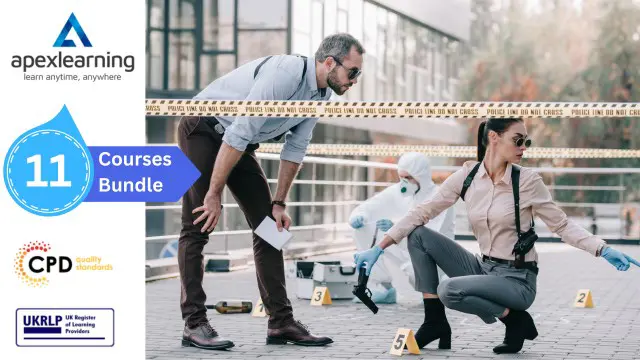
PLC Programming Training Online - Logixpro Simulator
By Study Plex
Highlights of the Course Course Type: Online Learning Duration: 1 to 2 hours Tutor Support: Tutor support is included Customer Support: 24/7 customer support is available Quality Training: The course is designed by an industry expert Recognised Credential: Recognised and Valuable Certification Completion Certificate: Free Course Completion Certificate Included Instalment: 3 Installment Plan on checkout What you will learn from this course? Gain comprehensive knowledge about PLC programming Understand the core competencies and principles of PLC programming Explore the various areas of PLC programming Know how to apply the skills you acquired from this course in a real-life context Become a confident and expert PLC programmer PLC Programming Training Online - Logixpro Simulator Course Master the skills you need to propel your career forward in PLC programming. This course will equip you with the essential knowledge and skillset that will make you a confident PLC programmer and take your career to the next level. This comprehensive PLC programming training course is designed to help you surpass your professional goals. The skills and knowledge that you will gain through studying this PLC programming training course will help you get one step closer to your professional aspirations and develop your skills for a rewarding career. This comprehensive course will teach you the theory of effective PLC programming practice and equip you with the essential skills, confidence and competence to assist you in the PLC programming industry. You'll gain a solid understanding of the core competencies required to drive a successful career in PLC programming. This course is designed by industry experts, so you'll gain knowledge and skills based on the latest expertise and best practices. This extensive course is designed for PLC programmer or for people who are aspiring to specialise in PLC programming. Enrol in this PLC programming training course today and take the next step towards your personal and professional goals. Earn industry-recognised credentials to demonstrate your new skills and add extra value to your CV that will help you outshine other candidates. Who is this Course for? This comprehensive PLC programming training course is ideal for anyone wishing to boost their career profile or advance their career in this field by gaining a thorough understanding of the subject. Anyone willing to gain extensive knowledge on this PLC programming can also take this course. Whether you are a complete beginner or an aspiring professional, this course will provide you with the necessary skills and professional competence, and open your doors to a wide number of professions within your chosen sector. Entry Requirements This PLC programming training course has no academic prerequisites and is open to students from all academic disciplines. You will, however, need a laptop, desktop, tablet, or smartphone, as well as a reliable internet connection. Assessment This PLC programming training course assesses learners through multiple-choice questions (MCQs). Upon successful completion of the modules, learners must answer MCQs to complete the assessment procedure. Through the MCQs, it is measured how much a learner could grasp from each section. In the assessment pass mark is 60%. Advance Your Career This PLC programming training course will provide you with a fresh opportunity to enter the relevant job market and choose your desired career path. Additionally, you will be able to advance your career, increase your level of competition in your chosen field, and highlight these skills on your resume. Recognised Accreditation This course is accredited by continuing professional development (CPD). CPD UK is globally recognised by employers, professional organisations, and academic institutions, thus a certificate from CPD Certification Service creates value towards your professional goal and achievement. Course Curriculum Ladder Programming Using LogixPro Course Content 00:02:00 What is LogixPro 00:04:00 Overview on PLC 00:33:00 Important Symbols 00:05:00 Normally Opened, Normally Closed and Output Coils in Ladder Diagram 00:14:00 Start-Stop Circuit 00:16:00 Task 1 in Batch Simulator 00:11:00 Task 2 in Batch Simulator 00:11:00 Task 1 in Door Simulator 00:13:00 Scan Cycle and Markers 00:10:00 Task 3 in Batch Simulator Part 1 00:14:00 Task 3 in Batch Simulator Part 2 00:11:00 Task 4 in Batch Simulator Part 1 00:13:00 Task 4 In Batch Simulator Part 2 00:09:00 Latched and Unlatched Output in Ladder Diagram 00:06:00 Task 5 in Batch Simulator 00:15:00 Task 6 in Batch Simulator Part 1 00:13:00 Task 6 in Batch Simulator Part 2 00:12:00 Timers in PLC 00:12:00 Task 2 in I/O Simulator 00:07:00 Task 3 in I/O Simulator 00:09:00 Task 4 in I/O Simulator 00:08:00 Task 7 in Batch Simulator Part 1 00:26:00 Task 7 in Batch Simulator Part 2 00:06:00 Task 5 in I/O Simulator 00:14:00 Counters in PLC 00:04:00 Task 1 in Silo Simulator 00:23:00 Task 6 in I/O Simulator 00:08:00 Task 7 in I/O Simulator 00:08:00 Task 2 in Door Simulator 00:12:00 Task 8 in Batch Simulator Part 1 00:25:00 Task 8 in Batch Simulator Part 2 00:11:00 Obtain Your Certificate Order Your Certificate of Achievement 00:00:00 Get Your Insurance Now Get Your Insurance Now 00:00:00 Feedback Feedback 00:00:00

Search By Location
- Logic Courses in London
- Logic Courses in Birmingham
- Logic Courses in Glasgow
- Logic Courses in Liverpool
- Logic Courses in Bristol
- Logic Courses in Manchester
- Logic Courses in Sheffield
- Logic Courses in Leeds
- Logic Courses in Edinburgh
- Logic Courses in Leicester
- Logic Courses in Coventry
- Logic Courses in Bradford
- Logic Courses in Cardiff
- Logic Courses in Belfast
- Logic Courses in Nottingham
