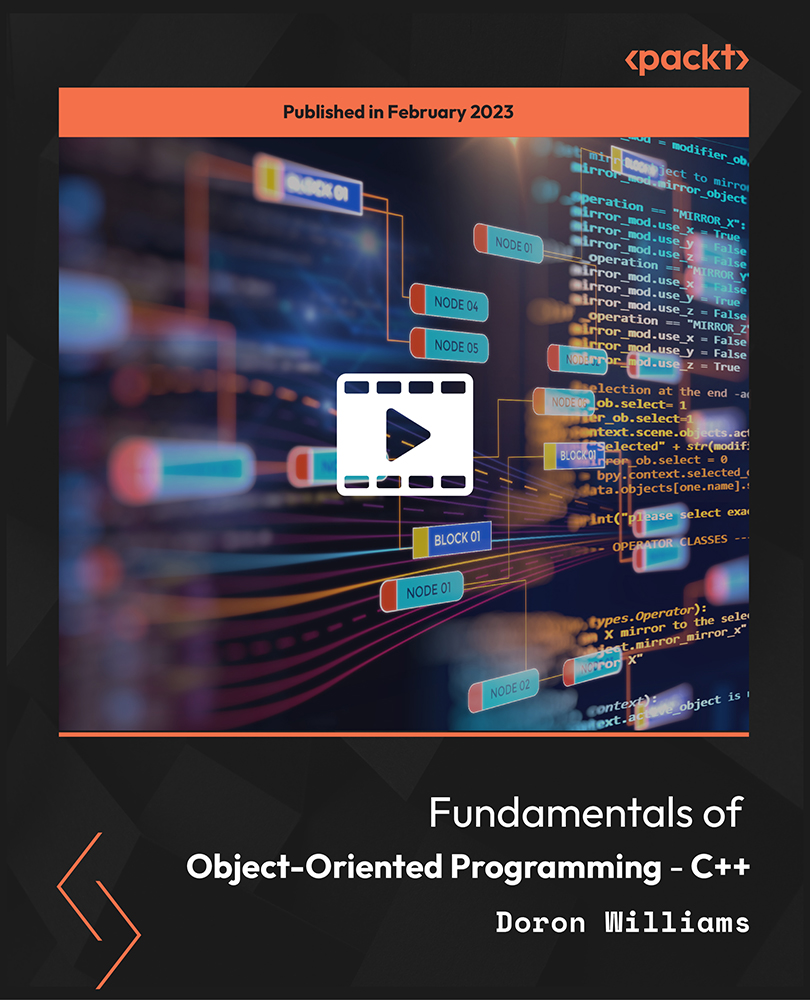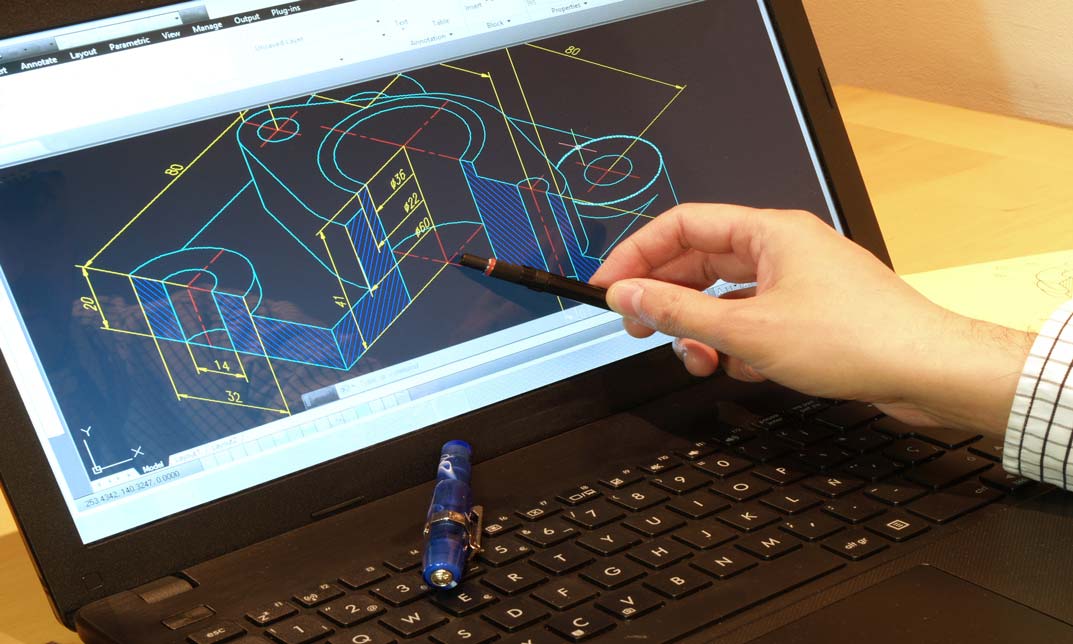- Professional Development
- Medicine & Nursing
- Arts & Crafts
- Health & Wellbeing
- Personal Development
Microsoft Office Excel 2016: Part 2 (Intermediate Level) Course
By Study Plex
Highlights of the Course Course Type: Online Learning Duration: 2 Hours 26 Minutes Tutor Support: Tutor support is included Customer Support: 24/7 customer support is available Quality Training: The course is designed by an industry expert Recognised Credential: Recognised and Valuable Certification Completion Certificate: Free Course Completion Certificate Included Instalment: 3 Installment Plan on checkout What you will learn from this course? Gain comprehensive knowledge about Fusion 360 graphic designing Understand the core competencies and principles of Fusion 360 graphic designing Explore the various areas of Fusion 360 graphic designing Know how to apply the skills you acquired from this course in a real-life context Become a confident and expert graphic designer Microsoft Office Excel 2016: Part 2 (Intermediate Level) Course Master the skills you need to propel your career forward in Microsoft Office Excel. This course will equip you with the essential knowledge and skillset that will make you a confident office admin and take your career to the next level. This comprehensive excel 2016 intermediate level course is designed to help you surpass your professional goals. The skills and knowledge that you will gain through studying this excel 2016 intermediate leve course will help you get one step closer to your professional aspirations and develop your skills for a rewarding career. This comprehensive course will teach you the theory of effective Microsoft Office Excel practice and equip you with the essential skills, confidence and competence to assist you in the Microsoft Office Excel industry. You'll gain a solid understanding of the core competencies required to drive a successful career in Microsoft Office Excel. This course is designed by industry experts, so you'll gain knowledge and skills based on the latest expertise and best practices. This extensive course is designed for office admin or for people who are aspiring to specialise in Microsoft Office Excel. Enrol in this excel 2016 intermediate leve course today and take the next step towards your personal and professional goals. Earn industry-recognised credentials to demonstrate your new skills and add extra value to your CV that will help you outshine other candidates. Who is this Course for? This comprehensive excel 2016 intermediate leve course is ideal for anyone wishing to boost their career profile or advance their career in this field by gaining a thorough understanding of the subject. Anyone willing to gain extensive knowledge on this Microsoft Office Excel can also take this course. Whether you are a complete beginner or an aspiring professional, this course will provide you with the necessary skills and professional competence, and open your doors to a wide number of professions within your chosen sector. Entry Requirements This excel 2016 intermediate leve course has no academic prerequisites and is open to students from all academic disciplines. You will, however, need a laptop, desktop, tablet, or smartphone, as well as a reliable internet connection. Assessment This excel 2016 intermediate leve course assesses learners through multiple-choice questions (MCQs). Upon successful completion of the modules, learners must answer MCQs to complete the assessment procedure. Through the MCQs, it is measured how much a learner could grasp from each section. In the assessment pass mark is 60%. Advance Your Career This excel 2016 intermediate leve course will provide you with a fresh opportunity to enter the relevant job market and choose your desired career path. Additionally, you will be able to advance your career, increase your level of competition in your chosen field, and highlight these skills on your resume. Recognised Accreditation This course is accredited by continuing professional development (CPD). CPD UK is globally recognised by employers, professional organisations, and academic institutions, thus a certificate from CPD Certification Service creates value towards your professional goal and achievement. Course Curriculum Course Overview Introduction and Course Overview 00:02:00 Working with Functions Working and Function - Introduction 00:01:00 Work with Ranges - Introduction 00:01:00 Name and Edit Ranges 00:05:00 Use Defined Names in a Formula 00:03:00 Locate and Use Specialized Functions 00:05:00 Work with Logical Functions - Introduction (02:13) 00:02:00 IF Function 00:04:00 AND, OR and NOT Function 00:05:00 Combine Functions 00:06:00 Functions Similar to the IF Function 00:05:00 Work with Date and Time Functions - Introduction 00:01:00 TODAY, NOW and DATE Functions 00:03:00 NETWORKDAY, WEEKDAY, WORKDAY and ISOWeeknum Functions 00:05:00 Work with Text Functions - Introduction 00:01:00 LEFT, RIGHT and MID Functions 00:02:00 FIND Function 00:03:00 Text to Columns Feature 00:03:00 CONCATENATE Function 00:03:00 UPPER, LOWER and PROPER Functions 00:02:00 Practice File Working with Functions Practice File Working with Functions 00:00:00 Working with Lists Sort Data - Introduction 00:01:00 Sort Data 00:03:00 Filter Data - Introduction 00:01:00 Filter Data 00:02:00 Query Data with Database Functions 00:01:00 Database Functions 00:03:00 Outline and Subtotal Data - Introduction 00:01:00 Use Subtotals to Summarize Data 00:03:00 Practice File Working with Lists Practice File Working with Lists 00:00:00 Assessment Mock 1 Assessment Mock 1 - Microsoft Office Excel 2016: Part 2 (Intermediate Level) 00:10:00 Analyzing Data Create and Modify Tables - Introduction 00:01:00 Create and Modify Tables 00:06:00 Use Summary Functions in Tables 00:03:00 Apply Intermediate Conditional Formatting - Introduction 00:01:00 Apply Intermediate Conditional Formatting 00:02:00 Apply Advanced Conditional Formatting - Introduction 00:01:00 Use Logical Functions to Apply Conditional Formatting 00:03:00 Practice File Analyzing Data Practice File Analyzing Data 00:00:00 Visualizing Data with Charts Create Charts - Introductions 00:01:00 Create Charts 00:04:00 Modify and Format Charts - Introduction 00:01:00 Modify and Format Charts 00:05:00 Use Advanced Chart Features - Introduction 00:01:00 Create a Dual-Axis Chart 00:04:00 Create a Chart Template 00:03:00 Visualizing Data with Charts - Best Practice 00:04:00 Practice File Visualizing Data with Charts Practice File Visualizing Data with Charts 00:00:00 Using PivotTables and PivotCharts Create a PivotTable - Introductions 00:01:00 Create a PivotTable 00:04:00 Analyze PivotTable Data - Introduction 00:01:00 Analyze PivotTable Data 00:04:00 Present Data with PivotCharts - Introduction 00:01:00 Present Data with PivotCharts 00:05:00 Filter Data by Using Timelines and Slicers - Introduction 00:01:00 Filter Data by Using Slicers and Timelines 00:04:00 Bonus Lecture 00:01:00 Practice File Using PivotTables and PivotCharts Practice File Using PivotTables and PivotCharts 00:00:00 Assessment Mock 2 Assessment Mock 2 - Microsoft Office Excel 2016: Part 2 (Intermediate Level) 00:10:00 Final Assessment Final Assessment - Microsoft Office Excel 2016: Part 2 (Intermediate Level) 00:10:00 Obtain Your Certificate Order Your Certificate of Achievement 00:00:00 Get Your Insurance Now Get Your Insurance Now 00:00:00 Feedback Feedback 00:00:00

Fundamentals of Object-Oriented Programming - C++
By Packt
The course is designed to provide complete knowledge of object-oriented programming using C++. We will discuss some core OOP concepts such as classes, objects, functions, encapsulation, and polymorphism. Along with learning how to design implement classes, we will cover the best practices for writing and maintaining code