- Professional Development
- Medicine & Nursing
- Arts & Crafts
- Health & Wellbeing
- Personal Development
Decision Making and Critical Thinking
By NextGen Learning
Course Overview: This course on Decision Making and Critical Thinking offers a comprehensive exploration of how to develop and apply critical thinking skills in both personal and professional contexts. Learners will gain the ability to analyse complex situations, make well-informed decisions, and approach problems with a logical mindset. By the end of this course, participants will have a clear understanding of critical thinking principles, decision-making processes, and how to apply these techniques effectively in various scenarios. The course is designed to enhance problem-solving capabilities and promote more thoughtful, reasoned approaches to decision-making. Course Description: The Decision Making and Critical Thinking course covers a wide range of essential topics, including understanding the key components of critical thinking, identifying and overcoming common barriers, and exploring decision-making strategies. Learners will delve into how to evaluate claims, the benefits of critical thinking, and the practical applications of these skills in real-world situations. With engaging lessons and interactive content, participants will develop the cognitive tools needed to think critically, solve problems, and make decisions that are both informed and objective. Key areas of focus include problem-solving techniques, critical thinking strategies, and the structured decision-making process. Upon completion, learners will be equipped to make more effective decisions and analyse situations with a critical mindset. Course Modules: Module 01: Introduction to Critical Thinking Module 02: Critical Thinking and the Judgment of Claims Module 03: Benefits and Barriers of Critical Thinking Module 04: Importance of Critical Thinking Module 05: Recognising a Critical Thinker Module 06: What Are the Critical Thinking Steps? Module 07: Critical Thinking Strategies Module 08: Problem-Solving Through Critical Thinking Module 09: Decision Making with Critical Thinking (See full curriculum) Who is this course for? Individuals seeking to improve their decision-making skills. Professionals aiming to enhance their critical thinking abilities. Beginners with an interest in logic, problem-solving, and decision-making. Anyone looking to develop a more analytical and structured approach to challenges. Career Path: Analyst roles in business, marketing, and consulting. Leadership positions requiring strategic decision-making. Project management and operations management positions. Careers in education, research, or policy analysis. Roles in human resources, where critical thinking is key to recruitment and development.

Criminal Psychology and Profiling
By NextGen Learning
Course Overview The Criminal Psychology and Profiling course offers an insightful exploration into the psychological underpinnings of criminal behaviour and the art of criminal profiling. Learners will develop a strong foundation in understanding the minds of offenders, the impact of mental health disorders, and the various methods used to classify and investigate crime. Through studying forensic science, behavioural analysis, and victimology, participants will be equipped with the theoretical knowledge and analytical techniques needed to interpret criminal behaviour. Upon completion, learners will possess a deeper appreciation of how criminal psychology informs investigative strategies, legal processes, and crime prevention efforts, positioning them for further study or professional growth in this fascinating field. Course Description This course delves into the intricate relationship between psychology and criminal behaviour, offering a comprehensive study of mental disorders, forensic science applications, and profiling methodologies. Learners will examine the classification of crime, the phases of offender profiling, and the importance of victimology within investigations. The course also provides an overview of the criminal justice system in England and Wales, ensuring a contextual understanding of the legal framework surrounding criminal cases. Designed to strengthen analytical and critical thinking abilities, this programme encourages learners to apply logical reasoning and metacognitive strategies to criminal profiling. By the end of the course, participants will have cultivated a well-rounded skill set valuable for careers in criminal psychology, forensic science, and investigative fields. Course Modules Module 01: Understanding Criminal Psychology Module 02: Influence of Mental Disorders Module 03: Classification of Crime Module 04: Forensic Science Module 05: Criminal Profiling: Science, Logic and Metacognition Module 06: Phases of Profiling Module 07: Offender Profiling: Pragmatic Solution and Behavioural Investigative Advice Module 08: Victimology Module 09: The Criminal Justice System in England and Wales (See full curriculum) Who is this course for? Individuals seeking to understand criminal behaviour and profiling methods. Professionals aiming to enhance their expertise in psychology, criminology, or investigative roles. Beginners with an interest in forensic psychology, crime analysis, or criminal justice. Anyone aspiring to explore a career pathway in criminal psychology, forensic science, or legal support services. Career Path Criminal Psychologist Forensic Psychologist Behavioural Analyst Crime Analyst Offender Profiler Criminal Investigator Legal Assistant within criminal law practices Victim Support Worker

Criminology & Profiling
By NextGen Learning
Course Overview The "Criminology & Profiling" course provides an in-depth exploration of criminology, criminal behaviour, and profiling techniques. Learners will gain a comprehensive understanding of crime classification, the psychology of offenders, and the methods used in criminal investigations. This course combines theory with practical insights, preparing individuals to analyse criminal patterns and contribute to crime prevention strategies. Learners will leave with the skills to evaluate crime scenes, profile offenders, and understand the workings of the criminal justice system. The course offers an essential foundation for anyone seeking to work in criminology or forensic psychology, equipping them with the expertise to support law enforcement agencies and legal professionals. Course Description This course delves into various facets of criminology, with modules covering the classification of crime, violent crimes, criminal psychology, and the forensic science used in profiling offenders. It explores offender profiling, the phases of profiling, and investigative strategies that draw from behavioural science. Learners will examine crime scenes, develop an understanding of victimology, and explore the roles within the criminal justice system. Through this structured curriculum, learners will develop skills to identify criminal behaviour, understand criminal motivation, and apply profiling techniques to real-world cases. The course is designed to equip learners with a strong theoretical foundation, complemented by an understanding of practical approaches in criminology and profiling. Course Modules Module 01: Introduction to Criminology and Profiling Module 02: Classification of Crime Module 03: Violent Crimes Module 04: The Crime Scene Module 05: Dealing with Crime Module 06: Understanding Criminal Psychology Module 07: Forensic Science Module 08: Phases of Profiling Module 09: Criminal Profiling: Science, Logic and Metacognition Module 10: Offender Profiling: Pragmatic Solution and Behavioural Investigative Advice Module 11: Victimology Module 12: The Criminal Justice System in England and Wales (See full curriculum) Who is this course for? Individuals seeking to understand criminal behaviour and profiling techniques. Professionals aiming to advance their career in criminology or forensic psychology. Beginners with an interest in criminology, criminal justice, or psychology. Those interested in law enforcement and criminal investigation. Career Path Criminologist Criminal Profiler Forensic Psychologist Police Detective Criminal Justice Researcher Victim Support Specialist Legal Consultant Crime Analyst

The Complete Ethical Hacking Course
By Packt
If you are a newbie in the field of ethical hacking or want to become an ethical hacker, this course is just what will get you started. This is a comprehensive course with real-world examples to help you understand the fundamentals of hacking and cyber security.
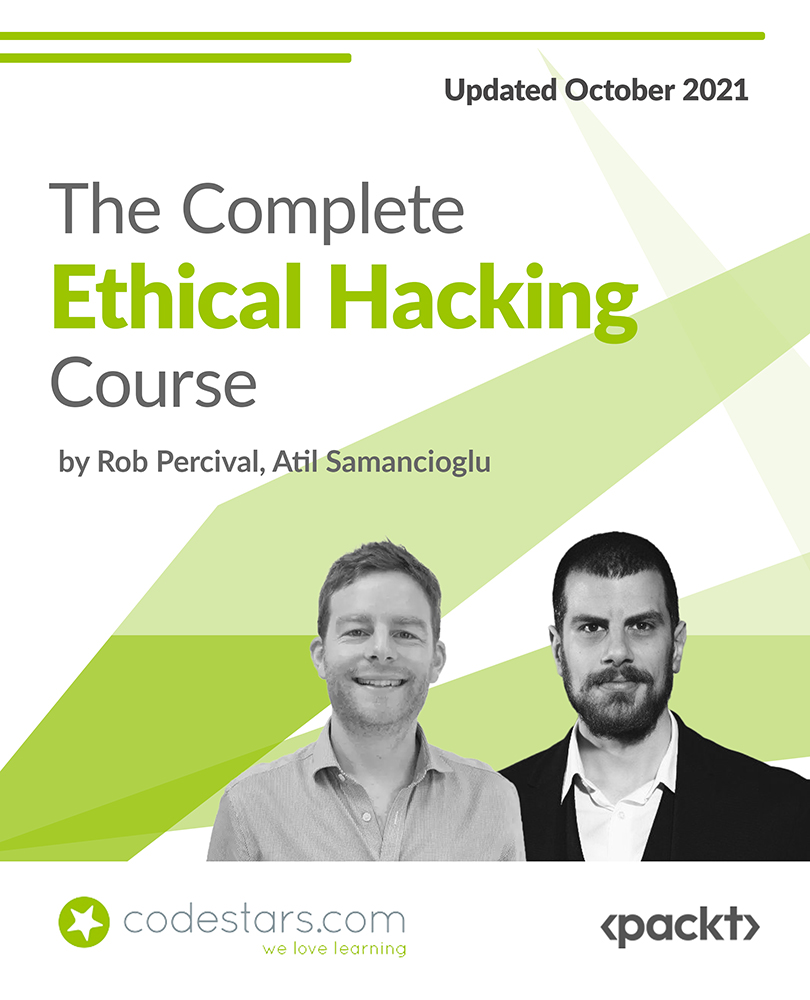
TETRA training course description This 2 day training course covers the network architecture required for TETRA. It also looks at the Air Interface, TETRA Functions and Procedures. What will you learn Describe the TETRA Architecture Describe the Air Interface Explain the TETRA Functions Explain the TETRA Procedures TETRA training course details Who will benefit: Anyone working with TETRA. Prerequisites: None. Duration 2 days TETRA training course contents Introduction History of PMR, ETSI development, Tetra function, Tetra markets, Tetra standards, Tetra supplier base, Tetra Release 1, Tetra Release 2. Network Architecture Mobile network Identity, Mobile stations, Base station, Switching & Management, Addresses & Identitie. Air Interface Modulation, TDMA Format, FD, Framin, Burst format, Traffic Channel TCH, Dedicated Channel DCC, Common Control Channel CCC, Signalling Channel SCH, Logical Control mapping LCM, Protocol stack, Voice coded. TETRA Functions Trunked mode operation, User hierarchies, Individual calling, Group calling, Supplementary services, Voice and Data, Data services, Direct mode operation, Tetra WAP, Circuit mode priorities, Circuit mode data, Packet mode data, Discrete and Ambient listening. Automatic vehicle locator. TETRA Procedures MS operational modes, Mobility management, Cell selection, Security & Authentication, Decryption options, Cell setup, Channel assignment, Network management - internal, Network management -external, PSTN Gateway, ISDN Gateway, Control Room Gateway.

HSPA and HSPA+ training course description HSDPA (High Speed Downlink Packet Access) and HSUPA (High Speed Uplink Packet Access) provide speeds of upto 14Mbps downlink and 5Mbps uplink. This theory-based course provides an overview of the 3GPP R5 and R6 HSDPA/HSUPA standards and the technologies which are involved. The HSPA+ R7 enhancements are also covered. What will you learn Explain the relationship between HSPA and UMTS. Describe the benefits of HSPA/HSPA+ Explain the HSPA/HSPA+ technical enhancements. Explain packet flows in HSPA/HSPA+. Recognise the migration issues involved with HSPA/HSPA+ HSPA and HSPA+ training course details Who will benefit: Anyone working with HSPA. Prerequisites: Essential UMTS Duration 2 days HSPA and HSPA+ training course contents UMTS review UMTS architecture, components, interfaces, protocols, W-CDMA, standards, 3GPPr5, 3GPPr6, evolution to HSDPA and HSPA. HSPA basics What is HSDPA, what is HSUPA, key features, system capacities, data rates, delays. Key concepts: Adaptive modulation and coding (AMC), QPSK, 16QAM, HARQ, MAC-hs, multiplexing, subframes. HSPA channels Logical, transport, physical channels, dedicated vs. shared channels, HS-PDSCH, HS-SCCH, HS-DPCCH, code multiplexing, E-DCH, Enhanced DPCCH. MAC-architecture Controlling HS-DSCH, flow control, buffering, priority queues, packet scheduling, fast packet scheduling, Selecting modulation and coding. HARQ: Packet retransmissions, Incremental redundancy, comparison with ARQ, TFRC. MAC-d, MAC-c/sh, MAC-hs, MAC-es, MAC-e. HSPA migration HSDPA in the Radio Access Network (RAN), reuse of existing UMTS components, changes required, Impact on Iub/Iur interfaces, new and modified NBAP procedures, backwards compatibility. Packet flows Packet data session setup, simultaneous voice and data, QoS, TCP flow control, WCDMA packet scheduler, mobility procedures. HSPA phase 2 (3GPP r6) What is evolved HSPA? Speeds. Multiple Input Multiple Output (MIMO). Optional all IP architecture. R8 and LTE.

Total GPRS training course description GPRS is a packet switched access mode for GSM systems, which will enable more efficient use of the radio resources leading to increased data speeds and capacity. It is an important migration step toward 3G networks. This course provides a detailed analysis of the workings and implications of GPRS. What will you learn Explain what GPRS is. Describe the GPRS protocol stack. Describe the GPRS architecture Total GPRS training course details Who will benefit: Anyone who needs to know more about GPRS. Prerequisites: Total GSM Duration 2 days Total GPRS training course contents GPRS network architecture Review of GSM architecture, the new network entities required for GPRS. How the existing GSM network entities needs to be upgraded. How GPRS roaming will work. How intra and inter PLMNs work together. How billing works in the GPRS network. IP over GPRS Brief review of IP, IP stack over GPRS, IP addressing in GPRS, DHCP, GPRS configuration for IP. IP packet flows. WAP and GPRS. GPRS interfaces Messaging scenarios used over the GPRS Gb, Gs and Gp Interfaces. How the handset performs a GPRS attach and detach. GPRS roaming and how it works. Links used between GPRS Roaming Exchanges (GRX). GPRS terminal attach message flow in the NSS, PDP context message flow in the NSS, GPRS paging message flow, GPRS terminal detach message flow. GPRS protocol stack The components of the protocol stack. How each component works. How encapsulated packets are sent. How each component links to the next component. GPRS air interface The new GPRS channels required. How the new channels work. How to map GPRS logical channels onto physical channels. How they enable session activation. The difference between master PDCHs and slave PDCHs. GPRS terminals The 3 classes of terminal available. How the handset performs a GPRS attach and detach.

Junos Service Provider Switching training course description This course provides students with an overview of switching concepts such as LANs, Layer 2 address learning, bridging, virtual LANs (VLANs), provider bridging, VLAN translation, spanning-tree protocols, and Ethernet Operation, Administration, and Maintenance (OAM). This course also covers Junos operating system-specific implementations. Junos Service Provider Switching is an intermediatelevel course. What will you learn Describe carrier Ethernet. Describe the function of an Ethernet LAN. Implement VLAN tagging. Describe the components of provider bridging. Identify and use available tools to resolve network issues. Configure and monitor Ethernet OAM, ERP, LAG, STP, the RSTP, the MSTP, and the VSTP. Junos Service Provider Switching training course details Who will benefit: Individuals responsible for configuring and monitoring devices running the Junos OS. Prerequisites: Junos Intermediate Routing Duration 2 days Junos Service Provider Switching training course contents Ethernet Switching and Virtual LANs Ethernet LANs Bridging Configuring and Monitoring VLANs Automating VLAN Administration Configuring and Monitoring IRB Layer 2 Address Learning and Forwarding Layer 2 Firewall Filtering Ethernet Switching and VLANs Lab Virtual Switches Routing Instances Overview Configuring and Monitoring Virtual Switches Interconnecting Routing Instances Logical Systems Virtual Switches Lab Provider Bridging Expanding the Bridged Network Provider Bridging Configuring and Monitoring Provider Bridging Provider Bridging Lab Spanning-Tree Protocols Overview of STP Overview of RSTP Overview of MSTP Overview of VSTP Configuring and Monitoring Spanning-Tree Protocols Understanding BPDU, Loop, and Root Protection MSTP Lab Ethernet OAM OAM Overview LFM CFM Configuring and Monitoring Ethernet OAM Ethernet OAM Lab High Availability and Network Optimization ERP Overview Configuring and Monitoring ERP Link Aggregation Group Overview Configuring and Monitoring a LAG MC-LAG Overview Configuring and Monitoring an MC-LAG High Availability and Network Optimization Lab Troubleshooting and Monitoring Introduction to Troubleshooting and Monitoring Troubleshooting and Monitoring Tools Troubleshooting Case Study: Network Congestion Troubleshooting and Monitoring Lab Appendix A: Carrier Ethernet Ethernet in the WAN Ethernet Standards Organizations MX Series Layer 2 Features Appendix B: Deprecated Syntaxes Appendix C: MX Series Overview

3G training course description This course is designed to give the delegate an understanding of the technologies used within a 3G UMTS mobile network. During the course we will investigate the UMTS air interface and the use of Wideband-Code Division Multiple Access (WCDMA) to facilitate high speed data access, together with HSPA to offer mobile broadband services. We will describe the use of soft handover rather than hard handover procedures and soft capacity sharing. The course includes a brief exploration of the UMTS protocol stack and the use of PDP Context and QoS support features. What will you learn Explain the 3G UMTS architecture. Describe the role of a Drifting & Serving RNC. Explain the use of ARQ & HARQ for mobile broadband. Describe how IMS integrates into the architecture. Describe the use of Media Gateway Controllers. Identify the temporary identities used within 3G UMTS. 3G training course details Who will benefit: Anyone working within the telecommunications area, especially within the mobile environment. Prerequisites: Mobile communications demystified Telecommunications Introduction Duration 2 days 3G training course contents D3GPP specifications 3GPP standards body, Evolution path, Frequency and bandwidth, Conceptual model, UMTS general architecture, UTRAN architecture & radio access bearer. CDMA principles CDMA principle, Code characteristics, Code requirements. CDMA requirements Synchronization, Power control, Soft handover, Rake receiver, Antenna consideration, Multi-user detection. Radio interface protocol architecture Access stratum & non-access stratum, Overall protocol structure, Logical and transport channels, Physical channels, Protocol termination. Layer 2 Protocols Medium Access Control (MAC) Protocol, Radio Link Control (RLC) Protocol, Packet Data Convergence Protocol (PDCP) protocol, Radio Interface for Broadcast/Multicast Services. Radio Resource Control (RRC) Protocol RRC Architecture, RRC Protocol State, Broadcast of information, RRC connection management, Radio bearer management, RRC connection mobility functions, Power control, Ciphering and Integrity. Mobile procedures Mobility management states and transitions, UMTS identities, Procedures in Idle mode (location updates, cell selection/ re-selection), Circuit-switched call set-up, Packet-switched context activation and context preservation, Data transfer initialization, Soft-handover procedure. Introduction to HSPA The need for high speed data, Fast HARQ, Improved scheduling, Additional channels, Soft combining, HS-DSCH codes, Uplink HSPA vs downlink HSPA, Full HSPA, Use of MIMO, Enhanced CELL_FACH.

