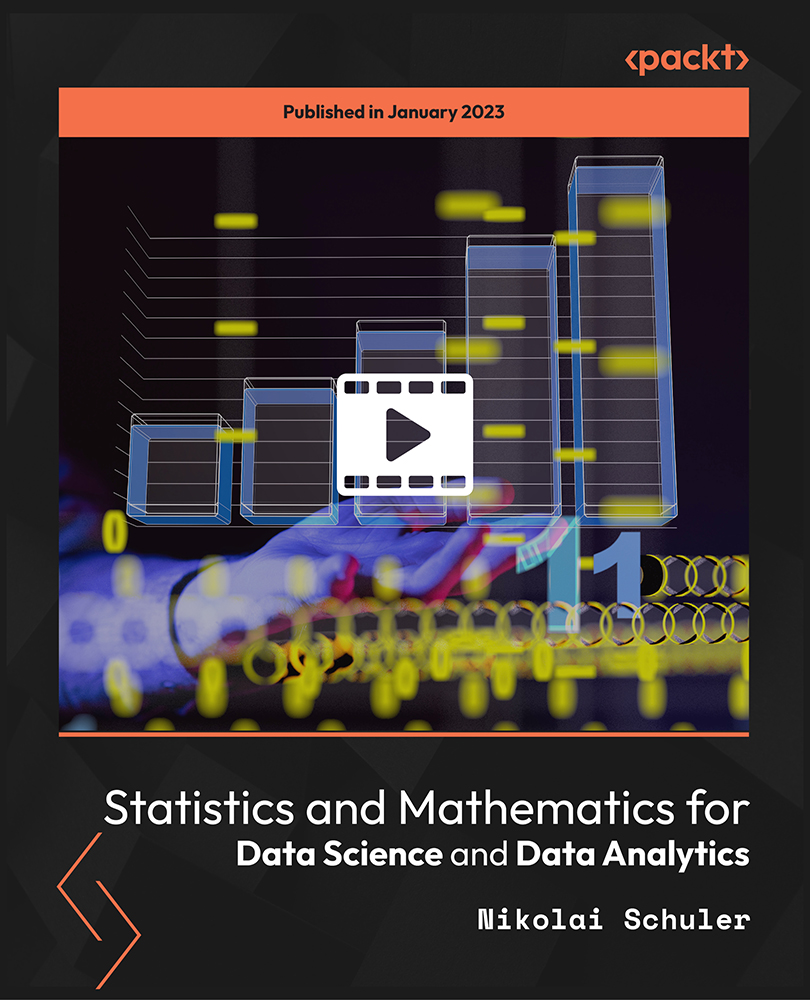- Professional Development
- Medicine & Nursing
- Arts & Crafts
- Health & Wellbeing
- Personal Development
Medical Teaching Mini Bundle
By Compete High
The Medical Teaching Mini Bundle delivers healthcare basics with structure and clinical logic. Whether you're curious about public health principles, laboratory functions or the finer points of phlebotomy, this set provides a neat overview across essential entry points into healthcare-focused roles. Each module touches on core knowledge—from nursing care concepts to the role of epidemiology in tracking community health trends. For those supporting labs, drawing blood or delivering care advice, this course connects it all under one tidy, professional umbrella. ✅ Learning Outcomes Understand core concepts in community and public health monitoring. Learn basic nursing theory and healthcare support principles. Explore the blood drawing process and phlebotomy procedures. Understand disease tracking methods using epidemiological approaches. Operate basic support tasks in healthcare laboratory environments. Recognise ethical considerations within medical and support settings. ✅ Who is this Course For Learners exploring health sciences and care-based roles. Healthcare assistants expanding their basic medical knowledge. Entry-level lab support staff seeking scientific context. Admins supporting clinical or hospital departments. Carers involved in public or nursing support settings. Medical receptionists expanding understanding of care roles. Individuals pursuing health-focused education pathways. Support workers involved in community health discussions. ✅ Career Path Healthcare Support Worker – £23,000 average UK salary Phlebotomist Assistant – £24,500 average UK salary Lab Support Technician – £26,000 average UK salary Public Health Administrator – £28,000 average UK salary Junior Epidemiology Assistant – £30,000 average UK salary Nursing Admin Assistant – £25,000 average UK salary

Dog Training Mini Bundle
By Compete High
Dogs may not read manuals, but you'll soon know how to write one. The Dog Training Mini Bundle helps you navigate puppy training, dog basics, grooming essentials, report writing, and behavioural problem solving—all while staying well away from the squeaky jargon. This mix of canine care and structured thinking suits anyone wanting to understand both the barks and the business. Learn how to train, maintain, and manage dogs with calm confidence—and wrap it all up in tidy reports that even your vet might admire. Learning Outcomes: Train puppies using consistent routines and behavioural reinforcement. Understand key aspects of basic canine care and habits. Recognise signs of grooming needs and coat maintenance essentials. Write basic reports for dog care or training observations. Address dog behaviour issues with structured logic and reasoning. Apply techniques to encourage better dog and handler communication. Who is this Course For: Aspiring dog trainers or pet behaviour advisers. Dog walkers interested in structured care knowledge. Pet care workers wanting to improve communication with dogs. Volunteers at kennels or rehoming centres. Owners managing young or energetic puppies at home. Animal lovers who enjoy structured approaches to pet care. Writers documenting dog behaviour for training purposes. Beginners exploring dog-related service businesses. Career Path: Dog Trainer Assistant – £21,000/year Canine Grooming Support – £20,500/year Pet Behaviour Adviser – £24,000/year Kennel Supervisor – £23,000/year Animal Welfare Officer – £25,500/year Dog Training Blogger/Writer – £22,000/year

Structural Engineering: 8 in 1 Premium Courses Bundle
By Compete High
The Structural Engineering: 8 in 1 Premium Courses Bundle offers a balanced mix of the theoretical and managerial concepts that shape construction and infrastructure. With modules spanning civil and mechanical engineering, architecture, site management, surveying, and cost estimation — this bundle provides a robust foundation in how structures come together, stay up, and don’t cost the moon. Whether you're studying the frameworks behind bridges or buildings, this course package bridges the knowledge gap. It even covers the principles behind LEED v4, giving learners a clearer picture of building design and sustainability without requiring a hard hat or steel-toe boots. It’s engineering that speaks fluent spreadsheet, blueprint, and logic. Learning Outcomes: Understand structural engineering concepts in civil and mechanical contexts Learn architecture principles relevant to design and infrastructure planning Study surveying methods and how measurements guide construction layouts Explore quantity surveying and how budgets shape building outcomes Understand site management responsibilities in engineering environments Learn LEED v4 concepts for environmentally conscious building projects Who is this Course For: Engineering students seeking additional theoretical insight Individuals interested in construction planning and design theory Civil or mechanical learners preparing for related careers Architecture enthusiasts seeking an educational bridge to structure Project coordinators managing build cost estimations Professionals involved in construction documentation or surveys Site management assistants needing broader theoretical understanding Anyone exploring building sustainability through LEED content Career Path (UK Average Salaries): Structural Engineer – £42,000/year Civil Engineering Technician – £35,000/year Quantity Surveyor – £40,000/year Architectural Assistant – £29,000/year Site Manager – £45,000/year Land Surveyor – £38,000/year
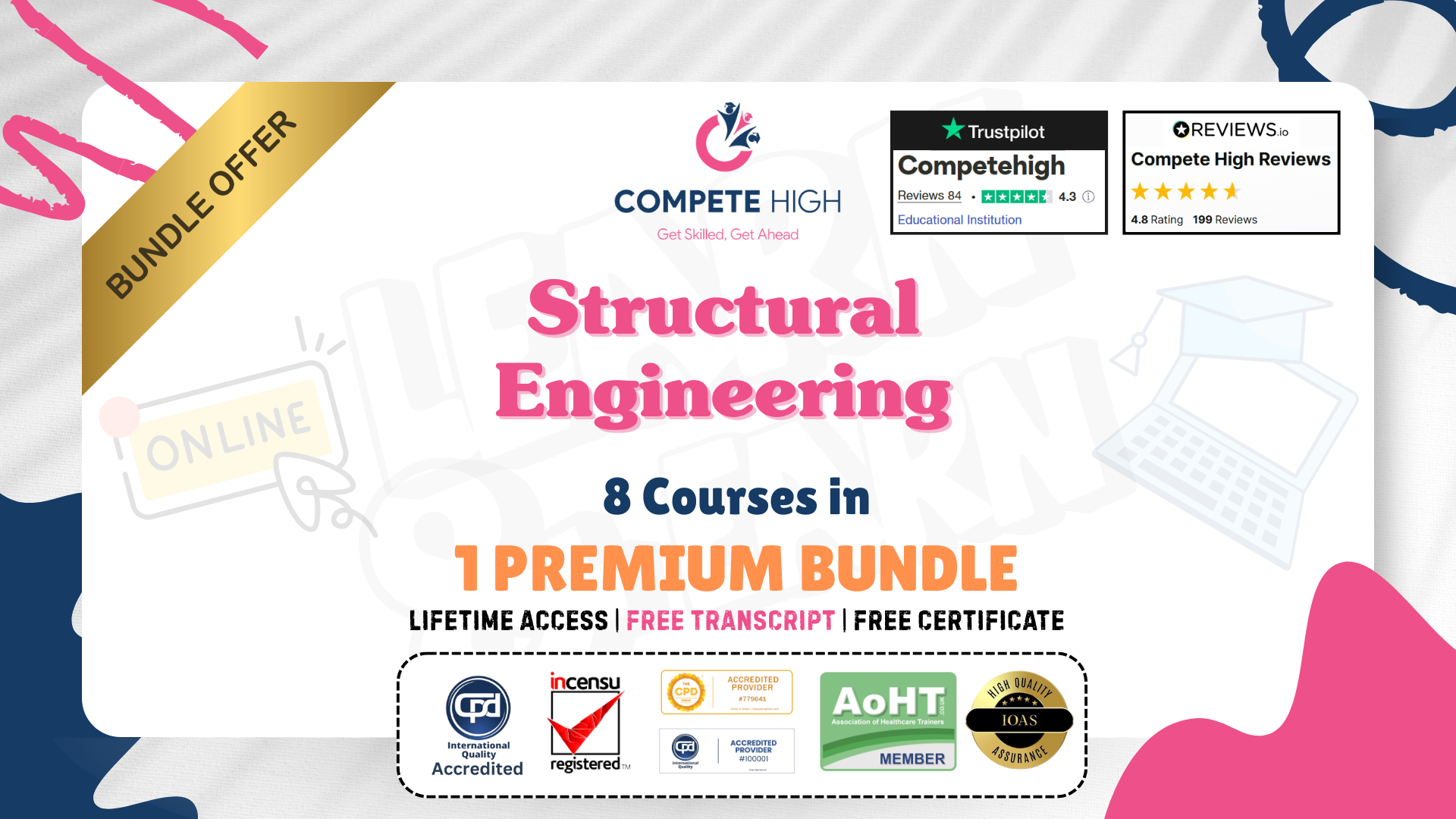
Car Mechanic Mini Bundle
By Compete High
This Car Mechanic Mini Bundle delivers more than just a polished bonnet. It’s a solid introduction to essential vehicle maintenance paired with critical awareness of electrical safety, GDPR protocols and fire precautions. Whether it’s under the hood or around the workshop, the content keeps everything grounded in logic and safety. With modules on car and bike maintenance, this bundle bridges automotive understanding with workplace essentials. If you’ve got an interest in vehicles and a sharp eye for details, this course gives you the fuel to keep things running smoothly—on screen and on schedule. Learning Outcomes: Understand car maintenance systems, components, and routine inspection methods. Recognise essential checks for safe and efficient bike upkeep. Explore the basics of electrical systems and safety protocols. Gain awareness of fire hazards and safety measures in workplaces. Understand data protection responsibilities outlined in GDPR frameworks. Identify links between technical work and workplace health principles. Who is this Course For: Car and bike enthusiasts exploring maintenance responsibilities. Beginners looking to grasp auto care systems and procedures. Individuals working near mechanical or electrical setups daily. Learners needing fire awareness in technical or garage settings. Admins supporting auto teams and handling data responsibilities. Workshop staff wanting clarity on electrical and GDPR basics. Anyone looking to build understanding around vehicle care theory. New hires in vehicle centres needing structured safety orientation. Career Path: Motor Vehicle Assistant – £23,000/year Bike Technician Trainee – £20,000/year Workshop Support Assistant – £22,500/year Junior Auto Electrical Assistant – £24,000/year Fire Safety Monitor (Garage/Auto) – £25,000/year Data Entry Clerk (Automotive Sector) – £23,500/year

Mechanic Training Mini Bundle
By Compete High
The Mechanic Training Mini Bundle is built for those who like circuits, gears, and the occasional bandage. Covering basic electrical theory, general maintenance, and workplace safety—this collection is ideal for anyone who appreciates a well-oiled cable and a stable socket. You’ll explore electrical systems, safe practices, and even bicycle repair fundamentals. Throw in a bit of first aid and you’ve got a well-rounded bundle that’s less about guesswork and more about grounded logic. Whether it’s wiring or wheels, this bundle covers the essentials—no bolts required. ✅ Learning Outcomes Understand basic electrical systems and key component functions. Identify risks and apply health and safety procedures responsibly. Learn general principles of domestic or basic trade-level electrics. Explore common maintenance tasks related to bicycle repairs. Recognise emergency situations requiring first response actions. Gain familiarity with tools used in electrical or repair tasks. ✅ Who is this Course For Individuals interested in electrical and mechanical systems. Junior maintenance staff or technician support team members. Cyclists learning basic maintenance for personal use. Admins supporting mechanical, safety or repair departments. Tradespeople seeking refreshers on electrical concepts and safety. Volunteers in community repair or maintenance environments. Health and safety assistants involved in technical operations. Site assistants learning wiring and repair terminology. ✅ Career Path Maintenance Assistant – £25,000 average UK salary Electrical Support Worker – £26,500 average UK salary Bike Mechanic (Junior) – £24,000 average UK salary Facilities Operative – £27,000 average UK salary Safety Support Officer – £28,500 average UK salary Technical Assistant – £26,000 average UK salary

A Complete Guide for Effective LinkedIn Ads' is a comprehensive course that covers the fundamentals of setting up and managing successful LinkedIn Ads campaigns. Participants will learn to drive website traffic, utilize sponsored messages, generate leads, and effectively manage billing centers on the platform. Learning Outcomes: Understand the basics of LinkedIn Ads and their role in digital marketing. Learn how to set up LinkedIn Ads to drive targeted website traffic. Discover techniques for leveraging sponsored messages to engage with the audience. Acquire the skills to create and optimize LinkedIn Ads for lead generation. Gain proficiency in managing the billing center for efficient campaign budgeting and monitoring. Why buy this Excel VBA/Macros Foundations? Unlimited access to the course for forever Digital Certificate, Transcript, student ID all included in the price Absolutely no hidden fees Directly receive CPD accredited qualifications after course completion Receive one to one assistance on every weekday from professionals Immediately receive the PDF certificate after passing Receive the original copies of your certificate and transcript on the next working day Easily learn the skills and knowledge from the comfort of your home Certification After studying the course materials of the Excel VBA/Macros Foundations there will be a written assignment test which you can take either during or at the end of the course. After successfully passing the test you will be able to claim the pdf certificate for £5.99. Original Hard Copy certificates need to be ordered at an additional cost of £9.60. Who is this course for? This Excel VBA/Macros Foundations course is ideal for Students Recent graduates Job Seekers Anyone interested in this topic People already working in the relevant fields and want to polish their knowledge and skill. Prerequisites This Excel VBA/Macros Foundations does not require you to have any prior qualifications or experience. You can just enrol and start learning.This Excel VBA/Macros Foundations was made by professionals and it is compatible with all PC's, Mac's, tablets and smartphones. You will be able to access the course from anywhere at any time as long as you have a good enough internet connection. Career path As this course comes with multiple courses included as bonus, you will be able to pursue multiple occupations. This Excel VBA/Macros Foundations is a great way for you to gain multiple skills from the comfort of your home. Course Curriculum Section 01: Introduction Recording Macros vs Writing VBA 00:04:00 Understanding Objects in Excel VBA 00:07:00 Understanding VBA Syntax and Parts of Speech 00:10:00 Activating the Developer tab 00:01:00 Recording a basic Macro 00:05:00 Absolute vs Relative Macro recording 00:04:00 Section 02: Exploring the Visual Basic Environment Introduction to the Visual Basic Environment 00:02:00 The Project Explorer 00:02:00 The Properties Window 00:02:00 The Code Window 00:04:00 Immediate, Locals and Watch Window 00:03:00 Dealing with Modules 00:03:00 Comments in Excel VBA 00:01:00 Section 03: The Range Object Introduction and Changing Cell Values 00:10:00 Adding a text to a cell 00:01:00 Dealing with Named Ranges 00:03:00 Value vs Text Property 00:04:00 Row and Column properties 00:02:00 The Select Method 00:02:00 The Count Property 00:04:00 The Address Property 00:09:00 The Formula Property 00:03:00 The Number Format Property 00:07:00 The Font Property 00:08:00 Section 04: Understanding the Cells Collection Object What is the cells object? 00:06:00 Using the Cells collection to affect cells positionally within a range 00:05:00 Affecting all cells within a sheet 00:02:00 Combining Range and cells objects 00:03:00 Section 05: Working with Sheets/Worksheets Selecting Sheets 00:06:00 Adding Sheets 00:11:00 Sheets vs Worksheets 00:04:00 Copying Sheets 00:05:00 Moving Sheets 00:01:00 Deleting Sheets 00:04:00 Section 06: Understanding Variables in Excel VBA Introduction to Variables 00:06:00 Variable Data Types 00:09:00 Declaring Variables 00:14:00 Object Variables 00:08:00 Calling a procedure from Another Procedure & Variable Scope 00:03:00 Public and Private Variables 00:07:00 Declaring Constants 00:04:00 Exercises-Variables 00:06:00 Section 07: Dealing with Workbooks Referring to Workbooks-Different ways 00:04:00 Closing Workbooks 00:03:00 Adding and Saving Workbooks Part 1 - Save method 00:04:00 Adding and Saving Workbooks Part 2 - Save as method 00:10:00 Opening Workbooks 00:06:00 Section 08: Must Know Excel VBA Logic Finding the Last row 00:09:00 Finding the Last Column 00:04:00 Finding the next row 00:04:00 The WITH Statement 00:04:00 Comparison operators in Excel VBA 00:01:00 IF Statements- Simple IF Statements 00:07:00 IF THEN ELSE Structure 00:03:00 IF THEN ELSEIF Structure 00:07:00 Nested IFs 00:04:00 OR - AND logical operators 00:07:00 NOT Logical operator 00:03:00 CASE Statements Part 1 - Single Case Statements 00:09:00 CASE Statements Part 2 - Nested Case Statements 00:06:00 Case Statements-Exercise 00:01:00 GOTO and Labels 00:03:00 Section 09: Looping in Excel VBA Loops-Introduction 00:01:00 FOR NEXT Loop 00:11:00 Exit For 00:09:00 Exercise - For Next loop 00:01:00 FOR EACH Loop - Intro 00:07:00 FOR EACH Loops - More examples 00:05:00 Do Loop - Introduction 00:04:00 Do Loop Example 00:01:00 Do Until 00:02:00 Do While 00:02:00 Do while vs Do until - Movies Example 00:04:00 Exit Do Statement 00:05:00 Exercise - Do Loop 00:01:00 Section 10: Interacting with Your Users The Messagebox - Introduction 00:03:00 Messagebox -Inputs 00:07:00 Messagebox - Capturing the User's input 00:05:00 Adding a new line to your VBA Strings 00:02:00 The Inputbox - introduction 00:04:00 Inputbox - Example1 - Capturing a user's name 00:05:00 Inputbox -Employee Database Example Part 1 00:05:00 Inputbox -Employee Database Example Part 2 00:04:00 Exercise - InputBox 00:02:00 Section 11: Error Handling in Excel VBA Error Handling - Introduction 00:09:00 Different Error types in action 00:04:00 On Error Goto statement 00:04:00 Resetting the error handling Status with On Error Goto 00:02:00 The Err Object 00:07:00 Setting a Breakpoint 00:02:00 Section 12: Triggering Code with Events! Worksheet Events -Selection change 00:08:00 Worksheet Events - Worksheet Activate event 00:03:00 Worksheet Events - Deactivate event 00:02:00 Worksheet Events - Before Delete Event 00:02:00 Worksheet Events - Before Double click event 00:08:00 Worksheet Events - Before Right Click event 00:03:00 Worksheet Events - Calculate event 00:03:00 Enabling and Disabling Events 00:03:00 Worksheet events - Worksheet change event 00:11:00 Workbook Events - Follow Hyperlink event 00:02:00 Worksheet events -Exercise 00:01:00 Workbook Events - Workbook open event 00:05:00 Workbook Events - Workbook Activate event 00:02:00 Workbook Events - Workbook Before save event 00:06:00 Workbook Events - Workbook Aftersave event 00:04:00 Workbook Events - Workbook Beforeclose event 00:09:00 Workbook Events - Workbook BeforePrint event 00:03:00 Workbook Events -Workbook De-activate events 00:02:00 Workbook Events - New Chart event 00:08:00 Workbook Events -New sheet event 00:03:00 Workbook Events - Sheet calculate event 00:03:00 Workbook Events - Sheet De-activate event 00:06:00 Workbook Events - Follow Hyperlink event 00:02:00 Workbook Events - Workbook Window Activate event 00:06:00 Workbook Events - Workbook Window De-Activate event 00:02:00 Workbook Events - Window Resize event 00:02:00 Exercise- Workbook Events 00:01:00 Resources Resources - Excel VBA/Macros Foundations 00:00:00 Assignment Assignment - Excel VBA/Macros Foundations 00:00:00

Payroll: 8 in 1 Premium Courses Bundle
By Compete High
The Payroll: 8 in 1 Premium Courses Bundle is where numbers meet logic and everything adds up — almost like magic, but with fewer rabbits and more spreadsheets. This bundle delivers essential content on payroll processes, bookkeeping, accounting principles, and financial and data analysis, offering learners a solid overview of what it takes to keep the money side of business ticking without hiccups. Alongside key platforms like Sage and Xero, you'll also cover core data entry techniques and analysis. Whether you're new to finance or need a refresher that doesn’t involve deciphering ancient ledgers, this bundle equips you with clear, structured knowledge of payroll functions — all sorted and submitted on time. Learning Outcomes: Understand the structure and flow of payroll systems and processes Learn the fundamentals of bookkeeping and double-entry accounting Study data entry methods and numerical organisation principles Explore financial analysis for better business decision-making Gain proficiency in Sage and Xero accounting software usage Develop basic knowledge of data analysis in financial contexts Who is this Course For: Aspiring payroll professionals seeking structured learning content Bookkeepers expanding into payroll or financial services Office staff needing basic payroll knowledge for work purposes Accounting students exploring software-based financial tasks Individuals learning Sage or Xero to boost finance knowledge Data entry clerks aiming to improve payroll-related skills Business owners handling their own staff payments and records Career changers exploring entry points into finance and payroll Career Path (UK Average Salaries): Payroll Officer – £29,000/year Bookkeeper – £28,000/year Data Analyst – £35,000/year Financial Assistant – £27,500/year Accounts Clerk – £25,000/year Sage/Xero Administrator – £26,500/year
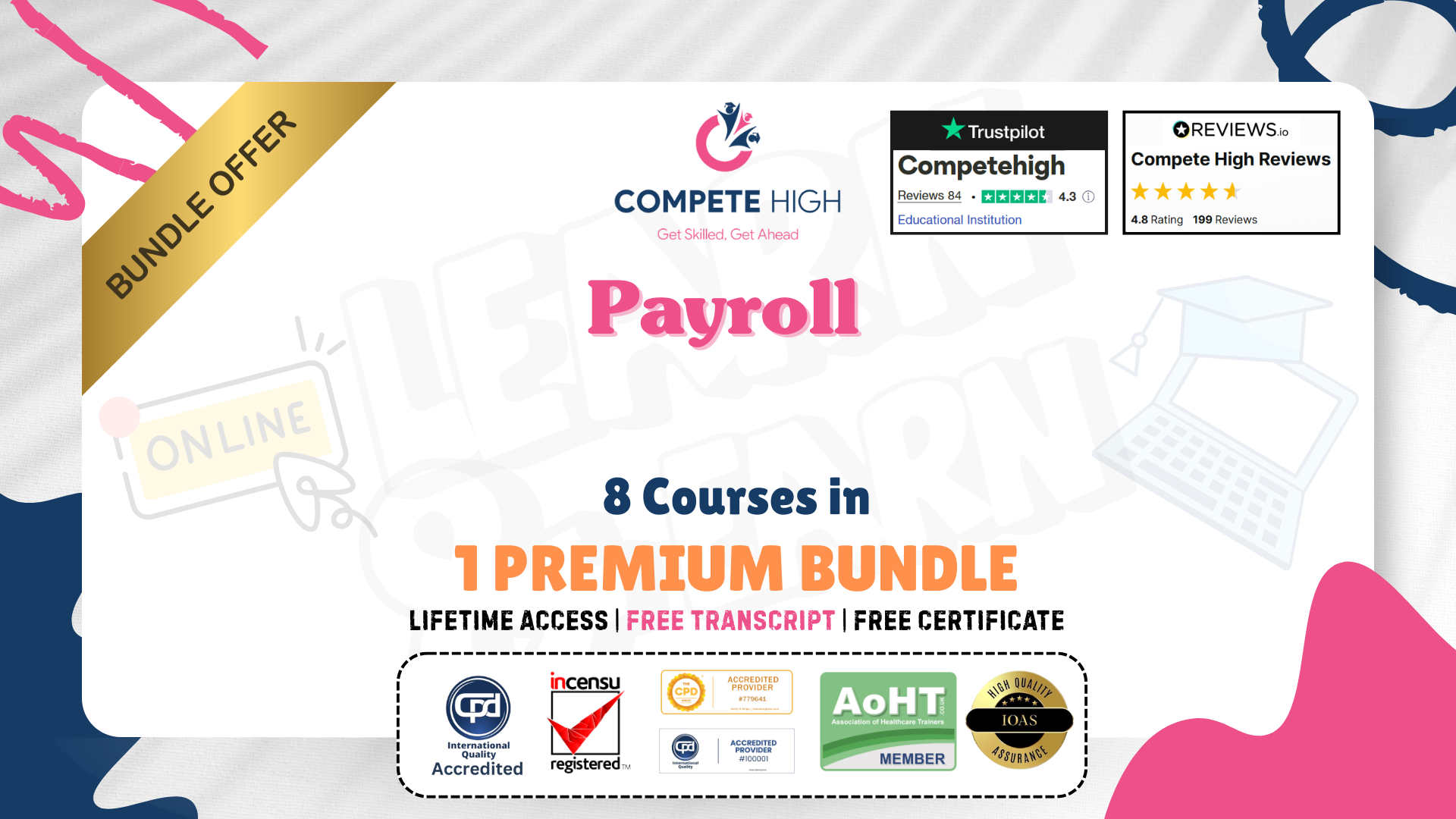
Project management 'masterclasses' (In-House)
By The In House Training Company
Masterclasses? Refreshers? Introductions? It depends what you're looking for and where you want to pitch them, but here are six tried-and-tested highly focused sessions that organisations can take individually or as a series, to help develop their teams' project management capabilities one topic at a time. Objectives for each individual session are set out below, as part of the session outlines. Taken together, as a series, however, these modules are an ideal opportunity to develop your team's levels of project management capability maturity, whether that's by introducing them to the basic principles, refreshing them on best practice, or giving them the opportunity to really drill down into a specific area of challenge in your particular operating environment. Session outlines 1 Stakeholder management Session objectives This session will help participants: Understand why stakeholders matter to projects Be able to identify and engage stakeholders Be able to categorise stakeholders by their significance 1 Key principles What does 'stakeholder' mean - in theory? What does this mean in practice? Why stakeholders matter Consequences of missing stakeholders The stakeholder management process:IdentifyAssessPlanEngage 2 Identifying stakeholders Rapid listing CPIG analysis PESTLE analysis Drawing on the knowledge and experience of others Other ways to identify stakeholders 3 Assessing stakeholders Which stakeholders are significant? Stakeholder radar Power-interest maps Power-attitude maps 4 Planning The adoption curve Dealing with obstacles Who should engage which stakeholder? How should the project's organisation be structured? How will communication happen? 5 Engaging Seven principles of stakeholder engagement 2 Requirements and prioritisation Session objectives This session will help participants: Understand how clarity of requirements contributes to project success Use different techniques for prioritising requirements Agree requirements with stakeholders Manage changes to requirements 1 Understanding and managing stakeholder needs and expectations What are 'requirements'? What is 'requirements management'? Sources of requirements - and the role of stakeholders Are stakeholders sufficiently expert to specify their needs? Do they understand the detail of what they want, or do they need help to tease that out? What do stakeholders want to achieve? Working within constraints Prioritising requirements - three techniques 2 MoSCoW prioritisation 'Must have', should have', 'could have, 'won't have this time' When to use MoSCoW 3 The Kano Model Customer satisfaction - 'attractive' and 'must-be' qualities When to use Kano 4 Value-based prioritisation Understanding risk v value Using risk v value to prioritise features and schedules 5 Agreeing requirements Perfect v 'good enough' Establishing acceptance criteria Requirements traceability Agreeing project scope 6 Changing requirements Why requirements change Why change control matters Impact on projects A formal change control process Paying for change - managing change for different types of project 3 Estimating Session objectives This session will help participants: Understand the different purposes estimates satisfy Be able to use different estimating techniques Understand how to achieve different levels of accuracy 1 Key principles What's an estimate? Informed guesswork What needs to be estimated? Costs, resources, effort, duration Tolerances Precision v accuracy 2 Estimating through the lifecycle Start Plan Do 3 Early estimates Comparative ('analogous') estimating Parametric estimating Using multiple estimating techniques 4 Bottom-up estimating Bottom-up ('analytical') estimating Pros Cons 5 Three-point estimating Three-point ('PERT': Programme Evaluation and Review Technique) estimating Uncertainty and the range of estimates Calculating a weighted average Three-point with bottom-up 4 Scheduling Session objectives This session will help participants: Understand how to create a viable schedule Be able to use different forms of schedule Understand the concept of the critical path 1 Key principles The planning horizon Rolling wave planning Release planning 2 Viable scheduling Creating a viable schedule Define the scope Sequence the work Identify the risks and build in mitigations Identify the resources Estimate the effort and durations Check resource availability Refine until a workable schedule is produced 3 Critical path analysis The critical path Network diagrams Sequence logic Practical application:Network diagram with estimated durationsThe 'forward pass'The 'backward pass'Calculating total floatIdentifying the critical pathCalculating free float Gantt charts 5 Risk and issue management Session objectives This session will help participants: Understand the difference between risks and issues Be able to identify and assess risks Understand ways of mitigating risks Manage issues 1 Key principles Understanding risk Threats and opportunities The risk management processPreparation - proactive risk managementThe process - identify, assess, plan, implementStakeholder communication Roles and responsibilities Risk management strategy The risk register Risk appetite 2 Risk identification Brainstorming Interviews Assumption analysis Checklists 3 Risk assessment and prioritisation Probability, impact and proximity Triggers Qualitative risk assessment Qualitative impact assessment Qualitative probability assessment Probability / impact grid Bubble charts Risk tolerance 4 Planning countermeasures To mitigate or not to mitigate? Categories of risk response Avoid and exploit Reduce and enhance Transfer Share Accept Contingency Secondary risks 5 Issue management What is an issue? Tolerances Issues and tolerances The PRINCE2 view of issues Ownership of issues An issue management process Issue register 6 Budgeting and cost control Session objectives This session will help participants: Understand what to include in a budget - and why Choose - and use - the appropriate estimating technique Align the budget with the schedule Understand how to monitor spend and control costs Trouble-shoot effectively to get projects back within budget Session format Flexible. The session can be tailored to the participants' average level of project management maturity - a 60-minute session (delivered virtually) is an effective introduction. A 90-minute session allows for more in-depth treatment. A half-day session (face-to-face or virtual) gives time for a more challenging workshop, particularly to discuss specific cost control issues with any of the participants' current projects. 1 Where is the money coming from? Can we pay from revenue? Do we need to borrow? How long will the project take to pay back? The lifecycle of the budget Through-life costs Stakeholder involvement 2 Estimating costs Reminder: the relationship between estimates Reminder: possible estimating techniques What do we need to estimate?PeopleEquipmentMaterialsFacilities and operating costsWork package estimateEstimated project costs Estimating agile projects 3 Aligning budget and schedule Scheduling and financial periods Spreading the budget 4 Reserves and agreeing the budget Contingency reserve Management reserve Agreeing the budget 5 Cost control Planned spend over time Actual spend over time Work completed over time Evaluating different scenarios: delivery v spend 6 Trouble-shooting Why are we where we are? What has caused the project to spend at the rate it is? Why is it delivering at the rate it is? What are the root causes? What can we do about it?

Leadership & Team Management Mini Bundle
By Compete High
Leadership isn’t about motivational speeches—it’s about handling problems before they escalate, keeping the team on track, and still managing to reply to emails. This mini bundle dives into leadership, business and operations management, with negotiation and problem-solving stitched neatly into the mix. It’s tailored for those at the heart of decision-making who prefer logic over guesswork. You’ll learn to handle business matters with a steady hand, hold your ground in discussions, and sharpen your team management style—without needing three cups of coffee to make sense of it all. Learning Outcomes: Understand leadership responsibilities in day-to-day operations. Improve decision-making through structured business thinking. Learn approaches for negotiation in business scenarios. Develop core knowledge in team and business management. Apply structured thinking to recurring organisational problems. Manage operations with consistent leadership direction. Who is this Course For: Team leaders aiming to guide with clarity and focus. Business owners managing staff and daily operations. Managers needing stronger decision-making support. Supervisors handling people, deadlines, and expectations. Professionals working across departments or business areas. Staff involved in internal leadership responsibilities. Anyone managing team outcomes and output goals. Individuals building confidence in leadership scenarios. Career Path: Team Manager – Average Salary: £38,000 Operations Supervisor – Average Salary: £34,000 Business Manager – Average Salary: £45,000 Leadership Consultant – Average Salary: £48,000 Negotiation Advisor – Average Salary: £44,000 Workplace Coach – Average Salary: £36,000

Statistics and Mathematics for Data Science and Data Analytics
By Packt
This course for absolute beginners provides you with the opportunity to systematically learn core statistical and probability concepts, descriptive statistics, hypothesis testing, regression analysis, analysis of variance (ANOVA), and advanced regression/ML methods such as logistics regressions, polynomial regressions, decision trees, and more.