- Professional Development
- Medicine & Nursing
- Arts & Crafts
- Health & Wellbeing
- Personal Development
624 Linux courses
Python 3 Masterclass
By Study Plex
Highlights of the Course Course Type: Online Learning Duration: 17 Hours 35 Minutes Tutor Support: Tutor support is included Customer Support: 24/7 customer support is available Quality Training: The course is designed by an industry expert Recognised Credential: Recognised and Valuable Certification Completion Certificate: Free Course Completion Certificate Included Instalment: 3 Installment Plan on checkout What you will learn from this course? Gain comprehensive knowledge about python programming Understand the core competencies and principles of python programming Explore the various areas of python programming Know how to apply the skills you acquired from this course in a real-life context Become a confident and expert python programmer and developer Python 3 Masterclass Course Master the skills you need to propel your career forward in python programming. This course will equip you with the essential knowledge and skillset that will make you a confident python programmer and developer and take your career to the next level. This comprehensive python 3 masterclass course is designed to help you surpass your professional goals. The skills and knowledge that you will gain through studying this python 3 masterclass course will help you get one step closer to your professional aspirations and develop your skills for a rewarding career. This comprehensive course will teach you the theory of effective python programming practice and equip you with the essential skills, confidence and competence to assist you in the python programming industry. You'll gain a solid understanding of the core competencies required to drive a successful career in python programming. This course is designed by industry experts, so you'll gain knowledge and skills based on the latest expertise and best practices. This extensive course is designed for python programmer and developer or for people who are aspiring to specialise in python programming. Enrol in this python 3 masterclass course today and take the next step towards your personal and professional goals. Earn industry-recognised credentials to demonstrate your new skills and add extra value to your CV that will help you outshine other candidates. Who is this Course for? This comprehensive python 3 masterclass course is ideal for anyone wishing to boost their career profile or advance their career in this field by gaining a thorough understanding of the subject. Anyone willing to gain extensive knowledge on this python programming can also take this course. Whether you are a complete beginner or an aspiring professional, this course will provide you with the necessary skills and professional competence, and open your doors to a wide number of professions within your chosen sector. Entry Requirements This python 3 masterclass course has no academic prerequisites and is open to students from all academic disciplines. You will, however, need a laptop, desktop, tablet, or smartphone, as well as a reliable internet connection. Assessment This python 3 masterclass course assesses learners through multiple-choice questions (MCQs). Upon successful completion of the modules, learners must answer MCQs to complete the assessment procedure. Through the MCQs, it is measured how much a learner could grasp from each section. In the assessment pass mark is 60%. Advance Your Career This python 3 masterclass course will provide you with a fresh opportunity to enter the relevant job market and choose your desired career path. Additionally, you will be able to advance your career, increase your level of competition in your chosen field, and highlight these skills on your resume. Recognised Accreditation This course is accredited by continuing professional development (CPD). CPD UK is globally recognised by employers, professional organisations, and academic institutions, thus a certificate from CPD Certification Service creates value towards your professional goal and achievement. The Quality Licence Scheme is a brand of the Skills and Education Group, a leading national awarding organisation for providing high-quality vocational qualifications across a wide range of industries. What is CPD? Employers, professional organisations, and academic institutions all recognise CPD, therefore a credential from CPD Certification Service adds value to your professional goals and achievements. Benefits of CPD Improve your employment prospects Boost your job satisfaction Promotes career advancement Enhances your CV Provides you with a competitive edge in the job market Demonstrate your dedication Showcases your professional capabilities What is IPHM? The IPHM is an Accreditation Board that provides Training Providers with international and global accreditation. The Practitioners of Holistic Medicine (IPHM) accreditation is a guarantee of quality and skill. Benefits of IPHM It will help you establish a positive reputation in your chosen field You can join a network and community of successful therapists that are dedicated to providing excellent care to their client You can flaunt this accreditation in your CV It is a worldwide recognised accreditation What is Quality Licence Scheme? This course is endorsed by the Quality Licence Scheme for its high-quality, non-regulated provision and training programmes. The Quality Licence Scheme is a brand of the Skills and Education Group, a leading national awarding organisation for providing high-quality vocational qualifications across a wide range of industries. Benefits of Quality License Scheme Certificate is valuable Provides a competitive edge in your career It will make your CV stand out Course Curriculum Introduction and Setup Introduction 00:03:00 Why Is Python 3 Worth Learning 00:04:00 Installing Python 3 On Windows 00:08:00 Installing Python 3 On Linux And Mac 00:08:00 Taking A Closer Look At Python 3 IDLE 00:05:00 Python Programming Basics Math Operators 00:12:00 Strings 00:08:00 Variables And Variable Naming Rules 00:11:00 Our First Program 00:12:00 Type, len, str, int, float, functions 00:09:00 True Or False Boolean 00:10:00 If-Statement 00:05:00 If And Else 00:13:00 Using Elif For Multiple Statements 00:09:00 While Loop 00:16:00 Infinite Loops With Break 00:06:00 Using Continue In A Loop 00:06:00 For Loop 00:10:00 Importing Python Libraries 00:12:00 Functions - Coding Exercises Defining Functions In Python 00:15:00 Local And Global Variables 00:10:00 Coding Guess The Number Program 00:16:00 Reverse A String Function 00:07:00 Calculate The Area Of A Circle Program 00:11:00 Simple Python Calculator 00:15:00 Removing Vowels From A String Program 00:13:00 Find The Largest Number Out Of Three 00:16:00 Lists, Tuples and Dictionaries Python Lists 00:15:00 Creating Smaller Lists Out Of A Bigger One 00:09:00 Manipulating Lists And Elements 00:08:00 Append, Insert, Remove, Sort 00:11:00 Tuples 00:13:00 Introduction To Dictionaries 00:10:00 Values, Keys, Items, Get 00:08:00 Dictionary Comprehension Part 1 00:08:00 Dictionary Comprehension Part 2 00:07:00 Advanced String Manipulation 00:12:00 Upper, Lower, Isupper, Islower 00:09:00 Split, Strip, Join, Startswith, Endswith 00:13:00 Files in Python 3 Navigating Through System With OS Library 00:29:00 Reading And Writing To Files 00:16:00 Reversing Text From A File 00:17:00 Error Handling Try And Except 00:13:00 Try And Finally 00:15:00 Object Orienting Programming Classes 00:22:00 Changing Class Attributes 00:10:00 Built In Class Attributes 00:08:00 Using Your Class In A Different Program 00:04:00 Using Your Class In A Program 00:26:00 Implementing Students Count Option 00:05:00 Class Inheritance 00:12:00 Overriding Methods In A Class 00:08:00 Date & Time Printing And Calculating Date And Time 00:30:00 Different Date Formats 00:09:00 Regular Expressions Extracting Useful Data 00:23:00 Regex Part 1 00:23:00 Regex Part 2 00:17:00 Interacting with HTTP Performing HTTP GET Requests 00:20:00 Performing POST Requests 00:04:00 Handling Website Re-Directions 00:03:00 Beautiful Soup 00:29:00 Encoding In Requests 00:11:00 Session Objects And Cookies 00:21:00 SSL Certificates, Authentication, Etc. 00:21:00 JSON Library And Proxies 00:21:00 Networking in Python 3 Socket Terminology 00:09:00 Connecting Two Machines 00:21:00 Coding A Chat Program 00:35:00 Assessment Assessment - Python 3 Masterclass 00:10:00 Obtain Your Certificate Order Your Certificate of Achievement 00:00:00 Get Your Insurance Now Get Your Insurance Now 00:00:00 Feedback Feedback 00:00:00
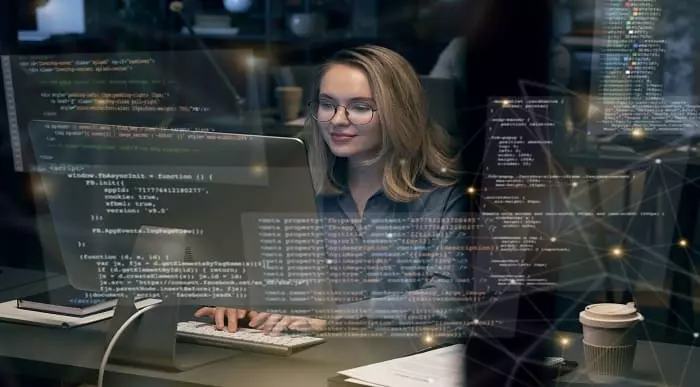
Complete Git Guide: Understand and Master Git and GitHub
By Packt
GitHub is a Git repository hosting service, but it adds many of its own features. While Git is a command line tool, GitHub provides a Web-based graphical interface. It also provides access control and several collaboration features, such as a wikis and basic task management tools for every project.

Dive into the captivating world of programming with our course titled 'Python Basic Programming for Absolute Beginners'. Whether you're a novice looking to embark on a new journey or someone eager to grasp the foundational elements of Python, this course is tailored for you. From setting up Python to crafting your first game and understanding the intricacies of control flow statements, our comprehensive curriculum ensures you grasp every fundamental aspect, setting a robust foundation for your future coding endeavours. Learning Outcomes Understand the core concepts and foundational elements of Python programming. Develop proficiency in working with Python strings, operators, and sequences. Master the art of creating control flow statements and basic Python games. Gain insights into file structures and the application of regular expressions in Python. Successfully complete a Python project, showcasing your newfound knowledge. Why buy this Python Basic Programming for Absolute Beginners? Unlimited access to the course for forever Digital Certificate, Transcript, student ID all included in the price Absolutely no hidden fees Directly receive CPD accredited qualifications after course completion Receive one to one assistance on every weekday from professionals Immediately receive the PDF certificate after passing Receive the original copies of your certificate and transcript on the next working day Easily learn the skills and knowledge from the comfort of your home Certification After studying the course materials of the Python Basic Programming for Absolute Beginners there will be a written assignment test which you can take either during or at the end of the course. After successfully passing the test you will be able to claim the pdf certificate for £5.99. Original Hard Copy certificates need to be ordered at an additional cost of £9.60. Who is this Python Basic Programming for Absolute Beginners for? Beginners with no prior knowledge of programming seeking a structured introduction. Individuals with a curiosity to explore coding as a new skill or hobby. Students desiring to enhance their academic learning with foundational programming knowledge. Professionals from diverse fields looking to broaden their skill set. Educators wishing to acquire beginner-level knowledge for instructional purposes. Prerequisites This Python Basic Programming for Absolute Beginners does not require you to have any prior qualifications or experience. You can just enrol and start learning.This Python Basic Programming for Absolute Beginners was made by professionals and it is compatible with all PC's, Mac's, tablets and smartphones. You will be able to access the course from anywhere at any time as long as you have a good enough internet connection. Career path Python Developer: Average salary range £45,000 - £70,000. Data Analyst: Average salary range £30,000 - £55,000. Web Developer: Average salary range £25,000 - £50,000. Software Engineer: Average salary range £35,000 - £75,000. Automation Tester: Average salary range £40,000 - £65,000. Game Developer: Average salary range £30,000 - £60,000 Course Curriculum Section 01: Introduction Course Introduction 00:02:00 Course Curriculum 00:04:00 How to get Pre-requisites 00:02:00 Getting Started on Windows, Linux or Mac 00:01:00 Section 02: Introduction To Python And Setting Up Introduction to Python 00:02:00 Python vs Other Languages 00:04:00 Why It's Popular 00:04:00 Command Line Basics 00:07:00 Python Installation (Step By Step) 00:06:00 PyCharm IDE Installation 00:08:00 Getting Start PyCharm IDE 00:05:00 First Python Hello World Program 00:07:00 Assessment Test1 00:01:00 Solution for Assessment Test1 00:01:00 Summary 00:02:00 Section 03: PythonBasic Introduction 00:02:00 Variables 00:16:00 Data Types 00:13:00 Type Casting 00:07:00 User Inputs 00:08:00 Comments 00:04:00 Assessment Test2 00:01:00 Solution for Assessment Test2 00:02:00 Summary 00:02:00 Section 04: Python Strings Introduction 00:02:00 Strings 00:05:00 String Indexing 00:05:00 String Slicing 00:04:00 String Built-in Functions 00:09:00 Formatting String (Dynamic Data) 00:05:00 Assessment Test 00:01:00 Solution for Assessment Test 00:01:00 Summary 00:01:00 Section 05: Python Operators Introduction 00:03:00 Arithmetic Operators 00:08:00 Assignment Operators 00:05:00 Comparison Operators 00:05:00 Logical Operators 00:02:00 AND Operator 00:04:00 OR Operator 00:02:00 NOT Operator 00:03:00 Booleans 00:02:00 Assessment Test4 00:02:00 Solution for Assessment Test4 00:01:00 Summary 00:01:00 Section 06: Python Sequences Introduction 00:02:00 Arrays in Earlier 00:02:00 Lists 00:06:00 Add List Items 00:03:00 Remove List Items 00:01:00 Sort Lists 00:03:00 Join Lists 00:08:00 Tuples 00:08:00 Update tuples 00:07:00 Join tuples 00:02:00 Dictionaries 00:06:00 Add Dictionary Items 00:04:00 Remove Dictionary Items 00:03:00 Nested Dictionaries 00:04:00 Sets 00:04:00 Add Set Items 00:03:00 Remove Set Items 00:01:00 Join Set Items 00:04:00 Assessment Test 00:01:00 Solution for Assessment Test 00:02:00 Summary 00:01:00 Section 07: Python Statements Introduction 00:03:00 If Statement 00:03:00 If-else Statement 00:04:00 If-elif-else Statement 00:04:00 If Statement Coding Exercise 00:05:00 Assessment Test 00:02:00 Solution for Assessment Test 00:02:00 Summary 00:02:00 Section 08: Python Control Flow Statements Introduction 00:04:00 Flow Charts 00:04:00 While Loops Statement 00:10:00 For Loops Statement 00:06:00 Loop through a String 00:03:00 The Break Statement 00:03:00 The Continue Statement 00:02:00 The range() Function 00:04:00 Nested Loops 00:04:00 2D List using Nested Loop 00:04:00 Assessment Test 00:01:00 Solution for Assessment Test 00:03:00 Summary 00:01:00 Section 09: Python Games For Beginners Introduction 00:01:00 Guessing Game 00:07:00 Car Game 00:10:00 Summary 00:01:00 Section 10: Python Functions Introduction 00:02:00 Creating a Function 00:03:00 Calling a Function 00:06:00 Function with Arguments 00:05:00 args, Arbitrary Arguments 00:04:00 kwargs, Arbitrary Keyword Arguments 00:06:00 Summary 00:01:00 Section 11: Working With File Structure Introduction 00:03:00 Reading Files 00:10:00 Creating / Writing Files 00:06:00 Delete Files 00:03:00 Summary 00:01:00 Section 12: Regular Expressions Introduction 00:02:00 RegEx Module 00:07:00 RegEx Functions 00:08:00 Summary 00:02:00 Section 13: PythonProject Introduction 00:02:00 Project Overview 00:03:00 ATM RealTime Project 00:13:00 Summary 00:01:00

Introduction to MongoDB for DBAs (TTDB4680)
By Nexus Human
Duration 3 Days 18 CPD hours This course is intended for This introductory-level course is for experienced DBAs who will be working with MongoDB. In order to gain the most from this course you should have: Prior practical experience in Database Administration Experience working with Linux and be comfortable working with command line Overview This skills-focused course is approximately 50% hands-on. Our engaging instructors and mentors are highly experienced practitioners who bring years of current 'on-the-job' experience into every classroom. Working in a hands-on learning environment, guided by our expert team, attendees will explore: The MongoDB Basic Architecture and Installation MongoDB administration User Management MongoDB security Indexes Backup & Recovery High Availability / Replication Diagnostics & Troubleshooting MongoDB is fast becoming the database of choice for big data applications, being one of the most popular and widely implemented NoSQL databases. Its scalability, robustness, and flexibility have made it extremely popular among business enterprises who use it to implement a variety of activities including social communications, analytics, content management, archiving and other activities. This has led to an increased demand for MongoDB administrators who have the skills to handle cross functional duties. Geared for experienced DBAs, MongoDB for DBAs is a three-day hands-on course that explores the concepts, architecture and pitfalls of managing a MongoDB installation. This course is targeted to the DBA who is familiar with the concepts and tasks of working with a Relational database and is not responsible for a NoSQL MongoDB database. You will learn the critical aspects of MongoDB and use it to solve data management challenges. You will learn to manage MongoDB effectively by gaining expertise in MongoDB administration tools, syntax, MongoDB installations, configurations, security, troubleshooting, backup, scaling and many other features. The focus of this course is on practical skills and applying the DBA existing database knowledge to a MongoDB installation. Introduction to MongoDB Basic Architecture and Installation Differentiate database categories Learn MongoDB design goals List MongoDB tools Describe JSON and BSON Understanding the basic concepts of a Database Database categories: What is NoSQL? Why NoSQL? Benefit over RDBMS Types of NoSQL Database, and NoSQL vs. SQL Comparison, ACID & Base Property CAP Theorem, implementing NoSQL and what is MongoDB? Graph Database Overview of MongoDB, Design Goals for MongoDB Server and Database, MongoDB tools Understanding the following: Collection, Documents and Key/Values, etc., Introduction to JSON and BSON documents Environment setup (live Handson) and using various MongoDB tools available in the MongoDB Package MongoDB Administration Take database backup and restore MongoDB© Export and import data from/ to a MongoDB© instance Check server status and DB status Monitor various resource utilization of a mongod instance Understand various optimization strategies Administration concepts in MongoDB Monitoring issues related to Database Monitoring at Server, Database, Collection level, and various Monitoring tools related to MongoDB Database Profiling, Locks, Memory Usage, No of connections, page fault etc., Backup and Recovery Methods for MongoDB Export and Import of Data to and from MongoDB Run time configuration of MongoDB Production notes/ best practices Data Managements in MongoDB (Capped Collections/ Expired data from TTL), TTL Collection Features GridFS Memory-Mapped Files Journaling Mechanics Storage Engines Power of 2-Sized Allocations No Padding Allocation Strategy Diagnosing Performance Issues Optimization Strategies for MongoDB Configure Tag Sets for Replica Set. Optimize Query Performance Monitoring Strategies for MongoDB . MongoDB Utilities MongoDB Commands MongoDB Management Service (MMS) Data Backup Strategies in MongoDB Copying Underlying Data Files Backup with MongoDump Fsync and Lock MongoDB Ops Manager Backup Software Security Strategies in MongoDB Authentication Implementation in MongoDB . Authentication in a Replica set Authentication on Sharded Clusters Authorization End-to-End Auditing for Compliance User Management Create a User Administrator. Add a User to a Database. Create/Assign User a Role. Verify/Modify a User Access/Privileges. Change a User?s Password MongoDB Security Knowing security concepts in MongoDB Understand how Authentication and Authorisation works Security Introduction Security Concepts Indexes Index Introduction, Index Concepts, Index Types Index Properties Index Creation and Indexing Reference Introduction to Aggregation Aggregation Approach to Aggregation sort Order Pipeline Operators and Indexes Text Indexes Aggregate Pipeline Stages Text Search MapReduce Index Creation Aggregation Operations Index Creation on Replica Set Remove, Modify, and Rebuild Indexes Listing Indexes Measure Index Use Control Index Use Index Use Reporting Geospatial Indexes MongoDB?s Geospatial Query Operators GeoWith Operator Backup & Recovery Import and Export MongoDB Data Restore and recovery of MongoDB(Including point in time Recovery) Restore a Replica Set from MongoDB Backups Recover Data after an Unexpected Shutdown Backup and Restore with Filesystem Snapshots Back Up and Restore with MongoDB Tools Backup and Restore Sharded Clusters High Availability (Replication ) Understand the concept of Replication in MongoDB© ? Create a production like Replica Set Introduction to Replication (High Availability), Concepts around Replication What is Replica Set and Master Slave Replication? Type of Replication in MongoDB How to setup a replicated cluster & managing replica sets etc., Master-Slave Replication Replica Set in MongoDB Automatic Failover Replica Set Members Write Concern Write Concern Levels Write Concern for a Replica Set Modify Default Write Concern Read Preference Read Preference Modes Blocking for Replication Tag Set Configure Tag Sets for Replica set. Replica Set Deployment Strategies . Replica Set Deployment Patterns Oplog File Replication State and Local Database, Replication Administration Diagnostics & Troubleshooting Troubleshoot slow queries Diagnose connectivity problems Understand diagnostic tools Learn common production issues Learn fixes and solutions. Additional course details: Nexus Humans Introduction to MongoDB for DBAs (TTDB4680) training program is a workshop that presents an invigorating mix of sessions, lessons, and masterclasses meticulously crafted to propel your learning expedition forward. This immersive bootcamp-style experience boasts interactive lectures, hands-on labs, and collaborative hackathons, all strategically designed to fortify fundamental concepts. Guided by seasoned coaches, each session offers priceless insights and practical skills crucial for honing your expertise. Whether you're stepping into the realm of professional skills or a seasoned professional, this comprehensive course ensures you're equipped with the knowledge and prowess necessary for success. While we feel this is the best course for the Introduction to MongoDB for DBAs (TTDB4680) course and one of our Top 10 we encourage you to read the course outline to make sure it is the right content for you. Additionally, private sessions, closed classes or dedicated events are available both live online and at our training centres in Dublin and London, as well as at your offices anywhere in the UK, Ireland or across EMEA.

Intermediate Python Coding
By IOMH - Institute of Mental Health
Overview of Intermediate Python Coding Join our Intermediate Python Coding course and discover your hidden skills, setting you on a path to success in this area. Get ready to improve your skills and achieve your biggest goals. The Intermediate Python Coding course has everything you need to get a great start in this sector. Improving and moving forward is key to getting ahead personally. The Intermediate Python Coding course is designed to teach you the important stuff quickly and well, helping you to get off to a great start in the field. So, what are you looking for? Enrol now! Get a Quick Look at The Course Content: This Intermediate Python Coding Course will help you to learn: Learn strategies to boost your workplace efficiency. Hone your skills to help you advance your career. Acquire a comprehensive understanding of various topics and tips. Learn in-demand skills that are in high demand among UK employers This course covers the topic you must know to stand against the tough competition. The future is truly yours to seize with this Intermediate Python Coding. Enrol today and complete the course to achieve a certificate that can change your career forever. Details Perks of Learning with IOMH One-To-One Support from a Dedicated Tutor Throughout Your Course. Study Online - Whenever and Wherever You Want. Instant Digital/ PDF Certificate. 100% Money Back Guarantee. 12 Months Access. Process of Evaluation After studying the course, an MCQ exam or assignment will test your skills and knowledge. You have to get a score of 60% to pass the test and get your certificate. Certificate of Achievement Certificate of Completion - Digital / PDF Certificate After completing the Intermediate Python Coding course, you can order your CPD Accredited Digital / PDF Certificate for £5.99. Certificate of Completion - Hard copy Certificate You can get the CPD Accredited Hard Copy Certificate for £12.99. Shipping Charges: Inside the UK: £3.99 International: £10.99 Who Is This Course for? This Intermediate Python Coding is suitable for anyone aspiring to start a career in relevant field; even if you are new to this and have no prior knowledge, this course is going to be very easy for you to understand. On the other hand, if you are already working in this sector, this course will be a great source of knowledge for you to improve your existing skills and take them to the next level. This course has been developed with maximum flexibility and accessibility, making it ideal for people who don't have the time to devote to traditional education. Requirements You don't need any educational qualification or experience to enrol in the Intermediate Python Coding course. Do note: you must be at least 16 years old to enrol. Any internet-connected device, such as a computer, tablet, or smartphone, can access this online course. Career Path The certification and skills you get from this Intermediate Python Coding Course can help you advance your career and gain expertise in several fields, allowing you to apply for high-paying jobs in related sectors. Frequently Asked Questions (FAQ's) Q. How do I purchase a course? 1. You need to find the right course on our IOMH website at first. You can search for any course or find the course from the Courses section of our website. 2. Click on Take This Course button, and you will be directed to the Cart page. 3. You can update the course quantity and also remove any unwanted items in the CART and after that click on the Checkout option and enter your billing details. 4. Once the payment is made, you will receive an email with the login credentials, and you can start learning after logging into the portal. Q. I have purchased the course when will I be able to access the materials? After purchasing the course, you should receive an email with the login credentials within 24 hours. Please check your spam or junk folder if you didn't receive it in your inbox. You can access your courses by logging into your account. If you still need any assistance, please get in touch with our Customer Support team by providing the details of your purchase. Q. I haven't received my certificate yet. What should I do? You should receive your Digital Certificate within 24 hours after placing the order, and it will take 3-9 days to deliver the hard copies to your address if you are in the UK. For International Delivery, it will take 20-25 days. If you require any assistance, get in touch with our dedicated Customer Support team, and your queries/issues will be dealt with accordingly. Q. I don't have a credit/debit card, what other methods of payment do you accept? You can make the payment using PayPal or you can Bank Transfer the amount. For Bank transfer you will require an invoice from us and you need to contact our Customer Support team and provide details of your purchase to get the invoice. After that, you will receive an email with the invoice and bank details and you can make the payment accordingly. Q. Can I do the courses from outside UK? We are an online course provider, and learners from anywhere in the world can enrol on our courses using an internet-connected device. Q. When I log into the account it says 'Contact Administrator'. To resolve this issue, please log out of your account and then log back in. Course Curriculum Section 01: Introduction Course Introduction 00:02:00 Course Curriculum 00:05:00 How to get Pre-requisites 00:02:00 Getting Started on Windows, Linux or Mac 00:01:00 How to ask Great Questions 00:02:00 Section 02: Class Introduction to Class 00:07:00 Create a Class 00:09:00 Calling a Class Object 00:08:00 Class Parameters - Objects 00:05:00 Access Modifiers(theory) 00:10:00 Summary 00:02:00 Section 03: Methods Introduction to methods 00:06:00 Create a method 00:07:00 Method with parameters 00:12:00 Method default parameter 00:06:00 Multiple parameters 00:05:00 Method return keyword 00:04:00 Method Overloading 00:05:00 Summary 00:02:00 Section 04: OOPs Object-Oriented Programming Introduction to OOPs 00:05:00 Classes and Objects 00:08:00 Class Constructors 00:07:00 Assessment Test1 00:01:00 Solution for Assessment Test1 00:03:00 Summary 00:01:00 Section 05: Inheritance and Polymorphism Introduction 00:04:00 Inheritance 00:13:00 Getter and Setter Methods 00:12:00 Polymorphism 00:13:00 Assessment Test2 00:03:00 Solution for Assessment Test2 00:03:00 Summary 00:02:00 Section 06: Encapsulation and Abstraction Introduction 00:03:00 Access Modifiers (public, protected, private) 00:21:00 Encapsulation 00:07:00 Abstraction 00:07:00 Summary 00:02:00 Section 07: Python Games for Intermediate Introduction 00:01:00 Dice Game 00:06:00 Card and Deck Game Playing 00:07:00 Summary 00:01:00 Section 08: Modules and Packages Introduction 00:01:00 PIP command installations 00:12:00 Modules 00:12:00 Naming Module 00:03:00 Built-in Modules 00:03:00 Packages 00:08:00 List Packages 00:03:00 Summary 00:02:00 Section 09: Working Files with Pandas Introduction 00:02:00 Reading CSV files 00:11:00 Writing CSV files 00:04:00 Summary 00:01:00 Section 10: Error and ExceptionHandling Introduction 00:01:00 Errors - Types of Errors 00:08:00 Try - Except Exceptions Handling 00:07:00 Creating User-Defined Message 00:05:00 Try-Except-FinallyBlocks 00:07:00 Summary 00:02:00

Dive into the intricate world of website design with our course, 'HTML and CSS Coding: Beginner to Advanced.' Unravel the mysteries behind the foundational elements of the internet, as you journey from understanding the basics to mastering the complexities. Whether you're a newbie dipping your toes or someone eager to delve deeper, our comprehensive curriculum ensures that by the end, you'll be adept at crafting engaging, responsive, and visually appealing web experiences. Learning Outcomes Comprehend the fundamentals and complexities of HTML, progressing from a beginner to an expert level. Understand the diverse aspects of CSS, from its basic structures to intricate details. Develop the capability to set up an optimal development environment. Acquire the skillset to design and develop a complete website project. Grasp the process to effectively publish a live website. Why buy this HTML and CSS Coding: Beginner to Advanced course? Unlimited access to the course for forever Digital Certificate, Transcript, student ID all included in the price Absolutely no hidden fees Directly receive CPD accredited qualifications after course completion Receive one to one assistance on every weekday from professionals Immediately receive the PDF certificate after passing Receive the original copies of your certificate and transcript on the next working day Easily learn the skills and knowledge from the comfort of your home Certification After studying the course materials of the HTML and CSS Coding: Beginner to Advanced there will be a written assignment test which you can take either during or at the end of the course. After successfully passing the test you will be able to claim the pdf certificate for £5.99. Original Hard Copy certificates need to be ordered at an additional cost of £9.60. Who is this HTML and CSS Coding: Beginner to Advanced course for? Novices aiming to grasp the basics of web development. Intermediate coders seeking to bolster their HTML and CSS knowledge. Designers aspiring to incorporate coding into their skillset. Web enthusiasts eager to understand the backbone of online platforms. Individuals looking to transition into a web design or development role. Prerequisites This HTML and CSS Coding: Beginner to Advanced does not require you to have any prior qualifications or experience. You can just enrol and start learning.This HTML and CSS Coding: Beginner to Advanced was made by professionals and it is compatible with all PC's, Mac's, tablets and smartphones. You will be able to access the course from anywhere at any time as long as you have a good enough internet connection. Career path Web Developer: £30,000 - £50,000 Front-end Developer: £35,000 - £55,000 Web Designer: £25,000 - £45,000 UI/UX Designer: £40,000 - £60,000 Content Manager: £28,000 - £42,000 Website Tester: £27,000 - £40,000 Course Curriculum Getting Started Introduction 00:03:00 Course Curriculum 00:07:00 How to Get Course requirements 00:02:00 Getting Started on Windows, Linux or Mac 00:02:00 How to ask a Great Questions 00:01:00 FAQ's 00:01:00 Setting Up Development Environment Introduction 00:05:00 Choosing Code Editor 00:06:00 Installing Code Editor (Sublime Text) 00:04:00 Overview of a Webpage 00:05:00 Full HTML Code Page 00:07:00 First Hello World! Webpage 00:09:00 HTML Fundamentals Introduction 00:03:00 Heading 00:09:00 Paragraph 00:08:00 Formatting Text 00:12:00 List Items Unordered 00:05:00 List Items Ordered 00:04:00 Classes 00:09:00 ID's in CSS 00:06:00 Comments in HTML 00:04:00 Summary 00:04:00 HTML Intermediate Introduction 00:02:00 Images 00:12:00 Forms 00:05:00 Form Actions 00:04:00 Br tag 00:03:00 Marquee 00:06:00 Text area 00:06:00 Tables 00:06:00 Links 00:07:00 Navbar - Menu 00:04:00 HTML Entities 00:05:00 Div tag 00:06:00 Google Maps 00:07:00 Summary 00:02:00 HTML Advanced Introduction 00:02:00 HTML5 Audio 00:07:00 HTML5 Video 00:05:00 Progress Bar 00:04:00 Drag and Drop 00:18:00 Canvas 00:06:00 I frames 00:05:00 Input Types 00:04:00 Input Attributes 00:06:00 YouTube Video Linking 00:04:00 Creating Responsive Page 00:05:00 Summary 00:02:00 HTML Expert Introduction 00:02:00 Registration Form 00:04:00 Login Form 00:04:00 About Us Form 00:02:00 Contact Us Form 00:10:00 Footer Form 00:03:00 Integrate All Together 00:07:00 Coding Exercise 00:01:00 Solution for Coding Exercise 00:02:00 Summary 00:02:00 HTML Website Project Introduction 00:02:00 Challenge - HTML 5 Clock Face with Numbers 00:05:00 Project overview 00:03:00 Conclusion on Project 00:01:00 Summary 00:02:00 CSS Fundamentals Introduction 00:03:00 CSS Syntax 00:05:00 Creating a first page with CSS Style 00:13:00 Inline CSS 00:06:00 Internal CSS 00:05:00 CSS External 00:10:00 CSS Classes 00:09:00 CSS IDs 00:06:00 Colors 00:08:00 Backgrounds 00:04:00 Floating 00:09:00 Positioning 00:06:00 Margins 00:07:00 Padding 00:04:00 Borders 00:03:00 Summary 00:02:00 CSS Intermediate Introduction 00:02:00 Styling Text 00:07:00 Aligning Text 00:04:00 Styling Links 00:10:00 Font Family 00:07:00 Font Styles 00:03:00 Applying Google Fonts 00:07:00 Box Model 00:09:00 Icons 00:09:00 Tables 00:16:00 Navigation-Menu 00:11:00 Dropdowns 00:15:00 Summary 00:02:00 CSS Advanced Introduction 00:02:00 Advanced Selectors 00:06:00 Forms 00:17:00 Website Layout 00:21:00 Rounded Corners 00:06:00 Color Keywords 00:06:00 Animations 00:08:00 Pseudo Classes 00:03:00 Gradients 00:03:00 Shadows 00:03:00 Calculations 00:05:00 Creating Responsive Page 00:06:00 Summary 00:02:00 CSS Expert Introduction 00:01:00 Button Styles 00:06:00 Flexbox 00:14:00 CSS Grid 00:15:00 Pagination 00:07:00 Multiple Columns 00:06:00 Image Reflection 00:03:00 UI - UX Design 00:09:00 Social Media Icons 00:08:00 External CSS Style adding 00:06:00 Coding Exercise 00:01:00 Solution for Coding Exercise 00:03:00 Summary 00:02:00 CSS Website Project Introduction 00:01:00 CSS Project Getting 00:05:00 CSS Project Overview 00:08:00 Summary 00:01:00 Publish Your Website For Live Introduction 00:02:00 Installing Free FTP Solution (FileZilla) 00:04:00 Setting Up FTP (File Transfer Protocol) 00:03:00 Publish Website to Hosting Server 00:04:00 Summary 00:01:00

Coding (HTML, C++, Python, JavaScript & IT)
By NextGen Learning
Course Overview This comprehensive course on Coding (HTML, C++, Python, JavaScript & IT) offers a structured introduction to the world of coding and information technology. It covers an expansive array of programming languages and technologies, including HTML, CSS, JavaScript, C++, Python, and PHP, alongside key IT concepts such as cybersecurity, cloud computing, and network security. Learners will develop a deep understanding of programming logic, software development, web development, and essential IT operations. Whether you're aiming to explore programming for the first time or expand your technical skill set, this course equips you with the knowledge required to navigate modern computing systems and coding environments. Upon completion, learners will be better prepared to pursue roles in web development, programming, system administration, and IT support across various industries. Course Description This course delivers an in-depth exploration of both coding and IT fundamentals, offering a diverse curriculum that spans core programming languages such as HTML, C++, Python, JavaScript, and R. It extends into cybersecurity, Linux scripting, ethical hacking, and computer networking—creating a well-rounded foundation for digital fluency. Learners are introduced to the design and development of web applications, front-end and back-end technologies, and essential tools such as GitHub, Heroku, and MySQL. The course further includes IT administration, encryption methods, cloud infrastructure, and system troubleshooting, ensuring coverage of key concepts necessary in today’s tech-driven world. With a focus on conceptual clarity and structured progression, learners will gain valuable knowledge aligned with current industry needs and expectations. Course Modules Module 01: Introduction to Coding With HTML, CSS, & Javascript Module 02: C++ Development: The Complete Coding Guide Module 03: Python Programming: Beginner To Expert Module 04: Learn Ethical Hacking From A-Z: Beginner To Expert Module 05: Bash Scripting, Linux and Shell Programming Module 06: JavaScript Project – Game Development with JS Module 07: R Programming for Data Science Module 08: Secure Programming of Web Applications Module 09: Advanced Diploma in PHP Web Development with MySQL, GitHub & Heroku Module 10: The Complete Front-End Web Development Course! Module 11: The Complete MySQL Server from Scratch: Bootcamp Module 12: Cyber Security Awareness Training Module 13: Cloud Computing / CompTIA Cloud+ (CV0-002) Module 14: CompTIA A+ (220-1001) Module 15: Building Your Own Computer Module 16: Computer Networks Security from Scratch to Advanced Module 17: IT Administration and Networking Module 18: Encryption Module 19: Advance Windows 10 Troubleshooting for IT HelpDesk Module 20: Microsoft Excel Complete Course (See full curriculum) Who is this course for? Individuals seeking to understand programming languages and IT fundamentals. Professionals aiming to transition into coding or expand their IT knowledge. Beginners with an interest in computing, programming, or digital technologies. Students or career changers preparing for roles in the tech sector. Career Path Web Developer Software Programmer IT Support Technician Network Administrator Cybersecurity Analyst Cloud Computing Technician Data Analyst Systems Engineer Helpdesk Specialist IT Consultant

Overview Uplift Your Career & Skill Up to Your Dream Job - Learning Simplified From Home! Kickstart your career & boost your employability by helping you discover your skills, talents and interests with our special Flutter & Dart Development Course Course. You'll create a pathway to your ideal job as this course is designed to uplift your career in the relevant industry. It provides professional training that employers are looking for in today's workplaces. The Flutter & Dart Development Course Course is one of the most prestigious training offered at StudyHub and is highly valued by employers for good reason. This Flutter & Dart Development Course Course has been designed by industry experts to provide our learners with the best learning experience possible to increase their understanding of their chosen field. This Flutter & Dart Development Course Course, like every one of Study Hub's courses, is meticulously developed and well researched. Every one of the topics is divided into elementary modules, allowing our students to grasp each lesson quickly. At StudyHub, we don't just offer courses; we also provide a valuable teaching process. When you buy a course from StudyHub, you get unlimited Lifetime access with 24/7 dedicated tutor support. Why buy this Flutter & Dart Development Course? Unlimited access to the course for forever Digital Certificate, Transcript, student ID all included in the price Absolutely no hidden fees Directly receive CPD accredited qualifications after course completion Receive one to one assistance on every weekday from professionals Immediately receive the PDF certificate after passing Receive the original copies of your certificate and transcript on the next working day Easily learn the skills and knowledge from the comfort of your home Certification After studying the course materials of the Flutter & Dart Development Course there will be a written assignment test which you can take either during or at the end of the course. After successfully passing the test you will be able to claim the pdf certificate for £5.99. Original Hard Copy certificates need to be ordered at an additional cost of £9.60. Who is this course for? This Flutter & Dart Development Course course is ideal for Students Recent graduates Job Seekers Anyone interested in this topic People already working in the relevant fields and want to polish their knowledge and skill. Prerequisites This Flutter & Dart Development Course does not require you to have any prior qualifications or experience. You can just enrol and start learning.This Flutter & Dart Development Course was made by professionals and it is compatible with all PC's, Mac's, tablets and smartphones. You will be able to access the course from anywhere at any time as long as you have a good enough internet connection. Career path As this course comes with multiple courses included as bonus, you will be able to pursue multiple occupations. This Flutter & Dart Development Course is a great way for you to gain multiple skills from the comfort of your home. Course Curriculum Section 01: Introduction Introduction 00:02:00 Setup On Windows 00:16:00 Setup On Linux 00:14:00 Setup On Mac iOS 00:14:00 Setup On Mac Android 00:12:00 App Base Code 00:03:00 Section 02: Widgets Text 00:04:00 Container 00:04:00 Row 00:05:00 Column 00:02:00 Stack 00:02:00 Image 00:06:00 Center 00:02:00 Padding 00:03:00 Align 00:02:00 Constrained Box 00:03:00 Baseline Class 00:03:00 Aspect Ratio 00:03:00 Sized Box 00:02:00 Transform 00:03:00 Section 03: Gestures Pointers 00:06:00 Tap 00:02:00 Double Tap 00:02:00 Long Press 00:03:00 Vertical Drag 00:04:00 Horizontal Drag 00:04:00 Pan 00:04:00 Section 04: Navigation Components Scaffold 00:06:00 App bar 00:05:00 Bottom Navigation Bar 00:08:00 TabBar View 00:07:00 Drawer 00:05:00 SliverApp Bar 00:07:00 Section 05: Input/Selection Components FlatButton 00:04:00 RaisedButton 00:03:00 DropdownButton 00:09:00 TextField 00:04:00 CheckBox 00:06:00 Radio Button 00:04:00 PopupMenuButton 00:07:00 IconButton 00:04:00 ButtonBar 00:03:00 Floating Action Button 00:04:00 Switch 00:04:00 Slider 00:05:00 Date Picker 00:05:00 Time Picker 00:07:00 SimpleDialog 00:08:00 AlertDialog 00:06:00 BottomSheet 00:06:00 Expansion Panel List and Expansion Panel 00:07:00 SnackBar 00:07:00 Cupertino Setup 00:02:00 Cupertino Action Sheet 00:06:00 Cupertino Activity Indicator 00:01:00 Cupertino Alert Dialog 00:04:00 Cupertino Button 00:03:00 CupertinoPageScaffold 00:04:00 CupertinoPicker 00:04:00 CupertinoPopupSurface 00:04:00 CupertinoSegmentedControl 00:04:00 CupertinoSlider 00:04:00 CupertinoSwitch 00:03:00 CupertinoNavigationBar 00:04:00 CupertinoTabBar 00:05:00 CupertinoTabScaffold 00:04:00 CupertinoTextField 00:04:00 Section 06: Information Displays Icons 00:04:00 Chip 00:03:00 Tooltip 00:02:00 DataTable 00:09:00 Card 00:06:00 Linear Progress Indicator 00:03:00 Circular Progress Indicator 00:04:00 Section 07: Layout GridView 00:03:00 ListView & ListTile 00:04:00 Stepper & Step 00:07:00 Divider & divideTiles 00:05:00 Aligning Widgets 00:03:00 Sizing Widgets 00:03:00 Sizing Widgets 00:03:00 Add, Update and Delete Widgets 00:06:00 Section 08: Navigation & Routing Navigate To A New Screen and Back 00:06:00 Multiple Files For Each Screen 00:03:00 Send Data To A New Screen 00:05:00 Return Data From A Screen 00:05:00 Navigate With Named Routes 00:03:00 Animating A Widget Across Screens 00:02:00 Stateless vs Stateful Widgets 00:08:00 Section 09: Animation Tween Animation 00:07:00 Staggered Animation 00:04:00 Reverse and Stop Animations 00:02:00 Section 10: Platform Specific Code Call Android Java Code 00:08:00 Send Parameters To Android Java Code 00:07:00 Call Android Kotlin Code 00:08:00 Send Parameters To Android Kotlin Code 00:05:00 Call iOS Objective-C Code 00:10:00 Send Parameters To iOS Objective-C Code 00:05:00 Call iOS Swift Code 00:08:00 Send Parameters To iOS Swift Code 00:05:00 Section 11: Building & Releasing Remove Debug Badge 00:01:00 Build & Release For Android 00:04:00 Build & Release For iOS 00:06:00 Section 12: Networking Fetch Data From The Internet 00:13:00 Making authenticated requests using HTTP Headers 00:03:00 Parsing JSON In The Background 00:17:00 Working With WebSockets 00:10:00 Section 13: Data Persistence Reading & Writing Files On The Server Using SQL Injection Vulnerability 00:06:00 Storing Key-Value Data On Disk 00:03:00 Data Persistence Using SQLite 00:04:00 Section 14: Creating An App Calculator Part 1 - TabBar Creation 00:12:00 Calculator Part 2 - Implementing The Tabs 00:05:00 Calculator Part 3 - Tab Persistence 00:03:00 Changing Android App Icon 00:05:00 Changing iOS App Icon 00:01:00 Change App Display Name 00:05:00 Assignment Assignment - Flutter & Dart Development Course 00:00:00

The Ultimate Hands-On Hadoop
By Packt
This course will show you why Hadoop is one of the best tools to work with big data. With the help of some real-world data sets, you will learn how to use Hadoop and its distributed technologies, such as Spark, Flink, Pig, and Flume, to store, analyze, and scale big data.
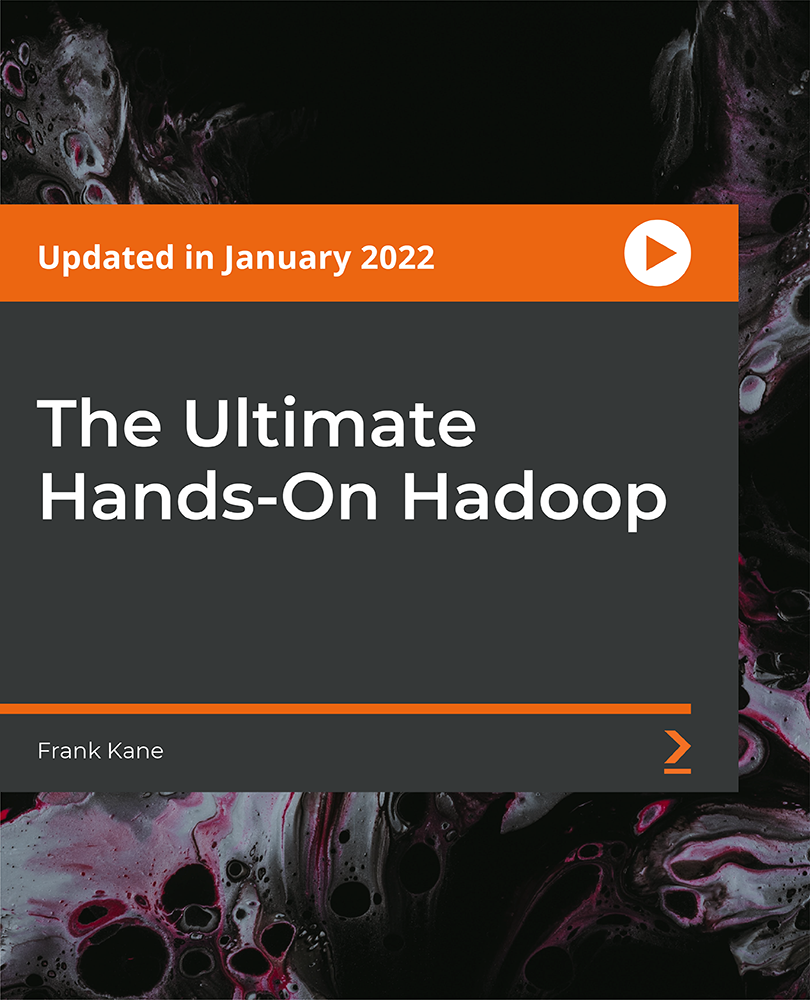
Search By Location
- Linux Courses in London
- Linux Courses in Birmingham
- Linux Courses in Glasgow
- Linux Courses in Liverpool
- Linux Courses in Bristol
- Linux Courses in Manchester
- Linux Courses in Sheffield
- Linux Courses in Leeds
- Linux Courses in Edinburgh
- Linux Courses in Leicester
- Linux Courses in Coventry
- Linux Courses in Bradford
- Linux Courses in Cardiff
- Linux Courses in Belfast
- Linux Courses in Nottingham
