- Professional Development
- Medicine & Nursing
- Arts & Crafts
- Health & Wellbeing
- Personal Development
624 Linux courses
WiFi Hacking: Wireless Penetration Testing for Beginners
By Packt
A Complete Guide to Hacking WiFi (WEP, WPA, and WPA2) Wireless Security and How to Exploit (Pentest) Their Vulnerabilities!
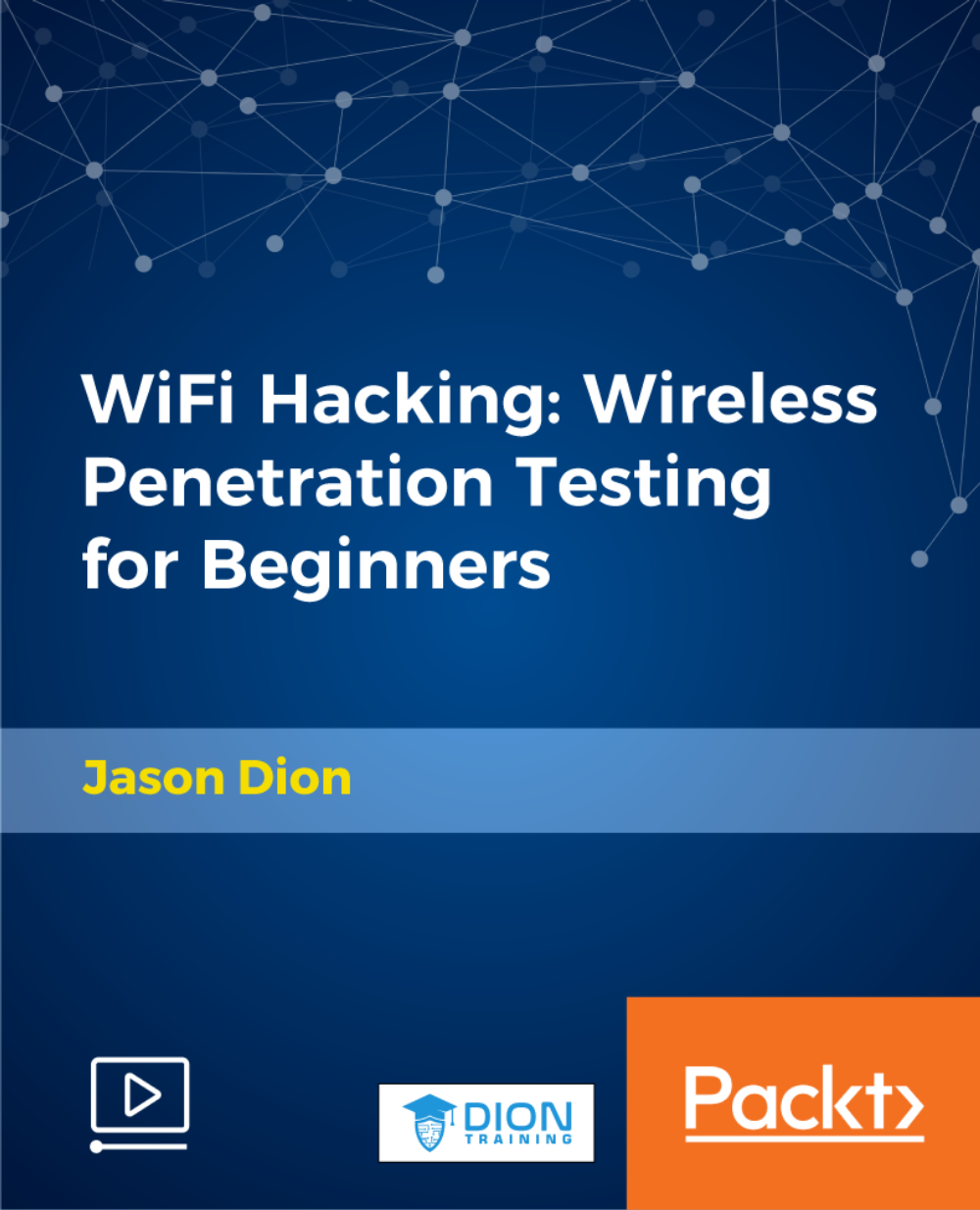
Red Hat System Administrator III - Data Center Services for RHEL7 (RH254)
By Nexus Human
Duration 4 Days 24 CPD hours This course is intended for #NAME? Overview At the completion of this course, students already familiar with the RHCT/RHCSA administration skills will have exposure to all competencies tested by the RHCSA and RHCE exams. If you are an experienced Linux© system administrator and hold a Red Hat Certified System Administrator (RHCSA©) credential or possess equivalent skills and want to broaden your ability to administer Linux systems at an enterprise level, this is the perfect course.The course will empower you to deploy and manage network servers running caching domain name service (DNS), MariaDB, Apache HTTPD, Postfix SMTP null clients, network file sharing with network file system (NFS) and server message block (SMB), iSCSI initiators and targets, advanced networking and firewall configurations, and to use bash shell scripting to help automate, configure, and troubleshoot your system. Through lectures and hands-on labs, you will be exposed to all competencies covered by the Red Hat Certified Engineer (RHCE) exam (EX300), supplementing what you have already learned in earning your RHCSA credential.This course is based on Red Hat© Enterprise Linux 7. Getting Started with the Classroom Environment Given a virtualized environment, begin to administrate multiple systems using prerequisite skills Enhance User Security Configure system to use Kerberos to verify credentials and grant privileges via sudo Bash Scripting and Tools Automate system administration tasks utilizing Bash scripts and text-based tools File Security with GnuPG Secure files with GnuPG. Software Management Use yum plugins to manage packages and understand the design of packages to build a simple package Network Monitoring Profile running services then capture and analyze network traffic Route Network Traffic Configure system to route traffic and customize network parameters with sysctl Secure Network Traffic Secure network traffic through SSH port forwarding and iptables filtering/network address translation (NAT) NTP Server Configuration Configure an NTP server Filesystems and Logs Manage local file system integrity, monitor system over time, and system logging Centralized and Secure Storage Access centralized storage (iSCSI) and encrypt filesystems SSL-encapsulated Web Services Understand SSL certificates and deploy an SSL encapsulated web service Web Server Additional Configuration Configure web server with virtual hosts, dynamic content, and authenticated directories Basic SMTP Configuration Configure an SMTP server for basic operation (null client, receiving mail, smarthost relay) Caching-Only DNS Server Understand DNS resource records and configure a caching-only name server File Sharing with NFS Configure file sharing between hosts with NFS File Sharing with CIFS Configure file and print sharing between hosts with CIFS File Sharing with FTP Configure file sharing with anonymous FTP Troubleshooting Boot Process Understand the boot process and recover unbootable systems with rescue mode

Kerberos for engineers training course description This hands on course covers the details of Kerberos, from installation and administration through to how it all works including the protocols. What will you learn Describe what Kerberos is. Explain how Kerberos works. Install Kerberos. Configure Kerberos. Troubleshoot Kerberos. Kerberos for engineers training course details Who will benefit: Engineers interested in security. Prerequisites: TCP/IP foundation for engineers Duration 2 days Kerberos for engineers training course contents What is Kerberos? Single Sign On, The protocol, the standard, history, v4, v5, RFCs, Linux, Windows. Kerberos concepts and technology AAA, Authentication, Authorization, Accounting. Kerberos vs LDAP and directories. Privacy, integrity. Kerberos realms, principles, instances. Keys, salts, passwords. Key Distribution Centre, Authentication server, ticket granting server. Tickets. Installation and administration of Kerberos Installing Kerberos, creating realms, testing. DNS and Kerberos, Kerberos clients. Hands on Windows and Linux Kerberos. Kerberos protocols The Needham-Schroeder protocol, Kerberos v4. Authentication server, ticket granting server, Kerberos v5, encryption options, ticket options, other protocol features and extensions. Related protocols: GSSAPI, SPNEGO. Hands on Using Wireshark to 'see' Kerberos. Troubleshooting Kerberos Approach, debugging tools, errors and solutions. Hands on Kerberos troubleshooting. Kerberos security concerns Kerberos attacks, protocol security issues. Dictionary attacks, brute force attacks, replay attacks, MITM attacks, security solutions, protecting the KDC, firewalls, NAT and Kerberos. Hands on Kerberos logging. Software which uses Kerberos Kerberos logins, Kerberos and web based applications, Directory services. Advanced Kerberos issues Cross realm authentication, Windows issues, Windows and UNIX interoperability, Hands on Using a Windows DC for UNIX clients.

Red Hat Satellite 6 Administration (RH403)
By Nexus Human
Duration 5 Days 30 CPD hours This course is intended for Senior Red Hat Enterprise Linux system administrators responsible for the management of multiple servers Overview - Verify a Red Hat Satellite 6.6 installation. - Regulate Red Hat Satellite with organizations, locations, users, and roles. - Manage software with Red Hat Satellite environments and content views. - Use Red Hat Satellite to configure hosts with Ansible playbooks and roles. - Provision hosts with integrated software and configuration management. - Implement Metal-as-a-Service (MaaS) with Satellite discovery and provisioning of unprovisioned hosts. Red Hat Satellite 6 Administration (RH403) is a lab-based course that explores the concepts and methods necessary for successful large-scale management of Red Hat© Enterprise Linux© systems. You will learn how to configure Red Hat Satellite 6 on a server and populate it with software packages. You will use Red Hat Satellite to manage the software development life cycle of a subscribed host and its configuration, and learn how to provision hosts integrated with software and Ansible© configuration management upon deployment. This course is based on Red Hat Enterprise Linux 8 and Red Hat Satellite 6.6. 1 - Plan and deploy Red Hat Satellite Plan and deploy Red Hat Satellite Plan a Red Hat Satellite deployment, then perform installation and initial configuration of Red Hat Satellite servers. 2 - Manage software life cycles Create and manage Red Hat software deployment life cycle environments. 3 - Register hosts Register and configure your Red Hat Enterprise Linux systems to use Red Hat Satellite, then organize those systems into groups for easier management. 4 - Deploy software to hosts Manage software deployment to registered hosts of your Red Hat Satellite infrastructure and practice managing environment paths, life cycle environments, and content views. 5 - Deploy custom software Create, manage, and deploy custom software products and repositories. 6 - Deploy Satellite capsule servers Perform installation and initial configuration of Red Hat Satellite capsule servers as components of a deployment plan. 7 - Run remote execution commands Configure the ability to run ad hoc and scheduled tasks on managed hosts using a variety of configuration management tools. 8 - Provision hosts Configure Satellite server for host deployment and perform host provisioning. 9 - Manage Red Hat Satellite using the API Integrate Red Hat Satellite functionality with custom scripts or external applications that access the API over HTTP. 10 - Plan a Red Hat Satellite deployment on a cloud platform Plan a Red Hat Satellite deployment, installation, and initial configuration on a cloud platform. 11 - Perform Red Hat Satellite server maintenance Manage Red Hat Satellite for security, recoverability, and growth. 12 - Comprehensive review Install and configure Red Hat Satellite Server, then provision content hosts. Additional course details: Nexus Humans Red Hat Satellite 6 Administration (RH403) training program is a workshop that presents an invigorating mix of sessions, lessons, and masterclasses meticulously crafted to propel your learning expedition forward. This immersive bootcamp-style experience boasts interactive lectures, hands-on labs, and collaborative hackathons, all strategically designed to fortify fundamental concepts. Guided by seasoned coaches, each session offers priceless insights and practical skills crucial for honing your expertise. Whether you're stepping into the realm of professional skills or a seasoned professional, this comprehensive course ensures you're equipped with the knowledge and prowess necessary for success. While we feel this is the best course for the Red Hat Satellite 6 Administration (RH403) course and one of our Top 10 we encourage you to read the course outline to make sure it is the right content for you. Additionally, private sessions, closed classes or dedicated events are available both live online and at our training centres in Dublin and London, as well as at your offices anywhere in the UK, Ireland or across EMEA.

CompTIA A+ Part 2
By Nexus Human
Duration 5 Days 30 CPD hours This course is intended for This course is designed for individuals who have basic computer user skills and who are interested in obtaining a job as an entry-level IT technician. This course is also designed for students who are seeking the CompTIA A+ certification and who want to prepare for the CompTIA A+ Core 2 220-1102 Certification Exam. Overview Identify, install and configure Windows Operating System features Perform OS installations and upgrades Identify features and tools of macOS Identify features and tools of Linux OS Summarize security measures and protocols Configure SOHO network security Manage security settings Troubleshoot Windows OS problems Explain change-management best practices Implement workstation backup and recover methods Identify the basics of scripting CompTIA A+ certified professionals are proven problem solvers. They support today?s core technologies from security to cloud to data management and more. CompTIA A+ is the industry standard for launching IT careers into today?s digital world. It is the only industry recognized credential with performance-based items to prove pros can think on their feet to perform critical IT support tasks in the moment. It is trusted by employers around the world to identify the go-to person in end point management and technical support roles. CompTIA A+ is regularly re-invented by IT experts to ensure that it validates core skills and abilities demanded in the workplace. This course follows after the A+ Part 1 course and prepares you for the A+ Core 2 exam 220-1101. Prerequisites While there are no prerequisites for this course, please ensure you have the right level of experience to be successful in this training. Lesson 1: Configuring Windows Topic 1A: Configure Windows User Settings Topic 1B: Configure Windows System Settings Lesson 2: Managing Windows Topic 2A: Use Management Consoles Topic 2B: Use Performance and Troubleshooting Tools Topic 2C: Use Command-line Tools Lesson 3: Identifying OS Types and Features Topic 3A: Explain OS Types Topic 3B: Compare Windows Editions Lesson 4: Supporting Windows Topic 4A: Perform OS Installations and Upgrades Topic 4B: Install and Configure Application Topic 4C: Troubleshoot Windows OS Problems Lesson 5: Managing Windows Networking Topic 5A: Manage Windows Networking Topic 5B: Troubleshoot Windows Networking Topic 5C: Configure Windows Security Settings Topic 5D: Manage Windows Shares Lesson 6: Managing Linux and macOS Topic 6A: Identify Features of Linux Topic 6B: Identify Features of macOS Lesson 7: Configuring SOHO Network Security Topic 7A: Explain Attacks, Threats, and Vulnerabilities Topic 7B: Compare Wireless Security Protocols Topic 7C: Configure SOHO Router Security Topic 7D: Summarize Security Measures Lesson 8: Managing Security Settings Topic 8A: Configure Workstation Security Topic 8B: Configure Browser Security Topic 8C: Troubleshoot Workstation Security Issues Lesson 9: Supporting Mobile Software Topic 9A: Configure Mobile OS Security Topic 9B: Troubleshoot Mobile OS and App Software Topic 9C: Troubleshoot Mobile OS and App Security Lesson 10: Using Support and Scripting Tools Topic 10A: Use Remote Access Technologies Topic 10B: Implement Backup and Recovery Topic 10C: Explain Data Handling Best Practices Topic 10D: Identify Basics of Scripting Lesson 11: Implementing Operational Procedures Topic 11A: Implement Best Practice Documentation Topic 11B: Use Proper Communication Techniques Topic 11C: Use Common Safety and Environmental Procedures

Python for Beginners: Learn Python Programming (Python 3)
By Packt
Learn Python Programming the Easy Way, Complete with Examples, Quizzes, Exercises and more. Learn Python 2 and Python 3.
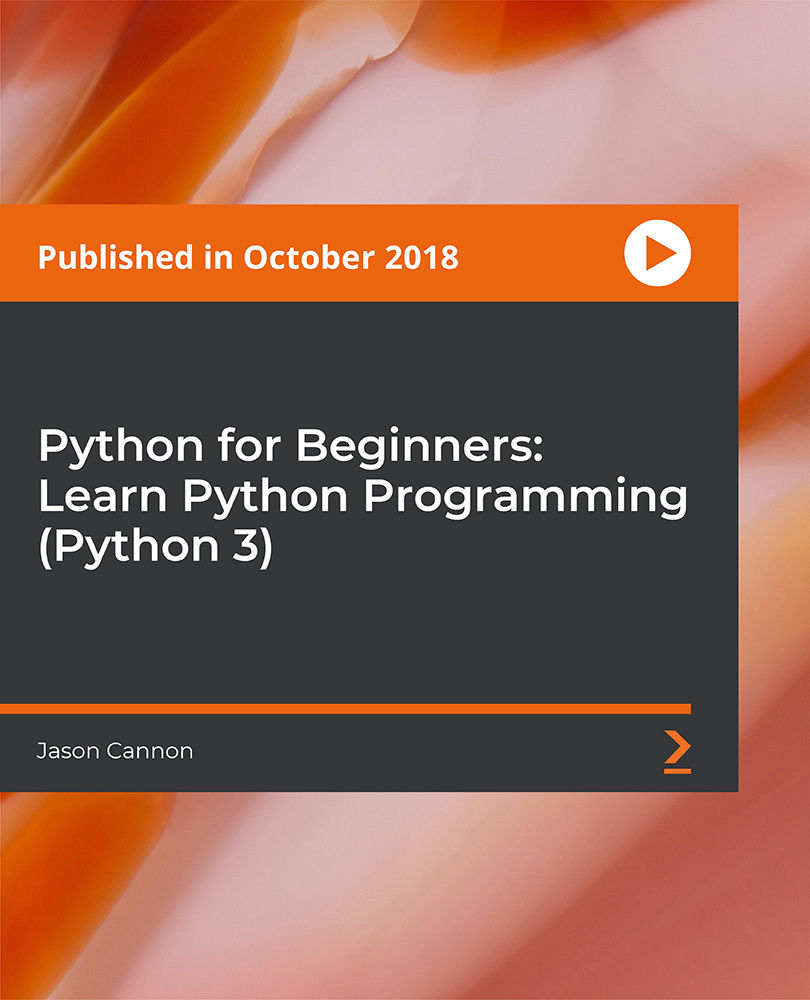
Take the initial steps toward a successful long-term career by studying the IT package online with StudyHub through our online learning platform. After completing extensive research, we designed this customised IT course to ease your journey toward your goal. The IT course covers all of the latest information to keep you ahead of the job market and prepare you for the next step. The IT bundle can help you improve your CV, wow potential employers, and differentiate yourself from the mass. This IT Training Bundle consists the following career oriented courses: Course 01: IT Support Technician Course 02: Network Security and Risk Management Course 03: CompTIA Network Course 04: Information Management Course 05: Web Application Penetration Testing Course Course 06: CompTIA Cloud+ (CV0-002) Course 07: Learn Ethical Hacking From A-Z: Beginner To Expert Course 08: Computer Operating System and Troubleshooting Course 09: Building Your Own Computer Course Course 10: It: Ethical Hacking, IT Security and IT Cyber Attacking Course 11: SQL Database Administrator Course 12: MS Word Essentials - The Complete Word Course - Level 3 Course 13: Data Protection (GDPR) Practitioner Course 14: Website Hacking From Scratch Course 15: Diploma in Front-End Web Development (HTML, CSS, & Bootstrap) Course 16: Data Science and Visualisation with Machine Learning Course 17: SQL For Data Analytics & Database Development Course 18: PLC Programming Diploma Course 19: Cyber Security Incident Handling and Incident Response Course 20: Cyber Security Law Course 21: C# (C-Sharp) Course 22: Web Design (HTML, CSS, Bootstrap) Complete Course Course 23: Python Course Course 24: JavaScript Course 25: ASP.Net MVC and Entity Framework Course Course 26: Learn Spring & Angular Material with a Full Web Application Course 27: Coding Essentials - Javascript, ASP. Net, C# - Bonus HTML Course 28: Project on Deep Learning - Artificial Neural Network (ANNs) Course 29: Build Progressive Web Apps with Angular Course 30: Microsoft SQL Server Development for Everyone! Course 31: Building Big Data Pipelines with PySpark MongoDB and Bokeh Course 32: Microsoft Azure Machine Learning Course 33: Linux Basics Course 34: Linux File Management System Course 35: C Programming Language for Beginners on Linux Course 36: Linux Security and Hardening Course 37: Linux Shell Scripting Course 38: Learn Ethical Hacking From A-Z: Beginner To Expert Course 39: Securing an Ubuntu Linux Server against Hackers Masterclass Course 40: Python 3 Programming The IT Training Bundle has been prepared by focusing largely on career readiness. The IT course has been prepared by focusing largely on career readiness. It has been designed by our IT specialists in a manner that you will be likely to find yourself head and shoulders above the others. For better learning, one to one assistance will also be provided with IT, if it's required by any learners. Certification After studying the complete training, you will be able to participate in the course assessment, which is included in the course. After completing the assessment, you can claim all courses pdf certificates for free. Hard Copy certificates need to be ordered at an additional cost of •8. CPD 400 CPD hours / points Accredited by CPD Quality Standards Who is this course for? This IT Training course is suitable for - Students Recent graduates Job Seekers further progress towards NCFE Level 3 Diploma in Skills for Business: IT Requirements There is no formal qualification needed for this IT Training course. Career path You will be able to achieve a lucrative career because this IT Training Bundle includes various courses as a bonus. Certificates Certificate of completion Digital certificate - Included

Ethical Hacking - Capture the Flag Walkthroughs - v1
By Packt
Explore capture-the-flag exercises that will strengthen your ethical hacking skills
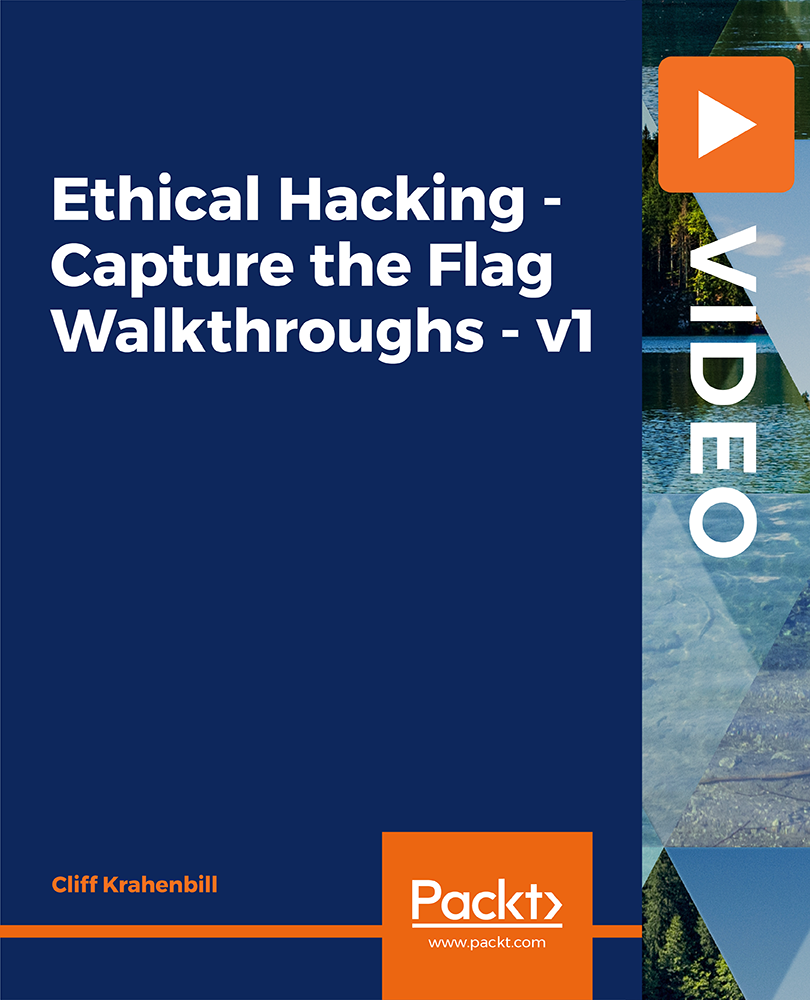
In the fast-evolving landscape of UK DevOps engineering, the demand for skilled professionals has reached unprecedented levels. Recent challenges in the industry underscore the need for adept DevOps Engineers who seamlessly integrate web development, programming, and Linux proficiency. Our CPD Certified DevOps Engineer course is meticulously crafted to address these demands, offering a comprehensive journey through web development, Linux mastery, and specialised programming languages. Embrace a transformative learning experience that not only equips you with essential technical skills but also positions you at the forefront of the DevOps revolution in the UK. This DevOps Engineer - CPD Certified Bundle Consists of the following Premium courses: Course 01: Complete Web Development Course 02: Linux for Cloud and DevOps Engineers Course 03: Computer Programming Specialist Certificate Course 04: Basic C# Coding Course 05: C# Basics Course 06: JavaScript Functions Course 07: PHP Web Development with MySQL; GitHub & Heroku Course 08: ASP.Net MVC and Entity Framework Course Course 09: Learn Spring & Angular Material with a Full Web Application Course 10: Build Progressive Web Apps with Angular Course 11: Computer Science with Python Course Course 12: JavaScript Foundations for Everyone Course 13: Learn to Code HTML, CSS & Javascript Course 14: Asynchronous JavaScript Basics Course 15: Node JS: API Development with Swagger Interface Description Language Course 16: Mobile and Web Development with Ionic & Angular JS Course 17: Coding Essentials - Javascript, ASP. Net, C# - Bonus HTML Course 18: Basics of WordPress: Create Unlimited Websites Course 19: Master JavaScript with Data Visualization Course 20: Web Applications for Specialisation on Development 10 Extraordinary Career Oriented courses that will assist you in reimagining your thriving techniques- Course 01: Effective Communication Skills Diploma Course 02: Business Networking Skills Course 03: Influencing and Negotiation Skills Course 04: Delegation Skills Training Course 05: Time Management Course 06: Leadership Skills Training Course 07: Decision Making and Critical Thinking Online Course Course 08: Emotional Intelligence and Social Management Diploma Course 09: Assertiveness Skills Course 10: Touch Typing Complete Training Diploma Learning Outcomes: Upon completion of this DevOps Engineer - CPD Certified bundle, you should be able to: Proficiency in complete web development and Linux for DevOps. Mastery in C# coding, ASP.Net MVC, and Entity Framework. Fluency in JavaScript, including advanced functions and asynchronous basics. Competence in mobile and web development with Ionic & Angular JS. Expertise in Python for computer science and data visualisation. Ability to create unlimited websites using WordPress and JavaScript. As you embark on this CPD-certified journey, you'll unravel the intricacies of complete web development fortified by Linux expertise. From mastering C# and JavaScript to delving into the realms of ASP.Net MVC and Entity Framework, this course ensures a holistic understanding of the technologies shaping the industry. Elevate your capabilities by building progressive web apps, exploring Python in computer science, and conquering the nuances of mobile and web development with Ionic & Angular JS. Join us to unlock the keys to success in the world of DevOps engineering, making an impact that echoes throughout the UK tech industry. CPD 300 CPD hours / points Accredited by CPD Quality Standards Who is this course for? Individuals aspiring to become DevOps Engineers. Web developers looking to enhance their Linux proficiency. Programmers seeking expertise in C# and JavaScript. Tech enthusiasts interested in ASP.Net MVC and Entity Framework. Those wanting to excel in mobile and web development. Individuals keen on mastering Python for data visualisation. Please Note: Studyhub is a Compliance Central approved resale partner for Quality Licence Scheme Endorsed courses. Requirements To participate in this DevOps Engineer course, all you need is - A smart device A secure internet connection And a keen interest in DevOps Engineer AWS Certified DevOps Engineer - Professional Career path Web Developer: •40,000 - •60,000 DevOps Engineer: •45,000 - •70,000 Full-Stack Developer: •50,000 - •75,000 Software Engineer: •45,000 - •65,000 JavaScript Developer: •40,000 - •60,000 Systems Administrator: •35,000 - •55,000 Certificates CPD Accredited Certificate Digital certificate - Included CPD Accredited e-Certificate - Free CPD Accredited Hardcopy Certificate - Free Enrolment Letter - Free Student ID Card - Free
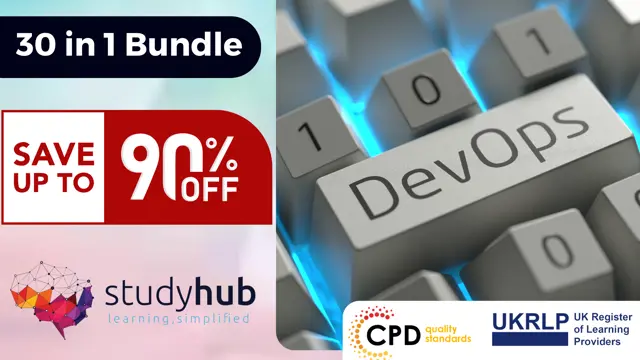
Python for Everybody: The Ultimate Python 3 Bootcamp
By Packt
This course focuses on Python 3 and uses modern Python 3.7 and Python 3.8. It is designed to support Python application development on Windows, macOS, and Linux. As Python 2 is no longer maintained by the Python development team, and there are no more security updates, the focus has now shifted to using Python 3.
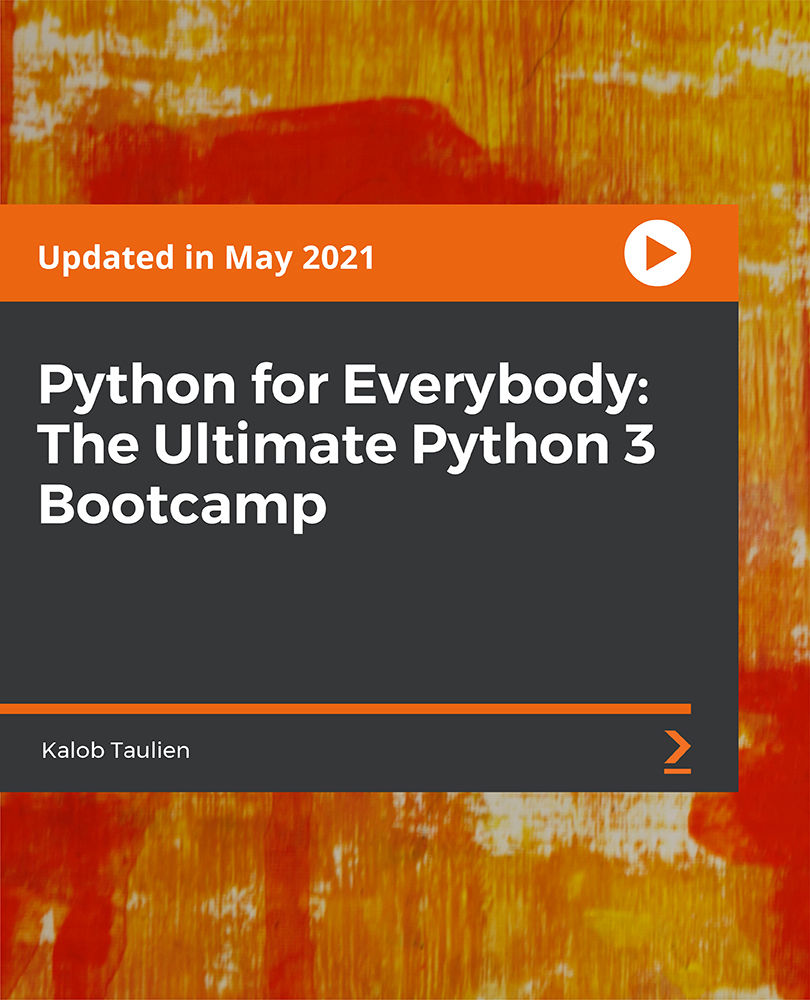
Search By Location
- Linux Courses in London
- Linux Courses in Birmingham
- Linux Courses in Glasgow
- Linux Courses in Liverpool
- Linux Courses in Bristol
- Linux Courses in Manchester
- Linux Courses in Sheffield
- Linux Courses in Leeds
- Linux Courses in Edinburgh
- Linux Courses in Leicester
- Linux Courses in Coventry
- Linux Courses in Bradford
- Linux Courses in Cardiff
- Linux Courses in Belfast
- Linux Courses in Nottingham