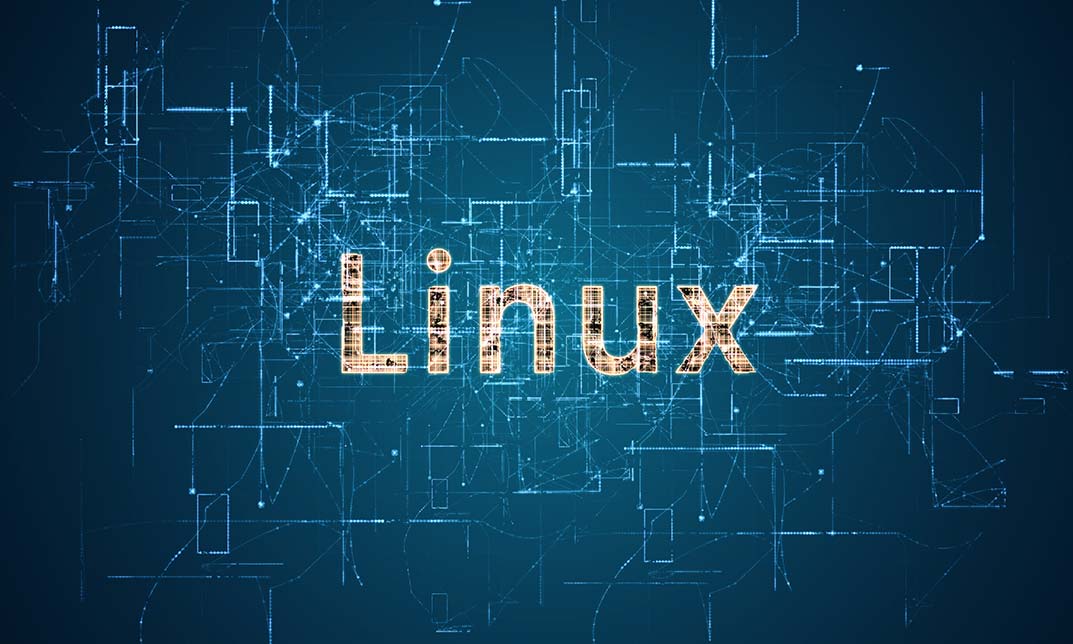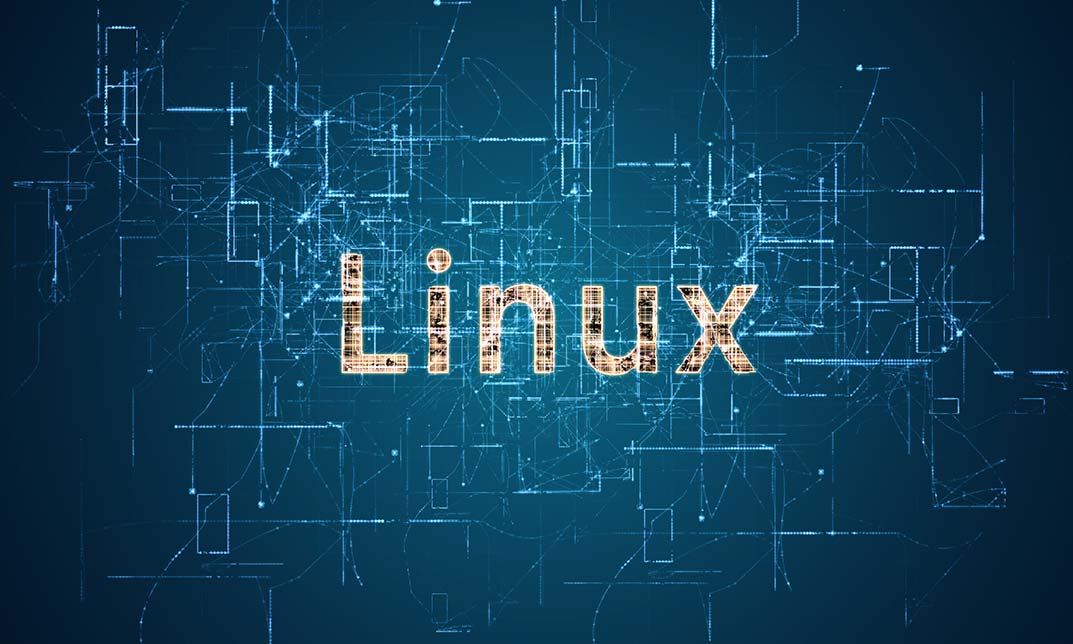- Professional Development
- Medicine & Nursing
- Arts & Crafts
- Health & Wellbeing
- Personal Development
Enterprise Linux System Admin 1 Essentials
By Nexus Human
Duration 5 Days 30 CPD hours This course is intended for IT professionals across a broad range of disciplines who need to perform essential Linux administration tasks including installation, establishing network connectivity, managing physical storage, and basic security administration. This course relates to Red Hat Enterprise Linux 7 and is designed for IT pros without previous Linux admin experience. The course focuses on providing students with Linux admin 'survival skills' by focusing on core admin tasks. Access the command line Log in to a Linux system and run simple commands using the shell. Manage files from the command line Copy, move, create, delete, and organize files from the bash shell prompt. Getting help in Red Hat Enterprise Linux Resolve problems by using online help systems and Red Hat support utilities. Create, view, and edit text files Create, view, and edit text files from command output or in an editor Manage local Linux users and groups Manage local Linux users and groups, and administer local password policies. Control access to files with Linux file system permissions Set Linux file system permissions on files and interpret the security effects of different permission settings. Monitor and manage Linux processes Obtain information about the system, and control processes running on it. Control services and daemons Control and monitor network services and system daemons using systemd. Configure and secure OpenSSH service Access and provide access to the command line on remote systems securely using OpenSSH. Analyze and store logs Locate and accurately interpret relevant system log files for troubleshooting purposes. Manage Red Hat Enterprise Linux networking Configure basic IPv4 networking on Red Hat Enterprise Linux systems. Archive and copy files between systems Archive files and copy them from one system to another. Install and update software packages Download, install, update, and manage software packages from Red Hat and yum package repositories. Access Linux file systems Access and inspect existing file systems on a Red Hat Enterprise Linux system. Use virtualized systems Create and use Red Hat Enterprise Linux virtual machines with KVM and libvirt.

Comprehensive Linux Training
By Course Cloud
The comprehensive Comprehensive Linux Training has been designed by industry experts to provide learners with everything they need to enhance their skills and knowledge in their chosen area of study. Enrol on the Comprehensive Linux Training today, and learn from the very best the industry has to offer! This best selling Comprehensive Linux Training has been developed by industry professionals and has already been completed by hundreds of satisfied students. This in-depth Comprehensive Linux Training is suitable for anyone who wants to build their professional skill set and improve their expert knowledge. The Comprehensive Linux Training is CPD-accredited, so you can be confident you're completing a quality training course will boost your CV and enhance your career potential. The Comprehensive Linux Training is made up of several information-packed modules which break down each topic into bite-sized chunks to ensure you understand and retain everything you learn. After successfully completing the Comprehensive Linux Training, you will be awarded a certificate of completion as proof of your new skills. If you are looking to pursue a new career and want to build your professional skills to excel in your chosen field, the certificate of completion from the Comprehensive Linux Training will help you stand out from the crowd. You can also validate your certification on our website. We know that you are busy and that time is precious, so we have designed the Comprehensive Linux Training to be completed at your own pace, whether that's part-time or full-time. Get full course access upon registration and access the course materials from anywhere in the world, at any time, from any internet-enabled device. Our experienced tutors are here to support you through the entire learning process and answer any queries you may have via email.
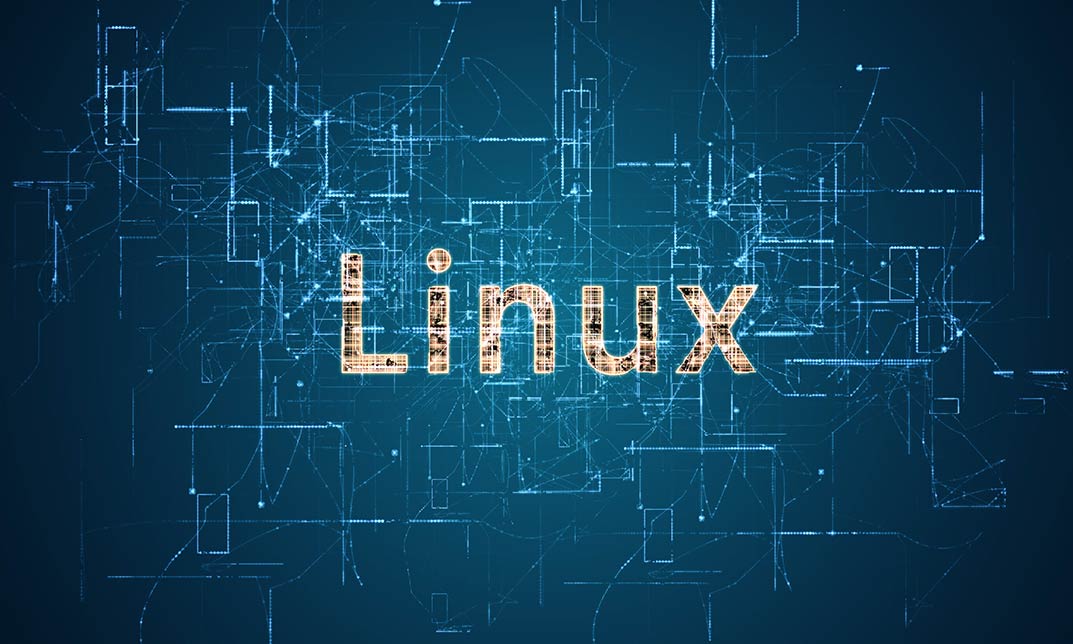
Introduction to Linux (TTLX2103)
By Nexus Human
Duration 3 Days 18 CPD hours This course is intended for This is an introductory-level course, designed for anyone wanting to learn Linux. Attendees should be comfortable working with computers and the command line, but no other specific skills are required to attend. Overview This skills-focused course is about 50% lab to lecture ratio, combining expert instructor-led discussions with practical hands-on labs that emphasize current techniques, best practices and standards. Working in a hands-on lab environment, guided by our expert practitioner, attendees will explore The Design of Linux Basic Operations File System Basics Wildcards File and Directory Permissions Working with files Executing Programs Using find Filters and other useful commands The vi editor Customizing the user environment Networking/Communications Backups and archiving This hands-on course provides you with an essentials-level foundation in core skills for using any version of Linux. This course focuses on essential skills that ordinary users might use daily when working with Linux. The Design of Linux A brief history of Linux The Linux design philosophy Linux architecture Basic Operations Logging in and out The general form of a Linux command Common commands Using man pages Essential commands File System Basics The Linux directory structure Standard directories Relative and absolute pathnames Legal file names Navigating the filesystem Wildcards Matching one character Matching many characters Shortcuts Wildcard gotchas Wildcards and ls File and Directory Permissions Viewing permissions File permissions Directory permissions Setting defaults Changing permissions Keeping data secure Working with files Viewing contents Identifying file contents Copying and moving Deleting Using symbolic links Executing Programs Redirecting STDOUT Redirecting STDERR Redirecting STDIN Creating pipelines Processes attributes Listing processes Killing processes Foreground & background processes Using find Syntax Finding by name, type, or size Combining tests Finding by size, owner, or timestamps Using xargs with find Other find options Filters and other useful commands What is a filter? cat: a generic filter head and tail grep sort wc other interesting filters The vi editor Why vi? Basic vi operations: navigating, adding, deleting Advanced operations: buffer management, search and replace, configuration options Customizing the user environment About shells Shell startup files Shell variables Search path Aliases Simple shell scripts Networking/Communications Reading and sending mail Remote login Remote file transfer Other network utilities (ping, finger, etc) Backups and archiving Checking space used or available Creating tar archives Viewing and extracting files from archives Compression utilities Working with windows

Linux Troubleshooting Course with Real Life Examples
By Packt
Linux Troubleshooting and Administration

Description: Learn to use the open source software operating system with the Ubuntu Linux for Beginners course. Ubuntu is a free and open source operating system and Linux distribution based on Debian. Ubuntu is the most popular Linux distro or software distribution package. The course will familiarize you with the operating system. You will learn to work with Ubuntu Linux. The system of installing and optimizing the operating system for the better results will be discussed in the course. You will explore the techniques of installing Ubuntu along with your primary operating system. You will also learn how to move on to the more advanced commands and how to manage users, permissions, and groups. Apart from the installation and optimization, the course shows you Ubuntu Linux developer tools and the shows the strategies of hosting your own web server. Finally, the course introduces you with Linux Network Administration Tools. By the end of the course, you will be able to use the operating system confidently. Assessment: This course does not involve any MCQ test. Students need to answer assignment questions to complete the course, the answers will be in the form of written work in pdf or word. Students can write the answers in their own time. Once the answers are submitted, the instructor will check and assess the work. Certification: After completing and passing the course successfully, you will be able to obtain an Accredited Certificate of Achievement. Certificates can be obtained either in hard copy at a cost of £39 or in PDF format at a cost of £24. Who is this Course for? Ubuntu Linux for Beginners is certified by CPD Qualifications Standards and CiQ. This makes it perfect for anyone trying to learn potential professional skills. As there is no experience and qualification required for this course, it is available for all students from any academic background. Requirements Our Ubuntu Linux for Beginners is fully compatible with any kind of device. Whether you are using Windows computer, Mac, smartphones or tablets, you will get the same experience while learning. Besides that, you will be able to access the course with any kind of internet connection from anywhere at any time without any kind of limitation. Career Path After completing this course you will be able to build up accurate knowledge and skills with proper confidence to enrich yourself and brighten up your career in the relevant job market. Ubuntu Linux for Beginners THE COMPANY BEHIND UBUNTU 00:15:00 DOMAIN NAME SYSTEM ON UBUNTU 00:15:00 DDNS Changes 00:30:00 UFW ON UBUNTU 00:30:00 UFW FEATURES 00:15:00 MAIL SERVER ON UBUNTU Part 1 00:30:00 MAIL SERVER ON UBUNTU Part 2 00:15:00 KERBEROS AND FEDERATION SERVICES ON UBUNTU 00:30:00 WORKING WITH WEB SERVERS ON UBUNTU 00:15:00 WORKING WITH DATABASE SERVERS ON UBUNTU 00:15:00 Order Your Certificate and Transcript Order Your Certificates and Transcripts 00:00:00

SUSE Linux Enterprise Server 15 Administration
By Nexus Human
Duration 4 Days 24 CPD hours This course is intended for This course is designed for those who have little or no experience with Linux and whoare seeking a fundamental understanding of the SUSE Linux Enterprise 15 operatingsystem. It is also ideal for those who want to begin preparing for the SUSE CertifiedAdministrator in Enterprise Linux 15 certification exam. Overview Attendees will be taught the following concepts and skills that are fundamental inadministering the SLES Operating System:Install SLES 15 and perform basic Linux configurationBecome familiar with the command line interface & commonly usedcommandsConfigure and use Remote AdministrationManage the boot process and understand systemsManage processes and jobsManage users and permissionsManage softwareConfigure basic networkingManage storageMonitor SUSE Linux Enterprise This course is designed for those who are seeking a fundamental understanding of the SUSE Linux Enterprise Server (SLES) operating system.Students will be able to install and configure a SLES 15 server and integrate it into an existing network. They will be able to perform the most important system administration tasks. Overview of SUSE Linux Enterprise Flavors of SUSE Linux SLE Maintenance Model YaST The Linux Filesystem Understand the Filesystem Hierarchy Standard (FHS) Understand the Linux File Types Work with the Command Line Getting Help at the Command Line Understand the Shell Environment The Vim EditorRemote Administration Understand Remote Administration with OpenSSH Understand Remote Administration with VNC System Initialization Understand the Boot Process Understand the GRUB2 Boot Loader Define and Describe systems Process Management Understand Process Administration Understand Background Processes Understand Process Scheduling Understand xinet Identify and Security Understand User Management Understand Filesystem Permissions Understand Privilege Delegation Software Management Understand Compiling Software from Source Understand Management of RPM Packages Understand Software Management with Libzypp Network Management Understand Network Management in SLE Understand Network Management with Wicked Understand firewall Storage Management Understand the Linux I/O Stack Recognize Traditional Linux File Systems Configure Logical Volume Management (LVM) Configure Software RAID Define and Describe BtrFS Understand NFSv4 Administration and Monitoring Understand Time Sync with chrony Configure System Logging Understand Supportconfig Installing SUSE Linux Enterprise Understand the Unified Installer Understand Extensions and Modules Understand AutoYaST

Intermediate Linux (TTLX2104)
By Nexus Human
Duration 2 Days 12 CPD hours Overview This skills-focused course combines expert instructor-led discussions with practical hands-on labs that emphasize useful, current techniques, best practices and standards. Working in this hands-on lab environment, guided by our expert practitioner, you'll learn about and explore: Review of the File System Introduction to Shells: sh, bash, and ksh Shell Programming Advanced Shell Features Text Manipulation Utilities File Processing Utilities Multitasking and Batch Processing Regular Expressions Intermediate Linux: Shell, Bash, Text Manipulation, Multitasking & More is a two-day course designed to provide you with hands on experience using standard Linux commands and utilities used for day-to-day tasks including file manipulation, program execution and control, and effective use of the shell and desktop environments. Throughout the course you?ll explore key concepts to Linux core functionality, while learning the system's most commonly used commands. You?ll also learn the Bourne shell, Bash shell and Korn shell programming techniques you?ll need to read and modify existing shell scripts, and create your own. Data manipulation utilities and shell syntax for synthesizing command pipelines are also emphasized throughout the course. Review of the File System File System Organization File Types File and Directory Naming Rules and Conventions Commands for Navigating the File System Introduction to Inodes Ownership, Permissions, and Dates Manipulating Files and Links Manipulating Directories Determining Disk Usage Other File System Utilities Introduction to Shells: sh, bash, and ksh Shell Functions I/O Redirection and Pipes Command Separation and Grouping Background Execution Filename Expansion Shell Variables Command Substitution Quoting and Escaping Metacharacters Bash Shell Features Korn Shell Features Command Execution Startup Files Customizing the User Environment Shell Programming Shell Script Features and Capabilities Creating and Running a Script Working With Variables Environment Variables Working With Data Types Formatting Base Conversion Setting Special Attributes Input/Output Techniques Conditional Constructs if/then else/elif Looping Constructs for, while, until Math Operators Advanced Shell Features Manipulating Strings Writing and Calling Functions Controlling Process Priorities Interpreting Command Line Arguments Making Scripts Interactive Special Shell Variables Advanced I/O with Streams Improving Performance of Scripts Text Manipulation Utilities Editing a File from a Script Scripting with ed or sed UNIX and Linux Utilities to Manipulate Files Regular Expressions grep and egrep The Stream Editor sed Sorting in Scripts Generating Reports with awk Splitting Large Files Counting Words, Lines, and Characters Transforming File Contents File Processing Utilities Examining and Comparing Files Reporting Differences Between Files Comparing Files of Any Format Displaying Data in Octal and Hex Compressing Data Converting File Formats Extracting Text Strings Multitasking and Batch Processing Multitasking Scheduled Execution Using cron The at and batch Commands Regular Expressions Regular Expression Overview Regular Expression Implementations Regular Expressions RE Character Classes Regex Quantifiers RE Parenthesis Additional course details: Nexus Humans Intermediate Linux (TTLX2104) training program is a workshop that presents an invigorating mix of sessions, lessons, and masterclasses meticulously crafted to propel your learning expedition forward. This immersive bootcamp-style experience boasts interactive lectures, hands-on labs, and collaborative hackathons, all strategically designed to fortify fundamental concepts. Guided by seasoned coaches, each session offers priceless insights and practical skills crucial for honing your expertise. Whether you're stepping into the realm of professional skills or a seasoned professional, this comprehensive course ensures you're equipped with the knowledge and prowess necessary for success. While we feel this is the best course for the Intermediate Linux (TTLX2104) course and one of our Top 10 we encourage you to read the course outline to make sure it is the right content for you. Additionally, private sessions, closed classes or dedicated events are available both live online and at our training centres in Dublin and London, as well as at your offices anywhere in the UK, Ireland or across EMEA.

Linux Security and Hardening Level 4
By Course Cloud
Course Overview In computing, hardening is the process of securing a system by reducing its vulnerability. In this course, you will learn from the experts how to harden Linux systems using various methods and best practices. The Linux Security and Hardening Level 4 course will walk you through fundamental security tools and concepts in Linux, equipping you with the skills to secure your system effectively. Whether you are looking to become a System Administrator or are preparing for your Redhat Certified Engineer exam (EX300), this step-by-step training course has all the expert guidance you need to become a top professional in this field. We have broken down this complete Linux security training course into bitesize modules, ideal for those who are new to Linux, and require step-by-step guidance to take their career to the next level. This best selling Linux Security and Hardening Level 4 has been developed by industry professionals and has already been completed by hundreds of satisfied students. This in-depth Linux Security and Hardening Level 4 is suitable for anyone who wants to build their professional skill set and improve their expert knowledge. The Linux Security and Hardening Level 4 is CPD-accredited, so you can be confident you're completing a quality training course will boost your CV and enhance your career potential. The Linux Security and Hardening Level 4 is made up of several information-packed modules which break down each topic into bite-sized chunks to ensure you understand and retain everything you learn. After successfully completing the Linux Security and Hardening Level 4, you will be awarded a certificate of completion as proof of your new skills. If you are looking to pursue a new career and want to build your professional skills to excel in your chosen field, the certificate of completion from the Linux Security and Hardening Level 4 will help you stand out from the crowd. You can also validate your certification on our website. We know that you are busy and that time is precious, so we have designed the Linux Security and Hardening Level 4 to be completed at your own pace, whether that's part-time or full-time. Get full course access upon registration and access the course materials from anywhere in the world, at any time, from any internet-enabled device. Our experienced tutors are here to support you through the entire learning process and answer any queries you may have via email.