- Professional Development
- Medicine & Nursing
- Arts & Crafts
- Health & Wellbeing
- Personal Development
24-Hour Knowledge Knockdown! Prices Reduced Like Never Before Have you ever considered the ever-growing threat of cybercrime in the UK? According to a recent report by the National Cyber Security Centre, there were over 650,000 cyber security incidents reported in the UK in 2022 alone. Are you prepared to defend yourself and your organisation from these attacks? This comprehensive Ethical Hacking and IT Security bundle equips you with the necessary skills to combat cyber threats and build a flourishing career in IT security. This Ethical Hacking bundle offers a well-rounded education in all things cybersecurity. You'll begin with fundamental ethical hacking concepts and progress to mastering advanced penetration testing techniques using tools like BlackArch Linux. The curriculum covers essential IT security practices like incident response and network security. You'll delve into the world of digital forensics and learn how to investigate cybercrimes. Additionally, the bundle equips you with business-critical skills like GDPR compliance and workplace critical thinking. With a single payment, you will gain access to Ethical Hacking and IT Security course, including 10 premium courses, a QLS Endorsed Hardcopy certificate (for the title course) and 11 PDF certificates for Absolutely free. This Ethical Hacking and IT Security Bundle Package includes: Main Course: Advanced Diploma in Ethical Hacking and IT Security at QLS Level 7 10 Additional CPDQS Accredited Premium Courses - Course 01: Learn Ethical Hacking From A-Z: Beginner To Expert Course 02: CompTIA PenTest+ (Ethical Hacking) Course 03: BlackArch Linux: Ethical Hacking and Penetration Testing Course 04: Cyber Security Training: Incident Handling & Response Course 05: Computer Network Security Complete Training Course 06: Network Security Level 2 Course 07: Computer Hacking Forensic Investigator Course 08: Internet of Things Hacking Course 09: Workplace Critical Thinking Course 10: GDPR Training Invest in your future and become a cybersecurity expert with the Ethical Hacking and IT Security bundle. Enrol today and take the first step towards a rewarding career in cybersecurity! Learning Outcomes of Ethical Hacking and IT Security Gain a comprehensive understanding of ethical hacking methodologies. Master penetration testing techniques using industry-standard tools. Develop expertise in incident handling and security response protocols. Analyze network vulnerabilities and implement robust security measures. Conduct forensic investigations to uncover digital evidence of cyberattacks. Navigate the legal and ethical considerations of IT security practices. Why Choose Us? Get a Free QLS Endorsed Certificate upon completion of Ethical Hacking Get a free student ID card with Ethical Hacking Training program (£10 postal charge will be applicable for international delivery) The Ethical Hacking is affordable and simple to understand This course is entirely online, interactive lesson with voiceover audio Get Lifetime access to the Ethical Hacking course materials The Ethical Hacking comes with 24/7 tutor support Start your learning journey straightaway! *** Course Curriculum *** Main Course: Advanced Diploma in Ethical Hacking and IT Security at QLS Level 7 Module 01: Introduction to Ethical Hacking Module 02: Reconnaissance - Surveying the Attack Surface Module 03: Scanning and Enumeration - Getting Down to Business Module 04: Network Presence Module 05: Attacking Module 06: Web Hacking Module 07: Social Engineering - Hacking Humans Course 01: Learn Ethical Hacking From A-Z: Beginner To Expert Course Introduction Networking Basics Setting Up Your Hacking Lab Linux/Python/Bash & PowerShell Basics How To Remain Anonymous On The Web How To Hack Into WIFI Passive & Active Reconnaissance (Information Gathering) Launching Attacks Post Exploitation Website & Web Application Hacking Mobile Phone Hacking & Security Getting Your Name Out There As An Ethical Hacker How To Make Money As An Ethical Hacker How To Start A Career In Cybersecurity Course 02: CompTIA PenTest+ (Ethical Hacking) Section 01: Introduction Section 02: Planning And Scoping Section 03: Surveying The Target Section 04: Select Your Attack Vector Section 05: Selecting Pen Testing Tools Section 06: Reporting And Communication =========>>>>> And 8 More Courses <<<<<========= How will I get my Certificate? After successfully completing the course, you will be able to order your QLS Endorsed Certificates and CPD Accredited Certificates as proof of your achievement. PDF Certificate: Free (Previously it was £12.99*11 = £143) QLS Endorsed Hard Copy Certificate: Free (For The Title Course: Previously it was £139) CPD 255 CPD hours / points Accredited by CPD Quality Standards Who is this course for? Anyone interested in learning more about the topic is advised to take this bundle. This bundle is ideal for: IT Professionals Security Enthusiasts Career Changers Students Requirements You will not need any prior background or expertise to enrol in this bundle. Career path After completing this bundle, you are to start your career or begin the next phase of your career. Security Analyst Penetration Tester Security Consultant Ethical Hacker Certificates Advanced Diploma in Ethical Hacking and IT Security at QLS Level 7 Hard copy certificate - Included Please note that International students have to pay an additional £10 as a shipment fee. CPD Accredited Digital Certificate Digital certificate - Included Upon passing the Course, you need to order a Digital Certificate for each of the courses inside this bundle as proof of your new skills that are accredited by CPD QS for Free.

Network DevOps course description This course is not a soft skills course covering the concepts of DevOps but instead concentrates on the technical side of tools and languages for network DevOps. Particular technologies focussed on are ansible, git and Python enabling delegates to leave the course ready to starting automating their network. Hands on sessions follow all major sections. More detailed courses on individual aspects of this course are available. What will you learn Evaluate network automation tools. Automate tasks with ansible. Use git for version control. Use Python to manage network devices. Use Python libraries for network devices. Network DevOps course details Who will benefit: Administrators automating tasks. Prerequisites: TCP/IP Foundation Duration 5 days Network DevOps course contents What is DevOps Programming and automating networks, networks and clouds, AWS, OpenStack, SDN, DevOps for network operations. Initial configuration Configuring SSH, ZTP, POAP. Hands on Initial lab configuration. Getting started with ansible The language, the engine, the framework. Uses of ansible, orchestration. The architecture, Controlling machines, nodes, Agentless, SSH, modules. Configuration management, inventories, playbooks, modules, roles. Hands on Installing ansible, running ad hoc commands. Ansible playbooks ansible-playbook, YAML, plays, tasks, handlers, modules. Playbook variables. Register module, debug module. Hands on Running playbooks. Ansible Inventories /etc/ansible/hosts, hosts, groups, static inventories, dynamic inventories. Inventory variables, external variables. Limiting hosts. Hands on Static inventories, variables in inventory files. Ansible modules for networking Built in modules, custom modules, return values. Core modules for network operations. Cisco and/or Juniper modules. ansible_connection. Ansible 2.6 CLI. Hands on Using modules. Ansible templating and roles aConfiguration management, full configurations, partial configurations. The template module, the assemble module, connection: local, Jinja2 templates, variables, if, for, roles. Hands on Generating multiple configurations from a template. Network programming and modules Why use Python? Why use ansible? alternatives, ansible tower, Linux network devices. Programming with Python Python programming Functions. Classes, objects and instances, modules, libraries, packages. Python strings, Python file handling, pip list, pip instal. Hands on Python programming with pyping. More Python programming Functions. Classes, objects and instances, modules, libraries, packages. Python strings, Python file handling, pip list, pip install. Hands on Python programming with pyping. Git Distributed version control, repositories, Git and GitHub, Alternatives to GitHub, Installing git, git workflows, creating repositories, adding and editing files, branching and merging, merge conflicts. Hands on working with Git. Python and networking APIs, Sockets, Telnetlib, pysnmp, ncclient, ciscoconfparse. Paramiko SSH and Netmiko Integrating Python and network devices using SSH. Netmiko, Netmiko methods. Hands on Netmiko. NAPALM What is NAPALM, NAPALM operations, getters, Replace, merge, compare, commit, discard. Hands on Configuration with NAPALM. Integrating ansible and NAPALM. Python and REST REST APIs, enabling the REST API. Accessing the REST API with a browser, cURL, Python and REST, the request library. Hands on Using a REST API with network devices.

The Complete Cyber Security Course: Securing Network - CPD Certified
4.7(47)By Academy for Health and Fitness
***24 Hour Limited Time Flash Sale*** The Complete Cyber Security Course: Securing Network Admission Gifts FREE PDF & Hard Copy Certificate| PDF Transcripts| FREE Student ID| Assessment| Lifetime Access| Enrolment Letter Do you know that in the UK, one in three businesses experience a cyber attack each year? There were over 390,000 cyber security breaches reported in 2022 in UK. Are you concerned about protecting yourself and your data online? If so, this comprehensive The Complete Cyber Security Course: Securing Network Bundle is designed for you. Designed to cater to the needs of both seasoned professionals and aspiring newcomers, our Complete Cyber Security Course: Securing Network! bundle is a comprehensive program that will equip you with the essential skills and knowledge you need to succeed. Whether you're looking to advance in your current role or embark on a new career journey, this bundle has everything you need to take your professional life to the next level. But that's not all. When you enrol in The Complete Cyber Security Course: Securing Network Online Training, you'll receive 30 CPD-Accredited PDF Certificates, Hard Copy Certificates, and our exclusive student ID card, all absolutely free. Courses Are Included In this Career Bundle: Course 01: Cyber Security Course 02: Cyber Security Incident Handling and Incident Response Course 03: Digital Forensics for Cyber Professionals Course 04: Computer Networks Security Course 05: Linux Shell Scripting Course 06: Quick Data Science Approach from Scratch Course 07: Coding with Scratch Course 08: Build WebXR, VR, and AR, experiences using Three.JS Course 09: C# Programming - Beginner to Advanced Course 10: Master JavaScript with Data Visualization Course 11: Recovering from a Job Loss in Technology Course 12: Basic Google Data Studio Course 13: AutoCAD Programming using C# with Windows Forms Course 14: CSS Coding Course 15: Complete AutoLISP Programming Course 16: IT Support Technician Course 17: SQL Programming Masterclass Course 18: jQuery: JavaScript and AJAX Coding Bible Course 19: Secure Programming of Web Applications Course 20: CompTIA Healthcare IT Technician Course 21: Sensors Course 22: Functional Skills IT Course 23: Python Programming for Everybody Course 24: Data Analytics with Tableau Course 25: AutoCAD Programming using VB.NET with Windows Forms Course 26: Bash Scripting, Linux, and Shell Programming Course 27: Diploma in Computer Programming Course 28: Remote Sensing in ArcGIS Course 29: Kotlin Programming: Android Coding Course 30: Javascript Programming for Beginners With The Complete Cyber Security Course: Securing Network, you'll embark on an immersive learning experience that combines interactive lessons with voice-over audio, ensuring that you can learn from anywhere in the world, at your own pace. Learning Outcomes of this Course Identify and assess cyber threats and vulnerabilities. Implement effective security controls and incident response plans. Conduct digital forensic investigations and collect evidence. Secure computer networks and systems. Utilise Linux Shell Scripting and Data Science for security analysis. Visualise and analyse data to identify security risks. Don't let this opportunity pass you by. Enrol in The Complete Cyber Security Course: Securing Network today and take the first step towards achieving your goals and dreams. Why buy this The Complete Cyber Security Course: Securing Network? Get a Free CPD Accredited Certificate upon completion of the course Get a free student ID card with this training program The course is affordable and simple to understand This course is entirely online, interactive lesson with voiceover audio Lifetime access to the course materials The training program comes with 24/7 tutor support Start your learning journey straightaway with our Complete Cyber Security Course: Securing Network! Training! The Complete Cyber Security Course: Securing Network premium bundle consists of 30 precisely chosen courses on a wide range of topics essential for anyone looking to excel in this field. Each segment of The Complete Cyber Security Course: Securing Network is meticulously designed to maximise learning and engagement, blending interactive content and audio-visual modules for a truly immersive experience. Certification You have to complete the assignment given at the end of The Complete Cyber Security Course: Securing Network course. After passing The Complete Cyber Security Course: Securing Network exam You will be entitled to claim a PDF & Hardcopy certificate accredited by CPD Quality standards completely free. CPD 300 CPD hours / points Accredited by CPD Quality Standards Who is this course for? This is The Complete Cyber Security Course: Securing Network the course is ideal for: Students seeking mastery in The Complete Cyber Security Course: Securing Network Professionals seeking to enhance The Complete Cyber Security Course: Securing Network skills Individuals looking for a Complete Cyber Security Course: Securing Network!-related career. Anyone passionate about The Complete Cyber Security Course: Securing Network Requirements This The Complete Cyber Security Course: Securing Network doesn't require prior experience and is suitable for diverse learners. Career path This is The Complete Cyber Security Course: Securing Network bundle will allow you to kickstart or take your career in the related sector to the next stage. Cyber Security Analyst Network Security Engineer Penetration Tester Digital Forensics Investigator Data Scientist Certificates CPD Accredited Digital certificate Digital certificate - Included CPD Accredited Hard copy certificate Hard copy certificate - Included If you are an international student, then you have to pay an additional 10 GBP for each certificate as an international delivery charge.
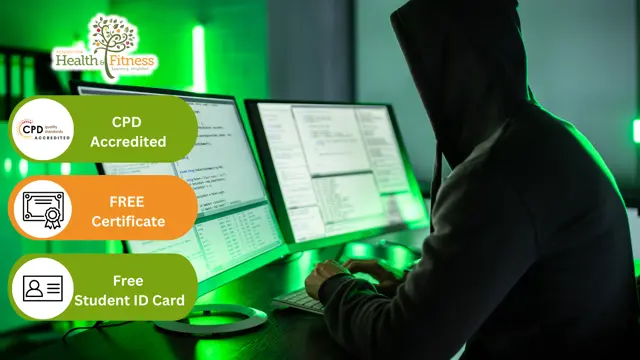
Symantec Endpoint Protection 12.X - Install, Configure, And Deploy
By Nexus Human
Duration 3 Days 18 CPD hours This course is intended for This course is for network managers, resellers, systems administrators, client security administrators, systems professionals, and consultants who are charged with the installation, configuration, and day-to-day management of Symantec Endpoint Protection in a variety of network environments, and who are responsible for troubleshooting and tuning the performance of this product in the enterprise environment. Overview At the completion of the course, you will be able to: Describe Symantec Endpoint Protection products, components, dependencies, and system hierarchy. Install and configure Symantec Endpoint Protection management and client components. Deploy Symantec Endpoint Protection Windows, Windows Embedded, Mac and Linux clients. Manage the client user interface. Manage content updates for Windows, Mac, and Linux. Perform server and database management. Configure replication and load balancing. Design a Symantec Endpoint Protection environment. This course is designed for the network, IT security, and systems administration professional tasked with architecting and implementing Symantec Endpoint Protection. Introduction Course overview The classroom lab environment Symantec Endpoint Protection Product Solution Why use Symantec Endpoint Protection? Symantec Endpoint Protection technologies Symantec Endpoint Protection services Symantec Endpoint Protection components Symantec Endpoint Protection policies and concepts Extending Symantec Endpoint Protection Installing the Symantec Endpoint Protection Manager Identifying system requirements Preparing servers for installation Installing and configuring the Symantec Endpoint Protection Manager Describing Symantec Endpoint Protection upgrades and version compatibility Configuring the Symantec Endpoint Protection Environment Starting and navigating the SEPM Describing policy types and components Console authentication Licensing the SEP environment Deploying Windows and Windows Embedded Clients Planning the client deployment Configuring client deployment package Deploying packages to clients Maintaining the client environment Upgrading Symantec Endpoint Protection clients Deploying Mac and Linux Clients Linux prerequisites Linux deployment Mac prerequisites Mac deployment Client and Policy Management Describing SEPM and client communications Administering clients Configuring groups Configuring locations Active Directory integration with SEP 12.1 Client configuration modes Configuring domains General client settings and Tamper Protection Configuring Content Updates for Windows Clients Introducing LiveUpdate Configuring the SEPM for LiveUpdate Configuring the LiveUpdate Settings and Content policies Configuring multiple group update providers (GUPs) Manually updating virus definitions Configuring Content Updates for Mac and Linux Clients Describing content update methods Configuring the LiveUpdate policy Configuring the SEPM as a reverse proxy Monitoring updates Performing Server and Database Management Managing SEPM servers Maintaining server security Communicating with other servers Managing administrators Managing the database Disaster recovery techniques Configuring Replication and Failover and Load Balancing About sites and replication How replication works Symantec Endpoint Protection replication scenarios Configuring replication Failover and load balancing Designing a Symantec Endpoint Environment Architecture components Architecture constraints Component placement Content delivery Determining client to SEPM ratios SEPM and database sizing best practices

Network automation course description This course is not a soft skills course covering the concepts of DevOps but instead concentrates on the technical side of tools and languages for network DevOps. Particular technologies focussed on are ansible, git and Python enabling delegates to leave the course ready to starting automating their network. Hands on sessions follow all major sections. More detailed courses on individual aspects of this course are available. What will you learn Evaluate network automation tools. Automate tasks with ansible. Use git for version control. Use Python to manage network devices. Use Python libraries for network devices. Network automation course details Who will benefit: Network engineers. Prerequisites: TCP/IP foundation for engineers. Duration 5 days Network automation course contents What is DevOps Programming and automating networks, networks and clouds, AWS, OpenStack, SDN, DevOps for network operations. Initial configuration Configuring SSH, ZTP, POAP. Hands on Initial lab configuration. Getting started with ansible The language, the engine, the framework. Uses of ansible, orchestration. The architecture, Controlling machines, nodes, Agentless, SSH, modules. Configuration management, inventories, playbooks, modules, roles. Hands on Installing ansible, running ad hoc commands. Ansible playbooks ansible-playbook, YAML, plays, tasks, handlers, modules. Playbook variables. Register module, debug module. Hands on Running playbooks. Ansible Inventories /etc/ansible/hosts, hosts, groups, static inventories, dynamic inventories. Inventory variables, external variables. Limiting hosts. Hands on Static inventories, variables in inventory files. Ansible modules for networking Built in modules, custom modules, return values. Core modules for network operations. Cisco and/ or Juniper modules. ansible_connection. Ansible 2.6 CLI. Hands on Using modules. Ansible templating and roles Configuration management, full configurations, partial configurations. The template module, the assemble module, connection: local, Jinja2 templates, variables, if, for, roles. Hands on Generating multiple configurations from a template. Network programming and modules Why use Python? Why use ansible? alternatives, ansible tower, Linux network devices. Programming with Python Scripting versus application development, Python interactive mode, Python scripts, Python 2.7 vs Python 3. A simple Python script. Variables, loops, control statements, operators. PEP style guide. Python IDEs. Hands on Simple Python programs. More Python programming Functions. Classes, objects and instances, modules, libraries, packages. Python strings, Python file handling, pip list, pip install, Hands on Python programming with pyping. Git Distributed version control, repositories, Git and GitHub, Alternatives to GitHub, Installing git, git workflows, creating repositories, adding and editing files, branching and merging, merge conflicts. Hands on working with Git. Python and networking APIs, Sockets, Telnetlib, pysnmp, ncclient, ciscoconfparse. Paramiko SSH and Netmiko Integrating Python and network devices using SSH. Netmiko, Netmiko methods. Hands on Netmiko. PyEZ Juniper, NETCONF, installing PyEZ, a first pyEZ script, pyEZ configuration management. Hands on Juniper configuration management with pyEZ. NAPALM What is NAPALM, NAPALM operations, getters, Replace, merge, compare, commit, discard. Hands on Configuration with NAPALM. Integrating ansible and NAPALM. Python and REST REST APIs, enabling the REST API. Accessing the REST API with a browser, cURL, Python and REST, the request library. Hands on Using a REST API with network devices.

Git and GitHub course description This course covers version control using Git but also using GUI frontends such as GitHub. The course starts with a tour of using GitHub but then quickly moves onto using git from the command line. All elements of git version control are covered including creation of repositories, adding and editing files, branches and merging, rewriting history and handling merge conflicts. Hands on sessions are used throughout the course. What will you learn Install git. Add and edit files in a repository. Create branches and perform merges. Handle merge conflicts. Git and GitHub course details Who will benefit: Anyone requiring version control. Prerequisites: None. Duration 1 day Git and GitHub course contents Introduction Version control for software, configuration management. Other uses. Version control systems. What is git? What is GitHub? Distributed version control. Comparison of git to other systems. GitHub Getting started, creating an account, account types, repositories, access control, bug tracking, feature requests. Alternatives to GitHub. Hands on Using GitHub. Installing git Linux install, Windows install, git config, levels, user.name, user.email. Hands on Installing and configuring git. Creating repositories git clone, github, git remote, git init. Hands on Creating a repository. Adding and editing files Staging and adding, git add, git commit, git push, git pull, git status, git log. Two stage process. File states: Working, staging, history, untracked. git mv, git rm, .gitignore, git diff, git difftool. Undoing changes. Hands on Adding and editing files in git. Branching and merging What is a branch, HEAD label, master branch, git branch, git checkout. Feature branches, bux fix branches, integration branches, production branches, fast forward merges, 3 way merges, git merge, git status, git log, tags. Hands on Making branches, merging. Rewriting history git reset, git rebase, advantages. Hands on Reset commits, rebase a branch. Merge conflicts What is a conflict, conflict resolution process, resolving merges, rebasing, git log, merge tools, configuring merge tools, avoiding conflicts. Hands on Merge resolution.

SMTP training course description A hands on course focusing on the workings of email systems and the standard protocols that they use. The course is not specific to any particular implementation, but some vendor specifics are noted. Linux and Microsoft machines are used in hands on sessions to reinforce the theory of major sessions. The course concentrates on troubleshooting and interworking using network sniffing and protocol inspection rather than "which buttons to push". What will you learn Describe and explain SMTP MIME POP3 IMAP PGP, GPG, S/MIME SPF, DKIM, DMARC Configure mail routing Secure email systems SMTP training course details Who will benefit: Technical staff responsible for email systems. Prerequisites: TCP/IP foundation for engineers. Duration 3 days SMTP training course contents SMTP architecture What is SMTP, email before SMTP, SMTP history, the different protocols, clients, servers. Email composition, transmission, delivering emails, storing and reading emails. MUAs, MTAs, POP3, IMAP, SMTP, DNS, webmail. Hands on Setting up MTAs and MUAs and sending a simple email using telnet. The SMTP protocol SMTP protocol stack, SMTP headers, HELO, SMTP mail, MAIL FROM, RCPT TO, DATA, SMTPUTF8, 8BITMIME, TURN, EHLO, ETRN, 3 digit replies. Hands on Analysing SMTP packets on a network. DNS and SMTP SMTP forwarding, SMTP relays, interoperation, how SMTP uses DNS, MX records. Hands on Setting up mail relays. SMTP headers IMF data, From, to, cc, bcc, sender and recipient headers, message Ids, received trails, in-reply-to, received-SPF, mail list headers. Hands on Using clients to analyse details from mail headers, including true originators and path of emails. MIME Email attachments, MIME versions, content type headers, encoding, base 64, binary data, multi part headers, troubleshooting attachments. Hands on Analysing MIME headers and attachments. POP3 What is POP3, where to use POP3, authorisation, transactions, POP3 commands: USER, PASS, STAT, LIST, RETR, DELE. Hands on Setting up a POP3 server, analysing POP3 packets on a network. IMAP and IMAPS What is IMAP, where to use IMAP, authorisation, mailbox structure, IMAP commands: LOGIN, AUTHENTICATE, LIST, CREATE, Examine (message flags), SELECT, STORE. Hands on Setting up an IMAP server and analysing IMAP packets on a network. Interoperation Mail gateways, addressing, Exchange, sendmail. Email security Basics, Transport level: STARTTLS. Content: PGP/GPG, mail signing and encryption, S/MIME, digital certificates, secure email submission. Hands on Setting up and using a PGP key, configure MTAs to use TLS. Email authentication and spam prevention Mail relays, grey listing, block list & RBL, DNSBL (Real-time Black hole List), White list, SPF, Domain Keys Identified Mail (DKIM), Author Domain Signing Practices (ADSP), Abuse Report Format (ARF), Domain-based Message Authentication, Reporting and Conformance (DMARC). Hands on Relay spamming and the blocking spamming.

Git and GitHub Complete Master Class: Beginner to Git Expert
By Packt
This course takes you through the full spectrum of basic to advanced topics, equipping you with the skills you need to get started with Git and GitHub. With the help of exercises and activities, you will be able to grasp all the concepts of Git and GitHub with ease.
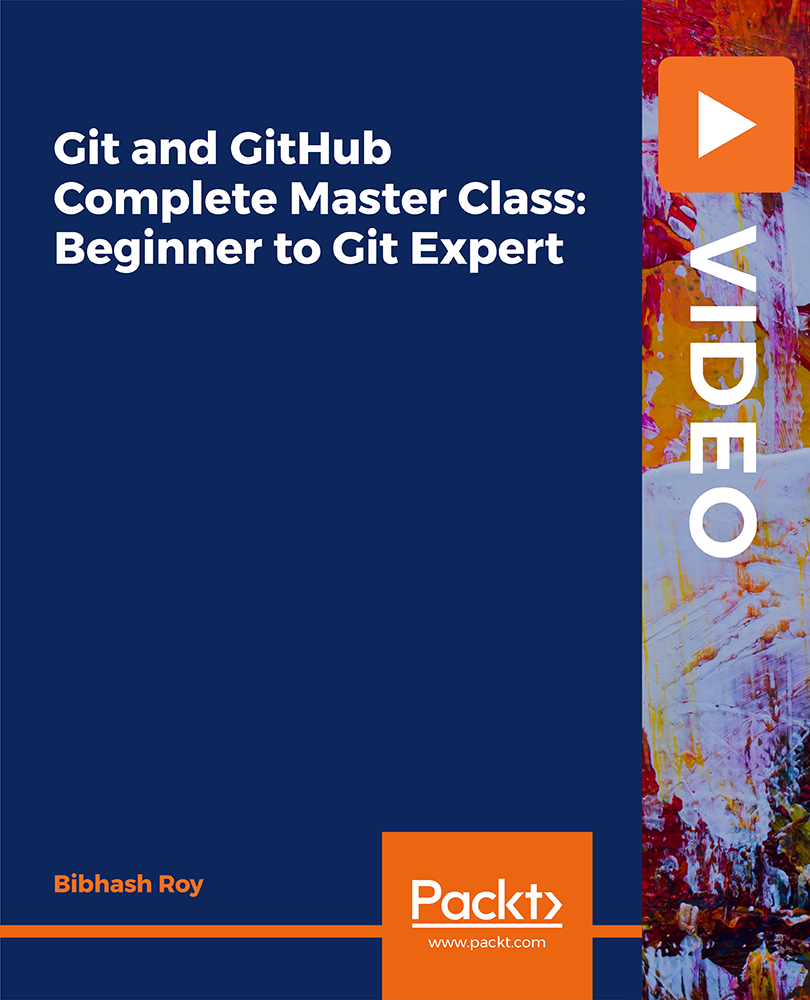
Docker, Dockerfile, and Docker-Compose (Beginner Friendly!)
By Packt
Get to grips with Docker, containers versus images, and more by learning through a hands-on approach
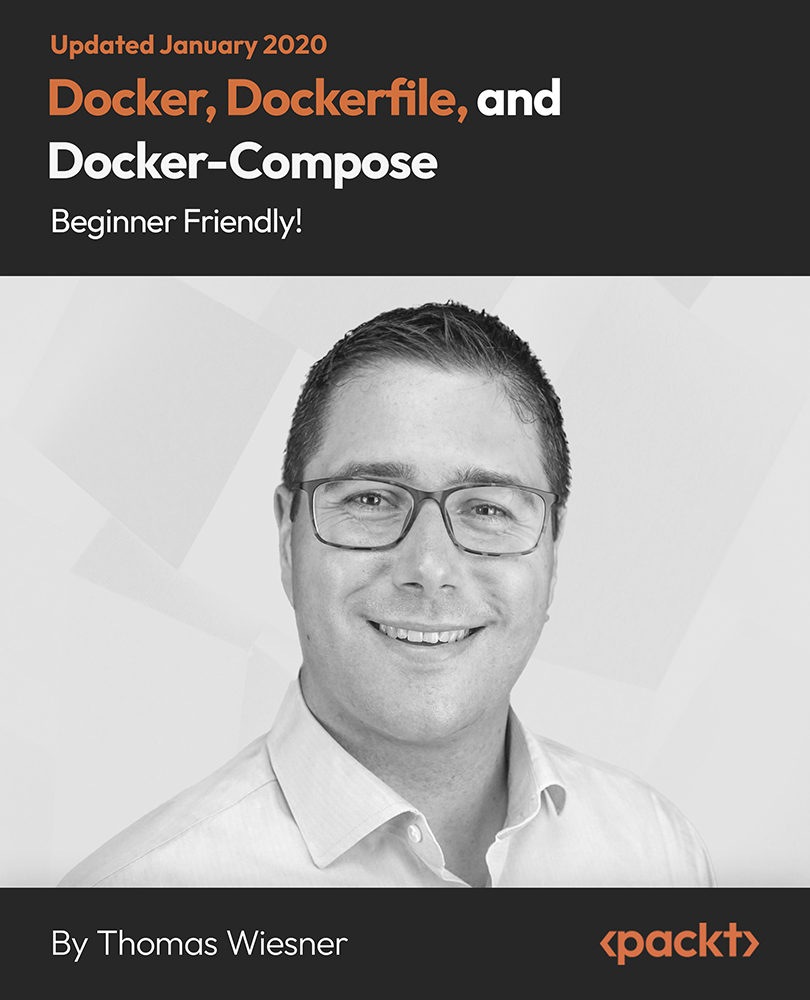
AN110 IBM Power Systems for AIX I - LPAR Configuration and Planning
By Nexus Human
Duration 3 Days 18 CPD hours This course is intended for This is an intermediate course for architects, system integrators, security administrators, network administrators, software engineers, technical support individuals, and IBM Business Partners who implement LPARs on IBM Power Systems. Overview Describe important concepts associated with managing POWER7 processor-based systems, such as Logical partitioning (LPAR), dynamic partitioning, virtual devices, virtual processors, virtual consoles, virtual Local Area Network (VLAN), and shared processors Describe the features of the PowerVM Editions. Use the System Planning Tool to plan an LPAR configuration Describe the functions of the HMC Configure and manage the HMC, including users and permissions, software, startup and shutdown, remote access features, network configuration, security features, HMC backup and restore options, and the HMC reload procedure Describe the rules associated with allocating resources, including dedicated processors, processing units for Micro-Partitions, memory, physical I/O for AIX and Linux partitions Configure and manage LPARs using the HMC Graphical User Interface (GUI) and HMC commands Interpret physical and AIX location codes and relate to the key hardware components Power on and power off the POWER7 system Use the HMC to back up and restore partition data In this course, students will learn the skills needed to become an effective administrator on IBM's POWER7-based systems that support Logical Partitioning (LPAR). Day 1 Introduction to partitioning Hardware system overview Hardware Management Console Day 2 Hardware Management Console (cont.) System Planning Tool HMC and managed system maintenance System power management Planning and configuring logical partitions Day 3 Planning and configuring logical partitions (cont.) Partition operations Dynamic resource allocation Exercise 9 Additional course details: Nexus Humans AN110 IBM Power Systems for AIX I - LPAR Configuration and Planning training program is a workshop that presents an invigorating mix of sessions, lessons, and masterclasses meticulously crafted to propel your learning expedition forward. This immersive bootcamp-style experience boasts interactive lectures, hands-on labs, and collaborative hackathons, all strategically designed to fortify fundamental concepts. Guided by seasoned coaches, each session offers priceless insights and practical skills crucial for honing your expertise. Whether you're stepping into the realm of professional skills or a seasoned professional, this comprehensive course ensures you're equipped with the knowledge and prowess necessary for success. While we feel this is the best course for the AN110 IBM Power Systems for AIX I - LPAR Configuration and Planning course and one of our Top 10 we encourage you to read the course outline to make sure it is the right content for you. Additionally, private sessions, closed classes or dedicated events are available both live online and at our training centres in Dublin and London, as well as at your offices anywhere in the UK, Ireland or across EMEA.
