- Professional Development
- Medicine & Nursing
- Arts & Crafts
- Health & Wellbeing
- Personal Development
456 Linux courses in Birmingham delivered On Demand
IT Network Cyber Security Job Ready Program with Career Support & Money Back Guarantee
4.7(47)By Academy for Health and Fitness
Flash Sale(was 2499) Job Ready Program, Personalised Job Searching Support, CV & Portfolio Building, Expert Consultation

Do you know that hosting a website can be very expensive? How much more when you realise that you aren't earning yet you are spending too much on your site? Then this course will be a great help for you to become cost-effective in your web hosting. This course will share you that the secrets to free web hosting and you can be able to utilise it. Before knowing how free web hosting secrets work, you have to learn the web host basics since this is the foundation of web hosting and you have to know how web hosting is done to be able to use do free web hosting. You have to bear in mind that there are advantages and disadvantages in free web hosting but one thing is for sure, you have to learn the basics to become an expert of it. Who is the course for? Employees of the business industry and other businessmen who want to learn how to become profitable through website designing. People who have an interest in Website Design and Marketing and how to effectively communicate with their potential clients through the web. Entry Requirement: This course is available to all learners, of all academic backgrounds. Learners should be aged 16 or over to undertake the qualification. Good understanding of English language, numeracy and ICT are required to attend this course. Assessment: At the end of the course, you will be required to sit an online multiple-choice test. Your test will be assessed automatically and immediately so that you will instantly know whether you have been successful. Before sitting for your final exam you will have the opportunity to test your proficiency with a mock exam. Certification: After you have successfully passed the test, you will be able to obtain an Accredited Certificate of Achievement. You can however also obtain a Course Completion Certificate following the course completion without sitting for the test. Certificates can be obtained either in hard copy at a cost of £39 or in PDF format at a cost of £24. PDF certificate's turnaround time is 24 hours and for the hardcopy certificate, it is 3-9 working days. Why choose us? Affordable, engaging & high-quality e-learning study materials; Tutorial videos/materials from the industry leading experts; Study in a user-friendly, advanced online learning platform; Efficient exam systems for the assessment and instant result; The UK & internationally recognised accredited qualification; Access to course content on mobile, tablet or desktop from anywhere anytime; The benefit of career advancement opportunities; 24/7 student support via email. Career Path: The Free Web Hosting Secrets course will be very beneficial and helpful, especially to the following careers: Businessman Marketing and Promotions Specialists Marketing Managers Product Creators Programmers Sales Managers Sales and Promotions Specialists Website Developer. Web Hosting Secrets Introduction, And a Hosting Glossary 01:00:00 Hosting Types. The Difference Between Shared,VPS and Dedicated 02:00:00 The Most Important Features of Shared Web Hosting 02:00:00 The Most Common Tricks of Web Host Companies, and How to Avoid Them 02:00:00 How to Install and Setup WordPress Manually 00:00:00 VPS or Dedicated Hosting- Which is better for you 02:00:00 What Is Cloud Hosting and When You Should Use It 02:00:00 The Most Important Security Features You Need in Your Web Hosting 02:00:00 How to Know When It's Time for A Dedicated Server 02:00:00 SEO and Web Hosting - How They're Connected, and What You Should Know 02:00:00 Windows or Linux Hosting - What's the Difference, and Which Should You Pick 02:00:00 Certificate and Transcript Order Your Certificates and Transcripts 00:00:00

Are you looking to improve your current abilities or make a career move? Our unique DevOps Fundamentals: Maven and SonarQube for Engineers course might help you get there! Expand your expertise with high-quality training - study the DevOps Fundamentals: Maven and SonarQube for Engineers course and get an expertly designed, great-value training experience. Learn from industry professionals and quickly equip yourself with the specific knowledge and skills you need to excel in your chosen career through the DevOps Fundamentals: Maven and SonarQube for Engineers online training course. This Diploma in DevOps Fundamentals: Maven and SonarQube for Engineers at QLS Level 4 course is endorsed by The Quality Licence Scheme and accredited by CPDQS (with 120 CPD points) to make your skill development & career progression more accessible than ever! Why Prefer This DevOps Fundamentals: Maven and SonarQube for Engineers Course? Opportunity to earn certificate a certificate endorsed by the Quality Licence Scheme & another accredited by CPDQS after completing the DevOps Fundamentals: Maven and SonarQube for Engineers course Get a free student ID card! (£10 postal charge will be applicable for international delivery) Innovative and engaging content. Free assessments 24/7 tutor support. The DevOps Fundamentals: Maven and SonarQube for Engineers course is broken down into several in-depth modules to provide you with the most convenient and rich learning experience possible. Upon successful completion of the DevOps Fundamentals: Maven and SonarQube for Engineers course, an instant e-certificate will be exhibited in your profile that you can order as proof of your skills and knowledge. Add these amazing new skills to your resume and boost your employability by simply enrolling in this course. This DevOps Fundamentals: Maven and SonarQube for Engineers training can help you to accomplish your ambitions and prepare you for a meaningful career. So, join us today and gear up for excellence! Take a step toward a brighter future! *** Course Curriculum *** Here is the curriculum breakdown of the DevOps Fundamentals: Maven and SonarQube for Engineers course: DevOps Fundamentals: Maven and SonarQube for Engineers Course Module 01: Introduction Module 02: Setup Maven Environment on Windows Module 03: Maven Goals, Repositories Module 04: Maven on Linux Module 05: Maven in DevOps workflow Module 06: Additional Resources Module 07: SonarQube Assessment Process You have to complete the assignment questions given at the end of the course and score a minimum of 60% to pass each exam.Our expert trainers will assess your assignment and give you feedback after you submit the assignment. After passing the Diploma in DevOps Fundamentals: Maven and SonarQube for Engineers at QLS Level 4 course exam, you will be able to request a certificate at an additional cost that has been endorsed by the Quality Licence Scheme. CPD 120 CPD hours / points Accredited by CPD Quality Standards Who is this course for? Anyone interested in learning more about the topic is advised to take this DevOps Fundementals: Maven and SonarQube for Engineers course. This course is open to everybody. Requirements You will not need any prior background or expertise to enrol in this course. Career path After completing this course, you are to start your career or begin the next phase of your career. Certificates Certificate of completion Digital certificate - £10 99 Hard copy certificate - £99 Show off Your New Skills with a Certificate of Completion After successfully completing the Diploma in DevOps Fundamentals: Maven and SonarQube for Engineers at QLS Level 4, you can order an original hardcopy certificate of achievement endorsed by the Quality Licence Scheme. The certificate will be home-delivered, with a pricing scheme of - 99 GBP inside the UK 109 GBP (including postal fees) for International Delivery Certificate Accredited by CPDQS 29 GBP for Printed Hardcopy Certificate inside the UK 39 GBP for Printed Hardcopy Certificate outside the UK (International Delivery)

Code with Python: Learn Classes, Methods and OOP Course
By One Education
Dive into the fascinating world of Python programming where you’ll master the fundamentals of classes, methods, and object-oriented programming (OOP) with clarity and confidence. This course is tailored for those eager to deepen their coding knowledge and build robust, organised software using Python’s powerful OOP features. You’ll explore how to create your own classes, design methods that interact seamlessly, and understand key principles such as inheritance, encapsulation, and polymorphism—all explained in an accessible and engaging manner. Whether you’re a budding coder or someone aiming to refine your programming toolkit, this course delivers content in a clear, step-by-step style that makes complex concepts feel approachable. Along the way, expect a few witty explanations to keep things lively while maintaining professional precision. With each lesson, you’ll find yourself thinking more like a programmer and less like a bewildered keyboard wrangler. Perfectly suited for online learners, this course invites you to grow your Python skills at your own pace, with materials designed to enhance your understanding and fuel your curiosity. Expert Support Dedicated tutor support and 24/7 customer support are available to all students with this premium quality course. Key Benefits Learning materials of the Design course contain engaging voiceover and visual elements for your comfort. Get 24/7 access to all content for a full year. Each of our students gets full tutor support on weekdays (Monday to Friday) Course Curriculum: Here is a curriculum breakdown of the Code with Python: Learn Classes, Methods and OOP course: Section 01: Introduction Course Introduction Course Curriculum How to get Pre-requisites Getting Started on Windows, Linux or Mac Section 02: Class Introduction to Class Create a Class Calling a Class Object Class Parameters - Objects Access Modifiers(theory) Summary Section 03: Methods Introduction to methods Create a method Method with parameters Method default parameter Multiple parameters Method return keyword Method Overloading Summary Section 04: OOPs Object-Oriented Programming Introduction to OOPs Classes and Objects Class Constructors Assessment Test1 Solution for Assessment Test1 Summary Section 05: Inheritance and Polymorphism Introduction Inheritance Getter and Setter Methods Polymorphism Assessment Test2 Solution for Assessment Test2 Summary Section 06: Encapsulation and Abstraction Introduction Access Modifiers (public, protected, private) Encapsulation Abstraction Summary Section 07: Python Games for Intermediate Introduction Dice Game Card and Deck Game Playing Summary Section 08: Modules and Packages Introduction PIP command installations Modules Naming Module Built-in Modules Packages List Packages Summary Section 09: Working Files with Pandas Introduction Reading CSV files Writing CSV files Summary Section 10: Error and ExceptionHandling Introduction Errors - Types of Errors Try - ExceptExceptions Handling Creating User-Defined Message Try-Except-FinallyBlocks Summary Exam & Retakes: It is to inform our learners that the initial exam for this online course is provided at no additional cost. In the event of needing a retake, a nominal fee of £9.99 will be applicable. Certification Upon successful completion of the assessment procedure, learners can obtain their certification by placing an order and remitting a fee of £9 for PDF Certificate and £15 for the Hardcopy Certificate within the UK ( An additional £10 postal charge will be applicable for international delivery). Who is this course for? This Code with Python: Learn Classes, Methods and OOP course is designed to enhance your expertise and boost your CV. Learn key skills and gain a certificate of achievement to prove your newly-acquired knowledge. Requirements This Code with Python: Learn Classes, Methods and OOP course is open to all, with no formal entry requirements. Career path Upon successful completion of the Code with Python: Learn Classes, Methods and OOP Course, learners will be equipped with many indispensable skills and have the opportunity to grab.
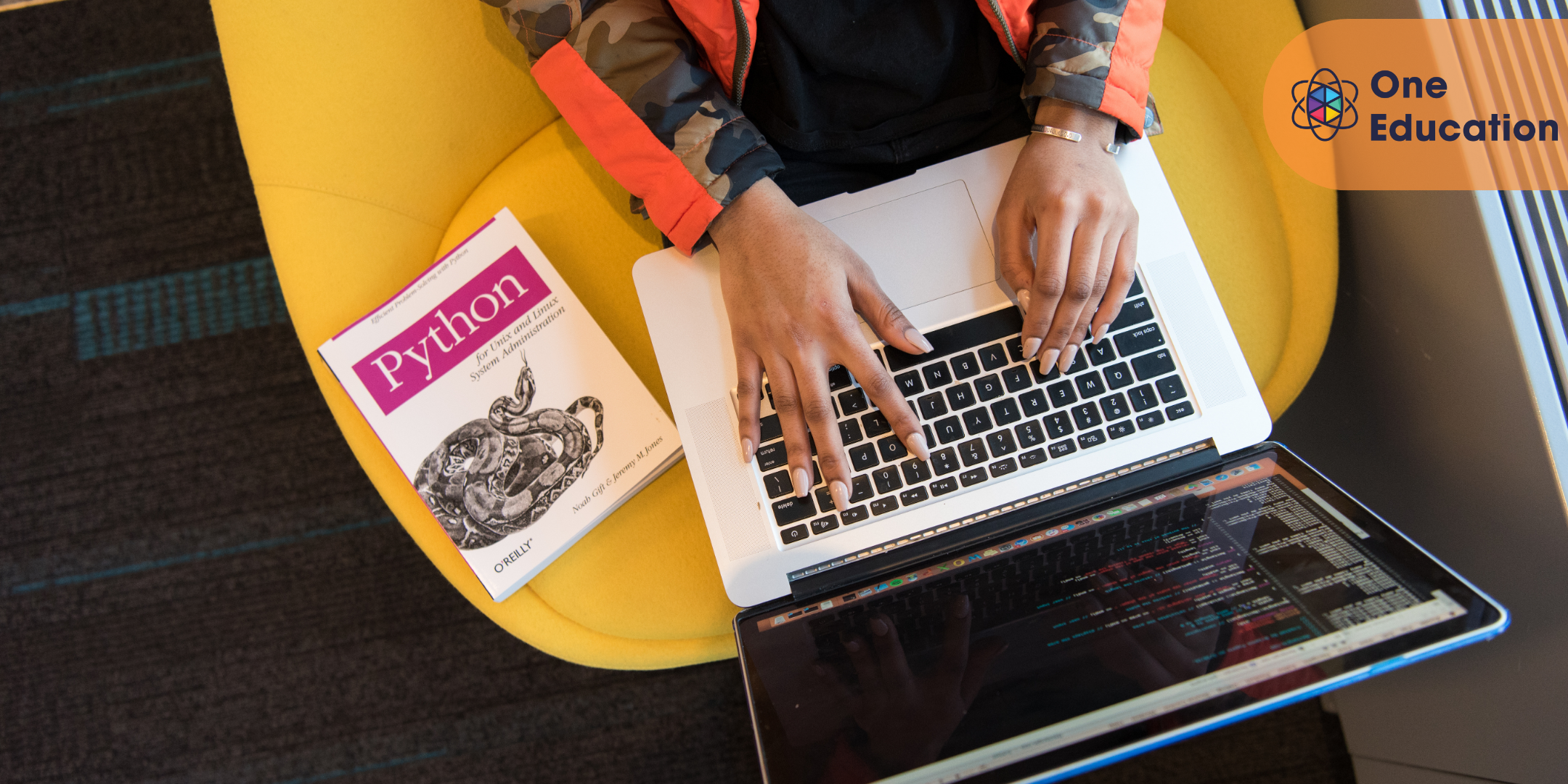
Description: The series CompTIA A+ 900 Certification - Complete Video Course provides an extensive lesson about CompTIA A+ 900 Certification. A+ Certification is one of the leading certificates in the computer industry. It certifies the competency of PC Service Specialists. Sponsored by CompTIA - the Computing Technology Industry Association, and tests, the course is administered by Pearson VUE. The course includes more than 50 lessons related to the Computer industry. The course starts by describing firmware and BIOS configuration options. After that, the course will teach you about the motherboard basics including motherboard sizes, form factors, and AMD CPU socket types. The course also includes topics such as Expansion slots, RAM types and features, install and configure PC expansion cards, install and configure storage device, CPU's and cooling methods and PC connection interfaces. The course will also focus on power supplies, PC connectors, printing technologies, networking tools, etc. In short, the course provides all the necessary information about computer hardware and operating system. Assessment & Certification To achieve a formal qualification, you are required to book an official exam separately with the relevant awarding bodies. However, you will be able to order a course completion CPD Certificate by paying an additional fee. Hardcopy Certificate by post - £19 Soft copy PDF via email - £10 Requirements Our CompTIA A+ 900 Certification - Complete Video Course is fully compatible with any kind of device. Whether you are using Windows computer, Mac, smartphones or tablets, you will get the same experience while learning. Besides that, you will be able to access the course with any kind of internet connection from anywhere at any time without any kind of limitation. Career Path After completing this course you will be able to build up accurate knowledge and skills with proper confidence to enrich yourself and brighten up your career in the relevant job market. Configuring BIOS Firmware FREE 00:07:00 BIOS Configuration Options 00:25:00 Motherboards Motherboard Sizes Form Factors 00:14:00 The Motherboard 00:12:00 AMD CPU Socket Types 00:11:00 Expansion Slots Expansion Cards 00:13:00 Bus Speeds 00:28:00 RAM Types and Features Memory 00:06:00 Types of RAM 00:07:00 Install and Configure PC Expansion Cards Ports 00:11:00 SCSI Connections 00:14:00 Audio Video Connections 00:26:00 Install and Configure Storage Devices Storage Devices 00:17:00 Hard Drives 00:17:00 Media Capacity 00:21:00 CPU's and Cooling Methods CPU Types and Characteristics 00:14:00 PC Connection Interfaces Physical Connections USB 00:11:00 Physical Connections VGA 00:11:00 Wireless Connections Bluetooth 00:06:00 Power Supplies Power Supply Specifications 00:16:00 Custom Computer Specifications What is a Standard Client 00:13:00 Audio Video Editing Workstations 00:08:00 Installing Displays Display Device Types 00:20:00 Backlighting 00:12:00 PC Connectors DVI to HDMI 00:13:00 Installing Peripheral Standard Input Device Types 00:16:00 Expansion Card Types 00:11:00 Multimedia Devices 00:11:00 Installing Multifunction Devices and SOHO Networks SOHO Networks 00:17:00 WPS 00:16:00 Encryption 00:14:00 Printer Technologies Printers 00:02:00 Printer Technologies Topic B Inkjet Printers 00:13:00 Printer Maintenance Technical Printer Components 00:09:00 Local and Network-Based Printers 00:22:00 Networking Network Interface Card Characteristics 00:20:00 Fiber Optic Cables 00:14:00 Properties and Characteristics of TCP/IP TCP IP 00:14:00 IP Address Classes 00:14:00 Addressing Schemes 00:17:00 TCP vs. UDP Ports 00:09:00 LDAP 00:04:00 Wi-Fi Networking Standards and Encryption Types Standards 00:03:00 Install and Configure SOHO Wireless/Wired Router Setting up your Router 00:10:00 Define Appropriate NAT Policies 00:16:00 Architecture and Internet Connection Types LANs 00:08:00 Network Topologies 00:11:00 ISPs 00:06:00 Networking Tools Cable Testers 00:13:00 Laptop Hardware Components Laptops 00:09:00 Laptop Expansion Options 00:10:00 Auto-Switching and Fixed Input Power Supplies 00:09:00 Mobile Devices What is Mobile Technology 00:09:00 Mobile Device Features 00:09:00 Bluetooth Configuration Method 00:08:00 Mobile Device Ports and Accessories Mobile Device Connection Types 00:10:00 Troubleshooting Mobile Devices 00:11:00 Troubleshooting Theory Troubleshooting Theory 00:16:00 Boot to Incorrect Device 00:16:00 PC Indicator Lights 00:10:00 Repair vs. Replace 00:10:00 Troubleshooting RAID Arrays and Hard Drives Drive and Array Troubleshooting Tools 00:06:00 Common RAID Array Issues 00:17:00 Troubleshooting Video Common Video and Display Issues 00:01:00 Troubleshooting Network Issues Common Network Issues 00:12:00 Troubleshooting Printers Common Printer Troubleshooting Tools 00:14:00 Windows Operating Systems Microsoft Windows 00:12:00 Microsoft Windows Features 00:17:00 Other Operating Systems 00:15:00 Installation Types 00:14:00 Customizing System Options 00:19:00 Command Line Tools The Command Prompt 00:12:00 Microsoft Operating System Features and Tools Administrative Tools 00:41:00 Task Manager 00:28:00 Memory Diagnostic Tool 00:46:00 Control Panel Utilities The Control Panel 00:11:00 Internet Options 00:10:00 Types of User Accounts 00:11:00 Computer My Computer 00:13:00 Permissions 00:31:00 System 00:10:00 Windows Networking on Client Desktops Workgroups 00:20:00 Network Connection Types 00:18:00 Preventative Maintenance Data Backup and Restoration 00:11:00 Scheduling Tasks 00:26:00 Features and Functionality of the Mac OS and Linux Operating Systems Patch Management in Mac OS X and Linux 00:09:00 Screen Sharing 00:06:00 Mac OS Multitouch Gestures - Touchscreen 00:09:00 Client Side Virtualization What is Virtualization 00:08:00 Virtual Desktop Infrastructure 00:12:00 Cloud-based Concepts SaaS (Software as Service) 00:09:00 Network Host Properties Server Roles 00:12:00 Mobile Operating Systems Open Source Software 00:03:00 Mobile Device Network and E-mail Mobile Device Hotspot 00:10:00 Security Malware 00:09:00 Social Engineering 00:13:00 Prevention Methods Physical Security 00:14:00 Hard Drive Sanitation 00:14:00 User Education 00:26:00 Windows Security Settings Users and Groups 00:11:00 Security Best Practices Password Best Practices 00:04:00 Securing Mobile Devices Locks 00:07:00 Troubleshooting Common PC Tools Operating System Troubleshooting Tools 00:12:00 Application Errors 00:16:00 Common Network Issues 00:12:00 Common Security Issues 00:10:00 Common PC Security Issues Browser Issues 00:06:00 Common Mobile Operating Systems Troubleshooting Dim Display 00:09:00 No Sound from Speakers 00:07:00 Common Safety Practices Static Electricity 00:14:00 Electrical Hazards 00:12:00 General Power Issues 00:10:00 Hazardous Material Disposal Procedures 00:07:00 Maintenance Tools and Techniques Professional Conduct 00:11:00 Types of Hardware Toolkits 00:11:00 Hard Drive Self-Tests 00:05:00 Computer Component Maintenance Techniques 00:10:00 Privacy and Licensing Concepts Incident Response 00:08:00 Proper Communication and Professionalism 00:07:00 Set Expectations 00:06:00 Mock Exam Mock Exam- CompTIA A+ 900 Certification - Complete Video Course 00:20:00 Final Exam Final Exam- CompTIA A+ 900 Certification - Complete Video Course 00:20:00 Certificate and Transcript Order Your Certificates and Transcripts 00:00:00

Web Scraping Tutorial with Scrapy and Python for Beginners
By Packt
Assuming that you don't know anything about web scraping, Scrapy, Python, web scraping, or even the meaning of web scraping-the author starts from the complete basics. A well-balanced course with theory and practical content followed by three projects at the end ensures you have the right skills to learn scraping.
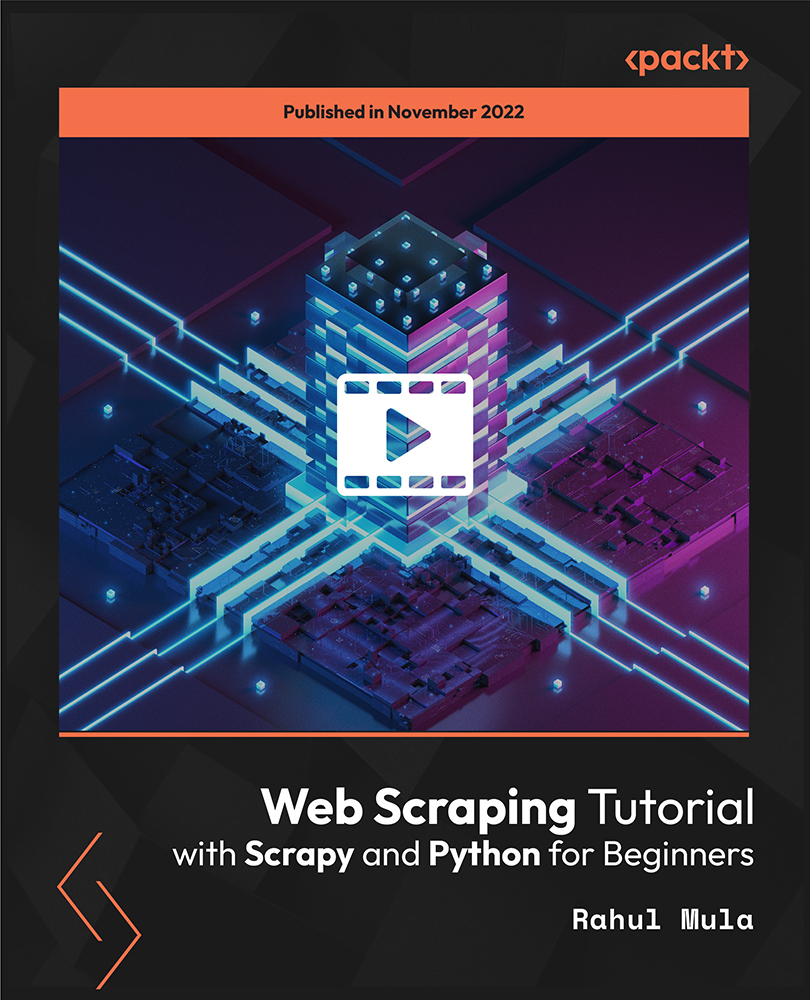
Overview This comprehensive course on ChatGPT Masterclass: A Complete ChatGPT Zero to Hero will deepen your understanding on this topic. After successful completion of this course you can acquire the required skills in this sector. This ChatGPT Masterclass: A Complete ChatGPT Zero to Hero comes with accredited certification from CPD, which will enhance your CV and make you worthy in the job market. So enrol in this course today to fast-track your career ladder. How will I get my certificate? You may have to take a quiz or a written test online during or after the course. After successfully completing the course, you will be eligible for the certificate. Who is This course for? There is no experience or previous qualifications required for enrolment on this ChatGPT Masterclass: A Complete ChatGPT Zero to Hero. It is available to all students, of all academic backgrounds. Requirements Our ChatGPT Masterclass: A Complete ChatGPT Zero to Hero is fully compatible with PC's, Mac's, Laptop, Tablet and Smartphone devices. This course has been designed to be fully compatible with tablets and smartphones so you can access your course on Wi-Fi, 3G or 4G. There is no time limit for completing this course, it can be studied in your own time at your own pace. Career Path Learning this new skill will help you to advance in your career. It will diversify your job options and help you develop new techniques to keep up with the fast-changing world. This skillset will help you to- Open doors of opportunities Increase your adaptability Keep you relevant Boost confidence And much more! Course Curriculum 9 sections • 38 lectures • 02:45:00 total length •Introduction: 00:04:00 •Start on Windows, macOS, and Linux: 00:01:00 •How to ask great questions: 00:02:00 •FAQs: 00:01:00 •What is ChatGPT: 00:05:00 •Create a ChatGPT account@: 00:06:00 •How to use ChatGPT: 00:10:00 •ChatGPT for day-to-day activities: 00:04:00 •Advanced ChatGPT Plus: 00:05:00 •ChatGPT for programmers: 00:12:00 •Improve Problem-solving skills: 00:06:00 •Create an Algorithms: 00:06:00 •How to build a website with ChatGPT: 00:05:00 •Develop a Stunning Landing page for product sales: 00:07:00 •Create a Documentation: 00:03:00 •Code Debugging with ChatGPT: 00:05:00 •The Best Businesses Ideas to start with ChatGPT: 00:05:00 •SEO Basics for your website: 00:06:00 •How to make an online course using ChatGPT: 00:05:00 •Selling Competitive products with ChatGPT: 00:04:00 •Exercise on real-world sales query: 00:01:00 •Solution for an exercise: 00:02:00 •ChatGPT to Prepare Resume: 00:03:00 •Interview preparation with ChatGPT: 00:05:00 •ChatGPT for PowerPoint content: 00:03:00 •Innovative Job Searching using ChatGPT: 00:04:00 •Write a short film with ChatGPT for Creative Fiction and Screenplays: 00:03:00 •Make the best diet plan for a day: 00:03:00 •Suggest a meal plan with seafood as the special ingredient: 00:03:00 •Write a Business Email for the franchise: 00:03:00 •Create Legal documents like sale deeds etc.: 00:03:00 •Sum with ChatGPT: 00:05:00 •VLOOKUP with ChatGPT: 00:05:00 •Introduction to Dall-E 2: 00:04:00 •Dall-E 2 Creating 3D Graphic design: 00:03:00 •Dall-E 2 Deep Dive in Editing your own image: 00:04:00 •How to Make Money with Dall-E 2: 00:03:00 •Integrating ChatGPT with Google Search: 00:06:00

Overview This comprehensive course on Intermediate Python Coding will deepen your understanding on this topic. After successful completion of this course you can acquire the required skills in this sector. This Intermediate Python Coding comes with accredited certification from CPD, which will enhance your CV and make you worthy in the job market. So enrol in this course today to fast track your career ladder. How will I get my certificate? You may have to take a quiz or a written test online during or after the course. After successfully completing the course, you will be eligible for the certificate. Who is This course for? There is no experience or previous qualifications required for enrolment on this Intermediate Python Coding. It is available to all students, of all academic backgrounds. Requirements Our Intermediate Python Coding is fully compatible with PC's, Mac's, Laptop, Tablet and Smartphone devices. This course has been designed to be fully compatible with tablets and smartphones so you can access your course on Wi-Fi, 3G or 4G. There is no time limit for completing this course, it can be studied in your own time at your own pace. Career Path Learning this new skill will help you to advance in your career. It will diversify your job options and help you develop new techniques to keep up with the fast-changing world. This skillset will help you to- Open doors of opportunities Increase your adaptability Keep you relevant Boost confidence And much more! Course Curriculum 10 sections • 59 lectures • 05:21:00 total length •Course Introduction: 00:02:00 •Course Curriculum: 00:05:00 •How to get Pre-requisites: 00:02:00 •Getting Started on Windows, Linux or Mac: 00:01:00 •How to ask Great Questions: 00:02:00 •Introduction to Class: 00:07:00 •Create a Class: 00:09:00 •Calling a Class Object: 00:08:00 •Class Parameters - Objects: 00:05:00 •Access Modifiers(theory): 00:10:00 •Summary: 00:02:00 •Introduction to methods: 00:06:00 •Create a method: 00:07:00 •Method with parameters: 00:12:00 •Method default parameter: 00:06:00 •Multiple parameters: 00:05:00 •Method return keyword: 00:04:00 •Method Overloading: 00:05:00 •Summary: 00:02:00 •Introduction to OOPs: 00:05:00 •Classes and Objects: 00:08:00 •Class Constructors: 00:07:00 •Assessment Test1: 00:01:00 •Solution for Assessment Test1: 00:03:00 •Summary: 00:01:00 •Introduction: 00:04:00 •Inheritance: 00:13:00 •Getter and Setter Methods: 00:12:00 •Polymorphism: 00:13:00 •Assessment Test2: 00:03:00 •Solution for Assessment Test2: 00:03:00 •Summary: 00:01:00 •Introduction: 00:03:00 •Access Modifiers (public, protected, private): 00:21:00 •Encapsulation: 00:07:00 •Abstraction: 00:07:00 •Summary: 00:02:00 •Introduction: 00:01:00 •Dice Game: 00:06:00 •Card and Deck Game Playing: 00:07:00 •Summary: 00:01:00 •Introduction: 00:01:00 •PIP command installations: 00:12:00 •Modules: 00:12:00 •Naming Module: 00:03:00 •Built-in Modules: 00:03:00 •Packages: 00:08:00 •List Packages: 00:03:00 •Summary: 00:02:00 •Introduction: 00:02:00 •Reading CSV files: 00:11:00 •Writing CSV files: 00:04:00 •Summary: 00:01:00 •Introduction: 00:01:00 •Errors - Types of Errors: 00:08:00 •Try - ExceptExceptions Handling: 00:07:00 •Creating User-Defined Message: 00:05:00 •Try-Except-FinallyBlocks: 00:07:00 •Summary: 00:02:00


