- Professional Development
- Medicine & Nursing
- Arts & Crafts
- Health & Wellbeing
- Personal Development
61 Linux Command Line courses
Red Hat System Administration I (RH124)
By Nexus Human
Duration 5 Days 30 CPD hours This course is intended for This course is geared toward Windows system administrators, network administrators, and other system administrators who are interested in supplementing current skills or backstopping other team members, in addition to Linux system administrators who are responsible for these tasks: Configuring, installing, upgrading, and maintaining Linux systems using established standards and procedures, Providing operational support, Managing systems for monitoring system performance and availability, Writing and deploying scripts for task automation and system administration. Overview #NAME? Red Hat System Administration I (RH124) equips you with Linux© administration "survival skills" by focusing on foundational Linux concepts and core tasks. You will learn how to apply command-line concepts and enterprise-level tools, starting you on your journey toward becoming a full-time Linux system administrator. This path continues with the follow-on course, Red Hat System Administration II (RH134). 1 - Getting Started with the GNOME Graphical Desktop Get started with GNOME and edit text files with gedit 2 - Manage Files Graphically with Nautilus Manage files graphically and access remote systems with Nautilus 3 - Get Help in a Graphical Environment Access documentation, both locally and online 4 - Configure Local Services Configure the date and time and configure a printer 5 - Manage Physical Storage Understand basic disk concepts and manage system disks 6 - Manage Logical Volumes Understand logical volume concepts and manage logical volumes 7 - Monitor System Resources Manage memory and CPU utilization 8 - Manage System Software Manage system software locally and using Red Hat Network (RHN) 9 - Get Started with Bash Understand basic shell concepts, execute simple commands, and use basic job control techniques 10 - Get Help in a Textual Environment Use man and info pages and find documentation in /usr/share/doc 11 - Establish Network Connectivity Understand basic network concepts; configure, manage, and test network settings 12 - Administer Users and Groups Manage users and groups 13 - Manage Files from the Command Line Understand Linux filesystem hierarchy; manage files from the command line 14 - Secure Linux File Access Understand Linux file access mechanisms; manage file access from the GUI and the command line 15 - Administer Remote Systems Share and connect to a desktop; use SSH and rsync 16 - Configure General Services Manage services; configure SSH and remote desktops 17 - Manage Physical Storage II Manage filesystem attributes and swap space 18 - Install Linux Graphically Install Red Hat Enterprise Linux and configure the system with firstboot 19 - Manage Virtual Machines Understand basic virtualization concepts; install and manage virtual machines 20 - Control the Boot Process Understand runlevels and manage GRUB 21 - Deploy File Sharing Services Deploy an FTP server and a web server 22 - Secure Network Services Manage a firewall; understand SELinux concepts and manage SELinux 23 - Comprehensive Review Get a hands-on review of the concepts covered throughout the course

Linux Professional Institute Certification (LPIC) 101
By Nexus Human
Duration 5 Days 30 CPD hours This course is intended for System administrator Network administrator Technician DevOps Overview The Linux Professional Institute(LPI) is the go to certification body for vendor independent Linux certifications. This course covers fundamental Linuxskills such as file management and manipulation, text processing, command line use, package management,filesystems, hardware, and many more. Students will feel confident taking the LPI LPIC-1 101 exam with in classroomassessments and practice exams. This course prepares students to take the 101 exam of the LPI level 1 certification. Work on the Command Line LPI Objectives Covered Role of Command Shell Shells Gathering System Info Identifying the Shell Changing the Shell Shell Prompts Bash: Bourne-Again Shell Navigating the Filesystem Help from Commands and Documentation Getting Help Within the Graphical Desktop Getting Help with man & info Bash: Command Line History Bash: Command Editing Bash: Command Completion Shell and Environment Variables Key Environment Variables LAB TASKS Use Streams, Pipes, and Redirects LPI Objectives Covered File Redirection Piping Commands Together Filename Matching File Globbing and Wildcard Patterns Brace Expansion General Quoting Rules Nesting Commands Gotchas: Maximum Command Length LAB TASKS Manage File Permissions and Ownership LPI Objectives Covered Filesystem Hierarchy Standard Displaying Directory Contents Filesystem Structures Determining Disk Usage With df and du File Ownership Default Group Ownership File and Directory Permissions File Creation Permissions with umask Changing File Permissions SUID and SGID on files SGID and Sticky Bit on Directories User Private Group Scheme LAB TASKS Create, Delete, Find, and Display Files LPI Objectives Covered Directory Manipulation File Manipulation Deleting and Creating Files Physical Unix File Structure Filesystem Links File Extensions and Content Which and Type Where is Searching the Filesystem Alternate Search Method Manually Installed Shared Libraries LAB TASKS Work with Archives and Compression LPI Objectives Covered Archives with tar Archives with cpio The gzip Compression Utility The bzip2 Compression Utility The XZ Compression Utility The PKZIP Archiving/Compression format LAB TASKS Process Text Streams Using Filters LPI Objectives Covered Producing File Statistics The Streaming Editor Replacing Text Characters Text Sorting Duplicate Removal Utility Extracting Columns of Text Displaying Files Prepare Text for Display Previewing Files Displaying Binary Files Combining Files and Merging Text LAB TASKS Search Text Files Using Regular Expressions LPI Objectives Covered Searching Inside Files Regular Expression Overview Regular Expressions RE Character Classes Regex Quantifiers RE Parenthesis LAB TASKS Perform Basic File Editing Operations Using VI LPI Objectives Covered Text Editing vi and Vim Learning Vim Basic vi Intermediate vi LAB TASKS Create, Monitor, and Kill Processes LPI Objectives Covered What is a Process? Process Lifecycle Process States Viewing Processes Signals Tools to Send Signals Managing Processes Tuning Process Scheduling Job Control Overview Job Control Commands Nohup and Disown Uptime & w Persistent Shell Sessions with Screen Using screen Advanced Screen LAB TASKS Use RPM, YUM, and Debian Package Management LPI Objectives Covered Managing Software RPM Architecture Working With RPMs Querying and Verifying with RPM Installing Debian Packages Querying and Verifying with dpkg The alien Package Conversion Tool Managing Software Dependencies Using the Yum command yum downloader Configuring Yum The deselect & APT Frontends to dpkg Aptitude Configuring APT LAB TASKS Work with Partitions, Filesystem, and Disk Quotas LPI Objectives Covered Partition Considerations Logical Volume Management Filesystem Planning Partitioning Disks with fdisk & gdisk Resizing a GPT Partition with gdisk Partitioning Disks with parted Non-Interactive Disk Partitioning with sfdisk Filesystem Creation Filesystem Support Unix/Linux Filesystem Features Swap Selecting a Filesystem Filesystem Maintenance Mounting Filesystems Mounting Filesystems Managing an XFS Filesystem NFS SMB Filesystem Table (/etc/fstab) Configuring Disk Quotas Setting Quotas Viewing and Monitoring Quotas LAB TASKS Linux Boot Process LPI Objectives Covered Booting Linux on PCs GRUB 2 GRUB 2 Configuration GRUB Legacy Configuration Boot Parameters Uinit Linux Runlevels Aliases Systemd local-fs.target and sysinit.target Runlevel Implementation System Boot Method Overview Systemd System and Service Manager Modifying systemd services Systemd Targets Using systemd Shutdown and Reboot System Messaging Commands Controlling System Messaging LAB TASKS Determine and Configure Hardware Settings LPI Objectives Covered Managing Linux Device Files Hardware Discovery Tools Configuring New Hardware with hwinfo PC Architecture and Bus DMA & IRQ USB Devices USB Architecture Configuring Kernel Components and Modules Kernel Modules Handling Module Dependencies Configuring the Kernel via /proc/ LAB TASKS Linux Fundamentals Unix and its Design Principles FSF and GNU GPL Æ?? General Public License The Linux Kernel Components of a Distribution Red Hat Linux Products SUSE Linux Products Debian Ubuntu Logging In got root? Switching User Contexts Gathering Login Session Info LAB TASKS Additional course details: Nexus Humans Linux Professional Institute Certification (LPIC) 101 training program is a workshop that presents an invigorating mix of sessions, lessons, and masterclasses meticulously crafted to propel your learning expedition forward. This immersive bootcamp-style experience boasts interactive lectures, hands-on labs, and collaborative hackathons, all strategically designed to fortify fundamental concepts. Guided by seasoned coaches, each session offers priceless insights and practical skills crucial for honing your expertise. Whether you're stepping into the realm of professional skills or a seasoned professional, this comprehensive course ensures you're equipped with the knowledge and prowess necessary for success. While we feel this is the best course for the Linux Professional Institute Certification (LPIC) 101 course and one of our Top 10 we encourage you to read the course outline to make sure it is the right content for you. Additionally, private sessions, closed classes or dedicated events are available both live online and at our training centres in Dublin and London, as well as at your offices anywhere in the UK, Ireland or across EMEA.

Overview This comprehensive course on CompTIA Security+ (SY0-601) will deepen your understanding on this topic. After successful completion of this course you can acquire the required skills in this sector. This CompTIA Security+ (SY0-601) comes with accredited certification from CPD, which will enhance your CV and make you worthy in the job market. So enrol in this course today to fast track your career ladder. How will I get my certificate? You may have to take a quiz or a written test online during or after the course. After successfully completing the course, you will be eligible for the certificate. Who is This course for? There is no experience or previous qualifications required for enrolment on this CompTIA Security+ (SY0-601). It is available to all students, of all academic backgrounds. Requirements Our CompTIA Security+ (SY0-601) is fully compatible with PC's, Mac's, Laptop, Tablet and Smartphone devices. This course has been designed to be fully compatible with tablets and smartphones so you can access your course on Wi-Fi, 3G or 4G. There is no time limit for completing this course, it can be studied in your own time at your own pace. Career Path Learning this new skill will help you to advance in your career. It will diversify your job options and help you develop new techniques to keep up with the fast-changing world. This skillset will help you to- Open doors of opportunities Increase your adaptability Keep you relevant Boost confidence And much more! Course Curriculum 14 sections • 164 lectures • 20:35:00 total length •Introduction to CompTIA Security+ SY0-601: 00:03:00 •About the CompTIA Security+ SY0-601 Exam: 00:03:00 •Defining Risk: 00:08:00 •Threats and Vulnerabilities: 00:07:00 •Threat Intelligence: 00:11:00 •Risk Management Concepts: 00:07:00 •Security Controls: 00:09:00 •Risk Assessments and Treatments: 00:06:00 •Quantitative Risk Assessments: 00:07:00 •Qualitative Risk Assessments: 00:04:00 •Business Impact Analysis: 00:09:00 •Data Types and Roles: 00:11:00 •Security and the Information Life Cycle: 00:09:00 •Data Destruction: 00:06:00 •Personnel Risk and Policies: 00:10:00 •Third-Party Risk Management: 00:09:00 •Agreement Types: 00:07:00 •Exam Question Review: 00:02:00 •Wiping Disks with the dd Command Lab: 00:06:00 •Ask Me Anything (AMA): 00:02:00 •Cryptography Basics: 00:16:00 •Data Protection: 00:09:00 •Cryptographic Methods: 00:07:00 •Symmetric Cryptosystems: 00:13:00 •Symmetric Block Modes: 00:08:00 •Asymmetric Cryptosystems: 00:13:00 •Diffie-Hellman: 00:07:00 •Hashing: 00:09:00 •Understanding Digital Certificates: 00:08:00 •Trust Models: 00:05:00 •Public Key Infrastructure: 00:04:00 •Certificate Types: 00:14:00 •Touring Certificates: 00:09:00 •Cryptographic Attacks: 00:05:00 •Password Cracking: 00:10:00 •Password Cracking Demo: 00:06:00 •Exam Question Review: 00:02:00 •SSH Public Key Authentication Lab: 00:09:00 •Ask Me Anything (AMA): 00:02:00 •Identification, Authentication, and Authorization: 00:08:00 •Enabling Multifactor Authentication: 00:05:00 •Authorization: 00:05:00 •Accounting: 00:05:00 •Authentication Methods: 00:14:00 •Access Control Schemes: 00:07:00 •Account Management: 00:13:00 •Network Authentication: 00:09:00 •Identity Management Systems: 00:06:00 •Exam Question Review: 00:02:00 •Creating LInux Users and Groups Lab: 00:06:00 •Ask Me Anything (AMA): 00:01:00 •Touring the CLI: 00:16:00 •Shells: 00:06:00 •The Windows Command Line: 00:05:00 •Microsoft PowerShell: 00:13:00 •Linux Shells: 00:12:00 •Python Scripts: 00:07:00 •Windows Command-Line Tools: 00:16:00 •Linux Command-Line Tools: 00:10:00 •Network Scanners: 00:05:00 •Network Scanning with Nmap: 00:09:00 •Network Protocol Analyzers: 00:08:00 •Using Wireshark to Analyze Network Traffic: 00:09:00 •Using tcpdump to Analyze Network Traffic: 00:08:00 •Log Files: 00:09:00 •Centralized Logging: 00:09:00 •Configuring Linux Log Forwarding: 00:08:00 •Exam Question Review: 00:03:00 •Lunux Shell Script Lab: 00:07:00 •Nmap Lab: 00:05:00 •Ask Me Anything (AMA): 00:02:00 •Malware: 00:14:00 •Weak Configurations: 00:12:00 •Common Attacks: 00:09:00 •Driver and Overflow Attacks: 00:08:00 •Password Attacks: 00:08:00 •Bots and Botnets: 00:06:00 •Disk RAID Levels: 00:10:00 •Securing Hardware: 00:11:00 •Securing Endpoints: 00:09:00 •Exam Question Review: 00:02:00 •Linux Software RAID Lab: 00:08:00 •Ask Me Anything (AMA): 00:02:00 •The OSI Model: 00:13:00 •ARP Cache Poisoning: 00:09:00 •Other Layer 2 Attacks: 00:05:00 •Network Planning: 00:07:00 •Load Balancing: 00:06:00 •Securing Network Access: 00:06:00 •Honeypots: 00:06:00 •Firewalls: 00:11:00 •Proxy Servers: 00:06:00 •Network and Port Address Translation: 00:07:00 •IP Security (IPsec): 00:09:00 •Virtual Private Networks (VPNs): 00:10:00 •Intrusion Detection and Prevention Systems (IDS/IPS): 00:13:00 •Exam Question Review: 00:03:00 •Linux Snort IDS Lab: 00:07:00 •Ask Me Anything (AMA): 00:01:00 •Wi-Fi Encryption Standards: 00:10:00 •RFID, NFC, and Bluetooth: 00:07:00 •Wi-Fi Coverage and Performance: 00:08:00 •Wi-Fi Discovery and Attacks: 00:12:00 •Cracking WPA2: 00:10:00 •Wi-Fi Hardening: 00:11:00 •Exam Question Review: 00:02:00 •WPA2 Cracking Lab: 00:06:00 •Ask Me Anything (AMA): 00:01:00 •Defining a Public Server: 00:01:00 •Common Attacks and Mitigations: 00:10:00 •Containers and Software-Defined Networking: 00:11:00 •Hypervisors and Virtual Machines: 00:08:00 •Cloud Deployment Models: 00:09:00 •Cloud Service Models: 00:08:00 •Securing the Cloud: 00:10:00 •Exam Question Review: 00:02:00 •Docker Container Lab: 00:04:00 •Ask Me Anything (AMA): 00:02:00 •Embedded Systems: 00:13:00 •Industrial Control System (ICS): 00:07:00 •Internet of Things (IoT) Devices: 00:10:00 •Connecting to Dedicated and Mobile Systems: 00:11:00 •Security Constraints for Dedicated Systems: 00:05:00 •Mobile Device Deployment and Hardening: 00:11:00 •Exam Question Review: 00:03:00 •Smartphone Hardening Lab: 00:03:00 •Ask Me Anything (AMA): 00:02:00 •Physical Security Overview: 00:01:00 •Physical Security: 00:10:00 •Keylogger Demo: 00:05:00 •Environmental Controls: 00:05:00 •Exam Question Review: 00:02:00 •Physical Security Lab: 00:03:00 •Ask Me Anything (AMA): 00:03:00 •DNS Security: 00:05:00 •FTP Packet Capture: 00:03:00 •Secure Web and E-mail: 00:02:00 •Request Forgery Attacks: 00:05:00 •Cross-Site Scripting Attacks: 00:07:00 •Web Application Security: 01:20:00 •Web App Vulnerability Scanning: 00:06:00 •Exam Question Review: 00:03:00 •OWASP ZAP Web App Scan Lab: 00:04:00 •Ask Me Anything (AMA): 00:02:00 •Testing Infrastructure Overview: 00:05:00 •Social Engineering: 00:06:00 •Social Engineering Attacks: 00:11:00 •Vulnerability Assessments: 00:09:00 •Penetration Testing: 00:10:00 •Security Assessment Tools: 00:12:00 •The Metasploit Framework: 00:08:00 •Exam Question Review: 00:02:00 •Hping3 Forged Packet Lab: 00:06:00 •Ask Me Anything (AMA): 00:02:00 •Incident Response Overview: 00:03:00 •Incident Response Plans (IRPs): 00:06:00 •Threat Analysis and Mitigating Actions: 00:08:00 •Digital Forensics: 00:12:00 •Gathering Digital Evidence: 00:10:00 •Business Continuity and Alternate Sites: 00:06:00 •Data Backup: 00:10:00 •Exam Question Review: 00:01:00 •Autopsy Forensic Browser Lab: 00:05:00 •Ask Me Anything (AMA): 00:02:00

The 'Linux Shell Scripting' course offers comprehensive training in shell scripting for Linux environments. From creating a local Linux shell scripting environment to network scripting and automation, learners will develop practical skills to automate tasks, process data, and improve efficiency using shell scripts. Learning Outcomes: Set up a local Linux shell scripting environment for practical learning. Create shell scripts for user and account management, including password generation and handling shell script arguments. Apply Linux programming conventions to maintain clear and efficient code. Develop shell scripts that parse command-line options for flexible user interaction. Utilize shell scripting for data processing, transformation, and reporting tasks. Automate network scripting and distributed systems for enhanced efficiency. Summarize the key concepts and techniques learned throughout the course. Access additional course extras and resources for further exploration and practice. Why buy this Linux Shell Scripting? Unlimited access to the course for forever Digital Certificate, Transcript, student ID all included in the price Absolutely no hidden fees Directly receive CPD accredited qualifications after course completion Receive one to one assistance on every weekday from professionals Immediately receive the PDF certificate after passing Receive the original copies of your certificate and transcript on the next working day Easily learn the skills and knowledge from the comfort of your home Certification After studying the course materials of the Linux Shell Scripting there will be a written assignment test which you can take either during or at the end of the course. After successfully passing the test you will be able to claim the pdf certificate for £5.99. Original Hard Copy certificates need to be ordered at an additional cost of £9.60. Who is this course for? This Linux Shell Scripting course is ideal for Students Recent graduates Job Seekers Anyone interested in this topic People already working in the relevant fields and want to polish their knowledge and skill. Prerequisites This Linux Shell Scripting does not require you to have any prior qualifications or experience. You can just enrol and start learning.This Linux Shell Scripting was made by professionals and it is compatible with all PC's, Mac's, tablets and smartphones. You will be able to access the course from anywhere at any time as long as you have a good enough internet connection. Career path As this course comes with multiple courses included as bonus, you will be able to pursue multiple occupations. This Linux Shell Scripting is a great way for you to gain multiple skills from the comfort of your home. Course Curriculum Unit 01: Course Introduction Introduction and Course Overview 00:02:00 Course Downloads 00:03:00 Unit 02: Creating a Local Linux Shell Scripting Environment Creating a Local Lab Environment Using Vagrant and VirtualBox - Background 00:16:00 Exercise 1 Instructions - Creating a Local Linux Shell Scripting Lab Environment 00:28:00 Exercise 1 - Walkthrough - Part I - Windows Users Only 00:04:00 Exercise 1 - Walkthrough - Part I - Mac Users Only 00:02:00 Exercise 1 - Walkthrough - Part I - Linux (CentOS/RHEL) Users Only 00:03:00 Exercise 1 - Walkthrough - Part II - All Users 00:23:00 Unit 03: User and Account Creation - Shell Scripting Project 1 Section Introduction 00:03:00 Getting Started with Shell Scripting: Naming, Permissions, Variables, Builtins. 00:35:00 Special Variables, Pseudocode, Command Substitution, if Statement, Conditionals. 00:23:00 Exit Statuses, Return Codes, String Test Conditionals, More Special Variables. 00:18:00 Reading Standard Input, Creating Accounts, Username Conventions, More Quoting. 00:23:00 Exercise 2 - Instructions 00:12:00 Exercise 2 - Walkthrough 00:21:00 Unit 04: Password Generation and Shell Script Arguments - Shell Scripting Project 2 Random Data, Cryptographic Hash Functions, Text and String Manipulation. 00:31:00 Positional Parameters, Arguments, for Loops, Special Parameters 00:30:00 The while Loop, Infinite Loops, Shifting, Sleeping 00:16:00 Exercise 3 - Instructions 00:12:00 Exercise 3 - Walkthrough 00:20:00 Unit 05: Linux Programming Conventions - Shell Scripting Project 3 Advanced Standard Input, Standard Output, and Standard Error - Part I 00:13:00 Advanced Standard Input, Standard Output, and Standard Error - Part II 00:26:00 Exercise 4 - Instructions 00:05:00 Exercise 4 - Walkthrough 00:12:00 Unit 06: Parsing Command Line Options - Shell Scripting Project 4 Case Statements 00:20:00 Functions 00:33:00 Parsing Command Line Options with getopts, Part 1 00:20:00 Parsing Command Line Options with getopts, Part 2 00:18:00 Deleting and Disabling Linux Accounts, Part 1 of 4 (Finding Files) 00:11:00 Deleting and Disabling Linux Accounts, Part 2 of 4 (The userdel command) 00:05:00 Deleting and Disabling Linux Accounts, Part 3 of 4 (Archives with tar) 00:14:00 Deleting and Disabling Linux Accounts, Part 4 of 4 (Disabling Accounts) 00:08:00 Deleting Users - Exercise 5 - Instructions 00:14:00 Deleting Users - Exercise 5 - Walkthrough 00:33:00 Unit 07: Transforming Data / Data Processing / Reporting - Shell Scripting Project 5 Cut and Awk 00:22:00 Cut and Awk Demonstration Script: Open Network Ports 00:10:00 Sort and Uniq 00:18:00 Parsing Log Files - Exercise 6 - Walkthrough 00:15:00 Sed 00:29:00 Unit 08: Network Scripting & Automation of Distributed Systems: Shell Scripting Project 6 Configuring a Mini Network and Scripting for Remote Systems 00:30:00 Scripting Remote Commands - Walkthrough - Part 1 00:26:00 Scripting Remote Commands - Exercise - Instructions 00:12:00 Scripting Remote Commands - Walkthrough - Part 2 00:13:00 Unit 09: Course Summary Summary 00:08:00 Unit 10: Course Extras What Shell Scripting Is and Why You Should Learn It 00:10:00 Resources Resources - Linux Shell Scripting 00:00:00 Assignment Assignment - Linux Shell Scripting 00:00:00

Linux Troubleshooting Course with Real Life Examples
By Packt
Linux Troubleshooting and Administration

Hands-on Linux - Self-Hosted WordPress for Linux Beginners
By Packt
Master the art of self-hosting WordPress on Linux with our comprehensive video course, designed to empower technical professionals to fully control their web presence.

Unleash the power of programming with our course, 'C Programming Language for Beginners on Linux.' Imagine a journey where you seamlessly transition from a novice to a proficient coder, all within the Linux environment. In Lesson 01, delve into the fundamentals, laying a robust foundation for your coding expedition. As you progress through each lesson, unravel the intricacies of loops, variables, and control flow, gaining mastery over the essential building blocks of C programming. Picture yourself navigating the world of pointers, dynamic memory allocation, and file handling, equipping yourself with skills that transcend basic coding. Learning Outcomes Master the fundamentals of C programming, from basic setup to advanced compiler flags. Develop proficiency in working with loops, variables, and control flow for efficient coding. Explore hexadecimal and binary notations, unraveling the mysteries of static variables. Gain hands-on experience with pointers, dynamic memory allocation, and file handling. Extend your coding capabilities by understanding structures, type definitions, and command line arguments. Why choose this C Programming Language for Beginners on Linux course? Unlimited access to the course for a lifetime. Opportunity to earn a certificate accredited by the CPD Quality Standards and CIQ after completing this course. Structured lesson planning in line with industry standards. Immerse yourself in innovative and captivating course materials and activities. Assessments designed to evaluate advanced cognitive abilities and skill proficiency. Flexibility to complete the Course at your own pace, on your own schedule. Receive full tutor support throughout the week, from Monday to Friday, to enhance your learning experience. Unlock career resources for CV improvement, interview readiness, and job success. Who is this C Programming Language for Beginners on Linux course for? Aspiring programmers eager to delve into the world of C coding. Students and beginners seeking a comprehensive guide to C programming on Linux. Tech enthusiasts keen on mastering the fundamentals of coding in a Linux environment. Those looking to enhance their programming skills with a focus on C language. Individuals interested in understanding file handling, pointers, and dynamic memory allocation in C. Career path Junior C Programmer: £25,000 - £30,000 Linux Systems Developer: £30,000 - £40,000 Embedded Software Engineer: £35,000 - £45,000 Systems Analyst: £28,000 - £35,000 C Software Developer: £30,000 - £40,000 Linux Kernel Developer: £40,000 - £50,000 Prerequisites This C Programming Language for Beginners on Linux does not require you to have any prior qualifications or experience. You can just enrol and start learning.This C Programming Language for Beginners on Linux was made by professionals and it is compatible with all PC's, Mac's, tablets and smartphones. You will be able to access the course from anywhere at any time as long as you have a good enough internet connection. Certification After studying the course materials, there will be a written assignment test which you can take at the end of the course. After successfully passing the test you will be able to claim the pdf certificate for £4.99 Original Hard Copy certificates need to be ordered at an additional cost of £8. Course Curriculum C Programming Language for Beginners on Linux Lesson 01: Explore the Basics and Setup 00:31:00 Lesson 02: Loops, Printing to Screen, Floating Point Variables 00:31:00 Lesson 03: Hexadecimal and Binary Notation, Static Variables 00:31:00 Lesson 04: Methods, Parameters, Strings 00:30:00 Lesson 05: Get Input from User, Compare Strings, Control Flow 00:28:00 Lesson 06: Pointers, Addresses, Printing Patterns to the Screen 00:32:00 Lesson 07: Structures, Dynamic Memory Allocation, Type Definition 00:31:00 Lesson 08: Read and Write Files, Command Line Arguments, Compiler Flags 00:28:00

Apache Kafka Series - Learn Apache Kafka for Beginners v3
By Packt
A beginner-level course that follows a step-by-step approach to learning the fundamentals and core concepts of Apache Kafka 3.0. You will work through interesting activities such as programming a Twitter producer and Elasticsearch consumer to understand the various concepts.
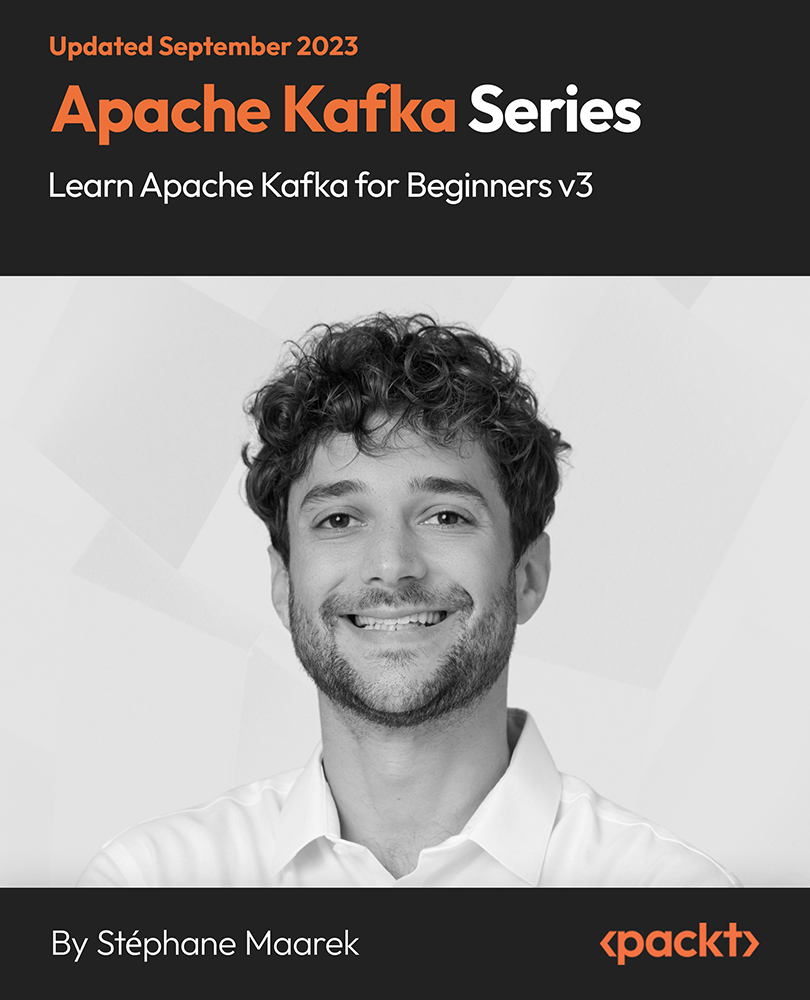
CompTIA Security+ Certification SY0-601: The Total Course
By Packt
This video course is designed to prepare you to achieve the internationally recognized fundamental IT training certification, CompTIA Security+ Certification SY0-601 exam. The course covers all the major domains needed for the certification and will help you develop the basics of IT and computers with the help of examples and quizzes.

The Ultimate Hands-On Hadoop
By Packt
This course will show you why Hadoop is one of the best tools to work with big data. With the help of some real-world data sets, you will learn how to use Hadoop and its distributed technologies, such as Spark, Flink, Pig, and Flume, to store, analyze, and scale big data.
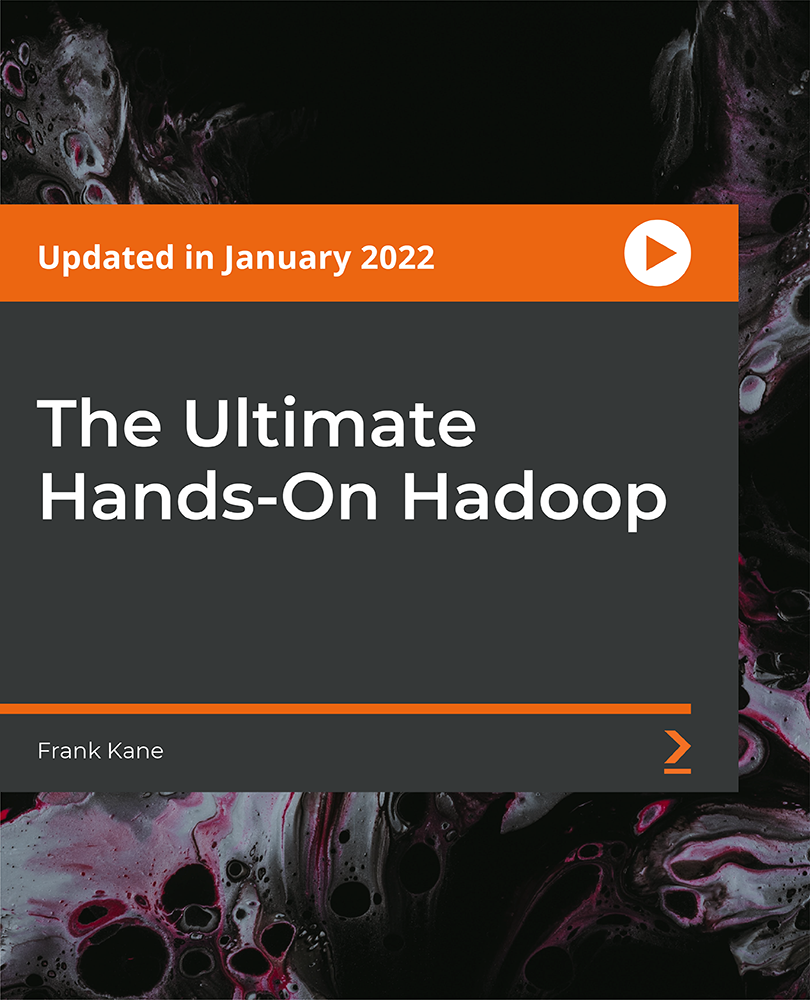
Search By Location
- Linux Command Line Courses in London
- Linux Command Line Courses in Birmingham
- Linux Command Line Courses in Glasgow
- Linux Command Line Courses in Liverpool
- Linux Command Line Courses in Bristol
- Linux Command Line Courses in Manchester
- Linux Command Line Courses in Sheffield
- Linux Command Line Courses in Leeds
- Linux Command Line Courses in Edinburgh
- Linux Command Line Courses in Leicester
- Linux Command Line Courses in Coventry
- Linux Command Line Courses in Bradford
- Linux Command Line Courses in Cardiff
- Linux Command Line Courses in Belfast
- Linux Command Line Courses in Nottingham