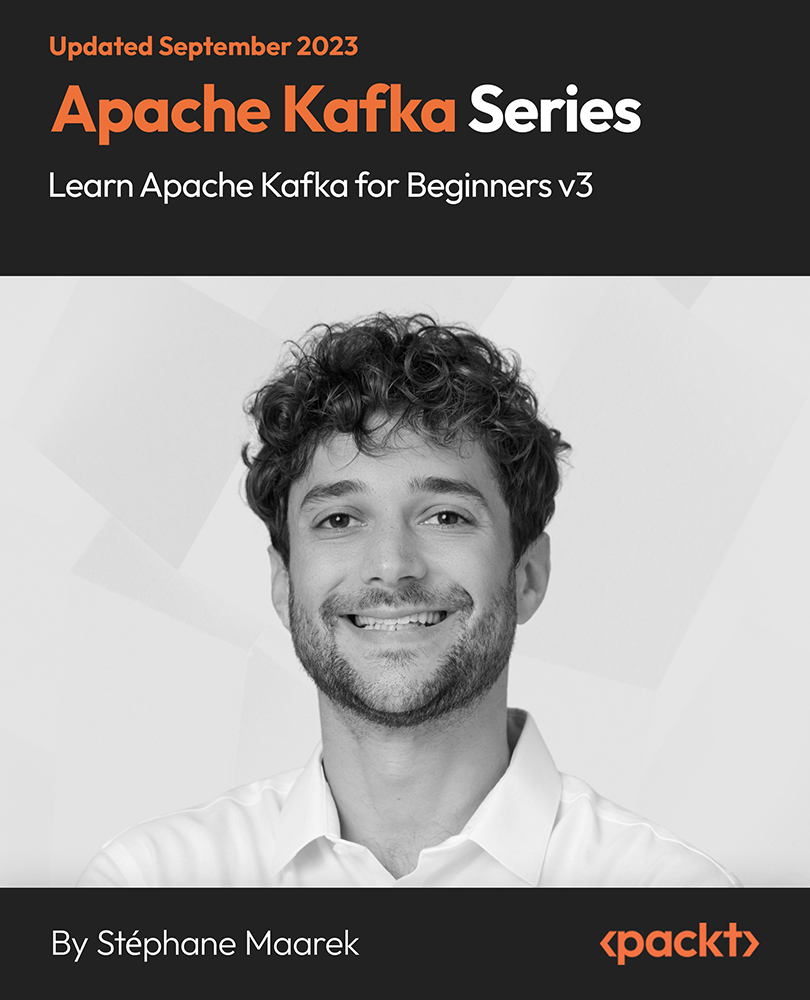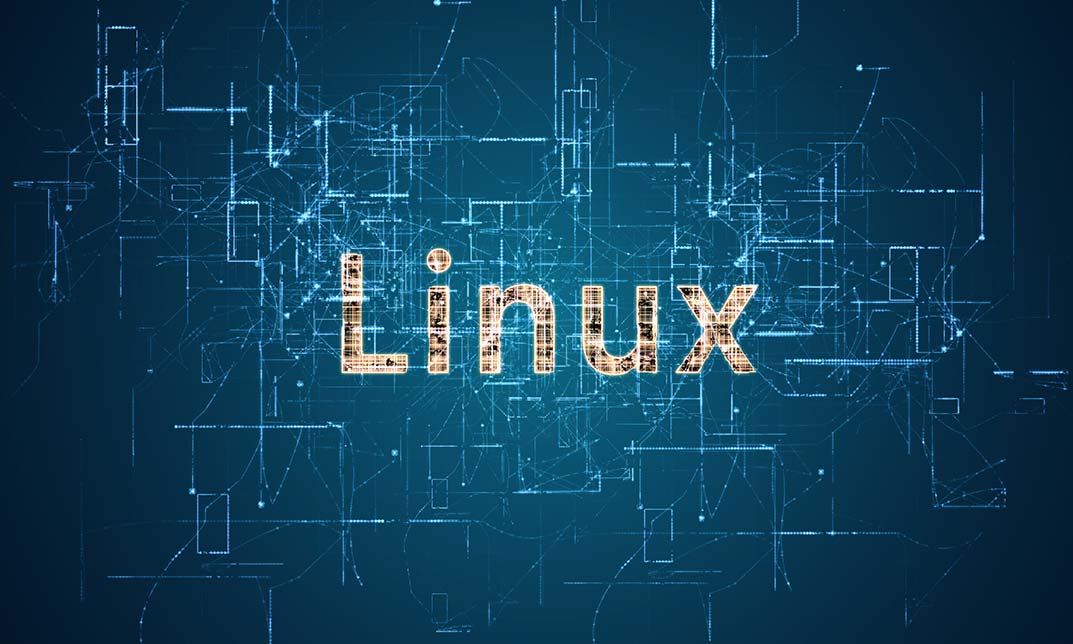- Professional Development
- Medicine & Nursing
- Arts & Crafts
- Health & Wellbeing
- Personal Development
48 Linux Command Line courses delivered On Demand
**Don't Spend More; Spend Smarter** Boost Your Career with Apex Learning and Get Noticed By Recruiters in this Hiring Season! Get Hard Copy + PDF Certificates + Transcript + Student ID Card worth £160 as a Gift - Enrol Now Give a compliment to your career and take it to the next level. This CompTIA Library will provide you with the essential knowledge to shine in your professional career. Whether you want to develop skills for your next job or elevate skills for your next promotion, this CompTIA Library will help you keep ahead of the pack. The CompTIA Library incorporates basic to advanced level skills to shed some light on your way and boost your career. Hence, you can strengthen your expertise and essential knowledge, which will assist you in reaching your goal. Further, this CompTIA Library will add extra value to your resume to stand out to potential employers. Throughout the programme, it stresses how to improve your competency as a person in your chosen field while also outlining essential career insights in this job sector. Consequently, you'll sharpen your knowledge and skills; on the other hand, see a clearer picture of your career growth in future. By the end of the CompTIA Library, you can equip yourself with the essentials to keep you afloat in the competition. Along with this CompTIA Library course, you will get 10 premium courses, an originalHardcopy, 11 PDF Certificates (Main Course + Additional Courses) Student ID card as gifts. This CompTIA Library Bundle Consists of the following Premium courses: Course 01: CompTIA IT Fundamentals ITF+ (FCO-U61) Course 02: CompTIA A+ (220-1001) Course 03: CompTIA A+ (220-1002) Course 04: CompTIA Network (N10-007) Course 05: CompTIA Security+ (SY0-401) New 2020 Course 06: CompTIA Security+ (SY0-601) Course 07: Cloud Computing / CompTIA Cloud+ (CV0-002) Course 08: CompTIA PenTest+ (Ethical Hacking) Course 09: CompTIA CySA+ Cybersecurity Analyst (CS0-002) Course 10: Cisco ASA Firewall Training Course 11: Linux for Absolute Beginners! As one of the top course providers in the UK, we're committed to providing you with the best educational experience possible. Our industry experts have designed the CompTIA Library to empower you to learn all at once with accuracy. You can take the course at your own pace - anytime, from anywhere. So, enrol now to advance your career! Benefits you'll get choosing Apex Learning for this CompTIA Library: Pay once and get lifetime access to 11 CPD courses Free e-Learning App for engaging reading materials & helpful assistance Certificates, student ID for the title course included in a one-time fee Free up your time - don't waste time and money travelling for classes Accessible, informative modules designed by expert instructors Learn at your ease - anytime, from anywhere Study the course from your computer, tablet or mobile device CPD accredited course - improve the chance of gaining professional skills Gain valuable knowledge without leaving your home How will I get my Certificate? After successfully completing the course you will be able to order your CPD Accredited Certificates (PDF + Hard Copy) as proof of your achievement. PDF Certificate: Free (Previously it was £6*11 = £66) Hard Copy Certificate: Free (For The Title Course: Previously it was £10) Curriculum of CompTIA Library Bundle Course 01: CompTIA IT Fundamentals ITF+ (FCO-U61) How People Use Computers System Hardware Device Ports and Peripherals Data Storage and Sharing Understanding Operating Systems Setting Up and Configuring a PC Setting Up and Configuring a Mobile Device Managing Files Using and Managing Application Software Configuring Network and Internet Connectivity IT Security Threat Mitigation Computer Maintenance and Management IT Troubleshooting Understanding Databases Developing and Implementing Software Course 02: CompTIA A+ (220-1001) All about the CompTIA A+ Safety and Professionalism The Visible Computer CPUs RAM Firmware Motherboards Power Supplies Mass Storage Technologies Implementing Mass Storage Essential Peripherals Building a PC Display Technologies Essentials of Networking Local Area Networking Wireless Networking The Internet Virtualization Portable Computing Understanding Mobile Devices Care and Feeding of Mobile Devices Printers and Multifunction Devices Securing Computers Course 03: CompTIA A+ (220-1002) All About the CompTIA A+ 2019 Core 2 Exam Safety and Professionalism The Visible Computer CPUs RAM Power Supply Implementing Mass Storage Building a PC Windows under the Hood Users, Groups, and Permissions Maintaining and Optimizing Operating Systems Working with the Command-Line Interface Troubleshooting Operating Systems Display Technologies Essentials of Networking Local Area Networking Wireless Networking The Internet Portable Computing Care and Feeding of Mobile Devices Securing Computers Operational Procedures Course 04: CompTIA Network (N10-007) Introduction Network Models Cabling and Topology Ethernet Basics Modern Ethernet Installing a Physical Network TCP/IP Basics Routing TCP/IP Applications Network Naming Securing TCP/IP Advanced Networking Devices IPv6 Remote Connectivity Wireless Networking Virtualization and Cloud Computing Mobile Networking Building a Real-World Network Managing Risk Protecting Your Network Network Monitoring Network Troubleshooting Course 05: CompTIA Security+ (SY0-401) New 2020 Security Fundamentals Identifying Security Threats and Vulnerabilities Managing Data, Application, and Host Security Implementing Network Security Implementing Access Control, Authentication, and Account Management Managing Certificates Implementing Compliance and Operational Security Risk Management Troubleshooting and Managing Security Incidents Business Continuity and Disaster Recovery Planning Course 06: CompTIA Security+ (SY0-601) Introduction Risk Management Cryptography Identity and Account Management Tools of the Trade Securing Individual Systems The Basic LAN Securing Wireless LANs Securing Public Servers Securing Dedicated Systems Physical Security Secure Protocols and Applications Testing Infrastructure Dealing with Incidents Course 07: Cloud Computing / CompTIA Cloud+ (CV0-002) What You Need to Know Introducing the Cloud System Requirements for Cloud Deployments Cloud Storage Cloud Compute Cloud Networking Cloud Security Migrating to the Cloud Maintaining Cloud Solutions Troubleshooting Cloud Solutions Course 08: CompTIA PenTest+ (Ethical Hacking) Introduction Planning and Scoping Surveying the Target Select Your Attack Vector Selecting Pen Testing Tools Reporting and Communication Course 09: CompTIA CySA+ Cybersecurity Analyst (CS0-002) Introduction The Importance of Threat Data and Intelligence Threat Intelligence in Support of Organizational Security Vulnerability Assessment Tools Threats and Vulnerabilities Associated with Specialized Technology Threats and Vulnerabilities Associated with Specialized Technology Threats and Vulnerabilities Associated with Operating in the Cloud Mitigating Controls for Attacks and Software Vulnerabilities Security Solutions for Infrastructure Management Software Assurance Best Practices Hardware Assurance Best Practices Data Analysis in Security Monitoring Activities Implement Configuration Changes to Existing Controls to Improve Security The Importance of Proactive Threat Hunting Compare and Contrast Automation Concepts and Technologies And Much More... Course 10: Cisco ASA Firewall Training Common Network Security Terms Confidentiality, Integrity, Availability. Security Concepts & Terms Intro to Firewall Technologies About Cisco ASA Firewall Install Cisco ASAv Firewall in GNS3 Install ASA 9 Cluster, Security Context enable in GNS3. Install Cisco ASAv Firewall on EVE-NG Install Cisco ASAv Firewall on VMWare Workstation. Cisco ASA Firewall Basic Configuration Commands. Device Management Cisco ASA Console Device Management Cisco ASA Telnet Device Management Cisco ASA SSH And Much More... Course 11: Linux for Absolute Beginners! Introduction to Linux Linux Installation Linux Command Line Interface (CLI) Essentials Advanced CLI Usage Linux Development Tools Web Development Project Web Server Setup, Host Cofiguration and App Deployment Linux User Management Linux Network Administration CPD 150 CPD hours / points Accredited by CPD Quality Standards Who is this course for? Anyone from any background can enrol in this CompTIA Library bundle. Persons with similar professions can also refresh or strengthen their skills by enrolling in this course. Students can take this course to gather professional knowledge besides their study or for the future. Requirements Our CompTIA Library is fully compatible with PC's, Mac's, laptops, tablets and Smartphone devices. This course has been designed to be fully compatible with tablets and smartphones, so you can access your course on Wi-Fi, 3G or 4G. There is no time limit for completing this course; it can be studied in your own time at your own pace. Career path Having this various expertise will increase the value of your CV and open you up to multiple job sectors. Certificates Certificate of completion Digital certificate - Included Certificate of completion Hard copy certificate - Included You will get the Hard Copy certificate for the title course (CompTIA IT Fundamentals ITF+ (FCO-U61)) absolutely Free! Other Hard Copy certificates are available for £10 each. Please Note: The delivery charge inside the UK is £3.99, and the international students must pay a £9.99 shipping cost.

Learn Linux in 5 Days and Level Up Your Career
By Packt
Use the in-demand Linux skills you learn in this course to get promoted or start a new career as a Linux professional.
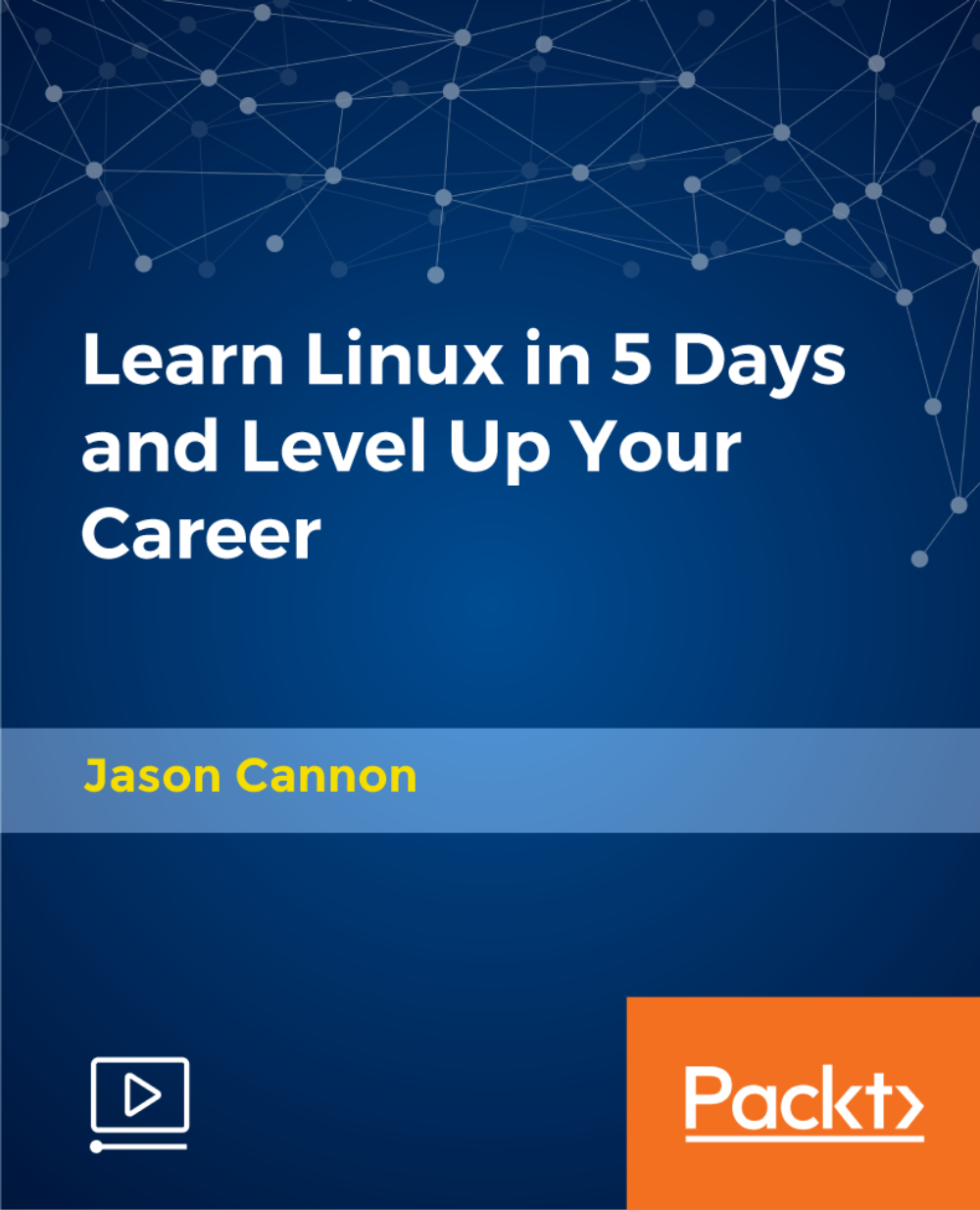
Description Register on the Linux Shell Scripting today and build the experience, skills and knowledge you need to enhance your professional development and work towards your dream job. Study this course through online learning and take the first steps towards a long-term career. The course consists of a number of easy to digest, in-depth modules, designed to provide you with a detailed, expert level of knowledge. Learn through a mixture of instructional video lessons and online study materials. Receive online tutor support as you study the course, to ensure you are supported every step of the way. Get a certificate as proof of your course completion. The Linux Shell Scripting course is incredibly great value and allows you to study at your own pace. Access the course modules from any internet-enabled device, including computers, tablets, and smartphones. The course is designed to increase your employability and equip you with everything you need to be a success. Enrol on the now and start learning instantly! What You Get With This Course Receive a digital certificate upon successful completion of the course Get taught by experienced, professional instructors Study at a time and pace that suits your learning style Get instant feedback on assessments 24/7 help and advice via email or live chat Get full tutor support on weekdays (Monday to Friday) Certificate of Achievement After the successful completion of the final assessment, you will receive a CPD-accredited certificate of achievement. The PDF certificate is for 9.99, and it will be sent to you immediately after through e-mail. You can get the hard copy for 15.99, which will reach your doorsteps by post. Method of Assessment You need to attend an assessment right after the completion of this course to evaluate your progression. For passing the assessment, you need to score at least 60%. After submitting your assessment, you will get feedback from our experts immediately. Who Is This Course For The course is ideal for those who already work in this sector or are aspiring professionals. This course is designed to enhance your expertise and boost your CV. Learn key skills and gain a professional qualification to prove your newly-acquired knowledge. Course Content Unit 01: Course Introduction Introduction and Course Overview 00:02:00 Unit 02: Creating a Local Linux Shell Scripting Environment Creating a Local Lab Environment Using Vagrant and VirtualBox - Background 00:16:00 Exercise 1 Instructions - Creating a Local Linux Shell Scripting Lab Environment 00:28:00 Exercise 1 - Walkthrough - Part I - Windows Users Only 00:04:00 Exercise 1 - Walkthrough - Part I - Mac Users Only 00:02:00 Exercise 1 - Walkthrough - Part I - Linux (CentOS/RHEL) Users Only 00:03:00 Exercise 1 - Walkthrough - Part II - All Users 00:23:00 Unit 03: User and Account Creation - Shell Scripting Project 1 Section Introduction 00:03:00 Getting Started with Shell Scripting: Naming, Permissions, Variables, Builtins. 00:35:00 Special Variables, Pseudocode, Command Substitution, if Statement, Conditionals. 00:23:00 Exit Statuses, Return Codes, String Test Conditionals, More Special Variables. 00:18:00 Reading Standard Input, Creating Accounts, Username Conventions, More Quoting. 00:23:00 Exercise 2 - Instructions 00:12:00 Exercise 2 - Walkthrough 00:21:00 Unit 04: Password Generation and Shell Script Arguments - Shell Scripting Project 2 Random Data, Cryptographic Hash Functions, Text and String Manipulation. 00:31:00 Positional Parameters, Arguments, for Loops, Special Parameters 00:30:00 The while Loop, Infinite Loops, Shifting, Sleeping 00:16:00 Exercise 3 - Instructions 00:12:00 Exercise 3 - Walkthrough 00:20:00 Unit 05: Linux Programming Conventions - Shell Scripting Project 3 Advanced Standard Input, Standard Output, and Standard Error - Part I 00:13:00 Advanced Standard Input, Standard Output, and Standard Error - Part II 00:26:00 Exercise 4 - Instructions 00:05:00 Exercise 4 - Walkthrough 00:12:00 Unit 06: Parsing Command Line Options - Shell Scripting Project 4 Case Statements 00:20:00 Functions 00:33:00 Parsing Command Line Options with getopts, Part 1 00:20:00 Parsing Command Line Options with getopts, Part 2 00:18:00 Deleting and Disabling Linux Accounts, Part 1 of 4 (Finding Files) 00:11:00 Deleting and Disabling Linux Accounts, Part 2 of 4 (The userdel command) 00:05:00 Deleting and Disabling Linux Accounts, Part 3 of 4 (Archives with tar) 00:14:00 Deleting and Disabling Linux Accounts, Part 4 of 4 (Disabling Accounts) 00:08:00 Deleting Users - Exercise 5 - Instructions 00:14:00 Deleting Users - Exercise 5 - Walkthrough 00:33:00 Unit 07: Transforming Data / Data Processing / Reporting - Shell Scripting Project 5 Protected: Cut and Awk 00:22:00 Protected: Cut and Awk Demonstration Script: Open Network Ports 00:10:00 Sort and Uniq 00:18:00 Parsing Log Files - Exercise 6 - Walkthrough 00:15:00 Sed 00:29:00 Unit 08: Network Scripting & Automation of Distributed Systems: Shell Scripting Project 6 Configuring a Mini Network and Scripting for Remote Systems 00:30:00 Scripting Remote Commands - Walkthrough - Part 1 00:26:00 Scripting Remote Commands - Exercise - Instructions 00:12:00 Scripting Remote Commands - Walkthrough - Part 2 00:13:00 Unit 09: Course Summary Protected: Summary 00:08:00 Unit 10: Course Extras What Shell Scripting Is and Why You Should Learn It 00:10:00 Resources Resources - Linux Shell Scripting 00:00:00 Assignment Assignment -Linux Shell Scripting 00:00:00 Frequently Asked Questions Are there any prerequisites for taking the course? There are no specific prerequisites for this course, nor are there any formal entry requirements. All you need is an internet connection, a good understanding of English and a passion for learning for this course. Can I access the course at any time, or is there a set schedule? You have the flexibility to access the course at any time that suits your schedule. Our courses are self-paced, allowing you to study at your own pace and convenience. How long will I have access to the course? For this course, you will have access to the course materials for 1 year only. This means you can review the content as often as you like within the year, even after you've completed the course. However, if you buy Lifetime Access for the course, you will be able to access the course for a lifetime. Is there a certificate of completion provided after completing the course? Yes, upon successfully completing the course, you will receive a certificate of completion. This certificate can be a valuable addition to your professional portfolio and can be shared on your various social networks. Can I switch courses or get a refund if I'm not satisfied with the course? We want you to have a positive learning experience. If you're not satisfied with the course, you can request a course transfer or refund within 14 days of the initial purchase. How do I track my progress in the course? Our platform provides tracking tools and progress indicators for each course. You can monitor your progress, completed lessons, and assessments through your learner dashboard for the course. What if I have technical issues or difficulties with the course? If you encounter technical issues or content-related difficulties with the course, our support team is available to assist you. You can reach out to them for prompt resolution.

Overview This comprehensive course on CompTIA Security+ (SY0-601) will deepen your understanding on this topic. After successful completion of this course you can acquire the required skills in this sector. This CompTIA Security+ (SY0-601) comes with accredited certification from CPD, which will enhance your CV and make you worthy in the job market. So enrol in this course today to fast track your career ladder. How will I get my certificate? You may have to take a quiz or a written test online during or after the course. After successfully completing the course, you will be eligible for the certificate. Who is This course for? There is no experience or previous qualifications required for enrolment on this CompTIA Security+ (SY0-601). It is available to all students, of all academic backgrounds. Requirements Our CompTIA Security+ (SY0-601) is fully compatible with PC's, Mac's, Laptop, Tablet and Smartphone devices. This course has been designed to be fully compatible with tablets and smartphones so you can access your course on Wi-Fi, 3G or 4G. There is no time limit for completing this course, it can be studied in your own time at your own pace. Career Path Learning this new skill will help you to advance in your career. It will diversify your job options and help you develop new techniques to keep up with the fast-changing world. This skillset will help you to- Open doors of opportunities Increase your adaptability Keep you relevant Boost confidence And much more! Course Curriculum 14 sections • 164 lectures • 20:35:00 total length •Introduction to CompTIA Security+ SY0-601: 00:03:00 •About the CompTIA Security+ SY0-601 Exam: 00:03:00 •Defining Risk: 00:08:00 •Threats and Vulnerabilities: 00:07:00 •Threat Intelligence: 00:11:00 •Risk Management Concepts: 00:07:00 •Security Controls: 00:09:00 •Risk Assessments and Treatments: 00:06:00 •Quantitative Risk Assessments: 00:07:00 •Qualitative Risk Assessments: 00:04:00 •Business Impact Analysis: 00:09:00 •Data Types and Roles: 00:11:00 •Security and the Information Life Cycle: 00:09:00 •Data Destruction: 00:06:00 •Personnel Risk and Policies: 00:10:00 •Third-Party Risk Management: 00:09:00 •Agreement Types: 00:07:00 •Exam Question Review: 00:02:00 •Wiping Disks with the dd Command Lab: 00:06:00 •Ask Me Anything (AMA): 00:02:00 •Cryptography Basics: 00:16:00 •Data Protection: 00:09:00 •Cryptographic Methods: 00:07:00 •Symmetric Cryptosystems: 00:13:00 •Symmetric Block Modes: 00:08:00 •Asymmetric Cryptosystems: 00:13:00 •Diffie-Hellman: 00:07:00 •Hashing: 00:09:00 •Understanding Digital Certificates: 00:08:00 •Trust Models: 00:05:00 •Public Key Infrastructure: 00:04:00 •Certificate Types: 00:14:00 •Touring Certificates: 00:09:00 •Cryptographic Attacks: 00:05:00 •Password Cracking: 00:10:00 •Password Cracking Demo: 00:06:00 •Exam Question Review: 00:02:00 •SSH Public Key Authentication Lab: 00:09:00 •Ask Me Anything (AMA): 00:02:00 •Identification, Authentication, and Authorization: 00:08:00 •Enabling Multifactor Authentication: 00:05:00 •Authorization: 00:05:00 •Accounting: 00:05:00 •Authentication Methods: 00:14:00 •Access Control Schemes: 00:07:00 •Account Management: 00:13:00 •Network Authentication: 00:09:00 •Identity Management Systems: 00:06:00 •Exam Question Review: 00:02:00 •Creating LInux Users and Groups Lab: 00:06:00 •Ask Me Anything (AMA): 00:01:00 •Touring the CLI: 00:16:00 •Shells: 00:06:00 •The Windows Command Line: 00:05:00 •Microsoft PowerShell: 00:13:00 •Linux Shells: 00:12:00 •Python Scripts: 00:07:00 •Windows Command-Line Tools: 00:16:00 •Linux Command-Line Tools: 00:10:00 •Network Scanners: 00:05:00 •Network Scanning with Nmap: 00:09:00 •Network Protocol Analyzers: 00:08:00 •Using Wireshark to Analyze Network Traffic: 00:09:00 •Using tcpdump to Analyze Network Traffic: 00:08:00 •Log Files: 00:09:00 •Centralized Logging: 00:09:00 •Configuring Linux Log Forwarding: 00:08:00 •Exam Question Review: 00:03:00 •Lunux Shell Script Lab: 00:07:00 •Nmap Lab: 00:05:00 •Ask Me Anything (AMA): 00:02:00 •Malware: 00:14:00 •Weak Configurations: 00:12:00 •Common Attacks: 00:09:00 •Driver and Overflow Attacks: 00:08:00 •Password Attacks: 00:08:00 •Bots and Botnets: 00:06:00 •Disk RAID Levels: 00:10:00 •Securing Hardware: 00:11:00 •Securing Endpoints: 00:09:00 •Exam Question Review: 00:02:00 •Linux Software RAID Lab: 00:08:00 •Ask Me Anything (AMA): 00:02:00 •The OSI Model: 00:13:00 •ARP Cache Poisoning: 00:09:00 •Other Layer 2 Attacks: 00:05:00 •Network Planning: 00:07:00 •Load Balancing: 00:06:00 •Securing Network Access: 00:06:00 •Honeypots: 00:06:00 •Firewalls: 00:11:00 •Proxy Servers: 00:06:00 •Network and Port Address Translation: 00:07:00 •IP Security (IPsec): 00:09:00 •Virtual Private Networks (VPNs): 00:10:00 •Intrusion Detection and Prevention Systems (IDS/IPS): 00:13:00 •Exam Question Review: 00:03:00 •Linux Snort IDS Lab: 00:07:00 •Ask Me Anything (AMA): 00:01:00 •Wi-Fi Encryption Standards: 00:10:00 •RFID, NFC, and Bluetooth: 00:07:00 •Wi-Fi Coverage and Performance: 00:08:00 •Wi-Fi Discovery and Attacks: 00:12:00 •Cracking WPA2: 00:10:00 •Wi-Fi Hardening: 00:11:00 •Exam Question Review: 00:02:00 •WPA2 Cracking Lab: 00:06:00 •Ask Me Anything (AMA): 00:01:00 •Defining a Public Server: 00:01:00 •Common Attacks and Mitigations: 00:10:00 •Containers and Software-Defined Networking: 00:11:00 •Hypervisors and Virtual Machines: 00:08:00 •Cloud Deployment Models: 00:09:00 •Cloud Service Models: 00:08:00 •Securing the Cloud: 00:10:00 •Exam Question Review: 00:02:00 •Docker Container Lab: 00:04:00 •Ask Me Anything (AMA): 00:02:00 •Embedded Systems: 00:13:00 •Industrial Control System (ICS): 00:07:00 •Internet of Things (IoT) Devices: 00:10:00 •Connecting to Dedicated and Mobile Systems: 00:11:00 •Security Constraints for Dedicated Systems: 00:05:00 •Mobile Device Deployment and Hardening: 00:11:00 •Exam Question Review: 00:03:00 •Smartphone Hardening Lab: 00:03:00 •Ask Me Anything (AMA): 00:02:00 •Physical Security Overview: 00:01:00 •Physical Security: 00:10:00 •Keylogger Demo: 00:05:00 •Environmental Controls: 00:05:00 •Exam Question Review: 00:02:00 •Physical Security Lab: 00:03:00 •Ask Me Anything (AMA): 00:03:00 •DNS Security: 00:05:00 •FTP Packet Capture: 00:03:00 •Secure Web and E-mail: 00:02:00 •Request Forgery Attacks: 00:05:00 •Cross-Site Scripting Attacks: 00:07:00 •Web Application Security: 01:20:00 •Web App Vulnerability Scanning: 00:06:00 •Exam Question Review: 00:03:00 •OWASP ZAP Web App Scan Lab: 00:04:00 •Ask Me Anything (AMA): 00:02:00 •Testing Infrastructure Overview: 00:05:00 •Social Engineering: 00:06:00 •Social Engineering Attacks: 00:11:00 •Vulnerability Assessments: 00:09:00 •Penetration Testing: 00:10:00 •Security Assessment Tools: 00:12:00 •The Metasploit Framework: 00:08:00 •Exam Question Review: 00:02:00 •Hping3 Forged Packet Lab: 00:06:00 •Ask Me Anything (AMA): 00:02:00 •Incident Response Overview: 00:03:00 •Incident Response Plans (IRPs): 00:06:00 •Threat Analysis and Mitigating Actions: 00:08:00 •Digital Forensics: 00:12:00 •Gathering Digital Evidence: 00:10:00 •Business Continuity and Alternate Sites: 00:06:00 •Data Backup: 00:10:00 •Exam Question Review: 00:01:00 •Autopsy Forensic Browser Lab: 00:05:00 •Ask Me Anything (AMA): 00:02:00

The 'Linux Shell Scripting' course offers comprehensive training in shell scripting for Linux environments. From creating a local Linux shell scripting environment to network scripting and automation, learners will develop practical skills to automate tasks, process data, and improve efficiency using shell scripts. Learning Outcomes: Set up a local Linux shell scripting environment for practical learning. Create shell scripts for user and account management, including password generation and handling shell script arguments. Apply Linux programming conventions to maintain clear and efficient code. Develop shell scripts that parse command-line options for flexible user interaction. Utilize shell scripting for data processing, transformation, and reporting tasks. Automate network scripting and distributed systems for enhanced efficiency. Summarize the key concepts and techniques learned throughout the course. Access additional course extras and resources for further exploration and practice. Why buy this Linux Shell Scripting? Unlimited access to the course for forever Digital Certificate, Transcript, student ID all included in the price Absolutely no hidden fees Directly receive CPD accredited qualifications after course completion Receive one to one assistance on every weekday from professionals Immediately receive the PDF certificate after passing Receive the original copies of your certificate and transcript on the next working day Easily learn the skills and knowledge from the comfort of your home Certification After studying the course materials of the Linux Shell Scripting there will be a written assignment test which you can take either during or at the end of the course. After successfully passing the test you will be able to claim the pdf certificate for £5.99. Original Hard Copy certificates need to be ordered at an additional cost of £9.60. Who is this course for? This Linux Shell Scripting course is ideal for Students Recent graduates Job Seekers Anyone interested in this topic People already working in the relevant fields and want to polish their knowledge and skill. Prerequisites This Linux Shell Scripting does not require you to have any prior qualifications or experience. You can just enrol and start learning.This Linux Shell Scripting was made by professionals and it is compatible with all PC's, Mac's, tablets and smartphones. You will be able to access the course from anywhere at any time as long as you have a good enough internet connection. Career path As this course comes with multiple courses included as bonus, you will be able to pursue multiple occupations. This Linux Shell Scripting is a great way for you to gain multiple skills from the comfort of your home. Course Curriculum Unit 01: Course Introduction Introduction and Course Overview 00:02:00 Course Downloads 00:03:00 Unit 02: Creating a Local Linux Shell Scripting Environment Creating a Local Lab Environment Using Vagrant and VirtualBox - Background 00:16:00 Exercise 1 Instructions - Creating a Local Linux Shell Scripting Lab Environment 00:28:00 Exercise 1 - Walkthrough - Part I - Windows Users Only 00:04:00 Exercise 1 - Walkthrough - Part I - Mac Users Only 00:02:00 Exercise 1 - Walkthrough - Part I - Linux (CentOS/RHEL) Users Only 00:03:00 Exercise 1 - Walkthrough - Part II - All Users 00:23:00 Unit 03: User and Account Creation - Shell Scripting Project 1 Section Introduction 00:03:00 Getting Started with Shell Scripting: Naming, Permissions, Variables, Builtins. 00:35:00 Special Variables, Pseudocode, Command Substitution, if Statement, Conditionals. 00:23:00 Exit Statuses, Return Codes, String Test Conditionals, More Special Variables. 00:18:00 Reading Standard Input, Creating Accounts, Username Conventions, More Quoting. 00:23:00 Exercise 2 - Instructions 00:12:00 Exercise 2 - Walkthrough 00:21:00 Unit 04: Password Generation and Shell Script Arguments - Shell Scripting Project 2 Random Data, Cryptographic Hash Functions, Text and String Manipulation. 00:31:00 Positional Parameters, Arguments, for Loops, Special Parameters 00:30:00 The while Loop, Infinite Loops, Shifting, Sleeping 00:16:00 Exercise 3 - Instructions 00:12:00 Exercise 3 - Walkthrough 00:20:00 Unit 05: Linux Programming Conventions - Shell Scripting Project 3 Advanced Standard Input, Standard Output, and Standard Error - Part I 00:13:00 Advanced Standard Input, Standard Output, and Standard Error - Part II 00:26:00 Exercise 4 - Instructions 00:05:00 Exercise 4 - Walkthrough 00:12:00 Unit 06: Parsing Command Line Options - Shell Scripting Project 4 Case Statements 00:20:00 Functions 00:33:00 Parsing Command Line Options with getopts, Part 1 00:20:00 Parsing Command Line Options with getopts, Part 2 00:18:00 Deleting and Disabling Linux Accounts, Part 1 of 4 (Finding Files) 00:11:00 Deleting and Disabling Linux Accounts, Part 2 of 4 (The userdel command) 00:05:00 Deleting and Disabling Linux Accounts, Part 3 of 4 (Archives with tar) 00:14:00 Deleting and Disabling Linux Accounts, Part 4 of 4 (Disabling Accounts) 00:08:00 Deleting Users - Exercise 5 - Instructions 00:14:00 Deleting Users - Exercise 5 - Walkthrough 00:33:00 Unit 07: Transforming Data / Data Processing / Reporting - Shell Scripting Project 5 Cut and Awk 00:22:00 Cut and Awk Demonstration Script: Open Network Ports 00:10:00 Sort and Uniq 00:18:00 Parsing Log Files - Exercise 6 - Walkthrough 00:15:00 Sed 00:29:00 Unit 08: Network Scripting & Automation of Distributed Systems: Shell Scripting Project 6 Configuring a Mini Network and Scripting for Remote Systems 00:30:00 Scripting Remote Commands - Walkthrough - Part 1 00:26:00 Scripting Remote Commands - Exercise - Instructions 00:12:00 Scripting Remote Commands - Walkthrough - Part 2 00:13:00 Unit 09: Course Summary Summary 00:08:00 Unit 10: Course Extras What Shell Scripting Is and Why You Should Learn It 00:10:00 Resources Resources - Linux Shell Scripting 00:00:00 Assignment Assignment - Linux Shell Scripting 00:00:00

Linux Troubleshooting Course with Real Life Examples
By Packt
Linux Troubleshooting and Administration

Hands-on Linux - Self-Hosted WordPress for Linux Beginners
By Packt
Master the art of self-hosting WordPress on Linux with our comprehensive video course, designed to empower technical professionals to fully control their web presence.

Unleash the power of programming with our course, 'C Programming Language for Beginners on Linux.' Imagine a journey where you seamlessly transition from a novice to a proficient coder, all within the Linux environment. In Lesson 01, delve into the fundamentals, laying a robust foundation for your coding expedition. As you progress through each lesson, unravel the intricacies of loops, variables, and control flow, gaining mastery over the essential building blocks of C programming. Picture yourself navigating the world of pointers, dynamic memory allocation, and file handling, equipping yourself with skills that transcend basic coding. Learning Outcomes Master the fundamentals of C programming, from basic setup to advanced compiler flags. Develop proficiency in working with loops, variables, and control flow for efficient coding. Explore hexadecimal and binary notations, unraveling the mysteries of static variables. Gain hands-on experience with pointers, dynamic memory allocation, and file handling. Extend your coding capabilities by understanding structures, type definitions, and command line arguments. Why choose this C Programming Language for Beginners on Linux course? Unlimited access to the course for a lifetime. Opportunity to earn a certificate accredited by the CPD Quality Standards and CIQ after completing this course. Structured lesson planning in line with industry standards. Immerse yourself in innovative and captivating course materials and activities. Assessments designed to evaluate advanced cognitive abilities and skill proficiency. Flexibility to complete the Course at your own pace, on your own schedule. Receive full tutor support throughout the week, from Monday to Friday, to enhance your learning experience. Unlock career resources for CV improvement, interview readiness, and job success. Who is this C Programming Language for Beginners on Linux course for? Aspiring programmers eager to delve into the world of C coding. Students and beginners seeking a comprehensive guide to C programming on Linux. Tech enthusiasts keen on mastering the fundamentals of coding in a Linux environment. Those looking to enhance their programming skills with a focus on C language. Individuals interested in understanding file handling, pointers, and dynamic memory allocation in C. Career path Junior C Programmer: £25,000 - £30,000 Linux Systems Developer: £30,000 - £40,000 Embedded Software Engineer: £35,000 - £45,000 Systems Analyst: £28,000 - £35,000 C Software Developer: £30,000 - £40,000 Linux Kernel Developer: £40,000 - £50,000 Prerequisites This C Programming Language for Beginners on Linux does not require you to have any prior qualifications or experience. You can just enrol and start learning.This C Programming Language for Beginners on Linux was made by professionals and it is compatible with all PC's, Mac's, tablets and smartphones. You will be able to access the course from anywhere at any time as long as you have a good enough internet connection. Certification After studying the course materials, there will be a written assignment test which you can take at the end of the course. After successfully passing the test you will be able to claim the pdf certificate for £4.99 Original Hard Copy certificates need to be ordered at an additional cost of £8. Course Curriculum C Programming Language for Beginners on Linux Lesson 01: Explore the Basics and Setup 00:31:00 Lesson 02: Loops, Printing to Screen, Floating Point Variables 00:31:00 Lesson 03: Hexadecimal and Binary Notation, Static Variables 00:31:00 Lesson 04: Methods, Parameters, Strings 00:30:00 Lesson 05: Get Input from User, Compare Strings, Control Flow 00:28:00 Lesson 06: Pointers, Addresses, Printing Patterns to the Screen 00:32:00 Lesson 07: Structures, Dynamic Memory Allocation, Type Definition 00:31:00 Lesson 08: Read and Write Files, Command Line Arguments, Compiler Flags 00:28:00

Apache Kafka Series - Learn Apache Kafka for Beginners v3
By Packt
A beginner-level course that follows a step-by-step approach to learning the fundamentals and core concepts of Apache Kafka 3.0. You will work through interesting activities such as programming a Twitter producer and Elasticsearch consumer to understand the various concepts.