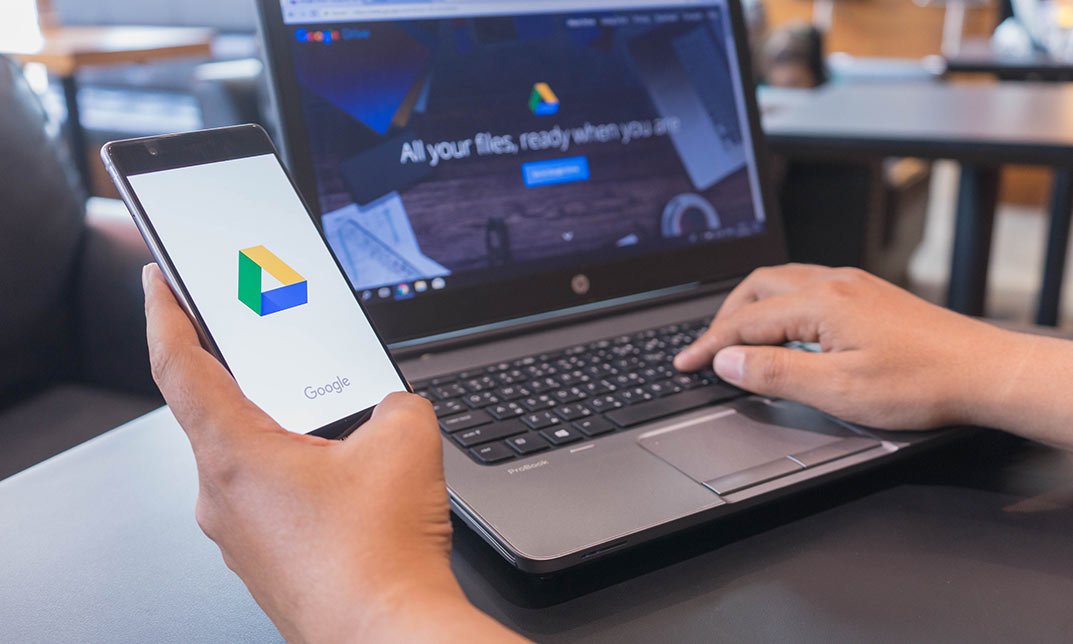- Professional Development
- Medicine & Nursing
- Arts & Crafts
- Health & Wellbeing
- Personal Development
Link Building for SEO
By Course Cloud
The comprehensive Link Building for SEO has been designed by industry experts to provide learners with everything they need to enhance their skills and knowledge in their chosen area of study. Enrol on the Link Building for SEO today, and learn from the very best the industry has to offer! This best selling Link Building for SEO has been developed by industry professionals and has already been completed by hundreds of satisfied students. This in-depth Link Building for SEO is suitable for anyone who wants to build their professional skill set and improve their expert knowledge. The Link Building for SEO is CPD-accredited, so you can be confident you're completing a quality training course will boost your CV and enhance your career potential. The Link Building for SEO is made up of several information-packed modules which break down each topic into bite-sized chunks to ensure you understand and retain everything you learn. After successfully completing the Link Building for SEO, you will be awarded a certificate of completion as proof of your new skills. If you are looking to pursue a new career and want to build your professional skills to excel in your chosen field, the certificate of completion from the Link Building for SEO will help you stand out from the crowd. You can also validate your certification on our website. We know that you are busy and that time is precious, so we have designed the Link Building for SEO to be completed at your own pace, whether that's part-time or full-time. Get full course access upon registration and access the course materials from anywhere in the world, at any time, from any internet-enabled device. Our experienced tutors are here to support you through the entire learning process and answer any queries you may have via email.

Link Building for SEO
By OnlineCoursesLearning.com
Link Building for SEO Certification Link building is an extremely crucial step of SEO and driving targeted traffic to your website. The techniques and strategies for link building have evolved the last decade, and link building has never been more important to SEO and marketing. Search engines use certain algorithms, to access web pages, and link building is a very reliable way in which to drive traffic to your site. What's Covered in the Course? Whether you are a beginner or not, this course on link building will help you learn the nuances and strategies, in order to help you use link building for effective SEO. The course covers several topics of interest, including: How to judge if a link is relevant or not, and how to determine if a link to your website is a follow or no-follow link; Understanding Google algorithms that determine SEO factors - this helps you upgrade your SEO strategies, in order to drive higher traffic to your website; The importance of getting links from credible website sources and building quality content on your website, for higher traffic; How to link to viral and controversial content, to generate interest; How to intensify SEO strategies on your web pages, by interlinking your pages and linking a page to itself; How to work towards establishing long-term brand value, by blogging and networking on the Internet; How to link to free websites, such as newspaper and industry sites, to post links to your own website; How to post your links on university and education websites, by offering scholarships or special discounts to students. This video course offers the following benefits The benefits of link building for you and your business are as follows: If you can understand and master link building strategies, it can help put your business ahead of the competition; Link building intensifies SEO on your website and also helps you benefit from traffic that comes to other websites; You can leverage relationships and events, to promote your brand in several different ways; You can market your site through SEO-optimised press releases.

Introduction to Link Building for SEO
By OnlineCoursesLearning.com
Prologue to Link Building for SEO Finding out about third party referencing for SEO is significant for anybody hoping to improve their web index positioning and by and large webpage and page commitment. Regardless of whether you're simply beginning your online mission or need a lift in rush hour gridlock, external link establishment is perhaps the best apparatuses accessible. This course gives a thorough manual for third party referencing for SEO, including a full definition and foundation just as the different natural and key external link establishment strategies to upgrade your SEO. From how to track down the ideal sites and interface with them, to viable third party referencing techniques you can quickly apply, this course covers all you require to think about external link establishment for SEO! You Will Learn The full meaning of and foundation to third party referencing for SEO The distinctive external link establishment alternatives and how to pick the correct one Instructions to enhance your external link establishment through examination and investigation Down to earth external link establishment methodologies you can apply right away Advantages of Taking This Course You will drastically improve your page and site traffic You will acquire important interest and increment your client base You will expand deals and benefit You will set up an amazing and solid online standing

🐞 Ecology Fieldwork (7-11 year olds)
By Creative Writing with Hannah
Learn to explore the nature that surrounds you, and to collect samples and data like a true ecologist. Children must be able to access outdoor spaces with natural plants and wildlife between lessons. E.g. meadow, garden, field, forest. Teacher: Nate Please note: Lessons for this 4 day course will be on the 5th, 6th, 7th, 8th August at 10am UK/1pm UAE If you cannot attend a lesson for any reason, Lauren will record it and send you a link to watch the sessions.
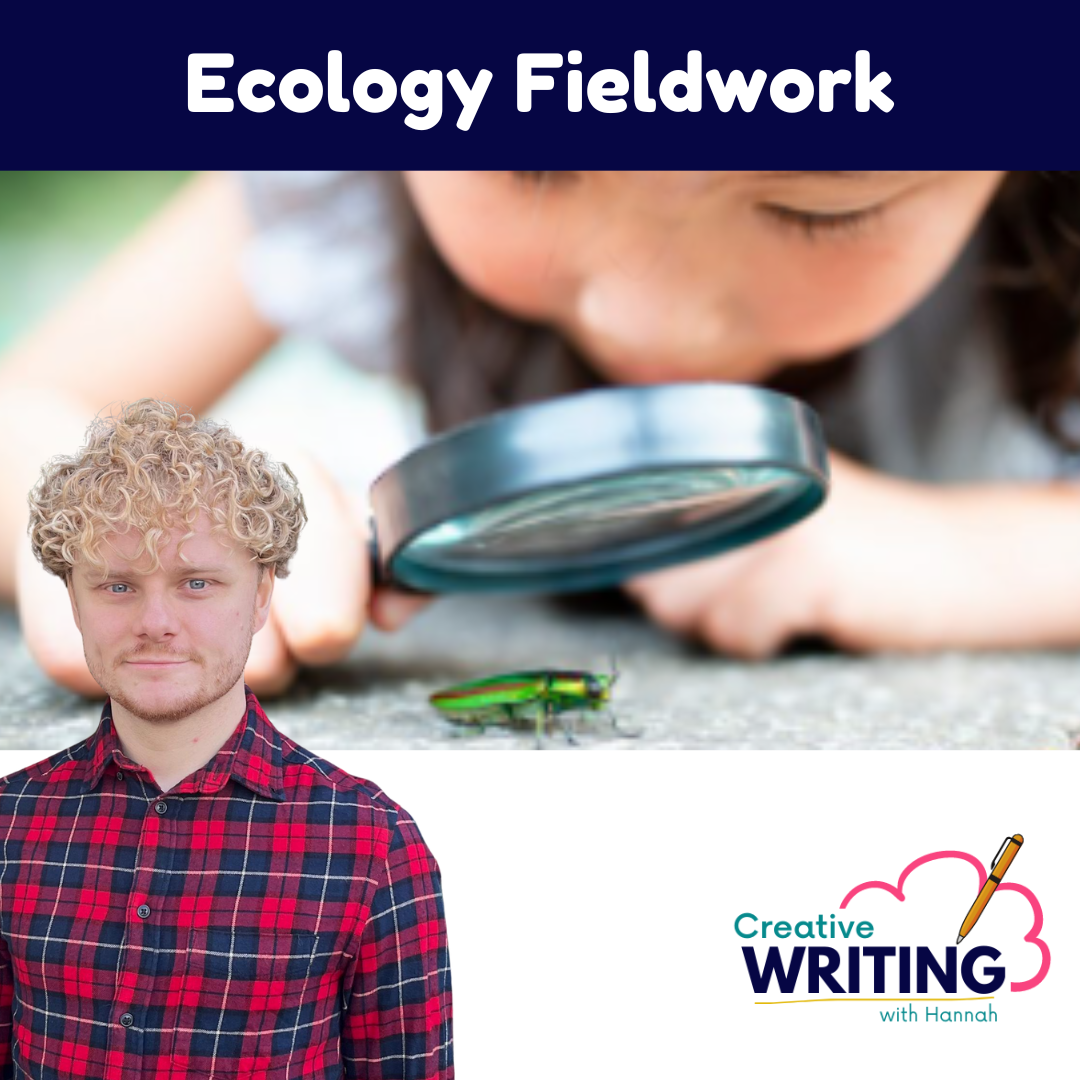
Google Drive to Direct Link File Hosting Training
By Course Cloud
The comprehensive Google Drive to Direct Link File Hosting Training has been designed by industry experts to provide learners with everything they need to enhance their skills and knowledge in their chosen area of study. Enrol on the Google Drive to Direct Link File Hosting Training today, and learn from the very best the industry has to offer! This best selling Google Drive to Direct Link File Hosting Training has been developed by industry professionals and has already been completed by hundreds of satisfied students. This in-depth Google Drive to Direct Link File Hosting Training is suitable for anyone who wants to build their professional skill set and improve their expert knowledge. The Google Drive to Direct Link File Hosting Training is CPD-accredited, so you can be confident you're completing a quality training course will boost your CV and enhance your career potential. The Google Drive to Direct Link File Hosting Training is made up of several information-packed modules which break down each topic into bite-sized chunks to ensure you understand and retain everything you learn. After successfully completing the Google Drive to Direct Link File Hosting Training, you will be awarded a certificate of completion as proof of your new skills. If you are looking to pursue a new career and want to build your professional skills to excel in your chosen field, the certificate of completion from the Google Drive to Direct Link File Hosting Training will help you stand out from the crowd. You can also validate your certification on our website. We know that you are busy and that time is precious, so we have designed the Google Drive to Direct Link File Hosting Training to be completed at your own pace, whether that's part-time or full-time. Get full course access upon registration and access the course materials from anywhere in the world, at any time, from any internet-enabled device. Our experienced tutors are here to support you through the entire learning process and answer any queries you may have via email.
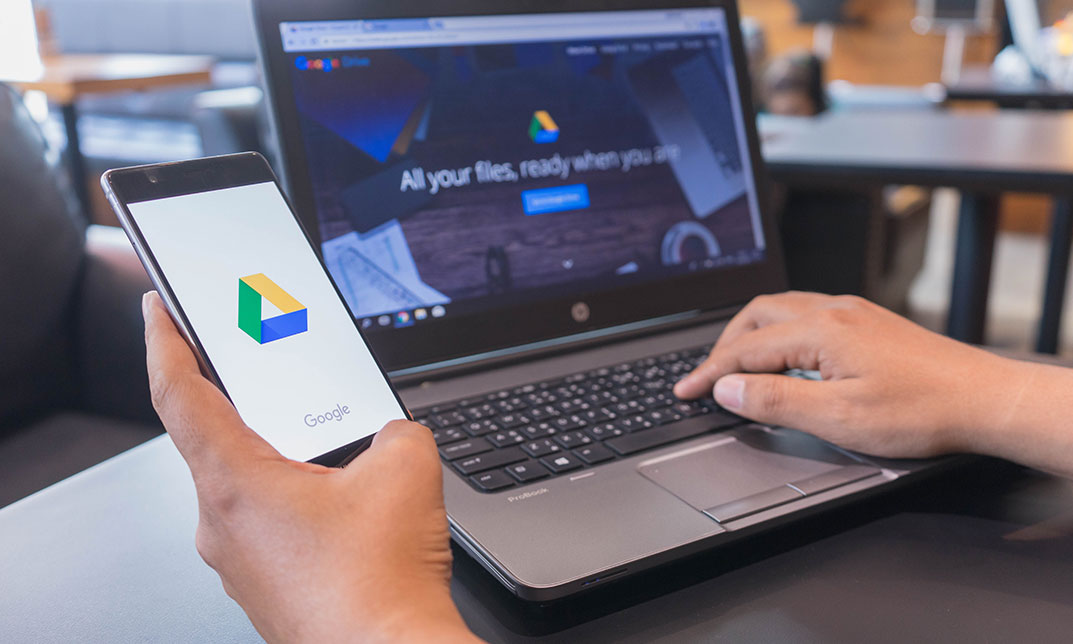
Edu and Gov Backlinking Training
By iStudy UK
Master the techniques of building EDU and GOV links for your website with the Edu and Gov Backlinking Training course. Both EDU and GOV backlinks are recognized as one of the great ways of backlinking as they are authority sites. The course teaches you the methods of building link easily. You will learn how to contact the different institutions and obtain links manually. The procedures for registering EDU and GOV websites for finding links, offering discounts and perks to students and universities for link building will be covered in the course. Apart from these, you will explore why manual backlinks are more powerful and best than the automated link. The course also trains you to do keyword research that will help you to boost your site easily. Next, the course shows you how to optimize your articles that you submit to the institute. Finally, the course explains the ways of doing keyword research with various paid and free tools. What you'll learn You will learn how to build EDU & GOV links to your website You will learn how these links are seen as valuable and rare to Google for search engine rankings You will learn how to communicate with different institutions and garner links manually You will learn how why automatic backlinks are THE PAST and now the best links are gotten MANUALLY You will learn how to register for EDU & GOV websites to get your first link You will learn how to submit articles to EDU & GOV websites You will learn how to offer discounts & perks to students & universities in return for a link back to your site You will learn how to research the best keywords to rank for You will learn how to choose a research keyword vs a buyer keyword You will learn how to optimize an article you submit to these institutions You will learn how to perform keyword research with FREE & PAID tools You will receive a FREE SOFTWARE for keyword research Requirements You should know how to use a PC at a beginner level Who is the target audience? Online Marketers Link Builders Anyone with a website Anyone with a product to sell or affiliate SEO Firms & Companies Anyone who wants more traffic from Google, Yahoo & Bing Introduction Introduction 00:01:00 What are EDU Links? 00:06:00 Google Aggregate Ranking Algorithm 00:11:00 Posting Comments on EDU & GOV Blogs 00:10:00 Creating Profiles at EDU & GOV Websites 00:05:00 Scholarship Backlinks from EDU & GOV Websites 00:07:00 Resources for EDU & GOV Websites 00:04:00 Resources II 00:01:00 Student Groups 00:06:00 Keyword Research KW Research Section 00:03:00 Difference Between Short & Longtail Keywords 00:06:00 What Are Local Keywords 00:02:00 Research vs Buyer Keywords 00:06:00 Google Auto Complete Search Engine 00:02:00 Free Software Walkthrough 00:03:00 Using Keyword Planner 00:05:00 Keyword Planner Sorting 00:10:00 LongTail Pro Keyword Research 00:10:00 KW Finder Keyword Research 00:05:00 Free Keyword Search Volume Tool 00:01:00 Mouse Recorder 00:04:00 How to Deliver Keyword Research as a Freelancer 00:10:00 Optimize Readability 00:08:00 Yoast Real-Time Analysis for Any Site 00:02:00 Real-Time Ranking Case Study 00:07:00

301 Redirect SEO
By iStudy UK
Learn to redirect your URL correctly to another URL with the 301 Redirect SEO course. Redirection is the method of forwarding one URL to a different URL. There are different types of URL such as 301 (that means moving permanently), 302 (found or move temporarily), 307, etc. The course teaches you how to code 301, 302, 307 redirects through your .htaccess. The basics of 30X will be discussed thoroughly where you will learn various methods of redirecting from one website to another. You will learn how to choose the best-expired domain based on different metrics and how to use 301 redirect processes for the domain. You will know how to boosts the new domain to rank in page 1. The course shows you the systems of transferring 100% of your SEO backlink from one website to another. Shortly, the course familiarizes you the mandatory rules of redirection. What Will I Learn? You'll know the basics of 30X Redirects You'll know how to redirect any page or website using a variety of methods You'll know how to code the 301, 302 & 307 redirects through your .htaccess You'll know how to use these redirects to YOUR ADVANTAGE and get higher SEO rankings in Google You'll know how to transfer 100% of your SEO link building from one website to another You'll know how to buy expired domains You'll know how to choose the best expired domains based on different metrics we cover inside You'll know how much to pay for a certain domain and if it's valuable TO YOU and your business You'll know how to buy domains with Key Relevancy to your niche/industry and benefit from the YEARS of work others put into link building (and scoop it up IN MINUTES) Requirements You should know how to use a PC at a beginner level Who is the target audience? Online Marketers Everyone with a Website SEO Marketers & Engineers Brick & Mortar Businesses Everyone with a Product Link Builders Bloggers Content Creators who want to get more traffic from their work Module: 01 Introduction FREE 00:02:00 What is a 30X Redirect 00:05:00 Types of 30X Redirects 00:03:00 How to Write the 30X Redirects 00:06:00 Redirection of SEO Timeline 00:02:00 Module: 02 Why You Can Lose Redirect SEO Link Juice 00:05:00 How Long Should I Keep These Redirects 00:02:00 Redirects with Google Penalties 00:04:00 Your First Redirect is Called Canonicalization 00:03:00 Module: 03 How Much SEO Juice is Passed in Google 00:04:00 How Much SEO Juice is Passed in Google II 00:02:00 3 Methods to Use Expired Domains 00:09:00 DomCop Overview 00:16:00 FreshDrop Overview 00:17:00 Course Certification

CPRI training course description This course is designed to give the delegate a technical overview of the CPRI protocols and link setup. We will explain the industry cooperation to define the key internal interface between the radio equipment control (REC) and the radio equipment (RE). Also explained will be the SAP that the CPRI link supports for IQ Interface, frame synchronisation, link control and management and the master and slave ports. We will investigate the CPRI block diagram and together with the data formats and sample mapping solutions. The CPRI frame hierarchy and hyperframe construction will be detailed during this three day overview course. What will you learn Explain the CPRI Block diagram. Understand hyperframing capabilities. Explain the CPRI frame format. Understand how the synchronisation is compliant with 3GPP & WiMAX requirements. Understand the two electrical characteristics of CPRI standard. Understand the CPRI standards structure. Understand the CPRI system & Interface definitions. List the four standard bit rates of the CPRI specification. Understand the CPRI Protocol stacks. CPRI training course details Who will benefit: Anyone looking for a technical overview of the CPRI protocols and link set up. Prerequisites: None. Duration 3 days CPRI training course contents System Description Subsystems. Nodes. Protocol layers. Protocol data planes. User data planes. Antenna carriers. Service Access Points (SAP). Link. Passive Link. Hop. Multi-hop Connection. Logical Connection. Master Port & Slave Port. System Architecture Basic System Architecture & Common Public Radio Interface Definition. System Architecture with a link between Res. Reference configurations: Chain topology, Tree topology, Ring topology. RECs & REs in both chain & tree topology Functional description Radio Functionality. Functional Decomposition between REC and RE: For UTRA FDD, For WiMAX & E-UTRA, For GSM. CPRI Control Functionality. Interface Baseline Interface Specification. Protocol Overview. IQ Data. Synchronisation. L1 Inband Protocol. C & M Data. Protocol Extensions. Vendor Specific Information. Physical Layer Specifications Line Bit Rate. Physical Layer Modes. Electrical Interface. Optical Interface. Line Coding. Bit Error Correction/Detection. Frame Structure. Mapping Methods. Container Blocks. Hyperframes. GSM, UMTS & WiMAX Timing. Link Delay Accuracy & Cable Delay Calibration. Link Maintenance Data Link Layer (Layer 2) Specification Layer 2 Framing for Fast & Slow C & M Channels. Medium Access Control/Data Mapping. Flow Control. Start-up Sequence General. Layer 1 Start-up Timer. State Description. Transition Description. Interoperability Reserved Bandwidth. Version Numbers. Supplementary Specification Details Delay Calibration Example. Reference Test Points. List of Abbreviations & Gloss