- Professional Development
- Medicine & Nursing
- Arts & Crafts
- Health & Wellbeing
- Personal Development
Pelourinho Salvador Brazil watercolour 1hr 30mins
By Marilyn Allis
This is such an iconic Brazilan Street, Pelourinho Salvador. It takes a while to paint but is really worth the effort.

Taxis in Madeira watercolour
By Marilyn Allis
Taxis in Madeira, Painting this subject could be a little complicated, I have broken it down into easy stages. Such a beautiful unusual composition.

Botallack Tin Mine in watercolour 50mins
By Marilyn Allis
Capture the iconic Cornish scene, with lots of tips for textures on rocks & grass. and easy ways to paint the sea.

Summers days, in Weymouth, watercolour 51mins
By Marilyn Allis
Weymouth is a very inspirational town, This is such an iconic painting of a summer day on the beach with the Jubilee clock in the background. Step by step instruction 40 mins

Elephants in Sri Lanka in watercolour 40mins
By Marilyn Allis
I love elephants and I'll show you how to capture the drama of the light & dark shapes to bring this scene to life.

Online Foundation Anti Wrinkle Injections Training Course
By Cosmetic College
Anti wrinkle injections are big business - and growing! This course provides you with the knowledge and techniques to offer these new services to your clients. Additional course details Course prerequisites One or more of the following: Be a medical professional registered to a medical body (NMC, GMC, GDC, GPhC, etc.) Have Level 3 NVQ in Beauty Therapy Have six months of experience in SPMU, Microblading, and Microneedling) and six months of Anatomy & Physiology Level 3 Have 12 months of experience in advanced beauty treatments (e.g. SPMU, Microblading, Microneedling) Course Contents Anatomy and physiology of the skin, muscles and blood Infection control Sharps and hazardous waste training First aid and anaphylaxis training Pre-study of botulinum toxin theory Botulinum Toxin Preparation and Dosage Management How to achieve safe and predictable outcomes Patient management - expectations Practical training Clinical setup Professional end-to-end demonstrations This course was designed for learners to refresh their subject knowledge and practical skill; we suggest you attend our onsite training course for learners without prior training. Course Features CPD Accredited CourseVetted accredited trainingFully Online TrainingTrain your way on any deviceFull DemonstrationComplete end to end treatment demonstrationImmediate CertificationDelivered immediately after completion Frequently Asked Questions How long do I have to complete the training course? Once you have logged in and started your training course you will have 3 months to complete your training. Can I train straight away after making payment? Yes. Once you have completed payment our system will automatically enrol you onto the training course. You will then receive an email with instructions and a direct link to login and start your course. Can I get insurance once I have completed this training? Our online training courses are CPD accredited. Acquiring insurance based on completion and accreditation from our online training courses is insurer specific and as with most cases also takes into account your personal background and status. We advise that you contact your insurance to ensure your prerequisites meets their requirements and that this training course meets their specific criteria for insurance. We have a relationship with Insync Insurance which we recommend. Is this course accredited? Yes. This training course is accredited by the CPD group.
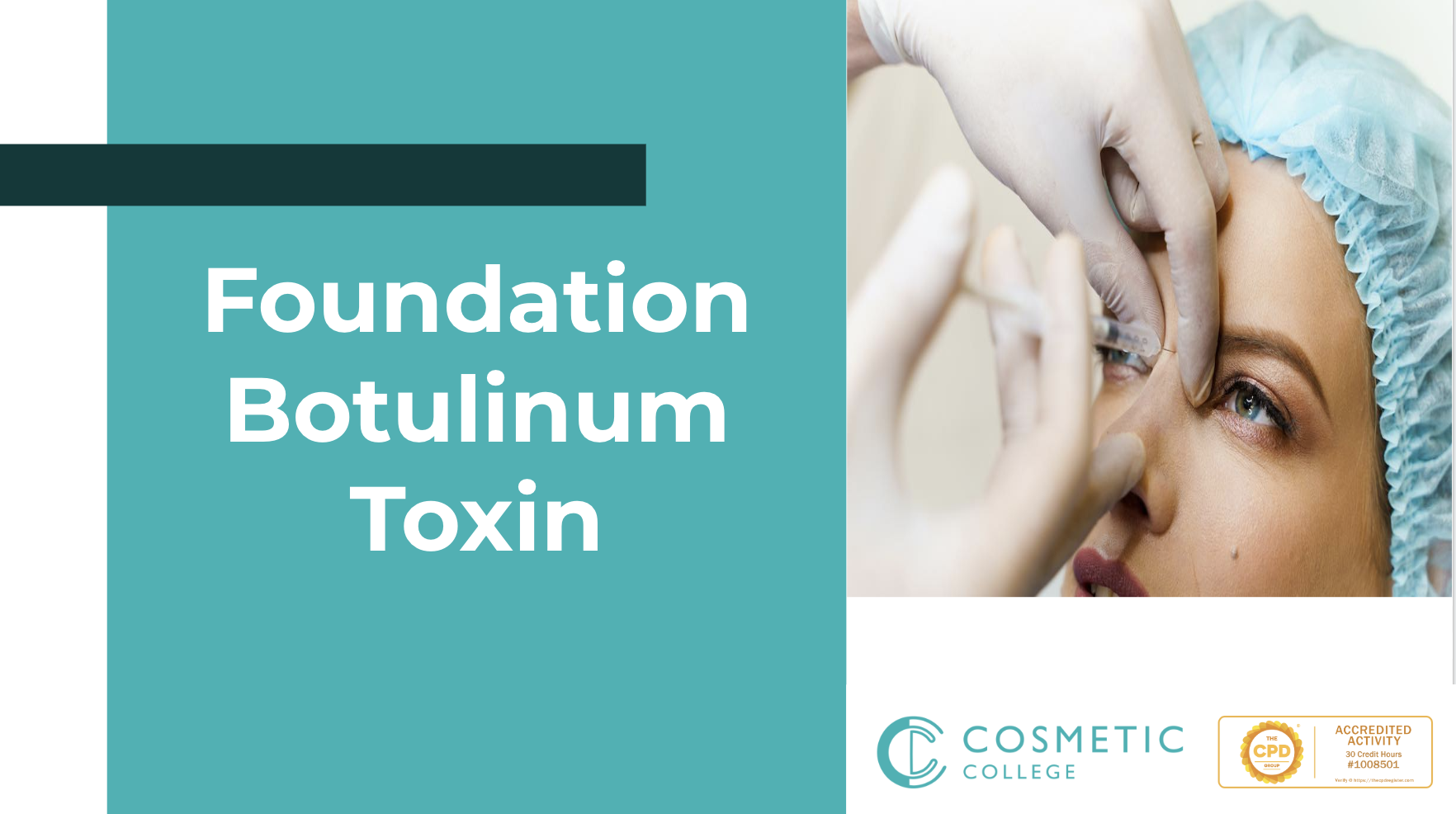
Online Face & Body Profhilo
By Cosmetic College
PROFHILO® is best known as an award-winning injectable for improving the skin on the face. Now PROFHILO® Body provides a radical treatment for skin laxity (loose skin) to help tackle the signs of ageing and sagging tissue in body areas. Additional course details Course Prerequisites Be a medical professional registered to a medical body (NMC, GMC, GDC, GPhC, etc.) Have Level 3 NVQ in Beauty Therapy Previous Dermal Filler or Botox training Have six months of experience in SPMU, Microblading, and Microneedling) and six months of Anatomy & Physiology Level 3 Have 12 months of experience in advanced beauty treatments (e.g. SPMU, Microblading, Microneedling) Course Contents Health & Safety Infection Control Sharps disposal Facial Skin Anatomy Skin Ageing Profhilo Face & Body Injection Techniques Profhilo Face & Body Procedure - Video Demonstration Contra action Contraindications Aftercare This course was designed for learners to refresh their subject knowledge and practical skill; with prior skin booster injection experience, we suggest you attend our onsite training course for learners without previous training. Course Features CPD Accredited CourseVetted accredited trainingFully Online TrainingTrain your way on any deviceFull DemonstrationComplete end to end treatment demonstrationImmediate CertificationDelivered immediately after completion Frequently Asked Questions How long do I have to complete the training course? Once you have logged in and started your training course you will have 3 months to complete your training. Can I train straight away after making payment? Yes. Once you have completed payment our system will automatically enrol you onto the training course. You will then receive an email with instructions and a direct link to login and start your course. Can I get insurance once I have completed this training? Our online training courses are CPD accredited. Acquiring insurance based on completion and accreditation from our online training courses is insurer specific and as with most cases also takes into account your personal background and status. We advise that you contact your insurance to ensure your prerequisites meets their requirements and that this training course meets their specific criteria for insurance. We have a relationship with Insync Insurance which we recommend. Is this course accredited? Yes. This training course is accredited by the CPD group.

Online Phlebotomy Training
By Cosmetic College
Throughout the phlebotomy refresher course, you will look at the theory behind phlebotomy and be allowed to develop your practical skill using the most up-to-date techniques and equipment. Additional course details Course Contents A background to phlebotomy Health and safety in phlebotomy Infection control Informed consent Anatomy and physiology of the arm Site selection - good and bad veins Complications can arise when taking blood Needlestick Injuries; what they are and what to do How and where to correctly apply a tourniquet What is expected of a phlebotomist The importance of correct patient identification and informed consent Assessment: Learners must complete online theory and multiple choice assessments before sending in a case study of their work. The Learner has 12 weeks to complete and provide a case study. Once the case study has been approved, a certificate will be uploaded to the student's account. This course was designed for learners to reshes their subject knowledge and practical skill; if you have no prior qulification would need to attend our onsite training course. Course Features CPD Accredited CourseVetted accredited trainingFully Online TrainingTrain your way on any deviceFull DemonstrationComplete end to end treatment demonstrationImmediate CertificationDelivered immediately after completion Frequently Asked Questions How long do I have to complete the training course? Once you have logged in and started your training course you will have 3 months to complete your training. Can I train straight away after making payment? Yes. Once you have completed payment our system will automatically enrol you onto the training course. You will then receive an email with instructions and a direct link to login and start your course. Can I get insurance once I have completed this training? Our online training courses are CPD accredited. Acquiring insurance based on completion and accreditation from our online training courses is insurer specific and as with most cases also takes into account your personal background and status. We advise that you contact your insurance to ensure your prerequisites meets their requirements and that this training course meets their specific criteria for insurance. We have a relationship with Insync Insurance which we recommend. Is this course accredited? Yes. This training course is accredited by the CPD group.

Beware Donkeys may bite in Watercolour
By Marilyn Allis
I'm often looking for the slightly unusual in my compositions and this works well, The donkeys are having a rest in Weymouth and the sign shows humour.
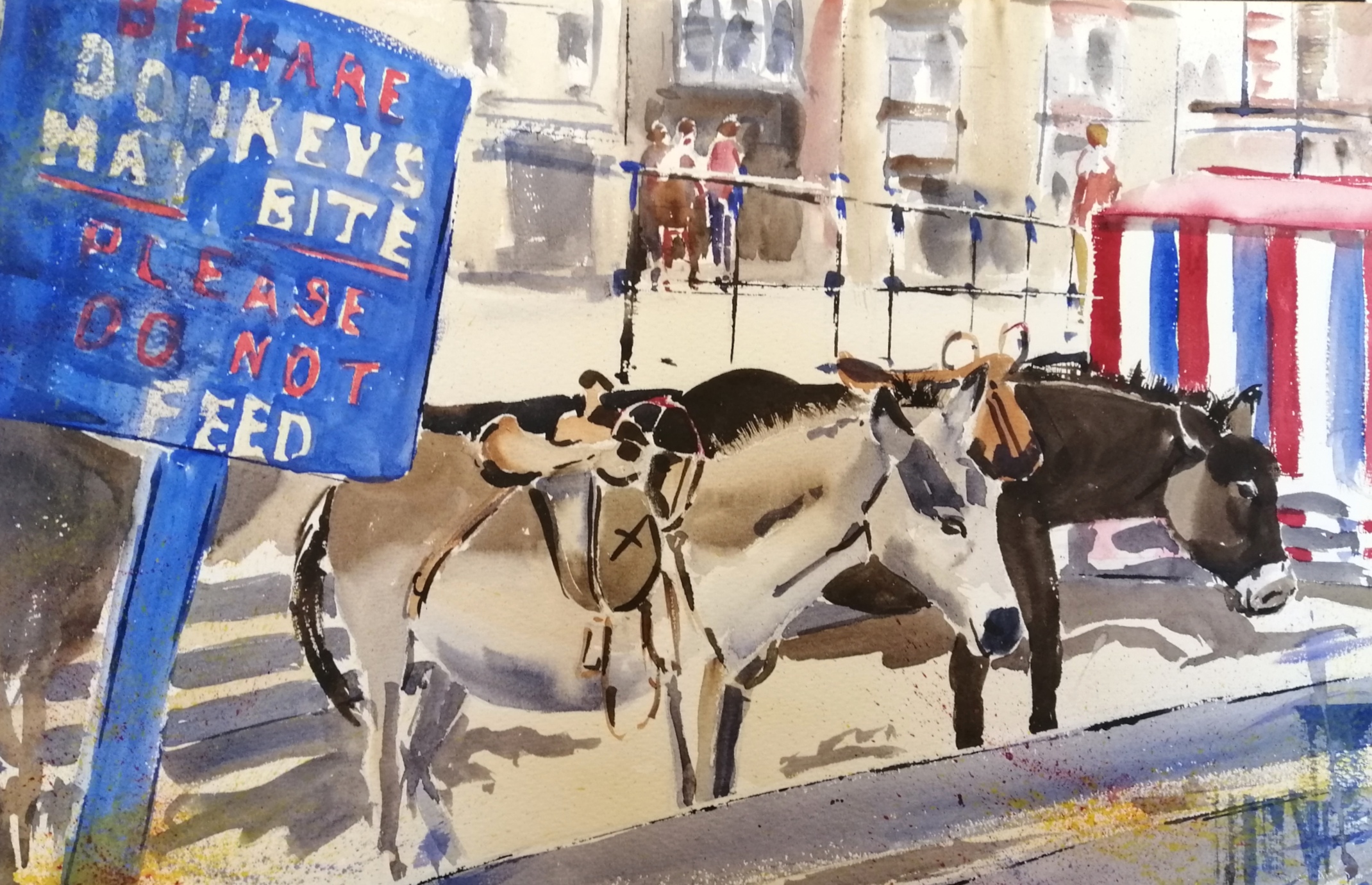
JMF - Junos MPLS Fundamentals
By Nexus Human
Duration 2 Days 12 CPD hours This course is intended for This course benefits individuals responsible for configuring and monitoring devices running the Junos OS. Overview Describe the history and rationale for MPLS, as well as its basic terminology. Explain the MPLS label operations (push, pop, swap) and the concept of label-switched path (LSP). Describe the configuration and verification of MPLS forwarding. Describe the functionalities and operation of RSVP and LDP. Configure and verify RSVP-signaled and LDP-signaled LSPs. Select and configure the appropriate label distribution protocol for a given set of requirements. Describe the default Junos OS MPLS traffic engineering behavior. Explain the Interior Gateway Protocol (IGP) extensions used to build the Traffic Engineering Database (TED). Describe the Constrained Shortest Path First (CSPF) algorithm, its uses, and its path selection process. Describe administrative groups and how they can be used to influence path selection. Describe the default traffic protection behavior of RSVP-signaled LSPs. Explain the use of primary and secondary LSPs. Describe the operation and configuration of fast reroute. Describe the operation and configuration of link and node protection. Describe the operation and configuration of LDP loop-free alternate. Describe the LSP optimization options. Explain LSP priority and preemption. Describe the behavior of fate sharing. Describe how SRLG changes the CSPF algorithm when computing the path of a secondary LSP. Explain how extended admin groups can be used to influence path selection. Explain the purpose of several miscellaneous MPLS features. This two-day course is designed to provide students with a solid foundation on Multiprotocol Label Switching (MPLS). Course Outline Course Introduction MPLS Fundamentals MPLS Foundation Terminology MPLS Configuration MPLS Packet Forwarding Label Distribution Protocols Label Distribution Protocols RSVP LDP Routing Table Integration Mapping Next-Hops to LSPs Route Resolution Example Route Resolution Summary IGP Passive Versus Next-Hop Self for BGP Destinations Constrained Shortest Path First RSVP Behavior Without CSPF CSPF Algorithm CSPF Tie Breaking Administrative Groups Inter-area Traffic Engineered LSPs Traffic Protection and LSP Optimization Default Traffic Protection Behavior Primary and Secondary LSPs Fast Reroute RSVP Link Protection LDP LFA and Link Protection LSP Optimization Fate Sharing Junos OS Fate Sharing SRLG Extended Admin Groups Miscellaneous MPLS Features Forwarding Adjacencies Policy Control over LSP Selection LSP Metrics Automatic Bandwidth Container LSPs TTL Handling Explicit Null Configuration MPLS Pings
