- Professional Development
- Medicine & Nursing
- Arts & Crafts
- Health & Wellbeing
- Personal Development
48-Hour Knowledge Knockdown! Prices Reduced Like Never Before! Are you aware that English is spoken by 20% of the world's population? English is the native language of about 360 million people and the global business language. Millions of people worldwide speak English, and billions more want to enhance their English abilities. As a result, the globe is always in need of teachers who can teach English as a foreign language. If you are interested in teaching language, this 120 Hours TEFL (TESOL) course can give you a kickstart. This Advanced Diploma in TEFL (TESOL) at QLS Level 7 course is endorsed by The Quality Licence Scheme and accredited by CPDQS (with 180 CPD points) to make your skill development & career progression more accessible than ever! This TEFL / TESOL Advanced Diploma course will introduce you to English language teaching and learning. You will learn how to use educational games and activities to teach students important listening, reading, writing, and speaking skills while strengthening their linguistic ability. You will also learn how to prepare, arrange, and deliver interesting foreign language lesson planning and creating materials. This industry-recognised course takes only 120 hours to complete and is specifically intended to give you the ability to teach English at a basic level. It also covers crucial skills that can help you advance in your profession. Enrol in this comprehensively designed 120 Hours TEFL (TESOL) course today to get the expertise to teach! Learning Outcomes Understand the significance of English language teaching and learning. Learn about several linguistic techniques. Get a firm grasp of English pronunciation. Learn enough about the fundamentals of grammar and vocabulary. Improve your skills in reading, writing, listening and speaking. Increase your understanding of TEFL lesson frameworks and become acquainted with the steps and structure of an English lesson. Learn to use games and activities. Recognise the technology in second language teaching and learning. Investigate many situational approaches. Explore the link between professional development and employment. Why Prefer This TEFL / TESOL Course? Opportunity to earn certificate a certificate endorsed by the Quality Licence Scheme & another accredited by CPDQS after completing the TEFL / TESOL course Get a free student ID card! (£10 postal charge will be applicable for international delivery) Innovative and engaging content. Free assessments 24/7 tutor support. Experts created the TEFL / TESOL Training course to provide a rich and in-depth training experience for all students who enrol in it. Enrol in the course right now and you'll have immediate access to all of the course materials. Then, from any internet-enabled device, access the course materials and learn when it's convenient for you. Start your learning journey straight away with this course and take a step toward a brighter future! *** Course Curriculum *** Here is the curriculum breakdown of the course: Module 01: Introduction to English Language Teaching & Learning Nature of Language How Do We Learn Language? How Do We Teach Language? Module 02: Linguistics Phonology Lexicology Morphology Module 03: English Pronunciation Teaching Pronunciation Useful Tips Word Stress Module 04: Teaching Grammar and Vocabulary Subjects, Verbs and Objects The Subjects The Verbs Recognising Regular and Irregular Verbs Shortening Verbs with Contractions The Object Proposing Prepositions Module 05: Language Teaching Methodologies Teaching Models that Have Influenced Current Teaching Practice Grammar Translation Method (GTM) Direct Method Audio lingual Method (ALM) Module 06: Teaching Receptive Skills: Reading Introduction Factors That Influence the Reading in a Foreign or Second Language Cognitive Development and Style Orientation Forming Associations Metacognitive Knowledge Developing Reading skills & Second Language Proficiency Degree of Difference between the First Language and the Second Language or Foreign Language Cultural Orientation Module 07: Teaching Productive Skills: Writing Sentence Structure Second Language Writing Creating New Knowledge Writing Competence Writing Process Writing Tasks Informative and Explanatory Writing Module 08: Teaching Receptive Skills: Listening Introduction Historical Perspective What Makes a Good Listening Text? Structuring Your Lessons Authentic Versus Non-Authentic Listening Materials Listening Sources Module 09: Teaching Productive Skills: Speaking Introduction to Speaking English Reasons for Teaching Speaking What Is "Teaching Speaking"? The Roles of Students in Learning Speaking Speaking Strategies and Teaching Techniques Module 10: Lesson Planning and Creating Materials Introduction Deciding What to Teach? Keeping Things Relevant Setting Lesson Aims & Objectives Stage Aims Lesson Structure Presentation, Practice, and Production Some Tips What are classroom Materials? Important Uses of Materials Listing Popular Course Books and Published Resources Adapting Your Course Book Making Use of Authentic Materials Module 11: Use of Games and Activities Games for Language Learning Roleplay Usage of Songs Using the News Module 12: Technology in Second Language Teaching & Learning Technologies for Teaching and Learning L2 Grammar Technologies for Teaching and Learning L2 Vocabulary CALL Tools for Reading and Writing CALL Tools for Listening and Speaking Distance Language Teaching with Technology Telecollaboration Module 13: Classroom Management and Student Motivation Running Your Classes Effectively Organising Your Classroom Establishing Classroom Rules Keeping Order Students Keep Using Their Language What If Students Don't Want to Talk Students Bored and/or Unmotivated Strong Student Dominance Time Management Lateness Module 14: Teaching English: Situational Approach Teaching English to Young Learners Teaching English to Adults Cooperative Teaching and Learning Teaching Business English Module 15: Professional Development and Employment TEFL Marketplace Getting Out There Thinking About a Stint or a Life in TEFL Teaching the Teacher Assessment Process You have to complete the assignment questions given at the end of the course and score a minimum of 60% to pass each exam.Our expert trainers will assess your assignment and give you feedback after you submit the assignment. After passing the Advanced Diploma in TEFL (TESOL) at QLS Level 7 course exam, you will be able to request a certificate at an additional cost that has been endorsed by the Quality Licence Scheme. CPD 180 CPD hours / points Accredited by CPD Quality Standards Who is this course for? This course is appropriate for anybody interested in teaching the English language. If you want to succeed in this sector, this course can be the right start. Requirements The TEFL / TESOL Training program does not require any prior knowledge; everyone may participate! This TEFL / TESOL Training course is open to anyone interested in learning from anywhere in the world. Every student must be over the age of 16 and have a passion for learning and literacy. This 100% online course can be accessed from any internet-connected device, such as a computer, tablet, or smartphone. This TEFL / TESOL Training course allows you to study at your speed and grow a quality skillset. Career path This course creates a new door for you to access the relevant job market and allows you to gather in-depth information and the necessary abilities to thrive in the following career options. TEFL Teacher IELTS Instructor English Teacher TEFL teachers in the United Kingdom generally make between £26,600 and £33,000 per year. Certificates Certificate of completion Digital certificate - £10 Advanced Diploma in TEFL (TESOL) at QLS Level 7 Hard copy certificate - £139 Show off Your New Skills with a Certificate of Completion After successfully completing the Advanced Diploma in TEFL (TESOL) at QLS Level 7, you can order an original hardcopy certificate of achievement endorsed by the Quality Licence Scheme. The certificate will be home-delivered, with a pricing scheme of - 139 GBP inside the UK 149 GBP (including postal fees) for International Delivery Certificate Accredited by CPDQS 29 GBP for Printed Hardcopy Certificate inside the UK 39 GBP for Printed Hardcopy Certificate outside the UK (International Delivery)

Microsoft Windows Server 2016 - Hands-on Training Part I
By Study Plex
Recognised Accreditation This course is accredited by continuing professional development (CPD). CPD UK is globally recognised by employers, professional organisations, and academic institutions, thus a certificate from CPD Certification Service creates value towards your professional goal and achievement. The Quality Licence Scheme is a brand of the Skills and Education Group, a leading national awarding organisation for providing high-quality vocational qualifications across a wide range of industries. What is CPD? Employers, professional organisations, and academic institutions all recognise CPD, therefore a credential from CPD Certification Service adds value to your professional goals and achievements. Benefits of CPD Improve your employment prospects Boost your job satisfaction Promotes career advancement Enhances your CV Provides you with a competitive edge in the job market Demonstrate your dedication Showcases your professional capabilities What is IPHM? The IPHM is an Accreditation Board that provides Training Providers with international and global accreditation. The Practitioners of Holistic Medicine (IPHM) accreditation is a guarantee of quality and skill. Benefits of IPHM It will help you establish a positive reputation in your chosen field You can join a network and community of successful therapists that are dedicated to providing excellent care to their client You can flaunt this accreditation in your CV It is a worldwide recognised accreditation What is Quality Licence Scheme? This course is endorsed by the Quality Licence Scheme for its high-quality, non-regulated provision and training programmes. The Quality Licence Scheme is a brand of the Skills and Education Group, a leading national awarding organisation for providing high-quality vocational qualifications across a wide range of industries. Benefits of Quality License Scheme Certificate is valuable Provides a competitive edge in your career It will make your CV stand out Course Curriculum Course Overview Course Overview Video 00:05:00 Building Your Virtual Lab Environment Downloading ISO and OVA Fles for VirtualBox 00:08:00 Create Virtual Install of Server 2016 Full GUI Using VirtualBox 00:12:00 Video and Lab - Creating a Virtual Install of Server 2016 Core Using VirtualBox 00:11:00 Video and Lab - Creating a Virtual Install Of Windows 10 Pro Using Virtualbox 00:16:00 Take a Snapshot of Your Current Configuration 00:04:00 Building a Microsoft Server 2016 Domain Preparing Your Network for Active Directory 00:09:00 Prepare Server 2016 for Promotion to a Domain Controller 00:09:00 Video and Lab - Promote Server 2016 to a Domain Controller 00:09:00 Join Server 2016 Core to Windows 2016 Domain 00:08:00 Promote Server Core to a Domain Controller 00:14:00 Add a Windows 10 Workstation to a Microsoft Domain 00:15:00 Create a Server 2016 Replica Domain Controller 00:13:00 Domain Naming System (DNS) Installing the DNS Role Using Server Manager 00:05:00 Create a Secondary or Backup DNS Server 00:07:00 Create a Secondary or Backup DNS Server Using Server Core 00:08:00 Create a DNS Reverse lookup Zone in Server 2016 00:02:00 Create a New DNS Host Record 00:01:00 Create a New MX record in DNS 00:04:00 Dynamic Host Configuration Protocol (DHCP) Install and Configure DHCP Using PowerShell 00:08:00 Authorize a Windows 2016 DHCP Server 00:03:00 Server and Scope Options in Windows Server 2016 00:03:00 How to Edit the Default Gateway Settings in DHCP 00:02:00 How to Edit DNS Server List in DHCP 00:03:00 Use Filters in DHCP to Deny Clients DHCP Services 00:02:00 Use DHCP User Classes to assign alternate scope options 00:05:00 Edit a DHCP Scope 00:02:00 How to Backup and Restore the DHCP Database 00:03:00 Create Predefined Options in DHCP 00:06:00 Speed Learning Active Directory Administration Create a User in Active Directory 00:01:00 Create an Administrator User in Server 2016 00:04:00 Create a Distribution Group in Active Directory 00:02:00 Create and Use a Security Group 00:03:00 Create an Organizational Unit 00:02:00 Unlock a User account 00:01:00 Move an Object to a New Organizational Unit in Active Directory 00:02:00 Change the Domain Administrator Password 00:01:00 Fix Access Denied When deleting Active Directory objects 00:01:00 Speed Learning Group Policy Prevent Automatic Logoff Due to Inactivity 00:03:00 Create and Link a Group Policy Object to an OU 00:04:00 Edit Group Policy Objects to Affect a User 00:03:00 Edit a Group Policy Object to Affect a Computer 00:03:00 Backup and Restore Group Policy Objects 00:03:00 Force Screensaver and Timeouts Using Group Policy 00:06:00 Change Users Desktop Background Using Group Policy 00:09:00 Speed Learning Server 2016 Administration Overview of the New Start Menu for Server 2016 00:02:00 Working with Task View in Server 2016 00:02:00 Enable Remote Desktop Using PowerShell 00:10:00 Rearm the 180-day Evaluation Period for Wndows Server 00:02:00 Rearm the 30-day Evaluation Period for Windows 10 00:03:00 Create a Heads-up Display Using BgInfo 00:08:00 Change the Date, Time and Numbers Format in Server 2016. 00:02:00 Rename Windows Server 2016 Using PowerShell 00:02:00 Manage Files and Shares Setup Work Folders in a Windows Domain 00:15:00 Configure a Distributed File System Using Windows Server 00:16:00 Create a Shared Folder on a Windows Server 00:04:00 Create a Shared Folder Using Server Manager 00:06:00 Speed Learning Managing Printers Add a Network Printer in Windows Server 2016 00:04:00 Install and Use the Print Management role in Windows Server 2016 00:04:00 Deploy Printers Using Group Policy in Windows Server 2016 00:03:00 Speed Learning Server 2016 Firewall Turn the Firewall on or off in Windows 2016 Server 00:01:00 Allow an Inbound Port Through a Windows Firewall 00:02:00 Enable PING for Server 2016 and Windows 10 00:04:00 Using Netsh to Manage the Windows Firewall 00:04:00 Using Powershell to Gather Firewall Information 00:04:00 Disk Management Adding Additional Hard Disks Using VirtualBox 00:06:00 Shrink or Extend a Volume in Windows Server 00:04:00 Format a Volume with ReFS in Windows Server 00:03:00 Format a Volume With FAT32 in Windows Server 00:02:00 Troubleshooting NSLookup 00:05:00 Troubleshooting Internet Connectivity 00:16:00 Overview of Windows Sysinternal Tools 00:08:00 Overview of Sysinternal's Process Explorer 00:17:00 Obtain Your Certificate Order Your Certificate of Achievement 00:00:00 Get Your Insurance Now Get Your Insurance Now 00:00:00 Feedback Feedback 00:00:00

Upgrade Your Excel Skills
By IOMH - Institute of Mental Health
Overview This Upgrade Your Excel Skills course will unlock your full potential and will show you how to excel in a career in Upgrade Your Excel Skills. So upskill now and reach your full potential. Everything you need to get started in Upgrade Your Excel Skills is available in this course. Learning and progressing are the hallmarks of personal development. This Upgrade Your Excel Skills will quickly teach you the must-have skills needed to start in the relevant industry. In This Upgrade Your Excel Skills Course, You Will: Learn strategies to boost your workplace efficiency. Hone your Upgrade Your Excel Skills to help you advance your career. Acquire a comprehensive understanding of various Upgrade Your Excel Skills topics and tips from industry experts. Learn in-demand Upgrade Your Excel Skills that are in high demand among UK employers, which will help you to kickstart your career. This Upgrade Your Excel Skills course covers everything you must know to stand against the tough competition in the Upgrade Your Excel Skills field. The future is truly yours to seize with this Upgrade Your Excel Skills. Enrol today and complete the course to achieve a Upgrade Your Excel Skills certificate that can change your professional career forever. Additional Perks of Buying a Course From Institute of Mental Health Study online - whenever and wherever you want. One-to-one support from a dedicated tutor throughout your course. Certificate immediately upon course completion 100% Money back guarantee Exclusive discounts on your next course purchase from Institute of Mental Health Enrolling in the Upgrade Your Excel Skills course can assist you in getting into your desired career quicker than you ever imagined. So without further ado, start now. Process of Evaluation After studying the Upgrade Your Excel Skills course, your skills and knowledge will be tested with a MCQ exam or assignment. You must get a score of 60% to pass the test and get your certificate. Certificate of Achievement Upon successfully completing the Upgrade Your Excel Skills course, you will get your CPD accredited digital certificate immediately. And you can also claim the hardcopy certificate completely free of charge. All you have to do is pay a shipping charge of just £3.99. Who Is This Course for? This Upgrade Your Excel Skills is suitable for anyone aspiring to start a career in Upgrade Your Excel Skills; even if you are new to this and have no prior knowledge on Upgrade Your Excel Skills, this course is going to be very easy for you to understand. And if you are already working in the Upgrade Your Excel Skills field, this course will be a great source of knowledge for you to improve your existing skills and take them to the next level. Taking this Upgrade Your Excel Skills course is a win-win for you in all aspects. This course has been developed with maximum flexibility and accessibility, making it ideal for people who don't have the time to devote to traditional education. Requirements This Upgrade Your Excel Skills course has no prerequisite. You don't need any educational qualification or experience to enrol in the Upgrade Your Excel Skills course. Do note: you must be at least 16 years old to enrol. Any internet-connected device, such as a computer, tablet, or smartphone, can access this online Upgrade Your Excel Skills course. Moreover, this course allows you to learn at your own pace while developing transferable and marketable skills. Course Curriculum Unit 01: Introduction Welcome 00:02:00 Unit 02: Excel Productivity Tips -Part 1 Camera Tool 00:05:00 Add Line Break in Formula Bar 00:03:00 Advanced Copy-Paste using Office Clipboard 00:03:00 Navigation between Worksheets using Shortcut Keys 00:01:00 Flash Fill 00:02:00 Add Multiple Rows and Columns Quickly 00:02:00 Delete Blank Rows 00:03:00 Multi Level Row and Column Sorting 00:04:00 Add Sparklines 00:03:00 Paste Special - Transpose 00:03:00 Unit 03: Excel Productivity Tips - Part 2 Snap to Grid 00:03:00 Create Custom Auto fill List 00:06:00 Absolute Cell Reference 00:03:00 Import Data from Web page 00:04:00 Move Cell Direction 00:03:00 Delete Data using Mouse 00:02:00 Status Bar Quick Calculations 00:03:00 Link Text Boxes to Cell 00:04:00 Phone Number and ZIP Code Format 00:04:00 Speaking Cell 00:05:00 Unit 04: Excel Productivity Tips - Part 3 Invisible Text 00:03:00 Worksheet Grouping 00:04:00 Advanced Transpose 00:04:00 XLStart Folder 00:03:00 Use Slicers 00:05:00 Convert Text to Numbers 00:03:00 Hiding Workbook Elements 00:02:00 Useful Shortcut Keys 00:03:00 Sort data from Left to Right 00:03:00 Advanced Filter (Complex) 00:11:00 Unit 05: Excel Productivity Tips - Part 4 Email as PDF 00:02:00 Synchronous Scrolling 00:03:00 Quick Analysis of data within Excel 00:02:00 Fill blank cells with Value 00:03:00 Hidden Chart Source Data 00:03:00 Two more Shortcuts 00:03:00 Add Blank Rows 00:03:00 Custom views in Excel 00:06:00 EMBED Feature 00:04:00 Adding Country code in Mobile Numbers 00:04:00 Unit 05: Excel Productivity Tips - Part 5 Plot an Average Line to a Chart 00:04:00 3D Referencing 00:04:00 Extract Unique Values 00:03:00 Excel Array Formula 00:04:00 Forecast Sheet 00:04:00 Add Spin Controls in Excel 00:05:00 Move Data using Mouse 00:01:00 Add new entry in Auto Correct to use across Office Applications 00:05:00 Find Differences between Two Lists 00:02:00 Find formulas Quickly 00:02:00 Unit: 06 Wrap Up Thank You 00:01:00
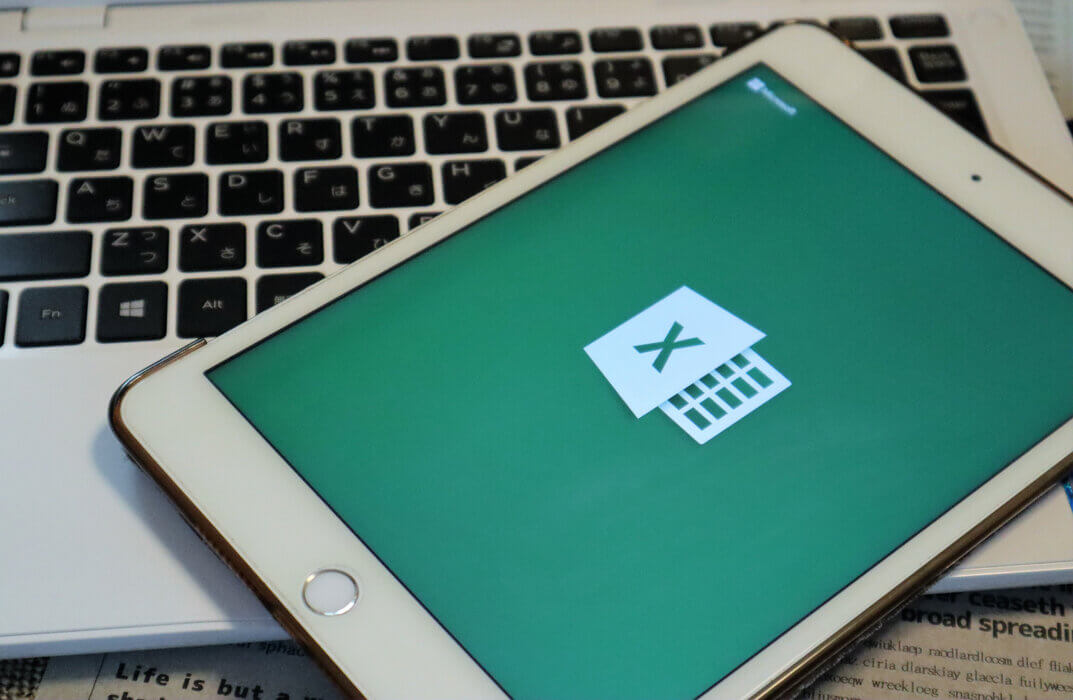
Microsoft Office 2016 Word Complete Video Course - Beginner, Intermediate & Advanced
4.3(43)By John Academy
Microsoft Office word is a word processor that allows you to type, format and design your written document. The Microsoft Office 2016 Word Complete Video Course - Beginner, Intermediate & Advanced covers a complete step-by-step guide for becoming a prolific user of the application. The course is sectioned into three parts - beginner, intermediate and advanced. The course contents are graded according to the level of complexity. The course starts with the basic concepts of the program by introducing the system of opening a word file or saving a file. As the course develops, you will learn the advanced features so that you may not face difficulty while learning. The course covers everything you need to know about the program. You will learn paragraph formatting, managing lists, creating tables, Thesaurus, spell check, comments, margins, printing. In the intermediate section, you will know how to use the editing tools, placing and sizing images, wrapping text around images, and using borders and effects, etc. Finally, you will master the advanced features of Microsoft Word such as using footnotes and endnotes, inserting bibliographies and indexes, using comments, etc. In short, the Microsoft Office 2016 Word Complete Video Course - Beginner, Intermediate & Advanced course will prepare you to use the program efficiently. Assessment: At the end of the course, you will be required to sit for an online MCQ test. Your test will be assessed automatically and immediately. You will instantly know whether you have been successful or not. Before sitting for your final exam you will have the opportunity to test your proficiency with a mock exam. Certification: After completing and passing the course successfully, you will be able to obtain an Accredited Certificate of Achievement. Certificates can be obtained either in hard copy at a cost of £39 or in PDF format at a cost of £24. Who is this Course for? Microsoft Office 2016 Word Complete Video Course - Beginner, Intermediate & Advanced is certified by CPD Qualifications Standards and CiQ. This makes it perfect for anyone trying to learn potential professional skills. As there is no experience and qualification required for this course, it is available for all students from any academic background. Requirements Our Microsoft Office 2016 Word Complete Video Course - Beginner, Intermediate & Advanced is fully compatible with any kind of device. Whether you are using Windows computer, Mac, smartphones or tablets, you will get the same experience while learning. Besides that, you will be able to access the course with any kind of internet connection from anywhere at any time without any kind of limitation. Career Path After completing this course you will be able to build up accurate knowledge and skills with proper confidence to enrich yourself and brighten up your career in the relevant job market. Microsoft Office 2016 Word - Beginner Getting Started with Word Navigate in Microsoft Word FREE 00:12:00 Create and Save Word Documents 00:24:00 Manage Your Workspace 00:06:00 Edit Documents 00:16:00 Preview and Print Documents 00:04:00 Customize the Word Environment 00:08:00 Formatting Text and Paragraphs Apply Character Formatting 00:17:00 Control Paragraph Layout 00:19:00 Align Text Using Tabs 00:07:00 Display Text in Bulleted or Numbered Lists 00:03:00 Apply Borders and Shading 00:04:00 Working More Efficiently Make Repetitive Edits 00:06:00 Apply Repetitive Formatting 00:10:00 Use Styles to Streamline Repetitive Formatting Tasks 00:14:00 Managing Lists Sort a List 00:05:00 Format a List 00:06:00 Adding Tables Insert a Table 00:07:00 Modify a Table 00:06:00 Format a Table 00:03:00 Convert Text to a Table 00:04:00 Inserting Graphic Objects Insert Symbols and Special Characters 00:04:00 Add Images to a Document 00:11:00 Controlling Page Appearance Apply a Page Border and Color 00:03:00 Add Headers and Footers 00:06:00 Control Page Layout 00:05:00 Add a Watermark 00:04:00 Preparing to Publish a Document Check Spelling Grammar and Readability 00:07:00 Use Research Tools 00:06:00 Check Accessibility 00:03:00 Save a Document to Other Formats 00:04:00 Workbooks - Microsoft Office 2016 Word (Beginner) Workbooks - Microsoft Office 2016 Word Beginners 00:00:00 Microsoft Office 2016 Word - Intermediate Organizing Content Using Tables and Charts Sort Table Data FREE 00:07:00 Control Cell Layout 00:08:00 Perform Calculations in a Table 00:10:00 Create a Chart 00:11:00 Add an Excel Table to a Word Document 00:05:00 Customizing Formats Using Styles and Themes Create and Modify Text Styles 00:17:00 Create Custom List or Table Styles 00:07:00 Apply Document Themes 00:09:00 Inserting Content Using Quick Parts Insert Building Blocks 00:10:00 Create and Modify Building Blocks 00:07:00 Insert Fields Using Quick Parts 00:10:00 Using Templates to Automate Document Formatting Create a Document Using a Template 00:09:00 Create a Template 00:10:00 Manage Templates with the Template Organizer 00:05:00 Controlling the Flow of a Document Control Paragraph Flow 00:07:00 Insert Section Breaks 00:04:00 Insert Columns 00:05:00 Link Text Boxes to Control Text Flow 00:09:00 Simplifying and Managing Long Documents Insert Blank and Cover Pages 00:05:00 Insert an Index 00:09:00 Insert a Table of Contents 00:06:00 Insert an Ancillary Table 00:10:00 Manage Outlines 00:06:00 Create a Master Document 00:09:00 Using Mail Merge to Create Letters, Envelopes, and Labels The Mail Merge Feature 00:23:00 Merge Envelopes and Labels 00:08:00 Workbooks - Microsoft Office 2016 Word (Intermediate) Workbooks - Microsoft Office 2016 Word Intermediate 00:00:00 Microsoft Office 2016 Word - Advanced Manipulating Images Integrate Pictures and Text FREE 00:15:00 Adjust Image Appearance 00:09:00 Insert Other Media Elements 00:02:00 Using Custom Graphic Elements Create Text Boxes and Pull Quotes 00:06:00 Add WordArt and Other Text Effects 00:05:00 Draw Shapes 00:07:00 Create Complex Illustrations with SmartArt 00:08:00 Collaborating on Documents Prepare a Document for Collaboration 00:09:00 Mark Up a Document 00:06:00 Review Markups 00:04:00 Merge Changes from Other Documents 00:06:00 Adding Document References and Links Add Captions 00:06:00 Add Cross References 00:08:00 Add Bookmarks 00:05:00 Add Hyperlinks 00:06:00 Insert Footnotes and Endnotes 00:05:00 Add Citations and a Bibliography 00:11:00 Securing a Document Suppress Information 00:07:00 Set Formatting and Editing Restrictions 00:06:00 Restrict Document Access 00:02:00 Add a Digital Signature to a Document 00:04:00 Using Forms to Manage Content Create Forms 00:09:00 Modify Forms 00:03:00 Automating Repetitive Tasks with Macros Automate Tasks by Using Macros 00:10:00 Create a Macro 00:19:00 Workbooks - Microsoft Office 2016 Word (Advanced) Workbooks - Microsoft Office 2016 Word Advanced 00:00:00 Certificate and Transcript Order Your Certificates and Transcripts 00:00:00

Extended Diploma in Digital Camera & Photography
By iStudy UK
This course is entitled for the learning of digital photography with link to the fascinating artwork or creation. You will be made request to participate in class for better understanding of the physical, reasonable and theoretical qualities of the electronic media in unity of making workmanship. Importance will be given for the improvement of conception of the development and theory related to artwork, photography and electronic imaging in addition to the history of workmanship in such a way that it will help them give expressive and unique kind of photos for show stopper. The course will also be introduced with the critical revolution fundamental for the creating of their artwork with the addition of finding out about the expression of different visuals. The demonstration of your skill of being able to use the photography instruments will also be observed closely as well as the principal target of this course of furnishing your skillfulness in the creation and examination of expressive and thoughtful artwork will be most emphasized on. Course Highlights Extended Diploma in Digital Camera & Photography is an award winning and the best selling course that has been given the CPD Certification & IAO accreditation. It is the most suitable course anyone looking to work in this or relevant sector. It is considered one of the perfect courses in the UK that can help students/learners to get familiar with the topic and gain necessary skills to perform well in this field. We have packed Extended Diploma in Digital Camera & Photography into 68 modules for teaching you everything you need to become successful in this profession. To provide you ease of access, this course is designed for both part-time and full-time students. You can become accredited in just 2 days, 12 hours and it is also possible to study at your own pace. We have experienced tutors who will help you throughout the comprehensive syllabus of this course and answer all your queries through email. For further clarification, you will be able to recognize your qualification by checking the validity from our dedicated website. Why You Should Choose Extended Diploma in Digital Camera & Photography Lifetime access to the course No hidden fees or exam charges CPD Accredited certification on successful completion Full Tutor support on weekdays (Monday - Friday) Efficient exam system, assessment and instant results Download Printable PDF certificate immediately after completion Obtain the original print copy of your certificate, dispatch the next working day for as little as £9. Improve your chance of gaining professional skills and better earning potential. Who is this Course for? Extended Diploma in Digital Camera & Photography is CPD certified and IAO accredited. This makes it perfect for anyone trying to learn potential professional skills. As there is no experience and qualification required for this course, it is available for all students from any academic backgrounds. Requirements Our Extended Diploma in Digital Camera & Photography is fully compatible with any kind of device. Whether you are using Windows computer, Mac, smartphones or tablets, you will get the same experience while learning. Besides that, you will be able to access the course with any kind of internet connection from anywhere at any time without any kind of limitation. Career Path You will be ready to enter the relevant job market after completing this course. You will be able to gain necessary knowledge and skills required to succeed in this sector. All our Diplomas' are CPD and IAO accredited so you will be able to stand out in the crowd by adding our qualifications to your CV and Resume. Camera & Photography Photography Basics FREE 00:30:00 The Art of Photography FREE 00:30:00 How to Get the Most Out of Your Digital Camera Purchase 00:30:00 Why Having a DSLR is Like Having a Second Camera 00:30:00 What You Should Look for in a Digital Camera 01:00:00 The Benefits of Purchasing a DSLR Camera 01:00:00 Are You Getting the Most Out of Your Digital Camera? 00:30:00 Learning to Use Your Flash Properly on Your Digital Camera 00:30:00 Learn to Use Your Presets on Your Digital Camera 00:30:00 What Brand of Digital Camera is Best? 00:30:00 Understanding Shooting Speed on Your DSLR 00:30:00 Become a Good Photographer Before Buying Expensive Equipment 01:00:00 8 Digital Camera Brands You Should Know About 01:00:00 Do You Know the Best Digital Cameras to Buy? 00:30:00 Digital Camera and the Role of ISO 00:30:00 Digital Cameras Have Revolutionized Photography 00:30:00 Low Light Photography Tips 01:00:00 5 Rules of Buying a Point and Shoot Camera 00:30:00 4 Digital Camera Features You Should Understand 01:00:00 Nikon D5200 or Sony Alpha NEX-6 - Which is the Best Buy? 00:30:00 3 Basics to Consider While Buying a Digital Camera 01:00:00 Professional Photography Basics How to Become a Digital Photographer? FREE 02:00:00 Getting into the Scene FREE 02:00:00 Choosing the Right Camera 02:00:00 Making Pictures for a Living 03:00:00 The Tools and Software for Editing the Images 02:00:00 The Most Commonly Asked Questions 01:00:00 Starting your own Photography Business FREELANCE PHOTOGRAPHY AND YOU 01:00:00 SHOULD YOU BE IN THIS BUSINESS FOR YOURSELF? 01:00:00 WEDDINGS 01:00:00 PORTRAITS 01:00:00 CARDS 01:00:00 NEWSPAPERS 02:00:00 SPECIALTY PHOTOGRAPHY 01:00:00 COPYRIGHTING YOUR WORK 01:00:00 ESTABLISHING YOUR BUSINESS 00:30:00 Freelancing Photography Introduction 00:30:00 Photographs Everywhere You Look 00:30:00 Do You Have What It Takes? 01:00:00 Choosing a Camera 01:00:00 Get 'Get Rich Quick' Out of Your Head 00:30:00 Like Winning the Lottery 01:00:00 Microstock Photography 01:00:00 Sites That Pay for Your Photos 02:00:00 Posting Your Photos Online 02:00:00 Who Buys Photos? 00:15:00 For The Truly Ambitious 01:00:00 Wedding Photography Techniques Know Why A Professional Wedding Photographer Is Best FREE 01:00:00 The Importance Of A Wedding Photography Shot List FREE 00:30:00 Mistakes First Time Wedding Photographers Make 00:30:00 A Wedding Photographer Cannot Be Timid 00:30:00 Are You Using RAW? 00:30:00 Getting Great Detail Wedding Shots 00:30:00 Make The Most Of The Unexpected With Wedding Photography 01:00:00 Problems On The Site For Wedding Photographers 01:00:00 Use Continuous Shooting Features 00:30:00 Wedding Photographer Gets Up High 01:00:00 Showcase Your Photos At The Wedding Reception 00:15:00 Wedding Photography With Two Cameras? 00:30:00 Selecting Property Wedding Photo Backgrounds 00:30:00 Wedding Photographer Tips For Changing Things Up 01:00:00 Wedding Photographers Should Check Out The Location 01:00:00 Wedding Photography And Diffused Light 00:30:00 Wedding Photographer Tips For Back Up Support 00:30:00 Wedding Photographer Tip For What Couples Expect From You 00:30:00 Wedding Photography: Handling The Family Photo 00:30:00 Wedding Photography Tip For Deleting As You Go 00:15:00 Wedding Photography Is Profitable 01:00:00 Mock Exam Mock Exam- Extended Diploma in Digital Camera & Photography 00:30:00 Final Exam Final Exam- Extended Diploma in Digital Camera & Photography 00:30:00

Intermediate Microsoft Word 2016 Online Training
By Lead Academy
Intermediate Microsoft Word 2016 Training Course Overview Are you looking to begin your Microsoft Word career or want to develop more advanced skills in Microsoft Word? Then this intermediate Microsoft Word 2016 online training course will set you up with a solid foundation to become a confident office admin and help you to develop your expertise in Microsoft Word. This intermediate Microsoft Word 2016 online training course is accredited by the CPD UK & IPHM. CPD is globally recognised by employers, professional organisations and academic intuitions, thus a certificate from CPD Certification Service creates value towards your professional goal and achievement. CPD certified certificates are accepted by thousands of professional bodies and government regulators here in the UK and around the world. Whether you are self-taught and you want to fill in the gaps for better efficiency and productivity, this intermediate Microsoft Word 2016 online training course will set you up with a solid foundation to become a confident office admin and develop more advanced skills. Gain the essential skills and knowledge you need to propel your career forward as an office admin. The intermediate Microsoft Word 2016 online training course will set you up with the appropriate skills and experience needed for the job and is ideal for both beginners and those currently working as office admin. This comprehensive intermediate Microsoft Word 2016 online training course is the perfect way to kickstart your career in the field of Microsoft Word. This intermediate Microsoft Word 2016 online training course will give you a competitive advantage in your career, making you stand out from all other applicants and employees. If you're interested in working as an office admin or want to learn more skills on Microsoft Word but unsure of where to start, then this intermediate Microsoft Word 2016 online training course will set you up with a solid foundation to become a confident office admin and develop more advanced skills. As one of the leading course providers and most renowned e-learning specialists online, we're dedicated to giving you the best educational experience possible. This intermediate Microsoft Word 2016 online training course is crafted by industry expert, to enable you to learn quickly and efficiently, and at your own pace and convenience. Who should take this course? This comprehensive intermediate Microsoft Word 2016 online training course is suitable for anyone looking to improve their job prospects or aspiring to accelerate their career in this sector and want to gain in-depth knowledge of Microsoft Word. Entry Requirement There are no academic entry requirements for this intermediate Microsoft Word 2016 online training course, and it is open to students of all academic backgrounds. As long as you are aged seventeen or over and have a basic grasp of English, numeracy and ICT, you will be eligible to enrol. Method of Assessment On successful completion of the course, you will be required to sit an online multiple-choice assessment. The assessment will be evaluated automatically and the results will be given to you immediately. Career path This intermediate Microsoft Word 2016 online training course opens a brand new door for you to enter the relevant job market and also provides you with the chance to accumulate in-depth knowledge at the side of needed skills to become flourishing in no time. You will also be able to add your new skills to your CV, enhance your career and become more competitive in your chosen industry. Course Curriculum Organizing Content Using Tables and Charts Work With Tables - Introduction Sort Table Date Control Cell Layout Perform Calculations In A Table Add An Excel Table To A Word Document Work With Charts - Introduction Create A Chart Customizing Formats Using Styles and Themes Create And Modify Text Styles - Introduction Create And Modify Text Styles Create Custom Lists Or Table Styles - Introduction Create Custom Lists Or Table Styles Apply Document Themes - Introduction Apply Document Themes Inserting Content Using Quick Parts Automate Adding Text With Building Blocks - Introduction Insert Building Blocks Create And Modify Building Blocks Insert Fields Using Quick Parts - Introduction Insert Fields Using Quick Parts Using Templates to Automate Document Formatting Using Templates To Automate Document Formatting - Introduction Create A Document Using A Template Create A Template Modify A Templat Manage Templates With The Template Organizer Controlling the Flow of a Document Control The Flow Of A Document - Introduction Control Paragraph Flow Insert Section Breaks Insert Columns Link Text Boxes to Control Text Flow Simplifying and Managing Long Documents Simplify And Manage Long Documents - Introduction Insert Blank and Cover Pages Insert an Index Insert A Table Of Contents Insert A Table Of Figures Work With Table Of Authorities Manage Outlines - Introduction Manage Outlines Create A Master Document - Introduction Working With Master Documents Using Mail Merge to Create Letters, Envelopes and Label Mail Merge - Introduction Prepare For A Mail Merge Perform A Mail Merge Bonus Lecture Recognised Accreditation CPD Certification Service This course is accredited by continuing professional development (CPD). CPD UK is globally recognised by employers, professional organisations, and academic institutions, thus a certificate from CPD Certification Service creates value towards your professional goal and achievement. CPD certificates are accepted by thousands of professional bodies and government regulators here in the UK and around the world. Many organisations look for employees with CPD requirements, which means, that by doing this course, you would be a potential candidate in your respective field. Quality Licence Scheme Endorsed The Quality Licence Scheme is a brand of the Skills and Education Group, a leading national awarding organisation for providing high-quality vocational qualifications across a wide range of industries. It will give you a competitive advantage in your career, making you stand out from all other applicants and employees. Certificate of Achievement Endorsed Certificate from Quality Licence Scheme After successfully passing the MCQ exam you will be eligible to order the Endorsed Certificate by Quality Licence Scheme. The Quality Licence Scheme is a brand of the Skills and Education Group, a leading national awarding organisation for providing high-quality vocational qualifications across a wide range of industries. It will give you a competitive advantage in your career, making you stand out from all other applicants and employees. There is a Quality Licence Scheme endorsement fee to obtain an endorsed certificate which is £65. Certificate of Achievement from Lead Academy After successfully passing the MCQ exam you will be eligible to order your certificate of achievement as proof of your new skill. The certificate of achievement is an official credential that confirms that you successfully finished a course with Lead Academy. Certificate can be obtained in PDF version at a cost of £12, and there is an additional fee to obtain a printed copy certificate which is £35. FAQs Is CPD a recognised qualification in the UK? CPD is globally recognised by employers, professional organisations and academic intuitions, thus a certificate from CPD Certification Service creates value towards your professional goal and achievement. CPD-certified certificates are accepted by thousands of professional bodies and government regulators here in the UK and around the world. Are QLS courses recognised? Although QLS courses are not subject to Ofqual regulation, they must adhere to an extremely high level that is set and regulated independently across the globe. A course that has been approved by the Quality Licence Scheme simply indicates that it has been examined and evaluated in terms of quality and fulfils the predetermined quality standards. When will I receive my certificate? For CPD accredited PDF certificate it will take 24 hours, however for the hardcopy CPD certificate takes 5-7 business days and for the Quality License Scheme certificate it will take 7-9 business days. Can I pay by invoice? Yes, you can pay via Invoice or Purchase Order, please contact us at info@lead-academy.org for invoice payment. Can I pay via instalment? Yes, you can pay via instalments at checkout. How to take online classes from home? Our platform provides easy and comfortable access for all learners; all you need is a stable internet connection and a device such as a laptop, desktop PC, tablet, or mobile phone. The learning site is accessible 24/7, allowing you to take the course at your own pace while relaxing in the privacy of your home or workplace. Does age matter in online learning? No, there is no age limit for online learning. Online learning is accessible to people of all ages and requires no age-specific criteria to pursue a course of interest. As opposed to degrees pursued at university, online courses are designed to break the barriers of age limitation that aim to limit the learner's ability to learn new things, diversify their skills, and expand their horizons. When I will get the login details for my course? After successfully purchasing the course, you will receive an email within 24 hours with the login details of your course. Kindly check your inbox, junk or spam folder, or you can contact our client success team via info@lead-academy.org
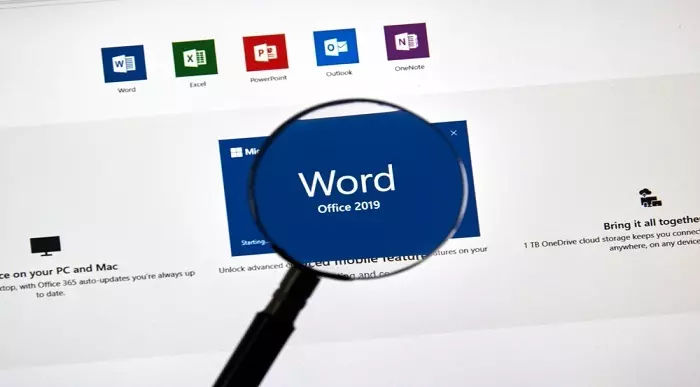
Diploma in Occupational Therapy Course Online
By Lead Academy
Quality Guarantee: Promising training excellence, satisfaction gurantee Accredited by CPD UK & Quality License Scheme Tutor Support Unlimited support via email, till you complete the course Recognised Certification: Accepted by thousands of professional bodies Start Anytime With 1 year access to the course materials Online Learning Learn from anywhere, whenever you want This occupational therapy training course online is perfect for people who want to understand how occupational therapy works with adults and children or anyone interested in pursuing a career in the occupational therapy industry. This course at a glance Eligible to apply for the insurance Accredited by International Practitioners of Holistic Medicine (IPHM) Accredited by CPD UK Endorsed by Quality Licence Scheme Understand what is occupational therapy and the knowledge and skills required Learn how to practice occupational therapy with adults and children Understand the basic anatomy and physiology of occupational therapy, such as the structure and the functions Learn about the blood, the immune system, and the brain injury Get to know the developmental disorders, conditions, and physical disabilities Understand creative and management skills such as the use of creative activities, management and leadership skills Learn how to build confidence and self-esteem, and deal with depression Learn about several professional, personal and academic developments available in the field of occupational therapy Learn effective ways to build confidence and self-esteem to support your clients Understand client's development such as how to cope with stress and occupations for health and well-being Understand the Maslow's Hierarchy of Needs and the therapy of human need for occupation Why Diploma in Occupational Therapy Course right for you? This Occupational Therapy Course Online is for you if you want to help people overcome challenges in daily activities like cleaning, going to work, or participating in leisure activities. This extensive online diploma in occupational therapy is designed to provide you with the necessary information and abilities to work as an occupational therapist. It takes an organic and practical approach to assist you in developing a successful treatment plan to address difficulties that interfere with a person's ability to participate in daily activities independently. This extensive course will also equip you with adequate knowledge of developmental disorders and conditions, physical disabilities, the immune system, and much more. Upon successful completion of this online courses for occupational therapy, you will be able to learn how to increase a person's self-esteem and confidence while also assisting them in excelling in every activity they engage in on a regular basis. This course is endorsed by the Quality Licence Scheme for its high-quality, non-regulated provision and training programmes. The Quality Licence Scheme is a brand of the Skills and Education Group, a leading national awarding organisation for providing high-quality vocational qualifications across a wide range of industries. This course and/or training programme is not regulated by Ofqual and is not an accredited qualification. Your training provider will be able to advise you on any further recognition, for example, progression routes into further and/or higher education. For further information please visit the Learner FAQs on the Quality Licence Scheme website. Please contact us for more information. Diploma in Occupational Therapy Course Details Accredited by International Practitioners of Holistic Medicine (IPHM) is a leading accredited organisation that certifies and regulates alternative therapists, healers, and training providers around the world. After completing the IPHM accredited course you will be eligible to apply for the insurance. CPD certificates are accepted by thousands of professional bodies and government regulators here in the UK and around the world. Many organisations look for employees with CPD requirements, which means, that by doing this course, you would be a potential candidate in your respective field. The Quality Licence Scheme is a brand of the Skills and Education Group, a leading national awarding organisation for providing high-quality vocational qualifications across a wide range of industries. Course Curriculum Module 01: Introduction to Occupational Therapy About the Course & Instructor What is Occupational Therapy Knowledge & Skills for Occupational Therapy Working with Adults Working with Children Module 02: (Basic) Anatomy & Physiology The Structure & the Functions The Blood & the Immune System What is 'Brain Injury'? Developmental Disorders & Conditions Physical Disabilities Module 03: Creative & Management Skills The Use of Creative Activities Management & Leadership Skills Building Confidence & Self-Esteem Dealing with Depression Module 04: Career Growth in Occupational Therapy Professional Development Personal & Academic Development Alternative Career Option Module 05: Individual (Client's) Development A Theory of Human Need for Occupation Occupations for Health & Wellbeing Coping Strategies (Stress) Maslow's Hierarchy of Needs Thank You & Good Bye! Who should take this course? This Occupational Therapy Course Online is primarily aimed at: Counsellor Occupational Therapist Psychologist Aspiring Psychologist/ Occupational Therapist Students of Psychology Aspiring occupational therapists or interested professional therapists looking forward to boosting their careers are highly regarded to take this course. This training, on the other hand, is not limited to a specific profession or field of activity. It may also be useful to a larger audience of persons interested in learning more about occupational therapy to help themselves or those around them function properly in everyday activities. Entry Requirements There are no academic entry requirements for this occupational therapy course, and it is open to students of all academic backgrounds. However, you are required to have a laptop/desktop/tablet or smartphone and a good internet connection. Assessment Method This occupational therapy course assesses learners through multiple-choice questions (MCQs). Upon successful completion of the modules, learners must answer MCQs to complete the assessment procedure. Through the MCQs, it is measured how much a learner could grasp from each section. In the assessment pass mark is 60%. Check out our extensive Adults Support Worker Course Online. Certification Endorsed Certificate from Quality Licence Scheme After successfully passing the MCQ exam you will be eligible to order the Endorsed Certificate by Quality Licence Scheme. The Quality Licence Scheme is a brand of the Skills and Education Group, a leading national awarding organisation for providing high-quality vocational qualifications across a wide range of industries. It will give you a competitive advantage in your career, making you stand out from all other applicants and employees. There is a Quality Licence Scheme endorsement fee to obtain an endorsed certificate which is £65. Certificate of Achievement from Lead Academy After successfully passing the MCQ exam you will be eligible to order your certificate of achievement as proof of your new skill. The certificate of achievement is an official credential that confirms that you successfully finished a course with Lead Academy. Certificate can be obtained in PDF version at a cost of £12, and there is an additional fee to obtain a printed copy certificate which is £35. FAQs What is an occupational therapy course about? Occupational therapy is a health and social care profession that increases the health and well-being of individuals. They work with people of all ages to enable them to overcome the everyday challenges of daily life. What does an occupational therapist do? The occupational therapist works with you to find out your strengths and issues you may have in everyday life. If you're having difficulty taking part in daily life, they will be there to support you. Where can an occupational therapist work? They can work in many different places, such as, in the hospital, clinic centres, schools and more. You have many palaces to kick start this occupation, just learn it well with us through the course. How Much an occupational therapy Occupational therapists earn on average £25,655 to £31,534. Is this course Accredited? Yes, this course is accredited. It means that the governor's body approves this therapy course. In other words, The professional body approves the procedures if any e-learning platform claims its courses are accredited. What does the four-installment plan feature about this course? Lead academy provides many facilities to their students, and four instalment plans is one of them. With this feature, you can pay your course fees in periodic instalments. As a result, you do not need to pay at a time; rather can pay in instalments. What is the difference between a physiotherapist and an occupational therapist? Both professions are allies regarding health issues. However, Physiotherapy concentrates on the range of movement, strength and composure, On the other hand, Occupational therapy focuses on the link between malfunction of parts. When will I get the certificate? For a CPD-accredited PDF certificate, it will take 24 hours, however, for the hardcopy CPD certificate takes 5-7 business days and for the Quality License Scheme certificate, it will take 7-9 business days. Can I pay after completing the course? Paying after completing the course is not an option. However, you do have the opportunity to pay in instalments during the checkout process. Will I get access to the Course if my location is outside the UK? Yes, you can. Since it is an e-learning course, anyone from anywhere can enrol in our courses.

Description Be an expert in MS SharePoint knowing the key issues of this app from the MS SharePoint 2016 Site User course. The course can solve your different problems in MS SharePoint and make you an efficient in this field. The MS SharePoint 2016 Site User course incorporates some effective methods of SharePoint interface and functions to teach the students easily. The course assists the students to know how to identify sites, run libraries and lists, and work with library documents. The course enables them to know about library setting incorporating the ideas of alert, check in and out of documents, and creation of calendar list, contact lists, and task list along with the relevant work of list setting. The purpose of the course is to enhance the SharePoint expertise knowing the fact of different views, use of newsfeed, and other MS office products. Assessment: This course does not involve any MCQ test. Students need to answer assignment questions to complete the course, the answers will be in the form of written work in pdf or word. Students can write the answers in their own time. Once the answers are submitted, the instructor will check and assess the work. Certification: After completing and passing the course successfully, you will be able to obtain an Accredited Certificate of Achievement. Certificates can be obtained either in hard copy at a cost of £39 or in PDF format at a cost of £24. Who is this Course for? MS SharePoint 2016 Site User is certified by CPD Qualifications Standards and CiQ. This makes it perfect for anyone trying to learn potential professional skills. As there is no experience and qualification required for this course, it is available for all students from any academic background. Requirements Our MS SharePoint 2016 Site User is fully compatible with any kind of device. Whether you are using Windows computer, Mac, smartphones or tablets, you will get the same experience while learning. Besides that, you will be able to access the course with any kind of internet connection from anywhere at any time without any kind of limitation. Career Path After completing this course you will be able to build up accurate knowledge and skills with proper confidence to enrich yourself and brighten up your career in the relevant job market. Introduction Introduction FREE 00:01:00 SharePoint Overview SharePoint Overview 00:04:00 Accessing SharePoint Sites 00:02:00 Sharepoint Interface and Navigation 00:08:00 Using the Open Menu 00:02:00 Using the Details Pane 00:01:00 Overview of SharePoint Permissions for Site Users 00:05:00 Locating Sites, Libraries, and Lists 00:04:00 Searching for SharePoint Content 00:04:00 Working with Document Libraries SharePoint Library Overview 00:04:00 Viewing and Downloading a Document from a Library 00:03:00 Uploading Items to a Document Library 00:03:00 Syncing a Library 00:03:00 Creating and Saving New Documents 00:04:00 Editing a Document 00:03:00 Creating a New Folder 00:03:00 Uploading and Moving Document into a Folder 00:01:00 Moving Document to Another Library 00:01:00 Pin to Top 00:02:00 Renaming Documents or Folders 00:02:00 Deleting Documents or Folders 00:02:00 Restoring a Document from the Recycle 00:02:00 Working with Document Library Settings Viewing Permissions for a Document 00:03:00 Version History Overview 00:03:00 Viewing, Comparing, and Restoring Prior Document Versions 00:04:00 Check In or Check Out Overview 00:03:00 Checking Out or Checking In a Document 00:03:00 Editing a Document with Check In or Check Out Enabled 00:03:00 Uploading a File to a Library with Check In or Check Out Enabled 00:02:00 Discarding a Check Out 00:02:00 Setting an Alert on a Document 00:03:00 Setting an Alert on a Library 00:03:00 Modifying or Deleting Alert Subscriptions 00:03:00 Changing View Column Settings 00:03:00 Sorting and Filtering Library Content 00:03:00 Sharing Links Including Durable Links 00:04:00 Working with Properties 00:02:00 Adding and Editing Properties 00:03:00 Adding and Editing Properties while Editing in Office 00:02:00 Narrowing a Document Search Result by Properties 00:02:00 Working with SharePoint Lists SharePoint List Overview 00:03:00 Adding an Item to a List 00:02:00 Adding an Item to a Contact List 00:01:00 Adding an Item to a Calendar 00:02:00 Creating a Recurring Calendar Event 00:02:00 Adding an Item to a Task List 00:03:00 Adding an Item to a Links List 00:02:00 Adding an Announcement 00:03:00 Attaching Content to an Announcement 00:04:00 Editing or Deleting a List Item 00:02:00 Editing or Deleting a Contact 00:02:00 Editing or Deleting a Calendar Event 00:04:00 Editing or Deleting a Task 00:03:00 Editing or Deleting an Announcement 00:02:00 Editing or Deleting a Link 00:01:00 Working with List Settings Adding and Editing Items Using Quick Edit 00:04:00 Sorting and Filtering List Items 00:03:00 Copying and Pasting Excel Info into a List 00:03:00 Exporting List Data into Excel 00:03:00 Creating an Alert for a List Item 00:03:00 Creating an Alert for a List 00:04:00 Enhancing the SharePoint Experience Working with Library or List Views 00:05:00 Creating Public or Personal Standard Views 00:10:00 Using Task Views 00:04:00 Creating a Views 00:04:00 Modifying or Deleting a View 00:04:00 Creating a Grouped View 00:06:00 Creating a Datasheet View 00:03:00 Creating a View to Display Items without Folders 00:03:00 Creating a View to Display Items Checked Out to Me 00:04:00 Sharing Documents and Sites 00:03:00 Coauthoring 00:02:00 Integration with Microsoft Office Integration with Office Online 00:03:00 Checking In or Checking Out Documents via Microsoft Office 00:02:00 Accessing and Uploading Properties from Microsoft Office 00:02:00 Accessing Prior Versions from Microsoft Office 00:02:00 Saving a Document to SharePoint from Microsoft Office 00:03:00 Syncing a Calendar to Outlook 00:02:00 Syncing a Library To Outlook 00:02:00 Integration with Office 365 00:04:00 Personal Profile and Newsfeed Updating Your Profile 00:04:00 Following Sites 00:03:00 OneDrive Overview 00:03:00 Uploading Documents to OneDrive 00:02:00 Sharing Content in OneDrive 00:04:00 Newsfeed Overview 00:06:00 Creating a Blog 00:04:00 Editing and Replying to Blogs 00:03:00 Conclusion Course Recap 00:01:00 Order Your Certificate and Transcript Order Your Certificates and Transcripts 00:00:00

Microsoft PowerPoint Foundations - 2016, 2019, 365 Online Training
By Lead Academy
Microsoft PowerPoint Foundations - 2016, 2019, 365 Training Course Overview Are you looking to begin your Microsoft PowerPoint career or want to develop more advanced skills in Microsoft PowerPoint? Then this Microsoft PowerPoint foundations - 2016, 2019, 365 online training course will set you up with a solid foundation to become a confident office admin and help you to develop your expertise in Microsoft PowerPoint. This Microsoft PowerPoint foundations - 2016, 2019, 365 online training course is accredited by the CPD UK & IPHM. CPD is globally recognised by employers, professional organisations and academic intuitions, thus a certificate from CPD Certification Service creates value towards your professional goal and achievement. CPD certified certificates are accepted by thousands of professional bodies and government regulators here in the UK and around the world. Whether you are self-taught and you want to fill in the gaps for better efficiency and productivity, this Microsoft PowerPoint foundations - 2016, 2019, 365 online training course will set you up with a solid foundation to become a confident office admin and develop more advanced skills. Gain the essential skills and knowledge you need to propel your career forward as an office admin. The Microsoft PowerPoint foundations - 2016, 2019, 365 online training course will set you up with the appropriate skills and experience needed for the job and is ideal for both beginners and those currently working as an office admin. This comprehensive Microsoft PowerPoint foundations - 2016, 2019, 365 online training course is the perfect way to kickstart your career in the field of Microsoft PowerPoint. This Microsoft PowerPoint foundations - 2016, 2019, 365 online training course will give you a competitive advantage in your career, making you stand out from all other applicants and employees. If you're interested in working as an office admin or want to learn more skills on Microsoft PowerPoint but unsure of where to start, then this Microsoft PowerPoint foundations - 2016, 2019, 365 online training course will set you up with a solid foundation to become a confident office admin and develop more advanced skills. As one of the leading course providers and most renowned e-learning specialists online, we're dedicated to giving you the best educational experience possible. This Microsoft PowerPoint foundations - 2016, 2019, 365 online trainingcourse is crafted by industry expert, to enable you to learn quickly and efficiently, and at your own pace and convenience. Who should take this course? This comprehensive Microsoft PowerPoint foundations - 2016, 2019, 365 online training course is suitable for anyone looking to improve their job prospects or aspiring to accelerate their career in this sector and want to gain in-depth knowledge of Microsoft PowerPoint. Entry Requirement There are no academic entry requirements for this Microsoft PowerPoint foundations - 2016, 2019, 365 online training course, and it is open to students of all academic backgrounds. As long as you are aged seventeen or over and have a basic grasp of English, numeracy and ICT, you will be eligible to enrol. Career path This Microsoft PowerPoint foundations - 2016, 2019, 365 online training course opens a brand new door for you to enter the relevant job market and also provides you with the chance to accumulate in-depth knowledge at the side of needed skills to become flourishing in no time. You will also be able to add your new skills to your CV, enhance your career and become more competitive in your chosen industry. Course Curriculum Getting Started With PowerPoint Navigate the PowerPoint Environment - Introduction Navigate the PowerPoint Environment View and Navigate a Presentation - Introduction View and Navigate a Presentation Create and Save a PowerPoint Presentation - Introduction Create and Save a PowerPoint Presentation Use PowerPoint Help - Introduction Use PowerPoint Help Developing a PowerPoint Presentation Select a Presentation Type - Introduction Select a Presentation Type Edit Text Add, Delete and Modify Slides Work with Themes - Introduction Work with Themes. Performing Advanced Text Editing Operations Format Characters - Introduction Format Characters Format Paragraphs - Introduction Text Alignment Options Text Alignment Options Format Text Boxes Adding Graphical Elements to Your Presentation Add Graphical Elements to Your Presentation - Introduction Insert Images Insert Shapes Modifying Objects in Your Presentation Modify Objects in Your Presentation - Introduction Edit Objects Format Objects Animate Objects Adding Tables to Your Presentation Module 01: Introduction To Bicycle Maintenance Create a Table Format a Table Insert A Table From Others Office Applictions Adding Charts to Your Presentation Add a Chart - Introduction Create a Chart Format a Chart Insert a Chart from Microsoft Excel Preparing to Deliver Your Presentation Prepare Your Presentation - Introduction Review Your Presentation - Part 1 Review Your Presentation - Part 2 Apply Transitions Print Your Presentation Present a Slide Show Export a Presentation to a PDF File Bonus Lecture What's New In PowerPoint 2019/365? Highlight Text How to Adjust the Link Color Draw and Write Digitally Animate Freehand Drawings Create Professional Slide Layouts with PowerPoint Designer Recognised Accreditation CPD Certification Service This course is accredited by continuing professional development (CPD). CPD UK is globally recognised by employers, professional organisations, and academic institutions, thus a certificate from CPD Certification Service creates value towards your professional goal and achievement. CPD certificates are accepted by thousands of professional bodies and government regulators here in the UK and around the world. Many organisations look for employees with CPD requirements, which means, that by doing this course, you would be a potential candidate in your respective field. Quality Licence Scheme Endorsed The Quality Licence Scheme is a brand of the Skills and Education Group, a leading national awarding organisation for providing high-quality vocational qualifications across a wide range of industries. It will give you a competitive advantage in your career, making you stand out from all other applicants and employees. Certificate of Achievement Endorsed Certificate from Quality Licence Scheme After successfully passing the MCQ exam you will be eligible to order the Endorsed Certificate by Quality Licence Scheme. The Quality Licence Scheme is a brand of the Skills and Education Group, a leading national awarding organisation for providing high-quality vocational qualifications across a wide range of industries. It will give you a competitive advantage in your career, making you stand out from all other applicants and employees. There is a Quality Licence Scheme endorsement fee to obtain an endorsed certificate which is £65. Certificate of Achievement from Lead Academy After successfully passing the MCQ exam you will be eligible to order your certificate of achievement as proof of your new skill. The certificate of achievement is an official credential that confirms that you successfully finished a course with Lead Academy. Certificate can be obtained in PDF version at a cost of £12, and there is an additional fee to obtain a printed copy certificate which is £35. FAQs Is CPD a recognised qualification in the UK? CPD is globally recognised by employers, professional organisations and academic intuitions, thus a certificate from CPD Certification Service creates value towards your professional goal and achievement. CPD-certified certificates are accepted by thousands of professional bodies and government regulators here in the UK and around the world. Are QLS courses recognised? Although QLS courses are not subject to Ofqual regulation, they must adhere to an extremely high level that is set and regulated independently across the globe. A course that has been approved by the Quality Licence Scheme simply indicates that it has been examined and evaluated in terms of quality and fulfils the predetermined quality standards. When will I receive my certificate? For CPD accredited PDF certificate it will take 24 hours, however for the hardcopy CPD certificate takes 5-7 business days and for the Quality License Scheme certificate it will take 7-9 business days. Can I pay by invoice? Yes, you can pay via Invoice or Purchase Order, please contact us at info@lead-academy.org for invoice payment. Can I pay via instalment? Yes, you can pay via instalments at checkout. How to take online classes from home? Our platform provides easy and comfortable access for all learners; all you need is a stable internet connection and a device such as a laptop, desktop PC, tablet, or mobile phone. The learning site is accessible 24/7, allowing you to take the course at your own pace while relaxing in the privacy of your home or workplace. Does age matter in online learning? No, there is no age limit for online learning. Online learning is accessible to people of all ages and requires no age-specific criteria to pursue a course of interest. As opposed to degrees pursued at university, online courses are designed to break the barriers of age limitation that aim to limit the learner's ability to learn new things, diversify their skills, and expand their horizons. When I will get the login details for my course? After successfully purchasing the course, you will receive an email within 24 hours with the login details of your course. Kindly check your inbox, junk or spam folder, or you can contact our client success team via info@lead-academy.org

Digital Marketing - 12 Courses Complete Bundle
By Lead Academy
Quality Guarantee: Promising training excellence, satisfaction gurantee Accredited by CPD UK & Quality License Scheme Tutor Support Unlimited support via email, till you complete the course Recognised Certification: Accepted by thousands of professional bodies Start Anytime: With 1 year access to the course materials Online Learning Learn from anywhere, whenever you want This course is aimed to accelerate your digital marketing journey, where you will explore a comprehensive collection of courses, covering essential topics like SEO, social media marketing, email marketing and many more. This course at a glance Accredited by CPD UK Endorsed by Quality Licence Scheme Know how to register a website on the Google search console Learn how to shortlist targeted keyword list in google keyword planner Understand how to remove a URL from the Google search engine Discover powerful data analytics to measure SEO performance Understand how to create and set up a Youtube channel banner Know how to install tracking code on your website and add filters and remove internal traffic Get to know email marketing tools set up such as Mailchimp and Getresposne Learn how to increase your connections in no time Know Twitter account setup and features Learn how to set your Facebook page, Facebook icon, cover image, and description Why Digital Marketing - 12 Courses Complete Bundle right for you? This comprehensive online course will guide you on how to register your company in Google Maps and see the email sender's company and logo in your Gmail. You will learn how to generate a sitemap of a website, such as the steps to optimize your website homepage, add a sitemap on Google search, and remove a URL from the Google search engine. In addition, this engaging course will teach you how to set up a Youtube account, optimize an account, and create and set up a Youtube channel banner. By the end of this course, you will have a solid knowledge of digital marketing tactics, search engine optimization (SEO), youtube, google analytics, email marketing, Linkedin, and much more. Digital Marketing Course Details Accredited by CPD certificates are accepted by thousands of professional bodies and government regulators here in the UK and around the world. Many organisations look for employees with CPD requirements, which means, that by doing this course, you would be a potential candidate in your respective field. The Quality Licence Scheme is a brand of the Skills and Education Group, a leading national awarding organisation for providing high-quality vocational qualifications across a wide range of industries. Course Curriculum Introduction Welcome General Tips & Tricks Series. How To Register Your Company In Google Maps. How to See Email Sender's Company and Logo in Your Gmail. How to Generate Sitemap of a Website. How to Protect a Website From Spam on WordPress. Quick Way To Identify Whether The Website Is Mobile Optimized. How to Identify Registration Date of Website. How to Identify Duplicate Content From the Web. How to Create Google Alerts. How to Find the Age of the Domain. How to Check if the Website Server is Down. How to Create Text Notes That Will Self Destruct After Being Read. How to Send Google Search Information to Your Friends. How to Find Webhost of Any Website. Discover New Sites That Are Similar to What You Like Already. How to Easily Highlight the Important Parts of a Web Page. How to Share You Email Online Without Worrying About Spam. How to Get Computer Level Answers Without Searching. The Easiest Way to Setup Email Reminders. How to Find the Original URL That's Hiding Behind a Short URL How to Corrupt a File You Shared Online. How to Create a Throwaway Email. How to Check if Your Email Account Has Been Compromised. SEO (Search Engine Optimisation) How to Register Website on Google Search Console. How to Optimize Your Website Homepage. How to Add a Sitemap on Google Search. How to Shortlist Targeted Keyword List in Google Keyword Planner How to Set International Targeting on Google Search ? How to Remove a URL From Google Search Engine. How to identify competitors keywords. How to Leverage Top Sites to Get on Google Search Results. Discover Powerful Data Analytics to Measure Seo Performance. How to Do Keyword Research. How to Write Perfect Title Tags for Search Engines. How to Optimise Heading Tags, External & Internal Links. What Are Backlinks & How to Get Them. How to Write a Perfect Meta Description. How to Enhance Speed & Performance of Your Website. YouTube Youtube Account Setup. Account Optimization. How to Create & Setup Youtube Channel Banner. Youtube Channel Tags, Thumbnails & Custom Thumbnails Analyse Youtube Keyword Research Youtube SEO Techniques What Are Youtube Cards & How Does It Work. How to Optimise Comments & Reply Them in Bulk. How to Grow Your Channel With Competitors Analysis. How to Manage Multiple Youtube Accounts. A Simple Yet Powerful Trick to Increase Your Subscribers List Youtube Paid Advertising How to Monetise Your Youtube Channel Google Analytics How to Install Tracking Code on Your Website. How to Add Filters & Remove Internal Traffic. How to Look and Analyse Different Segment Data. How to Track Paid Campaigns. How to Configure Goals in Google Analytics. How to Link Google Adwords Account. How to Manage Multiple Analytics Accounts. How to Remove Spam Traffic. Email Marketing Email Marketing Tools Set Up ( Mailchimp & Getresponse) How to Install Signup or Popup Forms on the Website. How to Collect Email Address Without a Website. How to Create a 'hook' to Your Signup Forms. Discover the Psychology Behind Acquiring More Leads. Email Marketing Automation Process. Email Analytics Linkedln How to Increase Your Connections in No Time. Secret of Linkedin Inmails. Discover the Best Ways to Use Linkedin Groups. How to Setup a Company Page on Linkedin. How to Increase Traffic to Your Website Using Linkedin Blog. Twitter Twitter Account Setup Knowing Twitter Features Twitter Profile Optimisation How to Get Twitter Followers. Posting First 5 Tweets for Engagement Leveraging Hashtags to Increase Your Tweets Visibility What Are Twitter Polls & How Do You Use Them. A Powerful Trick to Acquire Customers on Twitter. How to Get Followers Retweet Your Post. How to Embed a Twitter Button to Your Website or Post. Twitter Analytics Facebook Set Your Facebook Page Facebook Icon, Cover Image & Description How to Get Your First Page Likes. Discover How to Increase Your Page Likes How to Manage Multiple Facebook Pages. Facebook Comments Leveraging Facebook Groups Facebook Autoposting Run a Competition Facebook Ads How to Get Best Out of Facebook Ads.Facebook Pixel & Re-marketing Instagram How to Setup a Instagram Business Profile. Set Up Instagram Bio & Profile Image. Leveraging Instagram Accounts A Simple Way to Create Free Content on Instagram Secret of Hashtags on Instagram Reposting Instagram App How to Get Genuine Instagram Followers. Discover How to Grow Your Business Through Instagram Stories How to Get Your Posts Reposted on Instagram by Influencers. Selling Your Product / Services Instagram Shopping Mobile App A Quick Way to Do App Store Marketing Research How to Discover the Estimate Size of Your Market. Discover the Best Ways to Promote Your App. App Installs via Facebook Ads App installs via Google Ads How to make money from your app ? How to optimise your App store listing ? Discover growth hacking techniques for App downloads App analytics Techniques to get to the top of App store ranking ? Who should take this course? This comprehensive course is suitable for anyone looking to improve their job prospects or aspiring to accelerate their career in this sector and want to gain in-depth knowledge of digital marketing. Entry Requirements There are no academic entry requirements for this course, and it is open to students of all academic backgrounds. However, you are required to have a laptop/desktop/tablet or smartphone and a good internet connection. Assessment Method This digital marketing course assesses learners through multiple-choice questions (MCQs). Upon successful completion of the modules, learners must answer MCQs to complete the assessment procedure. Through the MCQs, it is measured how much a learner could grasp from each section. In the assessment pass mark is 60%. Certification Endorsed Certificate from Quality Licence Scheme After successfully passing the MCQ exam you will be eligible to order the Endorsed Certificate by Quality Licence Scheme. The Quality Licence Scheme is a brand of the Skills and Education Group, a leading national awarding organisation for providing high-quality vocational qualifications across a wide range of industries. It will give you a competitive advantage in your career, making you stand out from all other applicants and employees. There is a Quality Licence Scheme endorsement fee to obtain an endorsed certificate which is £65. Certificate of Achievement from Lead Academy After successfully passing the MCQ exam you will be eligible to order your certificate of achievement as proof of your new skill. The certificate of achievement is an official credential that confirms that you successfully finished a course with Lead Academy. Certificate can be obtained in PDF version at a cost of £12, and there is an additional fee to obtain a printed copy certificate which is £35. FAQs Is CPD a recognised qualification in the UK? CPD is globally recognised by employers, professional organisations and academic intuitions, thus a certificate from CPD Certification Service creates value towards your professional goal and achievement. CPD-certified certificates are accepted by thousands of professional bodies and government regulators here in the UK and around the world. Are QLS courses recognised? Although QLS courses are not subject to Ofqual regulation, they must adhere to an extremely high level that is set and regulated independently across the globe. A course that has been approved by the Quality Licence Scheme simply indicates that it has been examined and evaluated in terms of quality and fulfils the predetermined quality standards. When will I receive my certificate? For CPD accredited PDF certificate it will take 24 hours, however for the hardcopy CPD certificate takes 5-7 business days and for the Quality License Scheme certificate it will take 7-9 business days. Can I pay by invoice? Yes, you can pay via Invoice or Purchase Order, please contact us at info@lead-academy.org for invoice payment. Can I pay via instalment? Yes, you can pay via instalments at checkout. How to take online classes from home? Our platform provides easy and comfortable access for all learners; all you need is a stable internet connection and a device such as a laptop, desktop PC, tablet, or mobile phone. The learning site is accessible 24/7, allowing you to take the course at your own pace while relaxing in the privacy of your home or workplace. Does age matter in online learning? No, there is no age limit for online learning. Online learning is accessible to people of all ages and requires no age-specific criteria to pursue a course of interest. As opposed to degrees pursued at university, online courses are designed to break the barriers of age limitation that aim to limit the learner's ability to learn new things, diversify their skills, and expand their horizons. When I will get the login details for my course? After successfully purchasing the course, you will receive an email within 24 hours with the login details of your course. Kindly check your inbox, junk or spam folder, or you can contact our client success team via info@lead-academy.org
