- Professional Development
- Medicine & Nursing
- Arts & Crafts
- Health & Wellbeing
- Personal Development
Warehouse Management Level 2
By OnlineCoursesLearning.com
Warehouse Management If you employ individuals who have responsibility for running and managing the warehouse of your company, this Level 2 Warehouse Management Certification course is a great choice, to provide them with the skills that they need, in order to do so successfully. The course provides a thorough introduction to all of the information that a warehouse manager will need, from warehouse safety to equipment, stock and managing a team. Students will come away with a comprehensive overview of what successful warehouse management looks like and how to achieve it. What's Covered in the Course? This wide-ranging course covers a wealth of useful information relating to warehouse management, such as: An overview of the functions and importance of a warehouse in a successful business and the key role that it plays; The different types of warehouse equipment, what it is used for and how technology is an increasingly important part of warehouse management; Key warehouse processes and how to design, implement and manage them, for maximum success; How to use picking processes in a warehouse; Tips on managing and controlling stock and inventory, to ensure appropriate stock flow and minimise wastage; What supply chains are and how they link to warehouse management; How to manage warehouse staff in the most effective way; The importance of health and safety in a warehouse environment and how to promote it; How efficient warehouse processes can play a part in controlling business costs and practical tips on how to effectively minimise costs. What are the Benefits of the Course? This course provides your team member with lots of great benefits, in order to help them accelerate their learning of warehouse management. These include: By supporting them to undertake this course, you are helping your team member's career progression and giving them the opportunity to achieve an industry-recognised certification in warehouse management; Their new skills in warehouse management will ensure maximum success for your business; Students can easily combine work and study, due to the flexible nature of the course and the fact that there are no time limits on completing the course; While they undertake the course, learners benefit from ongoing online support, which is available around the clock.

Online Facial & Skincare Training Course
By Cosmetic College
Learn the background, theory, protocols and more with our facial and skincare e-learning course from the expert tuition team at the Cosmetic College. This course is ideal for those without any experience in the industry, this course provides essential foundational knowledge to start a career in skin and beauty. Utilising our interactive e-learning platform, with end to end video demonstrations begin your training today to obtain a new accredited qualification. Additional course details Course Contents Bespoke First Aid for the Beauty Sector Health, Safety and Hygiene for the Beauty Sector Anatomy and Physiology Skin types What are Facials? Facial Products Trolley Set Up Client Consultation Process and Procedure Facial Step-by-Step Procedure Facial Video Demonstration Aftercare Course Features CPD Accredited CourseVetted accredited trainingFully Online TrainingTrain your way on any deviceFull DemonstrationComplete end to end treatment demonstrationImmediate CertificationDelivered immediately after completion Frequently Asked Questions Is this course accredited? Yes. This training course is accredited by the CPD group. Can I get insurance once I have completed this training? Our online training courses are CPD accredited. Acquiring insurance based on completion and accreditation from our online training courses is insurer specific and as with most cases also takes into account your personal background and status. We advise that you contact your insurance to ensure your prerequisites meets their requirements and that this training course meets their specific criteria for insurance. We have a relationship with Insync Insurance which we recommend. Can I train straight away after making payment? Yes. Once you have completed payment our system will automatically enrol you onto the training course. You will then receive an email with instructions and a direct link to login and start your course. How long do I have to complete the training course? Once you have logged in and started your training course you will have 3 months to complete your training.

Online Vitamin C Injections
By Cosmetic College
Vitamin injections are becoming more in demand as people become aware of the many benefits and links between a lack of vitamins and various associated ailments or illnesses. Additional course details Course Prerequisites Be a medical professional registered to a medical body (NMC, GMC, GDC, GPhC, etc.) Have Level 3 NVQ in Beauty Therapy Previous Dermal Filler or Botox training Have six months of experience in SPMU, Microblading, and Microneedling) and six months of Anatomy & Physiology Level 3 Have 12 months of experience in advanced beauty treatments (e.g. SPMU, Microblading, Microneedling) Course Contents Health & Safety Infection Control Sharps disposal Facial Skin Anatomy Skin Ageing Vitamin C Injection Techniques Vitamin C Procedure - Video Demonstration Contra action Contraindications Aftercare This course was designed for learners to refresh their subject knowledge and practical skill; with prior intramuscular injection experience, we suggest you attend our onsite training course for learners without previous training. Course Features CPD Accredited CourseVetted accredited trainingFully Online TrainingTrain your way on any deviceFull DemonstrationComplete end to end treatment demonstrationImmediate CertificationDelivered immediately after completion Frequently Asked Questions How long do I have to complete the training course? Once you have logged in and started your training course you will have 3 months to complete your training. Can I train straight away after making payment? Yes. Once you have completed payment our system will automatically enrol you onto the training course. You will then receive an email with instructions and a direct link to login and start your course. Can I get insurance once I have completed this training? Our online training courses are CPD accredited. Acquiring insurance based on completion and accreditation from our online training courses is insurer specific and as with most cases also takes into account your personal background and status. We advise that you contact your insurance to ensure your prerequisites meets their requirements and that this training course meets their specific criteria for insurance. We have a relationship with Insync Insurance which we recommend. Is this course accredited? Yes. This training course is accredited by the CPD group.

Online Vitamin B12 Injections
By Cosmetic College
Vitamin injections are becoming more in demand as people become aware of the many benefits and links between a lack of vitamins and various associated ailments or illnesses. Additional course details Course Prerequisites Be a medical professional registered to a medical body (NMC, GMC, GDC, GPhC, etc.) Have Level 3 NVQ in Beauty Therapy Previous Dermal Filler or Botox training Have six months of experience in SPMU, Microblading, and Microneedling) and six months of Anatomy & Physiology Level 3 Have 12 months of experience in advanced beauty treatments (e.g. SPMU, Microblading, Microneedling) Course Contents Health & Safety Infection Control Sharps disposal Facial Skin Anatomy Skin Ageing Vitamin B12 Injection Techniques Vitamin B12 Procedure - Video Demonstration Contra action Contraindications Aftercare This course was designed for learners to refresh their subject knowledge and practical skill; with prior intramuscular injection experience, we suggest you attend our onsite training course for learners without previous training. Course Features CPD Accredited CourseVetted accredited trainingFully Online TrainingTrain your way on any deviceFull DemonstrationComplete end to end treatment demonstrationImmediate CertificationDelivered immediately after completion Frequently Asked Questions How long do I have to complete the training course? Once you have logged in and started your training course you will have 3 months to complete your training. Can I train straight away after making payment? Yes. Once you have completed payment our system will automatically enrol you onto the training course. You will then receive an email with instructions and a direct link to login and start your course. Can I get insurance once I have completed this training? Our online training courses are CPD accredited. Acquiring insurance based on completion and accreditation from our online training courses is insurer specific and as with most cases also takes into account your personal background and status. We advise that you contact your insurance to ensure your prerequisites meets their requirements and that this training course meets their specific criteria for insurance. We have a relationship with Insync Insurance which we recommend. Is this course accredited? Yes. This training course is accredited by the CPD group.

Full Online Training Course | Online Permanent Makeup Training
By ID Liner | Permanent Makeup Training & Supplies
PURCHASE ALL FIVE ID LINER ONLINE PERMANENT MAKEUP TRAINING COURSES TOGETHER AND SAVE £150!

Docker - A Beginner's Hands-On Guide
By Packt
Gain n-depth knowledge about Docker technology and the confidence to help your company or your own project to apply the right Docker deployment workflow. Learn all about Docker, Docker REST API, and Docker continuous integration to build Docker images.
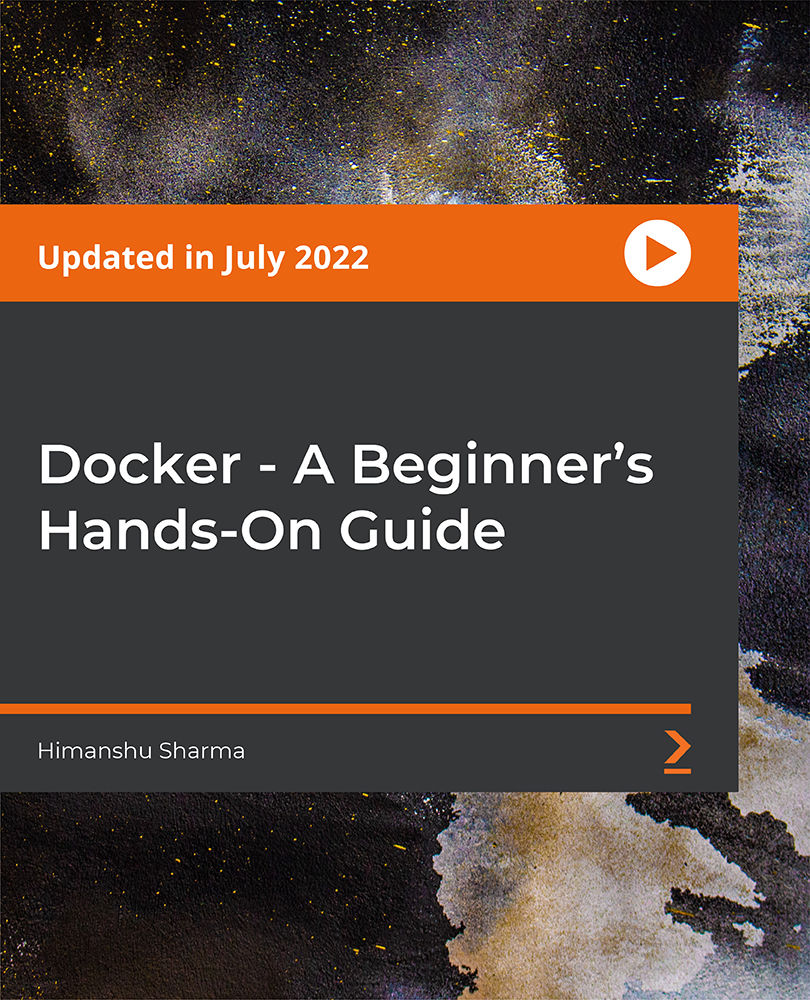
Rust Programming Masterclass from Beginner to Expert
By Packt
This course is designed for beginners and covers a wide range of topics including syntax, data structures, modules, and advanced techniques such as testing and memory allocations. It also includes real-life problem-solving exercises to ensure hands-on learning. Gain efficient programming skills and be proficient in Rust with this course.
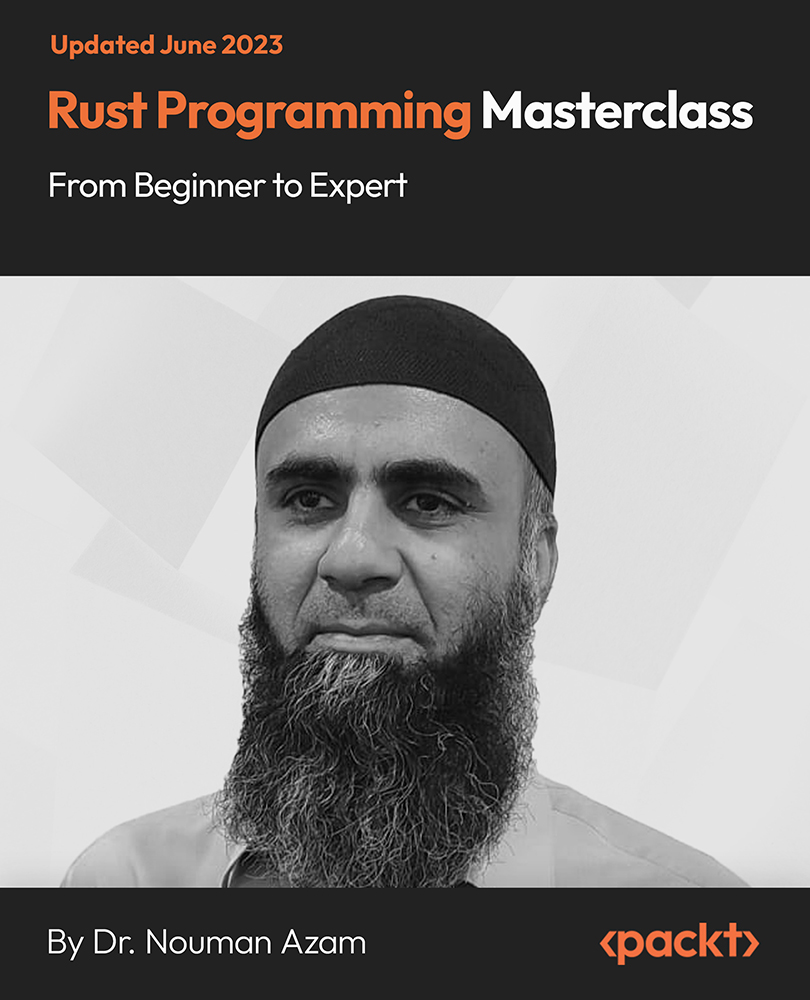
SharePoint Foundation, launched by Microsoft, is an excellent solution for the business company if you need a secure, manageable, web-based collaboration platform. A solid foundation of the program will help you to run an organisation efficiently. The SharePoint Foundation Basics and Advanced - Complete Video Training course is the best solution if you want to be an expert user of SharePoint Foundation. The course is divided into two parts. At first, you will be introduced to basics of SharePoint Foundation and learn how to use lists, libraries, view, account information, etc. You will learn the procedures of organising, managing and sharing information. The second part will explain the contents of the first part elaborately. For example, you will learn the use of lists elaborately that includes the knowledge of announcements, events, link lists, task lists, contacts, and deleting list items. Similarly, the course explains about libraries, accounting information in detailed. In short, the course will make you a pro user of SharePoint Foundation and help you to work in this browser-based collaboration and document management platform. Assessment: At the end of the course, you will be required to sit for an online MCQ test. Your test will be assessed automatically and immediately. You will instantly know whether you have been successful or not. Before sitting for your final exam you will have the opportunity to test your proficiency with a mock exam. Certification: After completing and passing the course successfully, you will be able to obtain an Accredited Certificate of Achievement. Certificates can be obtained either in hard copy at a cost of £39 or in PDF format at a cost of £24. Who is this Course for? SharePoint Foundation Basics and Advanced - Complete Video Training is certified by CPD Qualifications Standards and CiQ. This makes it perfect for anyone trying to learn potential professional skills. As there is no experience and qualification required for this course, it is available for all students from any academic background. Requirements Our SharePoint Foundation Basics and Advanced - Complete Video Training is fully compatible with any kind of device. Whether you are using Windows computer, Mac, smartphones or tablets, you will get the same experience while learning. Besides that, you will be able to access the course with any kind of internet connection from anywhere at any time without any kind of limitation. Career Path After completing this course you will be able to build up accurate knowledge and skills with proper confidence to enrich yourself and brighten up your career in the relevant job market. Module 01 : SharePoint Foundation Basics Getting Started Getting Started 00:20:00 Lists Announcements 00:15:00 Events 00:10:00 Link Lists 00:07:00 Task Lists 00:11:00 Contacts 00:11:00 Deleting List Items 00:12:00 Libraries Document Libraries 00:30:00 Picture Libraries 00:23:00 Wiki Pages 00:15:00 Asset Libraries 00:03:00 Form Libraries 00:08:00 Team Communication Discussion Boards 00:16:00 Surveys 00:08:00 Blog Pages 00:15:00 Views Page Views 00:14:00 Personal Views 00:11:00 Account Information and Notifications Personal and Regional Settings 00:11:00 Alerts 00:15:00 RSS Feeds 00:16:00 Module 02 : SharePoint Foundation Advanced SharePoint Libraries SharePoint Libraries FREE 00:25:00 SharePoint Lists 00:44:00 Changing the Look and Feel Navigation 00:23:00 Site Themes 00:12:00 Customizing a Site Changing Site Components 00:18:00 Managing Item Controls 00:25:00 Editing Pages 00:14:00 Controlling Information Display Public Views 00:13:00 RSS Feed Settings 00:09:00 Creating Workflows Workflows 00:31:00 Adding to Site Galleries Site Galleries 00:18:00 Certificate and Transcript Order Your Certificates and Transcripts 00:00:00

Retail Banking
By OnlineCoursesLearning.com
Retail Banking Certification Retail banking is increasing in popularity throughout the world, as banks compete to take market share of private clients. It is different to traditional banking, in that it focuses on the customer and their needs, putting packages and plans in place, to ensure that the client's financial needs are met. Anyone already in the banking industry or interested in a career within the banking industry can gain insight and benefit from this course. This course is perfect, if you wish your employees to gain a full insight into the world of retail banking and, upon completion, will end in an industry-recognised certification. What's Covered in the Course? This course is designed to provide your employee with the required knowledge and skills, in order to be effective when it comes to retail banking. The team member can expect to learn the following: An introduction to retail banking: understand what this type of banking is and why it is important to banks, both now and in the future; The various financial systems and how they link to retail banking; The different types of banking and banking channels; The different retail banking products and how these differ from traditional banking products. What sets retail banking apart from banking that has been used for years; An understanding of retail mortgages and loans and why this is important in today's marketplace; Various banking services and how these relate to retail banking; The different banking payment systems that improve the customer experience and meet customers' unique banking and financial needs; Various banking operations that will be beneficial to the team member in the retail banking sector; The importance of great customer service; Money laundering: what it is, how it is carried out and what to watch out for, in order to reduce the risk of this happening within your bank. What are the Benefits of the Course? Up-to-date knowledge and skills regarding UK banking systems and practices; The ability to study online from anywhere, at any time, using any internet-linked device: PC, laptop, tablet or smartphone; A comprehensive course, broken down into manageable modules; Online support during the course, with lifetime access to all modules - they can be revisited as and when required. Upon successful completion of the course, you can instantly download and print an industry-recognised and uniquely verifiable certificate.

Overview This comprehensive course on SEO - Search Engine Optimisation Level 5 will deepen your understanding on this topic. After successful completion of this course you can acquire the required skills in this sector. This SEO - Search Engine Optimisation Level 5 comes with accredited certification, which will enhance your CV and make you worthy in the job market. So enrol in this course today to fast track your career ladder. How will I get my certificate? After successfully completing the course you will be able to order your certificate, these are included in the price. Who is This course for? There is no experience or previous qualifications required for enrolment on this SEO - Search Engine Optimisation Level 5. It is available to all students, of all academic backgrounds. Requirements Our SEO - Search Engine Optimisation Level 5 is fully compatible with PC's, Mac's, Laptop, Tablet and Smartphone devices. This course has been designed to be fully compatible with tablets and smartphones so you can access your course on Wi-Fi, 3G or 4G. There is no time limit for completing this course, it can be studied in your own time at your own pace. Career Path Having these various qualifications will increase the value in your CV and open you up to multiple sectors such as Business & Management, Admin, Accountancy & Finance, Secretarial & PA, Teaching & Mentoring etc. Course Curriculum 7 sections • 38 lectures • 03:13:00 total length •Unit 1: Introduction: 00:04:00 •Unit 2: Course Overview: 00:04:00 •Unit 1: What is SEO (Search Engine Optimisation): 00:04:00 •Unit 2: Types of SEO: Black Hat, Grey Hat & White Hat SEO: 00:05:00 •Unit 3: How Search Engines Give Ranks: Crawling, Indexing & Ranking: 00:06:00 •Unit 4: 2 Ways to Get Ranked on Search Engines: 00:03:00 •Unit 1: On Page SEO Explained: 00:01:00 •Unit 2: On Page SEO Activities: 00:04:00 •Unit 3: 4 Key Ranking Factors of On Page SEO: 00:04:00 •Unit 4: Tools & Tips for Increasing Site Speed: 00:13:00 •Unit 5: Using SEO Friendly Themes: 00:06:00 •Unit 6: Increasing the Dwell Time & Decreasing Bounce Rate: 00:05:00 •Unit 7: How to Make the URL SEO Friendly: 00:03:00 •Unit 8: Long Form SEO Optimised Content: 00:03:00 •Unit 9: Internal Linking: 00:05:00 •Unit 10: Meta Title & Meta Description: 00:03:00 •Unit 11: Optimising Images for SEO: 00:04:00 •Unit 12: Outbound Links: 00:04:00 •Unit 1: What Are Keywords & Why They Are Important: 00:06:00 •Unit 2: Types of Keywords: 00:08:00 •Unit 3: Which Type of Keywords You Should Choose: 00:01:00 •Unit 4: Free Tools for Keyword Research & SEO: 00:06:00 •Unit 5: Paid Tools for Keyword Research & SEO: 00:03:00 •Unit 6: 2 Metrics to Check Before Choosing Content: 00:05:00 •Unit 7: Steps for Keyword Research: 00:11:00 •Unit 8: What is Keyword Stuffing?: 00:05:00 •Unit 1: Write SEO Optimised Title: 00:04:00 •Unit 2: 6 Hacks to Write Attractive Headlines: 00:17:00 •Unit 3: Keyword Placement For SEO: 00:06:00 •Unit 4: Steps to Write Content & Optimise It for Search Engines: 00:09:00 •Unit 1: What Is Off Page Optimisation: 00:01:00 •Unit 2: Link Building - 1st Factor of Off Page SEO: 00:07:00 •Unit 3: 3 Methods to Get Backlinks: 00:02:00 •Unit 4: Method 1: Guest Posting for Link Building: 00:07:00 •Unit 5: Method 2: Building Relations with Experts: 00:04:00 •Unit 6: Method 3: Getting Backlinks from Round Up Post: 00:04:00 •Unit 7: Social Media Marketing - 2nd Factor of Off Page SEO: 00:05:00 •Unit 1: Conclusion: 00:01:00
