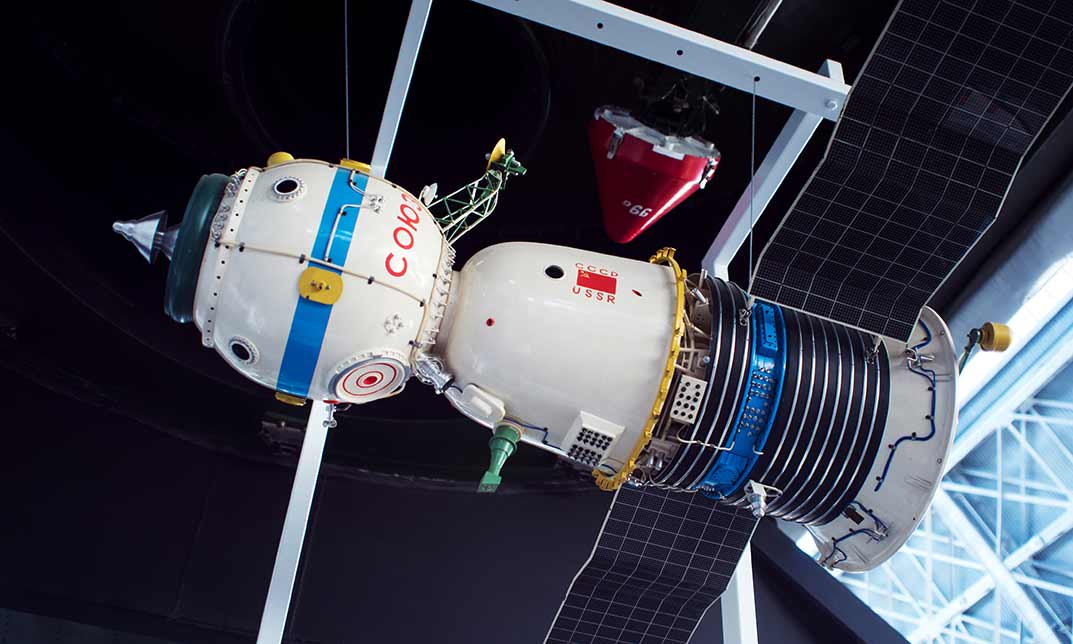- Professional Development
- Medicine & Nursing
- Arts & Crafts
- Health & Wellbeing
- Personal Development
Description: Do you know how to do gardening in a natural way? In these modern days, it is difficult to find any vegetables or fruits which are organic. Every gardening is done using so many chemicals to speed up the process regardless of its effects on human being once ingested. This course will teach you how to do organic gardening which means that there are strictly no fungicides, pesticides, insecticides, herbicides and poisonous fertilizers and chemicals in the scene. The soil is prepared and tilled using composted manure, mulch, and other organic materials. The plants are naturally grown and sprouted with the help of water, minerals derived from compost and the sun. Join us in learning how to do gardening in a completely natural way. There are still a lot of people who enjoy doing organic gardening while believing that it is a worthy habit or hobby. Have a clear understanding of the basics of organic gardening and all essential aspects link to it before engaging in this work. Who is the course for? All those to who enjoy gardening in an organic way. Entry Requirement: This course is available to all learners, of all academic backgrounds. Learners should be aged 16 or over to undertake the qualification. Good understanding of English language, numeracy and ICT are required to attend this course. Assessment: At the end of the course, you will be required to sit an online multiple-choice test. Your test will be assessed automatically and immediately so that you will instantly know whether you have been successful. Before sitting for your final exam you will have the opportunity to test your proficiency with a mock exam. Certification: After you have successfully passed the test, you will be able to obtain an Accredited Certificate of Achievement. You can however also obtain a Course Completion Certificate following the course completion without sitting for the test. Certificates can be obtained either in hard copy at a cost of £39 or in PDF format at a cost of £24. PDF certificate's turnaround time is 24 hours and for the hardcopy certificate, it is 3-9 working days. Why choose us? Affordable, engaging & high-quality e-learning study materials; Tutorial videos/materials from the industry leading experts; Study in a user-friendly, advanced online learning platform; Efficient exam systems for the assessment and instant result; The UK & internationally recognized accredited qualification; Access to course content on mobile, tablet or desktop from anywhere anytime; The benefit of career advancement opportunities; 24/7 student support via email. Career Path: This course would be beneficial for people who want to start their own business to sell organic fruits and vegetables. Diploma in Gardening Organic Gardening Basics 00:30:00 Having a Plan 00:30:00 Having the Right Tools 01:00:00 Making your Own Mulch 01:00:00 Natural Pest Control 00:30:00 Organic Fertilizer 01:00:00 Planting 01:00:00 Harvesting 01:00:00 What to Avoid 01:00:00 Benefits of Organic Gardening 01:00:00 Mock Exam Mock Exam- Diploma in Gardening 00:20:00 Final Exam Final Exam- Diploma in Gardening 00:20:00 Order Your Certificates and Transcripts Order Your Certificates and Transcripts 00:00:00

Mastering Microsoft Office 2021-365: Word, Excel, PowerPoint
By Compete High
ð Unlock Your Productivity Potential with 'Mastering Microsoft Office 2021-365' Online Course! ð Are you ready to take your professional skills to the next level and become a Microsoft Office power user? Look no further! Introducing our comprehensive online course: 'Mastering Microsoft Office 2021-365: Word, Excel, PowerPoint.' ð¥ What's In It For You? ð¥ â Stay Ahead of the Curve: Learn the ins and outs of the latest Microsoft Office suite, including all the new features and updates in Office 2021-365. â Effortless Document Creation with Word: Master the art of crafting professional documents with Word. From basic documents to advanced formatting and collaboration, you'll be a Word wizard in no time. â Data Mastery with Excel: Dive deep into Excel and discover the secrets of efficient data management, analysis, and visualization. From formulas to advanced functions, become a spreadsheet maestro. â Engaging Presentations with PowerPoint: Transform your ideas into captivating presentations. Unleash the full potential of PowerPoint with design tips, animation techniques, and powerful storytelling strategies. â Time-Saving Tips and Tricks: Discover productivity hacks that will streamline your workflow, saving you valuable time and making you more efficient in your daily tasks. â Lifetime Access: Once enrolled, you get lifetime access to the course content and any future updates. Stay current with the latest Office releases without additional charges. â Expert Guidance: Our experienced instructors are Microsoft Office certified professionals, ensuring you receive top-notch guidance and insights throughout the course. â Interactive Learning: Engage in hands-on exercises, quizzes, and real-world projects to reinforce your knowledge and skills. ð Who Is This Course For? ð Whether you're a beginner looking to build a strong foundation or an experienced user aiming to refine your skills, this course is designed for anyone seeking to excel in Microsoft Office applications. ð¡ **Why Wait? Seize the Opportunity! ð¡ Invest in yourself and your career by enrolling in 'Mastering Microsoft Office 2021-365' today. Unleash the full potential of Microsoft Word, Excel, and PowerPoint, and elevate your professional game! ð¨ Limited Time Offer: Enroll Now and Get Exclusive Access to Bonus Materials! ð¨ Don't miss out on this opportunity to become a Microsoft Office expert. Click the link below to enroll and embark on your journey to mastering Microsoft Office!

Description: Microsoft Access is a database management system application; it stores data in its own form on the Access Jet database engine. This application is used by mainly software developers to develop application software. Microsoft Access 2016 Beginner to Advanced course is a complete collection with all the contents necessary to give you an overview of this application. In this course, you will learn about its interface, create and edit databases, sorting and filtering data in a query, performing calculations, summarization of data, data normalization, advanced reporting, etc. By the end of this course, users should be comfortable with navigating the Access 2016 interface, creating a new database from scratch, querying a database, generating reports, sharing data, and much more. Learning Outcomes: Get familiarized with Microsoft Access 2016, create simple databases, and use the help options Change table data, manage records and create lookups Join data from different tables, sort and filter them, and perform calculations for queries Creating, adding controls, enhancing appearance and print preparation for reports How to utilize Access Options dialog box Relational database design, creating tables, managing table fields and creating table relationships Creating query joins and sub queries, joining tables with no common fields, relating data within a table, and working with sub datasheets Data normalization and creating junction tables Sharing Access data with other applications and through import and export options Managing reports through organizing information, formatting, including charts, adding calculated fields and sub-report inclusion to existing ones Create mailing label report and publishing reports in PDF format Designing forms through adding and setting controls, creating subforms, using tab pages to organize information, improve navigation, formatting and applying conditional formatting Data, field, form and record validation Creating macros, restricting records using conditions, validate data, automate data entry and convert a macro to VBA in order to enhance user interface design Link tables to external data sources, manage database, determine object dependency, document database, and analyze database performance Allow multiple user access to database by splitting it, implement security, set passwords, convert Access database to ACCDE file, and add digital signatures Create and modify switchboards and startup options Assessment: At the end of the course, you will be required to sit for an online MCQ test. Your test will be assessed automatically and immediately. You will instantly know whether you have been successful or not. Before sitting for your final exam you will have the opportunity to test your proficiency with a mock exam. Certification: After completing and passing the course successfully, you will be able to obtain an Accredited Certificate of Achievement. Certificates can be obtained either in hard copy at a cost of £39 or in PDF format at a cost of £24. Who is this Course for? Microsoft Access 2016 Beginner to Advanced is certified by CPD Qualifications Standards and CiQ. This makes it perfect for anyone trying to learn potential professional skills. As there is no experience and qualification required for this course, it is available for all students from any academic background. Requirements Our Microsoft Access 2016 Beginner to Advanced is fully compatible with any kind of device. Whether you are using Windows computer, Mac, smartphones or tablets, you will get the same experience while learning. Besides that, you will be able to access the course with any kind of internet connection from anywhere at any time without any kind of limitation. Career Path After completing this course you will be able to build up accurate knowledge and skills with proper confidence to enrich yourself and brighten up your career in the relevant job market. Module - 1 Orientation to Microsoft Access 01:00:00 Create a Simple Access Database 01:00:00 Get Help in Microsoft Access 00:30:00 Modify Table Data 00:30:00 Work with Records 01:00:00 Sort and Filter Records 00:30:00 Create Lookups 01:00:00 Join Data from Different Tables in a Query 01:00:00 Sort and Filter Data in a Query 01:00:00 Perform Calculations in a Query 00:30:00 Create Parameter Queries 00:30:00 Create Action Queries 00:30:00 Create Find Duplicate and Find Unmatched Queries 00:30:00 Summarize Data 00:30:00 Create a Report 01:00:00 Add Controls to a Report 00:30:00 Enhance the Appearance of a Report 00:30:00 Prepare a Report for Print 00:30:00 The Access Options Dialog Box 01:00:00 Relational Database Design 00:30:00 Create a Table 01:00:00 Modify a Table and Fields 00:30:00 Create Table Relationships 00:30:00 Create Query Joins 00:30:00 Join Tables That Have No Common Fields 00:30:00 Relate Data within a Table 00:30:00 Work with Subdatasheets 00:30:00 Create Subqueries 00:30:00 Data Normalization 01:00:00 Create a Junction Table 00:30:00 Import Data into Access 00:30:00 Export Data to Text File Formats 00:30:00 Export Access Data to Excel 00:30:00 Create a Mail Merge 00:30:00 Organize Report Information 00:30:00 Format Reports 00:30:00 Include Charts in a Report 00:30:00 Add a Calculated Field to a Report 00:30:00 Add a Subreport to an Existing Report 00:30:00 Create a Mailing Label Report 00:30:00 Publish a Report as PDF 00:30:00 Activities - Microsoft Access 2016 for Beginners 00:00:00 Module - 2 Add Controls to Forms 01:00:00 Set Form Controls 01:00:00 Create Subforms 00:30:00 Organize Information with Tab Pages 00:30:00 Enhance Navigation with Forms 00:30:00 Format a Form 01:00:00 Apply Conditional Formatting 00:30:00 Field Validation 00:30:00 Form and Record Validation 00:30:00 Create a Macro 01:00:00 Restrict Records Using a Condition 00:30:00 Validate Data Using a Macro 00:30:00 Automate Data Entry Using a Macro 00:30:00 Convert a Macro to VBA 00:30:00 Link Tables to External Data Sources 00:30:00 Manage a Database 00:30:00 Determine Object Dependency 00:30:00 Document a Database 00:30:00 Analyze the Performance of a Database 00:30:00 Split a Database for Multiple User Access 00:30:00 Implement Security 00:30:00 Set Passwords 00:30:00 Convert an Access Database to an ACCDE File 00:30:00 Package a Database with a Digital Signature 00:30:00 Create a Database Switchboard 01:00:00 Modify a Database Switchboard 00:30:00 Set Startup Options 00:30:00 Activities - Microsoft Access 2016 Advanced 00:00:00 Refer A Friend Refer A Friend 00:00:00 Mock Exam Mock Exam- Microsoft Access 2016 Beginner to Advanced 00:30:00 Final Exam Final Exam- Microsoft Access 2016 Beginner to Advanced 00:30:00 Certificate and Transcript Order Your Certificates and Transcripts 00:00:00

Are you ready to take charge of your mental well-being? Introducing our comprehensive course designed to explore the powerful connection between nutrition and mental health. Whether you're a health enthusiast, a practitioner, or someone eager to enhance their quality of life, this course is your gateway to understanding and implementing effective strategies. Key Features: CPD Certified Developed by Specialist Lifetime Access In this course, learners will explore how what we eat can affect our mental health. They'll begin by understanding the basics of mental health and how it can be influenced by various factors. They will discover the powerful connection between our diet and mental well-being, learning how specific nutrients can impact our mood and brain function. The course delves into current trends in food consumption and how these trends might affect mental health outcomes. Learners will also explore the concept of the "second brain" in our gut and its role in mental health, gaining insights into why gut health matters. They'll learn about the relationship between stress, diet, and weight gain, and how stress management can be crucial for overall health. Finally, the course covers common mood and behavior disorders, providing a deeper understanding of their causes and potential dietary interventions. Overall, this curriculum equips learners with practical knowledge to make informed choices for improving mental health through nutrition and diet. Course Curriculum Module 01: Introduction to Mental Health Module 02: Diet and Mental Health Module 03: The Relationship between Nutrition and Mental Health Module 04: Trends in Food Consumption and Mental Health Module 05: The Second Brain Trust Your Gut Module 06: Stress Can Make You Fat Module 07: Disorders of Mood and Behaviour Learning Outcomes: Identify key factors influencing mental health through nutrition and diet. Analyse the impact of diet on various mental health disorders. Understand trends in food consumption affecting mental well-being. Explain the concept of the gut-brain axis in mental health. Discuss the relationship between stress, diet, and weight management. Recognise common mood and behavioural disorders influenced by nutrition. CPD 10 CPD hours / points Accredited by CPD Quality Standards Who is this course for? Individuals interested in understanding mental health through diet. Health practitioners seeking to enhance patient care through dietary advice. Nutritionists and dieticians aiming to specialize in mental health nutrition. Researchers exploring the link between diet and psychological well-being. Students of psychology or nutrition looking to expand their knowledge. Career path Nutrition Consultant Psychiatric Dietician Mental Health Researcher Community Health Worker Diet and Wellness Advisor Certificates Digital certificate Digital certificate - Included Will be downloadable when all lectures have been completed.

Are you ready to take charge of your mental well-being? Introducing our comprehensive course designed to explore the powerful connection between nutrition and mental health. Whether you're a health enthusiast, a practitioner, or someone eager to enhance their quality of life, this course is your gateway to understanding and implementing effective strategies. Key Features: CPD Certified Developed by Specialist Lifetime Access In this course, learners will explore how what we eat can affect our mental health. They'll begin by understanding the basics of mental health and how it can be influenced by various factors. They will discover the powerful connection between our diet and mental well-being, learning how specific nutrients can impact our mood and brain function. The course delves into current trends in food consumption and how these trends might affect mental health outcomes. Learners will also explore the concept of the "second brain" in our gut and its role in mental health, gaining insights into why gut health matters. They'll learn about the relationship between stress, diet, and weight gain, and how stress management can be crucial for overall health. Finally, the course covers common mood and behavior disorders, providing a deeper understanding of their causes and potential dietary interventions. Overall, this curriculum equips learners with practical knowledge to make informed choices for improving mental health through nutrition and diet. Course Curriculum Module 01: Introduction to Mental Health Module 02: Diet and Mental Health Module 03: The Relationship between Nutrition and Mental Health Module 04: Trends in Food Consumption and Mental Health Module 05: The Second Brain Trust Your Gut Module 06: Stress Can Make You Fat Module 07: Disorders of Mood and Behaviour Learning Outcomes: Identify key factors influencing mental health through nutrition and diet. Analyse the impact of diet on various mental health disorders. Understand trends in food consumption affecting mental well-being. Explain the concept of the gut-brain axis in mental health. Discuss the relationship between stress, diet, and weight management. Recognise common mood and behavioural disorders influenced by nutrition. CPD 10 CPD hours / points Accredited by CPD Quality Standards Who is this course for? Individuals interested in understanding mental health through diet. Health practitioners seeking to enhance patient care through dietary advice. Nutritionists and dieticians aiming to specialize in mental health nutrition. Researchers exploring the link between diet and psychological well-being. Students of psychology or nutrition looking to expand their knowledge. Career path Nutrition Consultant Psychiatric Dietician Mental Health Researcher Community Health Worker Diet and Wellness Advisor Certificates Digital certificate Digital certificate - Included Will be downloadable when all lectures have been completed.

Do you need a qualification in data protection or are you thinking about learning more about data protection for your organisation? The BCS Foundation Certificate in Data Protection designed for those who need to have an understanding of data protection, and the GDPR in particular, to do their job and knowledge of data protection law would be effective in their role.

Thinking about a career in Business Analysis? The BCS Practitioner Certificate in Business Analysis has been designed to provide valuable learning for those in roles such as business analyst, business architect, business systems analyst, data analyst, enterprise analyst, management consultant, process analyst, product manager, product owner, project manager, and systems analyst.
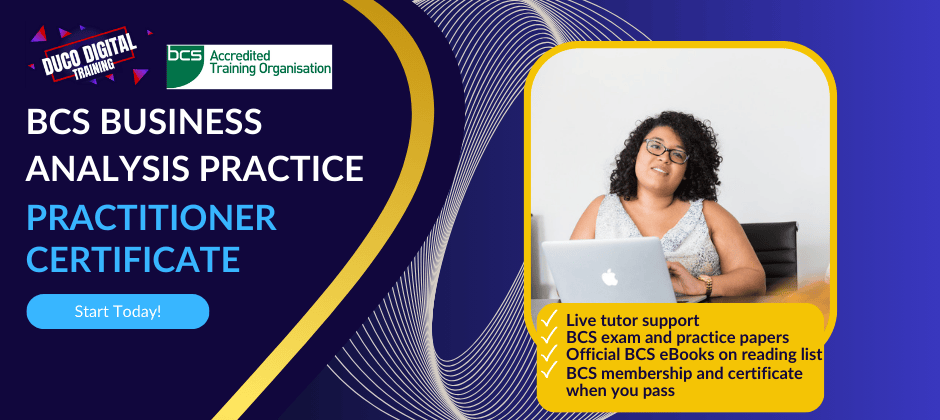
Description: Outlook is the most valuable communication tools. It helps you to communicate faster. In this Microsoft Office 2007 Outlook Advanced - Complete Video Course you will build on the email and calendaring skills you have already obtained and will provide you with the skills needed to personalize email, organize Outlook items, manage Outlook data files, share and link contacts, save and archive email, create forms, and work offline and remotely, and much more. Before getting this course you must have the basic and intermediate skills of Microsoft Outlook 2007. This level will give you an advanced knowledge you need to know about Microsoft Outlook 2007. It will provide you with sufficient 2007 Outlook Advanced skills to create sophisticated analytical spreadsheet and master interface advanced formulae. So, take this advanced course to get a complete understanding of the higher functions of Outlook. Assessment: At the end of the course, you will be required to sit for an online MCQ test. Your test will be assessed automatically and immediately. You will instantly know whether you have been successful or not. Before sitting for your final exam you will have the opportunity to test your proficiency with a mock exam. Certification: After completing and passing the course successfully, you will be able to obtain an Accredited Certificate of Achievement. Certificates can be obtained either in hard copy at a cost of £39 or in PDF format at a cost of £24. Who is this Course for? Microsoft Office 2007 Outlook Advanced - Complete Video Course is certified by CPD Qualifications Standards and CiQ. This makes it perfect for anyone trying to learn potential professional skills. As there is no experience and qualification required for this course, it is available for all students from any academic background. Requirements Our Microsoft Office 2007 Outlook Advanced - Complete Video Course is fully compatible with any kind of device. Whether you are using Windows computer, Mac, smartphones or tablets, you will get the same experience while learning. Besides that, you will be able to access the course with any kind of internet connection from anywhere at any time without any kind of limitation. Career Path After completing this course you will be able to build up accurate knowledge and skills with proper confidence to enrich yourself and brighten up your career in the relevant job market. Mailbox Managing Data Files FREE 00:08:00 Managing Your Mailbox 00:15:00 Notes and Journal Folders The Notes Folder 00:12:00 The Journal Folder 00:21:00 Calendar and Contacts The Calendar 00:09:00 Group Schedules 00:07:00 The Contacts Folder 00:18:00 Collaboration Features Sharing your Folders 00:25:00 Sharing Calendars 00:23:00 SharePoint Integration 00:02:00 RSS Feeds 00:08:00 Templates and Forms Working with Templates 00:08:00 Working with Forms 00:17:00 Mock Exam Mock Exam- Microsoft Office 2007 Outlook Advanced - Complete Video Course 00:20:00 Final Exam Final Exam- Microsoft Office 2007 Outlook Advanced - Complete Video Course 00:20:00 Certificate and Transcript Order Your Certificates and Transcripts 00:00:00

Make Business Plans: Forecasting and Budgeting Course
By One Education
Forecasting and budgeting are not just accounting exercises—they’re the backbone of every business decision. Whether you’re outlining next quarter’s goals or simply trying to keep the lights on, this course equips you with the knowledge to build accurate forecasts and sensible budgets that keep your operations financially healthy and forward-facing. You’ll learn how to align numbers with strategy and navigate financial planning with clarity and confidence. From revenue projections to expense tracking, we unpack the essentials in plain, jargon-free language. If phrases like “cash flow” and “variance analysis” give you pause, don’t worry—we’ll make the numbers talk without putting you to sleep. This course is ideal for anyone looking to strengthen their financial thinking and create business plans that don’t just look good on paper, but actually add up. Get ready to plan smarter and budget better—because guesswork isn’t a business strategy. Expert Support Dedicated tutor support and 24/7 customer support are available to all students with this premium quality course. Key Benefits Learning materials of the Design course contain engaging voiceover and visual elements for your comfort. Get 24/7 access to all content for a full year. Each of our students gets full tutor support on weekdays (Monday to Friday) Course Curriculum: Introduction & Fundamentals Why Budget and Forecasts Is budget planning a paper exercise Operational and Financial Budget Detail Budget Requirement Components - Revenue Budgets Components - Cost Budget Qualitative Aspects Process of making budget Process of Budgeting - Logical Steps Revenue Budget - What Information we need to make revenue budgets The example we used in class to demonstrate a broad process in budget and planning Cost Budget Process - Link from revenue and operational plan Cost Budget Process - Other aspects Exam and Assessment MCQ based test 60% Marks to pass Instant Assessment and Feedback Certification CPD Certified PDF and Hardcopy Certificate Level 2 QLS Endorsed Hardcopy Certificate for Award in Make Business Plans: Forecasting and Budgeting at QLS Level 2 CPD 120 CPD hours / points Accredited by CPD Quality Standards Who is this course for? This Make Business Plans: Forecasting and Budgeting course is designed to enhance your expertise and boost your CV. Learn key skills and gain a certificate of achievement to prove your newly-acquired knowledge. Requirements This Make Business Plans: Forecasting and Budgeting course is open to all, with no formal entry requirements. Career path Upon successful completion of the Make Business Plans: Forecasting and Budgeting Course, learners will be equipped with many indispensable skills and have the opportunity to grab. Certificates Certificate of completion Digital certificate - £9 Certificate of completion Hard copy certificate - £69 QLS Endorsed Certificate Hardcopy of this certificate of achievement endorsed by the Quality Licence Scheme can be ordered and received straight to your home by post, by paying - Within the UK: £69 International: £69 + £10 (postal charge) = £79 CPD Accredited Certification Hardcopy Certificate (within the UK): £15 Hardcopy Certificate (international): £15 + £10 (postal charge) = £25