- Professional Development
- Medicine & Nursing
- Arts & Crafts
- Health & Wellbeing
- Personal Development
Description: The VMware Ultimate Bootcamp vSphere 5 course provides the advanced virtualisation concepts and teaches about VMware methodology. The course also explores the VMware vSphere 5.0 product suite. Throughout the course, you will learn how to use tools to administer VMware environment. You will also learn about planning the ESXi deployment, vSphere five deployment guidelines, vSphere Hypervisor installation, configuring hostname resolution and NTP, and Troubleshooting ESXi. Finally, the course teaches you vCenter Server 5 and licensing, configuring network and storage, security issues and VM monitoring. In short, the course covers all the concepts related to virtualisation including different 3rd party tools and technologies so that you can increase your virtualisation knowledge. The purpose of the course is to prepare you to become a certified professional virtualisation expert. The course will help you to work efficiently in real-world troubleshooting issues from installation process to up-gradation and security system. Assessment & Certification: To achieve a formal qualification, you are required to book an official exam separately with the relevant awarding bodies. However, you will be able to order a course completion CPD Certificate by paying an additional fee. Hardcopy Certificate by post - £19 Soft copy PDF via email - £10 Requirements Our VMware Ultimate Bootcamp vSphere 5 is fully compatible with any kind of device. Whether you are using Windows computer, Mac, smartphones or tablets, you will get the same experience while learning. Besides that, you will be able to access the course with any kind of internet connection from anywhere at any time without any kind of limitation. Career Path After completing this course you will be able to build up accurate knowledge and skills with proper confidence to enrich yourself and brighten up your career in the relevant job market. Course Introduction and Methodology Learn IT! Do IT! Know IT! FREE 00:06:00 Virtualization Overview Why Virtualize 01:01:00 Planning and Installing ESXi Planning the ESXi Deployment 00:12:00 vSphere 5 Deployment Guidelines 00:11:00 vSphere Hypervisor (ESXi) Installation 00:41:00 Configuring Hostname Resolution and NTP 00:08:00 CTroubleshooting ESXi 00:10:00 Using Tools to Administer a VMware Environment Overview of 3rd Party Tools 00:13:00 ESXi Management 00:29:00 Linux Command Review 00:08:00 Troubleshooting the vSphere Client (VIC) 00:02:00 vCenter Server 5 and Licensing Licensing 00:20:00 vCenter Server Installation 00:32:00 vCenter Server Inventory 00:11:00 Managing vCenter Server 00:11:00 Planning vCenter Server Deployment 00:06:00 Troubleshooting vCenter Server and Database 00:17:00 Configuring Networking Creating & Modifying Virtual Networks 00:49:00 vSphere Distributed Virtual Switches 00:43:00 Creating & Modifying Virtual Networks Using CLI 00:13:00 Configuring Storage Storage Concepts 00:34:00 iSCSI Storage (GUI & Command Line) 00:35:00 Fibre Channel Storage 00:08:00 VMFS Datastores (GUI & Command Line) 00:36:00 NAS Storage and NFS Datastores (GUI & Command Line) 00:13:00 Raw Device Mapping (RDM) 00:07:00 VM Creation, Configuration, and Snapshots Create a VM 00:31:00 Create Multiple VMs, Templates, & Clones 00:28:00 Virtual Appliances 00:04:00 VMware Converter (P2V - V2V) 00:20:00 Manage VMs 00:28:00 Virtual Machine Startup Shutdown 00:06:00 Virtual Machine Snapshots 00:18:00 vSphere Web Client 00:12:00 Virtual Machine Troubleshooting & Best Practices 00:04:00 Security and Permissions Controlling User Access and Passwords 00:29:00 ESXi ESX Active Directory (AD) Integration 00:09:00 Managing Firewalls 00:13:00 SSH Access 00:05:00 The root Account 00:04:00 VMsafe and vShield 00:07:00 Server and VM Monitoring Optimizing Resources 00:32:00 Performance Monitoring 00:32:00 Configuring Alarms 00:07:00 ESXi and vCenter Logs 00:11:00 Advanced ESXi and vCenter Server Management Storage Views & Topology Maps 00:10:00 Storage vMotion 00:14:00 Configuring vMotion 00:20:00 Distributed Resource Scheduler (DRS) Cluster 00:39:00 Datastore Clusters & Storage DRS (SDRS) 00:18:00 Resource Pools and Monitoring 00:11:00 Host Profiles 00:23:00 Linked Mode Group of vCenter Servers 00:04:00 vSphere Storage Appliance (VSA) 00:06:00 Patching and Upgrading ESXi Patching ESXi Standalone Hosts 00:03:00 Patching with Update Manager 00:16:00 Upgrades and Migrations 00:18:00 Disaster Recovery and Backup Site Recovery Manager (SRM) 00:07:00 High Availability (HA) 00:31:00 VM Fault Tolerance 00:06:00 Microsoft Clustering 00:04:00 Backup Strategies 00:01:00 VMware Data Recovery 00:24:00 Third Party Backups 00:07:00 Mock Exam Mock Exam- VMware Ultimate Bootcamp vSphere 5 00:20:00 Final Exam Final Exam- VMware Ultimate Bootcamp vSphere 5 00:20:00 Certificate and Transcript Order Your Certificates and Transcripts 00:00:00

A Complete Digital Marketing course This Professional Digital Marketing Diploma course will teach you step-by-step how to market a business online from scratch across all the major marketing channels. Follow the tips and tricks to get results at work, for your business, or your digital marketing clients. We'll cover SEO, YouTube Marketing, Facebook Marketing, Instagram Marketing, Email Marketing, Google Adwords, Google Analytics, and more! Our Course Goals: Help you to grow Your Business Online Help you to get Hired as a Digital Marketing Expert Inform you on how to work as a Digital Marketing Freelancer You will be taking action throughout the entire course! You'll discover the best techniques and strategies for each section. Then, using case studies, you'll see how these techniques are applied in practice. Finally, you'll take action and see real results! You can confidently implement marketing strategies across the key internet marketing platforms by the end of this course. All of the ideas, tips, and resources suggested are either free or extremely cheap, so don't worry about money. NOW IS THE PERFECT TIME TO START USING DIGITAL MARKETING AND SOCIAL MEDIA MARKETING TO GROW YOUR BUSINESS! So sign up for the course today and start growing your business! Learning Outcomes: Upon completion of the Professional Digital Marketing Diploma course, you will be able to: Define business objectives and target audience to optimise digital marketing strategies. Create a compelling brand identity that resonates with customers. Develop and optimise websites for maximum visibility and user experience. Implement effective email marketing campaigns to engage and convert leads. Master the art of copywriting, blogging, and SEO techniques for higher search rankings. Utilise YouTube and video marketing to visually captivate and engage audiences. Harness the power of social media marketing through Facebook groups, pages, and ads. Implement Facebook retargeting strategies to maximise conversions and ROI. Leverage various social media platforms such as Twitter, Instagram, and LinkedIn for marketing success. Gain insights into user behaviour and optimise marketing campaigns using Google Analytics. Who is this course for: This Professional Digital Marketing Diploma course is ideal for: Marketing professionals seeking to enhance their digital marketing skills. Entrepreneurs and business owners looking to promote their products/services online. Students and graduates interested in pursuing a career in digital marketing. Individuals seeking to switch careers and enter the digital marketing industry. Freelancers and consultants aiming to expand their service offerings. Why buy this Professional Digital Marketing Diploma course? Unlimited access to the course forever Digital Certificate, Transcript, and student ID are all included in the price Absolutely no hidden fees Directly receive CPD accredited qualifications after course completion Receive one-to-one assistance when needed Immediately receive the PDF certificate after passing Receive the original copies of your certificate and transcript immediately Easily learn the skills and knowledge from the comfort of your home Career Path: Upon completion of this Professional Digital Marketing Diploma course, you will have the knowledge and skills to pursue different career paths, such as: Digital Marketing Assistant: £22,000 - £30,000 Social Media Manager: £25,000 - £35,000 SEO Specialist: £25,000 - £45,000 Content Marketing Manager: £30,000 - £60,000 Digital Marketing Manager: £40,000 - £70,000 E-commerce Manager: £50,000 - £80,000 Digital Marketing Director: £60,000 - £120,000 Certification After studying the course materials of the Professional Digital Marketing Diploma course, there will be a written assignment test which you can take either during or at the end of the course. After passing the test, you will have a range of certification options. A CPD Accredited PDF Certificate costs £4.99, while a CPD Accredited Hardcopy Certificate is £8.00. We also offer transcript services. A PDF Transcript costs £4.99, and a Hardcopy Transcript is £9.99. Select according to your needs, and we assure timely delivery of your chosen certificate. Requirements This expertly designed Professional Digital Marketing Diploma course does not require you to have any prior qualifications or experience. It is open to everyone, and you can access the course from anywhere at any time. Just enrol and start learning!

Overview Uplift Your Career & Skill Up to Your Dream Job - Learning Simplified From Home! Kickstart your career & boost your employability by helping you discover your skills, talents and interests with our special HTML Web Development Crash Course. You'll create a pathway to your ideal job as this course is designed to uplift your career in the relevant industry. It provides professional training that employers are looking for in today's workplaces. The HTML Web Development Crash Course is one of the most prestigious training offered at StudyHub and is highly valued by employers for good reason. This HTML Web Development Crash Course has been designed by industry experts to provide our learners with the best learning experience possible to increase their understanding of their chosen field. This HTML Web Development Crash Course , like every one of Study Hub's courses, is meticulously developed and well researched. Every one of the topics is divided into elementary modules, allowing our students to grasp each lesson quickly. At StudyHub, we don't just offer courses; we also provide a valuable teaching process. When you buy a course from StudyHub, you get unlimited Lifetime access with 24/7 dedicated tutor support. Why buy this HTML Web Development Crash Course? Unlimited access to the course for forever Digital Certificate, Transcript, student ID all included in the price Absolutely no hidden fees Directly receive CPD accredited qualifications after course completion Receive one to one assistance on every weekday from professionals Immediately receive the PDF certificate after passing Receive the original copies of your certificate and transcript on the next working day Easily learn the skills and knowledge from the comfort of your home Certification After studying the course materials of the HTML Web Development Crash Course there will be a written assignment test which you can take either during or at the end of the course. After successfully passing the test you will be able to claim the pdf certificate for £5.99. Original Hard Copy certificates need to be ordered at an additional cost of £9.60. Who is this course for? This HTML Web Development Crash Course is ideal for Students Recent graduates Job Seekers Anyone interested in this topic People already working in the relevant fields and want to polish their knowledge and skill. Prerequisites This HTML Web Development Crash Course does not require you to have any prior qualifications or experience. You can just enrol and start learning.This HTML Web Development Crash Course was made by professionals and it is compatible with all PC's, Mac's, tablets and smartphones. You will be able to access the course from anywhere at any time as long as you have a good enough internet connection. Career path As this course comes with multiple courses included as bonus, you will be able to pursue multiple occupations. This HTML Web Development Crash Course is a great way for you to gain multiple skills from the comfort of your home. Course Curriculum HTML Web Development Crash Course Module 01: Setup and Overview 00:10:00 Module 02: Basic Tags 00:08:00 Module 03: Headings 00:05:00 Module 04: Lists 00:06:00 Module 05: Links 00:06:00 Module 06: Images 00:07:00 Module 07: Tables 00:05:00 Module 08: Advanced Tables 00:05:00 Module 09: Meta Tags 00:06:00 Module 10: Description Lists 00:02:00 Module 11: Presentation 00:06:00 Module 12: Iframe 00:03:00 Module 13: Video 00:04:00 Module 14: Audio 00:03:00 Module 15: Forms 00:09:00 Module 16: CSS 00:11:00 Module 17: JavaScript 00:07:00 Assignment Assignment - HTML Web Development Crash Course 00:00:00

Description: VMware vSphere 5.5 is a vital component of the VMware vCloud 5.5 Suite. Currently, it is the industry-leading virtualization technology platform accelerating the shift to cloud computing. The Ultimate Bootcamp has become known to be the most comprehensive VMware training and certification course in the industry. This VMware Ultimate Bootcamp vSphere 5.5 covers everything you need to know about the VMware vSphere 5.5 Ultimate Bootcamp. You will learn about virtualization, planning and installing ESXi, using tools to administer a VMware environment, vCenter Server 5.5 and licensing, configuring networking, configuring storage, VM creation, configuration, and snapshots, security and permissions, server and VM monitoring, advanced ESXi and vCenter server management, patching and upgrading ESXi, and disaster recovery and backup. You can join this course to Experience the comprehensive content included in multiple VMware vSphere. Assessment & Certification: To achieve a formal qualification, you are required to book an official exam separately with the relevant awarding bodies. However, you will be able to order a course completion CPD Certificate by paying an additional fee. Hardcopy Certificate by post - £19 Soft copy PDF via email - £10 Requirements Our VMware Ultimate Bootcamp vSphere 5.5 is fully compatible with any kind of device. Whether you are using Windows computer, Mac, smartphones or tablets, you will get the same experience while learning. Besides that, you will be able to access the course with any kind of internet connection from anywhere at any time without any kind of limitation. Career Path After completing this course you will be able to build up accurate knowledge and skills with proper confidence to enrich yourself and brighten up your career in the relevant job market. Series Introduction and Methodology Series Introduction and Methodology FREE 00:08:00 Virtualization Overview VMware Virtualization 00:14:00 Other VMware & 3rd Party Virtualization Technologies 00:09:00 Planning and Installing ESXi Planning the ESXi Deployment 00:12:00 vSphere 5.x Deployment Guidelines 00:08:00 vSphere Hypervisor (ESXi) Installation 00:13:00 Configuring Hostname Resolution and NTP999 00:01:00 Troubleshooting ESXi 00:07:00 Troubleshooting ESXi Overview of 3rd Party Tools 00:08:00 ESXi Management 00:27:00 Linux Command Review 00:04:00 Troubleshooting the vSphere Client (VIC) 00:13:00 vCenter Server 5.5 and Licensing Licensing 00:09:00 vCenter Server Installation 00:37:00 vSphere Web Client 00:05:00 vCenter Server Inventory 00:25:00 Managing vCenter Server 00:14:00 Planning vCenter Server Deployment 00:05:00 Troubleshooting vCenter Server and Database 00:10:00 Configuring Networking Creating & Modifying Virtual Networks 00:52:00 vSphere Distributed Switches 00:39:00 Creating & Modifying Virtual Networks Using CLI 00:20:00 Configuring Storage Storage Concepts 00:28:00 iSCSI Storage (GUI & Command Line) 00:30:00 Fibre Channel Storage 00:09:00 VMFS Datastores (GUI & Command Line) 00:37:00 NAS Storage and NFS Datastores (GUI & Command Line) 00:18:00 Raw Device Mapping (RDM) 00:06:00 Solid State Disks (SSD) 00:07:00 Storage & Management Solutions 00:02:00 VM Creation, Configuration, and Snapshots Create a VM 00:48:00 Create Multiple VMs, Templates & Clones 00:13:00 Virtual Appliances 00:28:00 Configuration and Use of vApps 00:03:00 VMware Converter (P2V - V2V) 00:26:00 Manage VMs 00:51:00 Virtual Machine Startup/Shutdown 00:07:00 Virtual Machine Snapshots 00:14:00 Virtual Machine Troubleshooting & Best Practices 00:24:00 Security and Permissions Controlling User Access and Passwords 00:27:00 ESXi Active Directory (AD) Integration 00:11:00 Managing Firewalls & Certificates 00:09:00 vCloud VMsafe and vShield 00:05:00 Server and VM Monitoring Optimizing Resources 00:32:00 Resource Pools 00:12:00 Latency Sensitive Applications 00:03:00 Performance Monitoring 00:55:00 Configuring Alarms 00:20:00 ESXi & vCenter Logs 00:22:00 Advanced ESXi and vCenter Server Management Storage Views & Topology Maps 00:11:00 Storage vMotion 00:19:00 Configuring vMotion 00:13:00 Enhanced vMotion 00:12:00 Distributed Resource Scheduler (DRS) Cluster 00:29:00 Profile Driven Storage, Datastore Clusters & Storage DRS (SDRS) 00:27:00 DRS Cluster Monitoring 00:23:00 Host Profiles 00:15:00 Linked Mode Group of vCenter Servers 00:04:00 vSphere Storage Appliance (VSA) 00:04:00 VMware Virtual SAN (VSAN) 00:03:00 Patching and Upgrading ESXi Patching ESXi Standalone Hosts 00:02:00 Patching the vCenter Environment 00:30:00 Upgrades and Migrations 00:24:00 Disaster Recovery and Backup vSphere Replication 5.5 00:07:00 Site Recovery Manager (SRM) 00:07:00 High Availability (HA) 00:40:00 VM Fault Tolerance 00:06:00 Microsoft Clustering 00:03:00 Backup Strategies 00:02:00 VMware Data Protection 00:28:00 Third Party Backups 00:10:00 Mock Exam Mock Exam- VMware Ultimate Bootcamp vSphere 5.5 00:20:00 Final Exam Final Exam- VMware Ultimate Bootcamp vSphere 5.5 00:20:00 Certificate and Transcript Order Your Certificates and Transcripts 00:00:00
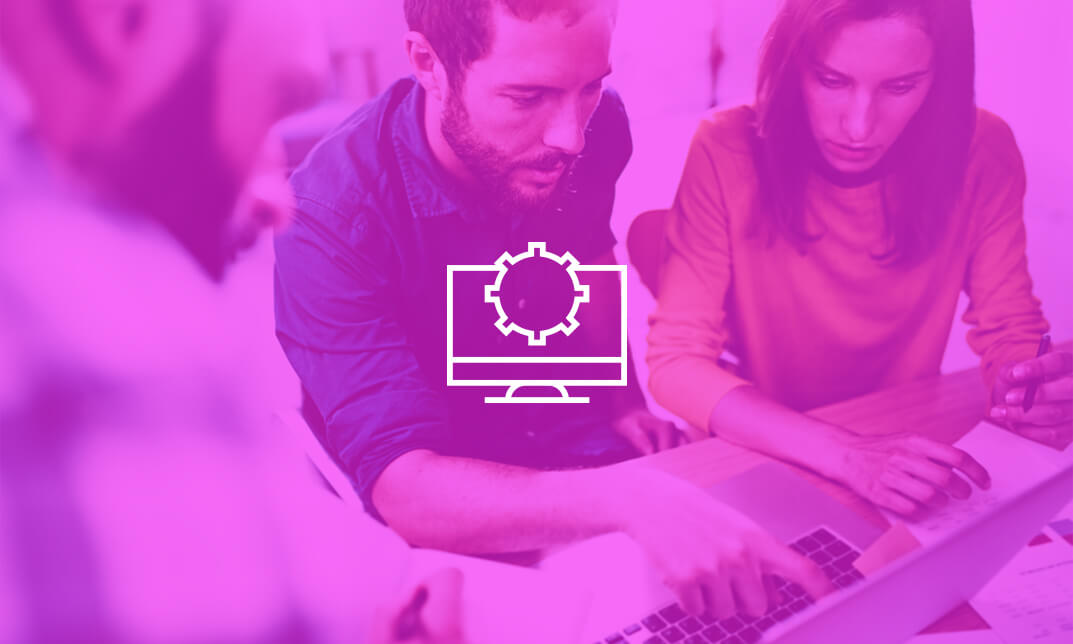
Overview In today's fast-paced digital world, mastering the art of collaboration tools can set you apart. Let's take a look into the features of Microsoft SharePoint, a dynamic platform tailored to foster team synergy. Our course takes you on an enlightening journey, from understanding the fundamental interface to personalising your workspace with bespoke logos and hues. Navigate the complexities of user and group additions, discover the magic of integrating applications, and master the art of document management. By the culmination of this course, you'll be adept at leveraging SharePoint's diverse features and optimising team collaboration like never before. From the course's outset, a meticulous screen tour familiarises learners with the platform's nooks and crannies. As we venture deeper, participants will be guided through the detailed steps of customising their site, ensuring it resonates with their brand identity. But the learning doesn't stop at aesthetic alterations; the course dives into the crux of effective team management by teaching learners the ins and outs of adding users, creating groups, and establishing robust document libraries. In a world where efficient document management is paramount, our course equips you with the know-how to swiftly upload and download files, ensuring seamless document flow. Beyond mere theoretical knowledge, our curriculum facilitates learners' understanding through real-world applications, ensuring they emerge with a holistic understanding of Microsoft SharePoint, ready to conquer any collaborative challenge thrown their way. Learning Outcomes of our Microsoft SharePoint course Comprehend the foundational concepts of Microsoft SharePoint. Navigate and personalise the platform's interface efficiently. Customise a site with brand-specific logos and colour schemes. Efficiently manage user additions and group creations. Seamlessly integrate applications into the SharePoint site. Design and modify pages to enhance user experience. Master the nuances of setting up document libraries and managing document flow. Why buy this Microsoft SharePoint? Unlimited access to the course for forever Digital Certificate, Transcript, student ID all included in the price Absolutely no hidden fees Directly receive CPD accredited qualifications after course completion Receive one to one assistance on every weekday from professionals Immediately receive the PDF certificate after passing Receive the original copies of your certificate and transcript on the next working day Easily learn the skills and knowledge from the comfort of your home Certification After studying the course materials of the Microsoft SharePoint there will be a written assignment test which you can take either during or at the end of the course. After successfully passing the test you will be able to claim the pdf certificate for £5.99. Original Hard Copy certificates need to be ordered at an additional cost of £9.60. Who is this course for? This Microsoft SharePoint course is ideal for Individuals aiming to bolster their collaborative tool expertise. Team leaders looking to streamline group interactions and workflow. Digital designers wishing to personalise collaborative platforms. IT professionals aspiring to widen their toolset for enhanced job performance. Business owners desiring an effective, branded collaborative space for their teams. Prerequisites This Microsoft SharePoint does not require you to have any prior qualifications or experience. You can just enrol and start learning.This Microsoft SharePoint was made by professionals and it is compatible with all PC's, Mac's, tablets and smartphones. You will be able to access the course from anywhere at any time as long as you have a good enough internet connection. Career path SharePoint Developer: £40,000 - £60,000 Annually SharePoint Administrator: £35,000 - £55,000 Annually IT Manager with SharePoint knowledge: £45,000 - £70,000 Annually SharePoint Consultant: £50,000 - £75,000 Annually Business Analyst specialising in SharePoint: £42,000 - £62,000 Annually Digital Workspace Specialist: £38,000 - £58,000 Annually Course Curriculum Microsoft SharePoint Module 01: Microsoft SharePoint overview 00:09:00 Module 02: Screen tour 00:10:00 Module 03: Adding logos and colours to your site 00:01:00 Module 04: Adding users 00:06:00 Module 05: Adding groups 00:08:00 Module 06: Adding apps to your site 00:03:00 Module 07: Setting up your links 00:14:00 Module 08: Adding and changing pages 00:04:00 Module 09: Setting up your document libraries 00:06:00 Module 10: Uploading and downloading documents 00:06:00 Assignment Assignment - Microsoft SharePoint 00:00:00

Dive into the multifaceted world of pest control with 'Pest Control Techniques: Effective Solutions for Pest Management'. With escalating concerns about pests threatening our homes, agriculture, and environment, this comprehensive course offers a deep dive into the principles of managing these threats. Delve into a curriculum, richly designed with modules ranging from understanding the anatomy of various pests to the intricacies of pesticide formulations. Furthermore, this course takes a responsible approach, not just instructing you on how to handle pests, but ensuring you understand the environmental repercussions of your actions and the UK's pest control regulations. The course's structure ensures that learners obtain an all-encompassing understanding. Start with the basics in the introductory module, before navigating the myriad types of pests and exploring in-depth the solutions to counter them. By the end of your journey, you'll not only know how to manage pests but will do so with the environment's well-being and the laws of the land in mind. Learning Outcomes Gain an understanding of the diverse world of pests and their anatomy. Acquire knowledge about various pesticide formulations, both liquid and dry. Learn about the different methods of pest management, including IPM. Understand the environmental consequences linked with pest control. Become proficient in the UK's regulations concerning pest control. Why buy this Pest Control Techniques: Effective Solutions for Pest Management? Unlimited access to the course for forever Digital Certificate, Transcript, student ID all included in the price Absolutely no hidden fees Directly receive CPD accredited qualifications after course completion Receive one to one assistance on every weekday from professionals Immediately receive the PDF certificate after passing Receive the original copies of your certificate and transcript on the next working day Easily learn the skills and knowledge from the comfort of your home Certification After studying the course materials of the Pest Control Techniques: Effective Solutions for Pest Management there will be a written assignment test which you can take either during or at the end of the course. After successfully passing the test you will be able to claim the pdf certificate for £5.99. Original Hard Copy certificates need to be ordered at an additional cost of £9.60. Who is this Pest Control Techniques: Effective Solutions for Pest Management course for? Individuals interested in beginning a career in pest management. Gardeners seeking knowledge on safe and effective pest control methods. Farmers aiming to enhance their pest management techniques for better yields. Homeowners looking for effective ways to protect their homes from pests. Environmental enthusiasts keen to understand the balance between pest control and ecological impact. Prerequisites This Pest Control Techniques: Effective Solutions for Pest Management does not require you to have any prior qualifications or experience. You can just enrol and start learning.This Pest Control Techniques: Effective Solutions for Pest Management was made by professionals and it is compatible with all PC's, Mac's, tablets and smartphones. You will be able to access the course from anywhere at any time as long as you have a good enough internet connection. Career path Pest Control Officer: £18,000 - £25,000 per annum. Agricultural Consultant: £25,000 - £40,000 per annum. Horticulturist Specialist: £20,000 - £30,000 per annum. Environmental Impact Assessor: £30,000 - £45,000 per annum. Plant Pathologist: £28,000 - £35,000 per annum. Pesticide Product Developer: £32,000 - £50,000 per annum Course Curriculum Module 01: Introduction to Pest Control Introduction to Pest Control 00:12:00 Module 02: Different Types of Pests Different Types of Pests 00:16:00 Module 03: Insects and Mites Anatomy and Prevention Insects and Mites Anatomy and Prevention 00:15:00 Module 04: Weeds Control Weeds Control 00:12:00 Module 05: Pesticide Formulations (Liquid and Dry) Pesticide Formulations (Liquid and Dry) 00:19:00 Module 06: Pesticide Formulations and Adjuvants Pesticide Formulations and Adjuvants 00:15:00 Module 07: Plant Diseases and Disorders Plant Diseases and Disorders 00:14:00 Module 08: Pest Management Methods and IPM Pest Management Methods and IPM 00:19:00 Module 09: Pesticide Application Pesticide Application 00:17:00 Module 10: Environmental Impacts of Pest control Environmental Impacts of Pest control 00:14:00 Module 11: Regulations of Pest Control in the UK Regulations of Pest Control in the UK 00:16:00

Description: In the 21st century, web design is one of the most influential aspects of your online presence. HTML 5, and CSS 3 are the primary foundations of the websites. And with the help of Bootstrap, you will be able to design and develop responsive websites. Master the advanced techniques of HTML 5, CSS 3, and Bootstrap for designing attractive and professional web pages by enrolling in the The Complete Web Design Course course. With our comprehensive course, get started on the journey to web designing. Explore the strategies of developing fascinating websites using HTML 5, and CSS 3 and make your websites responsive using Bootstrap. Additionally, you will look at some general rules to keep in mind while designing web pages. Upon completion, you will be able to design any types of websites using HTML 5, CSS 3, and Bootstrap. Who is the course for? Absolute beginners who want to learn the first building blocks (HTML & CSS) for creating websites Anyone with a website that wants to be able to customize it with HTML and CSS to make it look like you imagine Anyone looking for a quick refresher of how HTML, CSS, and Bootstrap works Entry Requirement: This course is available to all learners, of all academic backgrounds. Learners should be aged 16 or over to undertake the qualification. Good understanding of English language, numeracy and ICT are required to attend this course. Assessment: At the end of the course, you will be required to sit an online multiple-choice test. Your test will be assessed automatically and immediately so that you will instantly know whether you have been successful. Before sitting for your final exam, you will have the opportunity to test your proficiency with a mock exam. Certification: After completing and passing the course successfully, you will be able to obtain an Accredited Certificate of Achievement. Certificates can be obtained either in hard copy at a cost of £39 or in PDF format at a cost of £24. Why choose us? Affordable, engaging & high-quality e-learning study materials; Tutorial videos/materials from the industry leading experts; Study in a user-friendly, advanced online learning platform; Efficient exam systems for the assessment and instant result; The UK & internationally recognised accredited qualification; Access to course content on mobile, tablet or desktop from anywhere anytime; The benefit of career advancement opportunities; 24/7 student support via email. Career Path: After completing this course you will be able to build up accurate knowledge and skills with proper confidence to enrich yourself and brighten up your career in the relevant job market. Welcome 1.1 Intro FREE 00:03:00 1.2 Install the Tools and Get Started 00:05:00 HTML 5 2.1 Intro to HTML 00:01:00 2.2 What is HTML 00:11:00 2.3 Start a New HTML File & Use Tags 00:12:00 2.4 Header Tags 00:05:00 2.5 Edit Text 00:09:00 2.6 Links 00:09:00 2.7 Images 00:10:00 2.8 Lists 00:04:00 2.9 Challenge 1 00:16:00 2.10 HTML Outro 00:01:00 CSS 3 3.1 CSS Intro 00:04:00 3.2 Add CSS Styles 00:16:00 3.3 Classes and IDs 00:07:00 3.4 Borders 00:06:00 3.5 Sizing 00:04:00 3.6 Padding and Margin 00:07:00 3.7 Text Styles 00:04:00 3.8 DIVs 00:08:00 3.9 Postioning 00:08:00 3.10 Hover 00:03:00 3.11 Easily Center Elements 00:03:00 3.12 Fonts 00:06:00 3.13 Challenge 00:23:00 3.14 CSS Outro 00:01:00 Bootstrap 4.1 Intro to Bootstrap 00:02:00 4.2 Install Bootstrap 00:10:00 4.3 Indenting and Containers 00:07:00 4.4 The Grid System 00:16:00 4.5 Images 00:07:00 4.6 Buttons 00:06:00 4.7 Challenge 3 00:11:00 4.8 Bootstrap Outro 00:01:00 Project 1 - Design a Landing Page 5.1 Landing Page Intro 00:01:00 5.2 Sketch Your Landing Page 00:05:00 5.3 The Top Section 00:16:00 5.4 Polish the Top Section 00:06:00 5.5 Adding Images 00:11:00 5.6 The Main Points Section 00:14:00 5.7 Collecting Emails With an Opt-In Form 00:11:00 5.8 Challenge 4 00:03:00 5.9 Landing Page Outro 00:02:00 Project 2 - Business Website 6.1 Business Site Intro 00:01:00 6.2 Sketch Up 00:03:00 6.3 Using Fancy Font Logo 00:07:00 6.4 Carousel Basics 00:10:00 6.5 Carousel Extras 00:09:00 6.6 Text on Images 00:15:00 6.7 Phone Number Icon 00:04:00 6.8 Google Maps 00:13:00 6.9 Font Awesome 00:09:00 6.10 Challenge 4 00:08:00 6.11 Business Site Outro 00:01:00 Project 3 - Portfolio 7.1 Intro 00:01:00 7.2 Portfolio Sketch 00:08:00 7.3 Jumbotron 00:10:00 7.4 Nav Bar 00:24:00 7.5 Panels 00:11:00 7.6 Challenge 5 00:13:00 7.7 Portfolio Outre 00:01:00 Hosting - Getting Your Website on the Internet 8.1 Hosting 00:01:00 8.2 Bluehost 00:06:00 8.3 Uploading 00:05:00 8.4 Tips 00:11:00 8.5 Hosting Outro 00:01:00 Certificate and Transcript Order Your Certificates and Transcripts 00:00:00

Description: The 70-413 - Designing and Implementing a Server Infrastructure (MCSE) course will prepare you for the Exam 70-414: Implementing an Advanced Server Infrastructure. The course covers the advanced topics that IT professionals encounter in the enterprise environment. For passing the exam, you should have a thorough understanding of a fundamental server infra¬structure including monitoring, virtualisation, and high availability. There are four main objective areas on the 70-414 Exam which are discussed in the course thoroughly: Manage and maintain a server infrastructure Plan and implement a highly available enterprise infrastructure Plan and implement a server virtualisation infrastructure Design and implement identity and access solutions In the course, you will learn how to create the virtual infrastructure, plan and deploy virtual machines and implement solutions for the virtual administration. You will also learn about monitoring, high availability, updates, PKI, BCP and IDA. In short, the course will prepare you for the exam. Assessment: At the end of the course, you will be required to sit for an online MCQ test. Your test will be assessed automatically and immediately. You will instantly know whether you have been successful or not. Before sitting for your final exam you will have the opportunity to test your proficiency with a mock exam. Certification: After completing and passing the course successfully, you will be able to obtain an Accredited Certificate of Achievement. Certificates can be obtained either in hard copy at a cost of £39 or in PDF format at a cost of £24. Who is this Course for? 70-413 - Designing and Implementing a Server Infrastructure (MCSE) course is certified by CPD Qualifications Standards and CiQ. This makes it perfect for anyone trying to learn potential professional skills. As there is no experience and qualification required for this course, it is available for all students from any academic background. Requirements Our 70-413 - Designing and Implementing a Server Infrastructure (MCSE) training course is fully compatible with any kind of device. Whether you are using Windows computer, Mac, smartphones or tablets, you will get the same experience while learning. Besides that, you will be able to access the course with any kind of internet connection from anywhere at any time without any kind of limitation. Career Path After completing this course you will be able to build up accurate knowledge and skills with proper confidence to enrich yourself and brighten up your career in the relevant job market. Server Infrastructure - Upgrade and Migration Upgrade and Migration FREE 00:34:00 Windows Assessment and Deployment Kit (ADK) 00:20:00 HyperV Virtual Licensing 00:12:00 Cloning Domain Controllers 00:24:00 Imaging Strategies 00:19:00 Choosing a Deployment Method 00:07:00 Installing Windows AIK 00:07:00 New Features in Windows DS 00:04:00 Storage and File Services Storage and File Services 00:09:00 iSCSIes 00:14:00 DFS 00:15:00 Deploying and Configrueing DFS 00:14:00 BranchCache 00:06:00 Implementing BrancheCache 00:05:00 Discretionary Access Control 00:19:00 Resource Properties 00:09:00 Network Infrastructure Services Network Infrastructure Services 00:25:00 DHCP Server Placement Infrastructure 00:25:00 IPAM Definition and Benefits 00:25:00 DNS Namespace Design 00:26:00 DNS Records Needed by AD 00:09:00 DNS Design Considerations 00:11:00 Performance Monitor and DNS 00:08:00 Zone Transfers and Replications 00:09:00 Configuring Zone Transfers 00:05:00 Creating DNS Zones 00:08:00 DNS and High-Availability 00:11:00 Planning for External User Access Planning for External User Access 00:18:00 Authentication Protocols and Methods 00:15:00 Network Access Policies 00:10:00 Creating a VPN 00:18:00 Perimeter Networks 00:07:00 DirectAccess 00:16:00 RADIUS Authentication and NPS 00:10:00 Network Security 00:26:00 Connection Security Rules 00:03:00 Design and Implement Logical AD Infrastructure Design and Implement Logical AD Infrastructure 00:18:00 Guidelines for Designing AD DS Forests 00:19:00 Creating a Forest Root 00:18:00 Viewing and Editing the Schema 00:10:00 Creating a Forest Trust Part 1 00:06:00 Creating a Forest Trust Part 2 00:06:00 AD DS Domains 00:18:00 Install Second Domain Controller to Domain 00:12:00 Trust Relationships 00:29:00 OU Strategies 00:21:00 Exploring AD Permissions within OU Structure 00:09:00 Protecting OUs using PowerShell 00:08:00 Active Directory Groups 00:24:00 Creating Groups with Active Directory Administration Center 00:11:00 Creating Groups with PowerShell 00:05:00 Special Identities 00:05:00 D GPO AD GPO 00:14:00 Group Policy Categories 00:18:00 Group Policy Preferences 00:11:00 PowerShell Cmdlets 00:06:00 Designing a Physical AD Infrastructure Designing a Physical AD Infrastructure 00:19:00 Replication Topologies Ring 00:09:00 Site Links 00:12:00 Domain Controllers Domain Controllers 00:12:00 Best Practices Analyzer 00:07:00 HighAvailability 00:15:00 Mock Exam Mock Exam- 70-413 - Designing and Implementing a Server Infrastructure (MCSE) 00:20:00 Final Exam Final Exam- 70-413 - Designing and Implementing a Server Infrastructure (MCSE) 00:20:00 Certificate and Transcript Order Your Certificates and Transcripts 00:00:00

Overview Uplift Your Career & Skill Up to Your Dream Job - Learning Simplified From Home! Kickstart your career & boost your employability by helping you discover your skills, talents and interests with our special Financial Modelling for Decision Making and Business plan . You'll create a pathway to your ideal job as this course is designed to uplift your career in the relevant industry. It provides professional training that employers are looking for in today's workplaces. The Financial Modelling for Decision Making and Business plan is one of the most prestigious training offered at StudyHub and is highly valued by employers for good reason. This Financial Modelling for Decision Making and Business plan has been designed by industry experts to provide our learners with the best learning experience possible to increase their understanding of their chosen field. This Financial Modelling for Decision Making and Business plan , like every one of Study Hub's courses, is meticulously developed and well researched. Every one of the topics is divided into elementary modules, allowing our students to grasp each lesson quickly. At StudyHub, we don't just offer courses; we also provide a valuable teaching process. When you buy a course from StudyHub, you get unlimited Lifetime access with 24/7 dedicated tutor support. Why buy this Financial Modelling for Decision Making and Business plan? Unlimited access to the course for forever Digital Certificate, Transcript, student ID all included in the price Absolutely no hidden fees Directly receive CPD accredited qualifications after course completion Receive one to one assistance on every weekday from professionals Immediately receive the PDF certificate after passing Receive the original copies of your certificate and transcript on the next working day Easily learn the skills and knowledge from the comfort of your home Certification After studying the course materials of the Financial Modelling for Decision Making and Business plan there will be a written assignment test which you can take either during or at the end of the course. After successfully passing the test you will be able to claim the pdf certificate for £5.99. Original Hard Copy certificates need to be ordered at an additional cost of £9.60. Who is this course for? This Financial Modelling for Decision Making and Business plan is ideal for Students Recent graduates Job Seekers Anyone interested in this topic People already working in the relevant fields and want to polish their knowledge and skill. Prerequisites This Financial Modelling for Decision Making and Business plan does not require you to have any prior qualifications or experience. You can just enrol and start learning.This Financial Modelling for Decision Making and Business plan was made by professionals and it is compatible with all PC's, Mac's, tablets and smartphones. You will be able to access the course from anywhere at any time as long as you have a good enough internet connection. Career path As this course comes with multiple courses included as bonus, you will be able to pursue multiple occupations. This Financial Modelling for Decision Making and Business plan is a great way for you to gain multiple skills from the comfort of your home. Course Curriculum Section 01: Introduction Introduction to the course 00:02:00 Introducton to the Business Priocess 00:03:00 What is Financial Modelling 00:08:00 Starting Point of a Financial Model 00:04:00 First Steps before Starting to create Financial Model and Linking Business Model 00:07:00 Section 02: Case Study: Restaurant - Basic Model for Selecting Initial Idea Starting with End in Mind-Comparative P&L 00:13:00 Customer Acquisition Model 00:16:00 Revenue and Cost Models 00:22:00 Adding Product and Modelling Labour and Other Costs 00:21:00 Modelling Capital Investments and ROI Calc 00:10:00 Case Study: Restaurant - Basic Model for Selecting Initial Idea 00:00:00 Section 03: Business Plan and 3 Financial Statement Models Detailed Customer Acquisition Model and Revenue Model 00:17:00 Cost of Sale Model 00:08:00 Modelling Labour Cost 00:07:00 Modelling Other Operating Expenses 00:14:00 Modelling Balance Sheet 00:14:00 Fixing the Error in Financial Model and Brief of RR 00:07:00 Financial Model for Business plan for New Business 00:00:00

Microsoft Office 2016 Excel Complete Video Course - Beginner, Intermediate & Advanced
4.3(43)By John Academy
Description: Microsoft Excel, developed by Microsoft Corporation, is world's leading spreadsheet program for Windows, macOS, Android and iOS. The program includes calculation, graphing tools, pivot tables, and a macro programming language called Visual Basic for Applications to make your task easy and for saving your precious time. You can hardly find any company where Microsoft Excel is not used. The knowledge of Excel is a must for meeting any career perspective. The course will help you to achieve the goals. The course is divided into three parts - beginners, intermediate and advanced. Therefore after completing the bundle video course, you will be a prolific user of the program. As the course is sectioned based on the level of difficulty, you will know the basics of Excel at first. You will know how to open an excel program, how to put data or know some simple calculations. After the primary knowledge, you will be introduced to some more features and functions of the program such as analyse massive amounts of data, extract actionable information from it, etc. Finally, you will learn the advanced features of Excel program that allows you take the right business decisions for your company. Assessment: At the end of the course, you will be required to sit for an online MCQ test. Your test will be assessed automatically and immediately. You will instantly know whether you have been successful or not. Before sitting for your final exam you will have the opportunity to test your proficiency with a mock exam. Certification: After completing and passing the course successfully, you will be able to obtain an Accredited Certificate of Achievement. Certificates can be obtained either in hard copy at a cost of £39 or in PDF format at a cost of £24. Who is this Course for? Microsoft Office 2016 Excel Complete Video Course - Beginner, Intermediate & Advanced is certified by CPD Qualifications Standards and CiQ. This makes it perfect for anyone trying to learn potential professional skills. As there is no experience and qualification required for this course, it is available for all students from any academic background. Requirements Our Microsoft Office 2016 Excel Complete Video Course - Beginner, Intermediate & Advanced is fully compatible with any kind of device. Whether you are using Windows computer, Mac, smartphones or tablets, you will get the same experience while learning. Besides that, you will be able to access the course with any kind of internet connection from anywhere at any time without any kind of limitation. Career Path After completing this course you will be able to build up accurate knowledge and skills with proper confidence to enrich yourself and brighten up your career in the relevant job market. Getting Started with Microsoft Office Excel 2016 Navigate the Excel User Interface FREE 00:28:00 Use Excel Commands 00:10:00 Create and Save a Basic Workbook 00:19:00 Enter Cell Data 00:12:00 Use Excel Help 00:05:00 Performing Calculations Create Worksheet Formulas 00:15:00 Insert Functions 00:17:00 Reuse Formulas and Functions 00:17:00 Modifying a Worksheet Insert, Delete, and Adjust Cells, Columns, and Rows 00:10:00 Search for and Replace Data 00:09:00 Use Proofing and Research Tools 00:07:00 Formatting a Worksheet Apply Text Formats 00:17:00 Apply Number Format 00:08:00 Align Cell Contents 00:09:00 Apply Styles and Themes 00:12:00 Apply Basic Conditional Formatting 00:11:00 Create and Use Templates 00:07:00 Printing Workbooks Preview and Print a Workbook 00:10:00 Set Up the Page Layout 00:08:00 Configure Headers and Footers 00:07:00 Managing Workbooks Manage Worksheets 00:05:00 Manage Workbook and Worksheet Views 00:07:00 Manage Workbook Properties 00:05:00 Working with Functions Work with Ranges FREE 00:18:00 Use Specialized Functions 00:11:00 Work with Logical Functions 00:23:00 Work with Date & Time Functions 00:08:00 Work with Text Functions 00:11:00 Working with Lists Sort Data 00:10:00 Filter Data 00:10:00 Query Data with Database Functions 00:09:00 Outline and Subtotal Data 00:09:00 Analyzing Data Create and Modify Tables 00:15:00 Apply Intermediate Conditional Formatting 00:07:00 Apply Advanced Conditional Formatting 00:05:00 Visualizing Data with Charts Create Charts 00:13:00 Modify and Format Charts 00:12:00 Use Advanced Chart Features 00:12:00 Using PivotTables and PivotCharts Create a PivotTable 00:13:00 Analyze PivotTable Data 00:12:00 Present Data with PivotCharts 00:07:00 Filter Data by Using Timelines and Slicers 00:11:00 Working with Multiple Worksheets and Workbooks Use Links and External References FREE 00:12:00 Use 3-D References 00:06:00 Consolidate Data 00:05:00 Using Lookup Functions and Formula Auditing Use Lookup Functions 00:12:00 Trace Cells 00:09:00 Watch and Evaluate Formulas 00:08:00 Sharing and Protecting Workbooks Collaborate on a Workbook 00:19:00 Protect Worksheets and Workbooks 00:08:00 Automating Workbook Functionality Apply Data Validation 00:13:00 Search for Invalid Data and Formulas with Errors 00:04:00 Work with Macros 00:18:00 Creating Sparklines and Mapping Data Create Sparklines 00:07:00 MapData 00:07:00 Forecasting Data Determine Potential Outcomes Using Data Tables 00:08:00 Determine Potential Outcomes Using Scenarios 00:09:00 Use the Goal Seek Feature 00:04:00 Forecasting Data Trends 00:05:00 Refer A Friend Refer A Friend 00:00:00 Certificate and Transcript Order Your Certificates and Transcripts 00:00:00
