- Professional Development
- Medicine & Nursing
- Arts & Crafts
- Health & Wellbeing
- Personal Development
Excel - intermediate (In-House)
By The In House Training Company
This one-day course focuses on issues such as writing formulas and accessing help while writing them, and taking formulas to the next level by nesting one inside another for a powerful formula result. It also looks at ways of analysing data with reports, summarised by varying criteria. A range of time-saving tips and tricks are shared. This course will help participants: Calculate with absolute reference Group worksheets Link to tables Use the function library effectively Get to grips with the logical IF function Use conditional formatting Create pivot table reports Use data validation Master the VLOOKUP function 1 Calculating with absolute reference The difference between a relative and absolute formula Changing a relative formula to an absolute Using $ signs to lock cells when copying formulas 2 Grouping worksheets Grouping sheets together Inputting data into multiple sheets Writing a 3D formula to sum tables across sheets 3 Linking to tables Linking to a source table Using paste link to link a table to another file Using edit links to manage linked tables 4 The function library Benefits of writing formulas in the function library Finding the right formula using insert function Outputting statistics with COUNTA and COUNTBLANK Counting criteria in a list with COUNTIFS 5 Logical IF Function Outputting results from tests Running multiple tests for multiple results The concept of outputting results from numbers 6 Conditional formatting Enabling text and numbers to standout Applying colour to data using rules Managing rules Copying rules with the format painter 7 View side by side Comparing two Excel tables together Comparing two sheets together in the same file 8 Pivot table reports Analysing data with pivot tables Managing a pivot table's layout Outputting statistical reports Controlling number formats Visualising reports with pivot charts Inserting slicers for filtering data 9 Data validation Restricting data input with data validation Speeding up data entry with data validation 10 VLOOKUP function Best practices for writing a VLOOKUP A false type lookup A true type lookup Enhance formula results with IFNA 11 Print options Getting the most from print Printing page titles across pages Scaling content for print

Foundation Ladies Cutting & Styling
By Alan d Hairdressing Education
Take your first step into the world of hairdressing with this Beginners Hairdressing Course. You will learn the 9 Alan d Foundation haircuts along with classes on shampooing, blow-drying, cutting, styling, client care and salon protocol.

#OntheFloor
By Alan d Hairdressing Education
Choose what you want to learn in this fast-track hairdressing course. Aimed at those who’ve left college with a hairdressing qualification but don’t feel confident enough on the salon floor or those needing to brush up on a specific skill. Our training concentrates on cutting, colouring, styling and barbering.

WSET Level 1 Award in Spirits
By Thames Valley Local Wine School
The WSET Level 1 Award in Spirits (formerly known as the Foundation Certificate) is intended to establish the basic skills and product knowledge required in the service and retail of spirits; it is ideal for preparing a person for their first job in hospitality or retail.

Vray for 3ds max Training
By London Design Training Courses
Why Learn Vray for 3ds max Training Course? Course Link 3ds Max - Rendering with V-Ray training offers an extensive master class in utilizing V-Ray, a widely used tool in architecture, interior design, film, and various industries. Topics covered include lighting techniques for interiors using both natural and artificial light sources. Duration: 10 hrs Method: 1-2-1, Personalized attention. Schedule: Tailor your own hours of your choice, available from Mon to Sat between 9 am and 7 pm. Module 1: Introduction to Vray for 3ds Max (2 hours) Learn the purpose and advantages of Vray for 3ds Max. Install and set up Vray for 3ds Max. Get familiar with the Vray interface and workflow. Understand Vray materials and their usage in 3ds Max. Module 2: Lighting with Vray (2 hours) Explore lighting techniques using Vray in 3ds Max. Work with different types of Vray lights and their settings. Create and control Vray sun and sky for outdoor scenes. Utilize Vray dome lighting for interior scenes. Learn about IES lights in Vray and their usage. Establish an efficient lighting workflow with Vray. Module 3: Vray Camera (2 hours) Understand Vray camera settings and their impact on renders. Control exposure and use Vray depth of field. Create camera animations with Vray for dynamic shots. Explore Vray frame buffer functionalities for post-processing. Module 4: Vray Materials (2 hours) Learn about properties and settings of Vray materials. Create realistic and visually appealing materials with Vray. Save and organize custom Vray material libraries. Use Vray material overrides for efficient material changes. Module 5: Vray Rendering and Post Production (2 hours) Get an overview of Vray rendering settings for high-quality output. Render still images and animations using Vray. Enhance Vray renders in Photoshop with post-production techniques. Utilize Vray frame buffer for fine-tuning renders. Composit Vray render elements in Photoshop for added control. Work with Vray denoiser for noise reduction in renders. You can access the free trial of Vray for 3ds Max here: (https://www.chaosgroup.com/vray/sketchup/free-trial), material libraries here: (https://www.vray-materials.de/), and textures here: (https://textures.com/).

Green Hydrogen Production from Offshore Wind
By EnergyEdge - Training for a Sustainable Energy Future
About this Virtual Instructor Led Training (VILT) Hydrogen will play an increasingly critical role in the future of energy system as it moves forward to supplement and potentially replace fossil fuels in the long run. Offshore wind offers a clean and sustainable renewable resource for green hydrogen production. However, it can also be volatile and presents inherent risks that need to be managed. Even though offshore production of hydrogen has yet to achieve a high state of maturity, many current projects are already dealing with the conditions and effects of offshore production of hydrogen and are grappling with the technological requirements and necessary gas transportation with grid integration. This 2 half-day Virtual Instructor Lead Training (VILT) course will examine the technological options for on-site production of hydrogen by electrolysis (onshore or offshore directly at the platform) as well as the transport of hydrogen (pipeline or ship). This VILT course will also explore the economic considerations and the outlook on future market opportunities. There will be exercises for the participants to work on over the two half-days. This course is delivered in partnership with Fraunhofer IEE. Training Objectives By the end of this VILT course, participants will be able to: Understand the technological attributes and options for green hydrogen production based on electricity from offshore wind. Explore the associated economic analysis for offshore wind hydrogen production, including CAPEX, OPEX, LCOE and LCOH Identify the critical infrastructure and technical configuration required for offshore green hydrogen including transportation networks and grid connectivity Learn from recent findings from current Research & Development projects concerning the differences between onshore and offshore hydrogen production. Target Audience This VILT course is intended: Renewable energy developers and operators Offshore oil & gas operators Energy transport and marine operators Energy policy makers and regulators IPPs and power utilities Training Methods The VILT course will be delivered online in 2 half-day sessions comprising 4 hours per day, including time for lectures, discussion, quizzes and short classroom exercises. Course Duration: 2 half-day sessions, 4 hours per session (8 hours in total). Trainer Trainer 1: Your expert course leader is Director of Energy Process Technology Division at the Fraunhofer Institute for Energy Economics and Energy System Technology, IEE. The research activities of the division link the areas of energy conversion processes and control engineering. The application fields covered are renewable energy technologies, energy storage systems and power to gas with a strong focus on green hydrogen. From 2006 - 2007, he worked as a research analyst of the German Advisory Council on Global Change, WBGU, Berlin. He has extensive training experience from Bachelor and Master courses at different universities as well as in the context of international training activities - recently on hydrogen and PtX for partners in the MENA region and South America. He holds a University degree (Diploma) in Physics, University of Karlsruhe (KIT). Trainer 2: Your expert course leader is Deputy Head of Energy Storage Department at Fraunhofer IEE. Prior to this, he was the director of the Grid Integration Department at SMA Solar Technology AG, one of the world's largest manufacturers of PV power converters. Before joining SMA, he was manager of the Front Office System Planning at Amprion GmbH (formerly RWE TSO), one of the four German transmission system operators. He holds a Degree of Electrical Engineering from the University of Kassel, Germany. In 2003, he finished his Ph.D. (Dr.-Ing.) on the topic of wind power forecasting at the Institute of Solar Energy Supply Technology (now known as Fraunhofer IEE) in Kassel. In 2004, he started his career at RWE TSO with a main focus on wind power integration and congestion management. He is Chairman of the IEC SC 8A 'Grid Integration of Large-capacity Renewable Energy (RE) Generation' and has published several papers about grid integration of renewable energy source and forecasting systems on books, magazines, international conferences and workshops. Trainer 3: Your expert course leader is Deputy Director of the Energy Process Technology division and Head of the Renewable Gases and Bio Energy Department at Fraunhofer IEE. His work is mainly focused on the integration of renewable gases and bioenergy systems into the energy supply structures. He has been working in this field since more than 20 years. He is a university lecturer in national and international master courses. He is member of the scientific advisory council of the European Biogas Association, member of the steering committee of the Association for Technology and Structures in Agriculture, member of the International Advisory Committee (ISAC) of the European Biomass Conference and member of the scientific committees of national bioenergy conferences. He studied mechanical engineering at the University of Darmstadt, Germany. He received his Doctoral degree on the topic of aerothermodynamics of gas turbine combustion chambers. He started his career in renewable energies in 2001, with the topic of biogas fired micro gas turbines. Trainer 4: Your expert course leader has an M. Sc. and she joined Fraunhofer IEE in 2018. In the Division of Energy Process Technology, she is currently working as a Research Associate on various projects related to techno-economic analysis of international PtX projects and advises KfW Development Bank on PtX projects in North Africa. Her focus is on the calculation of electricity, hydrogen and derivative production costs (LCOE, LCOH, LCOA, etc) based on various methods of dynamic investment costing. She also supervises the development of models that simulate different PtX plant configurations to analyze the influence of different parameters on the cost of the final product, and to find the configuration that gives the lowest production cost. She received her Bachelor's degree in Industrial Engineering at the HAWK in Göttingen and her Master's degree in renewable energy and energy efficiency at the University of Kassel. POST TRAINING COACHING SUPPORT (OPTIONAL) To further optimise your learning experience from our courses, we also offer individualized 'One to One' coaching support for 2 hours post training. We can help improve your competence in your chosen area of interest, based on your learning needs and available hours. This is a great opportunity to improve your capability and confidence in a particular area of expertise. It will be delivered over a secure video conference call by one of our senior trainers. They will work with you to create a tailor-made coaching program that will help you achieve your goals faster. Request for further information about post training coaching support and fees applicable for this. Accreditions And Affliations

PERSON CENTRED PLANNING – FOR LOCAL AUTHORITY, SCHOOL OR MULTI ACADEMY TRUST TEAMS
By Inclusive Solutions
This training is aimed at developing Person Centred Planning – for Local Authority, School or Multi Academy Trust professional teams. Parents and carers can also participate in this training. One day introduction to underlying values and practicalities of approach in schools – 100 people 2 Day skill training for 30 participants to learn PATH planning skills 1 day follow up after 3 months to problem solve issues and celebrate what achieved. Person Centred Planning (PCP) is a way of expressing a set of inclusive values through a unique range of tools and techniques. The most commonly used person centred tool with children is a PATH – and it shows these values in action. Why now? The Children and Families Act 2014 sets out clear principles for supporting and involving children and young people in all aspects of the support and planning of their special educational need. The Special Educational Needs and Disability Code of Practice: 0 – 25 years provides the statutory guidance relating to part 3 of the Children and Families Act 2014. Embedded in its principles is the need for a stronger focus on the participation of children, young people and their parents/carers in decision making at both individual and strategic levels. The use of Person Centred Approaches provides the opportunity to fulfil those principles. Working in this way ensures the CYP and their parents/carers are at the centre of all decision making and future planning. It provides an opportunity to engage directly with children and young people to discuss their needs, and plan how they can achieve the best possible outcomes. This should be integral to all planning for children and young people with Special Educational Need and Disability (SEND) throughout their lives. Education Health Care Planning processes are required to be truly person centred at every stage, including annual reviews, so understanding this way of working has never been more essential. Is this different to what we do already? This person-centred way of working offers a radical new approach to visualising planning, empowering and directly involving children and those that care about them throughout planning meetings and allowing for inclusive, creative methodology which builds on and challenges existing practice in schools. Core principles The focus of inclusive, person-centred working is first and foremost on ordinary needs and not solely on special needs. – Being somebody – Contributing by sharing gifts and capacities – Knowing people and having relationships – Having choice and control – Sharing ordinary places – being present in local spaces and having a valued role there The training is delivered by Inclusive Solutions who are Educational Psychologists with a national reputation for training and person centred planning with schools over the last 16 years. In this training, you will learn how to facilitate with a child, family, team or an organisation to think together around their preferred future or about a challenge or issue. Here is an opportunity to experience first-hand the person centred, futures planning tool – PATH (Pearpoint, Forest et. al. 1989). This course will provide participants with a practical introduction to person centred planning and approaches, including examples of best practice in using person centred approaches in schools. The course will explore the underlying values of person centred approaches, provide an introduction to the person centred planning tools and link this to national policy and guidance. Participants will gain: 1 Knowledge of person centred planning and approaches 2 An understanding of how person centred approaches can be used in schools 3 A basic knowledge of the person centred review process and where to find out more information 4 The skills to gather information about what is important to and for the children and young people they support 5 An understanding of PATH and situations in which this process could be used in school The course answers these questions: • What are person centred approaches? • How can we use person centred approaches in our school? • What is person centred thinking and how can it be used in schools? • How can we learn about what is important to and for the child or young person and share this information? • How can we make sure that the child is at the centre of their annual/transition review?

5 Day Intensive Screen Acting
By Actors Studio
With James Larkin Boost Your Career & Confidence On Camera Do you find auditions terrifying? Are you not getting the bookings from your self tapes? Do you wonder why, when you make it onto set, what you thought was your best performance doesn’t make the cut? This exciting new course with Director and actor James Larkin will give both emerging talent and established actors an insight into what works on screen, both small and big. Having worked with Dame Judi Dench, Mark Rylance, Emma Thompson, Sam Mendes and Sir Michael Gambon, James is giving you a unique opportunity to develop your craft and shoot two fresh cinematic scenes for your showreel. Meet Your Tutor James Larkin Director As a Director and Actor James has sat through hundreds of hours of live auditions, self tapes, and worked on many film sets in front of and behind the camera. Everything from big budget movies, to low budget independent films, TV Films, short films, TV soap opera, Serial TV, music ads and commercials and Theatre. James has develop a unique method which addresses this missing link in performance, and has been honing it over the last 30 years and taught it at leading London drama schools – RADA, Guildhall, LAMDA. Course Outline Bring depth, humanity and watchability into your performance, making it far less likely you’ll be overlooked by the Execs employing you, or end up on the cutting room floor. It will give you a comfortable sense of relaxation on set when performing – a knowing that ‘you’ve got this’: an inbuilt confidence and ease, allowing you to step out of your own anxious performance thinking, and bask in a boundless pool of free flowing creativity. This course will enable you to create a performance that is free, hugely watchable, intriguing and undeniably human. Additional Information Features Intensive course Shoot footage for your acting showreel ( 2 scenes) Small Class Size Attracts a varied age range from 17 yrs + Led by Award-Winning Industry Professionals Learning Outcomes Increase your chances of getting work Improved knowledge and confidence in front of camera Learn rehearsal techniques and processes Develop natural immersive acting skills Experience with a professional crew and Director Course Location Actors Studio Pinewood Studios Pinewood Road Iver Heath Buckinghamshire SL0 0NH

AutoCAD 3D Basics-Advanced Training
By London Design Training Courses
Why Learn AutoCAD 3D Basics-Advanced Training Course? Course Link Learn 3D modeling, materials, lighting, and rendering, and parametric models. Learn real-world Architecture, products, mechanics. Enroll for in-person or online sessions to master AutoCAD 3D. Duration: 16 hrs Method: 1-on-1 Schedule: Tailor your own schedule by pre-booking a convenient hour of your choice, available from Mon to Sat between 9 am and 7 pm. "Dial 02077202581 or WhatsApp 07970325184 to reserve your preferred dates and times. AutoCAD 3D Basics-Advanced Level 1-2-1 Training Course: Comprehensive coverage from basics to advanced techniques. Suitable for beginners and those advancing their 3D modeling skills. Personalized attention in a private learning environment. Experienced instructors with expertise in 3D modeling. Hands-on practice for confident 3D modeling. Flexible scheduling and lifetime email support. Certificate upon course completion for career advancement AutoCAD 3D Basics-Advanced Level 1-2-1 Training Course: Comprehensive coverage from basics to advanced techniques. Suitable for beginners and those advancing their 3D modeling skills. Personalized attention in a private learning environment. Experienced instructors with expertise in 3D modeling. Hands-on practice for confident 3D modeling. Flexible scheduling and lifetime email support. Certificate upon course completion for career advancement AutoCAD 3D Basics to Advanced Level Training Course Outline (10 hours): Session 1: Introduction to 3D Modeling (2 hours) Understanding 3D modeling concepts Working in the 3D Modeling Workspace Drawing 3D objects with Solid tools Extruding 2D polylines to create 3D objects Session 2: Advanced 3D Features and UCS (2 hours) Setting up AutoCAD for advanced 3D modeling Mastering the User Coordinate System (UCS) Using viewports to aid in 3D drawing Efficient modeling with Array tools Session 3: Rendering and Visualization (2 hours) Testing rendering techniques Creating a quick study rendering Simulating natural lighting and the sun Enhancing 3D models with materials and lights Session 4: Editing 3D Solids and Mesh Modeling (2 hours) Understanding solid modeling principles Creating and editing basic solid forms Editing 3D solids and streamlining 2D drawing process Exploring 3D mesh modeling and editing The AutoCAD 3D training course provides a comprehensive understanding of 3D modeling, visualization, and rendering. Participants will learn to create complex 3D models, render realistic visuals, and efficiently customize the AutoCAD interface for improved productivity. Master 3D Modeling: From basics to advanced techniques. Realistic Rendering: Achieve lifelike visualizations. Professional Presentations: Dynamic walkthroughs and showcases. Enhanced Career Opportunities: Stronger prospects in design fields. Personalized Learning: One-to-one attention for focused training. Practical Hands-On Practice: Building confidence in 3D modeling. Lifetime Email Support: Ongoing assistance beyond the course. Certification: Proof of proficiency in AutoCAD 3D modeling.

3D Areola Hyper-Realism Masterclass | @LimitlessPMU - 1-2-1 Private Training
By ID Liner | Permanent Makeup Training & Supplies
TREATMENT USES A NEW AREOLA TATTOOING TECHNIQUE DESIGNED BY AWARD-WINNING WORLD MASTER ARTIST MIRIAM BEGANOVA (@LIMITLESSPMU)
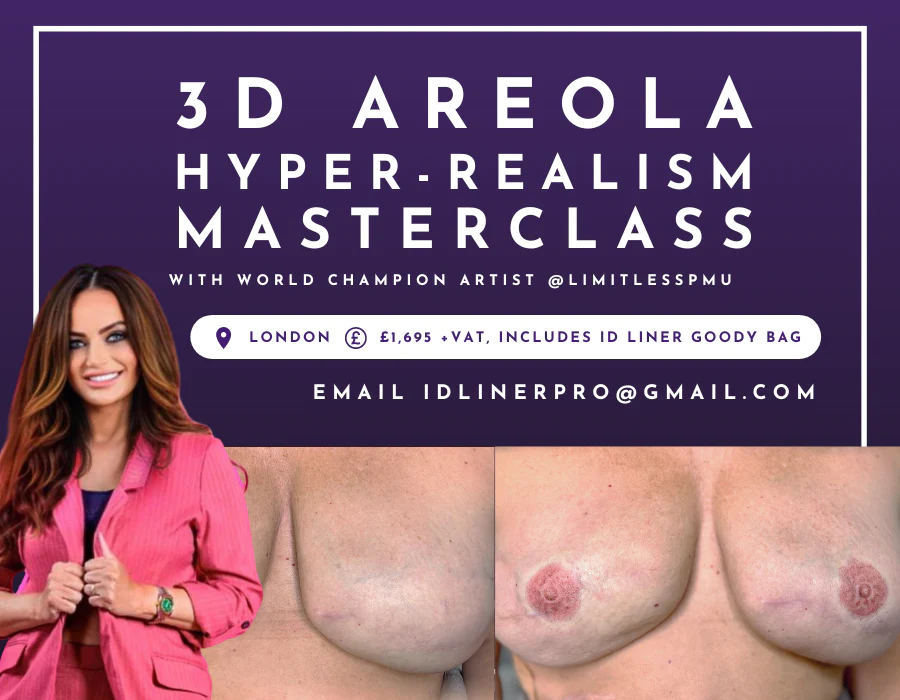
Search By Location
- Link Courses in London
- Link Courses in Birmingham
- Link Courses in Glasgow
- Link Courses in Liverpool
- Link Courses in Bristol
- Link Courses in Manchester
- Link Courses in Sheffield
- Link Courses in Leeds
- Link Courses in Edinburgh
- Link Courses in Leicester
- Link Courses in Coventry
- Link Courses in Bradford
- Link Courses in Cardiff
- Link Courses in Belfast
- Link Courses in Nottingham