- Professional Development
- Medicine & Nursing
- Arts & Crafts
- Health & Wellbeing
- Personal Development
330 Linear courses
Python for Machine Learning - The Complete Beginner's Course
By Packt
The purpose of this course is to teach you how to use Python for machine learning to create real-world algorithms. You will gain an in-depth understanding of the fundamentals of deep learning. This course will help you explore different frameworks in Python to solve real-world problems using the core concepts of deep learning and artificial intelligence.
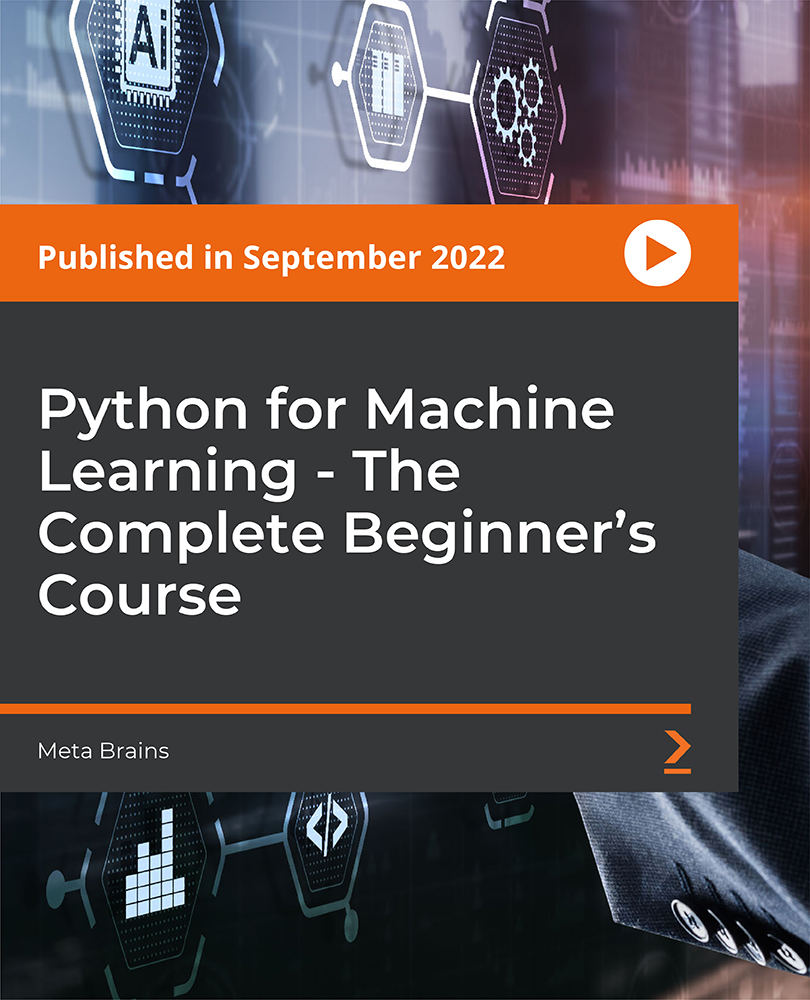
APM Project Fundamentals Qualification (PFQ)
By Career Smarter
The APM Project Fundamentals Qualification is for everyone wishing to demonstrate a fundamental awareness of project management and become familiar with knowledge from the APM Body of Knowledge 7th edition. About this course £295.00 95 lessons Accredited training Certificate of completion included Course curriculum IntroductionCourse IntroductionAPM Tutor Bot Module 1Lesson 1 - What is a Project?Lesson 2 - Projects and Business-as-usualLesson 3 - The Iron TriangleLesson 4 - The Context of Project ManagementLesson 5 - Projects, Programmes and PortfoliosTest Your Knowledge Module 2Lesson 1 - What is a Project Life CycleLesson 2 - Linear Project Life CyclesLesson 3 - Iterative Project Life CyclesLesson 4 - Hybrid Project Life CyclesLesson 5 - Extended Project Life CyclesTest Your Knowledge Quiz Module 3Assessment CriteriaLesson 1 - Why do we need to define roles and responsibilities in a project?Lesson 2 - The Project SponsorLesson 3 - Temporary StructuresLesson 4 - Project GovernanceLesson 5 - Project SupportLesson 6 - The Project TeamEnd of SessionTest Your Knowledge Quiz Module 4Assessment CriteriaLesson 1 - Project Management PlanningLesson 2 - Integrated PlanningLesson 3 - Redeployment BaselineLesson 4 - Deployment Baseline Reviews and ApprovalsLesson 5 - Deployment Baselines in Linear and Iterative ProjectsLesson 6 - The Business CaseLesson 7 - Stakeholder EngagementLesson 8 - Stakeholder Identification and AnalysisLesson 9 - Success and BenefitsLesson 10 - Project EstimationLesson 11 - Progress ReportingLesson - End of SessionTest Your Knowledge Quiz Module 5Assessment CriteriaLesson 1 - What is Scope Management?Lesson 2 - How do we Scope a Project?Lesson 3 - Scoping in Linear and Iterative ProjectsLesson 4 - Project Breakdown StructuresLesson 5 - Governance PrinciplesLesson 6 - Change ControlLesson 7 - Configuration Management Test Your Knowledge Quiz Career Smarter acknowledges that APM owns all intellectual property rights in ‘APM’ and ‘Association for Project Management’ and logos used in connection with APM’s activities. All rights reserved.

Algebra Teaching Level 3
By The Teachers Training
***With this Algebra Teaching Level 3 course, get a Personal Hygiene Course completely FREE and prevent yourself from being infected by Coronavirus and other contagious diseases.*** Algebra Teaching Level 3 is yet another 'Teacher's Choice' course from Teachers Training for a complete understanding of the fundamental topics. You are also entitled to exclusive tutor support and a professional CPD-accredited certificate in addition to the special discounted price for a limited time. Just like all our courses, this Algebra Teaching Level 3 and its curriculum have also been designed by expert teachers so that teachers of tomorrow can learn from the best and equip themselves with all the necessary skills. Consisting of several modules, the course teaches you everything you need to succeed in this profession. The course can be studied part-time. You can become accredited within 11 hours studying at your own pace. Your qualification will be recognised and can be checked for validity on our dedicated website. Why Choose Teachers Training Some of our features are: This is a dedicated website for teaching 24/7 tutor support Interactive Content Affordable price Courses accredited by the UK's top awarding bodies 100% online Flexible deadline Entry Requirements No formal entry requirements. You need to have: Passion for learning A good understanding of the English language Numeracy and IT Desire for entrepreneurship Over the age of 16. Assessment The assessment is straightforward, you need to complete the assignment questions that will be provided to you at the end of the course, you can complete the assignment anytime you want. After you complete and submit your assignment, our tutors will assess your assignment and give you feedback if needed. After your assignment has been assessed and you have passed, you will be qualified and will be able to apply for a course completion certificate. Certification CPD Certification from The Teachers Training Successfully completing the MCQ exam of this course qualifies you for a CPD-accredited certificate from The Teachers Training. You will be eligible for both PDF copy and hard copy of the certificate to showcase your achievement however you wish. You can get your digital certificate (PDF) for £4.99 only Hard copy certificates are also available, and you can get one for only £10.99 You can get both PDF and Hard copy certificates for just £12.99! The certificate will add significant weight to your CV and will give you a competitive advantage when applying for jobs. Introduction Lecture 1 Introduction 00:03:00 Fundamental concepts on Algebraic Expressions Lecture 2 What is Algebra 00:02:00 Lecture 3 Simple Equations 00:05:00 Lecture 4 What are Polynomials 00:04:00 Lecture 5 Terms in Polynomials 00:03:00 Lecture 6 Degree of Polynomials 00:05:00 Lecture 7 Writing statements to algebraic form 00:04:00 Operations on Algebraic Expressions Lecture 8 Integers and common mistakes in solving integers 00:13:00 Lecture 9 Arrangement of Terms 00:07:00 Lecture 10 Powers on integers 00:04:00 Lecture11 Simplification using BODMAS 00:08:00 Lecture 12 Distributive Properties in Polynomials 00:04:00 Lecture 13 Simplify Polynomials 00:10:00 Lecture 14 Additions of Polynomials 00:06:00 Lecture 15 Subtractions of Polynomials 00:10:00 Indices ( Exponents) Lecture 16 The rules of Indices in algebra 00:11:00 Lecture 17 Fractional indices 00:10:00 Lecture 18 Understanding indices (practice questions) 00:07:00 Lecture 19 Problems from IGCSE Last year papers 00:09:00 Multiplication and Division of Algebraic expressions Lecture 20 Multiplication of monomial to Polynomial 00:09:00 Lecture 21 Multiplication of Polynomial by Polynomial 00:06:00 Lecture 22 Division of algebraic expression by a monomial 00:08:00 Lecture 23 Division of algebraic expression by another polynomial 00:09:00 Lecture 24 Division of a polynomial by another polynomial with remainder 00:11:00 Brackets in Algebra Lecture 25 Rules of brackets 00:04:00 Lecture 26 Simplification by removing brackets 00:11:00 Linear equations in one variable Lecture 27 Simplification of algebraic fractions 00:07:00 Lecture 28 Rules to solve linear equations in one variable 00:03:00 Lecture 29 Solving linear equations in one variable 00:07:00 Lecture 30 Solving complex linear equations in one variable 00:10:00 Lecture 31 Word problems on linear equations in one variable 00:13:00 Algebraic Identities Lecture 32 What are Identities? 00:05:00 Lecture 33 Identity ( a + b ) ² 00:13:00 Lecture 34 Identity ( a - b ) ² new 00:07:00 Lecture 35 Identity a² - b² = (a-b) (a +b ) new 00:07:00 Lecture 36 -- Standard Identities ( a + b + c ) ² = a ² + b ² + c ² + 2 a b + 2 a c +2 b c old 00:07:00 Lecture 37 Identity (x + a) (x + b) Identity Derivation & Application new 00:08:00 Lecture 38 Pascal's Triangle _ Identity ( a + b ) ³ new 00:07:00 Lecture 39 Identities( a - b ) ³, ( a ³ + b ³) and (a ³ - b ³) new 00:13:00 Lecture 40-standard-identities-a-³-b-³-c-³-3-a-b-c 00:10:00 Formula : Change of subject of formula Lecture 41 -Changing the subject of formula 00:08:00 Linear Inequalities Lecture 42 - Linear Inequalities 00:12:00 Resolve into factors Lecture 43 - Factorization by taking out common factor 00:10:00 Lecture 44 - Factorization by grouping the terms 00:09:00 Lecture 45 - factorize using identity a ² - b ² 00:07:00 Lecture 46 - factorize using identity (a + b )² and (a - b )² (2) 00:08:00 Lecture 47 - factorize using identity ( a + b + c ) ² 00:05:00 Lecture 48 - factorization by middle term split 00:12:00 Algebraic Fractions Lecture 49 -Simplification of algebraic fractions 00:06:00 Coordinate axis - points and Line graph Lecture 50 All that you need to know about co ordinate axis 00:04:00 Lecture 51 Some important facts needed to draw line graph 00:03:00 Lecture 52 - How to draw a line graph on coordinate plane 00:03:00 Lecture 53 Drawing line graphs 00:06:00 System of simultaneous linear equations in two variables Lecture 54 Simultaneous Linear Equations in two variables- intro 00:03:00 Lecture 55 Graphical method of solving linear equations 00:06:00 Lecture 56 Graphical method - more problems 00:10:00 Lecture 57 Method of Elimination by substitution 00:09:00 Lecture 58 Method of Elimination by Equating coefficients 00:11:00 Lecture 59 Method of Elimination by cross multiplication 00:07:00 Lecture 60 Equations reducible to simultaneous linear equations 00:12:00 Lecture 61 Word Problems on Linear equations 00:18:00 Polynomials Lecture 62 Polynomials and Zeros of polynomials 00:10:00 Lecture 63 Remainder Theorem 00:04:00 Lecture 64 Factor Theorem 00:08:00 Lecture 65 Practice problems on Remainder and Factor Theorem 00:09:00 Lecture 66 Factorization using factor Theorem 00:10:00 Quadratic Polynomials Lecture 67 Zeros of polynomials α, β & γ 00:10:00 Lecture 68 Relation between zeros and coefficients of a polynomials 00:13:00 Lecture 69 Finding polynomials if zeros are known 00:06:00 Lecture 70 Practice problems on zeros of polynomials 00:10:00 Lecture 71Problems solving with α and β (part 1) 00:11:00 Lecture 72 Problems solving with α and β (part 2) 00:10:00 Quadratic Equations Lecture73 what are Quadratic equations 00:03:00 Lecture 74 Solutions by factorization method 00:12:00 Lecture 75 Solutions by completing square formula 00:06:00 Lecture 76 Deriving Quadratic formula 00:05:00 Lecture 77 Practice problems by Quadratic formula 00:07:00 Lecture 78 Solving complex quadratic equations by Quadratic Formula 00:11:00 Lecture 79 Solutions of reducible to Quadratic Formula 00:09:00 Lecture 80 Skilled problems on Quadratic Equations 00:07:00 Lecture 81 Exponential problems reducible to Quadratic Equations 00:06:00 Lecture 82 Nature of Roots of Quadratic Equations 00:09:00 Lecture 83 Word problems on quadratic Equations Part 1 00:13:00 Lecture 84 Word problems on quadratic Equations Part 2 00:11:00
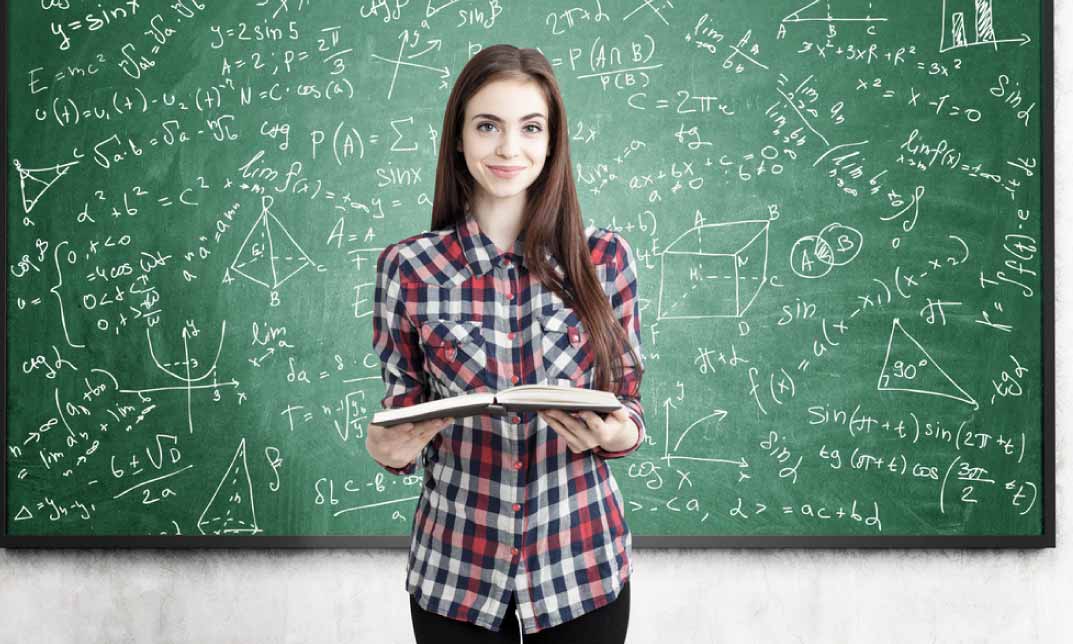
The Perfect your Algebra Fundamentals is a wonderful learning opportunity for anyone who has a passion for this topic and is interested in enjoying a long career in the relevant industry. It's also for anyone who is already working in this field and looking to brush up their knowledge and boost their career with a recognised certification. This Perfect your Algebra Fundamentals consists of several modules that take around 11 hours to complete. The course is accompanied by instructional videos, helpful illustrations, how-to instructions and advice. The course is offered online at a very affordable price. That gives you the ability to study at your own pace in the comfort of your home. You can access the modules from anywhere and from any device. Why choose this course Earn an e-certificate upon successful completion. Accessible, informative modules taught by expert instructors Study in your own time, at your own pace, through your computer tablet or mobile device Benefit from instant feedback through mock exams and multiple-choice assessments Get 24/7 help or advice from our email and live chat teams Full Tutor Support on Weekdays Course Design The course is delivered through our online learning platform, accessible through any internet-connected device. There are no formal deadlines or teaching schedules, meaning you are free to study the course at your own pace. You are taught through a combination of Video lessons Online study materials Mock exams Multiple-choice assessment Certification Upon successful completion of the course, you will be able to obtain your course completion PDF Certificate at £9.99. Print copy by post is also available at an additional cost of £15.99 and the same for PDF and printed transcripts. Course Content Introduction Lecture 1 Intro video Algebra Introduction final 00:02:00 Fundamental concepts on Algebraic Expressions Lecture 2 Terminology used in Algebra 00:05:00 Lecture 3 Language of Algebra 00:06:00 Lecture 4 Practice Questions 00:06:00 Lecture 5 Finding numerical value of an algebraic expression 00:14:00 Operations on Algebraic Expressions Lecture 6 Revision of Directed number ( integers 00:06:00 Lecture 7 Addition and subtraction of monomial expressions 00:06:00 Lecture 8 Addition of algebraic expressions with many terms 00:10:00 Lecture 9 Subtraction of algebraic expressions 00:10:00 Indices ( Exponents) Lecture 10 The rules of Indices in algebra 00:11:00 Lecture 11 Fractional indices 00:10:00 Lecture 12 Understanding indices (practice questions) 00:07:00 Lecture 13 Problems from IGCSE Last year papers 00:09:00 Multiplication and Division of Algebraic expressions Lecture 14 Multiplication of monomial algebraic expressions 00:05:00 Lecture 15 Multiplication of monomial with binomials and trinomials 00:11:00 Lecture 16 Division of algebraic expression by a monomial 00:07:00 Lecture 17 Division of algebraic expression by another polynomial 00:09:00 Lecture 18 Division of a polynomial by another polynomial with remainder 00:11:00 Brackets in Algebra Lecture 19 Rules of brackets 00:04:00 Lecture 20 Simplification by removing brackets 00:11:00 Linear equations in one variable Lecture 21 Simplification of algebraic fractions 00:07:00 Lecture 22 Rules to solve linear equations in one variable 00:03:00 Lecture 23 Solving linear equations in one variable 00:07:00 Lecture 24 Solving complex linear equations in one variable 00:10:00 Lecture 25 Word problems on linear equations in one variable 00:13:00 Algebraic Identities Lecture 26 Standard Identities (a + b )² and (a - b )² identities 00:11:00 Lecture 27 Standard Identity ( a - b ) ( a + b) = a ² - b ² 00:08:00 Lecture 28 Standard Identities ( a + b + c ) ² = a ² + b ² + c ² + 2 a b + 2 a c +2 b c 00:07:00 Lecture 29 Standard Identities ( a + b ) ³ and ( a - b ) ³ 00:09:00 Lecture 30 Standard Identities a ³ + b ³ and a ³ - b ³ 00:06:00 Lecture 31 Standard Identities a ³ + b ³ + c ³ - 3 a b c 00:10:00 Formula : Change of subject of formula Lecture 32 -Changing the subject of formula 00:08:00 Linear Inequalities Lecture 33 Linear Inequalities 00:12:00 Resolve into factors Lecture 34 Factorization by taking out common factor 00:10:00 Lecture 35 Factorization by grouping the terms 00:09:00 Lecture 36 Factorize using identity a ² - b ² 00:07:00 Lecture 37 Factorize using identity (a + b )² and (a - b )² 00:08:00 Lecture 38 Factorize using identity ( a + b + c ) ² 00:05:00 Lecture 39 Factorization by middle term split 00:12:00 Algebraic Fractions Lecture 40 Simplification of algebraic fractions 00:06:00 Coordinate axis - points and Line graph Lecture 41 All that you need to know about co ordinate axis 00:04:00 Lecture 42 Some important facts needed to draw line graph 00:03:00 Lecture 43 How to draw a line graph on coordinate plane 00:03:00 Lecture 44 Drawing line graphs 00:06:00 System of simultaneous linear equations in two variables Lecture 45 Simultaneous Linear Equations in two variables- intro 00:03:00 Lecture 46 Graphical method of solving linear equations 00:06:00 Lecture 47 Graphical method - more sums 00:10:00 Lecture 48 Method of Elimination by substitution 00:09:00 Lecture 49 Method of Elimination by Equating coefficients 00:11:00 Lecture 50 Method of Elimination by cross multiplication 00:07:00 Lecture 51 Equations reducible to simultaneous linear equations 00:12:00 Lecture 52 Word Problems on Linear equations 00:18:00 Polynomials Lecture 53 Polynomials and Zeros of polynomials 00:10:00 Lecture 54 Remainder Theorem 00:04:00 Lecture 55 Factor Theorem 00:08:00 Lecture 56 Practice problems on Remainder and Factor Theorem 00:09:00 Lecture 57 Factorization using factor Theorem 00:10:00 Quadratic Polynomials Lecture 58 Zeros of polynomials α, β & γ 00:10:00 Lecture 59 Relation between zeros and coefficients of a polynomials 00:13:00 Lecture 60 Writing polynomials if zeros are given 00:06:00 Lecture 61 Practice problems on zeros of polynomials 00:10:00 Lecture 62 Problems solving with α and β (part 1) 00:11:00 Lecture 63 Problems solving with α and β (part 2) 00:10:00 Quadratic Equations Lecture 64 what are Quadratic equations 00:03:00 Lecture 65 Solutions by factorization method 00:12:00 Lecture 66 Solutions by completing square formula 00:06:00 Lecture 67 Deriving Quadratic formula 00:05:00 Lecture 68 Practice problems by Quadratic formula 00:07:00 Lecture 69 Solving complex quadratic equations by Quadratic Formula 00:11:00 Lecture 70 Solutions of reducible to Quadratic Formula 00:09:00 Lecture 71 Skilled problems on Quadratic Equations 00:07:00 Lecture 72 Exponential problems reducible to Quadratic Equations 00:06:00 Lecture 73 Nature of Roots of Quadratic Equations 00:09:00 Lecture 74 Word problems on quadratic Equations Part 1 00:13:00 Lecture 75 Word problems on quadratic Equations Part 2 00:11:00 lecture 76 word problems on Quadratic 00:12:00 Order your Certificates & Transcripts Order your Certificates & Transcripts 00:00:00 Frequently Asked Questions Are there any prerequisites for taking the course? There are no specific prerequisites for this course, nor are there any formal entry requirements. All you need is an internet connection, a good understanding of English and a passion for learning for this course. Can I access the course at any time, or is there a set schedule? You have the flexibility to access the course at any time that suits your schedule. Our courses are self-paced, allowing you to study at your own pace and convenience. How long will I have access to the course? For this course, you will have access to the course materials for 1 year only. This means you can review the content as often as you like within the year, even after you've completed the course. However, if you buy Lifetime Access for the course, you will be able to access the course for a lifetime. Is there a certificate of completion provided after completing the course? Yes, upon successfully completing the course, you will receive a certificate of completion. This certificate can be a valuable addition to your professional portfolio and can be shared on your various social networks. Can I switch courses or get a refund if I'm not satisfied with the course? We want you to have a positive learning experience. If you're not satisfied with the course, you can request a course transfer or refund within 14 days of the initial purchase. How do I track my progress in the course? Our platform provides tracking tools and progress indicators for each course. You can monitor your progress, completed lessons, and assessments through your learner dashboard for the course. What if I have technical issues or difficulties with the course? If you encounter technical issues or content-related difficulties with the course, our support team is available to assist you. You can reach out to them for prompt resolution.
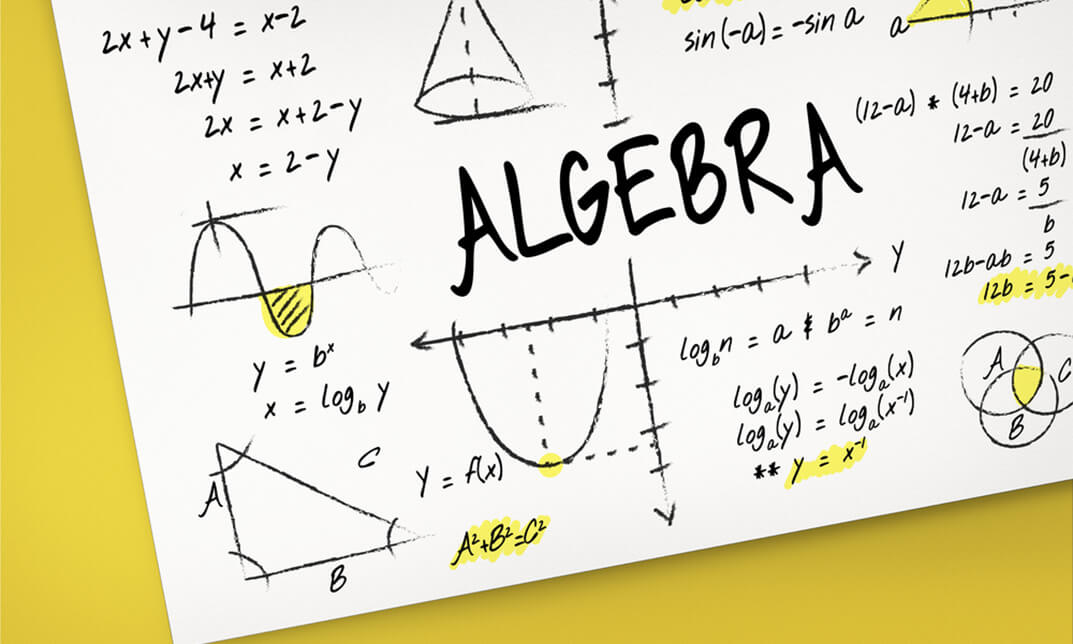
Essential 5G training course description This course is designed to give delegates an explanation of the technologies and interworking requirements of the next generation of cellular communications. It is not a definitive set of descriptions but a possibility of the final deployment. we will investigate the 10 pillars for 5G which will include various Radio Access Technologies that are required to interwork smoothly. We will look at the 4G Pro features and other RATs. What will you learn List the ten pillars of 5G deployment. Describe the 5G Internet. Explain virtualization and RAT virtulization. Describe Software Defined Networks (SDN). Explain carrier aggregation. Describe the mobile cloud. Explain an overall picture of 5G architecture. Essential 5G training course details Who will benefit: Anyone looking for an understanding of the technologies and interworking requirements of the next generation of cellular communications. Prerequisites: None. Duration 3 days Essential 5G training course contents Drivers for 5G 5G Road Map, 10 Pillars of 5G, evolving RATs, oSON, MTCm, mm-wave, backhaul, EE, new spectrum, spectrum sharing, RAN virtualisation. 4G LTE Advanced MIMO technology in release 8, Downlink & uplink MIMO R8, MIMO technology in LTE advanced, Downlink 8-layer SU-MIMO, Downlink MU-MIMO, Uplink MU-MIMO, Uplink transmit diversity, Coordinated multi-point operation (CoMP), Independent eNB & remote base station configurations, Downlink CoMP. ICIC & eICIC ICIC, Homogeneous to heterogeneous network evolution, Introduction to eICIC, Macro-pico scenario, Macro-femto scenario, Time orthogonal frequencies. Almost Blank Subframe (ABS). Carrier aggregation Component carriers (CC), CC aggregation deployments, Intra-band contiguous solutions, Intra-band non-contiguous solutions, Inter-band non-contiguous solutions, CA bandwidth classes, Aggregated transmission bandwidth configurations (ATBC), Possible carrier aggregation configs. eIMTA TDD UL-DL reconfig. for traffic adaptation, Reconfig. mechanisms, Interference mitigation schemes, Dynamic & flexible resource allocation. 5G architectures 5G in Europe, horizon 2020 framework, 5G infrastructure PPP, METIS project, 5G in North America, academy research, company R&D, 5G specifications. The 5G internet High-level view of Cloud Services, The Internet of Things & context awareness, Network reconfiguration & virtualization support, server proliferation, how VMs fix underutilised server problem, enter the hypervisor, why are VM such a big deal? SDN, evolution of the data centre network, high availability, low latency, scalability, security, cost model explodes, service-oriented API. OpenFlow switches, OpenFlow controllers, how SDN works. The big picture, pulling it all together, why the network had to change, how SDN & NFV tie together. Evolutionary approach to the internet, architectures for distributed mobility management, MEDIEVAL & MEDIVO projects, a clean slate approach, mobility first architecture. VNet, INM, NetInf, ForMux, MEEM. Generic Path (GP) & anchorless mobility (AM), Quality of Service support, network resource provisioning, resourcing inside a network. IntServ, RSVP, DiffServ, CoS. Emerging approach for resource over- provisioning, example use case architecture for scalable resource control scenarios in the 5G internet. Integrating SDN/NFV for efficient resource over-reservation control, control information repository, service admission control policies, network resource provisioning, control enforcement functions, network configurations & operations. Small cells for 5G Average spectral efficiency evolution, WiFi & Femto cells, Capacity limits. Achievable gains with densifications, multi-antenna techniques, small cells. Mobile data demand, approach & methodology, subscriber density and traffic demand projections to 2020. Demand versus capacity, global mobile data traffic increase modelling, country level backhaul traffic projections, Small cell challenges, backhaul, spectrum, automation. Cooperation for next gen wireless networks Diversity & relaying strategies, cooperation & network coding, ARQ & MAC protocols, NCCARQ & PRCSMA packet exchange, Physical layer impact on MAC protocol analysis, NCCARQ overview, PHY layer impact, Case study on NCCARQ. Mobile clouds Mobile cloud, Mobile cloud enablers, mobile user domain, wireless technologies, WWAN WLAN and WPAN range, Bluetooth, IEEE.802.15.4 & software stacks, infrared, near field communications (NFC). Network coding, store & forward vs compute & forward, linear network coding, random linear coding. Security for 5G communications Potential 5G communication systems architectures, Security issues & challenges. Mobile malware attacks targeting the UE, 5G mobile botnets, access networks, attacks on 4G networks, C-RNTI & packet sequence number based UE location tracking, false buffer status reports attacks, message insertion attacks, HeNB attacks, physical attacks, credential attacks, configuration and protocol attacks, attacks on MON, user data & identity attacks, mobile operator's core network, DDoS attacks targeting MON, signalling amplification, HSS saturation, external IP networks.

Statistics and Mathematics for Data Science and Data Analytics
By Packt
This course for absolute beginners provides you with the opportunity to systematically learn core statistical and probability concepts, descriptive statistics, hypothesis testing, regression analysis, analysis of variance (ANOVA), and advanced regression/ML methods such as logistics regressions, polynomial regressions, decision trees, and more.
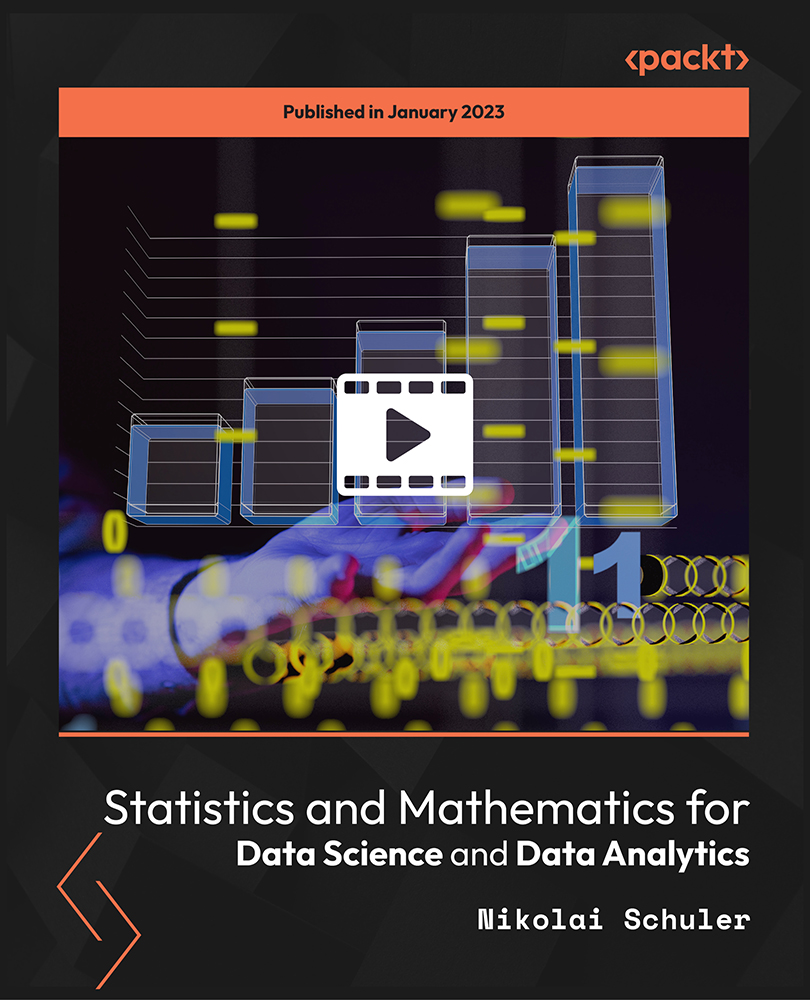
The Build Your Algebra Fundamentals is a wonderful learning opportunity for anyone who has a passion for this topic and is interested in enjoying a long career in the relevant industry. It's also for anyone who is already working in this field and looking to brush up their knowledge and boost their career with a recognised certification. This Build Your Algebra Fundamentals consists of several modules that take around 11 hours to complete. The course is accompanied by instructional videos, helpful illustrations, how-to instructions and advice. The course is offered online at a very affordable price. That gives you the ability to study at your own pace in the comfort of your home. You can access the modules from anywhere and from any device. Why choose this course Earn an e-certificate upon successful completion. Accessible, informative modules taught by expert instructors Study in your own time, at your own pace, through your computer tablet or mobile device Benefit from instant feedback through mock exams and multiple-choice assessments Get 24/7 help or advice from our email and live chat teams Full Tutor Support on Weekdays Course Design The course is delivered through our online learning platform, accessible through any internet-connected device. There are no formal deadlines or teaching schedules, meaning you are free to study the course at your own pace. You are taught through a combination of Video lessons Online study materials Mock exams Multiple-choice assessment Certification Upon successful completion of the course, you will be able to obtain your course completion PDF Certificate at £9.99. Print copy by post is also available at an additional cost of £15.99 and the same for PDF and printed transcripts. Course Content Introduction Lecture 1 Introduction 00:03:00 Fundamental concepts on Algebraic Expressions Lecture 2 What is Algebra 00:02:00 Lecture 3 Simple Equations 00:05:00 Lecture 4 What are Polynomials 00:04:00 Lecture 5 Terms in Polynomials 00:03:00 Lecture 6 Degree of Polynomials 00:05:00 Lecture 7 Writing statements to algebraic form 00:04:00 Operations on Algebraic Expressions Lecture 8 Integers and common mistakes in solving integers 00:13:00 Lecture 9 Arrangement of Terms 00:07:00 Lecture 10 Powers on integers 00:04:00 Lecture11 Simplification using BODMAS 00:08:00 Lecture 12 Distributive Properties in Polynomials 00:04:00 Lecture 13 Simplify Polynomials 00:10:00 Lecture 14 Additions of Polynomials 00:06:00 Lecture 15 Subtractions of Polynomials 00:10:00 Indices ( Exponents) Lecture 16 The rules of Indices in algebra 00:11:00 Lecture 17 Fractional indices 00:10:00 Lecture 18 Understanding indices (practice questions) 00:07:00 Lecture 19 Problems from IGCSE Last year papers 00:09:00 Multiplication and Division of Algebraic expressions Lecture 20 Multiplication of monomial to Polynomial 00:09:00 Lecture 21 Multiplication of Polynomial by Polynomial 00:06:00 Lecture 22 Division of algebraic expression by a monomial 00:08:00 Lecture 23 Division of algebraic expression by another polynomial 00:09:00 Lecture 24 Division of a polynomial by another polynomial with remainder 00:11:00 Brackets in Algebra Lecture 25 Rules of brackets 00:04:00 Lecture 26 Simplification by removing brackets 00:11:00 Linear equations in one variable Lecture 27 Simplification of algebraic fractions 00:07:00 Lecture 28 Rules to solve linear equations in one variable 00:03:00 Lecture 29 Solving linear equations in one variable 00:07:00 Lecture 30 Solving complex linear equations in one variable 00:10:00 Lecture 31 Word problems on linear equations in one variable 00:13:00 Algebraic Identities Lecture 32 What are Identities? 00:05:00 Lecture 33 Identity ( a + b ) ² 00:13:00 Lecture 34 Identity ( a - b ) ² new 00:07:00 Lecture 35 Identity a² - b² = (a-b) (a +b ) new 00:07:00 Lecture 36 -- Standard Identities ( a + b + c ) ² = a ² + b ² + c ² + 2 a b + 2 a c +2 b c old 00:07:00 Lecture 37 Identity (x + a) (x + b) Identity Derivation & Application new 00:08:00 Lecture 38 Pascal's Triangle _ Identity ( a + b ) ³ new 00:07:00 Lecture 39 Identities( a - b ) ³, ( a ³ + b ³) and (a ³ - b ³) new 00:13:00 Lecture 40 - Standard Identities a ³ + b ³ + c ³ - 3 a b c 00:10:00 Formula : Change of subject of formula Lecture 41 -Changing the subject of formula 00:08:00 Linear Inequalities Lecture 42 - Linear Inequalities 00:12:00 Resolve into factors Lecture 43 - Factorization by taking out common factor 00:10:00 Lecture 44 - Factorization by grouping the terms 00:09:00 Lecture 45 - factorize using identity a ² - b ² 00:07:00 Lecture 46 - factorize using identity (a + b )² and (a - b )² (2) 00:08:00 Lecture 47 - factorize using identity ( a + b + c ) ² 00:05:00 Lecture 48 - factorization by middle term split 00:12:00 Algebraic Fractions Lecture 49 -Simplification of algebraic fractions 00:06:00 Coordinate axis - points and Line graph Lecture 50 All that you need to know about co ordinate axis 00:04:00 Lecture 51 Some important facts needed to draw line graph 00:03:00 Lecture 52 - How to draw a line graph on coordinate plane 00:03:00 Lecture 53 Drawing line graphs 00:06:00 System of simultaneous linear equations in two variables Lecture 54 Simultaneous Linear Equations in two variables- intro 00:03:00 Lecture 55 Graphical method of solving linear equations 00:06:00 Lecture 56 Graphical method - more problems 00:10:00 Lecture 57 Method of Elimination by substitution 00:09:00 Lecture 58 Method of Elimination by Equating coefficients 00:11:00 Lecture 59 Method of Elimination by cross multiplication 00:07:00 Lecture 60 Equations reducible to simultaneous linear equations 00:12:00 Lecture 61 Word Problems on Linear equations 00:18:00 Polynomials Lecture 62 Polynomials and Zeros of polynomials 00:10:00 Lecture 63 Remainder Theorem 00:04:00 Lecture 64 Factor Theorem 00:08:00 Lecture 65 Practice problems on Remainder and Factor Theorem 00:09:00 Lecture 66 Factorization using factor Theorem 00:10:00 Quadratic Polynomials Lecture 67 Zeros of polynomials α, β & γ 00:10:00 Lecture 68 Relation between zeros and coefficients of a polynomials 00:13:00 Lecture 69 Finding polynomials if zeros are known 00:06:00 Lecture 70 Practice problems on zeros of polynomials 00:10:00 Lecture 71Problems solving with α and β (part 1) 00:11:00 Lecture 72 Problems solving with α and β (part 2) 00:10:00 Quadratic Equations Lecture73 what are Quadratic equations 00:03:00 Lecture 74 Solutions by factorization method 00:12:00 Lecture 75 Solutions by completing square formula 00:06:00 Lecture 76 Deriving Quadratic formula 00:05:00 Lecture 77 Practice problems by Quadratic formula 00:07:00 Lecture 78 Solving complex quadratic equations by Quadratic Formula 00:11:00 Lecture 79 Solutions of reducible to Quadratic Formula 00:09:00 Lecture 80 Skilled problems on Quadratic Equations 00:07:00 Lecture 81 Exponential problems reducible to Quadratic Equations 00:06:00 Lecture 82 Nature of Roots of Quadratic Equations 00:09:00 Lecture 83 Word problems on quadratic Equations Part 1 00:13:00 Lecture 84 Word problems on quadratic Equations Part 2 00:11:00 Order your Certificates & Transcripts Order your Certificates & Transcripts 00:00:00 Frequently Asked Questions Are there any prerequisites for taking the course? There are no specific prerequisites for this course, nor are there any formal entry requirements. All you need is an internet connection, a good understanding of English and a passion for learning for this course. Can I access the course at any time, or is there a set schedule? You have the flexibility to access the course at any time that suits your schedule. Our courses are self-paced, allowing you to study at your own pace and convenience. How long will I have access to the course? For this course, you will have access to the course materials for 1 year only. This means you can review the content as often as you like within the year, even after you've completed the course. However, if you buy Lifetime Access for the course, you will be able to access the course for a lifetime. Is there a certificate of completion provided after completing the course? Yes, upon successfully completing the course, you will receive a certificate of completion. This certificate can be a valuable addition to your professional portfolio and can be shared on your various social networks. Can I switch courses or get a refund if I'm not satisfied with the course? We want you to have a positive learning experience. If you're not satisfied with the course, you can request a course transfer or refund within 14 days of the initial purchase. How do I track my progress in the course? Our platform provides tracking tools and progress indicators for each course. You can monitor your progress, completed lessons, and assessments through your learner dashboard for the course. What if I have technical issues or difficulties with the course? If you encounter technical issues or content-related difficulties with the course, our support team is available to assist you. You can reach out to them for prompt resolution.

Authoring Machine Learning Models from Scratch
By Packt
In this course, you will learn how to author machine learning models in Python without the aid of frameworks or libraries from scratch. Discover the process of loading data, evaluating models, and implementing machine learning algorithms.
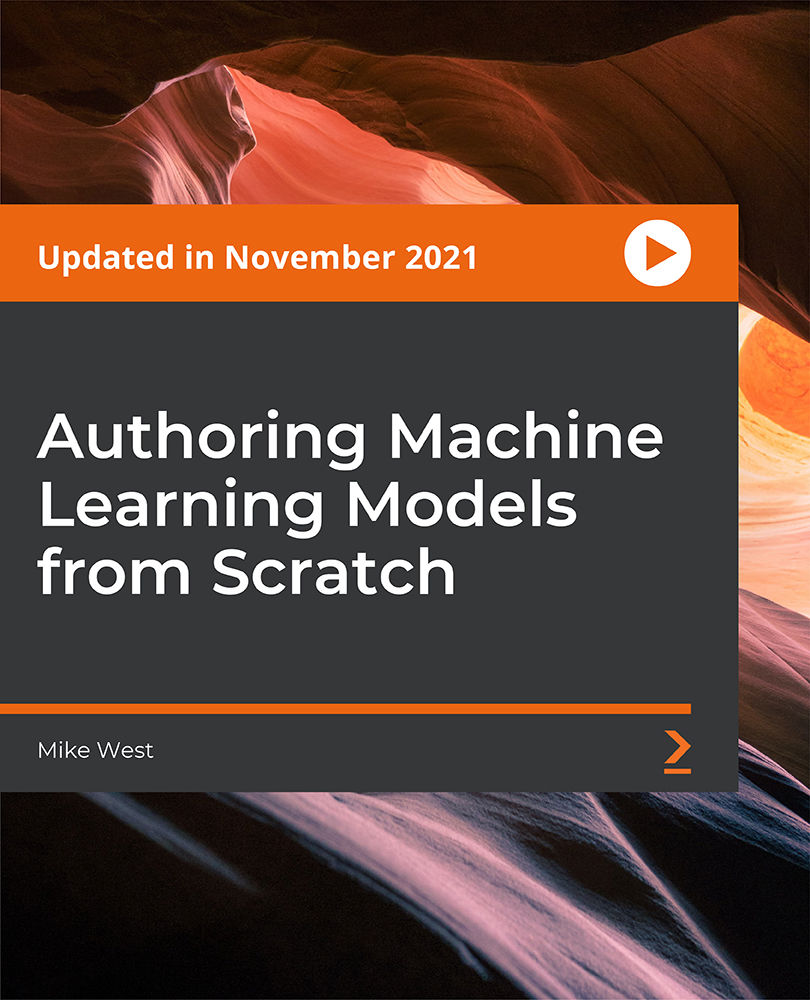
Data Science and Machine Learning with R from A-Z Course [Updated for 2021]
By Packt
In this practical, hands-on course, you'll learn how to use R for effective data analysis and visualization and how to make use of that data in a practical manner. You will learn how to install and configure software necessary for a statistical programming environment and describe generic programming language concepts as they are implemented in a high-level statistical language.
![Data Science and Machine Learning with R from A-Z Course [Updated for 2021]](https://cademy-images-io.b-cdn.net/bab38fc7-4e4f-4573-8132-6b5a58158af4/ac0e92d0-0331-4aec-b894-3e145b37186c/original.jpeg?width=3840)
Statistics for Data Science and Business Analysis
By Packt
Is statistics a driving force in the industry you want to enter? Do you want to work as a marketing analyst, a business intelligence analyst, a data analyst, or a data scientist? Well then, you've come to the right place!
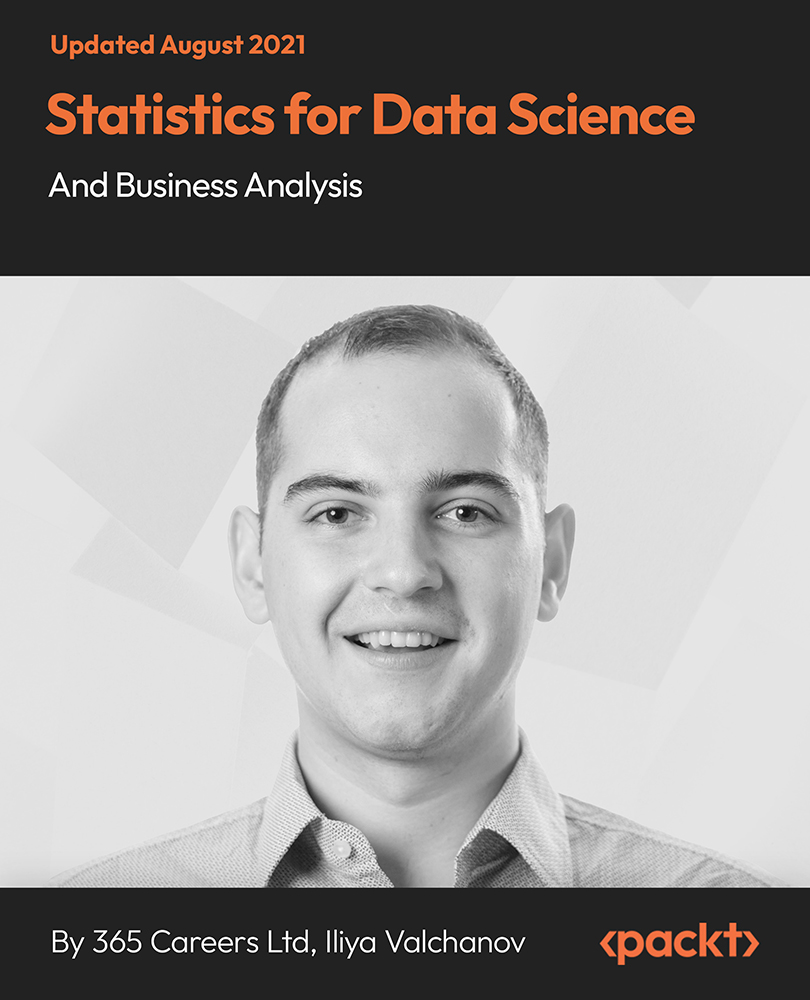
Search By Location
- Linear Courses in London
- Linear Courses in Birmingham
- Linear Courses in Glasgow
- Linear Courses in Liverpool
- Linear Courses in Bristol
- Linear Courses in Manchester
- Linear Courses in Sheffield
- Linear Courses in Leeds
- Linear Courses in Edinburgh
- Linear Courses in Leicester
- Linear Courses in Coventry
- Linear Courses in Bradford
- Linear Courses in Cardiff
- Linear Courses in Belfast
- Linear Courses in Nottingham