- Professional Development
- Medicine & Nursing
- Arts & Crafts
- Health & Wellbeing
- Personal Development
334 Linear courses
A-Level English Literature Online Course
By CloudLearn
Our Online A-Level English Literature course aims to encourage students to understand how narrative works, to look at genre and to learn about critical approaches to texts. The course also considers different types of critical approach and how texts can reflect cultural meanings. Furthermore, students will deepen their understanding of the changing traditions of literature in English. The same A-Level qualification you'd get in school or college Unlimited 1:1 support from your English tutor Fast-track - get the qualification when you need it Study 24/7, 365 on your phone, tablet or laptop You don't need any previous qualifications to study this A-Level course. This course will teach you the Edexcel A-Level English Literature syllabus (9ET0). You'll study 4 units: Component 1 - Drama Component 2 - Prose Component 3 - Poetry Coursework For a full breakdown of course content, download the A-Level English Literature Brochure. All of your lessons and assessments are available on CloudPort - our Moodle-based learning environment (Moodle VLEs are used by most colleges and universities in the UK). Start with lesson 1 and work through the course in a linear pathway or choose to jump to the section that you need. Your learning is completely flexible and allows you to set your programme of learning around the skills you need. Submit assessments as you work through the course. Get instant results and feedback on activities to track your progress. Use these assessments as learning launchpads, allowing you to focus your time on the topics you need to brush up on. You will have access to all course materials, assessments and tutor support for 24 months from the day of enrolment. Extensions are available for students who wish to study over a longer period. You are not alone! You will be assigned a personal 1:1 tutor on your day of enrolment. Your tutor will remain by your side, throughout your learning journey until you get qualified. All tutors are qualified teachers and subject matter specialists who will ensure you have the correct guidance and support when you need it. As a CloudLearn student you will have unlimited access to tutor support. CloudLearn GCSEs and A-Levels are structured around formative assessments allowing you to test your knowledge as you work towards qualification. Before taking your exam you will submit a mock exam to give you the practise you need before the big day. When ready we arrange your exam. We have agreements with exam centres all over the UK. Our students also take advantage of preferential pricing due to the volume of students we channel to exam centres. As part of your enrolment service package we will make all the arrangements for your final exam. This includes locating a centre and booking the relevant exam/s. Exam fees are additional. Exam fees can be bundled using the Exam Bundles drop down when adding to basket. Have a look on our Exams Page for a detailed explanation of this service. The Edexcel A-Level English Literature exam is available in May/June each year. It is assessed over 3 exam papers: Paper 1 9ET0 01 - 2 hour 15 min exam Paper 2 9ET0 02 - 1 hour exam Paper 3 9ET0 03 - 2 hour 15 min exam *Coursework component - You will need to write a comparative essay that refers to two texts. In this essay, you will need to link the texts and make comparisons between them. You will also need to consider contexts and alternative interpretations. The coursework essay is assessed on all five assessment objectives. The word count is 2500-3000 words. It is worth 60 marks and this is 20% of the total A-Level. We generally ask that you book written exams at least 6 months in advance, however subjects that includes NEA (A-Level Eng Lit & A-Level History), Practicals (A-Level Sciences), or Fieldwork (A-Level Geography) you are recommended to note the following deadlines for booking and give us at least 8 months booking notice. Booking deadlines are 5-8 months prior to the exam date. Booking your exam after the booking deadline will incur late fees (available for one month after deadline) and high late fees (available up until exam entry closure). Some students will study for the exam over a period of months or years, as they dictate their own study schedule. We do however have students who will study intensively and prepare in a matter of weeks. You are only constrained by the exam diet. A-Level exams are available in May/June of each year.We are so confident in the CloudLearn model of study that we guarantee you will pass your exam. As long as you do what we recommend, we offer a full money-back guarantee. The UK's only GCSE and A-Level specialist Study at your pace, where and when you want Study interactively on any device We guarantee your exam pass We arrange your exams Our flexible study, unlimited support, and interest-free payment plans allow you to fit learning around your busy schedule That's why we support thousands of students every year, to get the GCSEs they need to prosper. Choose to pay in full or spread the cost over our 6 months interest-free payment plans. We offer longer payment plans of 12, 24, 36 or 48 months. These extended plans are subject to interest. For more details contact our student advisors on 0330 111 4006 or visit our payment plan page. By taking part in our Online A-Level English Literature Course, not only will you improve your knowledge and understanding of different areas of English literature, but you will develop your cognitive, interpersonal and intrapersonal skills, which can be used in a wide-range of degrees and professions. You will engage innovatively and independently with both set texts and others that you have selected, thus improving your initiative and creative skills. You will improve your interpretative and critical thinking skills by developing and effectively applying knowledge of literary analysis and evaluation in speech and writing. Through exploration of the contexts of the texts and others' interpretations of them, you will learn about the importance of open-mindedness and communication in literary studies. Furthermore, as many of the sources that you will be studying focus on current political and social issues, you will be learning about social responsibility and reflection. We also hope to show you the benefits of continuous learning and intellectual curiosity by inspiring a sustained enjoyment of, and interest in English literature. Therefore, the skills that you will acquire during the CloudLearn Online A-Level English Literature can set you apart from your peers and put you on a path toward further learning or a successful career in a wide-range of occupations.

A-Level Chemistry Online Course
By CloudLearn
Our Online A-Level Chemistry Course aims to develop your understanding of how science contributes to the success of society. You will learn about different areas of chemistry and how they relate to each other. You will also learn how to demonstrate and apply your newly acquired knowledge of scientific ideas, process, techniques and procedures in a variety of contexts. Furthermore, you will analyse and evaluate a wide-range of scientific information, ideas and evidence. The same A-Level qualification you'd get in school or college Unlimited 1:1 support from your Chemistry tutor Fast-track - get the qualification when you need it Study 24/7, 365 on your phone, tablet or laptop You don�t need any previous qualifications to study this A-Level course. This course will teach you the AQA A-Level Chemistry syllabus (7405). You�ll study 3 units: Physical Chemistry Inorganic Chemistry Organic Chemistry For a full breakdown of course content, download the A-Level Chemistry Brochure. All of your lessons and assessments are available on CloudPort - our Moodle-based learning environment (Moodle VLEs are used by most colleges and universities in the UK). Start with lesson 1 and work through the course in a linear pathway or choose to jump to the section that you need. Your learning is completely flexible and allows you to set your programme of learning around the skills you need. Submit assessments as you work through the course. Get instant results and feedback on activities to track your progress. Use these assessments as learning launchpads, allowing you to focus your time on the topics you need to brush up on. You will have access to all course materials, assessments and tutor support for 24 months from the day of enrolment. Extensions are available for students who wish to study over a longer period. You are not alone! You will be assigned a personal 1:1 tutor on your day of enrolment. Your tutor will remain by your side, throughout your learning journey until you get qualified. All tutors are qualified teachers and subject matter specialists who will ensure you have the correct guidance and support when you need it. As a CloudLearn student you will have unlimited access to tutor support. CloudLearn GCSEs and A-Levels are structured around formative assessments allowing you to test your knowledge as you work towards qualification. Before taking your exam you will submit a mock exam to give you the practise you need before the big day. When ready we arrange your exam. We have agreements with exam centres all over the UK. Our students also take advantage of preferential pricing due to the volume of students we channel to exam centres. As part of your enrolment service package we will make all the arrangements for your final exam. This includes locating a centre and booking the relevant exam/s. Exam fees are additional. Exam fees can be bundled using the Exam Bundles drop down when adding to basket. Have a look on our Exams Page for a detailed explanation of this service. The AQA A-Level Chemistry exam is available in May/June each year. It is assessed over 3 exam papers: Paper 1 7405/1 - 2 hour exam Paper 2 7405/2 - 2 hour exam Paper 3 7405/3 - 2 hour exam *Optional practical endorsement - It is possible for students to receive an A Level Chemistry qualification without completing the practical endorsement, although your certificate will state you have not completed this and can harm your chances of gaining a place at university or getting a job. *Is it Optional for Me? Whilst being optional, 15% of your written grade will come from your knowledge of practical elements, so if you are looking to optimise your grade, you would be recommended to consider taking the practical lab assessment. If you plan to study a Science related degree at university it is likely you will require the practical endorsement. We generally ask that you book written exams at least 6 months in advance, however subjects that includes NEA (A-Level Eng Lit & A-Level History), Practicals (A-Level Sciences), or Fieldwork (A-Level Geography) you are recommended to note the following deadlines for booking and give us at least 8 months booking notice. Booking deadlines are 5-8 months prior to the exam date. Booking your exam after the booking deadline will incur late fees (available for one month after deadline) and high late fees (available up until exam entry closure). Some students will study for the exam over a period of months or years, as they dictate their own study schedule. We do however have students who will study intensively and prepare in a matter of weeks. You are only constrained by the exam diet. A-Level exams are available in May/June of each year.We are so confident in the CloudLearn model of study that we guarantee you will pass your exam. As long as you do what we recommend, we offer a full money-back guarantee. The UK�s only GCSE and A-Level specialist Study at your pace, where and when you want Study interactively on any device We guarantee your exam pass We arrange your exams Our flexible study, unlimited support, and interest-free payment plans allow you to fit learning around your busy schedule That�s why we support thousands of students every year, to get the GCSEs they need to prosper. Choose to pay in full or spread the cost over our 6 months interest-free payment plans. We offer longer payment plans of 12, 24, 36 or 48 months. These extended plans are subject to interest. For more details contact our student advisors on 0330 111 4006 or visit our payment plan page. By taking part in our Online A-Level Chemistry Course, not only will you improve your knowledge and understanding of different areas of chemistry, but you will develop your cognitive, interpersonal and intrapersonal skills, which can be used in a wide-range of degrees and professions. You will improve your problem solving, critical thinking and decision making skills through interpreting ideas and evidence to reach conclusions and refine practical designs and procedures. You will also bolster your adaptability and reflective skills by applying your understanding of scientific ideas when handling both quantitative and qualitative data. Additionally, by enabling you to appreciate how society makes decisions about scientific issues and how the sciences contribute to the success of the economy and society you will learn about the importance of open-mindedness, ethics, social responsibility and leadership. We also hope to show you the benefits of continuous learning and intellectual curiosity by inspiring a sustained enjoyment of, and interest in, the scientific world. Therefore, the skills that you will acquire during the CloudLearn Online A-Level Chemistry Course can set you apart from your peers and put you on a path toward further learning or a successful career in a wide-range of professions.
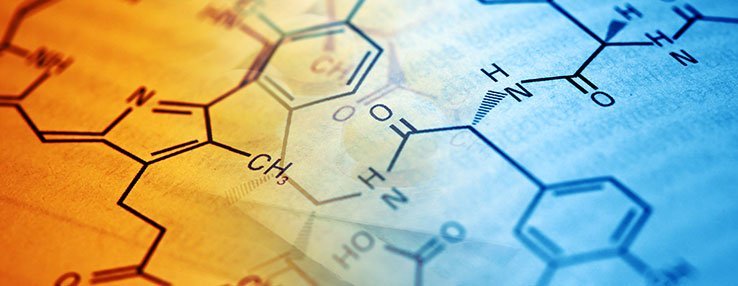
A-Level History Online Course
By CloudLearn
Our Online A-Level History Course aims to develop your understanding of the significance of history. You will learn about social, cultural, religious and ethnic diversity through your study of British and non-British history and gain understanding of different identities within society. You will also develop your use of historical terms, concepts and skills and acquire an understanding of the nature of historical study, for example, that history is concerned with judgements based on available evidence and that historical judgements may be provisional The same A-Level qualification you'd get in school or college Unlimited 1:1 support from your History tutor Fast-track - get the qualification when you need it Study 24/7, 365 on your phone, tablet or laptop You don't need any previous qualifications to study this A-Level course. This course will teach you the Edexcel A-Level History syllabus (9HI0). You'll study 4 units: Russia, 1917-1991: From Lenin To Yeltsin - Written Paper Mao's China 1949-1976 - Written Paper Protest, Agitation AND Parliamentary Reform in Britain 1780-1928 - Written Paper The Cold War, Its Development and its Demise 1945-90 - Coursework For a full breakdown of course content, download the A-Level History Brochure. All of your lessons and assessments are available on CloudPort - our Moodle-based learning environment (Moodle VLEs are used by most colleges and universities in the UK). Start with lesson 1 and work through the course in a linear pathway or choose to jump to the section that you need. Your learning is completely flexible and allows you to set your programme of learning around the skills you need. Submit assessments as you work through the course. Get instant results and feedback on activities to track your progress. Use these assessments as learning launchpads, allowing you to focus your time on the topics you need to brush up on. You will have access to all course materials, assessments and tutor support for 24 months from the day of enrolment. Extensions are available for students who wish to study over a longer period. You are not alone! You will be assigned a personal 1:1 tutor on your day of enrolment. Your tutor will remain by your side, throughout your learning journey until you get qualified. All tutors are qualified teachers and subject matter specialists who will ensure you have the correct guidance and support when you need it. As a CloudLearn student you will have unlimited access to tutor support. CloudLearn GCSEs and A-Levels are structured around formative assessments allowing you to test your knowledge as you work towards qualification. Before taking your exam you will submit a mock exam to give you the practise you need before the big day. When ready we arrange your exam. We have agreements with exam centres all over the UK. Our students also take advantage of preferential pricing due to the volume of students we channel to exam centres. As part of your enrolment service package we will make all the arrangements for your final exam. This includes locating a centre and booking the relevant exam/s. Exam fees are additional. Exam fees can be bundled using the Exam Bundles drop down when adding to basket. Have a look on our Exams Page for a detailed explanation of this service. The Edexcel A-Level History exam is available in May/June each year. It is assessed over 3 exam papers: Paper 1 9HI0 1A-1H - 2 hour 15 min exam Paper 2 9HI0 2A-2H - 1 hour 30 min exam Paper 3 9HI0 30-39 - 2 hour 15 min exam *Coursework component - Unit Four (coursework option): The Cold War, its development and its demise (1945-90) Coursework requirements: Produce a detailed essay of approximately 3,000-4,000 words on the subject matter above, with suggested questions provided. Students can break this into sections or write it as one continuous extended essay. We generally ask that you book written exams at least 6 months in advance, however subjects that includes NEA (A-Level Eng Lit & A-Level History), Practicals (A-Level Sciences), or Fieldwork (A-Level Geography) you are recommended to note the following deadlines for booking and give us at least 8 months booking notice. Booking deadlines are 5-8 months prior to the exam date. Booking your exam after the booking deadline will incur late fees (available for one month after deadline) and high late fees (available up until exam entry closure). Some students will study for the exam over a period of months or years, as they dictate their own study schedule. We do however have students who will study intensively and prepare in a matter of weeks. You are only constrained by the exam diet. A-Level exams are available in May/June of each year.We are so confident in the CloudLearn model of study that we guarantee you will pass your exam. As long as you do what we recommend, we offer a full money-back guarantee. The UK's only GCSE and A-Level specialist Study at your pace, where and when you want Study interactively on any device We guarantee your exam pass We arrange your exams Our flexible study, unlimited support, and interest-free payment plans allow you to fit learning around your busy schedule That's why we support thousands of students every year, to get the GCSEs they need to prosper. Choose to pay in full or spread the cost over our 6 months interest-free payment plans. We offer longer payment plans of 12, 24, 36 or 48 months. These extended plans are subject to interest. For more details contact our student advisors on 0330 111 4006 or visit our payment plan page. On our Online A-Level History Course not only will you enhance your knowledge and understanding of historical discourses, but you will also develop a wide range of skills which will set you apart from other candidates in your chosen field or profession. You will improve as an effective and independent learner and develop your critical thinking, interpretive, analytical and creative skills by acquiring the ability to ask relevant and significant questions about the past and to research them. You will also improve your organisational, communicative, argumentative and decision making skills when you are tasked with preparing and disseminating your newly acquired historical knowledge to formulate an argument and reach substantiated judgements. You will learn about the importance of open-mindedness through an understanding of different identities within society and gain an appreciation of social, cultural, religious and ethnic diversity through the study of British and non-British history. We also hope to show you the benefits of continuous learning and intellectual curiosity by inspiring a sustained enjoyment of, and interest in, historical studies and global history. Therefore, the CloudLearn A-Level History Course creates conscientious, innovative and adaptable learners that are equipped with the skills to excel in any degree or career-path.

Azure Machine Learning
By SkillWise
Overview Uplift Your Career & Skill Up to Your Dream Job - Learning Simplified From Home! Kickstart your career & boost your employability by helping you discover your skills, talents, and interests with our special Azure Machine Learning Course. You'll create a pathway to your ideal job as this course is designed to uplift your career in the relevant industry. It provides the professional training employers seek in today's workplaces. The Azure Machine Learning Course is one of the most prestigious training offered at Skillwise and is highly valued by employers for good reason. This Azure Machine Learning Course has been designed by industry experts to provide our learners with the best learning experience possible to increase their understanding of their chosen field. This Azure Machine Learning Course, like every one of Skillwise's courses, is meticulously developed and well-researched. Every one of the topics is divided into elementary modules, allowing our students to grasp each lesson quickly. At Skillwise, we don't just offer courses; we also provide a valuable teaching process. When you buy a course from Skillwise, you get unlimited Lifetime access with 24/7 dedicated tutor support. Why buy this Azure Machine Learning? Lifetime access to the course forever Digital Certificate, Transcript, and student ID are all included in the price Absolutely no hidden fees Directly receive CPD Quality Standards accredited qualifications after course completion Receive one-to-one assistance every weekday from professionals Immediately receive the PDF certificate after passing Receive the original copies of your certificate and transcript on the next working day Easily learn the skills and knowledge from the comfort of your home Certification After studying the course materials of the Azure Machine Learning there will be a written assignment test which you can take either during or at the end of the course. After successfully passing the test you will be able to claim the pdf certificate for free. Original Hard Copy certificates need to be ordered at an additional cost of £8. Who is this course for? This Azure Machine Learning course is ideal for Students Recent graduates Job Seekers Anyone interested in this topic People already working in the relevant fields and want to polish their knowledge and skills. Prerequisites This Azure Machine Learning does not require you to have any prior qualifications or experience. You can just enroll and start learning. This Azure Machine Learning was made by professionals and it is compatible with all PCs, Macs, tablets, and smartphones. You will be able to access the course from anywhere at any time as long as you have a good enough internet connection. Career path As this course comes with multiple courses included as a bonus, you will be able to pursue multiple occupations. This Azure Machine Learning is a great way for you to gain multiple skills from the comfort of your home. Azure Machine Learning Module 01: Introduction to Microsoft Azure Machine Learning Studio and Administration 00:22:00 Module 02: Various Modules in Machine Learning 00:13:00 Module 03: Prediction of Income (Automated Tutorial) 00:33:00 Module 04: Prediction of Automobile Price using Linear Regression Algorithm 00:59:00 Module 05: Dataset Processing and Analysis (Sample-1) 00:57:00 Module 06: Cross Validation for Regression (Sample-2) 00:28:00 Module 07: Clustering Group Iris data (Sample-3) 00:17:00 Module 08: Introduction on Notebook in Microsoft Azure Machine Learning Studio 00:18:00 Assignment Assignment - Azure Machine Learning 06:06:00 Order Your Certificate Order Your Certificate QLS
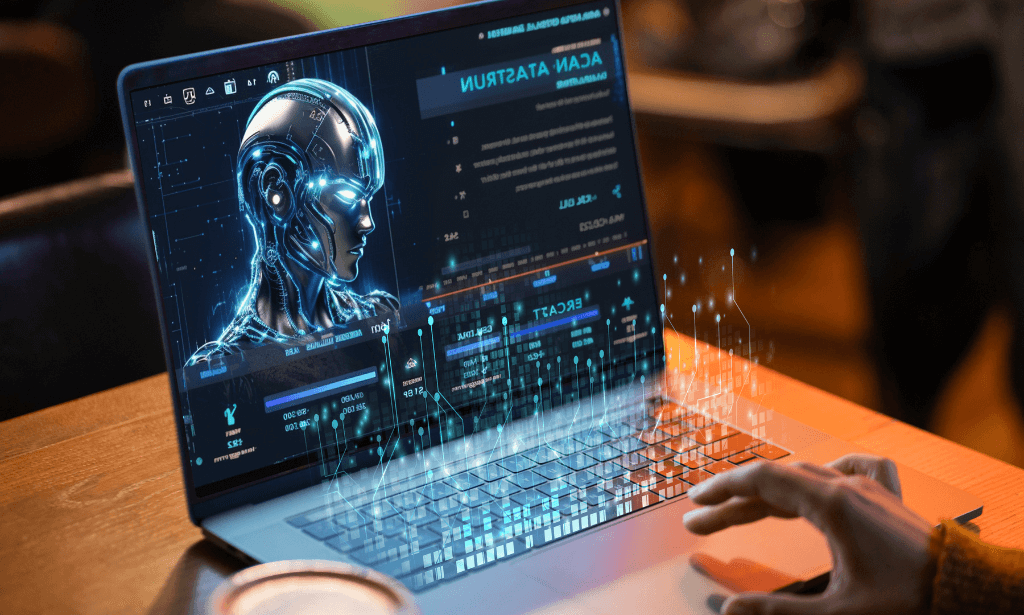
Adobe Illustrator
By The Teachers Training
Adobe Illustrator is yet another 'Teacher's Choice' course from Teachers Training for a complete understanding of the fundamental topics. You are also entitled to exclusive tutor support and a professional CPD-accredited certificate in addition to the special discounted price for a limited time. Just like all our courses, this Adobe Illustrator and its curriculum have also been designed by expert teachers so that teachers of tomorrow can learn from the best and equip themselves with all the necessary skills. Consisting of several modules, the course teaches you everything you need to succeed in this profession. The course can be studied part-time. You can become accredited within 1 hour studying at your own pace. Your qualification will be recognised and can be checked for validity on our dedicated website. Why Choose Teachers Training Some of our website features are: This is a dedicated website for teaching 24/7 tutor support Interactive Content Affordable price Courses accredited by the UK's top awarding bodies 100% online Flexible deadline Entry Requirements No formal entry requirements. You need to have: Passion for learning A good understanding of the English language Be motivated and hard-working Over the age of 16. Certification CPD Certification from The Teachers Training Successfully completing the MCQ exam of this course qualifies you for a CPD-accredited certificate from The Teachers Training. You will be eligible for both PDF copy and hard copy of the certificate to showcase your achievement however you wish. You can get your digital certificate (PDF) for £4.99 only Hard copy certificates are also available, and you can get one for only £10.99 You can get both PDF and Hard copy certificates for just £12.99! The certificate will add significant weight to your CV and will give you a competitive advantage when applying for jobs. Introduction Introduction 00:01:00 Section 01: Document & Settings 00:04:00 Add & Change Artboards 00:04:00 Align images in Artboards 00:03:00 What Can You Do with an Image? 00:03:00 Section 02: Making Standard Rules 00:06:00 Drawing: The Base 00:03:00 Use the Brush Tool 00:04:00 Blob Brush & Eraser 00:02:00 Section 03: Text & Layout 00:04:00 Other Options with Text 00:03:00 Type on a Path 00:02:00 Section 04: Filling, Lines and Layout 00:04:00 Apply linear and Radial Gradients 00:04:00 Stripes, Points, Arrows and Overflow in Lines 00:05:00 Applying Variable Width to Stripes 00:03:00 Section 05: Adjust & Organize 00:02:00 Turn around, Merge and Shift the Path 00:03:00 Select, Group and Isolate 00:02:00 Scale & Rotate 00:03:00 Organizing Images and Layers 00:06:00 Conclusion Conclusion 00:01:00
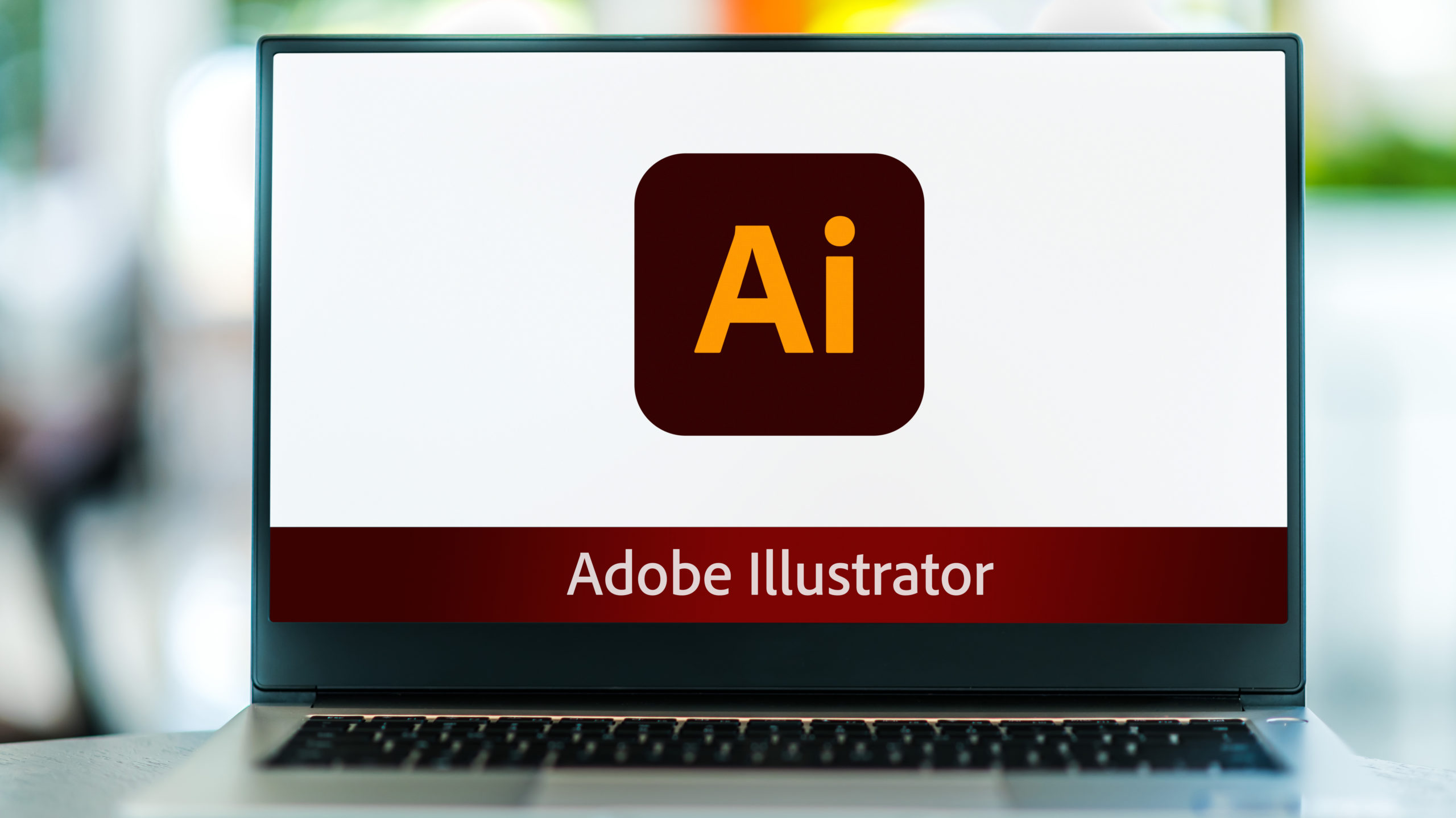
Overview This comprehensive course on Project Management Skills for Manager will deepen your understanding on this topic. After successful completion of this course you can acquire the required skills in this sector. This Project Management Skills for Manager comes with accredited certification from CPD, which will enhance your CV and make you worthy in the job market. So enrol in this course today to fast track your career ladder. How will I get my certificate? You may have to take a quiz or a written test online during or after the course. After successfully completing the course, you will be eligible for the certificate. Who is This course for? There is no experience or previous qualifications required for enrolment on this Project Management Skills for Manager. It is available to all students, of all academic backgrounds. Requirements Our Project Management Skills for Manager is fully compatible with PC's, Mac's, Laptop, Tablet and Smartphone devices. This course has been designed to be fully compatible with tablets and smartphones so you can access your course on Wi-Fi, 3G or 4G. There is no time limit for completing this course, it can be studied in your own time at your own pace. Career Path Learning this new skill will help you to advance in your career. It will diversify your job options and help you develop new techniques to keep up with the fast-changing world. This skillset will help you to- Open doors of opportunities Increase your adaptability Keep you relevant Boost confidence And much more! Course Curriculum 5 sections • 27 lectures • 02:58:00 total length •What is a Project?: 00:04:00 •The Four Stage Project Lifecycle: 00:09:00 •Project Stages and Boundaries: 00:09:00 •One Reason why Projects go Wrong: 00:06:00 •Terminology used in the Project Stages: 00:05:00 •More on Project Gateways / Stage Gates: 00:02:00 •Define your Project: Goals and Objectives: 00:11:00 •Understanding Project Scope: 00:07:00 •Dealing with Scope Creep: 00:07:00 •Project Definition: Summary: 00:03:00 •The Book of the Plan: 00:06:00 •The Stakeholder Engagement Process: 00:05:00 •Stakeholder Analysis: 00:07:00 •Milestones are your Best Friends: 00:08:00 •The Work Breakdown Structure: 00:08:00 •The Gantt Chart: 00:07:00 •Tools for Creating a Gantt Chart: 00:04:00 •The Linear Responsibility Chart (LRC) aka The RACI Chart: 00:10:00 •The Risk Management Process: 00:04:00 •The Risk Management Process: 00:04:00 •Risk Analysis: 00:08:00 •The Six Strategies for Managing Risks: 00:09:00 •The Risk Register (or Risk Log): 00:06:00 •The Four Essentials of Leading your Team: 00:07:00 •Project Delivery - The Three Key Cycles: 00:12:00 •Closing your Project in an Orderly Manner: 00:09:00 •Closing Words: 00:01:00

Complete SAS Programming Guide - Learn SAS and Become a Data Ninja
By Packt
This course is perfect for the beginner but also delves into building a SAS Model and intermediate topics. Learn SAS Data Step, SQL Step, Macros, SAS Model Building, Predictive Analytics, SAS and ML. If you are using SAS Enterprise Guide and want to learn how to code/program instead of using the point-and-click interface, this course is ideal!
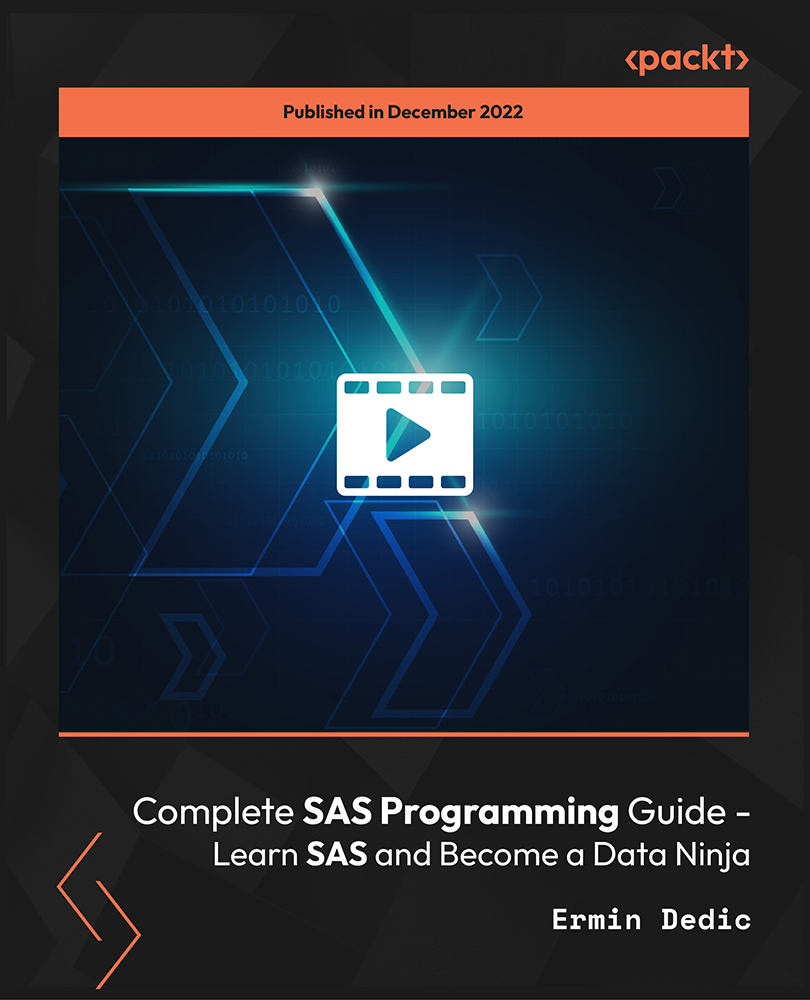
Overview This comprehensive course on Enterprise Risk: Identification and Mitigation Level 2 will deepen your understanding on this topic. After successful completion of this course you can acquire the required skills in this sector. This Enterprise Risk: Identification and Mitigation Level 2 comes with accredited certification from CPD, which will enhance your CV and make you worthy in the job market. So enrol in this course today to fast track your career ladder. How will I get my certificate? You may have to take a quiz or a written test online during or after the course. After successfully completing the course, you will be eligible for the certificate. Who is This course for? There is no experience or previous qualifications required for enrolment on this Enterprise Risk: Identification and Mitigation Level 2. It is available to all students, of all academic backgrounds. Requirements Our Enterprise Risk: Identification and Mitigation Level 2 is fully compatible with PC's, Mac's, Laptop, Tablet and Smartphone devices. This course has been designed to be fully compatible with tablets and smartphones so you can access your course on Wi-Fi, 3G or 4G. There is no time limit for completing this course, it can be studied in your own time at your own pace. Career Path Learning this new skill will help you to advance in your career. It will diversify your job options and help you develop new techniques to keep up with the fast-changing world. This skillset will help you to- Open doors of opportunities Increase your adaptability Keep you relevant Boost confidence And much more! Course Curriculum 5 sections • 29 lectures • 01:12:00 total length •General Concepts: 00:02:00 •Risk in Society and Commerce: 00:03:00 •Risk Types: 00:04:00 •Theoretical Foundation of Enterprise Risk - Risk and Volatility: 00:03:00 •ARCH Model: 00:04:00 •Uncertainty, Complexity and Chaos: 00:03:00 •Complexity & Chaos: 00:03:00 •Non Linear Dynamics - System Theory: 00:04:00 •Qualitative Comparative Analysis (QCA): 00:02:00 •Quantitative Measurements of Risk: 00:01:00 •Statistical Tools - Value at Risk: 00:01:00 •Sampling, the Normal Distribution and Updating: 00:02:00 •Correlation and Regression: 00:02:00 •Value at Risk (VaR): 00:02:00 •Assessment: 00:02:00 •International Ratings & Basel: 00:03:00 •Standard & Poor's: 00:01:00 •Enterprise Risk Management - ERM: 00:02:00 •Components of Enterprise Risk Management: 00:02:00 •Implementing ERM in Practice: 00:02:00 •Insurance and Hedging: Insurance Contracts & Types: 00:02:00 •Volatility Uncertainly Complexity & Ambiguity (VUCA) Method: 00:03:00 •Strategic Risk Analysis & Corporate Compliance: Sensitivity Analysis: 00:02:00 •Framework for Using Sensitivity Analysis for Decision Making: 00:01:00 •Scenario Analysis - Stress Testing: 00:04:00 •Uses of Scenarios: 00:03:00 •Simulation - Monte Carlo Analysis: 00:03:00 •Corporate Compliance: 00:04:00 •SAP GRC Global Trade Services: 00:02:00

Overview This comprehensive course on Intermediate Solidworks will deepen your understanding on this topic. After successful completion of this course you can acquire the required skills in this sector. This Intermediate Solidworks comes with accredited certification from CPD, which will enhance your CV and make you worthy in the job market. So enrol in this course today to fast track your career ladder. How will I get my certificate? You may have to take a quiz or a written test online during or after the course. After successfully completing the course, you will be eligible for the certificate. Who is This course for? There is no experience or previous qualifications required for enrolment on this Intermediate Solidworks. It is available to all students, of all academic backgrounds. Requirements Our Intermediate Solidworks is fully compatible with PC's, Mac's, Laptop, Tablet and Smartphone devices. This course has been designed to be fully compatible with tablets and smartphones so you can access your course on Wi-Fi, 3G or 4G. There is no time limit for completing this course, it can be studied in your own time at your own pace. Career Path Learning this new skill will help you to advance in your career. It will diversify your job options and help you develop new techniques to keep up with the fast-changing world. This skillset will help you to- Open doors of opportunities Increase your adaptability Keep you relevant Boost confidence And much more! Course Curriculum 6 sections • 37 lectures • 02:45:00 total length •1.1 Extruded Boss Advanced: 00:03:00 •1.2 Extruded Boss Additional: 00:04:00 •1.3 Extruded Cut Advanced: 00:03:00 •1.4 Swept Boss: 00:02:00 •1.5 Lofted Boss: 00:03:00 •1.6 Draft: 00:03:00 •1.7 Shell: 00:02:00 •1.8 Rib: 00:04:00 •1.9 Example #1: 00:08:00 •1.10 Example #2: 00:07:00 •2.1 Linked dimensions: 00:04:00 •2.2 Equations: 00:05:00 •2.3 Coordinate System: 00:03:00 •2.4 Hole wizard: 00:03:00 •2.5 Feature scope: 00:02:00 •2.6 Mirror: 00:03:00 •2.7 Example #1: 00:09:00 •2.8 Example #2: 00:09:00 •3.1 Creating a Design Table: 00:06:00 •3.2 Configurations: 00:05:00 •3.3 Example #1: 00:07:00 •3.4 Example #2: 00:04:00 •4.1 Distance and Angle: 00:04:00 •4.2 Profile Center: 00:04:00 •4.3 Symmetric and Width: 00:05:00 •4.4 Path Mate: 00:05:00 •4.5 Linear Coupler: 00:06:00 •4.6 Example #1: 00:08:00 •4.7 Example #2: 00:13:00 •5.1 Collision Detection: 00:02:00 •5.2 Interference Detection: 00:03:00 •5.3 Assembly Feature: 00:02:00 •5.4 Replacing Part: 00:01:00 •5.5 Sub-assembly: 00:03:00 •5.6 Example #1: 00:05:00 •5.7 Example #2: 00:05:00 •Assignment - Intermediate Solidworks Course: 00:00:00
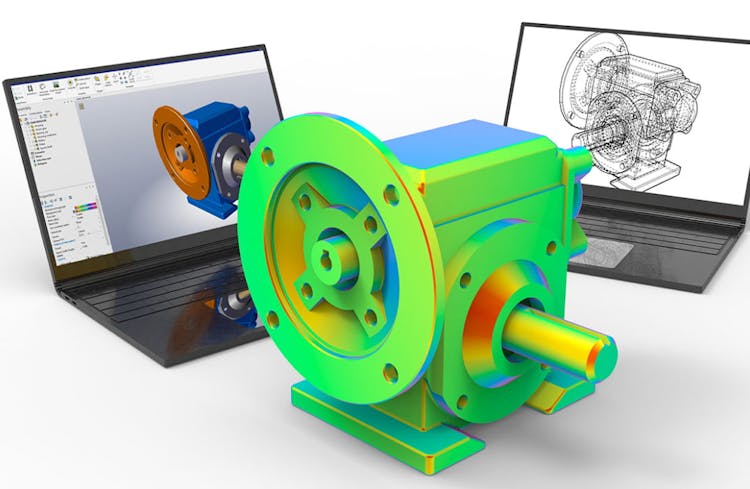
PLM300 SAP Business Processes in Plant Maintenance
By Nexus Human
Duration 5 Days 30 CPD hours This course is intended for The primary audience for this course are Business Process Owners/Team Leads/Power Users, Industry Specialists, and Program/Project Managers. Overview Explain Maintenance and Repair business processesExecute maintenance tasksDefine relevant organizational elements used in Plant Maintenance In this course, students learn how to describe the maintenance and repair business processes within SAP ERP. This foundation knowledge is mandatory in order for students to have the confidence to complete the subsequent configuration courses. Plant Maintenance Organization Outlining EAM Processes and SAP Solution Portfolio Outlining the SAP User Interfaces and Roles Executing Maintenance Tasks with NetWeaver Business Client (NWBC) Checking Organizational Levels in Plant Maintenance Technical Objects Checking Functional Locations Managing Equipment Checking Linear Asset Management (LAM) Assigning Bills of Material (BOMs) to Technical Objects Breakdown Maintenance Planning Breakdown Maintenance Processing a Breakdown Maintenance Order Corrective Maintenance Outlining Corrective Maintenance Processing External Services Creating Notifications of Maintenance Requirements Creating Maintenance Orders Planning of Maintenance Orders Planning of Maintenance Orders for Operation Account Assignment (OAA) Selecting Maintenance Orders Planning for Maintenance Orders Scheduling Maintenance Executing Maintenance Tasks with SAP GUI Completing Notifications and Orders Confirm and Technically Complete an Order Creating a Shift Report Refurbishment of Spare Parts Checking Prerequisites in Materials Management (MM) Refurbishing Spare Parts Internally Refurbishing Spare Parts Externally Preventive Maintenance Outlining Preventive Maintenance Checking the Maintenance Task List Creating Maintenance Plans Scheduling Maintenance Plans Project-Oriented Maintenance Outlining Project-Oriented Maintenance Supplementary Processes for SAP Enterprise Asset Management Outlining Mobile Applications for SAP Enterprise Asset Management (SAP EAM) Using Visual Enterprise Documents Describing Basic Maintenance Processing Outlining Pool Asset Management (PAM) Outlining SAP Work Clearance Management (WCM) Applying Worker Safety Report and Analysis of Information for SAP Enterprise Asset Management (EAM) Analyzing Maintenance History with the Logistic Information System (LIS) Evaluating Plant Maintenance with SAP Business Warehouse (SAP BW) Outlining Rapid Deployment Solution EAM Analytics SAP Enterprise Asset Management Customizing Implementation Outlining SAP Enterprise Asset Management Customizing Implementation

Search By Location
- Linear Courses in London
- Linear Courses in Birmingham
- Linear Courses in Glasgow
- Linear Courses in Liverpool
- Linear Courses in Bristol
- Linear Courses in Manchester
- Linear Courses in Sheffield
- Linear Courses in Leeds
- Linear Courses in Edinburgh
- Linear Courses in Leicester
- Linear Courses in Coventry
- Linear Courses in Bradford
- Linear Courses in Cardiff
- Linear Courses in Belfast
- Linear Courses in Nottingham