- Professional Development
- Medicine & Nursing
- Arts & Crafts
- Health & Wellbeing
- Personal Development
145 Lightroom courses
A photographer needs sharp eyes and excellent skills to capture a special moment perfectly. The Advanced Diploma in Photography course is designed to arm you with the skills and expertise to identify and capture the best shot. Within no time, this course will equip you with high-quality photography skills and give you the confidence to pursue a career in this industry. The Advanced Diploma in Photography course is an excellent place to build your photography skills. The course will begin with detailed introductions to different types of cameras and lenses. Then the highly informative modules will educate you on exposure, rule of thirds, aperture, shutter speed and ISO. You will learn the techniques to capture beautiful landscapes and portrait photographs. The course will also provide you with the ability to take pictures in low light. Through this course, you will learn about different types of editing tools and software to enhance the photographs. This Advanced Diploma in Photography course will also help you understand the steps of opening your own photography business. This course will open many doors of opportunities for you. Enrol now! Learning Outcomes Learn about different types of cameras and lenses Enrich your knowledge of exposure, aperture, shutter speed and ISO Understand how the rule of thirds Develop the essential skills for landscape and portrait photography Familiarise yourself with the tools and software used in photo editing Grasp a wide range of techniques for wedding photography Increase the ability and build confidence to start your own photography business Who is the Course for? Photographers and other hobbyists who want to upgrade their photography skills People who have an interest in photography and want to acquire photography skills Entry Requirement This course is available to all learners of all academic backgrounds. Learners should be aged 16 or over to undertake the qualification. A good understanding of the English language, numeracy and ICT are required to attend this course. Assessment At the end of the course, you will be required to sit an online multiple-choice test. Your test will be assessed automatically and immediately so that you will instantly know whether you have been successful. Before sitting for your final exam, you will have the opportunity to test your proficiency with a mock exam. Certification After you have successfully passed the test, you will be able to obtain an Accredited Certificate of Achievement. You can, however, also obtain a Course Completion Certificate following the course completion without sitting for the test. Certificates can be obtained either in hard copy at the cost of £39 or in PDF format at the cost of £24. PDF certificate's turnaround time is 24 hours, and for the hardcopy certificate, it is 3-9 working days. Why Choose us? Affordable, engaging & high-quality e-learning study materials; Tutorial videos/materials from the industry-leading experts; Study in a user-friendly, advanced online learning platform; Efficient exam systems for the assessment and instant result; The UK & internationally recognised accredited qualification; Access to course content on mobile, tablet, or desktop from anywhere, anytime; The benefit of career advancement opportunities; 24/7 student support via email. Career Path The Advanced Diploma in Photography course will be beneficial, especially to the following careers: Camera Operators Film and Video Editors Graphic Designers Photography Editor Professional Photographer [/vc_column_text][/vc_column][/vc_row] Photography Skills Choosing Areas of Specialization in Digital Photography FREE 00:30:00 What Makes A Good Photographer? 01:00:00 Types of Cameras for Photography 00:45:00 How Does a Camera Capture an Image? 00:15:00 Which Digital Camera Features Do You Really Need? 00:30:00 Know The Basic Elements Of Your Digital Camera 00:45:00 RAW vs JPEG 00:15:00 Photographic Lenses 00:45:00 Rule of Thirds 00:15:00 Understanding Digital Camera Modes 00:45:00 Using Automatic Camera Modes 00:30:00 Exposure 00:30:00 Introduction to Aperture 00:45:00 Introduction to Shutter Speed 00:45:00 Introduction to ISO 00:45:00 Compositional Rules in Photography 00:30:00 Semi-Automatic Shooting Modes 01:00:00 Flash Photography 01:00:00 Understanding Color in Photography 00:45:00 How to Edit Photos in Adobe Lightroom 00:45:00 Photo Editing Workflow Tutorial 01:00:00 Post Production Considerations 00:45:00 Shooting Landscapes 00:45:00 Landscape Photography Tips 01:00:00 Camera & Photography Photography Basics 00:30:00 The Art of Photography 01:00:00 How to Get the Most Out of Your Digital Camera Purchase 00:30:00 Why Having a DSLR is Like Having a Second Camera 00:30:00 What You Should Look for in a Digital Camera 01:00:00 The Benefits of Purchasing a DSLR Camera 01:00:00 Are You Getting the Most Out of Your Digital Camera? 00:30:00 Learning to Use Your Flash Properly on Your Digital Camera 00:30:00 Learn to Use Your Presets on Your Digital Camera 00:30:00 What Brand of Digital Camera is Best? 00:30:00 Understanding Shooting Speed on Your DSLR 00:30:00 Become a Good Photographer Before Buying Expensive Equipment 01:00:00 8 Digital Camera Brands You Should Know About 00:30:00 Do You Know the Best Digital Cameras to Buy? 00:30:00 Digital Camera and the Role of ISO 00:30:00 Digital Cameras Have Revolutionized Photography 00:30:00 Low Light Photography Tips 01:00:00 5 Rules of Buying a Point and Shoot Camera 00:30:00 4 Digital Camera Features You Should Understand 01:00:00 Nikon D5200 or Sony Alpha NEX-6 - Which is the Best Buy? 00:30:00 3 Basics to Consider While Buying a Digital Camera 00:15:00 Professional Photography Basics How to Become a Digital Photographer? 02:00:00 Getting into the Scene 02:00:00 Choosing the Right Camera 02:00:00 Making Pictures for a Living 03:00:00 The Tools and Software for Editing the Images 02:00:00 The Most Commonly Asked Questions 01:00:00 Starting your own Photography Business FREELANCE PHOTOGRAPHY AND YOU 00:30:00 SHOULD YOU BE IN THIS BUSINESS FOR YOURSELF? 01:00:00 WEDDINGS 01:00:00 PORTRAITS 01:00:00 CARDS 01:00:00 NEWSPAPERS 01:30:00 SPECIALTY PHOTOGRAPHY 01:00:00 COPYRIGHTING YOUR WORK 01:00:00 ESTABLISHING YOUR BUSINESS 00:30:00 Freelancing Photography Introduction 00:30:00 Photographs Everywhere You Look 00:30:00 Do You Have What It Takes? 01:00:00 Choosing a Camera 00:30:00 Get 'Get Rich Quick' Out of Your Head 00:15:00 Like Winning the Lottery 01:00:00 Microstock Photography 01:00:00 Sites That Pay for Your Photos 01:00:00 Posting Your Photos Online 00:30:00 Who Buys Photos? 00:15:00 For The Truly Ambitious 00:30:00 Wedding Photography Techniques Know Why A Professional Wedding Photographer Is Best 01:00:00 The Importance Of A Wedding Photography Shot List 00:30:00 Mistakes First Time Wedding Photographers Make 00:30:00 A Wedding Photographer Cannot Be Timid 00:30:00 Are You Using RAW? 00:30:00 Getting Great Detail Wedding Shots 00:30:00 Make The Most Of The Unexpected With Wedding Photography 01:00:00 Problems On The Site For Wedding Photographers 01:00:00 Use Continuous Shooting Features 00:30:00 Wedding Photographer Gets Up High 01:00:00 Showcase Your Photos At The Wedding Reception 00:15:00 Wedding Photography With Two Cameras? 00:30:00 Selecting Property Wedding Photo Backgrounds 00:30:00 Wedding Photographer Tips For Changing Things Up 01:00:00 Wedding Photographers Should Check Out The Location 00:05:00 Wedding Photography And Diffused Light 00:30:00 Wedding Photographer Tips For Back Up Support 00:30:00 Wedding Photographer Tip For What Couples Expect From You 00:30:00 Wedding Photography: Handling The Family Photo 00:30:00 Wedding Photography Tip For Deleting As You Go 00:15:00 Wedding Photography Is Profitable 01:00:00 Refer A Friend Refer A Friend 00:00:00 Mock Exam Mock Exam- Advanced Diploma in Photography 00:20:00 Final Exam Final Exam- Advanced Diploma in Photography 00:20:00

If you still haven't found the exact information about becoming a professional Graphic Designer, this course is all you need! This unique course is designed to provide you with a detailed overview and direction to become an expert Graphic Designer. You will gain a holistic understanding of this creative industry and develop the skills you oblige to work as a Graphic Designer. Graphic Designing is a dynamic, challenging, creative and fast-growing industry. It has the potential to be an incredibly rewarding career path. This course presents easy to understand modules, where you will find information about the job role, the type of work involved with it, the importance of software skills and many more. If you've always dreamed of taking that crucial step into Graphic Designing, taking this course will be ideal for you! Learning Outcomes: Discover a complete guide you on your journey to become a designer. Get answers to all your queries about becoming and being a graphic designer. Gain insider information about this creative industry. Explore all the essential tools that designers need and become familiar with the essential applications used by professional designers to get the work done. Improve your understanding of the best practices to boost earnings. Get a thorough understanding of jobs you can get after completing a graphic designing course. Who is the course for? Business professionals who need to learn about workplace health and safety methods People who have an interest in knowing how to handle health and safety Entry Requirement: This course is available to all learners, of all academic backgrounds. Learners should be aged 16 or over to undertake the qualification. Good understanding of English language, numeracy and ICT are required to attend this course. CPD Certificate from Course Gate At the successful completion of the course, you can obtain your CPD certificate from us. You can order the PDF certificate for £9 and the hard copy for £15. Also, you can order both PDF and hardcopy certificates for £22. Career path This course opens a new door for you to enter the relevant job market and also gives you the opportunity to acquire extensive knowledge along with required skills to become successful. You will be able to add our qualification to your CV/resume which will help you to stand out in the competitive job industry. Course Curriculum Should I be a Designer? Promo 00:02:00 What do I need to become a Designer? 00:05:00 What is it like to be a Designer? 00:02:00 How much can I earn as a Designer? 00:03:00 Costs of being a Designer 00:05:00 Freelancing vs Full time job 00:04:00 Where should I work? 00:04:00 Lifelong learning 00:02:00 Workspace Chair 00:02:00 Desk 00:03:00 Bookshelf 00:01:00 Pinboard 00:01:00 Desktop 00:01:00 Tools Computer and Screen 00:02:00 Storage and Backup 00:01:00 Wacom tablets and Pen displays 00:03:00 Camera 00:01:00 Mobile phones and Tablets 00:01:00 Applications Photoshop 00:05:00 Illustrator 00:01:00 InDesign 00:02:00 Acrobat 00:01:00 Lightroom 00:01:00 Bridge 00:01:00 Essential Skills Intro 00:01:00 Composition and Layout 00:02:00 Digital Image Theory 00:03:00 Layers 00:02:00 Colors 00:02:00 Selections 00:02:00 Masking 00:01:00 Pen tool 00:02:00 Adjustments 00:01:00 Image Editing and Filters 00:02:00 Brush Tool 00:01:00 Typography 00:02:00 Images in InDesign 00:01:00 Tracing Images 00:01:00 Camera RAW 00:03:00 Specialization Intro 00:01:00 Print Design 00:02:00 Web, Tablet and Mobile design 00:02:00 Photo Retouch 00:01:00 Digital Art 00:02:00 Getting Recognized Intro 00:01:00 Getting Inspired 00:04:00 Keep track of your tasks 00:02:00 Crowd-sourcing and contests 00:03:00 Sharing your work 00:01:00 Screen-casting and Blogging 00:02:00 Portfolio 00:04:00 Internship 00:02:00 Certfication 00:02:00 Creative CV 00:02:00 Applying for jobs and attending Interviews 00:03:00 Conclusion What's next? 00:02:00 Certificate and Transcript Order Your Certificates or Transcripts 00:00:00

Description Learn the advanced functions of Adobe Photoshop CC to create and enhance your images, photos, artwork, and other graphical works with the Adobe Photoshop CC Advanced for Photography course. The course teaches you the techniques of processing RAW format, and the strategies of using white balance, exposure, and colour and clarity. You will learn how to work with various tools to create and edit graphical works. The course shows you the procedures of working with Adobe Camera RAW, creating Image adjustments and the ways of setting preference along with the techniques of updating and resetting images. You will be acquainted with the advanced exposure setting, and sharpening that will help you to create a grayscale image. The course also focuses on the essential plugins and guides you how to discover various plugins for Photoshop. Additionally, you will know how to manage correction and effects and explore workflows. To recapitulate, the course will take your knowledge of Adobe Photoshop CC to the next and advanced level. Assessment: This course does not involve any MCQ test. Students need to answer assignment questions to complete the course, the answers will be in the form of written work in pdf or word. Students can write the answers in their own time. Once the answers are submitted, the instructor will check and assess the work. Certification: After completing and passing the course successfully, you will be able to obtain an Accredited Certificate of Achievement. Certificates can be obtained either in hard copy at a cost of £39 or in PDF format at a cost of £24. Who is this Course for? Adobe Photoshop CC Advanced for Photography is certified by CPD Qualifications Standards and CiQ. This makes it perfect for anyone trying to learn potential professional skills. As there is no experience and qualification required for this course, it is available for all students from any academic background. Requirements Our Adobe Photoshop CC Advanced for Photography is fully compatible with any kind of device. Whether you are using Windows computer, Mac, smartphones or tablets, you will get the same experience while learning. Besides that, you will be able to access the course with any kind of internet connection from anywhere at any time without any kind of limitation. Career Path After completing this course you will be able to build up accurate knowledge and skills with proper confidence to enrich yourself and brighten up your career in the relevant job market. Introduction Introduction FREE 00:03:00 Processing Raw Images What is the RAW Format 00:04:00 Understanding White Balance 00:05:00 Setting Exposure 00:07:00 Working with Color and Clarity 00:03:00 Working with Adobe Camera Raw Updating Adobe Camera Raw 00:01:00 Using the Before and After Views 00:05:00 Resetting the Sliders 00:01:00 Understanding the Workflow Options 00:04:00 Setting the Camera Raw Preferences 00:03:00 Working with the Tools Understanding the White Board Tool 00:03:00 Using the Color Sampler 00:01:00 Working with the Targeted Adjustment Tool 00:02:00 Cropping Images 00:03:00 Applying Straightening 00:01:00 Using the Spot Removal Tool 00:05:00 Applying the Red Eye Tool 00:03:00 Understanding the Adjustment Brush 00:04:00 Using the Graduated Filter 00:02:00 Applying the Radial Filter 00:02:00 Rotating Images 00:01:00 Using Advanced Exposure Settings and Sharpening Using Curves 00:03:00 Understanding Sharpening and Noise 00:03:00 Creating Grayscale Images 00:03:00 Using Split Toning 00:03:00 Managing Corrections and Effects Enabling Lens Profiles 00:03:00 Using Effects 00:02:00 Adding Grain 00:02:00 Applying Post Crop Vignette 00:02:00 Using Camera Calibration 00:03:00 Saving Presets 00:02:00 Applying Snapshots 00:02:00 Creating Image Adjustments Using Adjustment Layers 00:02:00 Painting Layer Masks 00:05:00 Discovering Plugins for Photoshop What are Plugins 00:04:00 Using the Nik Collection 00:08:00 Using HDR Pro Effex 00:06:00 Using On1 Effects 00:04:00 Exploring Workflows Introudcing the Workshop Videos 00:04:00 Processing a Landscape Image 00:13:00 Processing a Macro Image 00:09:00 Processing a City 00:11:00 Conclusion Course Recap 00:02:00 Certificate and Transcript Order Your Certificates and Transcripts 00:00:00

Adobe Photoshop CC Advanced for Photographers
By iStudy UK
This Adobe Photoshop CC Advanced for Photographers has been designed for Photographers wanting to more about the production process. It shows how to extend skills using Camera RAW and HDR (High Dynamic Range). This comprehensive Adobe Photoshop CC Advanced for Photographers covers all the tools and techniques serious photographers need to know when using Photoshop, from workflow guidance to core skills to advanced techniques for professional results. Using clear, succinct instruction and real world examples, this guide is the essential reference for Photoshop users of all levels. You will learn advanced techniques that are used on a daily basis by professional photographers. These will lift your skills to a new level, and you will learn the ultimate in image control and manipulation. You will also learn how to work with exposure settings, creating grayscale images, managing corrections and effects, and creating image adjustments. Lastly, you will discover pluggings and explore workflows. This course is an ideal continuation once you have mastered the principles taught on the Basic Photoshop course. What Will I Learn? Process RAW images Working with Adobe Camera RAW Working with the tools Using Advanced Exposure Settings and Sharpening Managing Corrections and Effects Creating Image Adjustments Discovering Plugins for Photoshop Exploring Workflows Requirements Adobe Photoshop CC Advanced or equivalent knowledge. Who is the target audience? Photographers who wish to learn the advanced features of Photoshop. Introduction Introduction FREE 00:03:00 Processing Raw Images What is the RAW Format FREE 00:04:00 Understanding White Balance 00:05:00 Setting Exposure 00:07:00 Working with Color and Clarity 00:03:00 Working with Adobe Camera Raw Updating Adobe Camera Raw 00:01:00 Using the Before and After Views 00:05:00 Resetting the Sliders 00:01:00 Understanding the Workflow Options 00:04:00 Setting the Camera Raw Preferences 00:03:00 Working with the Tools Understanding the White Board Tool 00:03:00 Using the Color Sampler 00:01:00 Working with the Targeted Adjustment Tool 00:02:00 Cropping Images 00:03:00 Applying Straightening 00:01:00 Using the Spot Removal Tool 00:05:00 Applying the Red Eye Tool 00:03:00 Understanding the Adjustment Brush 00:04:00 Using the Graduated Filter 00:02:00 Applying the Radial Filter 00:02:00 Rotating Images 00:01:00 Using Advanced Exposure Settings and Sharpening Using Curves 00:03:00 Understanding Sharpening and Noise 00:03:00 Creating Grayscale Images 00:03:00 Using Split Toning 00:03:00 Managing Corrections and Effects Enabling Lens Profiles 00:03:00 Using Effects 00:02:00 Adding Grain 00:02:00 Applying Post Crop Vignette 00:02:00 Using Camera Calibration 00:03:00 Saving Presets 00:02:00 Applying Snapshots 00:02:00 Creating Image Adjustments Using Adjustment Layers 00:02:00 Painting Layer Masks 00:05:00 Discovering Plugins for Photoshop What are Plugins 00:04:00 Using the Nik Collection 00:08:00 Using HDR Pro Effex 00:06:00 Using On1 Effects 00:04:00 Exploring Workflows Processing a Landscape Image 00:13:00 Processing a Macro Image 00:09:00 Processing a City 00:11:00 Conclusion Course Recap 00:01:00 Course Certification

Adobe Photoshop
By The Teachers Training
Adobe Photoshop is yet another 'Teacher's Choice' course from Teachers Training for a complete understanding of the fundamental topics. You are also entitled to exclusive tutor support and a professional CPD-accredited certificate in addition to the special discounted price for a limited time. Just like all our courses, this Adobe Photoshop and its curriculum have also been designed by expert teachers so that teachers of tomorrow can learn from the best and equip themselves with all the necessary skills. Consisting of several modules, the course teaches you everything you need to succeed in this profession. The course can be studied part-time. You can become accredited within 03 hours studying at your own pace. Your qualification will be recognised and can be checked for validity on our dedicated website. Why Choose Teachers Training Some of our website features are: This is a dedicated website for teaching 24/7 tutor support Interactive Content Affordable price Courses accredited by the UK's top awarding bodies 100% online Flexible deadline Entry Requirements No formal entry requirements. You need to have: Passion for learning A good understanding of the English language Be motivated and hard-working Over the age of 16. Certification CPD Certification from The Teachers Training Successfully completing the MCQ exam of this course qualifies you for a CPD-accredited certificate from The Teachers Training. You will be eligible for both PDF copy and hard copy of the certificate to showcase your achievement however you wish. You can get your digital certificate (PDF) for £4.99 only Hard copy certificates are also available, and you can get one for only £10.99 You can get both PDF and Hard copy certificates for just £12.99! The certificate will add significant weight to your CV and will give you a competitive advantage when applying for jobs. Introduction Introduction to Adobe Photoshop 00:03:00 Processing Raw Images What is the RAW Format 00:04:00 Understanding White Balance 00:05:00 Setting Exposure 00:07:00 Working with Color and Clarity 00:03:00 Working with Adobe Camera Raw Updating Adobe Camera Raw 00:01:00 Using the Before and After Views 00:05:00 Resetting the Sliders 00:01:00 Understanding the Workflow Options 00:04:00 Setting the Camera Raw Preferences 00:03:00 Working with the Tools Understanding the White Board Tool 00:03:00 Using the Color Sampler 00:01:00 Working with the Targeted Adjustment Tool 00:02:00 Cropping Images 00:03:00 Applying Straightening 00:01:00 Using the Spot Removal Tool 00:05:00 Applying the Red Eye Tool 00:03:00 Understanding the Adjustment Brush 00:04:00 Using the Graduated Filter 00:02:00 Applying the Radial Filter 00:02:00 Rotating Images 00:01:00 Using Advanced Exposure Settings and Sharpening Using Curves 00:03:00 Understanding Sharpening and Noise 00:03:00 Creating Grayscale Images 00:03:00 Using Split Toning 00:03:00 Managing Corrections and Effects Enabling Lens Profiles 00:03:00 Using Effects 00:02:00 Adding Grain 00:02:00 Applying Post Crop Vignette 00:02:00 Using Camera Calibration 00:03:00 Saving Presets 00:02:00 Applying Snapshots 00:02:00 Creating Image Adjustments Using Adjustment Layers 00:02:00 Painting Layer Masks 00:05:00 Discovering Plugins for Photoshop What are Plugins 00:04:00 Using the Nik Collection 00:08:00 Using HDR Pro Effex 00:06:00 Using On1 Effects 00:04:00 Exploring Workflows Processing a Landscape Image 00:13:00 Processing a Macro Image 00:09:00 Processing a City 00:11:00 Conclusion Course Recap 00:01:00
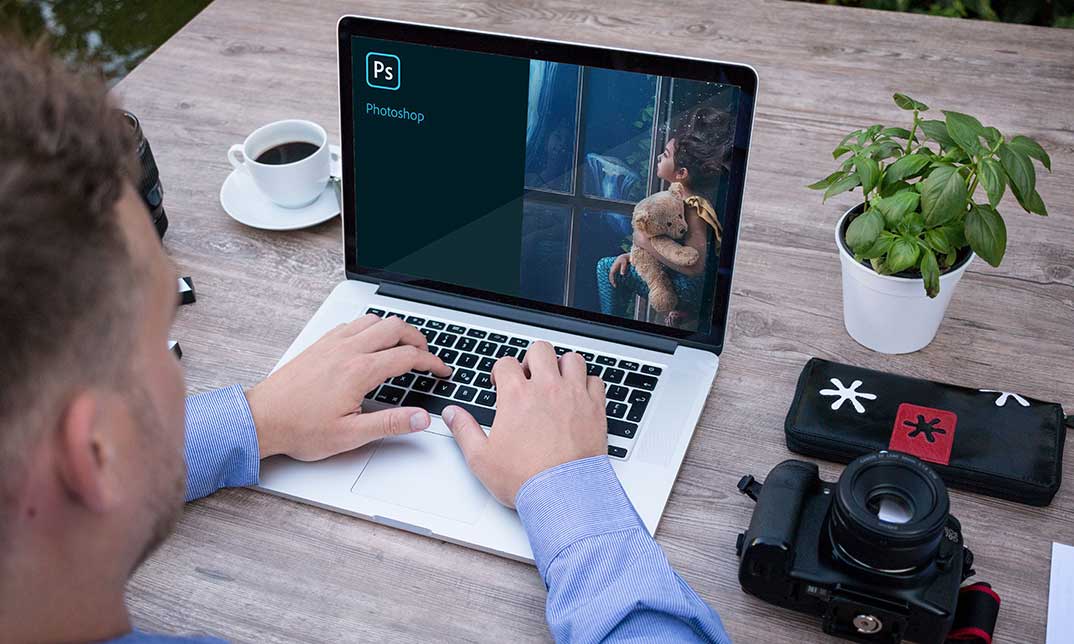
Description Learn to use the world's best imaging and photo editing software with the Adobe Photoshop CC Intermediate course. The course is designed for the people who have the fundamental knowledge of Adobe Photoshop and want to upgrade their skills. Throughout the course, you will learn how to use the brush and learn how to paint and create customize brushes. You will explore the techniques of setting preferences, using vector shapes, creating custom shapes, using the pen tool and more. The course guides you how to use vector paths, and use vector objects and spot colours. You will explore the advanced special effects such as blur and distort filters, stylizing effects, liquefy and smart filters, and know how to work with Smart Objects. Moreover, you will master the strategies of working with RAW images. Apart from these, topics such as retouching basics, use of retouching tools, colour management, and techniques of applying sharpening effects will be discussed in the course. Lastly, the course covers some of the advanced features such as how to automate tasks using Actions, and create Droplets, HDR images, and a panoramic image. The procedures of integrating Photoshop with other Adobe software will also be shown. Certification: After completing and passing the course successfully, you will be able to obtain an Accredited Certificate of Achievement. Certificates can be obtained either in hard copy at a cost of £39 or in PDF format at a cost of £24. Who is this Course for? Adobe Photoshop CC Intermediate is certified by CPD Qualifications Standards and CiQ. This makes it perfect for anyone trying to learn potential professional skills. As there is no experience and qualification required for this course, it is available for all students from any academic background. Requirements Our Adobe Photoshop CC Intermediate is fully compatible with any kind of device. Whether you are using Windows computer, Mac, smartphones or tablets, you will get the same experience while learning. Besides that, you will be able to access the course with any kind of internet connection from anywhere at any time without any kind of limitation. Career Path After completing this course you will be able to build up accurate knowledge and skills with proper confidence to enrich yourself and brighten up your career in the relevant job market. Start Here Introduction FREE 00:03:00 Painting and Using Brushes Painting with Brushes 00:09:00 Using the Brushes Panel 00:06:00 Defining Custom Brushes 00:04:00 Saving Tool Presets 00:02:00 Using the History Brush 00:03:00 Using Vector Tools Working with Vector Shapes 00:10:00 Creating Custom Shapes 00:02:00 Using the Pen Tool 00:07:00 Discovering Paths 00:04:00 Understanding Vector Masks 00:03:00 Using Vector Objects and Spot Colors 00:06:00 Using Libraries What is the CC Library 00:02:00 Adding and Deleting Assets in the Library 00:03:00 Sharing Assets 00:02:00 Creating New Libraries 00:03:00 Sharing a Library 00:02:00 Advanced Special Effects Using the Blur Filters 00:06:00 Applying the Distort Filters 00:03:00 Creating a Pixelated Look 00:02:00 Stylizing Effects 00:02:00 Using Liquify 00:05:00 Using Smart Filters 00:04:00 Working with Smart Objects 00:03:00 Loading a Texture into Type 00:04:00 Working with RAW Images What is a Raw Image 00:05:00 Processing Raw Images 00:12:00 Opening a JPEG File in Raw 00:06:00 Retouching Basics Developing a Strategy for Retouching 00:04:00 Using Retouching Tools 00:10:00 Using the Dust and Scratches Filter 00:04:00 Applying Sharpening 00:08:00 Working with Face Aware Liquify 00:06:00 Automating Tasks Using Actions 00:03:00 Creating Actions 00:07:00 Using Droplets 00:05:00 Using the Image Processor 00:05:00 Creating an HDR Image 00:07:00 Creating a Panoramic Image 00:07:00 Integration with other Adobe Software Using PSD Files in InDesign 00:04:00 Using PSD Files in Illustrator 00:03:00 Using PSD Files in Dreamweaver 00:04:00 Understanding Color Management Why Color Management 00:03:00 Calibrating a Monitor 00:04:00 Calibrating a Printer 00:03:00 Loading Profiles into PSDs 00:02:00 Conclusion Course Recap 00:03:00 Certificate and Transcript Order Your Certificates and Transcripts 00:00:00

The aim of this course is to guide you to use Photoshop CC, an industry-leading image editing application and help you become an Adobe Certified Associate. With this course, you will discover the basics of digital imaging-from working with multiple images to customising the Photoshop interface according to your needs. Learn to use different Photoshop tools to edit, crop and retouch photos, without compromising the highest-quality output. This course also illustrates the most productive methods to perform common tasks and explains how to work efficiently and excellently with Adobe Photoshop. Furthermore, master the critical features such as adjustment layers, blend modes, filters, and so much more, and unveil the secrets of nondestructive editing using Smart Objects. On completion, you will be empowered and able to instantly get the image results you want and consider yourself as a creative professional. Your Learning Goals: Discover all the tools and features that loaded with Photoshop CC 2019 and get the image results you want. Learn different kinds of Selection techniques Work with images and combine images together seamlessly. Explore the most efficient ways to perform common editing tasks and retouching like a pro. Know the advantage and disadvantage of various image file formats. Learn useful keyboard shortcuts and smart practices to export and share images. Build confidence and be comfortable in using Adobe Photoshop CC. Develop all the skills needed to design your own graphics from start to finish. Who is this Course for? This endorsed Photoshop CC 2019 MasterClass is ideal for those who have prior experience and practical knowledge in this field and would like to build on their skills to work their way up to a senior-level role. Those who are new to HR and want to expand their knowledge of fundamental principles and procedures will also find this course beneficial. This course is a complete introduction to the fundamentals of HR management and will benefit newcomers in this industry who are looking to add new skills to their CV. Entry Requirement: This course is available to all learners, of all academic backgrounds. Learners should be aged 16 or over to undertake the qualification. Good understanding of the English language, numeracy and ICT are required to attend this course. CPD Certificate from Course Gate At the successful completion of the course, you can obtain your CPD certificate from us. You can order the PDF certificate for £9 and the hard copy for £15. Also, you can order both PDF and hardcopy certificates for £22. Career path This course opens a new door for you to enter the relevant job market and also gives you the opportunity to acquire extensive knowledge along with required skills to become successful. You will be able to add our qualification to your CV/resume which will help you to stand out in the competitive job industry. Course Curriculum Introduction Why learn Photoshop? 00:03:00 How to study from this course 00:03:00 Getting an Adobe Certification 00:05:00 Basics Basics Chapter Introduction 00:01:00 Working with Images 00:10:00 User Interface 00:11:00 Navigation 00:09:00 Image Size and Resolution 00:08:00 Cropping Images 00:10:00 Color Modes 00:06:00 Layers Layers Chapter Introduction 00:01:00 Layers Essentials 00:14:00 Layers panel 00:11:00 Special Layers 00:13:00 Layer Styles 00:07:00 Blend Modes 00:07:00 Drawing Drawing Chapter Introduction 00:01:00 Brush Tool Essentials 00:17:00 Creating Custom Brush 00:14:00 Vector Shapes 00:17:00 Tranformations Transformations Chapter Introduction 00:01:00 Tranformations Essentials 00:15:00 Special Transformations 00:10:00 Selections Selections based on color and contrast 00:16:00 Selections based on color and contrast 00:24:00 Advanced Selection Techniques 00:12:00 Complex Selection Project 00:16:00 Masking Masking Chapter Introduction 00:01:00 Non-destructive Workflow 00:24:00 Pixel Masks 00:16:00 Vector Masks for Geometric Shapes 00:10:00 Vector Masks for Organic Shapes 00:07:00 Smart Objects Smart Objects Chapter Introduction 00:01:00 Smart Objects Essential 00:09:00 Vector Smart Objects 00:07:00 Linked Smart Objects 00:11:00 Smart Filters 00:15:00 Adjustment Layers Adjustment Layers Chapter Introduction 00:01:00 Adjustment Layers Essentials 00:10:00 Tonal Adjustments 00:15:00 Color Adjustments 00:19:00 Contrast Adjustments 00:10:00 Retouching Retouching Chapter Introduction 00:01:00 Healing Brushes 00:14:00 Clone Stamp Tool Essentials Part 1 00:23:00 Liquify Filter 00:11:00 Content-aware Techniques 00:13:00 Dodge and Burn Tools 00:15:00 Portrait Retouching project 00:25:00 Photo Restoration project 00:14:00 Advanced Clone Stamp Tool Techniques 00:13:00 Bridge and Camera RAW Chapter Introduction 00:01:00 Bridge Integration 00:08:00 Adobe Camera RAW 00:05:00 Type Type Chapter Introduction 00:01:00 Working with Text 00:15:00 Formatting Text 00:10:00 Creative Techniques with Text 00:18:00 Save and Export Chapter Introduction 00:01:00 Saving Your Work 00:09:00 Creating Print-ready PDFs 00:12:00 Saving Files for the Web 00:08:00 Workflows Workflows Chapter Introduction 00:01:00 Timeline Panel 00:12:00 3D Layers 00:15:00 Lightroom Integration 00:10:00 User Experience Design 00:04:00 Photoshop Mobile Apps 00:13:00 New Features in CC 2018 Variable and SVG Fonts 00:06:00 Updated Brushes panel 00:03:00 Brush Smoothing 00:07:00 Symmetrical Painting 00:02:00 Curvature Tool 00:04:00 Select & Mask 00:03:00 Improved Upscaling with Preserve Details 2.0 00:05:00 General Improvements 00:04:00 Conclusion 00:01:00 CC 2019 New Features Content-Aware Fill Workspace 00:06:00 Painting Improvements 00:07:00 Frame Tool 00:15:00 Updated behaviours 00:10:00 Conclusion Prepare for the Adobe Certified Associate exam 00:09:00 Build Your Portfolio 00:05:00 Exercise Files Exercise files - Photoshop CC 2019 MasterClass 00:00:00 Certificate and Transcript Order Your Certificates or Transcripts 00:00:00

Creative Photography - Photography Composition & Portrait Photography Masterclass
5.0(1)By Course Gate
If you are new to studio photography and want to learn some of the latest lighting techniques used by professional studio photographers, then you are in the right place! This course will help you to develop a personal style and confidence with technique and skills. With this course, you will go through step by step lessons and gain a broad introduction to creative photography and explore the basic rules of composition and style of lighting. This comprehensive course covers everything that you should know from setting up a studio, know your camera, master the digital techniques, explore the background to different genres. You will also discover the core principles of composition and understand different studio concepts and patterns, colour and black and white photography, etc. Learning Outcomes: Master camera skills and exposure control to create compelling portraits. Gain a firm understanding of lighting techniques including studio lighting. Learn about project development and get creative ideas. Improve your knowledge of digital image manipulation and editing. Determine the fundamental laws of composition. Master the art of Portrait Photography, Visual Language Of Photography, and Studio Photography. Learn the classic studio lighting techniques used In-Studio Photography. Gain a brief history of photography Get led by field experts and delve deeper into portrait photography. Who is this Course for? Creative Photography - Photography Composition & Portrait Photography Masterclass is perfect for anyone trying to learn potential professional skills. As there is no experience and qualification required for this course, it is available for all students from any academic background. Entry Requirement: This course is available to all learners, of all academic backgrounds. Learners should be aged 16 or over to undertake the qualification. Good understanding of English language, numeracy and ICT are required to attend this course. CPD Certificate from Course Gate At the successful completion of the course, you can obtain your CPD certificate from us. You can order the PDF certificate for £9 and the hard copy for £15. Also, you can order both PDF and hardcopy certificates for £22. Career path This course opens a new door for you to enter the relevant job market and also gives you the opportunity to acquire extensive knowledge along with required skills to become successful. You will be able to add our qualification to your CV/resume which will help you to stand out in the competitive job industry. Course Curriculum A Brief History of Photography Is It Art 00:08:00 A Brief History Of Photography 00:06:00 The Great Debate 00:09:00 Activities 00:02:00 The Art Of Seeing Introduction 00:01:00 The Ordered Universe 00:08:00 Beauty Detector 00:04:00 Let There Be Light 00:07:00 The Photographer's Playground 00:11:00 Activities 00:01:00 Seeing The Light Introduction 00:01:00 Seeing The Light 00:05:00 Hard Light 00:09:00 Soft Light 00:09:00 Colour Temperature 00:03:00 Activities 00:01:00 Controlling The Light Introduction 00:01:00 Working The Scene 00:02:00 Moving Your Feet 00:08:00 Moving Your Subject 00:07:00 Move Your Light 00:07:00 Activities 00:01:00 Capturing The Light Introduction 00:01:00 Your Camera 00:18:00 The Three Levers 00:11:00 ISO 00:05:00 The Shutter 00:07:00 The Aperture 00:13:00 Activities 00:01:00 Processing The Light Introduction 00:01:00 The Digital Darkroom 00:10:00 Lightroom Edit 00:10:00 Snapseed Edit 00:07:00 Activities 00:01:00 The Core Principles Of Composition Introduction 00:01:00 The Language Of Composition 00:02:00 The Subject 00:08:00 The Environment 00:06:00 Leading The Eye 00:04:00 Evoking Emotion 00:05:00 Symmetry 00:06:00 Activities 00:01:00 The Basic Rules Of Composition Introduction 00:01:00 The Rule Of Thirds 00:09:00 Leading Lines 00:07:00 The Highest Point Of Contrast 00:13:00 Activities 00:01:00 Color Photography Introduction 00:01:00 Adventures In Color 00:06:00 Hue, Saturation, Luminosity 00:03:00 The Color Wheel 00:12:00 Working With Color 00:10:00 Simple Color Edit 00:09:00 Activities 00:01:00 Black And White Photography Introduction 00:01:00 Why Black And White 00:04:00 King Luminosity 00:04:00 A Zone System 00:05:00 Seeing In Black And White 00:06:00 A Simple Black And White Edit 00:07:00 Activities 00:01:00 Controlling The Frame Introduction 00:01:00 In The Frame 00:14:00 Isolating The Subject 00:08:00 Negative Space 00:05:00 Framing Your Subject 00:07:00 Abstract And Geometric Composition Introduction 00:01:00 Abstract Images 00:06:00 Seeing Like An Architect 00:06:00 Strong Visual Elements 00:09:00 Activities 00:01:00 Creative Portraiture Introduction 00:01:00 The In Between Moments 00:05:00 The Eyes 00:08:00 Body Language And Gesture 00:12:00 Activities 00:01:00 Finding Yourself As A Photographer Introduction To Finding Yourself As A Photographer 00:01:00 Creating An Image 00:07:00 Creating A Style 00:08:00 Creating A Series 00:02:00 Creating A Body Of Work 00:03:00 Sharing Your Work 00:06:00 Natural Light Portrait Photography Introduction To Natural Light Portrait Photography 00:01:00 Finding Your Light 00:03:00 Hard Light And Soft Light - A Recap Of The Basics 00:05:00 Outside Soft Light 00:09:00 Inside Soft Light 00:08:00 Outside Hard Light 00:14:00 Inside Hard Light 00:08:00 Finding Your Background - Simple Backgrounds 00:04:00 Finding Your Background - Complex Backgrounds 00:06:00 Posing Your Subject - A Refresher 00:04:00 Projects For Natural Light Photography 00:01:00 Building A Home Based Portrait Studio On A Budget Introduction To Home Based Photography Studio 00:01:00 Finding Your Studio Location 00:06:00 Camera Choices 00:05:00 Lens Choices 00:02:00 Equipment List 00:09:00 Additional Studio Equipment 00:05:00 Basic Studio Lighting Set Up 00:06:00 Finding Clients For Your Business 00:06:00 Recording Your Floor Plans 00:01:00 Dealing With The Public 00:03:00 Activities For Home Based Photography Studio 00:01:00 Classic Studio Portrait Photography Introduction To Classic Studio Portrait Photography 00:01:00 Open Loop Lighting 00:05:00 Closed Loop Lighting 00:05:00 Butterfly Lighting 00:06:00 Split Lighting 00:06:00 Short Lighting 00:04:00 Broad Lighting 00:03:00 Rembrandt Lighting 00:07:00 Studio Backdrops 00:03:00 Preparing The Subject 00:06:00 Choosing The Facial Angle 00:07:00 Posing The Body 00:05:00 Body Poses And Posture 00:03:00 Body Poses - The Light Pose For Males 00:04:00 Body Poses - The Shadow Pose For Females 00:04:00 Group Shots - Basic Core Principles 00:03:00 Couples Shots - Basic Core Principles 00:10:00 Black And White Portrait Tips - A Refresher 00:01:00 Lens Choices In The Studio 00:01:00 Classic Studio Course Activities 00:01:00 Modern Studio Portrait Photography Introduction to Modern Studio Portrait Photography 00:01:00 Studio Lighting Buying Tips 00:03:00 Strobe Modifers Explained 00:05:00 Standard One Light Techniques 00:09:00 Non Standard One Light Techniques 00:08:00 Two Light Techniques 00:07:00 Three Light Techniques 00:08:00 Four Light Techniques 00:08:00 Hollywood Lighting- Advanced Lighting 00:08:00 Modern Studio Photography Activities 00:01:00 Resources Resources - Creative Photography - Photography Composition & Portrait Photography Masterclass 00:00:00 Certificate and Transcript Order Your Certificates or Transcripts 00:00:00

Let us demystify photo editing & show you how to reveal all the detail and drama in your images! Processing an image should be fun, quick and easy. Join us for 3-days and we'll show you how to professionally organise, edit and process your shots to help you create images that have real 'WOW"! This ticket includes: > Photographic and Editing 3-day Weekend Workshop. > Side-by-side tuition in the field > short 1-2-1 session with students during the weekend. > Post processing tuition in-between shoots and evenings at the lodge > Three nights luxury accommodation. (Options for both shared and single occupancy) > Camera Craft sessions and tutorials for explaining best in-camera practices and camera functions and features > Breakfast on Days 2, 3 and 4 > 3-course gourmet evening

Give us just one day and we'll teach you how to take better photos than most can take with a DSLR! Your camera phone is the one that is always with you and we are going to share with you all the techniques and skills to help you get the most from every photo. We all want to capture and share the best possible images from our smart Phone cameras, and using the right recipes, the proper smartphone techniques and with the right skills, I promise you will be amazed at the images you will be able to capture. If you want to wow your friends and capture shots that really have a professional look The join us on one of our One-Day Master Class Session and let us show you how! Join Lisa and I for a full day and side-by-side we will share with you how to use your camer-phone to it's full potential. Join as we explore historic and beautful location in and around the UK and with us, you will photograph and edit your images right on your phone. If you want to caputure and share images that really have impact, then invest in yourself and join us for a fun day and we'll show you how. You'll be amazed at what your camera-phone is really capable of! Included > A full day of expert tuition. > Pro tips and techniques for getting the most from your SmartPhone-Camera. > Basic & Advanced lessons. > In-Phone editing and processing sessions to enhance your images and reveal their true quality.

Search By Location
- Lightroom Courses in London
- Lightroom Courses in Birmingham
- Lightroom Courses in Glasgow
- Lightroom Courses in Liverpool
- Lightroom Courses in Bristol
- Lightroom Courses in Manchester
- Lightroom Courses in Sheffield
- Lightroom Courses in Leeds
- Lightroom Courses in Edinburgh
- Lightroom Courses in Leicester
- Lightroom Courses in Coventry
- Lightroom Courses in Bradford
- Lightroom Courses in Cardiff
- Lightroom Courses in Belfast
- Lightroom Courses in Nottingham