- Professional Development
- Medicine & Nursing
- Arts & Crafts
- Health & Wellbeing
- Personal Development
Sketchup and Stable Diffusion Rendering Course
By Real Animation Works
1-2-1 bespoke training course

If you are from an Architectural background or architecture somehow attracts you. You might wonder to see The Shard, Wales Millennium Centre, Buckingham Palace, and St. Paul's Cathedral and think, "One day, I will create something like that". It is the dream of most architects. But it is also true that you need potential and creative might to design something great. So why don't you start acquiring that today? Because you are never too late to start learning. So, get the fundamental to in-depth knowledge of architecture study and gain relevant skills which will boost your confidence to start something new. We aim to advance your career and make you a good fit. Therefore, we included the most updated and latest learning materials, which firms and clients now demand. In the modules, you will find topics like - town planning, land surveying and construction estimating, interior and exterior designing and many more. These skills will add value to your resume and complement your career. So, what to lose? Join our Architectural studies course right now! Along with this course, you will get 10 other premium courses. Also, you will get an original Hardcopy and PDF certificate for the title course and a student ID card absolutely free. Courses are included in this Bundle: Course 01: Architectural Studies Course 02: AutoCAD VBA Programming - Beginner course Course 03: Construction Industry Scheme (CIS) Course 04: Town Planning Course 05: Property Law and Legislation Course 06: Land Surveying Course 07: Construction Estimation using RSMeans Course 08: Advanced Diploma in Architectural & Interior Design Course 09: Interior Design Professional Diploma Course 10: DIY Home Improvement Course 11: Learning outcomes: After completing this Architectural Studies course, learners will be able to: Get an introduction to the Architectural Studies Deepen your idea of town planning, land surveying and construction estimating Increase your interior designing skills and knowledge Learn about some DIY to improve the home decoration Advance your understanding of cultural anthropology, which describes the exploration of arts So, enrol now to advance your career! Benefits you'll get choosing Apex Learning for this Architectural Studies: One payment, but lifetime access to 11 CPD courses Certificate, student ID for the title course included in a one-time fee Full tutor support available from Monday to Friday Free up your time - don't waste time and money travelling for classes Accessible, informative modules taught by expert instructors Learn at your ease - anytime, from anywhere Study the course from your computer, tablet or mobile device CPD accredited course - improve the chance of gaining professional skills Gain valuable and in-demand skills without leaving your home. Whether you are a newbie or a current architect, gain and improve knowledge and skills which will enable you to create something innovative. The market is now very competitive, and you might get tracked down if you can't do something creative. Thus, start acquiring knowledge and expertise that is relevant to your work. To do that, sign up for our comprehensive Architectural Studies course and start your learning journey with Apex Learning. Curriculum: Course 01: Architectural Studies Introduction to Architectural Studies Ancient Architecture Architectural Ideas and Movements Architectural Styles Art Deco Architectural Style Scandinavian Architectural Style Victorian Architectural Style Classical and Early Christian Architectural Style Gothic Architectural Style Baroque and Rococo Architectural Style Eclecticism Architectural Style Modern and Post-Modern Architectural Style Interior Designing Colour in Interior Designing Lighting in Interior Design Part One Lighting in Interior Design Part Two =========>>>>> And 10 More Courses <<<<<========= How will I get my Certificate? After successfully completing the course, you will be able to order your CPD Accredited Certificates (PDF + Hard Copy) as proof of your achievement. PDF Certificate: Free (Previously, it was £6*11 = £66) Hard Copy Certificate: Free (For The Title Course: Previously it was £10) CPD 110 CPD hours / points Accredited by CPD Quality Standards Who is this course for? This comprehensive Architectural course is suitable for Students Current graduates Job seekers Experts who want to grasp the next promotion Learners with a knack for learning about this topic Requirements This course is your path that might lead to a rewarding career in Architectural Studies. You will gain in-demand mastery in this program. This course requires no prior degree or experience. Train for a prosperous career in the fast-growing sector of Architectural Studies at your own pace, on your smart gadget, and without the hassle of prerequisites. Career path This exclusive Architectural Studies course is ideal for anyone who wants to fast track their career in any of the following roles: Architecture Architectural Illustration Designer Builder Interior Designer The average salary for the following position is £30,000 - £50,000 annually in the UK. Certificates Certificate of completion Digital certificate - Included Certificate of completion Hard copy certificate - Included You will get the Hard Copy certificate for the title course (Architectural Studies) absolutely Free! Other Hard Copy certificates are available for £10 each. Please Note: The delivery charge inside the UK is £3.99, and the international students must pay a £9.99 shipping cost.
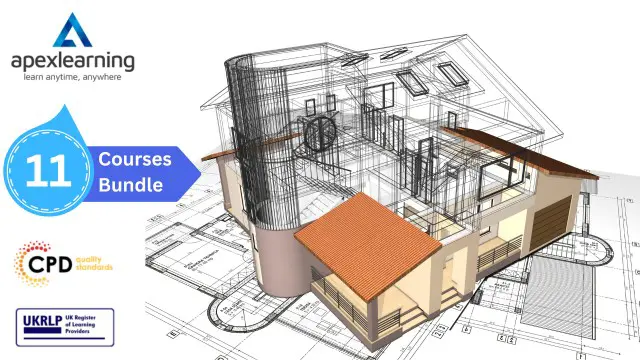
Creative Photography Course Online - Masterclass
By Lead Academy
Quality Guarantee: Promising training excellence, satisfaction gurantee Accredited by CPD UK & Quality License Scheme Tutor Support Unlimited support via email, till you complete the course Recognised Certification: Accepted by thousands of professional bodies Start Anytime With 1 year access to the course materials Online Learning Learn from anywhere, whenever you want In this course, you will discover the world of visual artistry where you will learn composition, lighting and artistic techniques to capture captivating images. From beginner to advanced camera settings, landscape and scenery, and improving image with natural lighting, you will learn all the essentials of photography from this course. This course at a glance Accredited by CPD UK Endorsed by Quality Licence Scheme Boost your career in Creative Photography Deepen your knowledge and skills in your chosen field just in hours not years! Study a course that is easy to follow. Save money and time by studying at your convenient time Have access to a tutor whenever you are in need Why Creative Photography Course Masterclass right for you? Whether you are self-taught and you want to fill in the gaps for better efficiency and productivity, this Creative Photography Masterclass course will set you up with a solid foundation to become a confident Creative Photographer and develop more advanced skills. This comprehensive course is the perfect way to kickstart your career in the field of Creative Photography. This course will give you a competitive advantage in your career, making you stand out from all other applicants and employees. As one of the leading course providers and most renowned e-learning specialists online, we're dedicated to giving you the best educational experience possible. This course is crafted by industry expert, to enable you to learn quickly and efficiently, and at your own pace and convenience. Creative Photography Course Masterclass Details Accredited by CPD certificates are accepted by thousands of professional bodies and government regulators here in the UK and around the world. Many organisations look for employees with CPD requirements, which means, that by doing this course, you would be a potential candidate in your respective field. The Quality Licence Scheme is a brand of the Skills and Education Group, a leading national awarding organisation for providing high-quality vocational qualifications across a wide range of industries. Course Curriculum Beginner Camera Setting (Important Info Used in Subsequent Lectures) More Advanced Camera Setting Improve Your Image with Natural Lighting Improve Your Image Using Better Composition Tips on Posing for Portraits Lanscapes and Scenery Flash Photography Information and Tips on Using Lenses Other General Techniques How to Take a Really Flattering Profile or PR Photo Which Digital Camera to Buy Next, Megapixels is Not The Answer. Basic Settings Slightly More Advanced Features & Setting Advanced Exposure Tecniques Creativity and Real World Scenarios Landscape Photography Image Quality Using Flash Portrait Photography Wedding Photography Conclusion Who should take this course? This comprehensive course is suitable for anyone looking to improve their job prospects or aspiring to accelerate their career in this sector and want to gain in-depth knowledge of Creative Photography. Entry Requirements There are no academic entry requirements for this course, and it is open to students of all academic backgrounds. As long as you are aged seventeen or over and have a basic grasp of English, numeracy and ICT, you will be eligible to enrol. Assessment Method On successful completion of the course, you will be required to sit an online multiple-choice assessment. The assessment will be evaluated automatically and the results will be given to you immediately. Certification Endorsed Certificate from Quality Licence Scheme After successfully passing the MCQ exam you will be eligible to order the Endorsed Certificate by Quality Licence Scheme. The Quality Licence Scheme is a brand of the Skills and Education Group, a leading national awarding organisation for providing high-quality vocational qualifications across a wide range of industries. It will give you a competitive advantage in your career, making you stand out from all other applicants and employees. There is a Quality Licence Scheme endorsement fee to obtain an endorsed certificate which is £65. Certificate of Achievement from Lead Academy After successfully passing the MCQ exam you will be eligible to order your certificate of achievement as proof of your new skill. The certificate of achievement is an official credential that confirms that you successfully finished a course with Lead Academy. Certificate can be obtained in PDF version at a cost of £12, and there is an additional fee to obtain a printed copy certificate which is £35. FAQs Is CPD a recognised qualification in the UK? CPD is globally recognised by employers, professional organisations and academic intuitions, thus a certificate from CPD Certification Service creates value towards your professional goal and achievement. CPD-certified certificates are accepted by thousands of professional bodies and government regulators here in the UK and around the world. Are QLS courses recognised? Although QLS courses are not subject to Ofqual regulation, they must adhere to an extremely high level that is set and regulated independently across the globe. A course that has been approved by the Quality Licence Scheme simply indicates that it has been examined and evaluated in terms of quality and fulfils the predetermined quality standards. When will I receive my certificate? For CPD accredited PDF certificate it will take 24 hours, however for the hardcopy CPD certificate takes 5-7 business days and for the Quality License Scheme certificate it will take 7-9 business days. Can I pay by invoice? Yes, you can pay via Invoice or Purchase Order, please contact us at info@lead-academy.org for invoice payment. Can I pay via instalment? Yes, you can pay via instalments at checkout. How to take online classes from home? Our platform provides easy and comfortable access for all learners; all you need is a stable internet connection and a device such as a laptop, desktop PC, tablet, or mobile phone. The learning site is accessible 24/7, allowing you to take the course at your own pace while relaxing in the privacy of your home or workplace. Does age matter in online learning? No, there is no age limit for online learning. Online learning is accessible to people of all ages and requires no age-specific criteria to pursue a course of interest. As opposed to degrees pursued at university, online courses are designed to break the barriers of age limitation that aim to limit the learner's ability to learn new things, diversify their skills, and expand their horizons. When I will get the login details for my course? After successfully purchasing the course, you will receive an email within 24 hours with the login details of your course. Kindly check your inbox, junk or spam folder, or you can contact our client success team via info@lead-academy.org

Autodesk 3ds Max Training One-to-One, Online or Face-to-Face Options
By Real Animation Works
Customized and Bespoke 3ds Max Training: Face-to-Face and Online Options

Register on the Modern OpenGL 3D Game today and build the experience, skills and knowledge you need to enhance your professional development and work towards your dream job. Study this course through online learning and take the first steps towards a long-term career. The course consists of a number of easy to digest, in-depth modules, designed to provide you with a detailed, expert level of knowledge. Learn through a mixture of instructional video lessons and online study materials. Receive online tutor support as you study the course, to ensure you are supported every step of the way. Get an e-certificate as proof of your course completion. The Modern OpenGL 3D Game is incredibly great value and allows you to study at your own pace. Access the course modules from any internet-enabled device, including computers, tablet, and smartphones. The course is designed to increase your employability and equip you with everything you need to be a success. Enrol on the now and start learning instantly! What You Get With The Modern OpenGL 3D Game Receive a e-certificate upon successful completion of the course Get taught by experienced, professional instructors Study at a time and pace that suits your learning style Get instant feedback on assessments 24/7 help and advice via email or live chat Get full tutor support on weekdays (Monday to Friday) Course Design The course is delivered through our online learning platform, accessible through any internet-connected device. There are no formal deadlines or teaching schedules, meaning you are free to study the course at your own pace. You are taught through a combination of Video lessons Online study materials Certification Upon successful completion of the course, you will be able to obtain your course completion e-certificate free of cost. Print copy by post is also available at an additional cost of £9.99 and PDF Certificate at £4.99. Who Is This Course For: The course is ideal for those who already work in this sector or are an aspiring professional. This course is designed to enhance your expertise and boost your CV. Learn key skills and gain a professional qualification to prove your newly-acquired knowledge. Requirements: The online training is open to all students and has no formal entry requirements. To study the Modern OpenGL 3D Game, all your need is a passion for learning, a good understanding of English, numeracy, and IT skills. You must also be over the age of 16. Course Content Section 01: Introduction Introduction 00:02:00 Section 02: Setup GLFW & GLEW Windows (Absolute Linking) Setup 00:25:00 GLFW & GLEW Windows (Relative Linking) Setup 00:26:00 GLFW & GLEW Mac Setup 00:20:00 SDL & GLEW Windows (Absolute Linking) Setup 00:29:00 SDL & GLEW Windows (Relative Linking) Setup 00:24:00 SDL & GLEW Mac Setup 00:19:00 SFML & GLEW Windows (Absolute Linking) Setup 00:21:00 SFML & GLEW Windows (Relative Linking) Setup 00:23:00 SFML & GLEW Mac Setup 00:18:00 GLM Windows Setup 00:05:00 SOIL Windows Setup 00:14:00 Section 03: Getting Started Drawing a Triangle 00:29:00 Shader Files 00:22:00 Textures 00:36:00 Transformations 00:13:00 Projections and Coordinate Systems 00:32:00 Camera 01:15:00 Section 04: Lighting Colours 00:26:00 Basic Lighting 00:30:00 Materials 00:25:00 Lighting Maps 00:28:00 Directional Lights 00:15:00 Point Lights 00:15:00 Spot Light 00:17:00 Combining Directional, Point and Spot Lights 00:44:00 Section 05: Model Loading Assimp Windows Setup 00:11:00 Assimp Mac Setup and Mesh Class 00:36:00 Assimp Model Class & Loading a Model 00:56:00 Section 06: Advanced Cubemapping/Skybox 00:32:00 Section 07: Resource Resource 00:00:00 Assignment Assignment - Modern OpenGL 3D Game 00:00:00 Frequently Asked Questions Are there any prerequisites for taking the course? There are no specific prerequisites for this course, nor are there any formal entry requirements. All you need is an internet connection, a good understanding of English and a passion for learning for this course. Can I access the course at any time, or is there a set schedule? You have the flexibility to access the course at any time that suits your schedule. Our courses are self-paced, allowing you to study at your own pace and convenience. How long will I have access to the course? For this course, you will have access to the course materials for 1 year only. This means you can review the content as often as you like within the year, even after you've completed the course. However, if you buy Lifetime Access for the course, you will be able to access the course for a lifetime. Is there a certificate of completion provided after completing the course? Yes, upon successfully completing the course, you will receive a certificate of completion. This certificate can be a valuable addition to your professional portfolio and can be shared on your various social networks. Can I switch courses or get a refund if I'm not satisfied with the course? We want you to have a positive learning experience. If you're not satisfied with the course, you can request a course transfer or refund within 14 days of the initial purchase. How do I track my progress in the course? Our platform provides tracking tools and progress indicators for each course. You can monitor your progress, completed lessons, and assessments through your learner dashboard for the course. What if I have technical issues or difficulties with the course? If you encounter technical issues or content-related difficulties with the course, our support team is available to assist you. You can reach out to them for prompt resolution.

CAD Courses | Bespoke 1-2-1 in London
By Real Animation Works
Learn CAD in 10 hrs

Interior design isn’t just about making a room look pretty—it’s about creating a space that feels like home. The Interior Design for Homeowners Course is tailored for those who want to transform their living spaces into stylish, functional areas without needing a design degree. Whether you’re looking to refresh your home or undertake a complete renovation, this course offers the tools and guidance you need to achieve the look you’ve always wanted. From understanding the basics of colour schemes to selecting the right furniture, the course covers essential design principles and practical tips that will help you make informed choices. With the rise of online design tools and resources, the modern homeowner can easily take charge of their own interior spaces. This course is designed to give you the confidence to approach any project, big or small, and to make design decisions that reflect your personal style. From rethinking your layout to understanding how lighting affects mood, the knowledge gained will allow you to craft a home that isn’t just aesthetically pleasing, but also comfortable and welcoming. Whether you're working with a blank canvas or revamping existing rooms, this course is your gateway to a home you’ll love living in. Key Features CPD Accredited FREE PDF + Hardcopy certificate Fully online, interactive course Self-paced learning and laptop, tablet and smartphone-friendly 24/7 Learning Assistance Discounts on bulk purchases Course Curriculum Module 1: Introduction to Interior Design Module 2: Planning Your Interior Design Project Module 3: Interior Design Elements Module 4: Colour Schemes and Lighting Design Module 5: Flooring and Wall Treatments Module 6: Window Dressings and Soft Furnishings Module 7: Art and Decorative Accessories Module 8: Creating Functional Kitchens and Bathrooms Module 9: Bedroom Design Module 10: Children's Room Design Module 11: Dining Room Design Module 12: Living Room Design Learning Outcomes: Conceptualize Designs: Develop a keen eye for interior design concepts. Master Colour Harmony: Create captivating colour schemes for any room. Functional Spaces: Design kitchens and bathrooms with efficiency and style. Aesthetic Appeal: Enhance living spaces with exquisite art and accessories. Tailored Bedroom Design: Craft bedrooms that reflect personal comfort and style. Child-Friendly Spaces: Create enchanting and functional children's rooms. Accreditation This course is CPD Quality Standards (CPD QS) accredited, providing you with up-to-date skills and knowledge and helping you to become more competent and effective in your chosen field. Certificate After completing this course, you will get a FREE Digital Certificate from Training Express. CPD 10 CPD hours / points Accredited by CPD Quality Standards Who is this course for? Homeowners eager to transform their living spaces. Individuals passionate about interior aesthetics. Those aspiring to master DIY interior design. Home enthusiasts seeking creative expression. Anyone keen on understanding design fundamentals. Individuals looking to enhance their living environments. Those interested in cost-effective home makeovers. Homeowners wanting to make informed design choices. Career path Interior Design Consultant Home Stylist Decorative Accessories Curator Design Blogger/Influencer Home Renovation Advisor DIY Design Coach Certificates Digital certificate Digital certificate - Included Once you've successfully completed your course, you will immediately be sent a FREE digital certificate. Hard copy certificate Hard copy certificate - Included Also, you can have your FREE printed certificate delivered by post (shipping cost £3.99 in the UK). For all international addresses outside of the United Kingdom, the delivery fee for a hardcopy certificate will be only £10. Our certifications have no expiry dates, although we do recommend that you renew them every 12 months.

Unreal Engine 4 is a comprehensive course that equips you with the skills to excel in 3D game development. You will master the intricacies of Unreal Engine 4, enabling you to create immersive game worlds and breathtaking visuals. The course addresses the common problem of bridging the gap between creativity and technical know-how, allowing you to bring your game ideas to life effortlessly. By joining this course, you'll unlock a world of opportunities in the gaming industry. The gaming industry is rapidly expanding, and skilled Unreal Engine 4 professionals are in high demand. This course ensures you are well-prepared to tackle the challenges of game development, making you a valuable asset to any game studio. The problem of lacking the technical skills to create captivating games will be solved, and you'll reap the benefits of a rewarding career in the gaming world. Learning Outcomes Gain proficiency in using Unreal Engine 4 for 3D game development. Create and organise scenes, add materials, and manage lighting. Understand advanced lighting techniques like atmospheric fog and god rays. Develop a comprehensive understanding of Unreal Engine Particle System. Create cinematic sequences and customize camera settings. Export projects in production quality and for further editing. Successfully complete a written assignment test.. Why choose this Unreal Engine 4 course? Unlimited access to the course for a lifetime. Opportunity to earn a certificate accredited by the CPD Quality Standards and CIQ after completing this course. Structured lesson planning in line with industry standards. Immerse yourself in innovative and captivating course materials and activities. Assessments designed to evaluate advanced cognitive abilities and skill proficiency. Flexibility to complete the Course at your own pace, on your own schedule. Receive full tutor support throughout the week, from Monday to Friday, to enhance your learning experience. Unlock career resources for CV improvement, interview readiness, and job success. Who is this Unreal Engine 4 course for? Aspiring game developers and designers. Individuals interested in 3D game development. Beginners looking to enter the gaming industry. Professionals seeking to enhance their skills. Anyone passionate about creating immersive virtual worlds. Career path Game Developer: £25,000 - £60,000 per year. 3D Game Artist: £25,000 - £45,000 per year. Level Designer: £25,000 - £55,000 per year. Game Producer: £30,000 - £70,000 per year. VR/AR Developer: £35,000 - £70,000 per year Prerequisites This Unreal Engine 4 does not require you to have any prior qualifications or experience. You can just enrol and start learning.This Unreal Engine 4 was made by professionals and it is compatible with all PC's, Mac's, tablets and smartphones. You will be able to access the course from anywhere at any time as long as you have a good enough internet connection. Certification After studying the course materials, there will be a written assignment test which you can take at the end of the course. After successfully passing the test you will be able to claim the pdf certificate for £4.99 Original Hard Copy certificates need to be ordered at an additional cost of £8. Course Curriculum Unreal Engine 4 Module 01: Download Unreal Engine 00:03:00 Module 02: Epic Launcher Overview 00:05:00 Module 03: Create Your First Project in Unreal 00:13:00 Module 04: Create Folders and Organize Your Scene 00:03:00 Module 05: Open Different Viewports 00:03:00 Module 06: Dock and Undock Windows 00:03:00 Module 07: Save Your Scene 00:01:00 Module 08: Hide Scene Icons 00:02:00 Module 09: Summery F Key and ALT Key 00:02:00 Module 10: Drag and Drop Walls into the Scene 00:08:00 Module 11: Add Materials to the Walls 00:05:00 Module 12: Quick Look at Materials in the Material Editor 00:02:00 Module 13: Deleting All Lights Then Add Directional Light 00:03:00 Module 14: Contact Shadow 00:02:00 Module 15: Set Up Your First Point Light 00:04:00 Module 16: Set Up a Spotlight 00:03:00 Module 17: Add Rectangle Light 00:04:00 Module 18: Cool Light Setup 00:07:00 Module 19: Sphere Reflection Capture 00:03:00 Module 20: Skylight Lighting with HDRI 00:03:00 Module 21: Create the Sky 00:03:00 Module 22: Atmospheric Fog 00:01:00 Module 23: Exponential Height Fog 00:03:00 Module 24: God Rays 00:02:00 Module 25: Unreal Engine Particle System 00:05:00 Module 26: Create a New Level and Add a Character 00:04:00 Module 27: Preview of the Scene We Are Creating 00:01:00 Module 28: Create HDRI Environment 00:06:00 Module 29: Add Cinematic Camera to the Level 00:04:00 Module 30: Create a New Level Sequence 00:03:00 Module 31: Add Our Mannequin Character 00:04:00 Module 32: Camera Settings 00:10:00 Module 33: Depth of Field 00:05:00 Module 34: Camera Movement 00:06:00 Module 35: Second Camera 00:09:00 Module 36: Export Your Project in Production Quality 00:03:00 Module 37: Export Your Video for Further Editing 00:09:00 Assignment Assignment - Unreal Engine 4 00:00:00

Interior Design for Homeowners
By IOMH - Institute of Mental Health
Overview of HR System Selection Essentials Interior Design for Homeowners offers you the chance to transform your living space with simple, practical design knowledge. As the UK interior design industry grows at around 2.3% each year, more homeowners are realising the importance of creating well-designed homes. This course teaches you how to make small, effective changes that can significantly improve the look and feel of any room. With easy-to-follow lessons, you will learn how to choose colour schemes that affect mood, how to place lighting for the perfect atmosphere, and how to arrange furniture for better functionality. By taking Interior Design for Homeowners, you will understand how design choices impact the atmosphere of your home. You'll learn how to make your space both beautiful and practical, reflecting your personal style. The course will guide you on how to select materials, textures, and finishes that work best in different settings, making your home more comfortable and inviting. At the end of Interior Design for Homeowners, you'll have the skills and confidence to make design decisions that improve your living environment. You’ll be able to redesign any room with ease, creating spaces that work for you and your family. Say goodbye to the hassle and expense of hiring professional designers, and say hello to a home that truly fits your needs and style. By the end of the Management: Recruitment and Selection Process Course, you will be able to: Apply key interior design principles to improve home spaces. Create functional design plans for efficient room layouts. Choose the right colour schemes for different rooms and moods. Implement lighting strategies that enhance the atmosphere of your home. Style spaces with well-balanced decorative elements and accessories. Redesign kitchens and bathrooms to make them more practical and user-friendly. Who is this course for? Homeowners who want to redesign their living spaces without hiring professionals. DIY enthusiasts who wish to build confidence in interior styling and design. Property developers aiming to make residential projects more appealing. New homebuyers looking to personalise their first home purchase. Anyone interested in learning the basics of residential interior design for future home projects. Process of Evaluation After studying the Interior Design for Homeowners, your skills and knowledge will be tested with an MCQ exam or assignment. You have to get a score of 60% to pass the test and get your certificate. Certificate of Achievement Certificate of Completion - Digital / PDF Certificate After completing the Interior Design for Homeowners, you can order your CPD Accredited Digital / PDF Certificate for £5.99. (Each) Certificate of Completion - Hard copy Certificate You can get the CPD Accredited Hard Copy Certificate for £12.99. (Each) Shipping Charges: Inside the UK: £3.99 International: £10.99 Requirements There is no prerequisite to enrol in this course. Career Path This Certificate in Interior Design for Homeowners Course will help the learners to pursue a variety of careers. Such as: Interior Design Consultant – £25K to £40K/year Home Staging Specialist – £22K to £35K/year Residential Design Assistant – £20K to £32K/year Furniture Showroom Advisor – £19K to £28K/year Colour Consultant – £24K to £38K/year Course Curriculum Module 1: Introduction to Interior Design 00:15:00 Module 2: Planning Your Interior Design Project 00:16:00 Module 3: Interior Design Elements 00:15:00 Module 4: Colour Schemes and Lighting Design 00:16:00 Module 5: Flooring and Wall Treatments 00:16:00 Module 6: Window Dressings and Soft Furnishings 00:13:00 Module 7: Art and Decorative Accessories 00:17:00 Module 8: Creating Functional Kitchens and Bathrooms 00:15:00 Module 9: Bedroom Design 00:13:00 Module 10: Children's Room Design 00:12:00 Module 11: Dining Room Design 00:17:00 Module 12: Living Room Design 00:14:00

Working in Confined Spaces
By OnlineCoursesLearning.com
Introduction: Every year, 25 people die while working in confined spaces in the UK. The majority of victims work in the construction industry. Many of these deaths are preventable. Understanding the unique risks of carrying out work in these environments and insisting on safer working practices is essential to upholding worker health and safety. This course provides a comprehensive overview of the risks associated with working in confined spaces, the obligations of employers and employees under the law and the practical measures that will reduce the risk of injury and death. What You Will Learn: The criteria that governs what constitutes a âconfined spaceâ and why it is important to understand this definition. The hazards that make working in a confined space dangerous, including excessive heat, fumes and low levels of oxygen. Why it is essential to undertake a risk assessment prior to commencing work in confined spaces and the steps you should take when evaluating potential hazards. Best practices for working in confined spaces, including how to ensure adequate lighting, ventilation and systems of communication. Benefits Of Taking This Course: If you employ people who work in confined spaces, this course will help you appreciate and meet your responsibilities under the law. If you are responsible for carrying out health and safety assessments at work, this course will help you take into account the key hazards that could affect employees working in confined spaces. If you work in confined spaces, this course will teach you how to minimise your risk of injury at work. If you are interested in occupational health and safety, particularly in the construction industry and similar fields of work, this course will provide you with essential information on one of the most significant safety hazards in the workplace.
