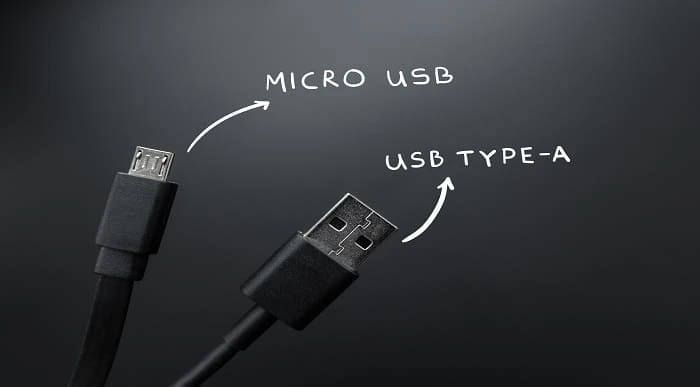- Professional Development
- Medicine & Nursing
- Arts & Crafts
- Health & Wellbeing
- Personal Development
Mechanic Training: Car Maintenance Car Detailing & Car Restoration
By Training Tale
Mechanic Car Mechanic Training Online Do you love cars and want to learn how to fix them? Do you dream of becoming a skilled car mechanic, with the ability to diagnose and fix any problem that comes your way? Then look no further than our Car Mechanic & Repairing course! Our Car Mechanic & Repairing course is designed for individuals who are passionate about cars and want to develop the skills and knowledge necessary to become successful car mechanics. You'll learn about the different components of a car, how they work together, and how to fix common problems. Special Offers of this Mechanic: Car Mechanic Course This Mechanic: Car Mechanic Course includes a FREE PDF Certificate. Lifetime access to this Mechanic: Car Mechanic Course Instant access to this Mechanic: Car Mechanic Course Get FREE Tutor Support from Monday to Friday in this Mechanic: Car Mechanic Course Main Course : Car Mechanic Training Free Courses including this Car Mechanic Course Course 01: Bicycle Maintenance Course 02: Motorcycle Mechanic [ Note: Free PDF certificate as soon as completing the Car Mechanic Training course] Mechanic: Car Mechanic Course Curriculum of Car Mechanic Industry Experts Designed this Mechanic: Car Mechanic course into 18 detailed modules. Module 01: Workshop Bench Skills Module 02: Valeting Module 03: Engine Mechanical Module 04: Engine Lubrication Module 05: Engine Cooling Module 06: Air Supply, Exhaust and Emissions Module 07: Ignition Module 08: Fuel Systems Module 09: Electrical and Electronic Principles Module 10: Engine Electrical Module 11: Lighting and Indicators Module 12: Heating, Ventilation and Air Conditioning Module 13: Steering Module 14: Brakes Module 15: Wheels and Tyres Module 16: Manual Transmission Clutch Module 17: Manual Transmission Gearbox Module 18: Transmission Driveline Assessment Method of Mechanic After completing each module of the Mechanic: Car Mechanic Course, you will find automated MCQ quizzes. To unlock the next module, you need to complete the quiz task and get at least 60% marks. Certification of Mechanic After completing the MCQ/Assignment assessment for this Mechanic: Car Mechanic Course, you will be entitled to a Certificate of Completion from Training Tale. Who is this course for? Mechanic: Car Mechanic This Car Mechanic course is open to anybody who is interested in Car Mechanic. Requirements Mechanic: Car Mechanic Students who intend to enrol in this Mechanic: Car Mechanic course must meet the following requirements: Mechanic: Good command of the English language Mechanic: Must be vivacious and self-driven Mechanic: Basic computer knowledge Mechanic: A minimum of 16 years of age is required Career path Mechanic: Car Mechanic Certificates Certificate of completion Digital certificate - Included

Unity 3D Game Design Training Course (Live Online Only)
By London Design Training Courses
Why Choose Unity 3D Game Design Training Course? Course Link Unity transforms ideas into reality, offering limitless possibilities for 2D and 3D games, VR, AR, and AI experiences. From films to architecture, training videos, and interactive tutorials, Unity revolutionizes industries with its interactive engagement, making it the top choice for solutions. Duration: 10 hrs Method: 1-on-1, Personalized attention Schedule: Tailor your own hours of your choice, available from Mon to Sat between 9 am and 7 pm Is Unity Good for Beginners? Definitely! Unity is an ideal starting point for beginners in game development. It offers an accessible platform to learn state logic and C# programming, making it popular among new programmers. Whether you choose self-guided or structured learning, Unity provides a strong foundation for 3D game development. Coding in Unity? Coding is optional in Unity, thanks to the visual scripting tool, Bolt. Users can implement ideas without coding using flow graphs and state graphs for low-level and high-level logic. Paid tools like PlayMaker and Adventure Creator offer more advanced gameplay and AI behaviors. How Does Unity's Game Engine Work? Unity operates as a versatile scene player, initializing settings for graphics, audio, and input devices at game start. It loads scenes with assets and game objects, executing a cycle that renders scenes, runs physics simulations, and handles events, providing a seamless and dynamic game experience. Is Unity Good for Beginners? Definitely! Unity is an ideal starting point for beginners in game development. It offers an accessible platform to learn state logic and C# programming, making it popular among new programmers. Whether you choose self-guided or structured learning, Unity provides a strong foundation for 3D game development. 10-hour Unity 3D Game Design Training Course: Module 1: Introduction to Unity 3D (2 hours) - What is Unity 3D and why use it for game design? - Understanding the Unity 3D interface - Creating and managing projects in Unity 3D - Importing and managing assets in Unity 3D - Understanding game objects and components in Unity 3D Module 2: Game Mechanics (2 hours) - Basic game mechanics and concepts - Player movement and camera control - Creating and controlling game objects - Working with physics and collision detection - Creating interactive environments Module 3: Scripting with C# (2 hours) - Introduction to C# scripting language - Understanding variables and data types in C# - Creating and using functions in C# - Controlling game objects with C# - Understanding game loops and events Module 4: User Interfaces and Audio (2 hours) - Designing user interfaces in Unity 3D - Creating and using buttons, sliders, and input fields - Audio import and editing in Unity 3D - Creating and controlling game sound effects and background music Module 5: Optimization and Deployment (2 hours) - Understanding game optimization in Unity 3D - Optimizing game performance with scripting - Building and testing games for desktop and mobile platforms - Publishing games on the web or app stores Introduction to Unity: - Introduction to gaming and the game development process - Unity Basics - Interface - Inspector - Project and Hierarchy Starting Making a Game: - Working with Projects - Creating Projects - Importing Geometry - Importing Textures - Using the terrain generator to make the terrain - Creating basic primitives in Unity Materials: - Working with materials 1 - Working with materials 2 - Finishing materials on all objects Lighting: - Creating lights - Adjusting Lights - Creating Sunlight Animation: - Animating objects - Animating lights - Adjusting Animations Audio: - Adding Sound - Interacting with sound - Modifying sound Programming Tools: - JavaScript - Editor for JavaScript - Variables and functions - Simple programming Testing: - Testing the game - Fixing bugs - Making changes in games Building the Game: - Game authoring Settings - Building the game for windows - Playing the game Utilize Unity Pro, the ultimate real-time development platform, to craft 3D, 2D, VR, and AR experiences across diverse industries. From games to auto, AEC, and film, Unity Pro empowers you to create immersive content with multi-platform support. Visit https://www.unity.com/ to kickstart your journey today, enabling faster iterations and business growth through unparalleled development capabilities.

Learn how to capture incredible images on your digital camera and mobile with this complete Photography course! Whether you are looking to become a professional photographer or just want to develop your creative skills, this complete training course will teach you all you need to know. You will learn how to shoot beautiful photos and edit them in Adobe Lightroom and Photoshop CC, equipping you with the skills to kickstart a career in a wide range of creative professions. Learn how to work with different camera settings and lighting, and explore the different types of photography, with tips on how to start your own photography business! Learning Outcomes Develop a solid grounding in digital and mobile photography techniques. Enhance aptitude for various photography scenarios, from portraiture to wildlife. Gain proficiency in photo editing with advanced tools like Photoshop and Lightroom. Cultivate the ability to manage photographic equipment for optimal output. Acquire business acumen for venturing into professional photography. Video Playerhttps://studyhub.org.uk/wp-content/uploads/2021/03/Photography.mp400:0000:0000:00Use Up/Down Arrow keys to increase or decrease volume. Why choose this Photography course? Unlimited access to the course for a lifetime. Opportunity to earn a certificate accredited by the CPD Quality Standards after completing this course. Structured lesson planning in line with industry standards. Immerse yourself in innovative and captivating course materials and activities. Assessments are designed to evaluate advanced cognitive abilities and skill proficiency. Flexibility to complete the Photography Course at your own pace, on your own schedule. Receive full tutor support throughout the week, from Monday to Friday, to enhance your learning experience. Who is this Photography course for? Aspiring photographers seeking to broaden their skill set. Visual artists wanting to add photography to their portfolio. Hobbyists looking to professionalise their photography practice. Social media influencers aiming to elevate their content quality. Entrepreneurs planning to launch a photography business. Career path Freelance Photographer: £17,000 - £35,000 Photography Instructor: £20,000 - £30,000 Photo Editor: £18,000 - £28,000 Commercial Photographer: £22,000 - £40,000 Portrait Photographer: £15,000 - £25,000 Prerequisites This Photography does not require you to have any prior qualifications or experience. You can just enrol and start learning.This Photography was made by professionals and it is compatible with all PC's, Mac's, tablets and smartphones. You will be able to access the course from anywhere at any time as long as you have a good enough internet connection. Certification After studying the course materials, there will be a written assignment test which you can take at the end of the course. After successfully passing the test you will be able to claim the pdf certificate for £4.99 Original Hard Copy certificates need to be ordered at an additional cost of £8.

Whether you're currently looking for a job in social media marketing, or consider yourself to already be an expert, this Social Media Marketing Professional Diploma will teach you new skills and refresh any existing knowledge in the field. The course covers everything you need to know, including the latest marketing knowledge and practices in digital, social media, mobile marketing, search engine optimization (SEO), search engine marketing (SEM), content and video marketing and market analytics. After completing this course, you will become a certified digital marketing specialist in social media and gain exclusive access to our membership network designed to connect you with peers, experts and opportunities. And because we want as many people as possible to be able to study this important course, we've designed it for both part-time and full-time students, meaning you can study at your own pace. Why choose this course Earn an e-certificate upon successful completion. Accessible, informative modules taught by expert instructors Study in your own time, at your own pace, through your computer tablet or mobile device Benefit from instant feedback through mock exams and multiple-choice assessments Get 24/7 help or advice from our email and live chat teams Full Tutor Support on Weekdays Course Design The course is delivered through our online learning platform, accessible through any internet-connected device. There are no formal deadlines or teaching schedules, meaning you are free to study the course at your own pace. You are taught through a combination of Video lessons Online study materials Mock exams Multiple-choice assessment Certificate of Achievement Endorsed Certificate of Achievement from the Quality Licence Scheme Once the course has been completed and the assessment has been passed, all students are entitled to receive an endorsed certificate. This will provide proof that you have completed your training objectives, and each endorsed certificate can be ordered and delivered to your address for only £69. Please note that overseas students may be charged an additional £10 for postage. CPD Certificate of Achievement from Janets After the successful completion of the final assessment, you will receive a CPD-accredited certificate of achievement. The PDF certificate is for £9.99, and it will be sent to you immediately after through e-mail. You can get the hard copy for £15.99, which will reach your doorsteps by post. Who is this course for? Social Media Marketing Professional Diploma is suitable for anyone who want to gain extensive knowledge, potential experience and professional skills in the related field. This is a great opportunity for all student from any academic backgrounds to learn more on this subject. Career path Training offered by the Social Media Marketing Professional Diploma could potentially benefit a range of roles, but would particularly enhance careers in Digital Marketing Social Media Management PR SEO Other social media marketing roles Course Content Social Media Marketing - Understanding Social Media Marketing Social Media Marketing-Marketing As A Business Priority Social Media Marketing-The Buyer Journey Bob's World View Social Media Marketing-Social Media Marketing And SEO Social Media Marketing-Social Media Marketing Platforms Social Media Marketing-Posting On Social Media Platforms Social Media Marketing-Social Media Posting Ideas Social Media Marketing-Creating A Social Media Marketing Post Social Media Marketing-Community Based Marketing Social Media Marketing - Building A Social Media And Content Marketing Plan Social Media Marketing - Cases Studies Creating Social Media Images Profile Image - Creating Your Social Media Profile Image Profile Image - Lighting And Posing Your Subject Profile Image - Editing Your Image With Snapseed On An iPhone Or Smartphone Blogging - Copywriting For Blogs And Articles Blogging - Writing Your Copy Email Marketing - Building Your Email List Email Marketing - Using Your Email List Email Marketing - Email Copywriting Email Marketing - Email Analytics - Automations - Maintenance Local SEO + SEO - A Guide To Ranking Your Local Business In Google Local Search Local SEO + SEO - Google Search And Your Position In Local Search Local SEO + SEO - Google My Business - A Strong Local SEO Factor Local SEO + SEO - Building Up Reviews - Including Google Local Reviews Local SEO + SEO - Backlinks - Understand How They Improve SEO Local SEO + SEO - On Site SEO - Improving Your Sites SEO Local SEO + SEO - Keyword Optimisation For Powerful SEO Local SEO + SEO - Local Business Online Marketing YouTube Marketing - YouTube Channel Setup And SEO YouTube Marketing - YouTube Video Launch Strategy Audio Production - Mastering Audio Production For Video And Podcasting Video Production - Mastering Video Lighting And Subject Composition Video Production - Green Screen Video Production Video Production - On Camera Presence - Getting Comfortable On Camera Video Production - Writing A Promotional Script For Your Video Video Production - Video/Audio Editing With Adobe Premiere Pro + Adobe Audition Introduction To Vlogging Understanding Instagram Quora Marketing Pinterest Marketing Introduction To Podcasting Course Summary

Overview Become an architectural powerhouse. Discover the techniques for designing spaces that have an impact by enrolling in our exclusive Advanced Diploma in Architectural & Interior Design programme. Renowned professionals in the field lead you through a wide range of styles, from Victorian grandeur to modern minimalism, giving you the skills that are in high demand for creating beautiful, useful spaces.Learn how to combine form and function by becoming an expert in key design concepts like colour theory, lighting, and spatial planning. Through interactive modules and real-world projects, get practical experience while obtaining a prestigious CPD certification that is respected by top business executives. With confidence, start your design career and transform your passion into a rewarding career.Enrol today to realise your aspirations for design! How will I get my certificate? Upon successful completion of the Advanced Diploma in Architectural & Interior Design course, obtaining your certificate is a straightforward process. Here's how it works: Course Completion: Once you've successfully finished the course, you'll be eligible to receive your certificate. Order Your Certificate: You can conveniently order your certificate directly through our platform. Who is this course for? There is no experience or previous qualifications required for enrolment on this Advanced Diploma in Architectural & Interior Design. It is available to all students, of all academic backgrounds. Requirements Our Advanced Diploma in Architectural & Interior Design course is designed for maximum flexibility and accessibility: It is optimised for use on PCs, Macs, laptops, tablets, and smartphones. Study easily on your tablet or smartphone, accessible with any Wi-Fi connection. No time limit for completion; study at your own pace and on your own schedule. Basic English proficiency is required to ensure effective learning. Career path Having these various qualifications will increase the value in your CV and open you up to multiple sectors, such as: Interior Designer: £25,000 - £75,000+ Architectural Technologist: £28,000 - £55,000+ Landscape Architect: £27,000 - £50,000+ Building Surveyor: £30,000 - £60,000+ Town Planner: £32,000 - £65,000+ Remember, these are just averages. Your actual salary will vary based on experience, location, and employer. Course Curriculum 14 sections • 15 lectures • 00:55:00 total length •Introduction to Chapters: 00:04:00 •Introduction & Design Recipe: 00:03:00 •The 3 Types of Style That Influence Interior Design Choice: 00:01:00 •Art Deco: 00:03:00 •Victorian: 00:03:00 •Scandinavian: 00:02:00 •Modern: 00:02:00 •Contemporary: 00:03:00 •Eclectic: 00:06:00 •Italian: 00:04:00 •French: 00:05:00 •Industrial: 00:04:00 •Country: 00:04:00 •African: 00:05:00 •Conclusion & Next Steps: 00:06:00

Best Price Of The Market This Revit Architecture Training bundle course covers everything you need to know to model and render 2D and 3D architectural designs in Revit, including basic rooms, wall panels, desks, carpets, importing components, applying materials, ceilings, lights, cameras, and rendering. Along with this Revit Architecture Training bundle course, you will get 11 premium courses, an original hardcopy, 11 PDF certificates (Main Course + Additional Courses) Student ID card as gifts. Learning outcomes of Revit Architecture Training bundle: Learn the basics of Revit Architecture, including the user interface, modelling tools, and materials. Create 3D models of architectural objects, such as rooms, walls, and furniture. Apply materials to 3D models to create realistic renderings. Generate construction documentation, such as plans, elevations, and sections. Apply materials and textures to models Create and use cameras and lights Render projects to high-quality images This Revit Architecture Training Bundle Consists of the following Premium courses: Course 01: Revit Architecture Ultimate Interior Design Course Course 02: Revit Architecture Ultimate Exterior Design for Beginners Course 03: Revit Architecture Advanced Exterior Design Course Course 04: Autodesk Revit: Modeling & Rendering Course 05: Architectural Studies Course 06: AutoCAD VBA Programming - Beginner course Course 07: Construction Industry Scheme (CIS) Course 08: Mastering Colour-Architectural Design & Interior Decoration Course 09: WELL Building Standard Course 10: LEED V4: Building Design and Construction Course 11: Building Surveyor As one of the top course providers in the UK, we're committed to providing you with the best educational experience possible. Our industry experts have designed the Revit Architecture to empower you to learn all at once with accuracy. You can take the Revit Architecture Training bundle course at your own pace - anytime, from anywhere. How will I get my Revit Architecture Certificate? After successfully completing the Revit Architecture course, you will be able to order your CPD Accredited Certificates (PDF + Hard Copy) as proof of your achievement. PDF Certificate: Free (Previously it was £10 * 11 = £110) Hard Copy Certificate: Free (For The Title Course) PS The delivery charge inside the UK is £3.99, and international students have to pay £9.99. So, enroll now to advance your Revit Architecture career! Revit Architecture is a powerful software that allows you to create 3D models of buildings and structures. This Revit Architecture Training bundle course will teach you the basics of Revit Architecture, from creating basic shapes to modelling complex interiors. You will also learn how to apply materials, textures, and lighting to your models and how to create realistic renderings. This Revit Architecture Training bundle course is ideal for anyone who wants to learn Revit Architecture, from beginners to experienced users. It is also a great way to brush up on your Revit skills if you haven't used the software in a while. The Curriculum of Revit Architecture Training Bundle: Course 01: Revit Architecture Ultimate Interior Design Course Module 01: Modelling and Rendering Office Interior Basic Room Wall Panels Main Desk Carpet Importing Component Applying Materials Ceiling and Light Creating a Camera and Rendering Rendering Hacks Living Area Rendering .............................. And 10 More Courses .............................. So, enroll now to advance your Revit Architecture career! CPD 110 CPD hours / points Accredited by CPD Quality Standards Who is this course for? This Revit Architecture Training bundle course is for anyone who wants to learn Revit Architecture. It is perfect for architects, interior designers, engineers, and anyone else who needs to create 2D and 3D architectural designs. Requirements This Revit Architecture Training bundle course has been designed to be fully compatible with tablets and smartphones. Career path Having this Revit Architecture Training bundle course will increase the value of your CV and open you up to multiple job sectors. Architect: £30,000 - £60,000 Engineer: £25,000 - £50,000 Construction manager: £35,000 - £65,000 Revit consultant: £35,000 - £60,000 Revit trainer: £25,000 - £45,000 Certificates Certificate of completion Digital certificate - Included Certificate of completion Hard copy certificate - Included P.S. The delivery charge inside the UK is £3.99, and the international students have to pay £9.99.
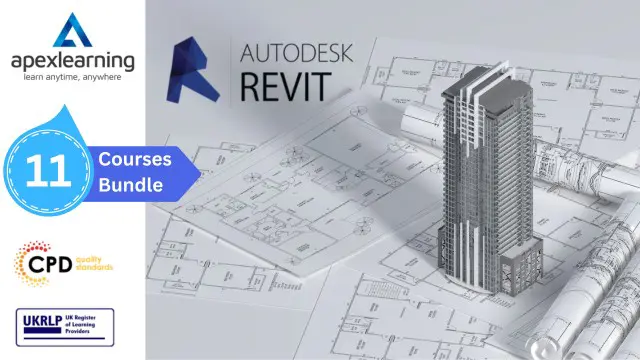
Digital Photography (Aperture, ISO, Exposure, Filters, Resolution and Composition) Course
By One Education
Digital photography is an art and science that blends technical know-how with a keen eye for detail. This course delves into the core concepts of aperture, ISO, exposure, filters, resolution, and composition, offering a clear understanding of how each element shapes your final image. Whether you’re a curious beginner or looking to refine your photographic knowledge, these essentials are your toolkit for creating striking visuals that speak louder than words. Explore how adjusting aperture controls the depth of field, how ISO influences light sensitivity, and how exposure balances the brightness of your shots. Learn to master the subtle art of filters to enhance colours or moods, understand resolution for crisp, high-quality images, and discover the fundamentals of composition that guide the viewer’s eye naturally across the frame. This course is designed to sharpen your insight into digital photography, making every snap a confident expression of your creative vision. Learning Outcomes: Understand the workings of a camera and its components Learn how to manipulate aperture, shutter speed, and ISO to control exposure Explore different lighting techniques and filters to enhance your photos Gain knowledge on white balance and file types for better photo quality Master composition techniques to create visually appealing images Learn the importance of photo resolution and quality for different purposes Curriculum Intro How Does a Camera Work Aperture Shutter Speed ISO Exposure Triangle Lights & Filters White Balance File Types Photo Resolution & Quality Composition Conclusion How is the course assessed? Upon completing an online module, you will immediately be given access to a specifically crafted MCQ test. For each test, the pass mark will be set to 60%. Exam & Retakes: It is to inform our learners that the initial exam for this online course is provided at no additional cost. In the event of needing a retake, a nominal fee of £9.99 will be applicable. Certification Upon successful completion of the assessment procedure, learners can obtain their certification by placing an order and remitting a fee of __ GBP. £9 for PDF Certificate and £15 for the Hardcopy Certificate within the UK ( An additional £10 postal charge will be applicable for international delivery). CPD 10 CPD hours / points Accredited by CPD Quality Standards Who is this course for? The course is ideal for highly motivated individuals or teams who want to enhance their professional skills and efficiently skilled employees. Requirements There are no formal entry requirements for the course, with enrollment open to anyone! Career path Freelance Photographer (£20,000 - £50,000) Photojournalist (£18,000 - £30,000) Wedding Photographer (£18,000 - £40,000) Product Photographer (£16,000 - £35,000) Real Estate Photographer (£17,000 - £40,000) Travel Photographer (£20,000 - £45,000) Certificates Certificate of completion Digital certificate - £9 You can apply for a CPD Accredited PDF Certificate at the cost of £9. Certificate of completion Hard copy certificate - £15 Hard copy can be sent to you via post at the expense of £15.

Rhino Introduction to Intermediate Training Course
By ATL Autocad Training London
Why Choose Rhino Introduction to Intermediate Training Course? Learn: 3D NURBS models. Master: Surfacing modeling. Interface: Rhino's navigation. Rendering Skills: Enhance presentations with Rhino renderings. Check our Website Flexible Scheduling: 1-on-1 training sessions according to your convenience. Choose any hour between 9 a.m. and 7 p.m., Mon to Sat. You can call us at 02077202581 to book over the phone. Duration: 10 hours. Methods: Personalized training either in-person, or live online. Introduction and Navigation Become acquainted with Rhino's interface, menus, and screen layout. Efficiently traverse through Rhino models, ensuring precision in 2D lines, polylines, and NURBS curves. Utilize modeling setup features, incorporating constraints like snap, ortho, and planar for accuracy. Leverage object snaps and Smart Track functionality to enhance precision. Solid and Surface Modeling Develop rapid 3D solids and surfaces, employing Rhino's organized layering system. Utilize coordinates and constraints for meticulous modeling, exploring 3D space and elevations. Create diverse shapes, such as rectangles, circles, arcs, ellipses, and polygon curves. Elevate models with Rhino render and render color, incorporating free-form curves, helix, and spiral curves. Efficiently handle model views with pan, zoom, and view management tools. Implement various editing commands for curve manipulation and transform curves into surfaces and solids. Utilize history tracking for advanced editing and execute general editing actions: move, copy, rotate, mirror, and scale. Create arrays with both polar and rectangular arrangements and employ boolean operations like union, difference, and intersection. Offset curves and surfaces effectively, ensuring meticulous detailing. Intermediate Edit and Surfacing Introduce key NURBS modeling concepts and terminologies. Edit curves and surfaces via control point manipulation and rebuild them for optimal refinement. Employ the nudge modeling aid for precise adjustments and generate deformable shapes. Create curves through projection techniques and split surfaces using curves and surfaces. Blend surfaces seamlessly, utilizing symmetry tools, lighting, and rendering effects. Convert intricate 3D objects into detailed 2D drawings, expertly crafting page layouts. Advanced Surfacing and Solid Modeling Construct model primitives and solid text, employing techniques such as pipe and extrusion. Modify solids efficiently using Boolean tools, expanding your surface modeling capabilities. Employ techniques like extrusion, lofting, and revolving for intricate surfaces. Create sweeps using 1 and 2 rail curves, mastering surface network techniques for complex shapes. Upon completion, you will: Master Rhino Tools: Navigate interfaces, utilize advanced tools for precise modeling, and employ features like object snaps and Smart Track. Expert Solid and Surface Modeling: Develop intricate 3D solids and surfaces, create diverse shapes, and use Rhino render effectively. Advanced Editing Skills: Apply intermediate and advanced editing techniques, including symmetry tools and realistic rendering. Precision Modeling: Utilize coordinates, constraints, and advanced aids for accurate detailing and problem-solving. Professional Project Execution: Create high-quality renderings, 2D drawings, and polished 3D models for real-world design scenarios. Upon completion, you'll be adept at 3D modeling, product design, and architecture, positioning you as a valuable asset in the design industry. Why Choose Our Rhino Courses? Rhino, also known as Rhinoceros, stands as a robust 3D computer graphics and computer-aided design software, utilized extensively in domains like architecture, industrial design, and multimedia. Our Rhino courses are meticulously crafted to empower you in mastering this software. Led by seasoned instructors, our courses provide a comprehensive understanding of Rhino, enabling you to create exceptional designs. Rhino 3D Training: Our Rhino 3D training caters to beginners and those seeking advanced techniques. Course Highlights: Precise 3D Modeling: Master free-form 3D NURBS models with precision. Advanced Functionality: Explore Rhino's features, including advanced surfacing commands. User Interface Mastery: Navigate Rhino's interface and hone skills in curves, surfaces, and solids. Expert Guidance: Acquire expertise in Rhino's modeling environment under expert guidance. Modeling Techniques: Learn free-form and precision modeling techniques. Modeling Aids: Utilize tools for accurate modeling and create basic Rhino renderings. Benefits of our Courses: Expert Guidance: Receive instruction from experienced architects and designers, providing practical, real-world insights for comprehensive learning. Comprehensive Resources: Access bespoke video tutorials for additional learning and reference, enhancing your understanding of the course materials. Digital Reference Material: Receive a digital reference book to support your revision efforts, providing a comprehensive resource for your studies. Ongoing Support: Enjoy free after-support through phone or email even after course completion, ensuring continuous assistance and guidance. Tailored Learning Experience: Customize your learning journey by adapting the syllabus and projects to align with your specific needs and interests, fostering a personalized educational experience. Certificate: Upon completion, earn a certificate from us, validating your achievement and recognizing your expertise in the field.

Interface Design: USB Interfacing with PIC Microcontroller Training Online
By Lead Academy
Interface Design: USB Interfacing with PIC Microcontroller Training Online Overview Are you looking to begin your USB interfacing career or want to develop more advanced skills in USB interfacing? Then this interface design: USB interfacing with PIC microcontroller training online course will set you up with a solid foundation to become a confident computer programmer or engineer and help you to develop your expertise in USB interfacing. This interface design: USB interfacing with PIC microcontroller training online course is accredited by the CPD UK & IPHM. CPD is globally recognised by employers, professional organisations and academic intuitions, thus a certificate from CPD Certification Service creates value towards your professional goal and achievement. CPD certified certificates are accepted by thousands of professional bodies and government regulators here in the UK and around the world. Whether you are self-taught and you want to fill in the gaps for better efficiency and productivity, this interface design: USB interfacing with PIC microcontroller training online course will set you up with a solid foundation to become a confident computer programmer or engineer and develop more advanced skills. Gain the essential skills and knowledge you need to propel your career forward as a computer programmer or engineer. The interface design: USB interfacing with PIC microcontroller training online course will set you up with the appropriate skills and experience needed for the job and is ideal for both beginners and those currently working as a computer programmer or engineer. This comprehensive interface design: USB interfacing with PIC microcontroller training online course is the perfect way to kickstart your career in the field of USB interfacing. This interface design: USB interfacing with PIC microcontroller training online course will give you a competitive advantage in your career, making you stand out from all other applicants and employees. If you're interested in working as a computer programmer or engineer or want to learn more skills on USB interfacing but unsure of where to start, then this interface design: USB interfacing with PIC microcontroller training online course will set you up with a solid foundation to become a confident computer programmer or engineer and develop more advanced skills. As one of the leading course providers and most renowned e-learning specialists online, we're dedicated to giving you the best educational experience possible. This interface design: USB interfacing with PIC microcontroller training online course is crafted by industry expert, to enable you to learn quickly and efficiently, and at your own pace and convenience. Who should take this course? This comprehensive interface design: USB interfacing with PIC microcontroller training online course is suitable for anyone looking to improve their job prospects or aspiring to accelerate their career in this sector and want to gain in-depth knowledge of USB interfacing. Entry Requirements There are no academic entry requirements for this interface design: USB interfacing with PIC microcontroller training online course, and it is open to students of all academic backgrounds. As long as you are aged seventeen or over and have a basic grasp of English, numeracy and ICT, you will be eligible to enrol. Career path This interface design: USB interfacing with PIC microcontroller training online course opens a brand new door for you to enter the relevant job market and also provides you with the chance to accumulate in-depth knowledge at the side of needed skills to become flourishing in no time. You will also be able to add your new skills to your CV, enhance your career and become more competitive in your chosen industry. Course Curriculum Introduction & Getting Started Introduction Who We Are. Introduction to the USB World Hardware and Software Requirements Hardware and Software Requirements Advantages of USB Communication Advantages of USB Communication USB (Universal Serial Bus) USB Pin-out Port Wiring USB Transfer speeds USB Device Classes Descriptors Introduction to Descriptors Creating a descriptor file in MikroC Creating a descriptor file in MikroC - Practical USB Libraries & Functions USB Libraries HID Enable USB RAM USB Functions Circuit Design Circuit Design for First Example USB Programming First USB Coding Example Virtual USB Port Installing the Virtual USB Port Feature to enable Simulation First Example Send and Receive Data First Example Send and Receive Data Second Example Send Characters and Check the Incoming Data Second Example Send Characters and Check the incoming Data Third Example Turn Leds on and off Via USB Third Example Turn Leds on and off via USB Forth Example Reading Input - Button Press Forth Example Reading Input - Button Press Drivers, Connection Burning the Code to PIC using A Programmer MikroC and Ql2006 Right Configuration for the Code file Device Drivers for USB Interfacing With PIC Microcontroller DEVICE DRIVERS FOR USB interfacing with pic microcontroller USB Interfacing Second Example Led Lighting USB Interfacing second Example Led Lighting Practical Circuit Assembly Practical Circuit Assembly Download and Install Software Section Download and Install MikroC Pro Download And Install Proteus Software Free Recognised Accreditation CPD Certification Service This course is accredited by continuing professional development (CPD). CPD UK is globally recognised by employers, professional organisations, and academic institutions, thus a certificate from CPD Certification Service creates value towards your professional goal and achievement. CPD certificates are accepted by thousands of professional bodies and government regulators here in the UK and around the world. Many organisations look for employees with CPD requirements, which means, that by doing this course, you would be a potential candidate in your respective field. Certificate of Achievement Certificate of Achievement from Lead Academy After successfully passing the MCQ exam you will be eligible to order your certificate of achievement as proof of your new skill. The certificate of achievement is an official credential that confirms that you successfully finished a course with Lead Academy. Certificate can be obtained in PDF version at a cost of £12, and there is an additional fee to obtain a printed copy certificate which is £35. FAQs Is CPD a recognised qualification in the UK? CPD is globally recognised by employers, professional organisations and academic intuitions, thus a certificate from CPD Certification Service creates value towards your professional goal and achievement. CPD-certified certificates are accepted by thousands of professional bodies and government regulators here in the UK and around the world. Are QLS courses recognised? Although QLS courses are not subject to Ofqual regulation, they must adhere to an extremely high level that is set and regulated independently across the globe. A course that has been approved by the Quality Licence Scheme simply indicates that it has been examined and evaluated in terms of quality and fulfils the predetermined quality standards. When will I receive my certificate? For CPD accredited PDF certificate it will take 24 hours, however for the hardcopy CPD certificate takes 5-7 business days and for the Quality License Scheme certificate it will take 7-9 business days. Can I pay by invoice? Yes, you can pay via Invoice or Purchase Order, please contact us at info@lead-academy.org for invoice payment. Can I pay via instalment? Yes, you can pay via instalments at checkout. How to take online classes from home? Our platform provides easy and comfortable access for all learners; all you need is a stable internet connection and a device such as a laptop, desktop PC, tablet, or mobile phone. The learning site is accessible 24/7, allowing you to take the course at your own pace while relaxing in the privacy of your home or workplace. Does age matter in online learning? No, there is no age limit for online learning. Online learning is accessible to people of all ages and requires no age-specific criteria to pursue a course of interest. As opposed to degrees pursued at university, online courses are designed to break the barriers of age limitation that aim to limit the learner's ability to learn new things, diversify their skills, and expand their horizons. When I will get the login details for my course? After successfully purchasing the course, you will receive an email within 24 hours with the login details of your course. Kindly check your inbox, junk or spam folder, or you can contact our client success team via info@lead-academy.org