- Professional Development
- Medicine & Nursing
- Arts & Crafts
- Health & Wellbeing
- Personal Development
902 Library courses in Manchester delivered Online
Arduino Text to Speech Training
By Study Plex
Recognised Accreditation This course is accredited by continuing professional development (CPD). CPD UK is globally recognised by employers, professional organisations, and academic institutions, thus a certificate from CPD Certification Service creates value towards your professional goal and achievement. The Quality Licence Scheme is a brand of the Skills and Education Group, a leading national awarding organisation for providing high-quality vocational qualifications across a wide range of industries. What is CPD? Employers, professional organisations, and academic institutions all recognise CPD, therefore a credential from CPD Certification Service adds value to your professional goals and achievements. Benefits of CPD Improve your employment prospects Boost your job satisfaction Promotes career advancement Enhances your CV Provides you with a competitive edge in the job market Demonstrate your dedication Showcases your professional capabilities What is IPHM? The IPHM is an Accreditation Board that provides Training Providers with international and global accreditation. The Practitioners of Holistic Medicine (IPHM) accreditation is a guarantee of quality and skill. Benefits of IPHM It will help you establish a positive reputation in your chosen field You can join a network and community of successful therapists that are dedicated to providing excellent care to their client You can flaunt this accreditation in your CV It is a worldwide recognised accreditation What is Quality Licence Scheme? This course is endorsed by the Quality Licence Scheme for its high-quality, non-regulated provision and training programmes. The Quality Licence Scheme is a brand of the Skills and Education Group, a leading national awarding organisation for providing high-quality vocational qualifications across a wide range of industries. Benefits of Quality License Scheme Certificate is valuable Provides a competitive edge in your career It will make your CV stand out Course Curriculum Introduction to the Course Introduction 00:05:00 Who We Are 00:05:00 Hardware and Software Requirements Hardware and Software Requirements 00:03:00 Software Requirements 00:02:00 Download and Install Coding Software 00:09:00 Circuit Amplifier Circuit 00:05:00 Circuit Design and Wiring 00:09:00 Code Programming Arduino 00:09:00 Writing Your Own Code 00:09:00 The Code 00:01:00 Talkie Library Get Library 00:02:00 Download and Install Software Section Download and Install Circuit Design and Wiring Software 00:06:00 Obtain Your Certificate Order Your Certificate of Achievement 00:00:00 Get Your Insurance Now Get Your Insurance Now 00:00:00 Feedback Feedback 00:00:00
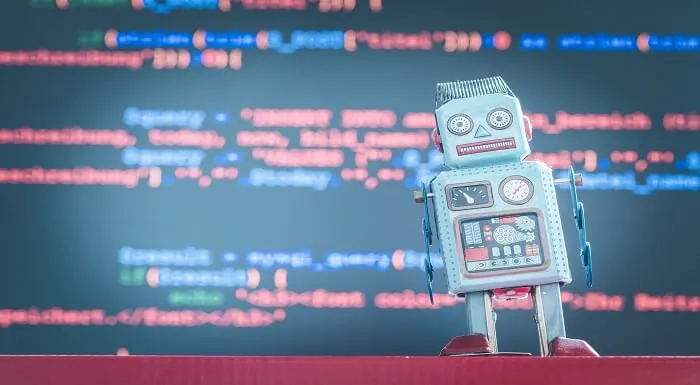
Introduction Perl Programming Essentials (TT4925)
By Nexus Human
Duration 4 Days 24 CPD hours This course is intended for This course is appropriate for anyone who wants to create applications or modules to automate and simplify common tasks with Perl. Overview Working within in an engaging, hands-on learning environment, guided by our expert web development, PHP practitioner, students will learn to: Create a working script that gets input from the command line, the keyboard, or a file Use arrays to store and process data from files Create formatted reports Use regular expressions Use the appropriate types of variables and data structures Refactor duplicate code into subroutines and modules What is available in the standard library Use shortcuts and defaults, and what they replace Introduction to Perl Programming Essentials is an Introductory-level practical, hands-on Perl scripting training course that guides the students from the basics of writing and running Perl scripts to using more advanced features such as file operations, report writing, the use of regular expressions, working with binary data files, and using the extensive functionality of the standard Perl library. Students will immediately be able to use Perl to complete tasks in the real world. Session: An Overview of Perl What is Perl? Perl is compiled and interpreted Perl Advantages and Disadvantages Downloading and Installing Perl Which version of Perl Getting Help Session: Creating and running Perl Programs Structure of a Perl program Running a Perl script Checking syntax and warnings Execution of scripts under Unix and Windows Session: Basic Data and I/O Numeric and Text literals Math operators and expressions Scalar variables Default values Writing to standard output Command line arguments Reading from the standard input Session: Logic and Loops About flow control The if statement and Boolean values Using unless and elsif Statement modifiers warn() and die() The conditional construct Using while loop and its variants Using the for loop Exiting from loops Session: Lists and Arrays The list data type Accessing array elements Creating arrays List interpolation Arrays and memory Counting elements Iterating through an array List evaluation Slices and ranges Session: Reading and writing text files File I/O Overview Opening a file Reading text files Writing to a text file Arrays and file I/O Using the <> operator Session: List functions Growing and shrinking arrays The split() function Splitting on whitespace Assigning to literal lists The join() function The sort() function Alternate sort keys Reversing an array Session: Formatting output Using sprintf() and printf() Report formatting overview Defining report formats The write() function Advanced filehandle magic Session: Hashes Hash overview Creating hashes Hash attributes Traversing a hash Testing for existence of elements Deleting hash elements Session: References What is a reference? The two ways to create references References to existing data References to anonymous data Dereferencing scalar, array, and ash references Dereferencing elements of arrays and hashes Multidimensional arrays and other data structures Session: Text and Regular Expressions String length The substr() function The index() and rindex() functions String replication Pattern matching and substitution Regular expressions Session: Raw file and data access Opening and closing raw (binary) files Reading raw data Using seek() and tell() Writing raw data Raw data manipulation with pack() and unpack() Session: Subroutines and variable scope Understanding packages Package and Lexical variables Localizing builtin variables Declaring and calling subroutines Calling subroutines Passing parameters and returning values Session: Working with the operating system Determining current OS Environment variables Running external programs User identification Trapping signals File test operators Working with files Time of day Session: Shortcuts and defaults Understanding $_ shift() with no array specified Text file processing Using grep() and Using map() Command-line options for file processing Session: Data wrangling Quoting in Perl Evaluating arrays Understanding qw( ) Getting more out of the <> operator Read ranges of lines Using m//g in scalar context The /o modifier Working with embedded newlines Making REs more readable Perl data conversion Session: Using the Perl Library The Perl library Old-style library files Perl modules Modules bundled with Perl A selection of modules Getting modules from ActiveState Getting modules from CPAN Using Getopt::Long Session: Some Useful Tools Sending and receiving files with Net::FTP Using File::Find to search for files and directories Grabbing a Web page Some good places to find scripts Perl man pages for more information Zipping and unzipping files

Level 3 Assessor Training Qualification - CAVA or A1 Assessor Training - Job Ready Program
4.7(47)By Academy for Health and Fitness
***Note: Offer is Valid for the First 10 Learners Only*** With over 900,000 vocational assessments conducted annually in the UK, certified assessors are in high demand. Qualified assessors can earn up to £30,000 annually, offering financial stability and growth potential. Our Focus Awards Level 3 Certificate in Assessing Vocational Achievement (RQF) would help you to become a qualified assessor ready to start a bright career in versatile job sectors. The Level 3 Certificate in Assessing Vocational Achievement (RQF) course will give you a competitive advantage in your workplace. In a job market where vocational skills are at a premium, this course will equip you with the expertise to assess and validate learners' competence in various vocational fields. You'll become an invaluable asset to employers and educational institutions. Why this Job Ready Program is a Perfect Package for You! So, what sets us apart from other programs? Let's dive into the exceptional benefits you'll experience when you join our {Course_Title}: Personalised Guidance: Our experienced mentors will provide one-on-one counselling sessions tailored to your specific needs. Whether you're a beginner or have some experience, we will guide you towards honing your skills and developing a strong foundation in Business Analysis. One-On-One Consultation Sessions with Experts: Gain invaluable insights and guidance from seasoned professionals. Our consultation sessions provide you with insider tips, tricks, and advice, empowering you to navigate the industry with confidence and expertise. Extensive Job Opportunities: We have established partnerships with numerous companies actively seeking professionals. Through our network, we'll connect you with exclusive job openings that are not easily accessible elsewhere. Our aim is to maximise your employment prospects and provide you with a range of exciting opportunities to choose from. Interview Preparation: We provide you with access to a comprehensive database of potential interview questions curated over years of industry experience. Walk into your interviews confident, well-prepared, and ready to impress. Get Unlimited Access to Entire Library: Enjoy unlimited access to our entire course library for a year. Seize this golden opportunity to advance your skills and achieve new heights! Money-Back Guarantee: Your satisfaction is our top priority. We are confident in the quality of our training and support, which is why we offer a 100% money-back guarantee. Our Level 3 Certificate in Assessing Vocational Achievement (RQF) course is tailor-made for those hungry for career success. Whether you're an aspiring educator or looking to pivot into a rewarding field, our Focus Awards Level 3 Certificate in Assessing Vocational Achievement (RQF) equips you with the skills and knowledge to excel. Enrol fast and excel in your career. Why choose focus awards? Focus Awards is recognized and regulated by Ofqual (The Office of Qualifications and Examinations Regulation) in the United Kingdom. Ofqual is the government body responsible for maintaining the standards and regulating qualifications, examinations, and assessments in England. Their recognition ensures that Focus Awards' qualifications meet the required standards and are widely accepted by educational institutions and employers across the UK. Besides, Focus Awards set high standards, giving you a fantastic education and official recognition for your skills. Benefits you will gain from this Focus Awards Level 3 Certificate in Assessing Vocational Achievement (RQF): High-Quality Digital Learning Materials 24/7 Accessible Course Modules User-Friendly E-Learning Platform Education Meeting Industry Standards Internationally Recognized Certification Exceptional Customer Support Services Level 3 Assessor Training Qualification - CAVA or A1 Assessor Training In the Level 3 Certificate in Assessing Vocational Achievement (RQF), there are 3 compulsory modules. These are: Understanding the Principles and Practices of Assessment Assessing Occupational Competence in the Work Environment Assessing Vocational Skills, Knowledge and Understanding. The Level 3 Assessor Training Qualification - CAVA or A1 Assessor Training Training aims to improve the potential of the students to: Understand the primary roles and duties of a qualified assessor. Monitor and evaluate candidates professionally at work or in training settings. Collect and assess the evidence of expertise. Conduct evaluation tasks effectively, make assessments and offer detailed feedback. Examine occupational competencies across a wide range of qualifications. Learn how to evaluate vocational and training skills using a variety of assessment tools and methods. Get familiar with the main concepts and mechanisms underlying the assessment strategies. The Level 3 Assessor Training Qualification - CAVA or A1 Assessor Training Training is designed to develop the students' ability to: Understand the key role and responsibilities of an assessor Successfully observe and assess candidates in the workplace or training environment Plan, allocate and inspect work in their individual area of responsibility Collect and assess evidence of competence Successfully carry out all assessment activities, make decisions and provide thorough feedback Assess vocational competencies in a variety of qualifications Gain the skills and knowledge to assess vocational and training abilities using a range of assessment methods Understand the key principles and processes of assessment strategies Become successful in their chosen field as well as in their chosen career path Monitor and maintain records, analyse deficiencies, and lead corrective action efforts Qualification Purpose of This Level 3 Assessor Training Qualification - CAVA These qualifications equip students with the opportunity of improving their skills, knowledge and comprehension to take on the role of a professional assessor. This certification is designed for those who evaluate occupational competence in the workplace as well as vocational abilities, experience, and comprehension in a workshop, classroom, or any other training environment. All of the assessment measures mentioned in the units must be supported by evidence. Progression of Level 3 Assessor Training Qualification - CAVA After successful completion of the Level 3 Assessor Training Qualification - CAVA or A1 Assessor Training, learners can advance with the newly gained skills and knowledge from this complete learning package, as well as be eligible for further qualifications Total Qualification Time of Level 3 Assessor Training Qualification - CAVA This is an estimation of the overall amount of time a student is normally supposed to take to reach and show the required level of achievement to obtain the certification and. all learning outcomes. Total Qualification Time (TQT) is composed of GLH and an estimation of how many hours a learner is expected to spend on training, study, or some other learning form, including evaluation, that is led by but not supervised by an instructor, supervisor, or tutor. TQT determines the creditworthiness of qualification if one is granted since one credit equals 10 hours of study. Total Qualification Time for this qualification is 150 hours. Guided Learning Hours of Level 3 Assessor Training Qualification - CAVA These hours include all real-time contact time with a learner, as well as any guidance or oversight provided by an instructor, educator, or other suitable education or training provider. GLH for this qualification is 84 hours. Method of Assessment of this Level 3 Assessor Training Qualification - CAVA: CAVA Unit One: In Unit 1, a number of writing assignments has to be submitted. CAVA Unit Two: In Unit 2, an assessment needs to be done in the workplace to evaluate learner's work, professional discussions with audio-video evidence. CAVA Unit Three: In Unit 3, after evaluating learners in a training setting, you have to be assessed by giving your work items with audio-video evidence. Video Assessment: Proof of supported work product must be prepared for 15-30 minutes, including observation, questioning/professional discussions and inspection. In the 'Guidance for Achieving the Unit' section of your learning portal, you will find detailed assessment guidelines. Assessment exercises consist of completing a few short assignments. You are expected to demonstrate proof of general reading and to include references in your work. All assignments should be submitted via the online portal. Who is this course for? Level 3 Assessor Training Qualification - CAVA Anyone who wants to assess learners in both classroom and work environment, ideally a Teacher or Assessor who wants to work in a college. Requirements Level 3 Assessor Training Qualification - CAVA The learner must be of the age of 18 and above The learner must have level 2 skills pf English or numeracy Career path Vocational Assessor Training and Development Specialist Education Consultant Quality Assurance Manager Apprenticeship Coordinator Further Education Lecturer Workplace Training Coordinator Certificates Hard Copy Certificate Hard copy certificate - Included

Reiki Practitioner Level I (Shoden, Usui/Holy Fire III) ~ with Advanced Reiki Master, Sensei Alison
By British Reiki Circle
Join sensei Alison, and the British Reiki Circle community, as you start your journey into Reiki at Shoden (Level I) Practitioner. This course is ideal for anyone who wants to deepen their existing knowledge Find out more about Alison, Reiki and the British Reiki Circle at: https://british-reiki-circle.cademy.co.uk/about

Crystal Reiki Practitioner - Level I (Usui/Holy Fire III) ~ with Advanced Reiki Master & Crystal Reiki Master, Sensei Alison
By British Reiki Circle
Crystals are both powerful and wonderful to work with as a healer. They work harmoniously with Reiki and the ways in which you can use and combine the two is limitless. This Level I course is ideal for anyone who has already taken their Reiki Practitioner Level I course (Shoden). Start your journey today with sensei Alison, Advanced Reiki Master and Crystal Reiki Master.

Description Learn to use the world's best imaging and photo editing software with the Adobe Photoshop CC Intermediate course. The course is designed for the people who have the fundamental knowledge of Adobe Photoshop and want to upgrade their skills. Throughout the course, you will learn how to use the brush and learn how to paint and create customize brushes. You will explore the techniques of setting preferences, using vector shapes, creating custom shapes, using the pen tool and more. The course guides you how to use vector paths, and use vector objects and spot colours. You will explore the advanced special effects such as blur and distort filters, stylizing effects, liquefy and smart filters, and know how to work with Smart Objects. Moreover, you will master the strategies of working with RAW images. Apart from these, topics such as retouching basics, use of retouching tools, colour management, and techniques of applying sharpening effects will be discussed in the course. Lastly, the course covers some of the advanced features such as how to automate tasks using Actions, and create Droplets, HDR images, and a panoramic image. The procedures of integrating Photoshop with other Adobe software will also be shown. Certification: After completing and passing the course successfully, you will be able to obtain an Accredited Certificate of Achievement. Certificates can be obtained either in hard copy at a cost of £39 or in PDF format at a cost of £24. Who is this Course for? Adobe Photoshop CC Intermediate is certified by CPD Qualifications Standards and CiQ. This makes it perfect for anyone trying to learn potential professional skills. As there is no experience and qualification required for this course, it is available for all students from any academic background. Requirements Our Adobe Photoshop CC Intermediate is fully compatible with any kind of device. Whether you are using Windows computer, Mac, smartphones or tablets, you will get the same experience while learning. Besides that, you will be able to access the course with any kind of internet connection from anywhere at any time without any kind of limitation. Career Path After completing this course you will be able to build up accurate knowledge and skills with proper confidence to enrich yourself and brighten up your career in the relevant job market. Start Here Introduction FREE 00:03:00 Painting and Using Brushes Painting with Brushes 00:09:00 Using the Brushes Panel 00:06:00 Defining Custom Brushes 00:04:00 Saving Tool Presets 00:02:00 Using the History Brush 00:03:00 Using Vector Tools Working with Vector Shapes 00:10:00 Creating Custom Shapes 00:02:00 Using the Pen Tool 00:07:00 Discovering Paths 00:04:00 Understanding Vector Masks 00:03:00 Using Vector Objects and Spot Colors 00:06:00 Using Libraries What is the CC Library 00:02:00 Adding and Deleting Assets in the Library 00:03:00 Sharing Assets 00:02:00 Creating New Libraries 00:03:00 Sharing a Library 00:02:00 Advanced Special Effects Using the Blur Filters 00:06:00 Applying the Distort Filters 00:03:00 Creating a Pixelated Look 00:02:00 Stylizing Effects 00:02:00 Using Liquify 00:05:00 Using Smart Filters 00:04:00 Working with Smart Objects 00:03:00 Loading a Texture into Type 00:04:00 Working with RAW Images What is a Raw Image 00:05:00 Processing Raw Images 00:12:00 Opening a JPEG File in Raw 00:06:00 Retouching Basics Developing a Strategy for Retouching 00:04:00 Using Retouching Tools 00:10:00 Using the Dust and Scratches Filter 00:04:00 Applying Sharpening 00:08:00 Working with Face Aware Liquify 00:06:00 Automating Tasks Using Actions 00:03:00 Creating Actions 00:07:00 Using Droplets 00:05:00 Using the Image Processor 00:05:00 Creating an HDR Image 00:07:00 Creating a Panoramic Image 00:07:00 Integration with other Adobe Software Using PSD Files in InDesign 00:04:00 Using PSD Files in Illustrator 00:03:00 Using PSD Files in Dreamweaver 00:04:00 Understanding Color Management Why Color Management 00:03:00 Calibrating a Monitor 00:04:00 Calibrating a Printer 00:03:00 Loading Profiles into PSDs 00:02:00 Conclusion Course Recap 00:03:00 Certificate and Transcript Order Your Certificates and Transcripts 00:00:00

Excel - intermediate (In-House)
By The In House Training Company
This one-day course focuses on issues such as writing formulas and accessing help while writing them, and taking formulas to the next level by nesting one inside another for a powerful formula result. It also looks at ways of analysing data with reports, summarised by varying criteria. A range of time-saving tips and tricks are shared. This course will help participants: Calculate with absolute reference Group worksheets Link to tables Use the function library effectively Get to grips with the logical IF function Use conditional formatting Create pivot table reports Use data validation Master the VLOOKUP function 1 Calculating with absolute reference The difference between a relative and absolute formula Changing a relative formula to an absolute Using $ signs to lock cells when copying formulas 2 Grouping worksheets Grouping sheets together Inputting data into multiple sheets Writing a 3D formula to sum tables across sheets 3 Linking to tables Linking to a source table Using paste link to link a table to another file Using edit links to manage linked tables 4 The function library Benefits of writing formulas in the function library Finding the right formula using insert function Outputting statistics with COUNTA and COUNTBLANK Counting criteria in a list with COUNTIFS 5 Logical IF Function Outputting results from tests Running multiple tests for multiple results The concept of outputting results from numbers 6 Conditional formatting Enabling text and numbers to standout Applying colour to data using rules Managing rules Copying rules with the format painter 7 View side by side Comparing two Excel tables together Comparing two sheets together in the same file 8 Pivot table reports Analysing data with pivot tables Managing a pivot table's layout Outputting statistical reports Controlling number formats Visualising reports with pivot charts Inserting slicers for filtering data 9 Data validation Restricting data input with data validation Speeding up data entry with data validation 10 VLOOKUP function Best practices for writing a VLOOKUP A false type lookup A true type lookup Enhance formula results with IFNA 11 Print options Getting the most from print Printing page titles across pages Scaling content for print

Level 3 Law Diploma & Family Law
By Kingston Open College
Premium Bundle of all Time | Ofqual Regulation + ATHE Awards + QLS Endorsement | Assessment & Tutor Support Included


