- Professional Development
- Medicine & Nursing
- Arts & Crafts
- Health & Wellbeing
- Personal Development
908 Library courses in Birmingham delivered Online
Overview This comprehensive course on Flight Mechanics will deepen your understanding on this topic. After successful completion of this course you can acquire the required skills in this sector. This Flight Mechanics comes with accredited certification, which will enhance your CV and make you worthy in the job market. So enrol in this course today to fast track your career ladder. How will I get my certificate? You may have to take a quiz or a written test online during or after the course. After successfully completing the course, you will be eligible for the certificate. Who is This course for? There is no experience or previous qualifications required for enrolment on this Flight Mechanics. It is available to all students, of all academic backgrounds. Requirements Our Flight Mechanics is fully compatible with PC's, Mac's, Laptop, Tablet and Smartphone devices. This course has been designed to be fully compatible with tablets and smartphones so you can access your course on Wi-Fi, 3G or 4G. There is no time limit for completing this course, it can be studied in your own time at your own pace. Career Path Having these various qualifications will increase the value in your CV and open you up to multiple sectors such as Business & Management, Admin, Accountancy & Finance, Secretarial & PA, Teaching & Mentoring etc. Course Curriculum 6 sections • 21 lectures • 08:23:00 total length •Initial Presentation and Course overview: 00:02:00 •Frames of Reference: 00:29:00 •Derivation of Equations of Motion: 00:29:00 •Aerodynamics Overview: 00:58:00 •Atmospheric and Anemometry: 00:36:00 •Atmospheric Library - ISA Model and Anemometry: 00:40:00 •Equations of Motion - Forces and Moments: 00:19:00 •Equations of Motion - Body Rates: 00:13:00 •Equations of Motion - Euler Angles: 00:21:00 •Equations of Motion - Trajectory Data: 00:17:00 •Atmospheric Library - Wind effect and Aerodynamic angles: 00:13:00 •Propulsion Library: 00:12:00 •Aerodynamics Library - Coefficients: 00:08:00 •Aerodynamics Library - Conversions: 00:38:00 •Trimming the aircraft: 00:49:00 •Time-varying simulation of the aircraft: 00:32:00 •Aircraft Modes: 00:13:00 •Understanding Certification of an Aircraft: 00:46:00 •Introduction to Full Fly-By-Wire Aircraft: 00:28:00 •Resources: 00:00:00 •Assignment - Flight Mechanics: 00:00:00

Library and Information Science: 20-in-1 Premium Online Courses Bundle
By Compete High
Digital literacy is no longer optional—it’s essential. From academic libraries to government records, data handling to digital archiving, the modern library professional must be fluent in both information systems and human communication. This bundle arms you with the job-focused training employers are actively searching for. Description If you're seeking a career in library science, information governance, or digital content management, this 20-in-1 Library and Information Science bundle gives you the toolkit to impress. From handling sensitive data to managing catalogues, supporting researchers, or maintaining compliance standards—this bundle is built for today’s knowledge workers. Whether you want to work in a university, corporate archive, public library, or digital database environment, this training helps you show up job-ready, organised, and adaptable. Instead of investing in 20 different trainings, get everything in one premium bundle—at a value that won’t be around forever. A smarter investment. A stronger CV. FAQ Q: Who should take this course bundle? A: Anyone pursuing roles in library management, archives, data entry, documentation, or digital content operations. Q: What roles will this bundle support? A: Librarian, Records Officer, Data Entry Assistant, Digital Archivist, Document Controller, and Research Support Assistant. Q: Is this bundle beginner-friendly? A: Yes—designed for those new to the field and those seeking formal recognition. Q: Will I receive certificates? A: Yes, certificates are awarded for each course you complete. Q: How long do I have to access the content? A: You get lifetime access—learn when it works best for you.
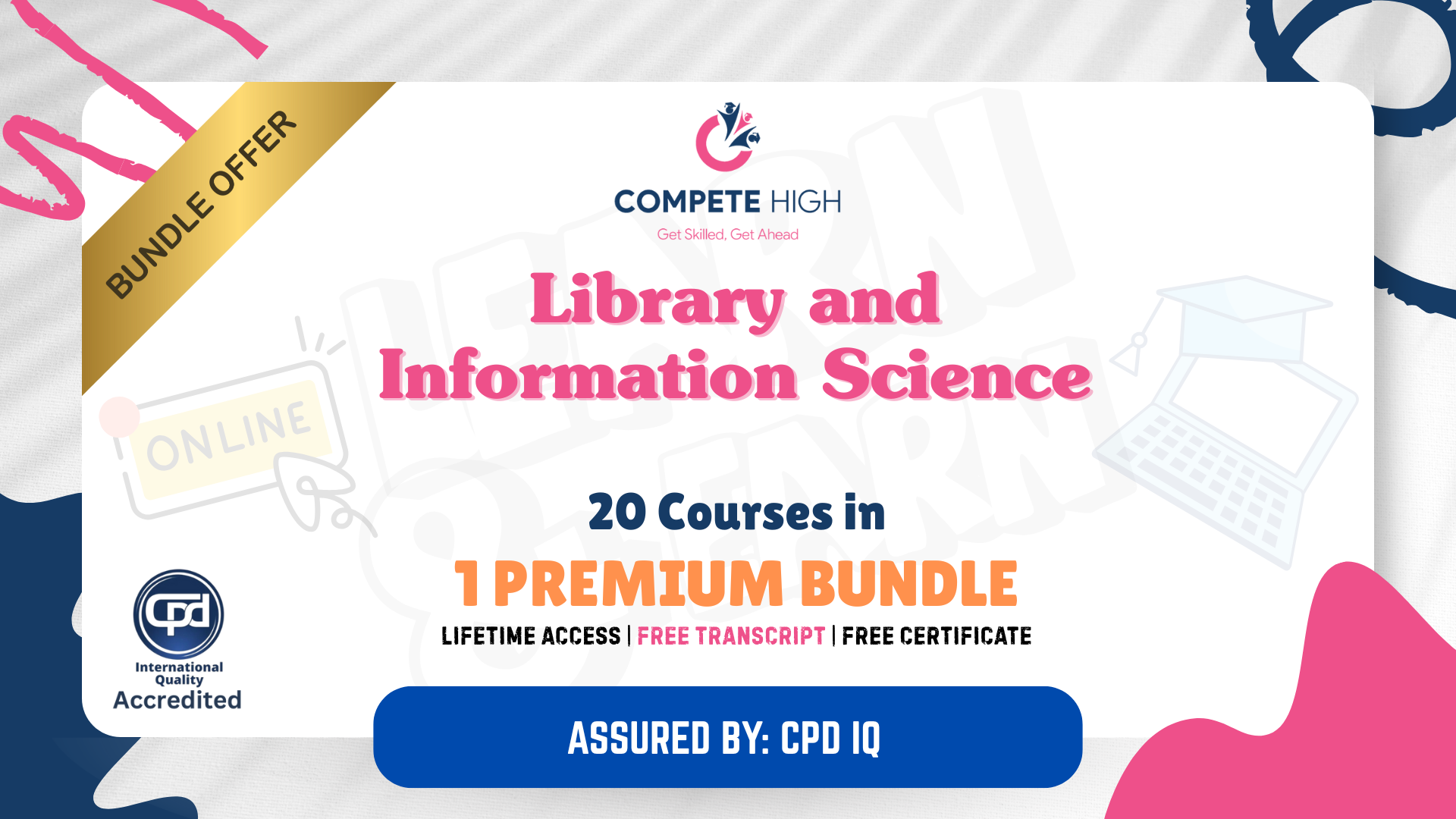
Network Cyber Security Engineer Job Ready Program - Career Support & Money Back Guarantee
4.7(47)By Academy for Health and Fitness
Start your career as a Network Cybersecurity Engineer and earn up to £34,000 per month. In an era where digital threats are evolving rapidly, the demand for skilled cybersecurity professionals has never been higher. You can easily earn around £100,000 if you are good at your job. Our Network Cyber Security Engineer Job Ready Program is expertly made to equip you with the knowledge, skills, and certifications required to succeed in this vital industry. We will work with you and for you until you get the job you want. This complete Network Cyber Security Engineer Job Ready program is more than just a learning experience; it's a career transformation journey that guarantees you're ready for the job market and a standout in it. Our mission is simple - to be your trusted partner every step of the way, from Training to Employment. Enrol in the Network Cyber Security Engineer Job Ready Program today and take the first step towards a secure, successful, and fulfilling career. With our comprehensive training, ongoing career support, and a money-back guarantee, your journey to becoming a cybersecurity expert is just a click away. In addition to teaching you the technical skills you need, we will also provide you with career mentoring and support. We will help you build your resume, prepare for interviews, and land your dream job. We also have partnerships with many companies that are hiring Data Analysts, so we can help you get the job you want. If you are not happy with our service, we also offer a 100% money-back guarantee. So what are you waiting for? Enrol in our Network Cyber Security Engineer Job Ready Program today and start your journey to becoming a successful Network Cyber Security Engineer! If you have any questions, you can contact us. We will be happy to provide you with all the information you need. Get Unlimited Access to Entire Library: Enjoy unlimited access to our entire course library for a year. Seize this golden opportunity to advance your skills and achieve new heights! Why this is the Perfect Package for You! Grow and Boost Your Career: Drive your career forward by receiving a regulated qualification recognised by the British Government. Upgrade Your Knowledge and Skills: Upgrade your knowledge and refine your skills for better professional success. Be More Credible and Qualified: Enhance your credibility and qualifications, making you a standout candidate in your field. Get Unlimited Access to Entire Library: Enjoy unlimited access to our entire course library for a year. Seize this golden opportunity to advance your skills and achieve new heights! Support and Consultation from Experts: Receive valuable support and expert consultation to navigate challenges and opportunities in your career. 100% Money-Back Guarantee: Be confident with a 100% money-back guarantee, ensuring your investment in self-improvement is risk-free. Courses we will provide once you enrol in the program: Course 01: Cyber Security Incident Handling and Incident Response Course 02: Cyber Security Advanced Training Course 03: Linux File System Course 04: Cyber Security Course 05: Functional Skills IT Course 06: CompTIA Security+ (SY0-601) Course 07: CompTIA A+ (220-1001) Course 08: CompTIA A+ (220-1002) Course 09: Cloud Computing / CompTIA Cloud+ (CV0-002) Course 10: Learning Computers and Internet Course 11: CompTIA CySA+ Cybersecurity Analyst (CS0-002) Course 12: CompTIA IT Fundamentals ITF+ (FCO-U61) Course 13: CompTIA Network+ Certification (N10-007) Course 14: Diploma in CompTIA Network+ Training at QLS Level 7 Course 15: CompTIA PenTest+ (Ethical Hacking) Course 16: Cryptography Course 17: IT Support Technician Course 18: Cyber Security Law How Can We Offer Job Guarantees? HF Online provides consultancy, professional and educational services to many of the companies in the UK. During our intense exclusive training program, you will not just gain and complete the industry valuable certification but will gain industry experience as well, which is imperative to get your 1st job in the sector. The Network Cyber Security Engineer Job Ready Program - Career Support & Money Back Guarantee Job Ready Program is completed in 9 easy steps: Step 1: Enrol in the Programme Begin your exciting journey with us by enrolling in the Data and Business Intelligence Analyst Job Ready Program. Complete your registration and make a secure online payment. Remember, we offer a 14-day money-back guarantee if you're not completely satisfied. After you enrol in the Program, you will get lifetime access to 6 premium courses related to Web Development. These courses will teach you the knowledge and skills required to become a successful Data and Business Intelligence Analyst. Our customer service team will help you and keep in contact with you every step of the way. So you won't have to worry about a thing! Step 2: Initial One-On-One Counselling Session Once enrolled, you will be paired with a dedicated career mentor. Schedule your first one-on-one session to discuss your career aspirations, skills, experience, and any areas for potential growth. This conversation will shape your learning and development path. Step 3: Certification upon Course Completion After learning from the courses, you must obtain certificates for each course. There will be exams for every course, and you have to pass them to get your certificate. To pass successfully, you must get 90% marks. Once you pass the exams, you will receive hardcopy certificates. These certificates will prove that you're an expert in the subject. Step 4: CV Revamping Our team of professionals will build you a compelling CV and LinkedIn profile. We'll ensure it presents your skills and qualifications effectively and is tailored to the needs and expectations of the finance industry. With these powerful tools in hand, you'll be fully prepared to tackle job interviews confidently. Step 5: Building Network and Submitting CV We understand the power of casting a wide net. We'll strategically submit your CV to various platforms and networks, expanding your reach and connecting you with valuable opportunities that align with your career goals. We will also make connections with many high-profile individuals and companies through your LinkedIn profile. Step 6: Interview Preparation With your CV ready, we'll move on to interview preparation. Gain exclusive access to our database of potential interview questions. Through simulated interviews with your mentor, you'll practice your responses and receive valuable feedback to further refine your skills. Step 7: Securing Job Interviews Leveraging our partnerships with leading companies, we'll secure job interviews for you. We'll ensure you get the opportunity to showcase your skills to potential employers and get the dream job you want. Step 8: Post-Interview Support Post-interview, we'll provide a debriefing session to reflect on your performance and identify areas of improvement for future interviews if necessary. Remember, our commitment extends until you land your dream job. Step 9: Celebrate Your New Job! Once you've secured your dream job in web development, it's time to celebrate! However, our support doesn't end there. We'll provide you with ongoing career advice to ensure you continue to thrive in your new role. We're excited to accompany you on this journey to success. Enrol today, and let's get started! Your path to a successful Data and Business Intelligence Analyst career begins with us. CPD 100 CPD hours / points Accredited by CPD Quality Standards Who is this course for? This Network Cyber Security Engineer Job Ready Program is perfect for: Aspiring cybersecurity professionals looking for comprehensive training and a job. Individuals looking to transition into the cybersecurity field from other IT or technical roles. Recent graduates or students who want to get a job with practical, real-world cybersecurity skills. Tech enthusiasts eager to deepen their understanding of network security, ethical hacking, and cyber law. Professionals aiming for career advancement or specialisation in cybersecurity and network engineering. Career path After completing this Network Cyber Security Engineer Job Ready Program, you can get different jobs with high-paying salaries like: Entry-Level Cybersecurity Analyst: £25,000 - £40,000 Cyber Security Specialist/Technician: £35,000 - £60,000 IT Security Consultant: £50,000 - £80,000 Cyber Security Manager: £70,000 - £100,000 Chief Information Security Officer (CISO): £90,000 - £150,000 Certificates CPD Accredited e-Certificate Digital certificate - Included CPD Accredited Framed (Hardcopy) Certificate Hard copy certificate - Included Enrolment Letter Digital certificate - Included QLS Endorsed Hard Copy Certificate Hard copy certificate - Included Student ID Card Digital certificate - Included

The 'Learn the Art and Science of PCB Design with Eagle' course provides a comprehensive journey into the world of printed circuit board (PCB) design. PCBs are the backbone of modern electronics, and understanding how to design them is crucial for anyone interested in electronics and engineering. This course covers everything from the basics of software installation and library management to advanced techniques like double-sided PCB design and surface-mount technology (SMT) component integration. By the end of this course, you'll have the knowledge and skills to create your own PCBs for various electronic applications. In today's tech-driven world, the ability to design PCBs is a highly valuable skill. Whether you're an electronics hobbyist, a student, or a professional in the field, this course is designed to empower you with the essential skills required to bring your electronic ideas to life through PCB design. You'll gain the confidence to create custom PCBs for personal projects or even pursue a career in electronics engineering. Don't miss this opportunity to unlock the potential of PCB design and enhance your knowledge in this exciting field. Learning Outcomes Gain an understanding of PCB design principles and terminology. Install and set up Eagle software to create your first project. Learn how to create and manage libraries for schematic components. Master single-sided PCB design techniques for basic projects. Progress to designing more complex double-sided PCBs. Acquire knowledge of surface-mount technology (SMT) components. Develop the ability to create custom library components in Eagle. Explore the use of the Autorouter for efficient PCB routing. Efficiently copy frequently used parts into your component library. Understand the manufacturing process and guidelines for PCB production. Who is this course ideal for? Electronics enthusiasts and hobbyists looking to expand their skills. Students in engineering, electronics, or related fields. Professionals seeking to enhance their skill set or transition into electronics. Individuals interested in creating custom PCBs for personal projects. Anyone looking to explore the fascinating world of PCB design. Why Choose This Course Unlimited access to the course for a lifetime. Opportunity to earn a certificate accredited by the CPD Quality Standards and CIQ after completing this course. Structured lesson planning in line with industry standards. Immerse yourself in innovative and captivating course materials and activities. Assessments designed to evaluate advanced cognitive abilities and skill proficiency. Flexibility to complete the Course at your own pace, on your own schedule. Receive full tutor support throughout the week, from Monday to Friday, to enhance your learning experience. Unlock career resources for CV improvement, interview readiness, and job success. Career Path PCB Design Engineer: £25,000 - £50,000 Electronics Engineer: £30,000 - £60,000 Embedded Systems Engineer: £35,000 - £70,000 Hardware Design Engineer: £30,000 - £55,000 Electronics Technician: £20,000 - £40,000 Prerequisites No prior qualifications or experience are necessary for this 'Learn the Art and Science of PCB Design with Eagle' course. It is designed to be accessible to individuals of all backgrounds. The course is compatible with various devices, including PCs, Macs, tablets, and smartphones, and can be accessed from anywhere with an adequate internet connection. Certification Upon successful completion of the course, you can take a written assignment test. After passing the test, you can obtain a PDF certificate for a fee of £4.99. If you prefer a physical certificate, hard copies can be ordered for an additional cost of £8. Course Curriculum Unit 01: Introduction Module 01: Introduction 00:01:00 Module 02: Basics of Printed Circuit Board (Important) 00:13:00 Unit 02: Software Installation and Creating First project Module 01: Eagle Software Installation 00:04:00 Module 02: Creating Project with Eagle 00:05:00 Unit 03: Library and Schematic Module 01: Creating Schematic with Eagle 00:09:00 Module 02: Eagle Installing External Libraries 00:06:00 Module 03: Update: Directly adding External Libraries online 00:03:00 Unit 04: Single Sided PCB Design Module 01: Create First Complete Schematic in Eagle 00:07:00 Module 02: First PCB Layout, the proper placement of component 00:05:00 Module 03: Create First Single Sided PCB with Eagle 00:07:00 Module 04: Adding Name and Labels to Eagle Schematics 00:06:00 Unit 05: Creating PCB Project Module 01: Microcontroller PCB Project with Eagle Part 1 00:06:00 Module 02: Microcontroller PCB Project with Eagle Part 2 00:09:00 Module 03: Microcontroller PCB Project with Eagle Part 3 00:05:00 Unit 06: Copper Pour Module 01: Adding Copper Pour to Eagle PCB 00:06:00 Unit 07: Double Sided PCB Design Module 01: Double Sided PCB Design with Eagle 00:05:00 Module 02: Double Sided PCB Design (Hands On) 00:09:00 Unit 08: All about SMT Components Module 01: Surface Mount Devices in Eagle 00:08:00 Module 02: SMT based Schematic (FTDI Project) 00:11:00 Module 03: SMT and Double Sided PCB Design 00:09:00 Unit 09: Create Custom Library Component in Eagle Module 01: Eagle Create Custom Library Part 1 00:14:00 Module 02: Eagle Create Custom Library Part 2 00:08:00 Module 03: Eagle Create Custom Library Part 3 00:07:00 Unit 10: Using Autorouter (Cheating the Software!!!) Module 01: Use Autorouter for single sided PCB 00:05:00 Module 02: Use Autorouter for Double sided PCB 00:01:00 Unit 11: Copy frequently required parts in your library Module 01: Copy frequently required parts in your library 00:03:00 Unit 12: Manufacturing Guide Module 01: Print a Single Sided PCB 00:05:00 Module 02: Gerber File Extraction 00:03:00 Module 03: Generate Bill of Materials 00:02:00 Unit 13: Solution Videos, added as per requests Module 01: PCB Artwork of Electronic Cricket Match Circuit 00:11:00 Unit 14: Ending Notes Module 01: Eagle Current Calculation 00:08:00 Module 02: Conclusion 00:01:00 Assignment Assignment - Learn the Art and Science of PCB Design with Eagle 00:00:00

Level 4 Award Internal Verifier, IV, IQA - Job Ready Program with Money Back Guarantee
4.7(47)By Academy for Health and Fitness
***Note: Offer is Valid for the First 10 Learners Only*** In the modern world, education and training standards are constantly evolving. This Level 4 Award in the Internal Quality Assurance of Assessment Processes and Practices (RQF) course is a vital tool for professionals who want to succeed in the Quality Assurance field. Recognised by Ofqual and the British Government, this course isn't just another academic credential. It's your gateway to meeting and exceeding the national standards in education and training. Learn from the Best, Be the Best Under the guidance of industry experts, you'll embark on a learning journey that is both enriching and practical. Our instructors bring a wealth of experience and are dedicated to nurturing your potential. Moreover, with our course being recognised by Ofqual and the British Government, your qualification will be respected across the UK and widely acknowledged by employers and educational institutions globally. So enrol today and be one step closer to success. The course is recognised by Ofqual and the British Government as a regulated qualification that meets the national standards for education and training. Upon completing this course, you can pursue different roles such as an Internal Verifier, Quality Assurance Coordinator, or Training Manager within educational institutions, corporate training departments, or vocational training organisations. This qualification is especially beneficial for those looking to step into leadership roles in education and training. You will be able to oversee and improve the quality of teaching and assessment practices. Why this Job Ready Program is a Perfect Package for You! So, what sets us apart from other programs? Let's dive into the exceptional benefits you'll experience when you join our {Course_Title}: Personalised Guidance: Our experienced mentors will provide one-on-one counselling sessions tailored to your specific needs. Whether you're a beginner or have some experience, we will guide you towards honing your skills and developing a strong foundation in Business Analysis. One-On-One Consultation Sessions with Experts: Gain invaluable insights and guidance from seasoned professionals. Our consultation sessions provide you with insider tips, tricks, and advice, empowering you to navigate the industry with confidence and expertise. Extensive Job Opportunities: We have established partnerships with numerous companies actively seeking professionals. Through our network, we'll connect you with exclusive job openings that are not easily accessible elsewhere. Our aim is to maximise your employment prospects and provide you with a range of exciting opportunities to choose from. Interview Preparation: We provide you with access to a comprehensive database of potential interview questions curated over years of industry experience. Walk into your interviews confident, well-prepared, and ready to impress. Get Unlimited Access to Entire Library: Enjoy unlimited access to our entire course library for a year. Seize this golden opportunity to advance your skills and achieve new heights! Money-Back Guarantee: Your satisfaction is our top priority. We are confident in the quality of our training and support, which is why we offer a 100% money-back guarantee. Your journey doesn't stop there. The skills and knowledge you acquire will be instrumental in pursuing higher-level positions such as Head of Department, Director of Studies, or even a Consultant in Educational Quality Assurance. You can also pursue higher education and get better qualifications. So why wait? Enrol today and take the first step towards becoming a qualified assessor. With the Focus Awards Level 4 Award in the Internal Quality Assurance of Assessment Processes and Practices (RQF), you'll have a more fulfilling and rewarding career in education and training. The package includes the following: Qualification Specification Support Materials 24/7 access to the Course Library Assessment Guidance Tutor Support and Consultation On-Demand Customer Service Assignment, Observation, and Report Templates. **Level 4 Award in the Internal Quality Assurance of Assessment Processes and Practice (RQF)** Unit 1: Understanding The Principles And Practices Of Internally Assuring The Quality Of Assessment Unit 2: Internally Assure The Quality Of Assessment Course Duration Guided Learning Hours These hours are made up of all contact time, guidance or supervision of a learner by a lecturer, supervisor, tutor, trainer or another appropriate provider of education or training. Guided Learning Hours for this qualification is 90. Total Qualification Time This is an estimate of the total length of time it is expected that a learner will typically take to achieve and demonstrate the level of attainment necessary for the award of the qualification i.e. to achieve all learning outcomes. Total Qualification Time is GLH and an estimate of the number of hours a learner is likely to spend in preparation, study or any other learning including assessment, which takes place as directed by, but not under the supervision of a lecturer, supervisor or tutor. The credit value, where given, for a qualification is determined by TQT, as one credit corresponds to 10 hours of learning. Total Qualification Time for this qualification is 120 hours. Method of Assessment Assessment activities consist of a few short assignments that you have to complete to show evidence of general reading while adding references to your work. All assignments should be submitted via the online portal. Video Assessment You have to plan many things, such as observation, questioning/ professional discussion, and inspection of supporting work product evidence. Detailed assignment instructions will be made available to you in the 'Guidance for Achieving the Unit' section of your learning portal with a careful and clear explanation. You have to submit all your assignments via the online portal Certification Successful candidates will be awarded a Level 4 Award in the Internal Quality Assurance of Assessment Processes and Practice (RQF) from Focus Awards Limited. Progression Level 4 Award in Externally Assuring the Quality of Assessment Processes and Practice Level 4 Diploma in Learning and Development. Who is this course for? The Focus Awards Level 4 Award in the Internal Quality Assurance of Assessment Processes and Practices (RQF)course is perfect for: Education and training professionals looking to improve their skills and career prospects Individuals responsible for the quality assurance of assessment processes and practices within their organisation Those seeking a regulated qualification recognised by Ofqual and the British Government Anyone looking to make a real difference to the future of education and training in the UK. Anyone looking to give their career a boost Requirements There are no specific entry requirements for this qualification. This qualification is accredited for learners who are at least 16 years old or above. Career path After receiving the Level 4 Award in the Internal Quality Assurance of Assessment Processes and Practices (RQF) certification, you would be eligible to function as a competent professional as: Professional EQA Professional IQA Practitioner Internal quality assurer Market developer Marketing Executive Quality monitoring officer Certificates Hard copy certificate Hard copy certificate - Included

Course Overview Get started with Autodesk Eagle, the most popular Electronics Design Automation software used by millions of people around the globe. In this Learn the Art and Science of PCB Design with Eagle Software course, you will get step-by-step instructions on how to design PCB using Eagle. The course begins by outlining how to install and set up Eagle and create a new project. It will then take you through the process of designing schematics in Eagle, adding and connecting components to the schematics, drawing the PCB layout and making the circuit board. You will learn how to create single and double sided PCB designs and understand how to create custom libraries in Eagle components. Eagle provides a simple interface and a library with a large number of electrical components and electronics. It's amazing features makes it widely used by students, professionals and hobbyists for circuit design and PCB. Enrol in this Learn the Art and Science of PCB Design with Eagle Software today and take your first steps to become a PCB designer! Learning Outcomes Deepen your understanding of PCB design and circuit design with Eagle Be able to create single and double sided PCB designs Learn how to install external libraries in Eagle Learn how to add components to Eagle schematic's Strengthen your ability to design schematics with Eagle Know how to design your boards Gain an excellent understanding of SMT components Who is this course for? The Learn the Art and Science of PCB Design with Eagle Software course is incredibly beneficial for professionals interested in understanding the fundamentals of circuit design and PCB design. Upgrading skills in this program will open doors to tremendous opportunities. Entry Requirement This course is available to all learners, of all academic backgrounds. Learners should be aged 16 or over to undertake the qualification. Good understanding of English language, numeracy and ICT are required to attend this course. Certification After you have successfully completed the course, you will be able to obtain an Accredited Certificate of Achievement. You can however also obtain a Course Completion Certificate following the course completion without sitting for the test. Certificates can be obtained either in hardcopy at the cost of £39 or in PDF format at the cost of £24. PDF certificate's turnaround time is 24 hours, and for the hardcopy certificate, it is 3-9 working days. Why choose us? Affordable, engaging & high-quality e-learning study materials; Tutorial videos/materials from the industry-leading experts; Study in a user-friendly, advanced online learning platform; Efficient exam systems for the assessment and instant result; The UK & internationally recognized accredited qualification; Access to course content on mobile, tablet or desktop from anywhere anytime; The benefit of career advancement opportunities; 24/7 student support via email. Career Path Learn the Art and Science of PCB Design with Eagle Software course provides essential skills to possess that makes you proficient in your role. It would be beneficial for any related profession in the industry, such as PCB Designer Electronic Design Technician Electronics Project Manager Unit 01: Introduction Module 01: Introduction 00:01:00 Module 02: Basics of Printed Circuit Board (Important) 00:13:00 Unit 02: Software Installation and Creating First project Module 01: Eagle Software Installation 00:04:00 Module 02: Creating Project with Eagle 00:05:00 Unit 03: Library and Schematic Module 01: Creating Schematic with Eagle 00:09:00 Module 02: Eagle Installing External Libraries 00:06:00 Module 03: Update: Directly adding External Libraries online 00:03:00 Unit 04: Single Sided PCB Design Module 01: Create First Complete Schematic in Eagle 00:07:00 Module 02: First PCB Layout, the proper placement of component 00:05:00 Module 03: Create First Single Sided PCB with Eagle 00:07:00 Module 04: Adding Name and Labels to Eagle Schematics 00:06:00 Unit 05: Creating PCB Project Module 01: Microcontroller PCB Project with Eagle Part 1 00:06:00 Module 02: Microcontroller PCB Project with Eagle Part 2 00:09:00 Module 03: Microcontroller PCB Project with Eagle Part 3 00:05:00 Unit 06: Copper Pour Module 01: Adding Copper Pour to Eagle PCB 00:06:00 Unit 07: Double Sided PCB Design Module 01: Double Sided PCB Design with Eagle 00:05:00 Module 02: Double Sided PCB Design (Hands On) 00:09:00 Unit 08: All about SMT Components Module 01: Surface Mount Devices in Eagle 00:08:00 Module 02: SMT based Schematic (FTDI Project) 00:11:00 Module 03: SMT and Double Sided PCB Design 00:09:00 Unit 09: Create Custom Library Component in Eagle Module 01: Eagle Create Custom Library Part 1 00:14:00 Module 02: Eagle Create Custom Library Part 2 00:08:00 Module 03: Eagle Create Custom Library Part 3 00:07:00 Unit 10: Using Autorouter (Cheating the Software!!!) Module 01: Use Autorouter for single sided PCB 00:05:00 Module 02: Use Autorouter for Double sided PCB 00:01:00 Unit 11: Copy frequently required parts in your library Module 01: Copy frequently required parts in your library 00:03:00 Unit 12: Manufacturing Guide Module 01: Print a Single Sided PCB 00:05:00 Module 02: Gerber File Extraction 00:03:00 Module 03: Generate Bill of Materials 00:02:00 Unit 13: Solution Videos, added as per requests Module 01: PCB Artwork of Electronic Cricket Match Circuit 00:11:00 Unit 14: Ending Notes Module 01: Eagle Current Calculation 00:08:00 Module 02: Conclusion 00:01:00 Resources Resources - Learn the Art and Science of PCB Design with Eagle Software 00:00:00 Certificate and Transcript Order Your Certificates and Transcripts 00:00:00
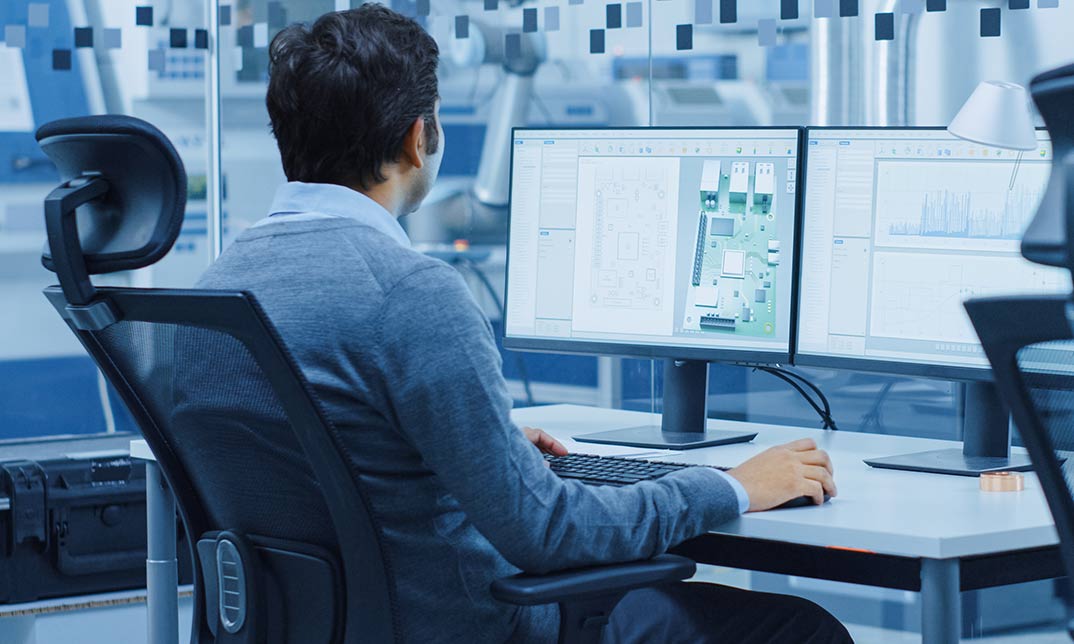
CentOS training course description This three day hands on course provides a comprehensive coverage of core Linux administration tasks on CentOS Linux. What will you learn Administer & configure Linux systems. Maintain Linux by handling disk space and taking regular backups. Manage software packages. Perform basic troubleshooting. Maintain a secure Linux system. Describe the organisation and implementation of the filesystem. CentOS training course details Who will benefit: System administrators. Network administrators. Prerequisites: Linux fundamentals Duration 3 days CentOS training course contents Managing software Package Concepts, RPM, rpm Commands, Yum, Dependencies and Conflicts, Startup Script Problems, Shared Libraries, Library Management, Managing Processes, the Kernel: The First Process, Process Lists, Foreground & Background Processes, Process Priorities, Killing Processes. Configuring hardware Configuring Firmware and Hardware, IRQs, I/O Addresses, DMA Addresses, Boot Disks, Coldplug and Hotplug Devices, Configuring Expansion Cards and PCI Cards, Kernel Modules, USB Devices, Linux USB Drivers, Configuring Hard Disks, Partitioning Systems, LVM, Common Layouts, Creating Partitions and Filesystems, Maintaining Filesystem Health, Tuning, Journals, Checking Filesystems, Monitoring Disk Use, Mounting and Unmounting Filesystems. Managing files File Management Commands, File Naming and Wildcards, File Archiving, Links, Directory Commands, File Ownership and Group, File access control, Permissions, chmod, Defaults, File Attributes, Disk Quotas, Enabling and setting Quotas, Locating Files, The FHS. Booting Linux and editing files Installing Boot Loaders, GRUB Legacy, GRUB 2, Alternative Boot Loaders, the Boot Process, Boot Messages, Runlevels and the Initialization Process, Runlevel Functions, Runlevel Services, Alternative Boot Systems , Upstart, system. Administering the system Managing Users and Groups, Tuning User and System Environments, Using System Log Files, Understanding syslogd , Setting Logging Options, Manually Logging Data, Rotating Log Files, Reviewing Log File Contents, Maintaining the System Time, Linux Time Concepts, Manually Setting the Time, Using NTP, Running Jobs in the Future, Understanding the Role of cron, Creating System cron Jobs, Creating User cron Jobs, Using anacron, Using at. Configuring basic networking TCP/IP, Network Hardware, Network Addresses, Hostnames, Network Ports, Configuring Linux for a Local Network, Configuring with DHCP, Static IP Address, Configuring Routing, Using GUI Configuration Tools, ifup and ifdown, Diagnosing Network Connections, Testing Connectivity, Tracing a Route, Checking Network Status , Examining Network Traffic, Additional Tools. Securing your systems Administering Network Security, Super Server Restrictions, Disabling Unused Servers, Administering Local Security, Securing Passwords, Limiting root Access, Setting Login, Process, SUID/SGID Files, Configuring SSH, Using GPG, Generating, Importing and Revoking Keys, Encrypting and Decrypting Data, Signing Messages and Verifying Signatures.

Ubuntu training course description This three day hands on course provides a comprehensive coverage of core Linux administration tasks on Ubuntu Linux. What will you learn Administer & configure Linux systems. Maintain Linux by handling disk space and taking regular backups. Manage software packages. Perform basic troubleshooting. Maintain a secure Linux system. Describe the organisation and implementation of the filesystem. Ubuntu training course details Who will benefit: System administrators. Network administrators. Prerequisites: Linux fundamentals Duration 3 days Ubuntu training course contents Managing software Package Concepts, RPM, rpm Commands, Yum, Dependencies and Conflicts, Startup Script Problems, Shared Libraries, Library Management, Managing Processes, the Kernel: The First Process, Process Lists, Foreground & Background Processes, Process Priorities, Killing Processes. Configuring hardware Configuring Firmware and Hardware, IRQs, I/O Addresses, DMA Addresses, Boot Disks, Coldplug and Hotplug Devices, Configuring Expansion Cards and PCI Cards, Kernel Modules, USB Devices, Linux USB Drivers, Configuring Hard Disks, Partitioning Systems, LVM, Common Layouts, Creating Partitions and Filesystems, Maintaining Filesystem Health, Tuning, Journals, Checking Filesystems, Monitoring Disk Use, Mounting and Unmounting Filesystems. Managing files File Management Commands, File Naming and Wildcards, File Archiving, Links, Directory Commands, File Ownership and Group, File access control, Permissions, chmod, Defaults, File Attributes, Disk Quotas, Enabling and setting Quotas, Locating Files, The FHS. Booting Linux and editing files Installing Boot Loaders, GRUB Legacy, GRUB 2, Alternative Boot Loaders, the Boot Process, Boot Messages, Runlevels and the Initialization Process, Runlevel Functions, Runlevel Services, Alternative Boot Systems , Upstart, system. Administering the system Managing Users and Groups, Tuning User and System Environments, Using System Log Files, Understanding syslogd , Setting Logging Options, Manually Logging Data, Rotating Log Files, Reviewing Log File Contents, Maintaining the System Time, Linux Time Concepts, Manually Setting the Time, Using NTP, Running Jobs in the Future, Understanding the Role of cron, Creating System cron Jobs, Creating User cron Jobs, Using anacron, Using at. Configuring basic networking TCP/IP, Network Hardware, Network Addresses, Hostnames, Network Ports, Configuring Linux for a Local Network, Configuring with DHCP, Static IP Address, Configuring Routing, Using GUI Configuration Tools, ifup and ifdown, Diagnosing Network Connections, Testing Connectivity, Tracing a Route, Checking Network Status , Examining Network Traffic, Additional Tools. Securing your systems Administering Network Security, Super Server Restrictions, Disabling Unused Servers, Administering Local Security, Securing Passwords, Limiting root Access, Setting Login, Process, SUID/SGID Files, Configuring SSH, Using GPG, Generating, Importing and Revoking Keys, Encrypting and Decrypting Data, Signing Messages and Verifying Signatures.

Debian training course description This three day hands on course provides a comprehensive coverage of core Linux administration tasks on Debian Linux. What will you learn Administer & configure Linux systems. Maintain Linux by handling disk space and taking regular backups. Manage software packages. Perform basic troubleshooting. Maintain a secure Linux system. Describe the organisation and implementation of the filesystem. Debian training course details Who will benefit: System administrators. Network administrators. Prerequisites: Linux fundamentals Duration 3 days Debian training course contents Managing software Package Concepts, RPM, rpm Commands, Yum, Dependencies and Conflicts, Startup Script Problems, Shared Libraries, Library Management, Managing Processes, the Kernel: The First Process, Process Lists, Foreground & Background Processes, Process Priorities, Killing Processes. Configuring hardware Configuring Firmware and Hardware, IRQs, I/O Addresses, DMA Addresses, Boot Disks, Coldplug and Hotplug Devices, Configuring Expansion Cards and PCI Cards, Kernel Modules, USB Devices, Linux USB Drivers, Configuring Hard Disks, Partitioning Systems, LVM, Common Layouts, Creating Partitions and Filesystems, Maintaining Filesystem Health, Tuning, Journals, Checking Filesystems, Monitoring Disk Use, Mounting and Unmounting Filesystems. Managing files File Management Commands, File Naming and Wildcards, File Archiving, Links, Directory Commands, File Ownership and Group, File access control, Permissions, chmod, Defaults, File Attributes, Disk Quotas, Enabling and setting Quotas, Locating Files, The FHS. Booting Linux and editing files Installing Boot Loaders, GRUB Legacy, GRUB 2, Alternative Boot Loaders, the Boot Process, Boot Messages, Runlevels and the Initialization Process, Runlevel Functions, Runlevel Services, Alternative Boot Systems , Upstart, system. Administering the system Managing Users and Groups, Tuning User and System Environments, Using System Log Files, Understanding syslogd , Setting Logging Options, Manually Logging Data, Rotating Log Files, Reviewing Log File Contents, Maintaining the System Time, Linux Time Concepts, Manually Setting the Time, Using NTP, Running Jobs in the Future, Understanding the Role of cron, Creating System cron Jobs, Creating User cron Jobs, Using anacron, Using at. Configuring basic networking TCP/IP, Network Hardware, Network Addresses, Hostnames, Network Ports, Configuring Linux for a Local Network, Configuring with DHCP, Static IP Address, Configuring Routing, Using GUI Configuration Tools, ifup and ifdown, Diagnosing Network Connections, Testing Connectivity, Tracing a Route, Checking Network Status , Examining Network Traffic, Additional Tools. Securing your systems Administering Network Security, Super Server Restrictions, Disabling Unused Servers, Administering Local Security, Securing Passwords, Limiting root Access, Setting Login, Process, SUID/SGID Files, Configuring SSH, Using GPG, Generating, Importing and Revoking Keys, Encrypting and Decrypting Data, Signing Messages and Verifying Signatures.

